GMC JIMMY 1997 Owner's Manual
Manufacturer: GMC, Model Year: 1997, Model line: JIMMY, Model: GMC JIMMY 1997Pages: 410, PDF Size: 20.03 MB
Page 291 of 410

Brake Pedal Travel
See your dealer if the brake pedal does not return to
nor~nal height, or
if there is a rapid increase in pedal
travel.
This could be a sign of brake trouble.
Brake Adjustment
Every time you make a brake stop, your disc brakes
adjust for wear.
If your brake pedal goes down farther than normal. your
rear drum brakes may need adjustment. Adjust them
by
backing up and firmly app1yin.g the brakes a lew times.
Replacing Brake System Parts
The braking system on a modern vehicle is complex. Its
many parts have to be of top quality and work well
together
if the vehicle is to have really good braking.
Your vehicle was designed and tested
with top-quality
GM brake parts. When
you replace parts of your braking system
-- for
example, when your brake linings wear down and you
haw to have new ones
put in -- be sure you get new
approved
GM replacement parts. If you don’t, your
brakes may
no longer work properly. For example, if
someone puts in brake linings that are wrong for your
vehicle, the balance between
your front and rear brakes
can change
-- for the worse. The braking performance
you’ve come to expect can change
in many other ways if
someone puts in the wrong replacement brake parts.
Battery
Every new vehicle has a Delco Freedom@ battery. You
never have to add water to one of these. When it’s time
for a new battery, we recomlnend a Delco Freedom
battery. Get one that has the replacement number shown
on the original battery‘s label.
6-32
Page 292 of 410

Vehicle Storage
If you’re not going to drive your vehicle for 25 days or
more, take off the black, negative (-) cable from the battely.
This will help keep your battery from running down.
Bulb Replacement
Before you replace any bulbs, be sure that all the lamps
are
off and the engine isn’t running. See “Replacement
Bulbs‘‘
in the Index.
,/i Cfi JTION:
Batteries have acid that can burn you and gas
that can explode.
You can be badly hurt if you
aren’t careful. See “Jump Starting” in the Index
for tips on working around a battery without
getting hurt.
Contact your dealer to learn how to prepare your vehicle
for longer storage periods.
Also, for your audio system. see ”Theft-Deterrent
Feature”
in the Index.
Halogen Bulbs
A CAU ION:
Halogen bulbs have pressurized gas inside and
can burst if
you drop or scratch the bulb. You or
others could be injured. Be sure to read and
follow the instructions
on the bulb package.
6-33
Page 293 of 410

Headlamps
Sealed Beam Lamps
1. Remove the screws from
the headlamp retainer.
2. Pull the headlamp out
and remove the retainer.
3. Unplug and remove the headlamp.
4. PILI^ in the new headlamp and put it in place.
5. Put the retainer on the headlamp and install and
tighten
the screws.
6-34
Page 294 of 410

Composite Headlamps
I. Open the 1700d.
3 -.
4. Unplug the electrical connector.
5. Turn the bulb
counterclockwise to
remove It ,
3. 6. Put the new bulb into the headlamp lens assembly
and turn it clockwise until it is tight.
7. Plug in the electrical connector.
8. Put the headlamp lens assembly back into the
vehicle. Install and tighten the screws.
6-35
Page 295 of 410

Front Turn Signal Lamps
If you have fog lamps, the fog lamp bracket must be
removed before
you can replace the front turn
signal lamps.
3 -.
3.
Turn the socket counterclockwise and pull it out.
Holding the base
of the bulb, pull the bulb straight
out of the socket.
Push the new bulb
into the socket until it clicks.
Put the socket back into
the turn signal lamp
usembly and turn ii clockwise until it locks
into place.
Front Sidemarker Lamps
1.
3 -.
3.
4.
5.
6.
7.
9. 8.
Remove the lens retaining screws.
Remove the sidernarker
lens from the radiator grille.
Turn hc bulb and socket one-quarter turn
counterclockwise.
Remove the
bulb and socket from the lens.
Install the
new bulb and socket to the
sidemarker lens.
Rotate the bulb and socket one-quarter
of a
turn clockwise.
Install the sidemarker lens to the radiator grille.
Insert the tabs into the locators.
Install and tighten the screws.
6-36
Page 296 of 410
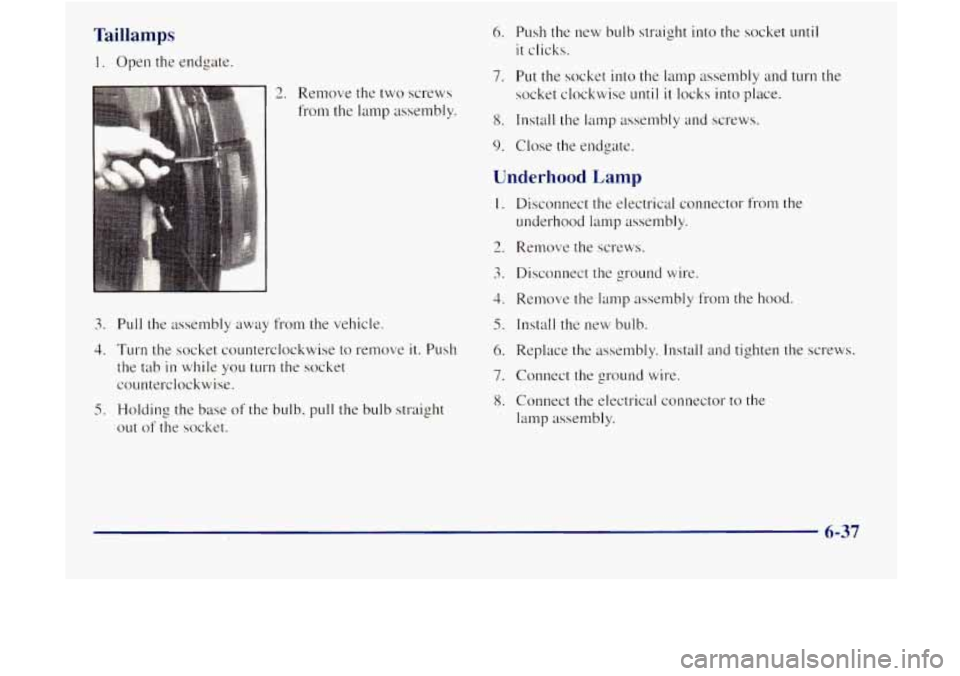
Taillamps
1. Open the endgate.
2. Remove the two screws
from the lamp assembly.
3. Pull the assembly away from the vehicle.
4. Turn the socket counterclockwise to remove it. Push
the tab in while you turn the socket
counterclockwise.
5. Holding the base of the bulb, pull the bulb straight
out of the socket.
6. Push the new bulb straight into the socket until
it clicks.
7. Put the socket into the lamp assembly and turn the
socket clockwise
until it locks into place.
8. Install the lamp assembly and screws.
9. Close the endgate.
Underhood Lamp
1. Disconnect the electrical connector from the
underhood lamp assembly.
2. Remove the screws.
3. Disconnect the ground wire.
4. Remove the lamp assembly from the hood.
5. Install the new bulb.
6. Replace the assembly. Install and tighten the screws.
7. Connect the ground wire.
8. Connect the electrical connector to the
lamp assembly.
6-37
Page 297 of 410

Front Reading Lamps
1.
2.
3.
4.
5.
6.
7.
a.
Use a coin or srnall screwdriver to 11nscrew the
center
of the overhead console lamp lens while
pressing
in on the lamp assembly.
Remove the lamp assembly from the console.
Remove the bulb assembly from the lamp assembly.
Pull the bulb straight out
of the base.
Put a new bulb into the bulb base.
Install the bulb assembly into t.he lamp assembly.
Place the lamp assembly
into the console, turning it
to latch it in place.
Install
the lens.
Vanity Mirror Lamps
4. Press the new bulb into place.
5. Slide the side tabs of the lens under the side of the
vanity assembly frame.
6. Rotate the lens downward.
7. Snap the lens into the frame.
Windshield Wiper Blade Replacement
See ”Normal Maintenance Replacement Parts” in the
Index for the proper type
of replacement blade.
NOTICE:
~~~~
Use care when removing or installing a blade
assembly. Accidental bumping can cause the
arm
to fall back and strike the windshield.
1. Insert the blade of a small screwdriver into the center I I
slot at the bottom of the lens.
2. Gently pry the screwdriver down in order to lift out
the lens.
3. Pry out the bulb.
1. To remove the old wiper blades, lift the wiper arm
until it locks into a vertical position.
6-38
Page 298 of 410

A. Blade Assembly
B. Arm Assembly
C. Locking Tab D.
Blade Pivot
E. Hook
Slot
F. Arm Hook
2. Press down on the blade assembly pivot locking tab.
Pull down on the blade assembly to release
it fi-om
the wiper arm hook.
3. Remove the insert from the blade assembly. The
insert has two notches at one end that are locked by
the bottom claws of the blade assembly. At the
notched end,
pull the insert from the blade assembly.
A
0 il
I
4. To install the new wiper insert, slide the insert (D),
notched end last. into the end with two blade claws
(A). Slide the insert all the way through the blade
claws at the opposite end
(B). The plastic caps (C)
will be forced off as the insert is fully inserte.d.
5. Be sure that the notches are locked by the bottom
claws.
Make sure that all other claws are properly
locked on both sides
of the insert slots.
6-39
Page 299 of 410

B C
A. Claw in Notch
B. Correct Installation
C. Incorrect Installation
6. Put the blade assembly pivot in the wiper arm hook.
Pull up
until the pivot locking tab locks in the
hook slot.
7. Carefully lower the wiper arm and blade assembly
onto the windshield.
Backglass Wiper Blade Replacement
See "Windshield Wiper Blade Replacement" in this
section for instructions
on how to change the backglass
wiper blade. The backglass wiper blade
will not lock in
a vertical position like the windshield wiper blade. so
care should be used when pulling it away from
the vehicle.
Tires
Y~LI~ new vehicle comes with high-quality tires made by
a leading tire nnanufacturer.
If you ever have questions
about your tire warranty and where to obtain service, see
your warranty booklet for details.
6-40
Page 300 of 410

A CAUTION:
Poorly maintained and improperly used tires
are dangerous.
0
0
0
0
Overloading your tires can cause
overheating
as a result of too much friction.
You could have an air-out and a serious
accident. See “1,oading Your Vehicle” in
the Index.
Underinflated tires pose the same danger as
overloaded tires. The resulting accident
could cause serious injury. Check
all tires
frequently to maintain the recommended
pressure. Tire pressure should be checked
when your tires are cold.
Overinflated tires are more likely to be
cut, punctured or broken by a sudden
impact
-- such as when you hit a pothole.
Keep tires at the recommended pressure.
Worn, old tires can cause accidents. If your
tread
is badly worn, or if‘ your tires have
been damaged, replace them.
Inflation -- Tire Pressure
The Cel-tification/Tire label. which is 011 the driver‘s
door edge, above the door latch. shows the correct
inflation
pressures for your tires when they’re cold.
“Cold“ lneans your vehicle has been sitting for at least
three hours or driven no more than 1 mile ( 1 .6 km).
NOTICE:
Don’t let anyone tell you that underinflation or
overinflation is all right. It’s not.
If‘ your tires
don’t have enough air (underinflation), you can
get the following:
Too much flexing
Too much heat
0 Tire overloading
Bad wear
0 Bad handling
0 Bad fuel economy.
NOTICE: (Continued)
6-4 1