transmission oil GMC SIERRA 2007 Owner's Manual
[x] Cancel search | Manufacturer: GMC, Model Year: 2007, Model line: SIERRA, Model: GMC SIERRA 2007Pages: 680, PDF Size: 3.42 MB
Page 134 of 680
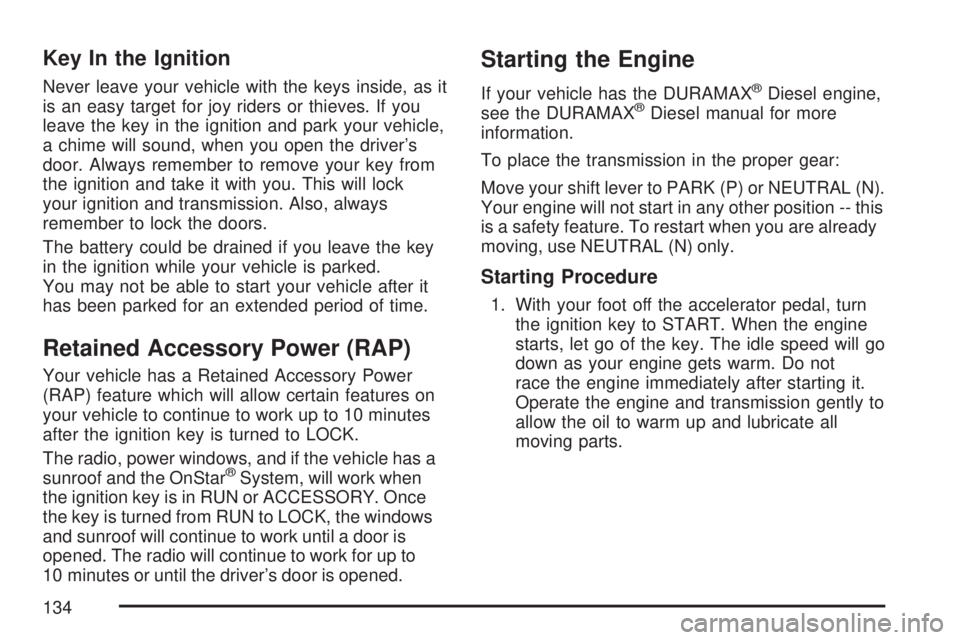
Key In the Ignition
Never leave your vehicle with the keys inside, as it
is an easy target for joy riders or thieves. If you
leave the key in the ignition and park your vehicle,
a chime will sound, when you open the driver’s
door. Always remember to remove your key from
the ignition and take it with you. This will lock
your ignition and transmission. Also, always
remember to lock the doors.
The battery could be drained if you leave the key
in the ignition while your vehicle is parked.
You may not be able to start your vehicle after it
has been parked for an extended period of time.
Retained Accessory Power (RAP)
Your vehicle has a Retained Accessory Power
(RAP) feature which will allow certain features on
your vehicle to continue to work up to 10 minutes
after the ignition key is turned to LOCK.
The radio, power windows, and if the vehicle has a
sunroof and the OnStar
®System, will work when
the ignition key is in RUN or ACCESSORY. Once
the key is turned from RUN to LOCK, the windows
and sunroof will continue to work until a door is
opened. The radio will continue to work for up to
10 minutes or until the driver’s door is opened.
Starting the Engine
If your vehicle has the DURAMAX®Diesel engine,
see the DURAMAX®Diesel manual for more
information.
To place the transmission in the proper gear:
Move your shift lever to PARK (P) or NEUTRAL (N).
Your engine will not start in any other position -- this
is a safety feature. To restart when you are already
moving, use NEUTRAL (N) only.
Starting Procedure
1. With your foot off the accelerator pedal, turn
the ignition key to START. When the engine
starts, let go of the key. The idle speed will go
down as your engine gets warm. Do not
race the engine immediately after starting it.
Operate the engine and transmission gently to
allow the oil to warm up and lubricate all
moving parts.
134
Page 135 of 680
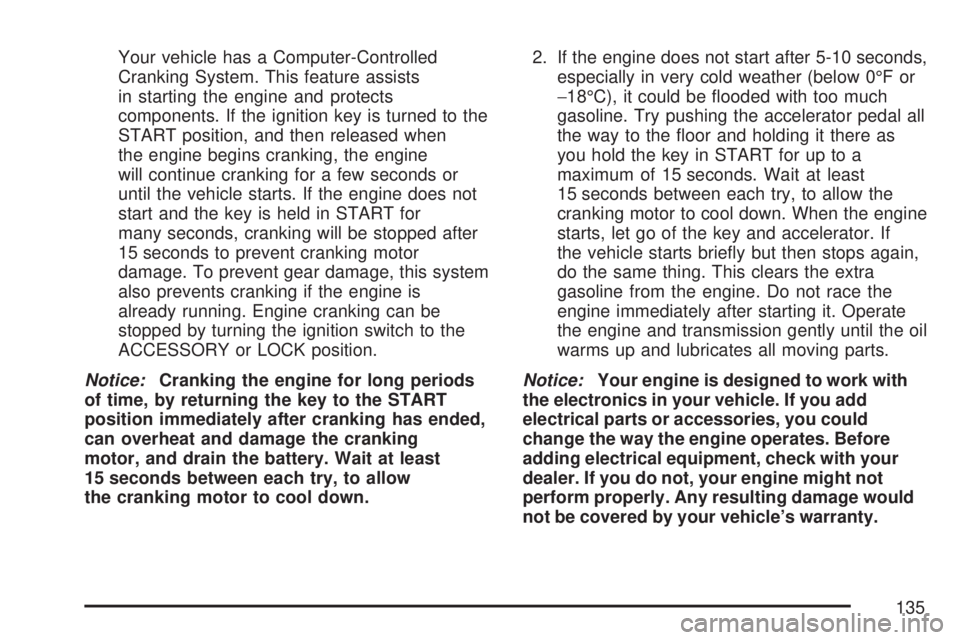
Your vehicle has a Computer-Controlled
Cranking System. This feature assists
in starting the engine and protects
components. If the ignition key is turned to the
START position, and then released when
the engine begins cranking, the engine
will continue cranking for a few seconds or
until the vehicle starts. If the engine does not
start and the key is held in START for
many seconds, cranking will be stopped after
15 seconds to prevent cranking motor
damage. To prevent gear damage, this system
also prevents cranking if the engine is
already running. Engine cranking can be
stopped by turning the ignition switch to the
ACCESSORY or LOCK position.
Notice:Cranking the engine for long periods
of time, by returning the key to the START
position immediately after cranking has ended,
can overheat and damage the cranking
motor, and drain the battery. Wait at least
15 seconds between each try, to allow
the cranking motor to cool down.2. If the engine does not start after 5-10 seconds,
especially in very cold weather (below 0°F or
−18°C), it could be �ooded with too much
gasoline. Try pushing the accelerator pedal all
the way to the �oor and holding it there as
you hold the key in START for up to a
maximum of 15 seconds. Wait at least
15 seconds between each try, to allow the
cranking motor to cool down. When the engine
starts, let go of the key and accelerator. If
the vehicle starts brie�y but then stops again,
do the same thing. This clears the extra
gasoline from the engine. Do not race the
engine immediately after starting it. Operate
the engine and transmission gently until the oil
warms up and lubricates all moving parts.
Notice:Your engine is designed to work with
the electronics in your vehicle. If you add
electrical parts or accessories, you could
change the way the engine operates. Before
adding electrical equipment, check with your
dealer. If you do not, your engine might not
perform properly. Any resulting damage would
not be covered by your vehicle’s warranty.
135
Page 275 of 680
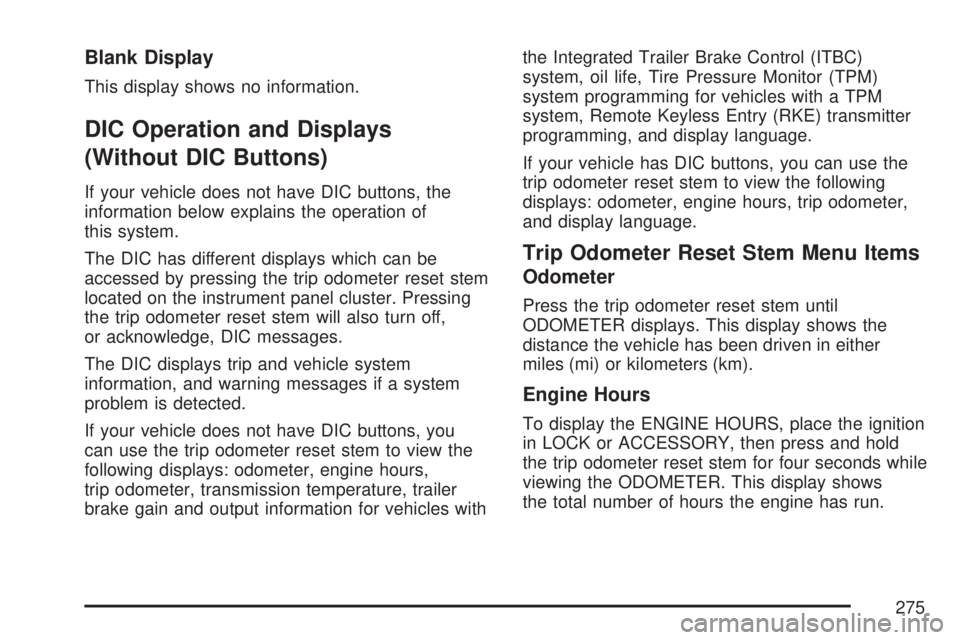
Blank Display
This display shows no information.
DIC Operation and Displays
(Without DIC Buttons)
If your vehicle does not have DIC buttons, the
information below explains the operation of
this system.
The DIC has different displays which can be
accessed by pressing the trip odometer reset stem
located on the instrument panel cluster. Pressing
the trip odometer reset stem will also turn off,
or acknowledge, DIC messages.
The DIC displays trip and vehicle system
information, and warning messages if a system
problem is detected.
If your vehicle does not have DIC buttons, you
can use the trip odometer reset stem to view the
following displays: odometer, engine hours,
trip odometer, transmission temperature, trailer
brake gain and output information for vehicles withthe Integrated Trailer Brake Control (ITBC)
system, oil life, Tire Pressure Monitor (TPM)
system programming for vehicles with a TPM
system, Remote Keyless Entry (RKE) transmitter
programming, and display language.
If your vehicle has DIC buttons, you can use the
trip odometer reset stem to view the following
displays: odometer, engine hours, trip odometer,
and display language.
Trip Odometer Reset Stem Menu Items
Odometer
Press the trip odometer reset stem until
ODOMETER displays. This display shows the
distance the vehicle has been driven in either
miles (mi) or kilometers (km).
Engine Hours
To display the ENGINE HOURS, place the ignition
in LOCK or ACCESSORY, then press and hold
the trip odometer reset stem for four seconds while
viewing the ODOMETER. This display shows
the total number of hours the engine has run.
275
Page 475 of 680
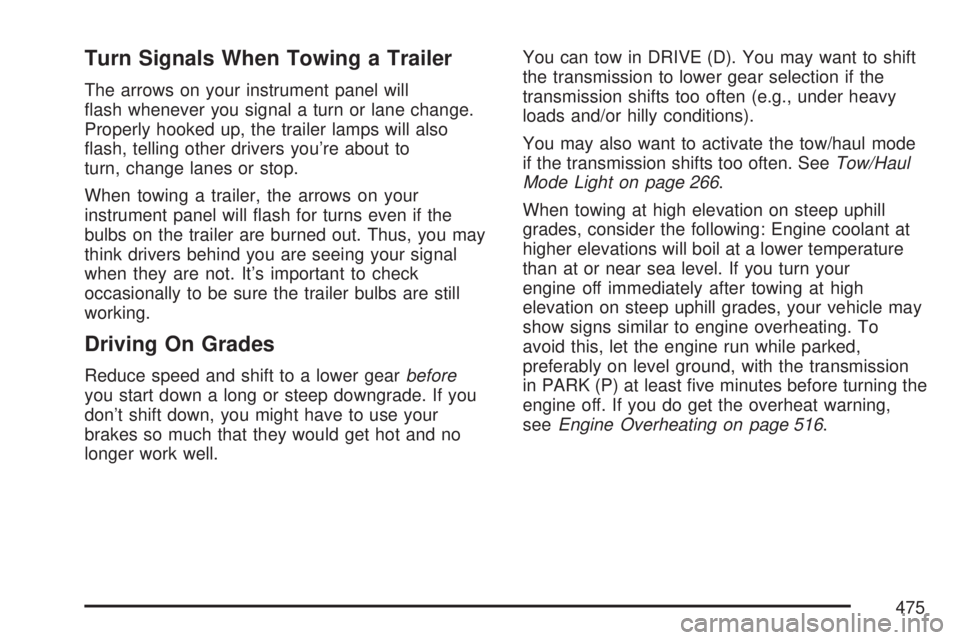
Turn Signals When Towing a Trailer
The arrows on your instrument panel will
�ash whenever you signal a turn or lane change.
Properly hooked up, the trailer lamps will also
�ash, telling other drivers you’re about to
turn, change lanes or stop.
When towing a trailer, the arrows on your
instrument panel will �ash for turns even if the
bulbs on the trailer are burned out. Thus, you may
think drivers behind you are seeing your signal
when they are not. It’s important to check
occasionally to be sure the trailer bulbs are still
working.
Driving On Grades
Reduce speed and shift to a lower gearbefore
you start down a long or steep downgrade. If you
don’t shift down, you might have to use your
brakes so much that they would get hot and no
longer work well.You can tow in DRIVE (D). You may want to shift
the transmission to lower gear selection if the
transmission shifts too often (e.g., under heavy
loads and/or hilly conditions).
You may also want to activate the tow/haul mode
if the transmission shifts too often. SeeTow/Haul
Mode Light on page 266.
When towing at high elevation on steep uphill
grades, consider the following: Engine coolant at
higher elevations will boil at a lower temperature
than at or near sea level. If you turn your
engine off immediately after towing at high
elevation on steep uphill grades, your vehicle may
show signs similar to engine overheating. To
avoid this, let the engine run while parked,
preferably on level ground, with the transmission
in PARK (P) at least �ve minutes before turning the
engine off. If you do get the overheat warning,
seeEngine Overheating on page 516.
475
Page 478 of 680
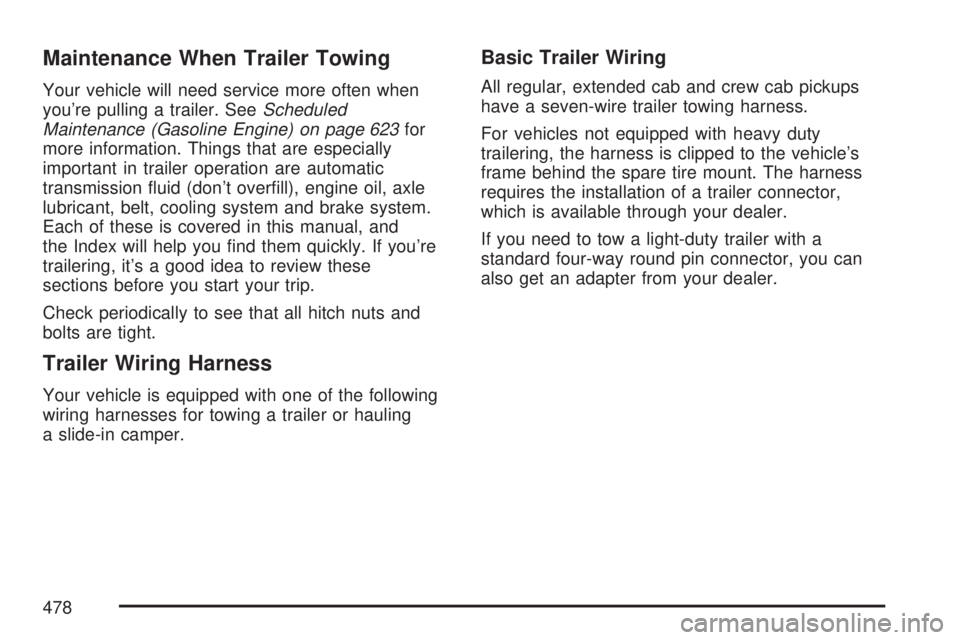
Maintenance When Trailer Towing
Your vehicle will need service more often when
you’re pulling a trailer. SeeScheduled
Maintenance (Gasoline Engine) on page 623for
more information. Things that are especially
important in trailer operation are automatic
transmission �uid (don’t over�ll), engine oil, axle
lubricant, belt, cooling system and brake system.
Each of these is covered in this manual, and
the Index will help you �nd them quickly. If you’re
trailering, it’s a good idea to review these
sections before you start your trip.
Check periodically to see that all hitch nuts and
bolts are tight.
Trailer Wiring Harness
Your vehicle is equipped with one of the following
wiring harnesses for towing a trailer or hauling
a slide-in camper.
Basic Trailer Wiring
All regular, extended cab and crew cab pickups
have a seven-wire trailer towing harness.
For vehicles not equipped with heavy duty
trailering, the harness is clipped to the vehicle’s
frame behind the spare tire mount. The harness
requires the installation of a trailer connector,
which is available through your dealer.
If you need to tow a light-duty trailer with a
standard four-way round pin connector, you can
also get an adapter from your dealer.
478
Page 483 of 680
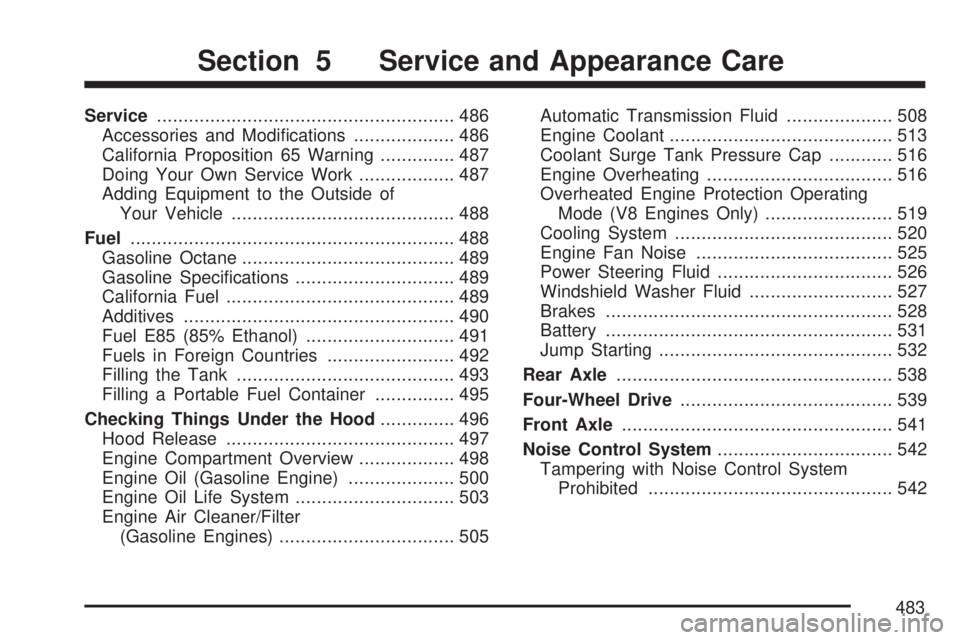
Service........................................................ 486
Accessories and Modi�cations................... 486
California Proposition 65 Warning.............. 487
Doing Your Own Service Work.................. 487
Adding Equipment to the Outside of
Your Vehicle.......................................... 488
Fuel............................................................. 488
Gasoline Octane........................................ 489
Gasoline Speci�cations.............................. 489
California Fuel........................................... 489
Additives................................................... 490
Fuel E85 (85% Ethanol)............................ 491
Fuels in Foreign Countries........................ 492
Filling the Tank......................................... 493
Filling a Portable Fuel Container............... 495
Checking Things Under the Hood.............. 496
Hood Release........................................... 497
Engine Compartment Overview.................. 498
Engine Oil (Gasoline Engine).................... 500
Engine Oil Life System.............................. 503
Engine Air Cleaner/Filter
(Gasoline Engines)................................. 505Automatic Transmission Fluid.................... 508
Engine Coolant.......................................... 513
Coolant Surge Tank Pressure Cap............ 516
Engine Overheating................................... 516
Overheated Engine Protection Operating
Mode (V8 Engines Only)........................ 519
Cooling System......................................... 520
Engine Fan Noise..................................... 525
Power Steering Fluid................................. 526
Windshield Washer Fluid........................... 527
Brakes...................................................... 528
Battery...................................................... 531
Jump Starting............................................ 532
Rear Axle.................................................... 538
Four-Wheel Drive........................................ 539
Front Axle................................................... 541
Noise Control System................................. 542
Tampering with Noise Control System
Prohibited.............................................. 542
Section 5 Service and Appearance Care
483
Page 499 of 680
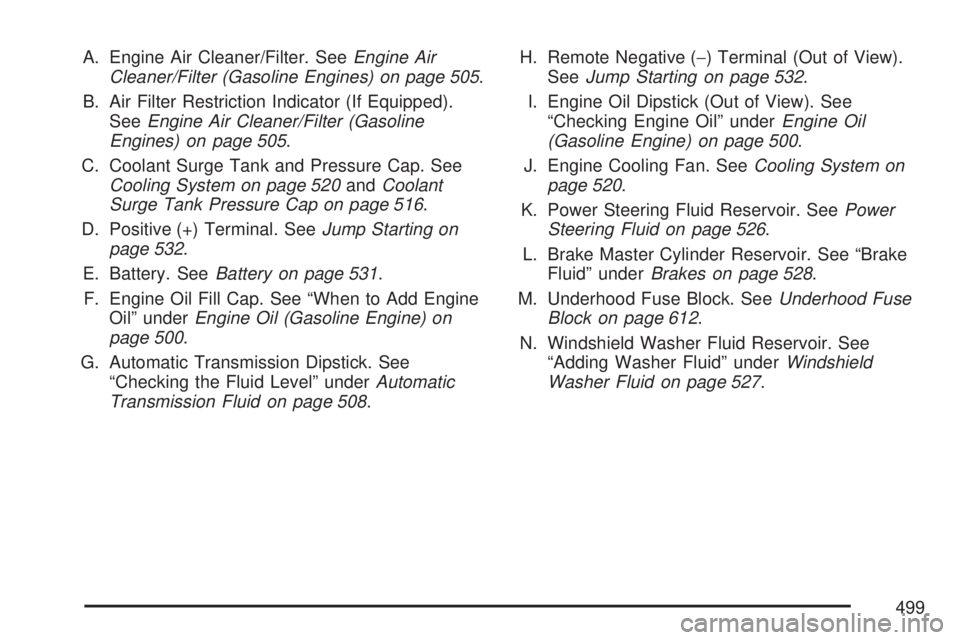
A. Engine Air Cleaner/Filter. SeeEngine Air
Cleaner/Filter (Gasoline Engines) on page 505.
B. Air Filter Restriction Indicator (If Equipped).
SeeEngine Air Cleaner/Filter (Gasoline
Engines) on page 505.
C. Coolant Surge Tank and Pressure Cap. See
Cooling System on page 520andCoolant
Surge Tank Pressure Cap on page 516.
D. Positive (+) Terminal. SeeJump Starting on
page 532.
E. Battery. SeeBattery on page 531.
F. Engine Oil Fill Cap. See “When to Add Engine
Oil” underEngine Oil (Gasoline Engine) on
page 500.
G. Automatic Transmission Dipstick. See
“Checking the Fluid Level” underAutomatic
Transmission Fluid on page 508.H. Remote Negative (−) Terminal (Out of View).
SeeJump Starting on page 532.
I. Engine Oil Dipstick (Out of View). See
“Checking Engine Oil” underEngine Oil
(Gasoline Engine) on page 500.
J. Engine Cooling Fan. SeeCooling System on
page 520.
K. Power Steering Fluid Reservoir. SeePower
Steering Fluid on page 526.
L. Brake Master Cylinder Reservoir. See “Brake
Fluid” underBrakes on page 528.
M. Underhood Fuse Block. SeeUnderhood Fuse
Block on page 612.
N. Windshield Washer Fluid Reservoir. See
“Adding Washer Fluid” underWindshield
Washer Fluid on page 527.
499
Page 556 of 680
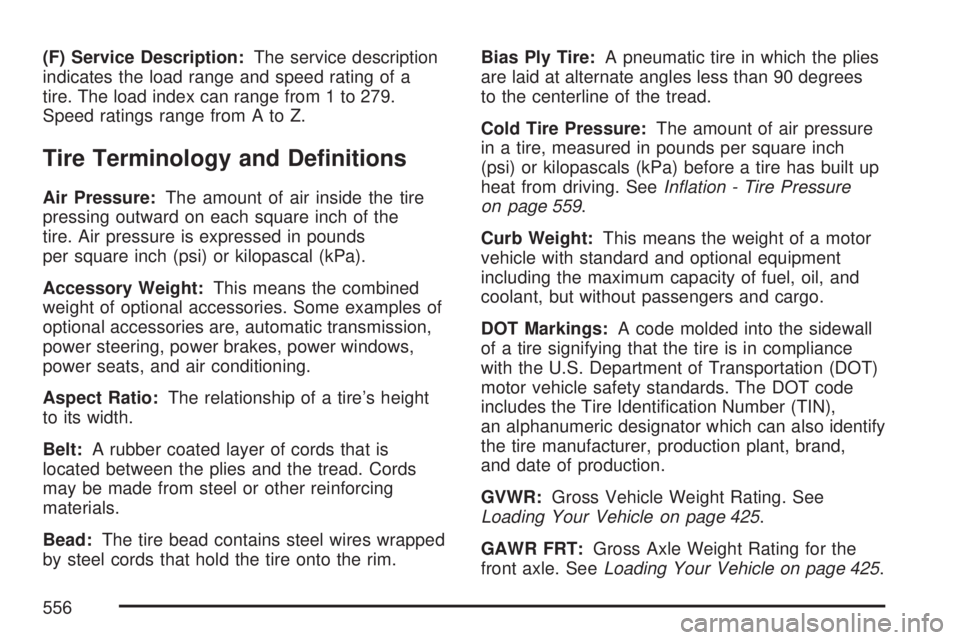
(F) Service Description:The service description
indicates the load range and speed rating of a
tire. The load index can range from 1 to 279.
Speed ratings range from A to Z.
Tire Terminology and De�nitions
Air Pressure:The amount of air inside the tire
pressing outward on each square inch of the
tire. Air pressure is expressed in pounds
per square inch (psi) or kilopascal (kPa).
Accessory Weight:This means the combined
weight of optional accessories. Some examples of
optional accessories are, automatic transmission,
power steering, power brakes, power windows,
power seats, and air conditioning.
Aspect Ratio:The relationship of a tire’s height
to its width.
Belt:A rubber coated layer of cords that is
located between the plies and the tread. Cords
may be made from steel or other reinforcing
materials.
Bead:The tire bead contains steel wires wrapped
by steel cords that hold the tire onto the rim.Bias Ply Tire:A pneumatic tire in which the plies
are laid at alternate angles less than 90 degrees
to the centerline of the tread.
Cold Tire Pressure:The amount of air pressure
in a tire, measured in pounds per square inch
(psi) or kilopascals (kPa) before a tire has built up
heat from driving. SeeIn�ation - Tire Pressure
on page 559.
Curb Weight:This means the weight of a motor
vehicle with standard and optional equipment
including the maximum capacity of fuel, oil, and
coolant, but without passengers and cargo.
DOT Markings:A code molded into the sidewall
of a tire signifying that the tire is in compliance
with the U.S. Department of Transportation (DOT)
motor vehicle safety standards. The DOT code
includes the Tire Identi�cation Number (TIN),
an alphanumeric designator which can also identify
the tire manufacturer, production plant, brand,
and date of production.
GVWR:Gross Vehicle Weight Rating. See
Loading Your Vehicle on page 425.
GAWR FRT:Gross Axle Weight Rating for the
front axle. SeeLoading Your Vehicle on page 425.
556
Page 614 of 680
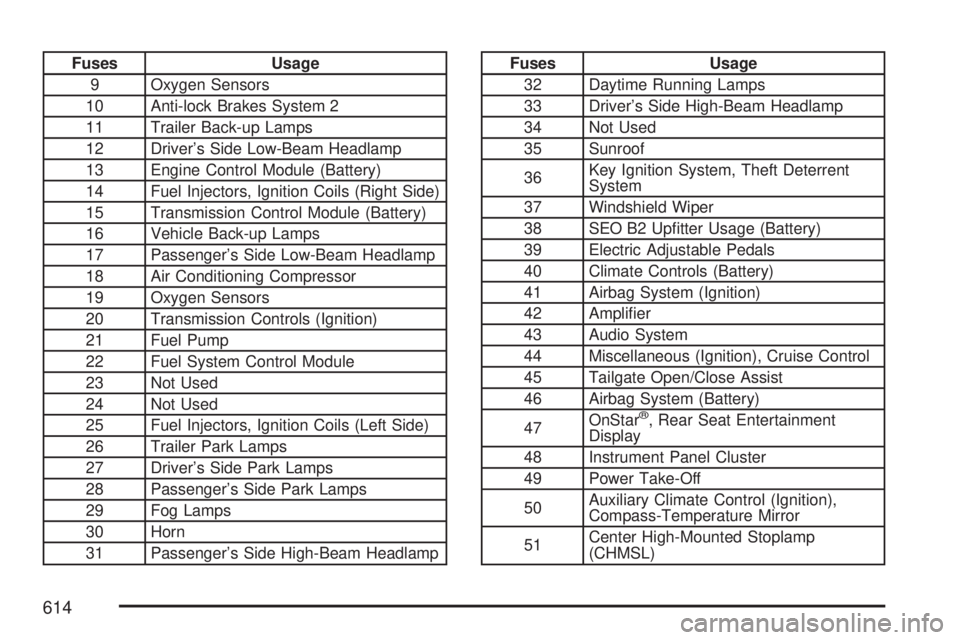
Fuses Usage
9 Oxygen Sensors
10 Anti-lock Brakes System 2
11 Trailer Back-up Lamps
12 Driver’s Side Low-Beam Headlamp
13 Engine Control Module (Battery)
14 Fuel Injectors, Ignition Coils (Right Side)
15 Transmission Control Module (Battery)
16 Vehicle Back-up Lamps
17 Passenger’s Side Low-Beam Headlamp
18 Air Conditioning Compressor
19 Oxygen Sensors
20 Transmission Controls (Ignition)
21 Fuel Pump
22 Fuel System Control Module
23 Not Used
24 Not Used
25 Fuel Injectors, Ignition Coils (Left Side)
26 Trailer Park Lamps
27 Driver’s Side Park Lamps
28 Passenger’s Side Park Lamps
29 Fog Lamps
30 Horn
31 Passenger’s Side High-Beam HeadlampFuses Usage
32 Daytime Running Lamps
33 Driver’s Side High-Beam Headlamp
34 Not Used
35 Sunroof
36Key Ignition System, Theft Deterrent
System
37 Windshield Wiper
38 SEO B2 Up�tter Usage (Battery)
39 Electric Adjustable Pedals
40 Climate Controls (Battery)
41 Airbag System (Ignition)
42 Ampli�er
43 Audio System
44 Miscellaneous (Ignition), Cruise Control
45 Tailgate Open/Close Assist
46 Airbag System (Battery)
47OnStar
®, Rear Seat Entertainment
Display
48 Instrument Panel Cluster
49 Power Take-Off
50Auxiliary Climate Control (Ignition),
Compass-Temperature Mirror
51Center High-Mounted Stoplamp
(CHMSL)
614
Page 625 of 680
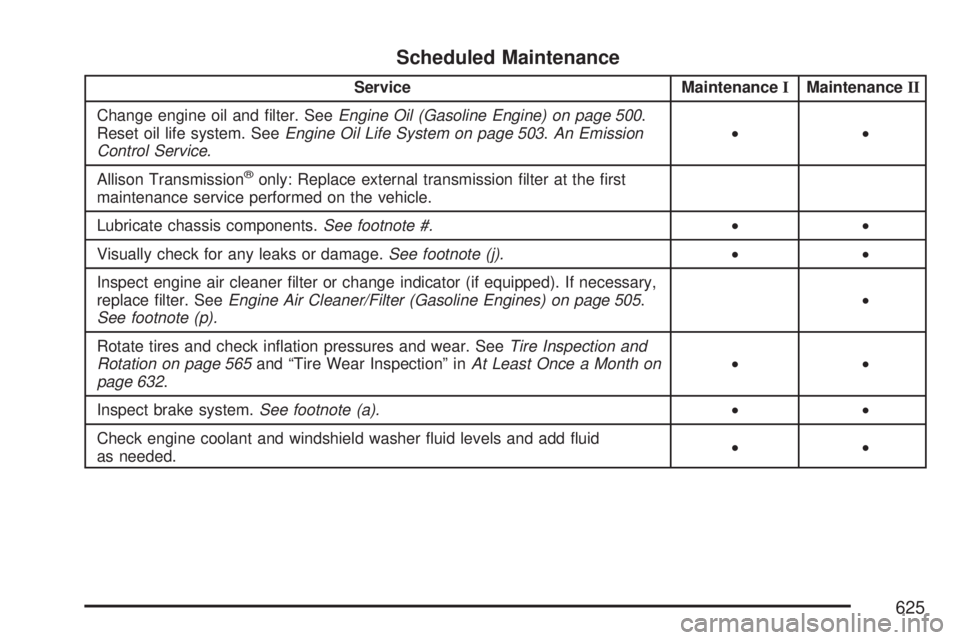
Scheduled Maintenance
Service MaintenanceIMaintenanceII
Change engine oil and �lter. SeeEngine Oil (Gasoline Engine) on page 500.
Reset oil life system. SeeEngine Oil Life System on page 503.An Emission
Control Service.••
Allison Transmission
®only: Replace external transmission �lter at the �rst
maintenance service performed on the vehicle.
Lubricate chassis components.See footnote #.••
Visually check for any leaks or damage.See footnote (j).••
Inspect engine air cleaner �lter or change indicator (if equipped). If necessary,
replace �lter. SeeEngine Air Cleaner/Filter (Gasoline Engines) on page 505.
See footnote (p).•
Rotate tires and check in�ation pressures and wear. SeeTire Inspection and
Rotation on page 565and “Tire Wear Inspection” inAt Least Once a Month on
page 632.••
Inspect brake system.See footnote (a).••
Check engine coolant and windshield washer �uid levels and add �uid
as needed.••
625