reset GMC SIERRA 2008 Get To Know Guide
[x] Cancel search | Manufacturer: GMC, Model Year: 2008, Model line: SIERRA, Model: GMC SIERRA 2008Pages: 24, PDF Size: 0.56 MB
Page 1 of 24
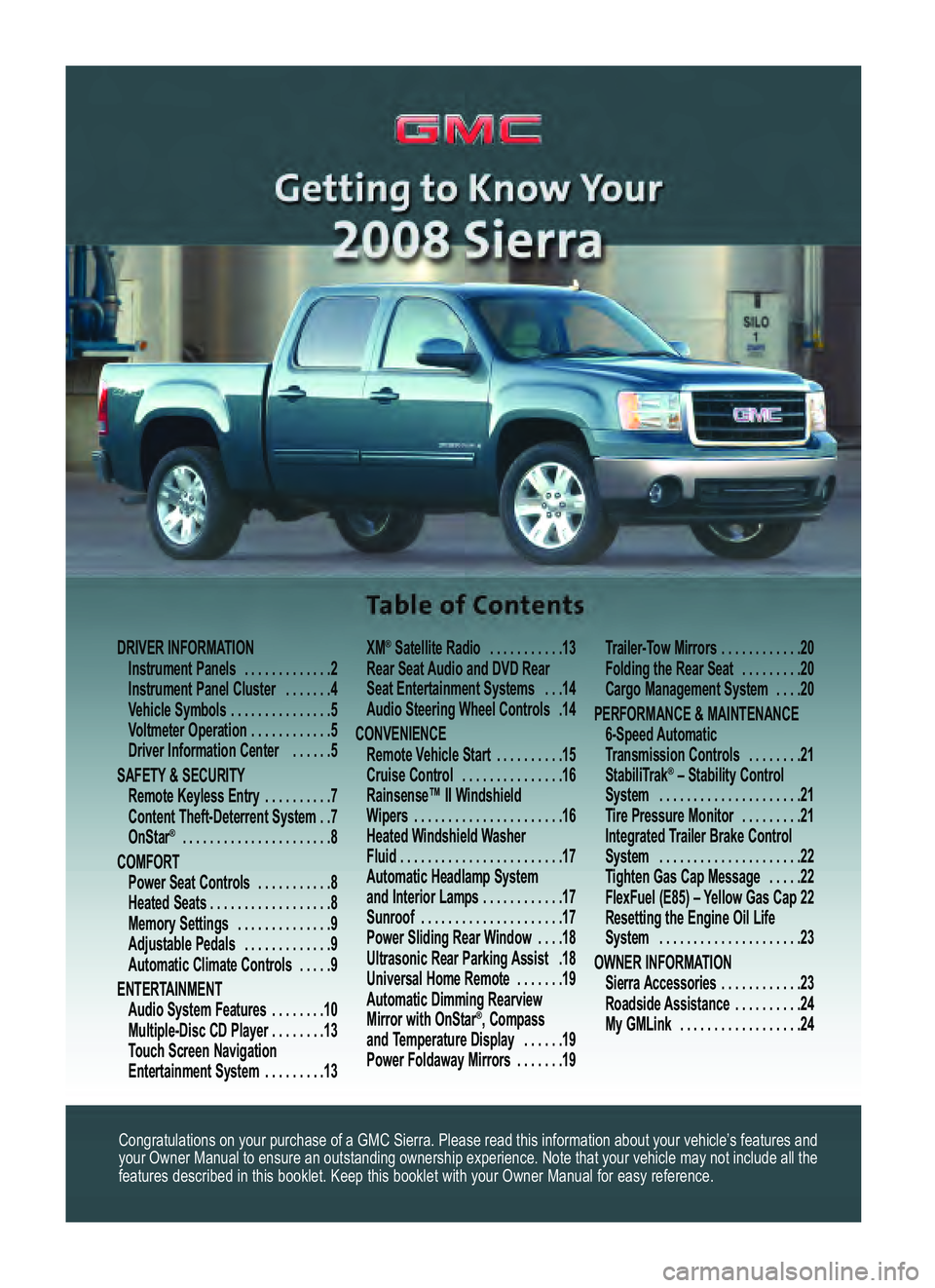
Congratulations on your purchase of a GMC Sierra. Please read this information about your vehicle’s features and
your Owner Manual to ensure an outstanding ownership experience. Note that your vehicle may not include all thefeatures described in this booklet. Keep this booklet with your Owner Manual for easy reference.
DRIVER INFORMATION
Instrument Panels . . . . . . . . . . . . .2
Instrument Panel Cluster . . . . . . .4Vehicle Symbols . . . . . . . . . . . . . . .5
Voltmeter Operation . . . . . . . . . . . .5
Driver Information Center . . . . . .5
SAFETY& SECURITY
Remote Keyless Entry . . . . . . . . . .7
Content Theft�Deterrent System . .7OnStar
® . . . . . . . . . . . . . . . . . . . . . .8
COMFORT
Power Seat Controls . . . . . . . . . . .8
Heated Seats . . . . . . . . . . . . . . . . . .8
Memory Settings . . . . . . . . . . . . . .9
Adjustable Pedals . . . . . . . . . . . . .9
Automatic Climate Controls . . . . .9
ENTERTAINMENT
Audio System Features . . . . . . . .10Multiple�Disc CD Player . . . . . . . .13
Touch Screen Navigation
Entertainment System . . . . . . . . .13XM
®Satellite Radio . . . . . . . . . . .13
Rear Seat Audio and DVD Rear
Seat Entertainment Systems . . .14
Audio Steering Wheel Controls .14
CONVENIENCE
Remote Vehicle Start . . . . . . . . . .15Cruise Control . . . . . . . . . . . . . . .16
Rainsense™ II Windshield
Wipers . . . . . . . . . . . . . . . . . . . . . .16
Heated Windshield Washer
Fluid . . . . . . . . . . . . . . . . . . . . . . . .17
Automatic Headlamp System
and Interior Lamps . . . . . . . . . . . .17
Sunroof . . . . . . . . . . . . . . . . . . . . .17
Power Sliding Rear Window . . . .18Ultrasonic Rear Parking Assist .18
Universal Home Remote . . . . . . .19Automatic Dimming Rearview
Mirror with OnStar
®, Compass
and Temperature Display . . . . . .19
Power Foldaway Mirrors . . . . . . .19Trailer�Tow Mirrors . . . . . . . . . . . .20
Folding the Rear Seat . . . . . . . . .20
Cargo Management System . . . .20
PERFORMANCE & MAINTENANCE
6�Speed Automatic
Transmission Controls . . . . . . . .21
StabiliTrak
®– Stability Control
System . . . . . . . . . . . . . . . . . . . . .21
Tire Pressure Monitor . . . . . . . . .21
Integrated Trailer Brake Control
System . . . . . . . . . . . . . . . . . . . . .22
Tighten Gas Cap Message . . . . .22
FlexFuel (E85) – Yellow Gas Cap 22Resetting the Engine Oil Life
System . . . . . . . . . . . . . . . . . . . . .23
OWNER INFORMATION
Sierra Accessories . . . . . . . . . . . .23
Roadside Assistance . . . . . . . . . .24
My GMLink . . . . . . . . . . . . . . . . . .24
Sierra 2008 A 5/16/07 7:49 AM Page 1
Page 6 of 24
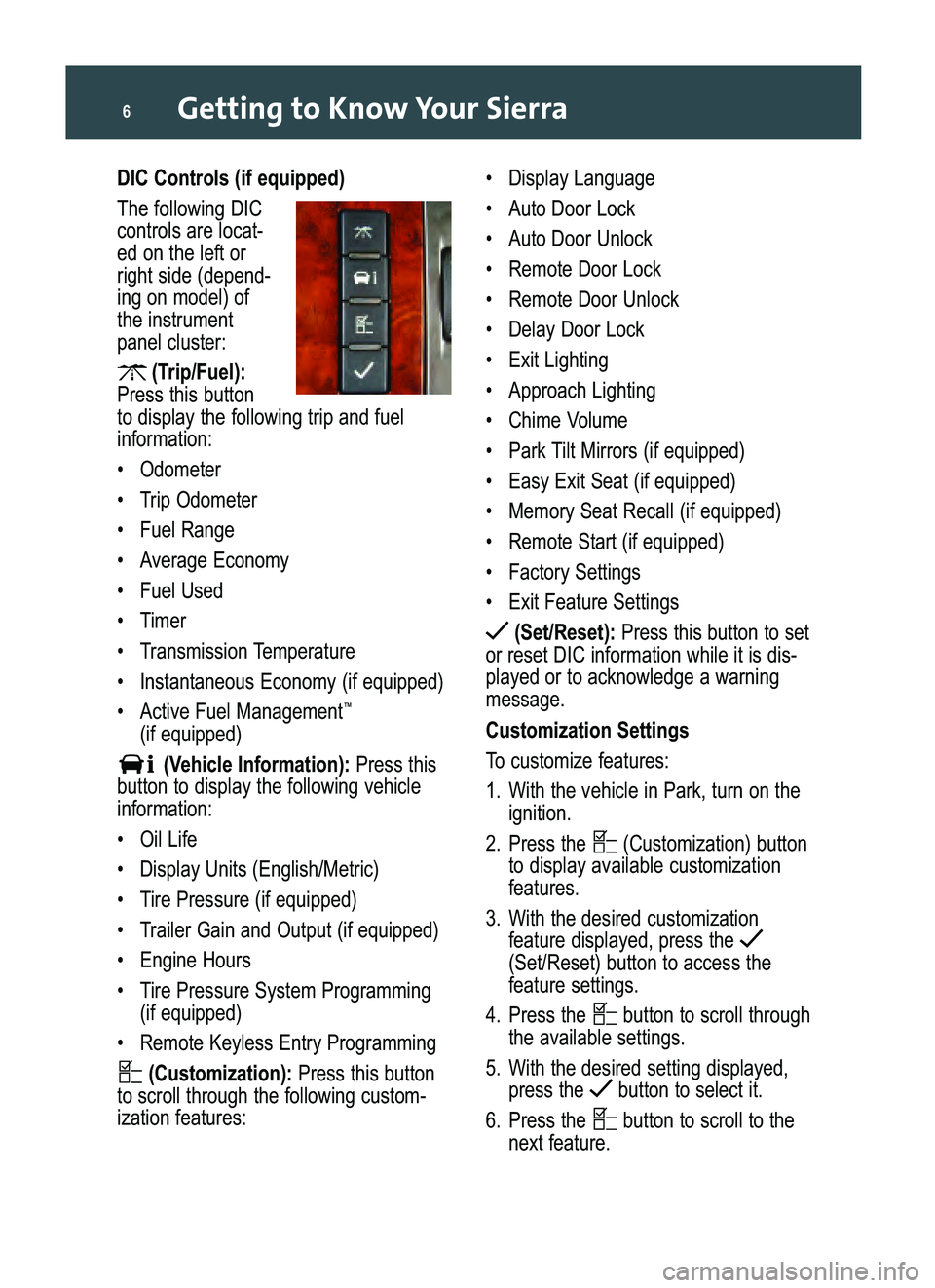
Getting to Know Your Sierra6
DIC Controls (if equipped)
The following DIC
controls are locat�ed on the left or
right side (depend�ing on model) ofthe instrumentpanel cluster:
(Trip/Fuel):Press this button
to display the following trip and fuelinformation:
• Odometer
(Vehicle Information):Press this
button to display the following vehicleinformation:
• Oil Life
•Display Units (English/Metric)
• Tire Pressure (if equipped)
•Trailer Gain and Output (ifequipped)
• Engine Hours
• Tire Pressure System Programming
(if equipped)
• Remote Keyless Entry Programming
(Customization):Press this button
to scroll through the following custom�ization features:
• Display Language
• Auto Door Lock
• Auto Door Unlock
• Remote Door Lock
• Remote Door Unlock
• Delay Door Lock
• Exit Lighting
• Approach Lighting
• Chime Volume
• Park Tilt Mirrors (if equipped)
• Easy Exit Seat (if equipped)
• Memory Seat Recall (if equipped)
(Set/Reset):Press this button to set
or reset DIC information while it is dis�
played or to acknowledge a warning
message.
Customization Settings
To customize features:
1. With the vehicle in Park, turn on the
ignition.
2. Press the (Customization) button
to display available customizationfeatures.
3. With the desired customization
feature displayed, press the (Set/Reset) button to access thefeature settings.
4.Press the button to scroll through
the available settings.
5. With the desired setting displayed,
press the button to select it.
6. Press the button to scroll to the
next feature.
Sierra 2008 A 5/16/07 7:49 AM Page 6
Page 7 of 24
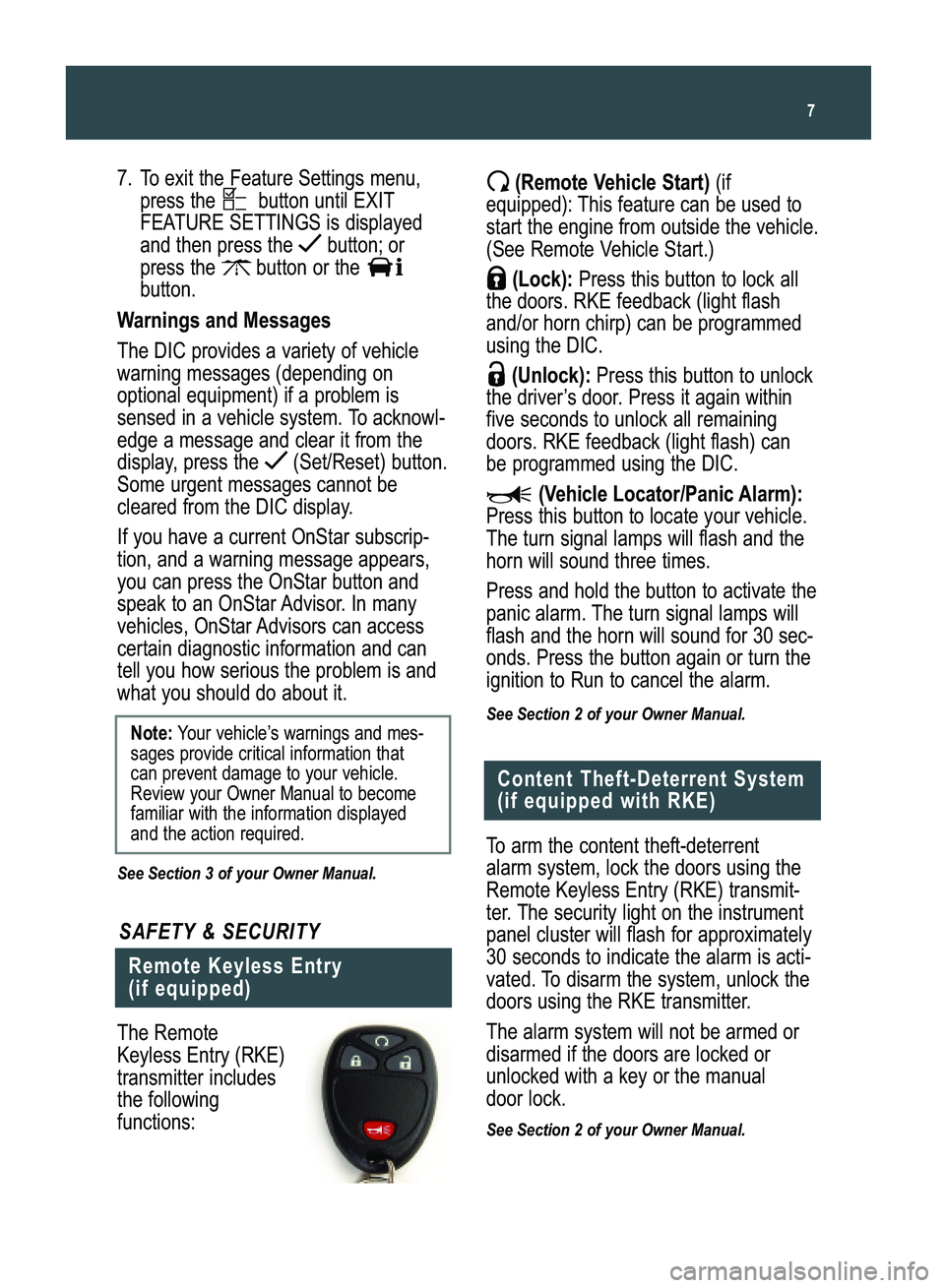
7
7. To exit the Feature Settings menu,
press the button until EXIT
FEATURE SETTINGS is displayed
and then press the button; or
press the button or the button.
Warnings and Messages
The DIC provides a variety of vehicle
warning messages (depending onoptional equipment) if a problem is
sensed in a vehicle system. To acknowl�edge a message and clear it from the
display, press the (Set/Reset) button.Some urgent messages cannot be
cleared from the DIC display.
If you have a current OnStar subscrip�
tion, and a warning message appears,you can press the OnStar button and
speak to an OnStar Advisor. In manyvehicles, OnStar Advisors can access
certain diagnostic information and cantell you how serious the problem is andwhat you should do about it.
See Section 3 of your Owner Manual.
Note: Your vehicle’s warnings and mes�
sages provide critical information thatcan prevent damage to your vehicle.Review your Owner Manual to becomefamiliar with the information displayedand the action required.
Remote Keyless Entry
(if equipped)
SAFETY& SECURITY
The Remote
Keyless Entry (RKE)transmitter includes
the followingfunctions:
(Remote Vehicle Start)(if
equipped): This feature can be used tostart the engine from outside the vehicle.
(See Remote Vehicle Start.)
(Lock):Press this button to lock all
the doors. RKE feedback (light flashand/or horn chirp) can be programmedusing the DIC.
(Unlock):Press this button to unlock
the driver’s door. Press it again withinfive seconds to unlock all remainingdoors. RKE feedback (light flash) can
be programmed using the DIC.
(Vehicle Locator/Panic Alarm):Press this button to locate your vehicle.
The turn signal lamps will flash and thehorn will sound three times.
Press and hold the button to activate the
panic alarm. The turn signal lamps will
flash and the horn will sound for 30 sec�onds. Press the button again or turn theignition to Run to cancel the alarm.
See Section 2 of your Owner Manual.
Content Theft�Deterrent System
(if equipped with RKE)
To arm the content theft�deterrent
alarmsystem, lock the doors using the
Remote Keyless Entry (RKE) transmit�
ter. The security light on the instrument
panel cluster will flash for approximately
30 seconds to indicate the alarm is acti�vated. To disarm the system, unlock the
doors using the RKE transmitter.
The alarm system will not be armed or
disarmed if the doors are locked orunlocked with a key or the manual
door lock.
See Section 2 of your Owner Manual.
Sierra 2008 A 5/16/07 8:39 AM Page 7
Page 10 of 24

Getting to Know Your Sierra10
Manual Operation
To operate the system manually, use the
following controls:
(On/Off):Press this button to turn
the system on or off.
+ – (Temperature Control): Press the
driver and passenger + or – temperaturebuttons to raise or lower the temperaturesetting(s).
(Fan):Press the up or down arrow to
increase or decrease fan speed.
(Airflow Mode):Press the up or
down arrow to change the direction
of the airflow as well as to select thedefog mode.
PASS (Passenger Temperature
Control):Press this button to turn off
the passenger temperature setting.
(Air Conditioning): Press this but�
ton to turn the air conditioning system
on or off.
(Recirculation):Press this button
to circulate inside air through the vehi�
cle. This mode keeps outside air fromentering the vehicle.
(Outside Air):Press this button to
allow outside air to enter the vehicle.
(Defrost):Press this button to
direct most of the air to the windshieldand some air to the side window outlets.
(Rear Window Defogger):Press
this button to activate the rear windowdefogger and the heated outside
rearview mirrors (if equipped). Thedefogger and heated mirrors will shut off
automatically or can be turned off by
pressing the button again.
See Section 3 of your Owner Manual.
Audio System Features
(Non�Navigation Radios only)
ENTERTAINMENT
While most of the features on your radio
will look familiar, following are some thatmay be new:
(Power/Volume):Press this knob to
turn the system on or off. Turn the knobto adjust the volume.
(Information):Press this button to
switch the display between the radio sta�tion frequency and the time. If equipped,press this button to display additionaltext information related to the currentFM�RDS or XM station, or MP3 song.
(Tune):Turn this knob to select radio
stations or, when a CD is playing, to
select a track or MP3 file.
Press the knob to adjust the tone
(bass/treble) or speakers (balance/fade).
BAND:Press this button to switch to
AM; FM; or XM (if equipped). With a CDplaying, press this button to switch tothe radio.
CD/AUX(if equipped): Press this button
to play a CD instead of the radio. Pressagain and the system will automaticallysearch for an auxiliary input device such
as a portable audio player.
Sierra 2008 A 5/16/07 7:49 AM Page 10
Page 11 of 24

11
FAV (Favorite)
(if equipped): Press this
button to go through up to six pages of
any combination (AM; FM; or XM, if
equipped) of preset favorite radio sta�
tions. On each page, up to six stations
are available by using the six push�
buttons below the radio display.
EQ (Equalization)
(if equipped): Press
this button to select preset equalization
settings.
CAT (Category)
(if equipped): Press this
button to find XM stations (if equipped)
within a desired category.
Auxiliary Input Jack
(if equipped):
A portable audio player, such as an MP3
player or a cassette player, can be con�
nected to the auxiliary input jack located
on the radio. Press the CD/AUX button
to begin playing audio from the player
over the vehicle speakers. To optimize
speaker volume, fully increase the
volume on the portable audio player.
Setting Preset/Favorite Stations
Before setting your preset or favorite
stations, shift the vehicle into Park
(automatic transmission) or into Neutral
and set the parking brake (manual
transmission).
Note:
Choosing to engage in extended
searching for specific audio stations or
songs by using buttons and knobs —
or giving extended attention to enter�
tainment tasks — can lead you to look
away from the road frequently or longer
than usual. Looking away from the road
for prolonged periods may cause you to
miss seeing things on the road that you
need to see. Be sure to keep your eyes
on the road and mind on the drive —
and avoid engaging in extended search�
ing for specific items while driving.
Setting Preset Stations (Base Radio)
To set up to 18 preset stations:
1. Turn on the radio.
2. Press BAND to select FM1, FM2
or AM.
3. Tune in the desired radio station.
4. Press and hold one of the six push� buttons until a beep sounds.
5. Repeat steps 2–4 for each pushbutton.
Setting Favorite Stations (Uplevel
Radio, if equipped)
You can set up to six pages of any com�
bination (AM; FM; or XM, if equipped) of
favorite radio stations, with up to six sta�
tions stored on each page.
To set the number of favorite station
pages:
1. Press the MENU button to display theradio setup menu.
2. Press the pushbutton located below the FAV 1–6 label on the radio
display.
3. Select the desired number of favorite station pages.
4. Press the FAV button. You may now begin storing your favorite stations for
the chosen number of pages.
Sierra 2008 A 5/18/07 10:19 AM Page 11
Page 23 of 24
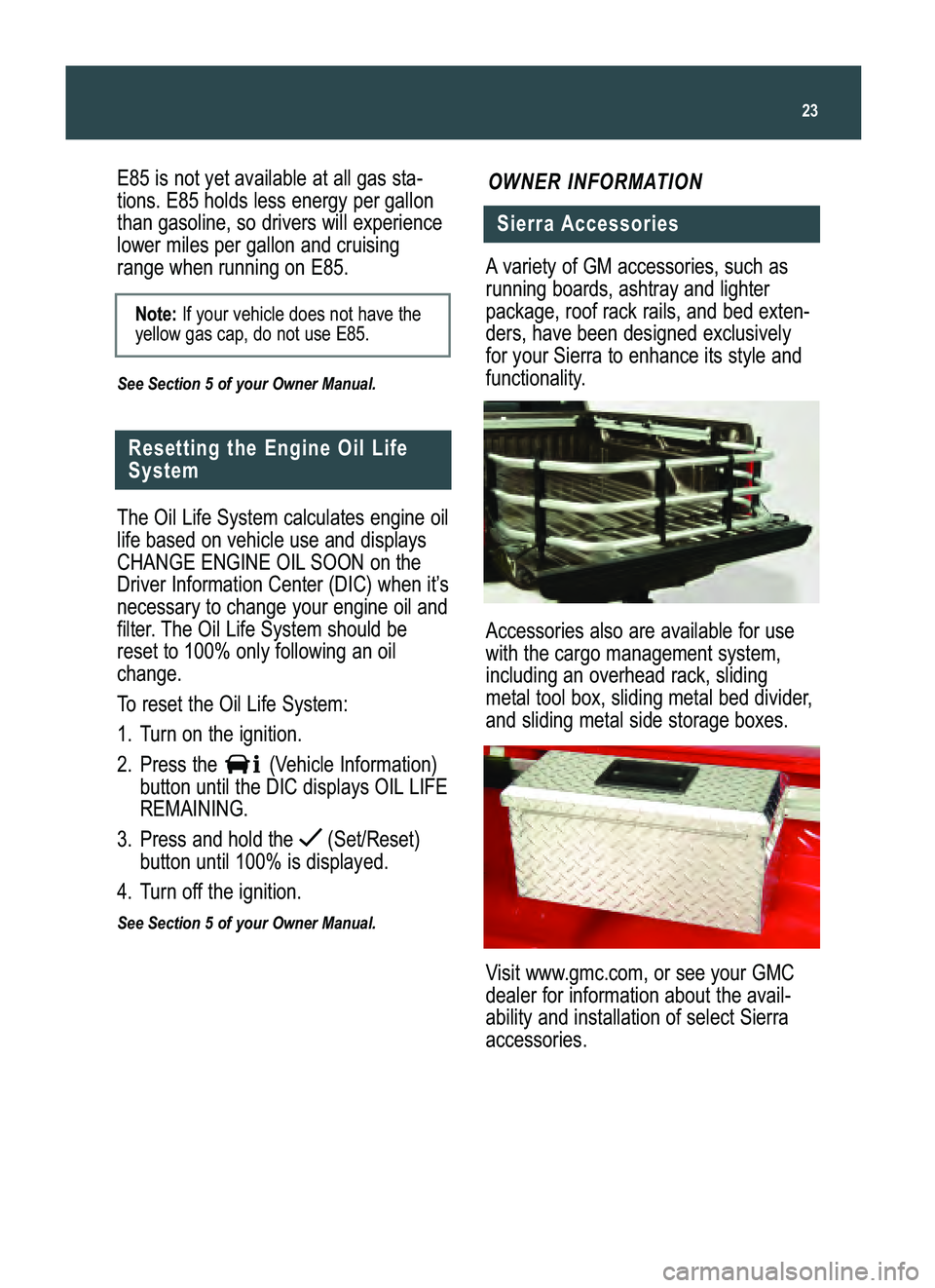
E85 is not yet available at all gas sta�
tions. E85 holds less energy per gallonthan gasoline, so drivers will experiencelower miles per gallon and cruisingrange when running on E85.
See Section 5 of your Owner Manual.
23
Note: If your vehicle does not have the
yellow gas cap, do not use E85.
The Oil Life System calculates engine oil
life based on vehicle use and displays
CHANGE ENGINE OIL SOON on theDriver Information Center (DIC) when it’s
necessary to change your engine oil and
filter. The Oil Life System should bereset to 100% only following an oilchange.
To reset the Oil Life System:
1.Turn on the ignition.
2. Press the (Vehicle Information)
button until the DIC displays OILLIFE
REMAINING.
3.Press and hold the (Set/Reset)
button until 100% is displayed.
4. Turn off the ignition.
See Section 5 of your Owner Manual.
Resetting the Engine Oil Life
System
OWNER INFORMATION
Sierra Accessories
A variety of GM accessories, such as
running boards, ashtray and lighter
package, roof rack rails, and bed exten�ders, have been designed exclusivelyfor your Sierra to enhance its style and
functionality.
Accessories also are available for use
with the cargo management system,including an overhead rack, sliding
metal tool box, sliding metal bed divider,and sliding metal side storage boxes.
Visit www.gmc.com, or see your GMC
dealer for information about the avail�
ability and installation of select Sierraaccessories.
Sierra 2008 A 5/16/07 7:50 AM Page 23