windshield wipers GMC SIERRA 2008 Get To Know Guide
[x] Cancel search | Manufacturer: GMC, Model Year: 2008, Model line: SIERRA, Model: GMC SIERRA 2008Pages: 24, PDF Size: 0.56 MB
Page 1 of 24
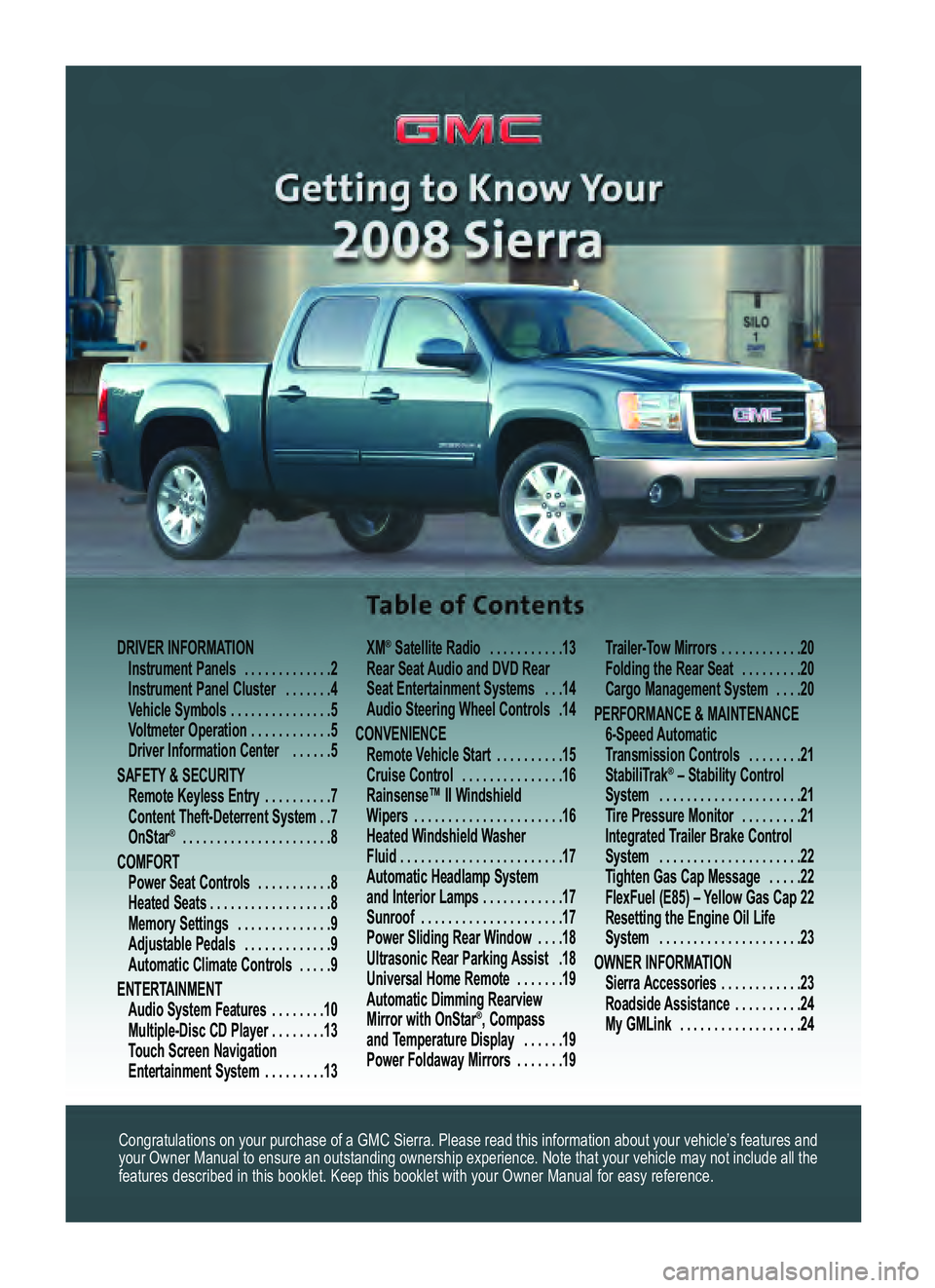
Congratulations on your purchase of a GMC Sierra. Please read this information about your vehicle’s features and
your Owner Manual to ensure an outstanding ownership experience. Note that your vehicle may not include all thefeatures described in this booklet. Keep this booklet with your Owner Manual for easy reference.
DRIVER INFORMATION
Instrument Panels . . . . . . . . . . . . .2
Instrument Panel Cluster . . . . . . .4Vehicle Symbols . . . . . . . . . . . . . . .5
Voltmeter Operation . . . . . . . . . . . .5
Driver Information Center . . . . . .5
SAFETY& SECURITY
Remote Keyless Entry . . . . . . . . . .7
Content Theft�Deterrent System . .7OnStar
® . . . . . . . . . . . . . . . . . . . . . .8
COMFORT
Power Seat Controls . . . . . . . . . . .8
Heated Seats . . . . . . . . . . . . . . . . . .8
Memory Settings . . . . . . . . . . . . . .9
Adjustable Pedals . . . . . . . . . . . . .9
Automatic Climate Controls . . . . .9
ENTERTAINMENT
Audio System Features . . . . . . . .10Multiple�Disc CD Player . . . . . . . .13
Touch Screen Navigation
Entertainment System . . . . . . . . .13XM
®Satellite Radio . . . . . . . . . . .13
Rear Seat Audio and DVD Rear
Seat Entertainment Systems . . .14
Audio Steering Wheel Controls .14
CONVENIENCE
Remote Vehicle Start . . . . . . . . . .15Cruise Control . . . . . . . . . . . . . . .16
Rainsense™ II Windshield
Wipers . . . . . . . . . . . . . . . . . . . . . .16
Heated Windshield Washer
Fluid . . . . . . . . . . . . . . . . . . . . . . . .17
Automatic Headlamp System
and Interior Lamps . . . . . . . . . . . .17
Sunroof . . . . . . . . . . . . . . . . . . . . .17
Power Sliding Rear Window . . . .18Ultrasonic Rear Parking Assist .18
Universal Home Remote . . . . . . .19Automatic Dimming Rearview
Mirror with OnStar
®, Compass
and Temperature Display . . . . . .19
Power Foldaway Mirrors . . . . . . .19Trailer�Tow Mirrors . . . . . . . . . . . .20
Folding the Rear Seat . . . . . . . . .20
Cargo Management System . . . .20
PERFORMANCE & MAINTENANCE
6�Speed Automatic
Transmission Controls . . . . . . . .21
StabiliTrak
®– Stability Control
System . . . . . . . . . . . . . . . . . . . . .21
Tire Pressure Monitor . . . . . . . . .21
Integrated Trailer Brake Control
System . . . . . . . . . . . . . . . . . . . . .22
Tighten Gas Cap Message . . . . .22
FlexFuel (E85) – Yellow Gas Cap 22Resetting the Engine Oil Life
System . . . . . . . . . . . . . . . . . . . . .23
OWNER INFORMATION
Sierra Accessories . . . . . . . . . . . .23
Roadside Assistance . . . . . . . . . .24
My GMLink . . . . . . . . . . . . . . . . . .24
Sierra 2008 A 5/16/07 7:49 AM Page 1
Page 16 of 24
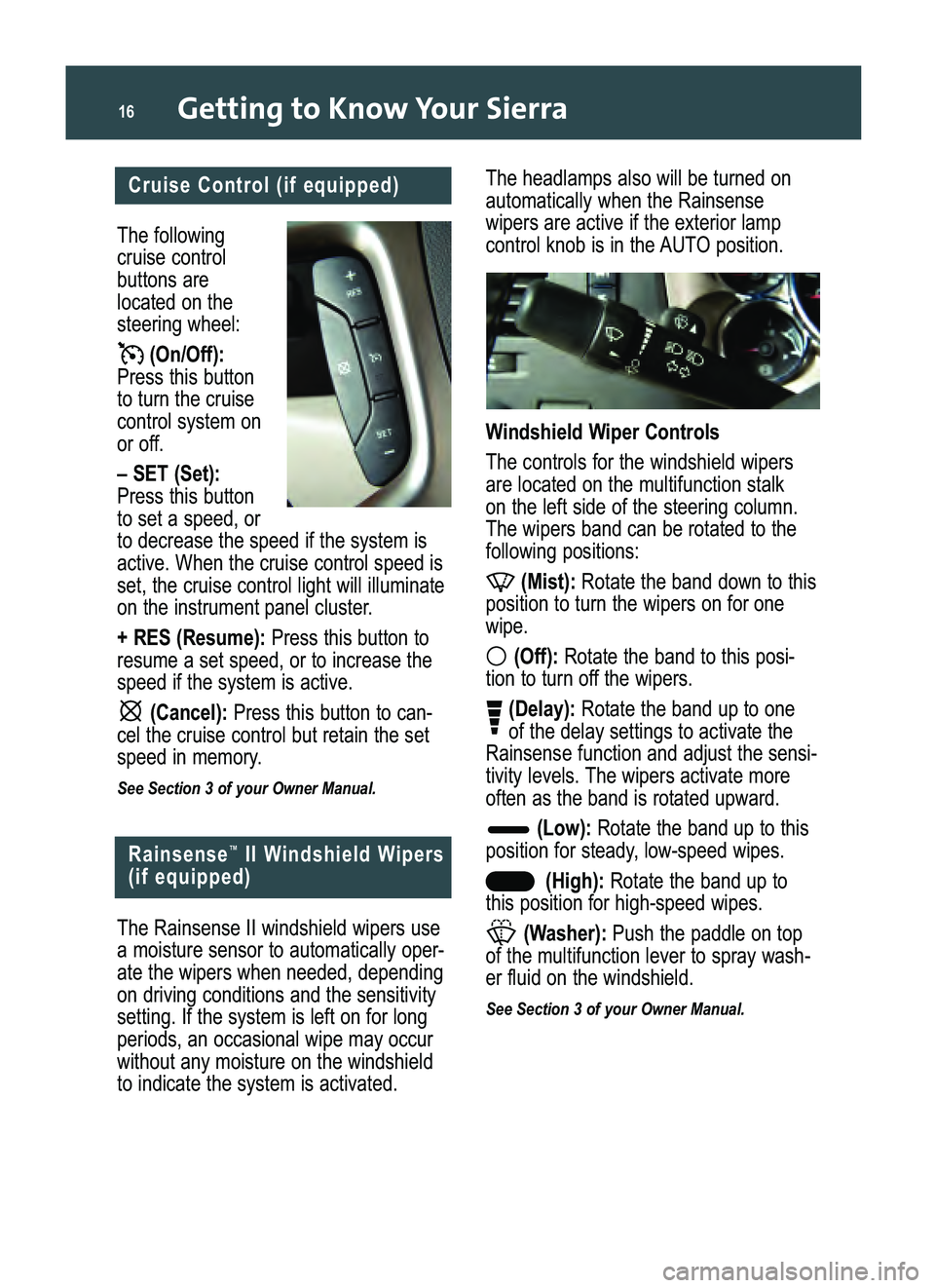
Getting to Know Your Sierra16
Cruise Control (if equipped)
The following
cruise controlbuttons arelocated on thesteering wheel:
(On/Off):Press this button
to turn the cruisecontrol system on
or off.
– SET (Set):Press this button
to set a speed, orto decrease the speed if the system isactive. When the cruise control speed isset, the cruise control light will illuminate
on the instrument panel cluster.
+ RES (Resume):Press this button to
resume a set speed, or to increase thespeed if the system is active.
(Cancel):Press this button to can�
cel the cruise control but retain the setspeed in memory.
See Section 3 of your Owner Manual.
The Rainsense II windshield wipers use
a moisture sensor to automatically oper�
ate the wipers when needed, dependingon driving conditions and the sensitivitysetting. If the system is left on for longperiods, an occasional wipe may occurwithout any moisture on the windshieldto indicate the system is activated.
Rainsense™II Windshield Wipers
(if equipped)
The headlamps also will be turned on
automatically when the Rainsensewipers are active if the exterior lamp
control knob is in the AUTO position.
Windshield Wiper Controls
The controls for the windshield wipers
are located on the multifunction stalk
on the left side of the steering column.The wipers band can be rotated to thefollowing positions:
(Mist):Rotate the band down to this
position to turn the wipers on for onewipe.
(Off):Rotate the band to this posi�
tion to turn off the wipers.
(Delay):Rotate the band up to one
of the delay settings to activate the
Rainsense function and adjust the sensi�tivity levels. The wipers activate more
often as the band is rotated upward.
(Low):Rotate the band up to this
position for steady, low�speed wipes.
(High):Rotate the band up to
this position for high�speed wipes.
(Washer):Push the paddle on top
of the multifunction lever to spray wash�
er fluid on the windshield.
See Section 3 of your Owner Manual.
Sierra 2008 A 5/16/07 7:49 AM Page 16
Page 17 of 24
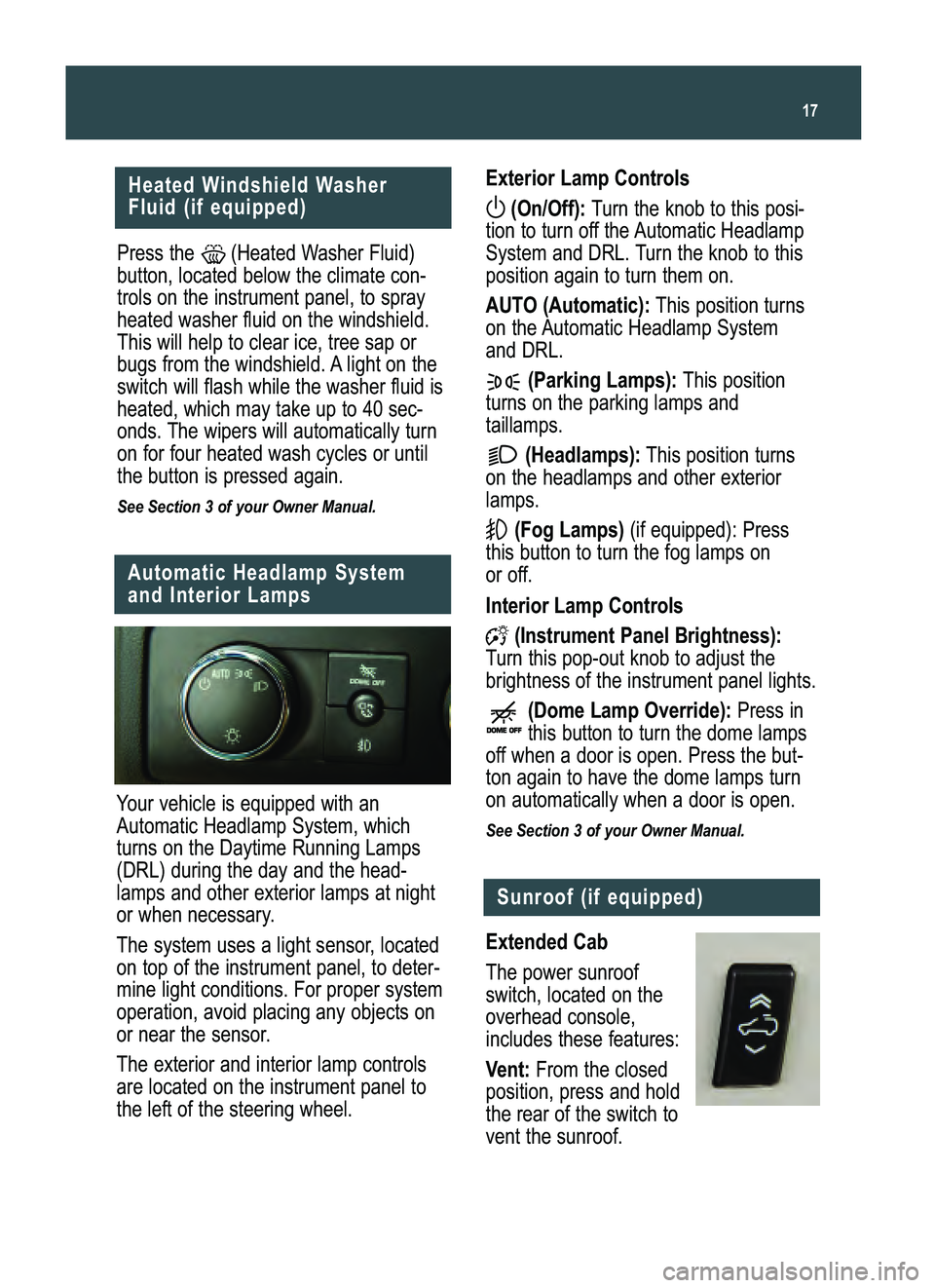
17
Heated Windshield Washer
Fluid (if equipped)
Press the (Heated Washer Fluid)
button, located below the climate con�trols on the instrument panel, to sprayheated washer fluid on the windshield.This will help to clear ice, tree sap or
bugs from the windshield. A light on theswitch will flash while the washer fluid is
heated, which may take up to 40 sec�
onds. The wipers will automatically turnon for four heated wash cycles or untilthe button is pressed again.
See Section 3 of your Owner Manual.
Your vehicle is equipped with an
Automatic Headlamp System, which
turns on the Daytime Running Lamps
(DRL) during the day and the head�lamps and other exterior lamps at nightor when necessary.
The system uses a light sensor, located
on top of the instrument panel, to deter�mine light conditions. For proper systemoperation, avoid placing any objects on
or near the sensor.
The exterior and interior lamp controls
are located on the instrument panel tothe left of the steering wheel.
Automatic Headlamp System
and Interior Lamps
Exterior Lamp Controls
(On/Off):
Turn the knob to this posi�
tion to turn off the Automatic Headlamp
System and DRL. Turn the knob to thisposition again to turn them on.
AUTO (Automatic):This position turns
on the Automatic Headlamp System
and DRL.
(Parking Lamps):This position
turns on the parking lamps and taillamps.
(Headlamps):This position turns
on the headlamps and other exteriorlamps.
(Fog Lamps)(if equipped): Press
this button to turn the fog lamps onoroff.
Interior Lamp Controls
(Instrument Panel Brightness):
Turn this pop�out knob to adjust the
brightness of the instrument panel lights.
(Dome Lamp Override):Press in
this button to turn the dome lamps
off when a door is open. Press the but�
ton again to have the dome lamps turn
on automatically when a door is open.
See Section 3 of your Owner Manual.
Extended Cab
The power sunroof
switch, located onthe
overhead console,includes these features:
Vent:From the closed
position, press and holdthe rear of the switch tovent the sunroof.
Sunroof (if equipped)
Sierra 2008 A 5/16/07 7:50 AM Page 17