remote control GMC SIERRA DENALI 2003 Owners Manual
[x] Cancel search | Manufacturer: GMC, Model Year: 2003, Model line: SIERRA DENALI, Model: GMC SIERRA DENALI 2003Pages: 428, PDF Size: 20.35 MB
Page 82 of 428
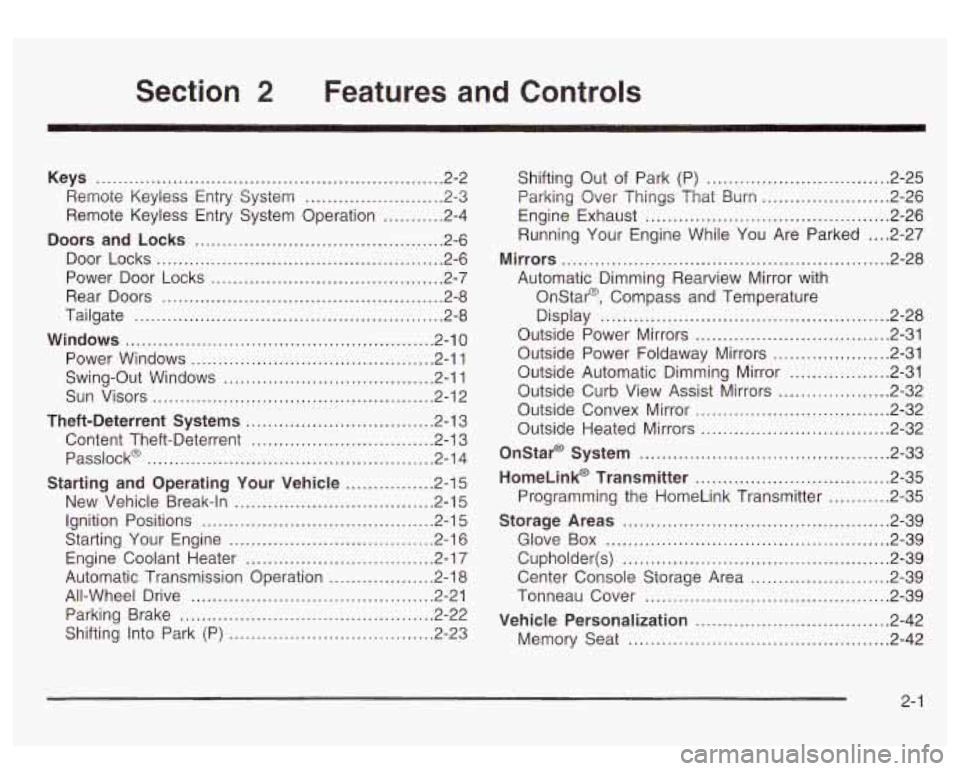
Section 2 Features and Controls
Keys ............................................................... 2-2
Remote Keyless Entry System
......................... 2-3
Remote Keyless Entry System Operation
........... 2-4
Doors and Locks
............................................. 2-6
Door Locks
.................................................... 2-6
Power Door Locks
.......................................... 2-7
Rear Doors
................................................... 2-8
Tailgate
........................................................ 2-8
Windows
........................................................ 2-10
Power Windows
............................................ 2-11
Swing-Out Windows
...................................... 2-11
Sun Visors
................................................... 2-12
Theft-Deterrent Systems
.................................. 2.13
Content Theft-Deterrent
................................. 2.13
Passlock@
.................................................... 2.14
Starting and Operating Your Vehicle
................ 2.15
New Vehicle Break-In
.................................... 2.15
Ignition Positions
.......................................... 2.15
Starting Your Engine
..................................... 2.16
Engine Coolant Heater
.................................. 2.17
Automatic Transmission Operation
................... 2.18
All-Wheel Drive
............................................ 2-21
Parking Brake
.............................................. 2-22
Shifting Into Park
(P) ..................................... 2-23 Shifting
Out
of Park (P) ................................. 2-25
Parking Over Things That Burn
....................... 2-26
Engine Exhaust
............................................ 2-26
Running Your Engine While You Are Parked
.... 2-27
Mirrors
........................................................... 2-28
Automatic Dimming Rearview Mirror with
OnStap, Compass and Temperature
Display
.................................................... 2-28
Outside Power Mirrors
................................... 2-31
Outside Power Foldaway Mirrors
..................... 2-31
Outside Automatic Dimming Mirror
.................. 2-31
Outside Curb View Assist Mirrors
.................... 2-32
Outside Convex Mirror
................................... 2-32
Outside Heated Mirrors
.................................. 2-32
Onstar@ System
............................................. 2-33
HomeLink@ Transmitter
................................... 2-35
Programming the HomeLink Transmitter
........... 2-35
Storage Areas
................................................ 2-39
Glove Box
................................................... 2-39
Cupholder(s)
................................................ 2-39
Center Console Storage Area
......................... 2-39
Tonneau Cover
............................................ 2-39
Vehicle Personalization
................................... 2-42
Memory Seat
............................................... 2-42
2- 1
Page 123 of 428
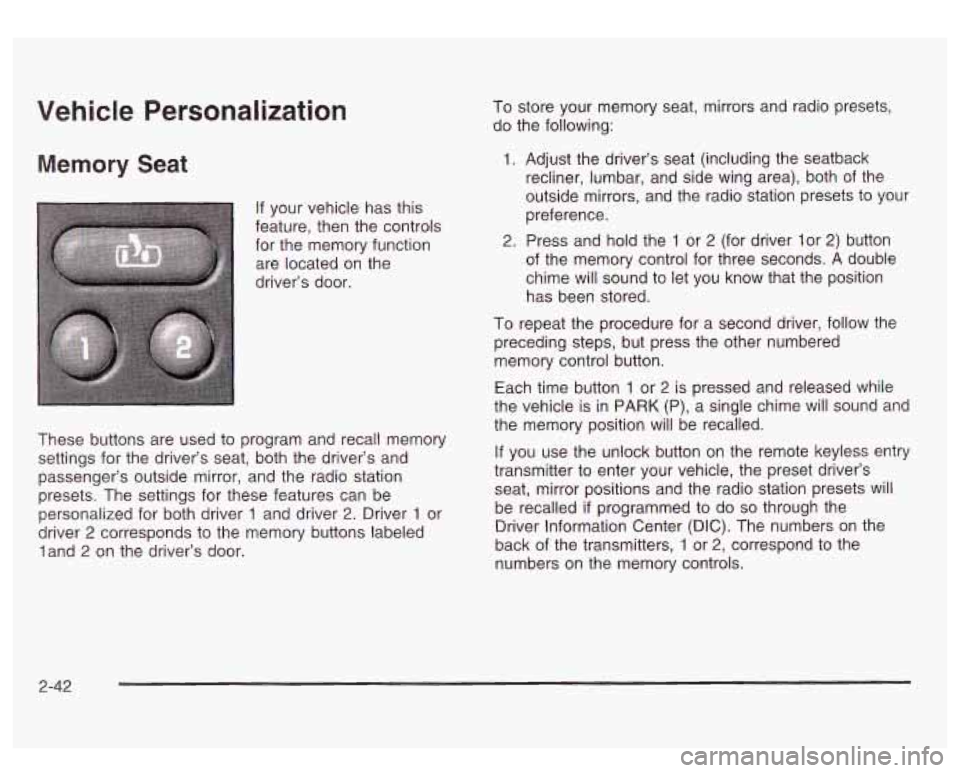
Vehicle Personalization
Memory Seat
If your vehicle has this
feature, then the controls for the memory function
are located on the
driver’s door.
I
~
These buttons are used to program and recall memory
settings for the driver’s seat, both the driver’s and
passenger’s outside mirror, and the radio station
presets. The settings for these features can be
personalized for both driver
1 and driver 2. Driver 1 or
driver
2 corresponds to the memory buttons labeled
land
2 on the driver’s door. To store
your memory seat, mirrors and radio presets,
do the following:
1. Adjust the driver’s seat (including the seatback
recliner, lumbar, and side wing area), both of the
outside mirrors, and the radio station presets to your
preference.
2. Press and hold the 1 or 2 (for driver lor 2) button
of the memory control for three seconds.
A double
chime will sound to let you know that the position
has been stored.
To repeat the procedure for a second driver, follow the
preceding steps, but press the other numbered
memory control button.
Each time button
1 or 2 is pressed and released while
the vehicle is in PARK (P), a single chime will sound and
the memory position will be recalled.
If you use the unlock button on the remote keyless entry
transmitter to enter your vehicle, the preset driver’s
seat, mirror positions and the radio station presets will
be recalled
if programmed to do so through the
Driver Information Center (DIC). The numbers on the
back of the transmitters,
1 or 2, correspond to the
numbers on the memory controls.
2-42
Page 143 of 428
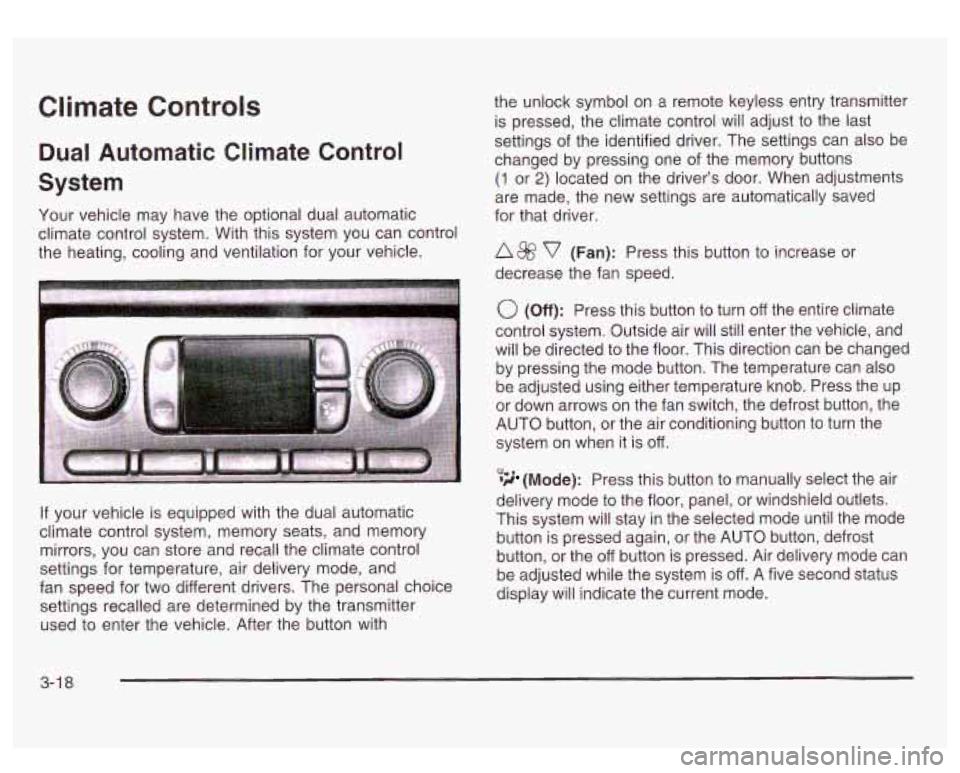
Climate Controls
Dual Automatic Climate Control
System
Your vehicle may have the optional dual automatic
climate control system. With this system you can control
the heating, cooling and ventilation for your vehicle.
If your vehicle is equipped with the dual automatic
climate control system, memory seats, and memory
mirrors, you can store and recall the climate control
settings for temperature, air delivery mode, and
fan speed for two different drivers. The personal choice
settings recalled are determined by the transmitter
used to enter the vehicle. After the button with the
unlock symbol on a remote keyless entry transmitter
is pressed, the climate control will adjust to the last
settings of the identified driver. The settings can also be
changed by pressing one of the memory buttons
(1 or 2) located on the driver’s door. When adjustments
are made, the new settings are automatically saved
for that driver.
A 8fj? v (Fan): Press this button to increase or
decrease the fan speed.
0 (Off): Press this button to turn off the entire climate
control system. Outside air will still enter the vehicle, and
will be directed to the floor. This direction can be changed
by pressing the mode button. The temperature can also
be adjusted using either temperature knob. Press the up
or down arrows on the fan switch, the defrost button, the
AUTO button, or the air conditioning button to turn the
system on when it is
off.
,% 4d (Mode): Press this button to manually select the air
delivery mode to the floor, panel, or windshield outlets.
This system will stay in the selected mode until the mode
button is pressed again, or the AUTO button, defrost
button, or the off button is pressed. Air delivery mode can
be adjusted while the system is off. A five second status
display will indicate the current mode.
3-1 8
Page 420 of 428
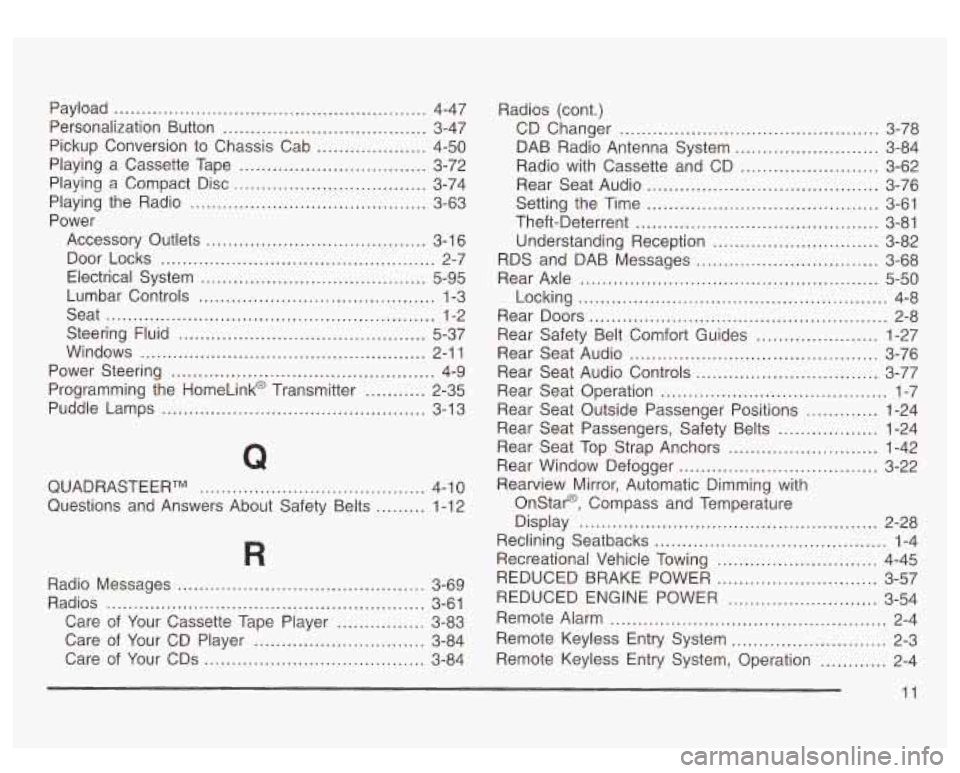
Payload ...................................................... 4-47
Personalization Button
..................................... 3-47
Pickup Conversion to Chassis Cab
.................... 4-50
Playing a Cassette Tape
.................................. 3-72
Playing a Compact Disc
................................... 3-74
Power
Playing
the Radio
........................................... 3-63
Accessory Outlets
........................................ 3-1 6
Electrical System
......................................... 5-95
Lumbar Controls
........................................... 1-3
Seat
............................................................ 1-2
Steering Fluid
............................................. 5-37
Windows
.................................................... 2-1 1
Power Steering ................................................ 4-9
Programming the HomeLink@ Transmitter
........... 2-35
Puddle Lamps
................................................ 3-13
Door Locks
.................................................. 2-7
Q
QUADRASTEERTM ......................................... 4-10
Questions and Answers About Safety Belts
......... 1-12 Radios (cont.)
CD Changer
............................................... 3-78
Rear Seat Audio
.......................................... 3-76
Theft-Deterrent
............................................ 3-81
Understanding Reception
.............................. 3-82
Rear Axle
...................................................... 5-50
Locking
........................................................ 4-8
Rear Doors
...................................................... 2-8
Rear Safety Belt Comfort Guides
...................... 1-27
Rear Seat Audio
............................................. 3-76
Rear Seat Audio Controls
................................. 3-77
Rear Seat Operation
......................................... 1-7
Rear Seat Outside Passenger Positions
............. 1-24
Rear Seat Passengers, Safety Belts
.................. 1-24
Rear Seat Top Strap Anchors
........................... 1-42
Rear Window Defogger
.................................... 3-22
DAB
Radio Antenna System
.......................... 3-84
Radio with Cassette and CD
......................... 3-62
Setting the Time
.......................................... 3-61
RDS and DAB Messages
................................. 3-68
Rearview Mirror, Automatic Dimming with
Onstar@, Compass and Temperature
Disdav
............................................. ...... 2-28 Id ..........................................
R
Reclining Seatbacks 1-4
Recreational Vehicle Towing
............................. 4-45
............................. Radio Messages 3-69
Radios 3-61 REDUCED BRAKE POWER
3-57
REDUCED ENGINE POWER 3-54 .............................................
........................... ..........................................................
Care of Your Cassette Tape Player ................ 3-83 Remote Alarm .................................................. 2-4
Care of Your CD Player
............................... 3-84 kxr~ote Keyless EntV System ............................ 2-3
Care of Your CDs
........................................ 3-84 Remote Keyless Entry System, Operation ............ 2-4
11