seat memory GMC TERRAIN 2019 Get To Know Guide
Page 2 of 20
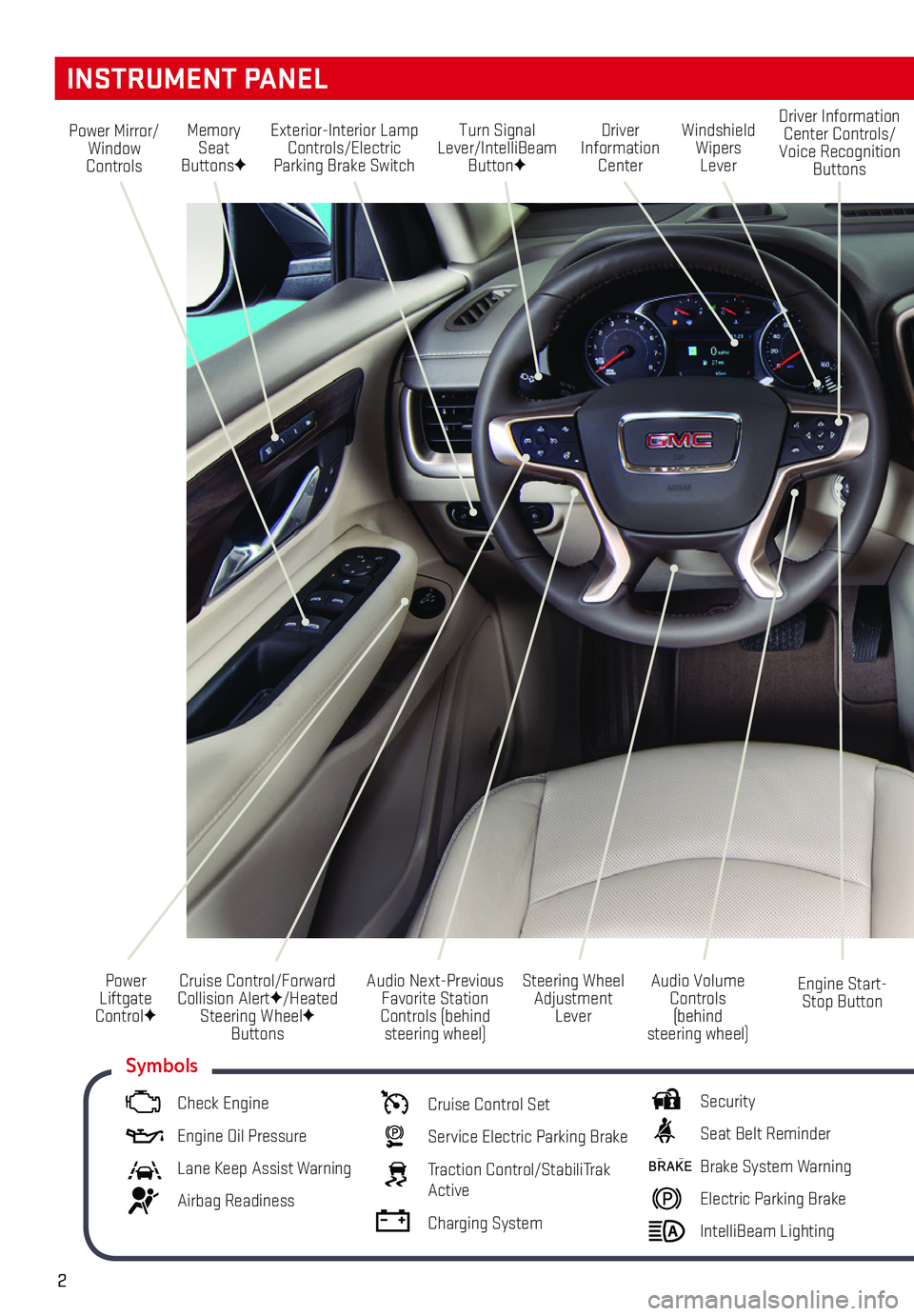
Page 7 of 20
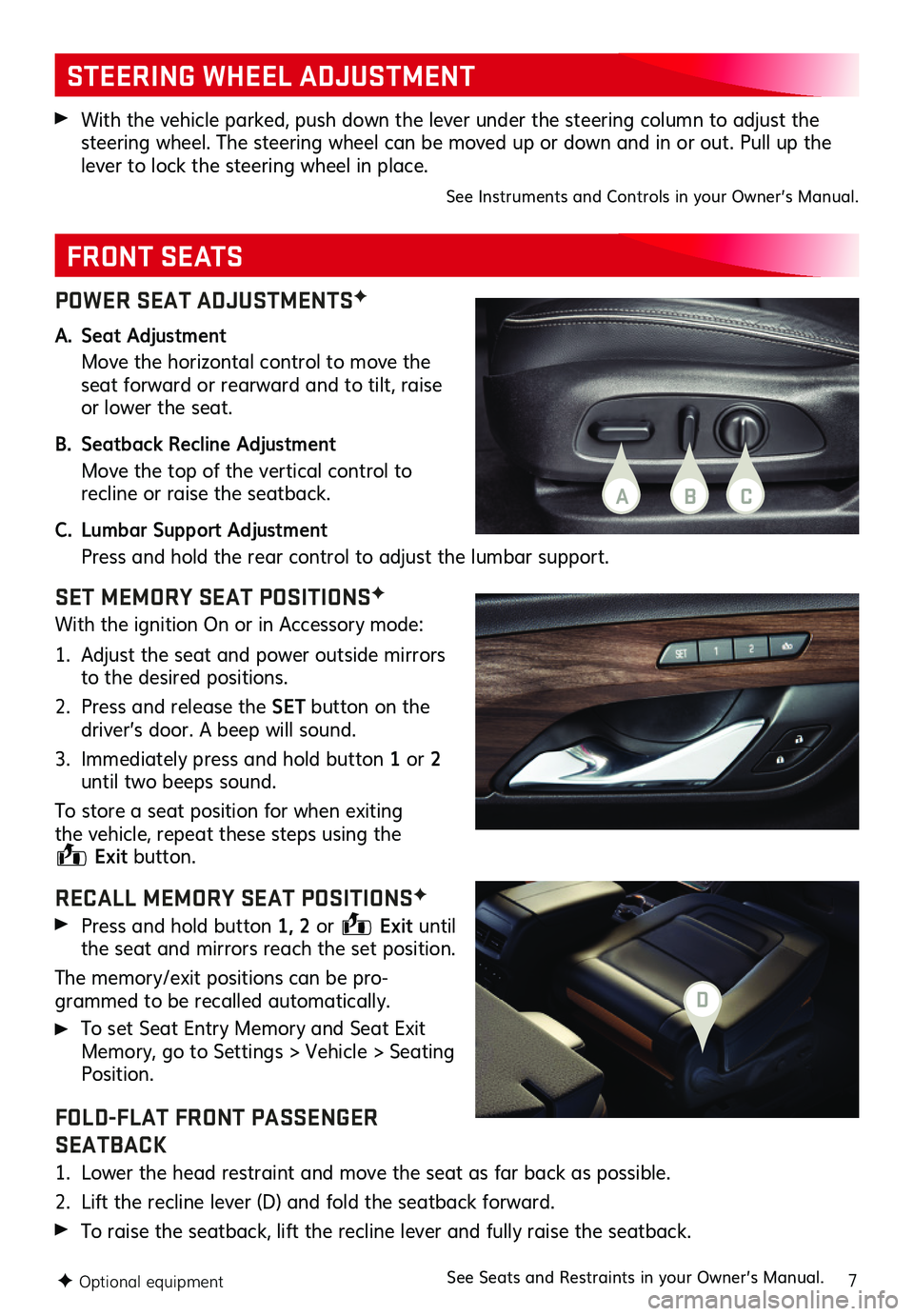
View, print and download for free: seat memory - GMC TERRAIN 2019 Get To Know Guide, 20 Pages, PDF Size: 3.52 MB. Search in GMC TERRAIN 2019 Get To Know Guide online. CarManualsOnline.info is the largest online database of car user manuals. GMC TERRAIN 2019 Get To Know Guide PDF Download. 2 Turn Signal Lever/IntelliBeam ButtonF Driver Information Center Steering Wheel Adjustment Lever Audio Next-Previous Favorite Station Controls (behind steering
All product names, logos, and brands are property of their respective owners.