ignition GMC YUKON 2007 Get To Know Guide
[x] Cancel search | Manufacturer: GMC, Model Year: 2007, Model line: YUKON, Model: GMC YUKON 2007Pages: 24, PDF Size: 0.72 MB
Page 4 of 24
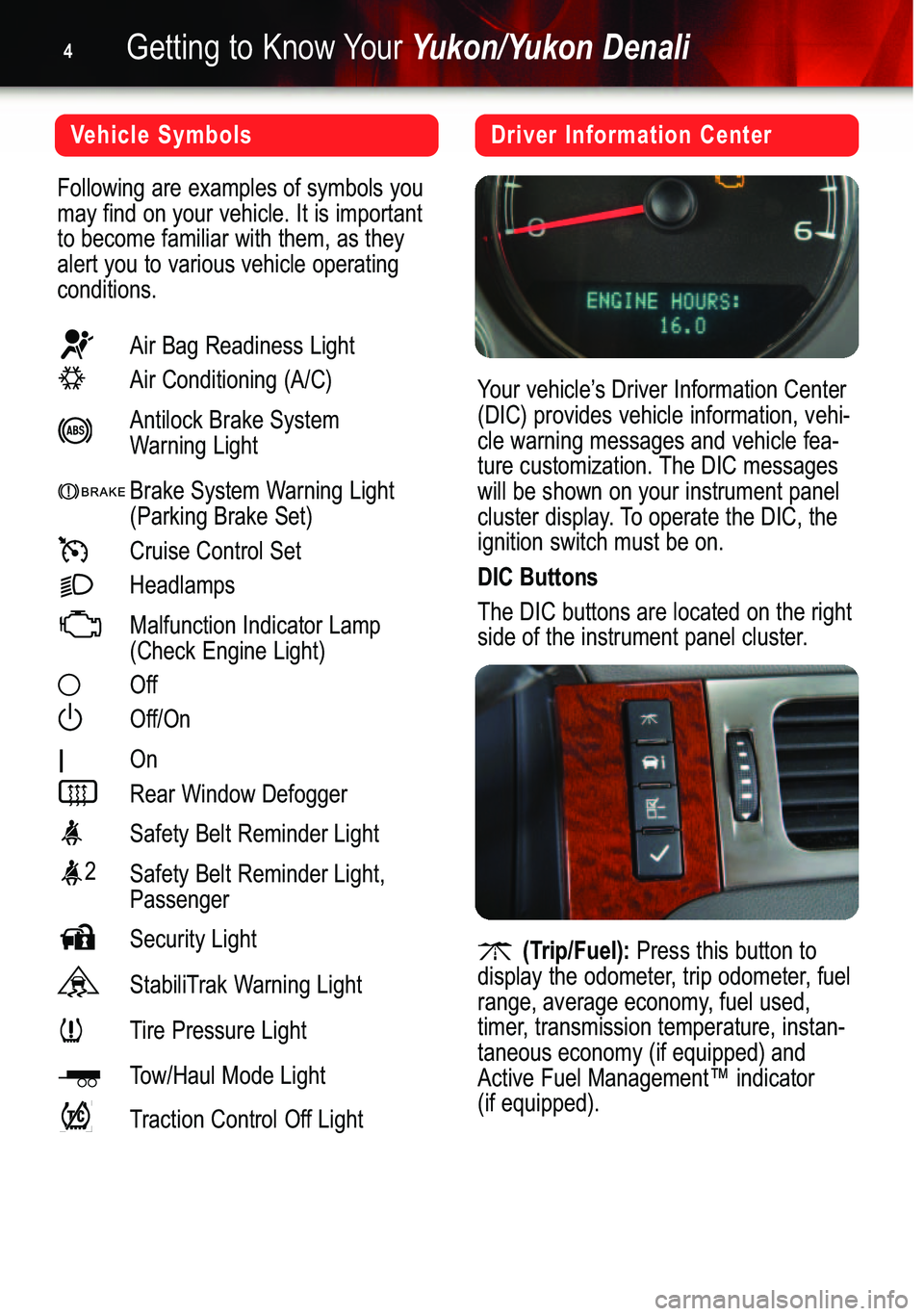
Getting to Know YourYukon/Yukon Denali4
Vehicle Symbols
Following are examples of symbols you
may find on your vehicle. It is importantto become familiar with them, as theyalert you to various vehicle operatingconditions.
Air Bag Readiness Light
Air Conditioning (A/C)
Antilock Brake System
Warning Light
Brake System Warning Light
(Parking Brake Set)
Cruise Control SetHeadlamps
Malfunction Indicator Lamp
(Check Engine Light)
Off
Off/On
On
Rear Window Defogger
Safety Belt Reminder Light
2
Safety Belt Reminder Light,
Passenger
Security Light
StabiliTrak Warning Light
Tire Pressure LightTow/Haul Mode Light
Traction Control Off Light
Driver Information Center
Your vehicle’s Driver Information Center
(DIC) provides vehicle information, vehi�
cle warning messages and vehicle fea�
ture customization. The DIC messageswill be shown on your instrument panel
cluster display. To operate the DIC, theignition switch must be on.
DIC Buttons
The DIC buttons are located on the right
side of the instrument panel cluster.
(Trip/Fuel):Press this button to
display the odometer, trip odometer, fuel
range, average economy, fuel used,
timer, transmission temperature, instan�taneous economy (if equipped) andActive Fuel Management™ indicator
(if equipped).
Page 5 of 24
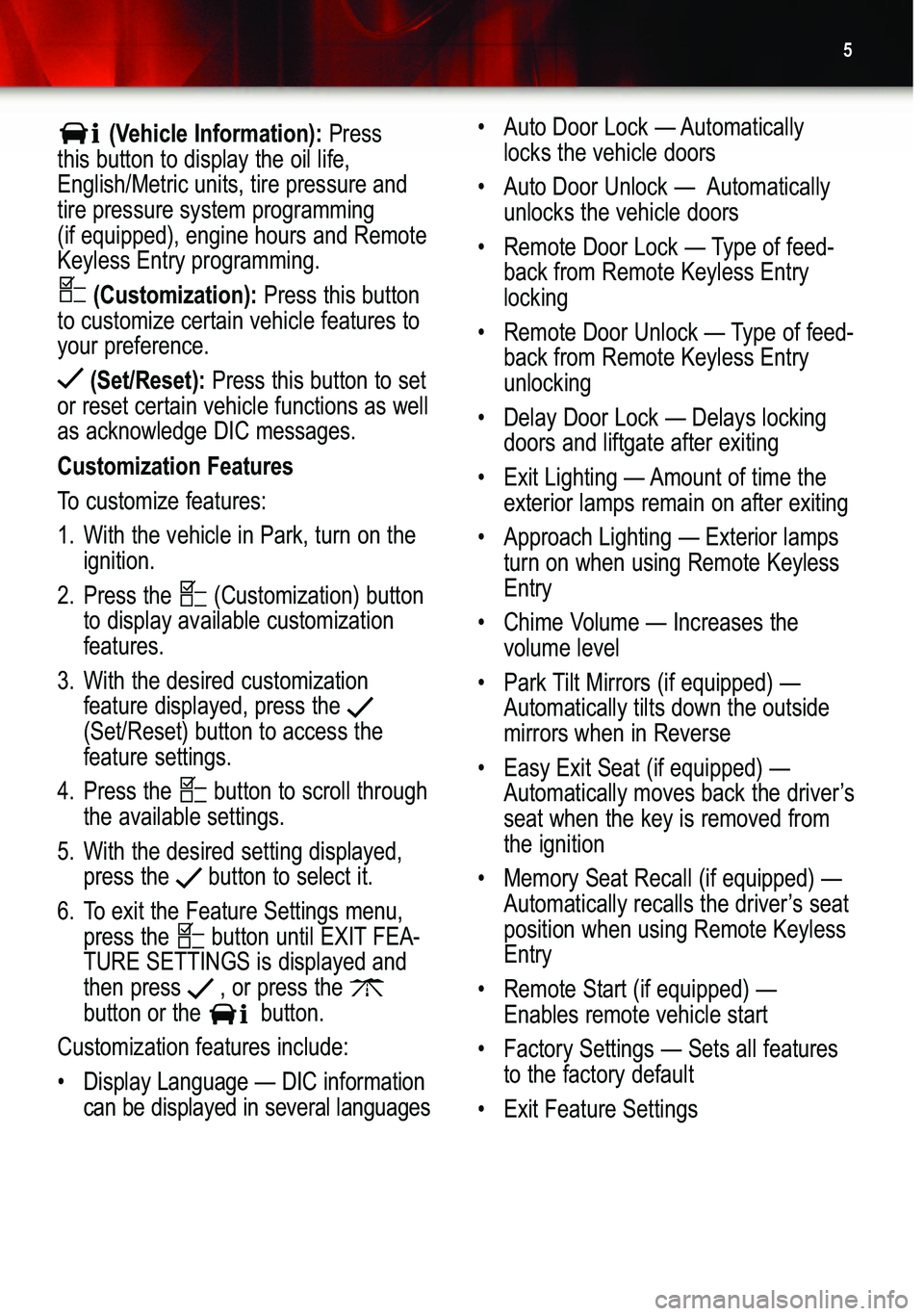
5
(Vehicle Information):Press
this button to display the oil life,English/Metric units, tire pressure andtire pressure system programming
(if equipped), engine hours and RemoteKeyless Entry programming.
(Customization):Press this button
to customize certain vehicle features toyour preference.
(Set/Reset):Press this button to set
or reset certain vehicle functions as wellas acknowledge DIC messages.
Customization Features
To customize features:
1. With the vehicle in Park, turn on the
ignition.
2. Press the (Customization) button
to display available customizationfeatures.
3. With the desired customization
feature displayed, press the (Set/Reset) button to access thefeature settings.
4.Press the button to scroll through
the available settings.
5. With the desired setting displayed,
press the button to select it.
6. To exit the Feature Settings menu,
press the button until EXITFEA�
TURE SETTINGS is displayed and
then press , or press the button or thebutton.
Customization features include:
• Auto Door Lock — Automatically
locks the vehicle doors
• Auto Door Unlock — Automatically
unlocks the vehicle doors
• Remote Door Lock — Type of feed�
back from Remote Keyless Entrylocking
• Remote Door Unlock — Type of feed�
back from Remote Keyless Entryunlocking
• Delay Door Lock — Delays locking
doors and liftgate after exiting
• Exit Lighting — Amount of time the
exterior lamps remain on after exiting
• Approach Lighting — Exterior lamps
turn on when using Remote KeylessEntry
• Chime Volume — Increases the
volume level
• Park Tilt Mirrors (if equipped) —
Automatically tilts down the outsidemirrors when in Reverse
• Easy Exit Seat (if equipped) —
Automatically moves back the driver’s
seat when the key is removed from
the ignition
• Memory Seat Recall (if equipped) —
Automatically recalls the driver’s seatposition when using Remote KeylessEntry
• Remote Start (if equipped) —
Enables remote vehicle start
• Factory Settings — Sets all features
to the factory default
• Exit Feature Settings
Page 8 of 24
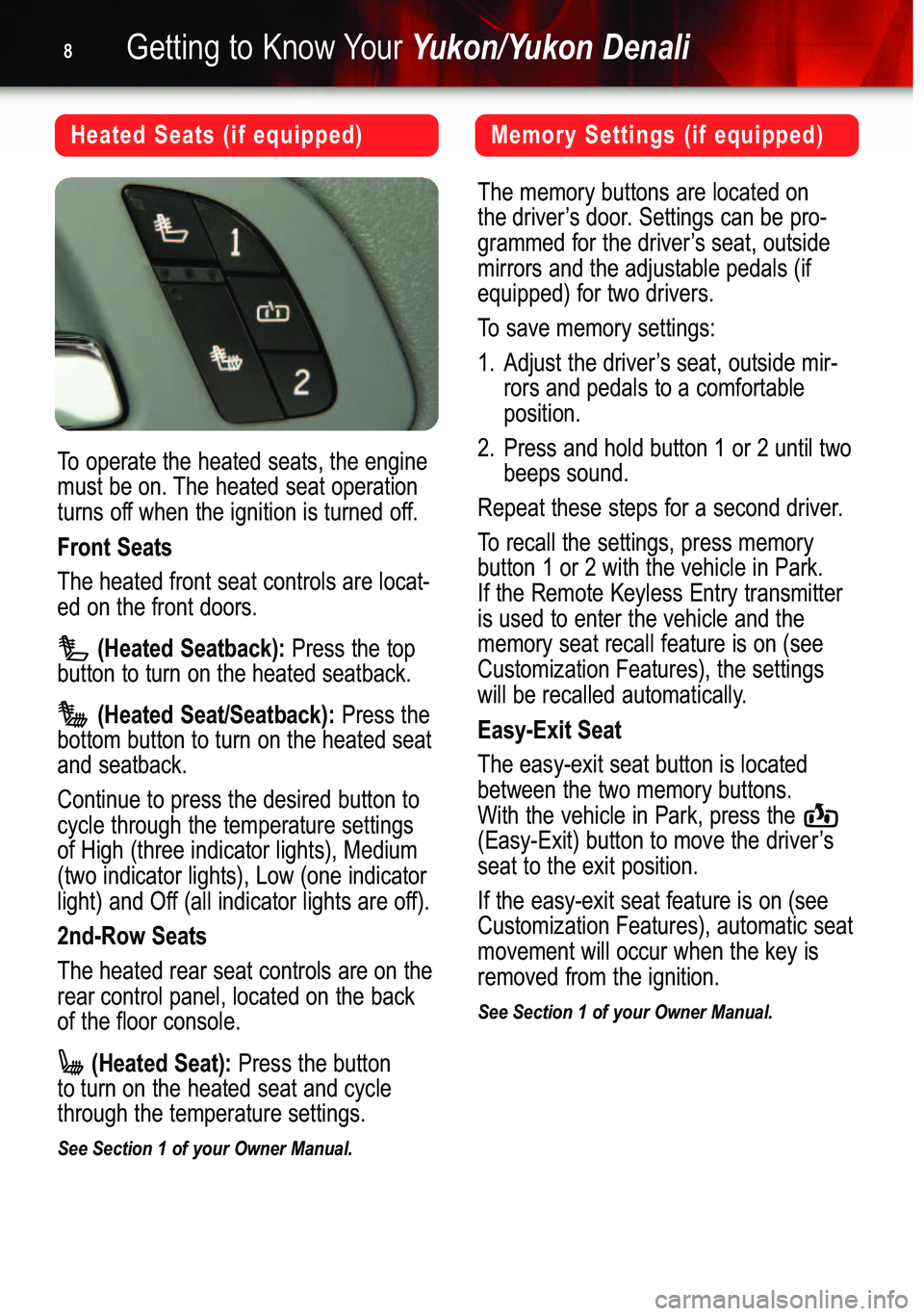
Getting to Know YourYukon/Yukon Denali8
To operate the heated seats, the engine
must be on. The heated seat operation
turns off when the ignition is turned off.
Front Seats
The heated front seat controls are locat�
ed on the front doors.
(Heated Seatback):Press the top
button to turn on the heated seatback.
(Heated Seat/Seatback):Press the
bottom button to turn on the heated seatand seatback.
Continue to press the desired button to
cycle through the temperature settingsof High (three indicator lights), Medium(two indicator lights), Low (one indicator
light) and Off (all indicator lights are off).
2nd�Row Seats
The heated rear seat controls are on the
rear control panel, located on the backof the floor console.
(Heated Seat):Press the button
to turn on the heated seat and cyclethrough the temperature settings.
See Section 1 of your Owner Manual.
The memory buttons are located on
the driver’s door. Settings can be pro�
grammed for the driver’s seat, outsidemirrors and the adjustable pedals (ifequipped) for two drivers.
To save memory settings:1.Adjust the driver’s seat, outside mir�
rors and pedals to a comfortableposition.
2. Press and hold button 1 or 2 until two
beeps sound.
Repeat these steps for a second driver.
To recall the settings, press memory
button 1 or 2 with the vehicle in Park.
If the Remote Keyless Entry transmitteris used to enter the vehicle and thememory seat recall feature is on (seeCustomization Features), the settings
will be recalled automatically.
Easy�Exit Seat
The easy�exit seat button is located
between the two memory buttons.Withthe vehicle in Park, press the
(Easy�Exit) button to move the driver’s
seat to the exit position.
If the easy�exit seat feature is on (see
Customization Features), automatic seatmovement will occur when the key isremoved from the ignition.
See Section 1 of your Owner Manual.
Heated Seats (if equipped)Memory Settings (if equipped)
Page 15 of 24
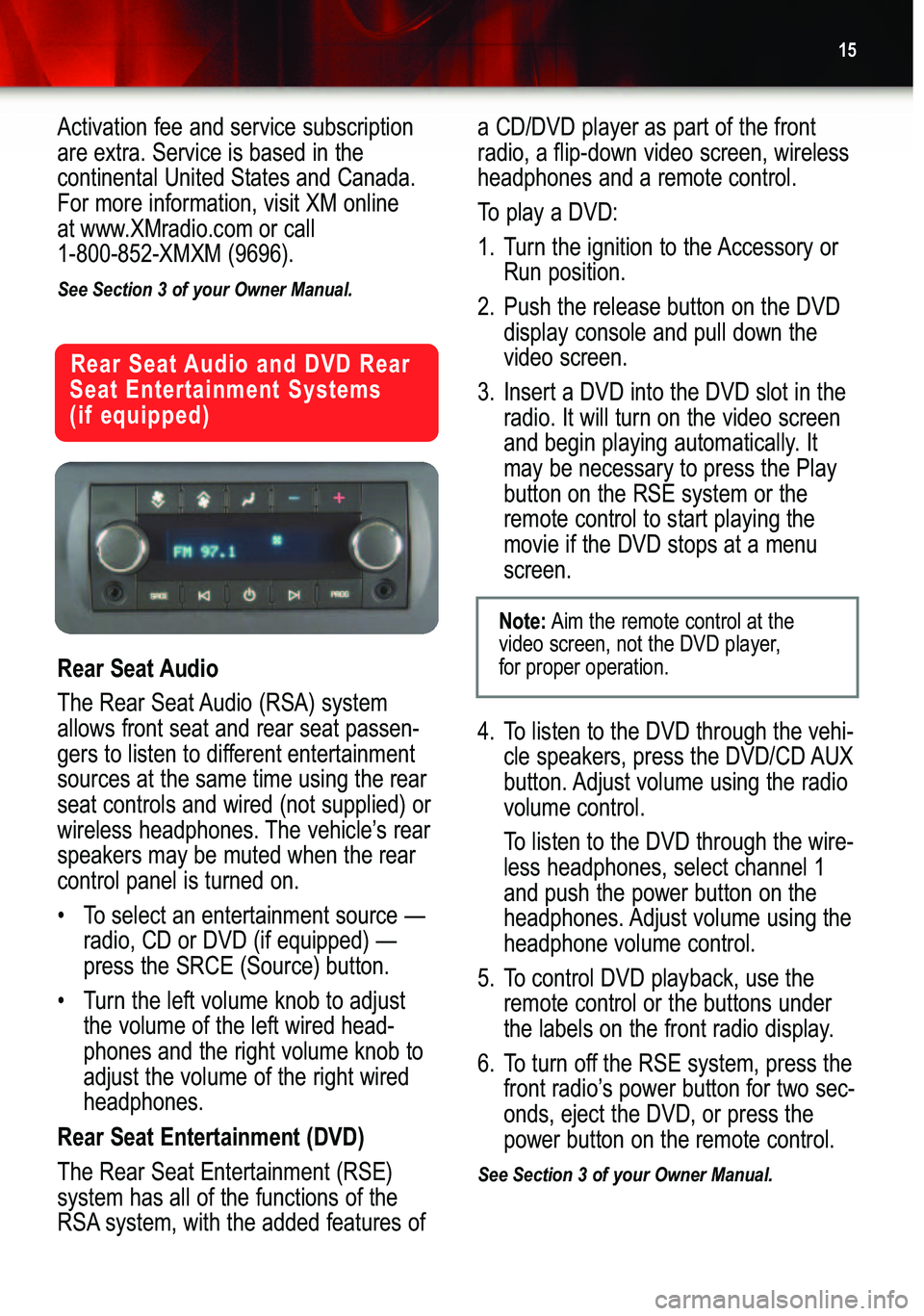
15
Rear Seat Audio
The Rear Seat Audio (RSA) system
allows front seat and rear seat passen�
gers to listen to different entertainmentsources at the same time using the rearseat controls and wired (not supplied) orwireless headphones. The vehicle’s rear
speakers may be muted when the rear
control panel is turned on.
•To select an entertainment source —
radio, CD or DVD (if equipped) —
press the SRCE (Source) button.
• Turn the left volume knob to adjust
the volume of the left wired head�phones and the right volume knob toadjust the volume of the right wiredheadphones.
Rear Seat Entertainment (DVD)
The Rear Seat Entertainment (RSE)
system has all of the functions of the
RSA system, with the added features ofa CD/DVD player as part of the front
radio, a flip�down video screen, wirelessheadphones and a remote control.
To play a DVD:
1. Turn the ignition to the Accessory or
Run position.
2. Push the release button on the DVD
display console and pull down thevideo screen.
3. Insert a DVD into the DVD slot in the
radio. It will turn on the video screen
and begin playing automatically. Itmay be necessary to press the Playbutton on the RSE system or theremote control to start playing themovie if the DVD stops at a menuscreen.
4. To listen to the DVD through the vehi�
cle speakers, press the DVD/CD AUXbutton. Adjust volume using the radio
volume control.
To listen to the DVD through the wire�
less headphones, select channel 1and push the power button on the
headphones. Adjust volume using theheadphone volume control.
5. To control DVD playback, use the
remote control or the buttons underthe labels on the front radio display.
6.To turn off the RSE system, press the
front radio’s power button for two sec�onds, eject the DVD, or press thepower button on the remote control.See Section 3 of your Owner Manual.
Rear Seat Audio and DVD Rear
Seat Entertainment Systems (if equipped)
Note:Aim the remote control at the
video screen, not the DVD player,
for proper operation.
Activation fee and service subscription
are extra. Service is based in thecontinental United States and Canada.For more information, visit XM online
at www.XMradio.com or call 1�800�852�XMXM (9696).
See Section 3 of your Owner Manual.
Page 17 of 24
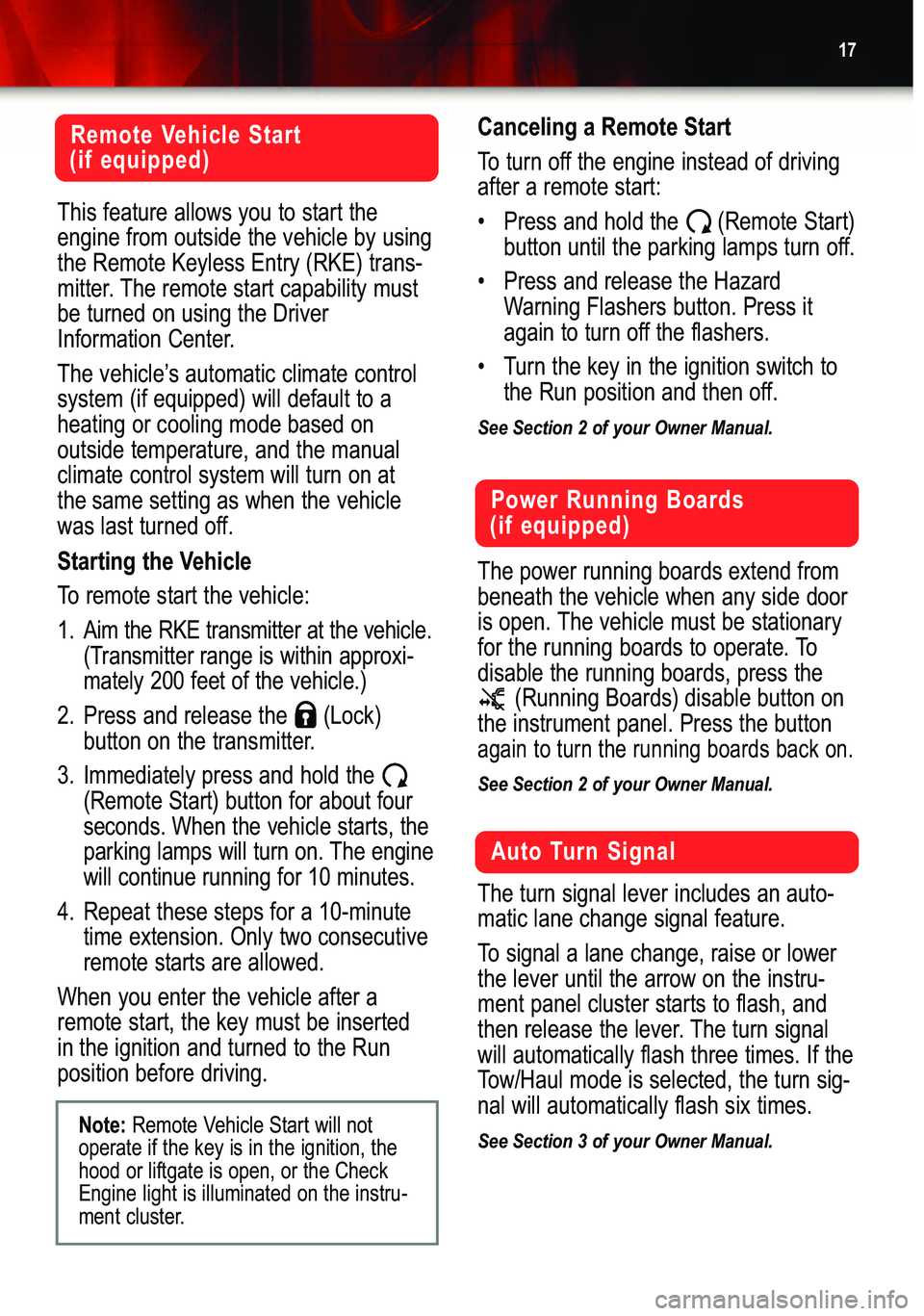
17
This feature allows you to start the
engine from outside the vehicle by using
the Remote Keyless Entry (RKE) trans�
mitter. The remote start capability mustbe turned on using the Driver
Information Center.
The vehicle’s automatic climate control
system (if equipped) will default to aheating or cooling mode based onoutside temperature, and the manualclimate control system will turn on at
the same setting as when the vehicle
was last turned off.
Starting the Vehicle
To remote start the vehicle:
1.
Aim the RKE transmitter at the vehicle.
(Transmitter range is within approxi�mately 200 feet of the vehicle.)
2. Press and release the (Lock)
button on the transmitter.
3. Immediately press and hold the
(Remote Start) button for about four
seconds. When the vehicle starts, theparking lamps will turn on. The engine
will continue running for 10 minutes.
4.Repeat these steps for a 10�minute
time extension. Only two consecutive
remote starts are allowed.
When you enter the vehicle after a
remote start, the key must be insertedinthe ignition and turned to the Run
position before driving.
Canceling a Remote Start
To turn off the engine instead of driving
after a remote start:
• Press and hold the (Remote Start)
button until the parking lamps turn off.
• Press and release the Hazard
Warning Flashers button. Press it
again to turn off the flashers.
• Turn the key in the ignition switch to
the Run position and then off.
See Section 2 of your Owner Manual.
The power running boards extend from
beneath the vehicle when any side door
is open. The vehicle must be stationary
for the running boards to operate. Todisable the running boards, press the
(Running Boards) disable button on
the instrument panel. Press the button
again to turn the running boards back on.
See Section 2 of your Owner Manual.
The turn signal lever includes an auto�
matic lane change signal feature.
To signal a lane change, raise or lower
the lever until the arrow on the instru�ment panel cluster starts to flash, and
then release the lever. The turn signalwill automatically flash three times. If the
Tow/Haul mode is selected, the turn sig�nal will automatically flash six times.
See Section 3 of your Owner Manual.
Remote Vehicle Start
(if equipped)
Note: Remote Vehicle Start will not
operate if the key is in the ignition, thehood or liftgate is open, or the Check
Engine light is illuminated on the instru�
ment cluster.
Auto Turn Signal
Power Running Boards
(if equipped)
Page 23 of 24
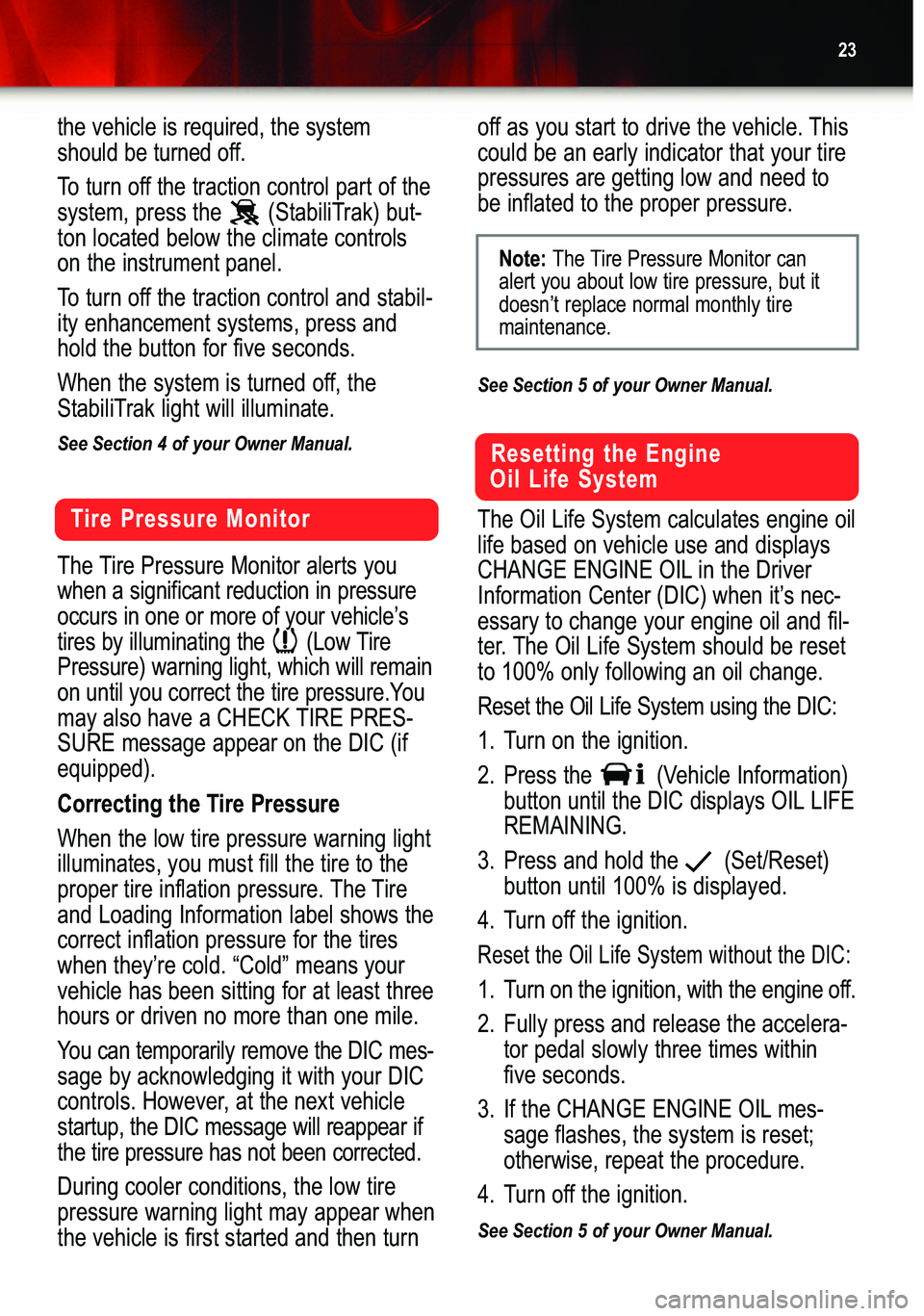
23
the vehicle is required, the system
should be turned off.
To turn off the traction control part of the
system, press the (StabiliTrak) but�ton located below the climate controlson the instrument panel.
To turn off the traction control and stabil�
ity enhancement systems, press andhold the button for five seconds.
When the system is turned off, the
StabiliTrak light will illuminate.
See Section 4 of your Owner Manual.
The Tire Pressure Monitor alerts you
when a significant reduction in pressureoccurs in one or more of your vehicle’s
tires by illuminating the (Low Tire
Pressure) warning light, which will remain
on until you correct the tire pressure.You
may also have a CHECK TIRE PRES�SURE message appear on the DIC (ifequipped).
Correcting the Tire Pressure
When the low tire pressure warning light
illuminates, you must fill the tire to the
proper tire inflation pressure. The Tireand Loading Information label shows thecorrect inflation pressure for the tireswhen they’re cold. “Cold” means yourvehicle has been sitting for at least threehours or driven no more than one mile.
You can temporarily remove the DIC mes�
sage by acknowledging it with your DIC
controls. However, at the next vehiclestartup, the DIC message will reappear ifthe tire pressure has not been corrected.
During cooler conditions, the low tire
pressure warning light may appear whenthe vehicle is first started and then turn
Tire Pressure Monitor
off as you start to drive the vehicle. This
could be an early indicator that your tirepressures are getting low and need tobe inflated to the proper pressure.
See Section 5 of your Owner Manual.
The Oil Life System calculates engine oil
life based on vehicle use and displays
CHANGE ENGINE OIL in the Driver
Information Center (DIC) when it’s nec�
essary to change your engine oil and fil�
ter. The Oil Life System should be reset
to 100% only following an oil change.
Reset the Oil Life System using the DIC:
1. Turn on the ignition.
2. Press the (Vehicle Information)
button until the DIC displays OIL LIFEREMAINING.
3. Press and hold the (Set/Reset)
button until 100% is displayed.
4. Turn off the ignition.
Reset the Oil Life System without the DIC:
1. Turn on the ignition, with the engine off.
2. Fully press and release the accelera�
tor pedal slowly three times withinfive seconds.
3.If the CHANGE ENGINE OILmes�
sage flashes, the system is reset;
otherwise, repeat the procedure.
4.Turn off the ignition.
See Section 5 of your Owner Manual.
Resetting the Engine
Oil Life System
Note: The Tire Pressure Monitor can
alert you about low tire pressure, but itdoesn’t replace normal monthly tiremaintenance.