lights GMC YUKON 2007 Get To Know Guide
[x] Cancel search | Manufacturer: GMC, Model Year: 2007, Model line: YUKON, Model: GMC YUKON 2007Pages: 24, PDF Size: 0.72 MB
Page 3 of 24
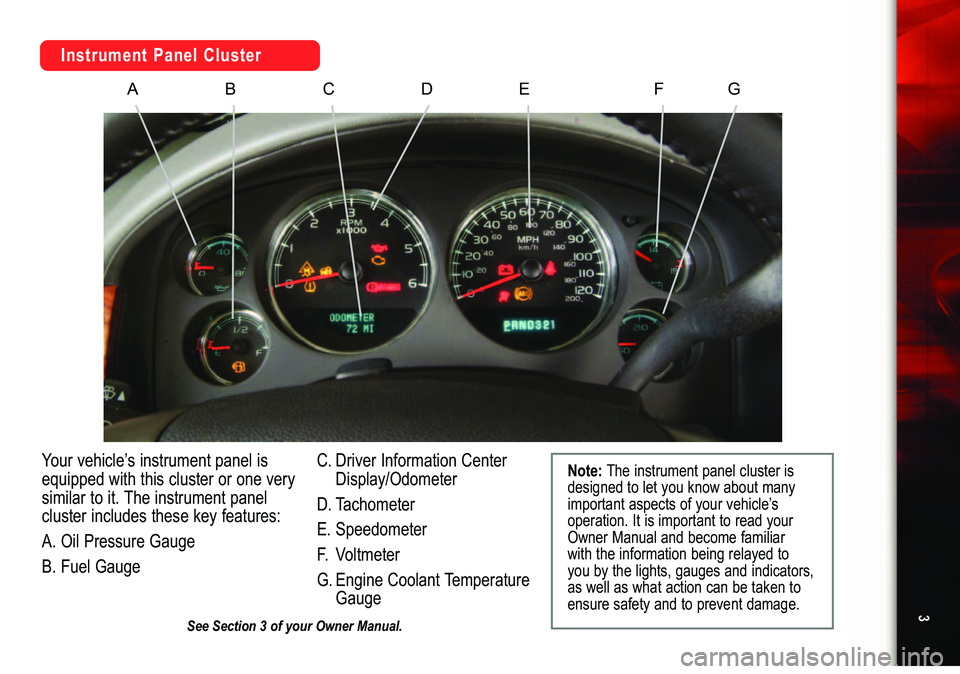
3
See Section 3 of your Owner Manual.
Instrument Panel Cluster
A
B
C
D
E
F
G
Your vehicle’s instrument panel is
equipped with this cluster or one verysimilar to it. The instrument panel
cluster includes these key features:
A.Oil Pressure Gauge
B.Fuel GaugeC.Driver Information Center
Display/Odometer
D.Tachometer
E.Speedometer
F.Voltmeter
G.Engine Coolant Temperature
Gauge
Note:
The instrument panel cluster is
designed to let you know about manyimportant aspects of your vehicle’s
operation. It is important to read yourOwner Manual and become familiarwiththe information being relayed to
youby the lights, gauges and indicators,
as well as what action can be taken toensure safety and to prevent damage.
Page 8 of 24
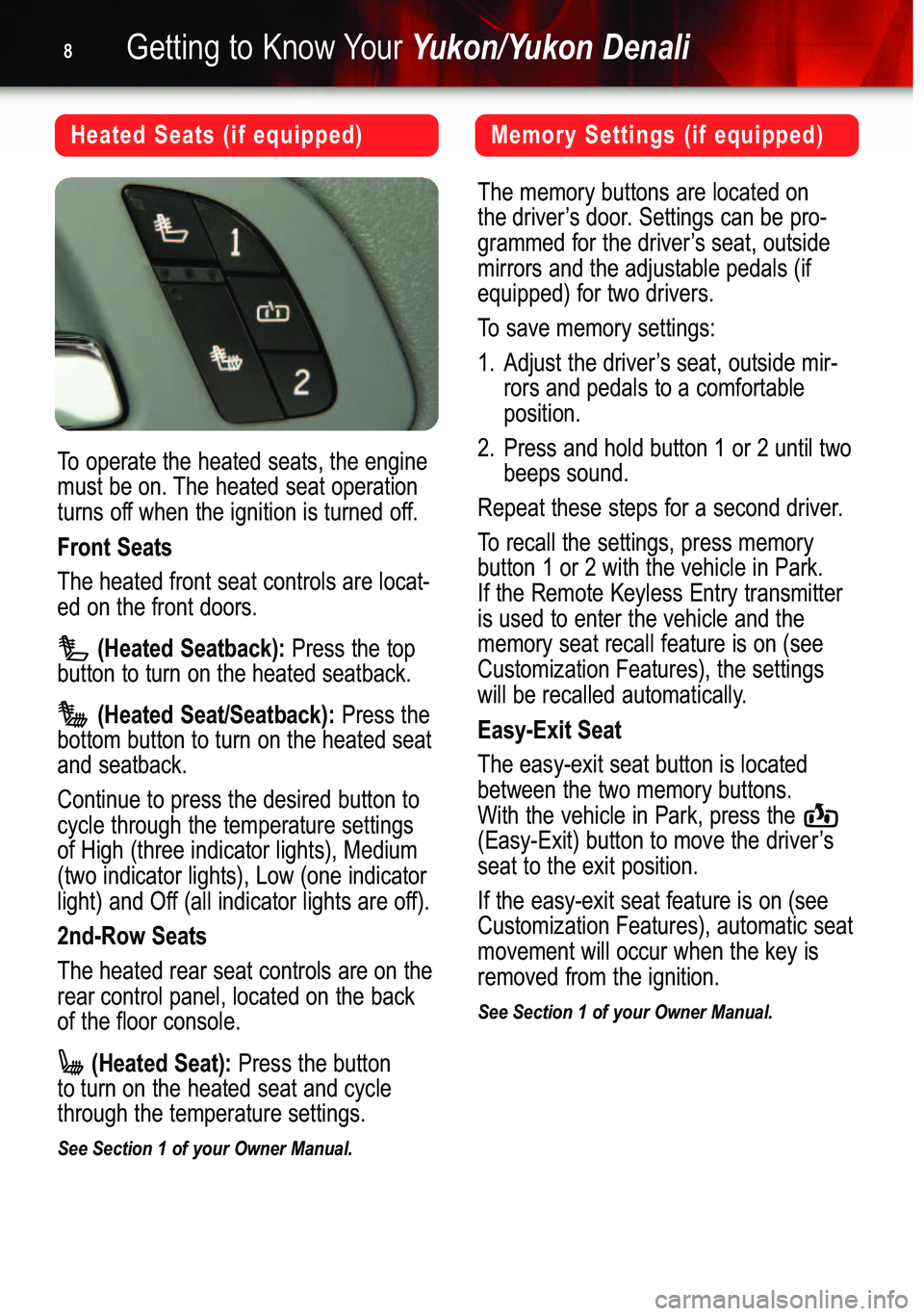
Getting to Know YourYukon/Yukon Denali8
To operate the heated seats, the engine
must be on. The heated seat operation
turns off when the ignition is turned off.
Front Seats
The heated front seat controls are locat�
ed on the front doors.
(Heated Seatback):Press the top
button to turn on the heated seatback.
(Heated Seat/Seatback):Press the
bottom button to turn on the heated seatand seatback.
Continue to press the desired button to
cycle through the temperature settingsof High (three indicator lights), Medium(two indicator lights), Low (one indicator
light) and Off (all indicator lights are off).
2nd�Row Seats
The heated rear seat controls are on the
rear control panel, located on the backof the floor console.
(Heated Seat):Press the button
to turn on the heated seat and cyclethrough the temperature settings.
See Section 1 of your Owner Manual.
The memory buttons are located on
the driver’s door. Settings can be pro�
grammed for the driver’s seat, outsidemirrors and the adjustable pedals (ifequipped) for two drivers.
To save memory settings:1.Adjust the driver’s seat, outside mir�
rors and pedals to a comfortableposition.
2. Press and hold button 1 or 2 until two
beeps sound.
Repeat these steps for a second driver.
To recall the settings, press memory
button 1 or 2 with the vehicle in Park.
If the Remote Keyless Entry transmitteris used to enter the vehicle and thememory seat recall feature is on (seeCustomization Features), the settings
will be recalled automatically.
Easy�Exit Seat
The easy�exit seat button is located
between the two memory buttons.Withthe vehicle in Park, press the
(Easy�Exit) button to move the driver’s
seat to the exit position.
If the easy�exit seat feature is on (see
Customization Features), automatic seatmovement will occur when the key isremoved from the ignition.
See Section 1 of your Owner Manual.
Heated Seats (if equipped)Memory Settings (if equipped)
Page 19 of 24
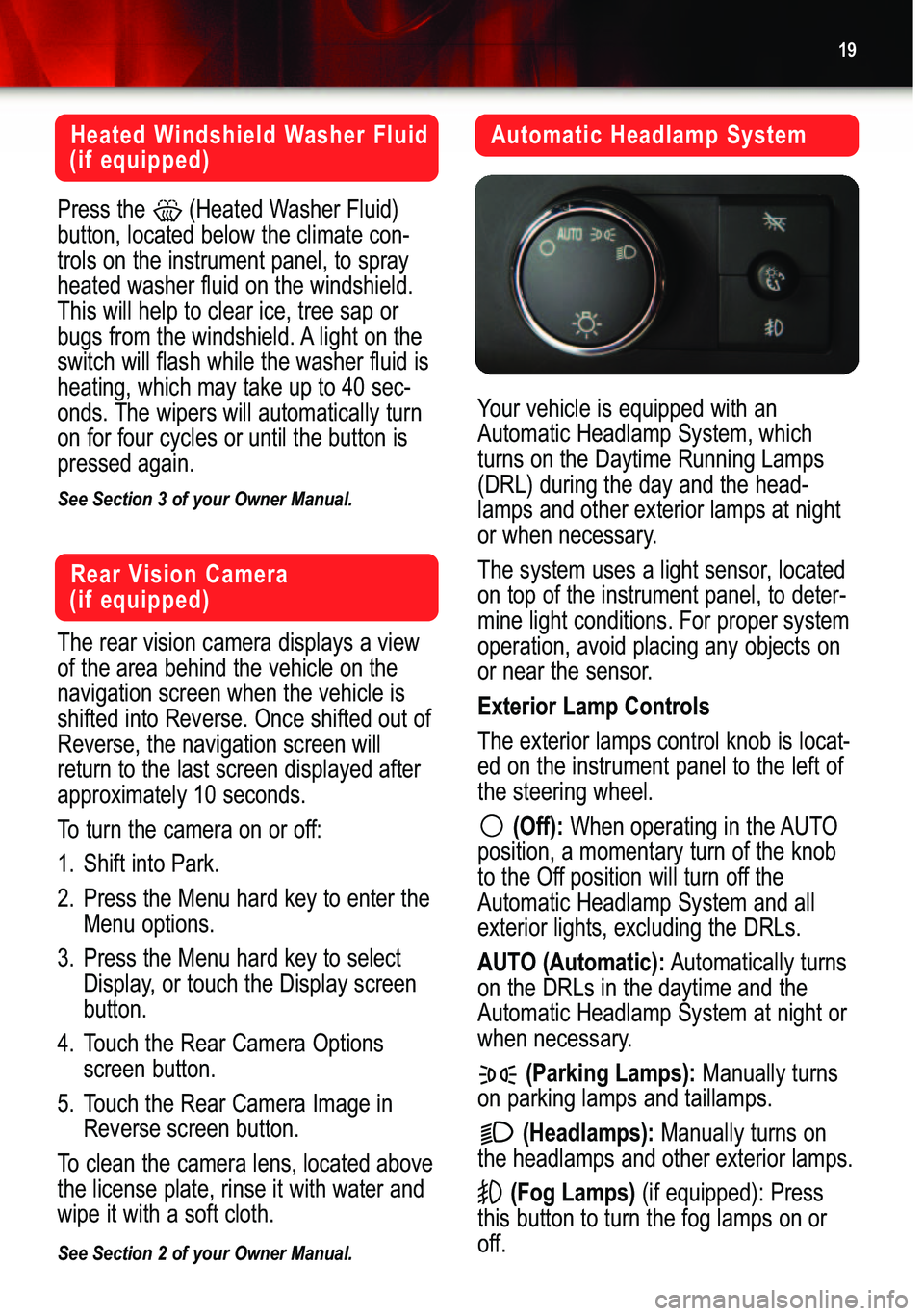
19
Press the (Heated Washer Fluid)
button, located below the climate con�trols on the instrument panel, to sprayheated washer fluid on the windshield.This will help to clear ice, tree sap orbugs from the windshield. A light on the
switch will flash while the washer fluid is
heating, which may take up to 40 sec�onds. The wipers will automatically turn
on for four cycles or until the button ispressed again.
See Section 3 of your Owner Manual.
The rear vision camera displays a view
of the area behind the vehicle on thenavigation screen when the vehicle isshifted into Reverse. Once shifted out ofReverse, the navigation screen willreturn to the last screen displayed afterapproximately 10 seconds.
To turn the camera on or off:
1.Shift into Park.
2. Press the Menu hard key to enter the
Menu options.
3.Press the Menu hard key to select
Display, or touch the Display screenbutton.
4. Touch the Rear Camera Options
screen button.
5.Touch the Rear Camera Image in
Reverse screen button.
To clean the camera lens, located above
the license plate, rinse it with water andwipe it with a soft cloth.
See Section 2 of your Owner Manual.
Your vehicle is equipped with an
Automatic Headlamp System, which
turns on the Daytime Running Lamps
(DRL) during the day and the head�
lamps and other exterior lamps at night
or when necessary.
The system uses a light sensor, located
on top of the instrument panel, to deter�mine light conditions. For proper systemoperation, avoid placing any objects on
or near the sensor.
Exterior Lamp Controls
The exterior lamps control knob is locat�
ed on the instrument panel to the left ofthe steering wheel.
(Off):When operating in the AUTO
position, a momentary turn of the knob
to the Off position will turn off theAutomatic Headlamp System and allexterior lights, excluding the DRLs.
AUTO (Automatic):Automatically turns
on the DRLs in the daytime and theAutomatic Headlamp System at night or
when necessary.
(Parking Lamps):Manually turns
on parking lamps and taillamps.
(Headlamps):Manually turns on
the headlamps and other exterior lamps.
(Fog Lamps)(if equipped): Press
this button to turn the fog lamps on or
off.
Heated Windshield Washer Fluid
(if equipped)
Rear Vision Camera
(if equipped)
Automatic Headlamp System
Page 22 of 24
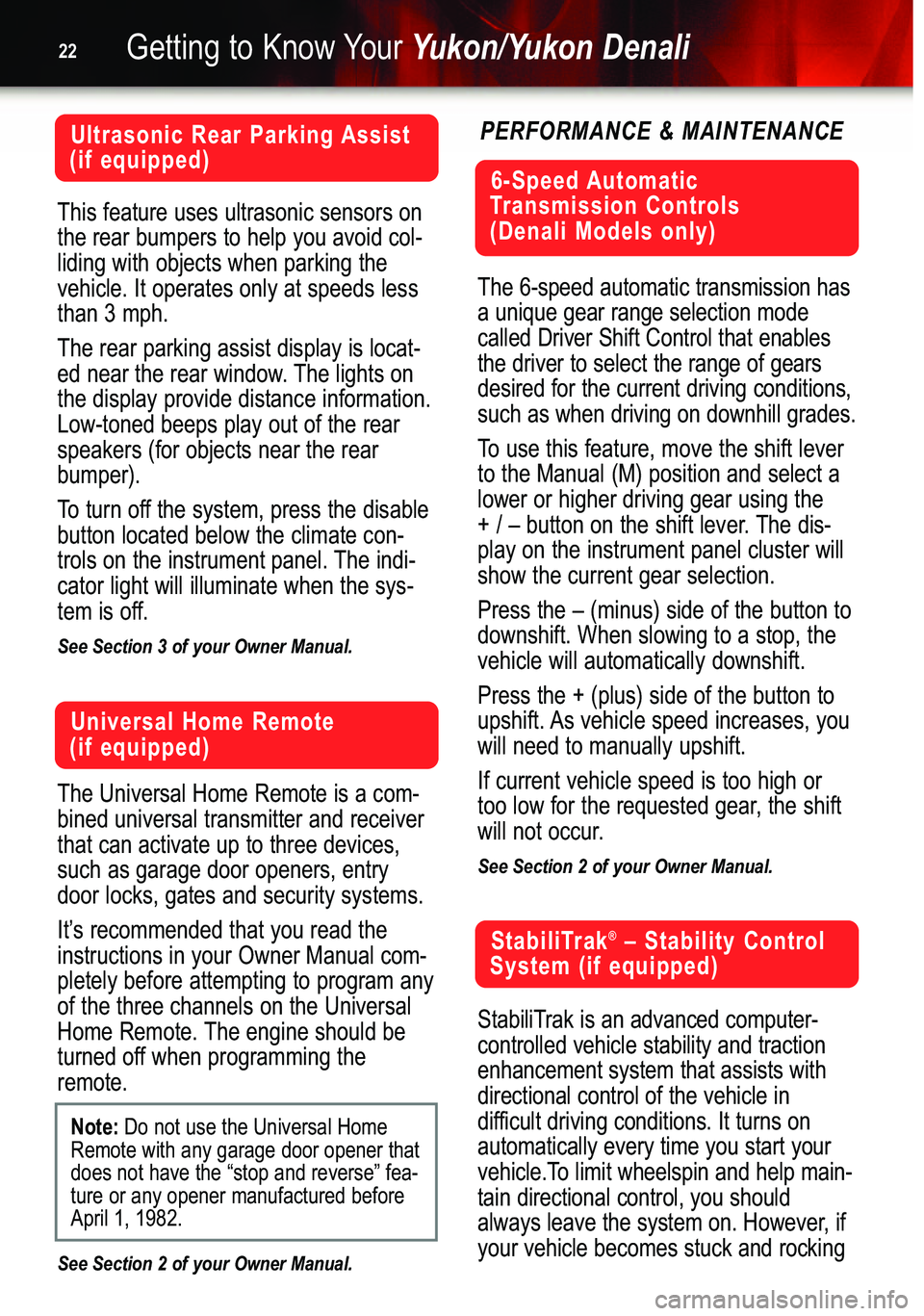
Getting to Know YourYukon/Yukon Denali22
This feature uses ultrasonic sensors on
the rear bumpers to help you avoid col�
liding with objects when parking the
vehicle. It operates only at speeds lessthan 3 mph.
The rear parking assist display is locat�
ed near the rear window. The lights onthe display provide distance information.Low�toned beeps play out of the rearspeakers (for objects near the rearbumper).
To turn off the system, press the disable
button located below the climate con�
trols on the instrument panel. The indi�
cator light will illuminate when the sys�tem is off.
See Section 3 of your Owner Manual.
The Universal Home Remote is a com�
bined universal transmitter and receiverthat can activate up to three devices,such as garage door openers, entrydoor locks, gates and security systems.
It’s recommended that you read the
instructions in your Owner Manual com�
pletely before attempting to program anyof the three channels on the Universal
Home Remote. The engine should be
turned off when programming theremote.
See Section 2 of your Owner Manual.
Ultrasonic Rear Parking Assist
(if equipped)
StabiliTrak is an advanced computer�
controlled vehicle stability and tractionenhancement system that assists withdirectional control of the vehicle in
difficult driving conditions. It turns onautomatically every time you start your
vehicle.To limit wheelspin and help main�tain directional control, you shouldalways leave the system on. However, if
your vehicle becomes stuck and rocking
StabiliTrak®– Stability Control
System (if equipped)
PERFORMANCE & MAINTENANCE
Universal Home Remote
(if equipped)
Note: Do not use the Universal Home
Remote with any garage door opener thatdoes not have the “stop and reverse” fea�
ture or any opener manufactured beforeApril 1, 1982.
6�Speed Automatic
Transmission Controls (Denali Models only)
The 6�speed automatic transmission has
a unique gear range selection modecalled Driver Shift Control that enablesthe driver to select the range of gearsdesired for the current driving conditions,such as when driving on downhill grades.
To use this feature, move the shift lever
to the Manual (M) position and select alower or higher driving gear using the
+ / – button on the shift lever. The dis�
play on the instrument panel cluster will
show the current gear selection.
Press the – (minus) side of the button to
downshift. When slowing to a stop, thevehicle will automatically downshift.
Press the + (plus) side of the button to
upshift. As vehicle speed increases, youwill need to manually upshift.
If current vehicle speed is too high or
too low for the requested gear, the shift
will not occur.
See Section 2 of your Owner Manual.