seat adjustment GMC YUKON 2021 Get To Know Guide
[x] Cancel search | Manufacturer: GMC, Model Year: 2021, Model line: YUKON, Model: GMC YUKON 2021Pages: 20, PDF Size: 5 MB
Page 2 of 20
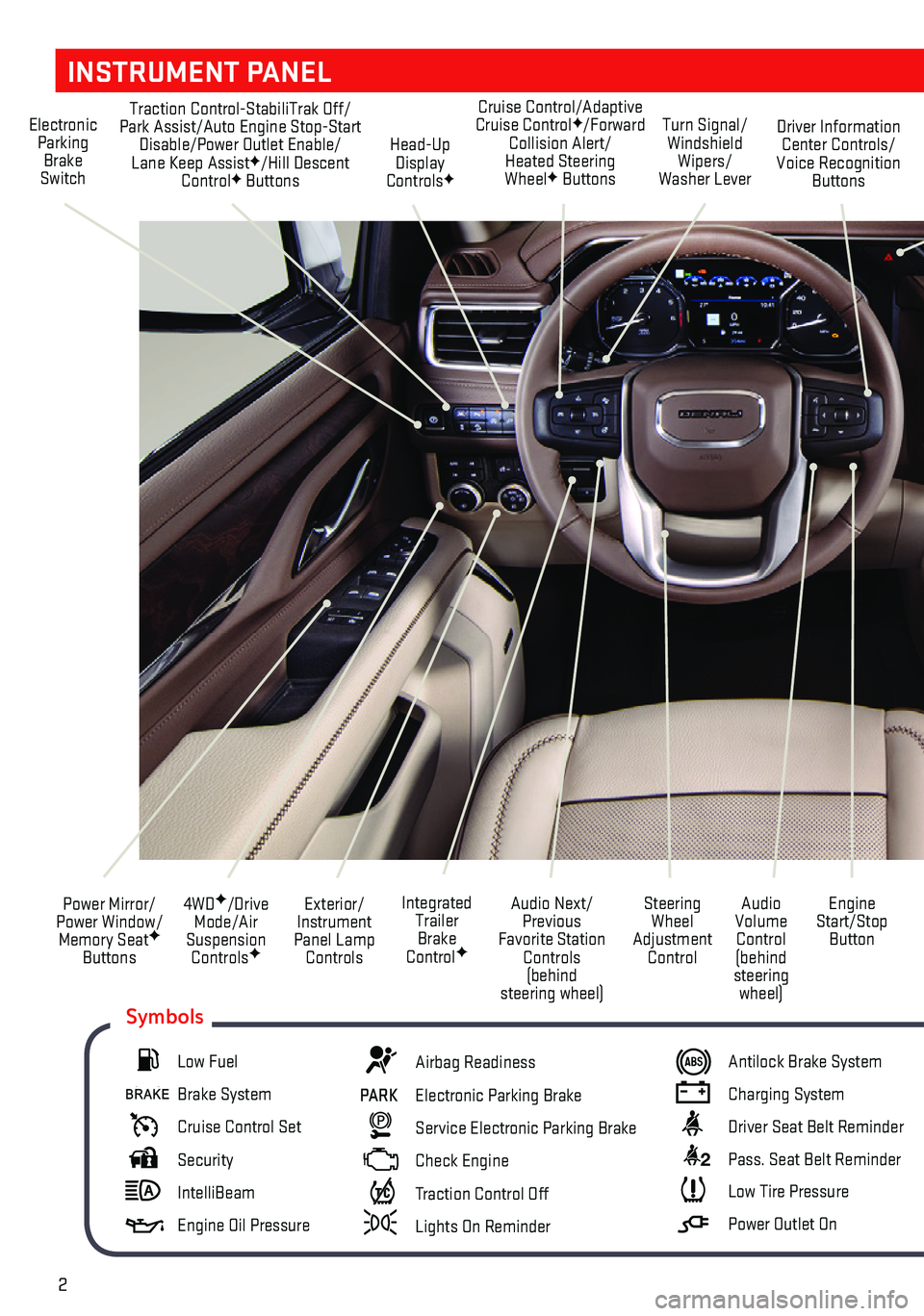
2
INSTRUMENT PANEL
Exterior/ Instrument Panel Lamp Controls
4WDF/Drive Mode/Air Suspension ControlsF
Power Mirror/ Power Window/ Memory SeatF Buttons
Audio Next/Previous Favorite Station Controls (behind steering wheel)
Audio Volume Control (behind steering wheel)
Steering Wheel Adjustment Control
Engine Start/Stop Button
Integrated Trailer Brake ControlF
Electronic Parking Brake Switch
Traction Control-StabiliTrak Off/Park Assist/Auto Engine Stop-Start Disable/Power Outlet Enable/ Lane Keep AssistF/Hill Descent ControlF Buttons
Turn Signal/ Windshield Wipers/Washer Lever
Driver Information Center Controls/Voice Recognition Buttons
Head-Up Display ControlsF
Cruise Control/Adaptive Cruise ControlF/Forward Collision Alert/ Heated Steering WheelF Buttons
Low Fuel
Brake System
Cruise Control Set
Security
IntelliBeam
Engine Oil Pressure
Airbag Readiness
PARK Electronic Parking Brake
Service Electronic Parking Brake
Check Engine
Traction Control Off
Lights On Reminder
Antilock Brake System
Charging System
Driver Seat Belt Reminder
2 Pass. Seat Belt Reminder
Low Tire Pressure
Power Outlet On
Symbols
Page 8 of 20
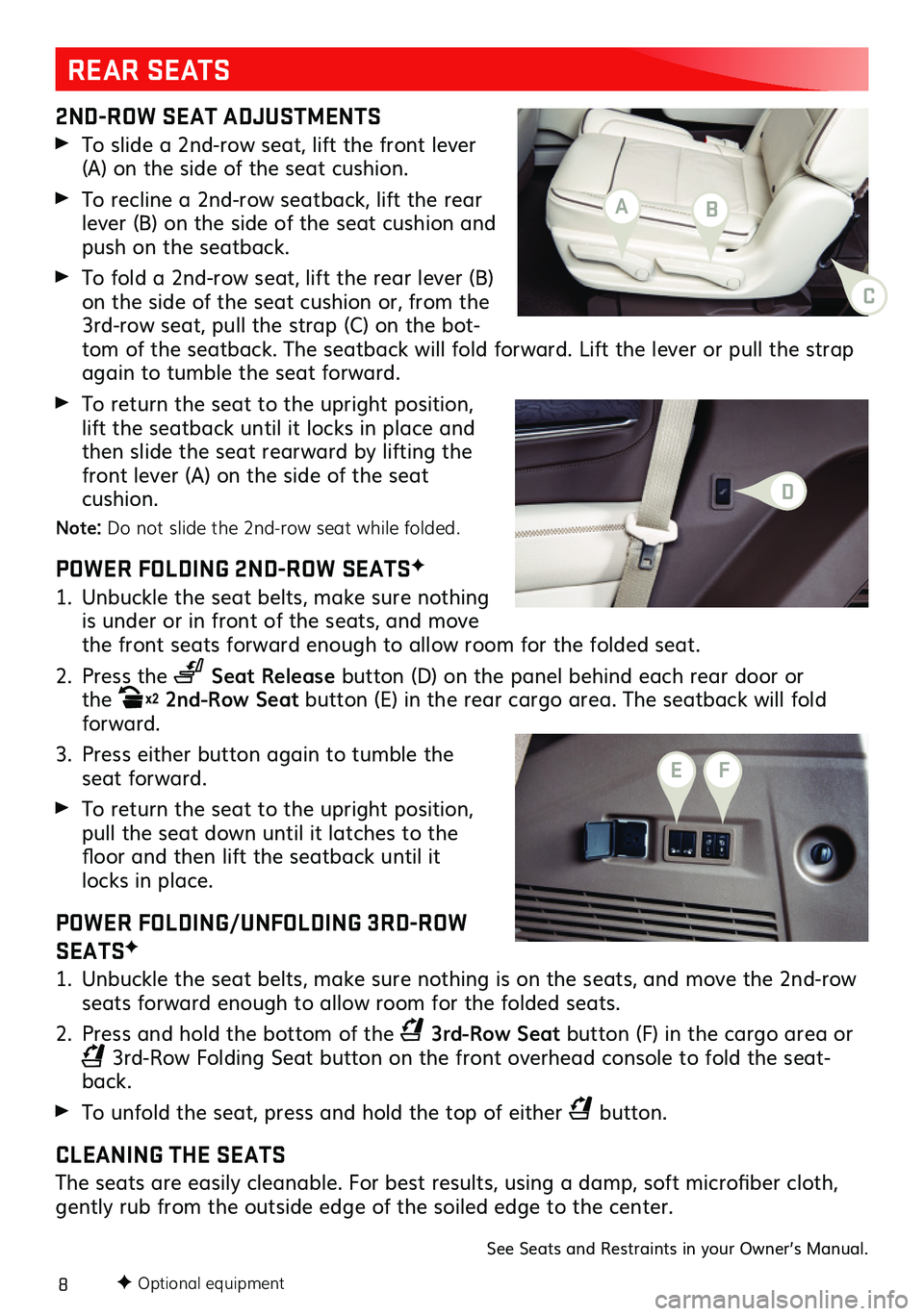
8
2ND-ROW SEAT ADJUSTMENTS
To slide a 2nd-row seat, lift the front lever (A) on the side of the seat cushion.
To recline a 2nd-row seatback, lift the rear lever (B) on the side of the seat cushion and push on the seatback.
To fold a 2nd-row seat, lift the rear lever (B) on the side of the seat cushion or, from the 3rd-row seat, pull the strap (C) on the bot-tom of the seatback. The seatback will fold forward. Lift the lever or pull the strap again to tumble the seat forward.
To return the seat to the upright position, lift the seatback until it locks in place and then slide the seat rearward by lifting the front lever (A) on the side of the seat cushion.
Note: Do not slide the 2nd-row seat while folded.
POWER FOLDING 2ND-ROW SEATSF
1. Unbuckle the seat belts, make sure nothing is under or in front of the seats, and move the front seats forward enough to allow room for the folded seat.
2. Press the Seat Release button (D) on the panel behind each rear door or the x2 2nd-Row Seat button (E) in the rear cargo area. The seatback will fold forward.
3. Press either button again to tumble the seat forward.
To return the seat to the upright position, pull the seat down until it latches to the floor and then lift the seatback until it locks in place.
POWER FOLDING/UNFOLDING 3RD-ROW
SEATSF
1. Unbuckle the seat belts, make sure nothing is on the seats, and move the 2nd-row seats forward enough to allow room for the folded seats.
2. Press and hold the bottom of the 3rd-Row Seat button (F) in the cargo area or
3rd-Row Folding Seat button on the front overhead console to fold the seat-back.
To unfold the seat, press and hold the top of either button.
CLEANING THE SEATS
The seats are easily cleanable. For best results, using a damp, soft microfiber cloth, gently rub from the outside edge of the soiled edge to the center.
See Seats and Restraints in your Owner’s Manual.
REAR SEATS
F Optional equipment
D
C
BA
EF
Page 18 of 20
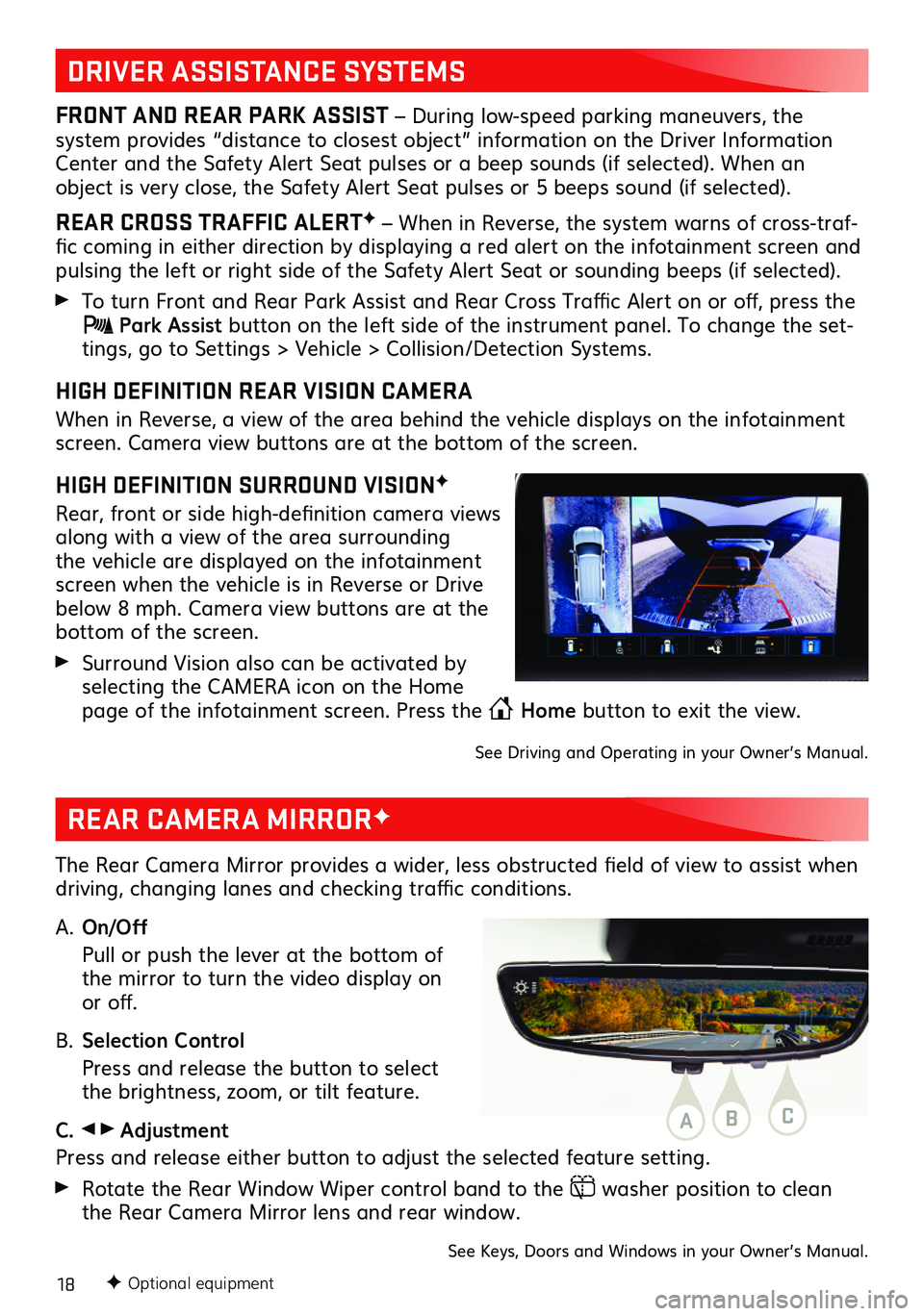
18F Optional equipment
DRIVER ASSISTANCE SYSTEMS
FRONT AND REAR PARK ASSIST – During low-speed parking maneuvers, the system provides “distance to closest object” information on the Driver Information Center and the Safety Alert Seat pulses or a beep sounds (if selected). When an object is very close, the Safety Alert Seat pulses or 5 beeps sound (if selected).
REAR CROSS TRAFFIC ALERTF – When in Reverse, the system warns of cross-traf-fic coming in either direction by displaying a red alert on the infotainment screen and pulsing the left or right side of the Safety Alert Seat or sounding beeps (if selected).
To turn Front and Rear Park Assist and Rear Cross Traffic Alert on or off, press the Park Assist button on the left side of the instrument panel. To change the set-tings, go to Settings > Vehicle > Collision/Detection Systems.
HIGH DEFINITION REAR VISION CAMERA
When in Reverse, a view of the area behind the vehicle displays on the infotainment screen. Camera view buttons are at the bottom of the screen.
HIGH DEFINITION SURROUND VISIONF
Rear, front or side high-definition camera views along with a view of the area surrounding the vehicle are displayed on the infotainment screen when the vehicle is in Reverse or Drive below 8 mph. Camera view buttons are at the bottom of the screen.
Surround Vision also can be activated by selecting the CAMERA icon on the Home page of the infotainment screen. Press the Home button to exit the view.
See Driving and Operating in your Owner’s Manual.
REAR CAMERA MIRRORF
The Rear Camera Mirror provides a wider, less obstructed field of view to assist when driving, changing lanes and checking traffic conditions.
A. On/Off
Pull or push the lever at the bottom of the mirror to turn the video display on or off.
B. Selection Control
Press and release the button to select the brightness, zoom, or tilt feature.
C. Adjustment
Press and release either button to adjust the selected feature setting.
Rotate the Rear Window Wiper control band to the washer position to clean the Rear Camera Mirror lens and rear window.
See Keys, Doors and Windows in your Owner’s Manual.
ABC