GMC YUKON DENALI 2010 Owner's Guide
Manufacturer: GMC, Model Year: 2010, Model line: YUKON DENALI, Model: GMC YUKON DENALI 2010Pages: 560, PDF Size: 4.32 MB
Page 31 of 560
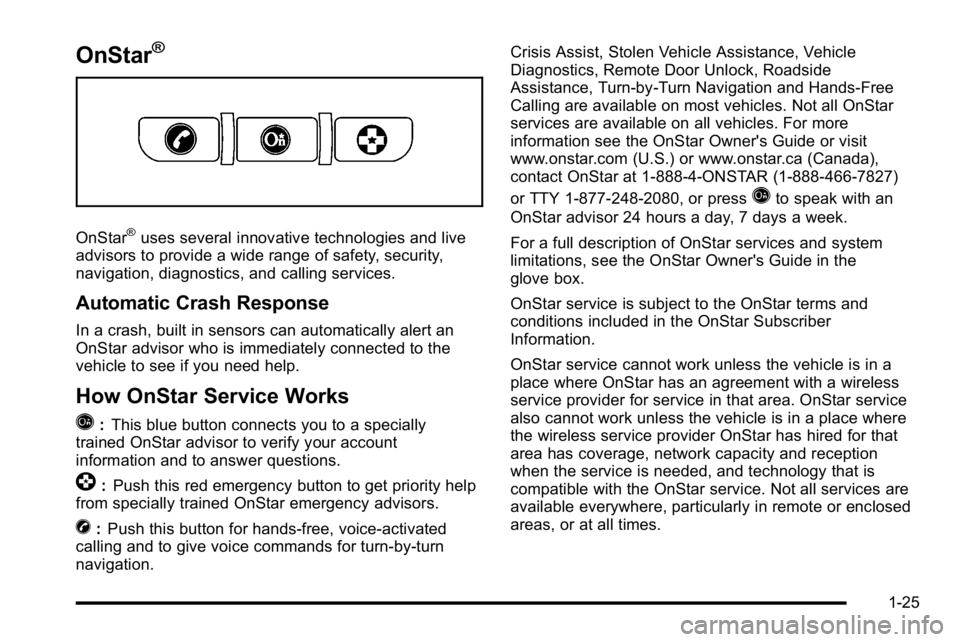
OnStar®
OnStar®uses several innovative technologies and live
advisors to provide a wide range of safety, security,
navigation, diagnostics, and calling services.
Automatic Crash Response
In a crash, built in sensors can automatically alert an
OnStar advisor who is immediately connected to the
vehicle to see if you need help.
How OnStar Service Works
Q
: This blue button connects you to a specially
trained OnStar advisor to verify your account
information and to answer questions.
]: Push this red emergency button to get priority help
from specially trained OnStar emergency advisors.
X: Push this button for hands‐free, voice‐activated
calling and to give voice commands for turn‐by‐turn
navigation. Crisis Assist, Stolen Vehicle Assistance, Vehicle
Diagnostics, Remote Door Unlock, Roadside
Assistance, Turn‐by‐Turn Navigation and Hands‐Free
Calling are available on most vehicles. Not all OnStar
services are available on all vehicles. For more
information see the OnStar Owner's Guide or visit
www.onstar.com (U.S.) or www.onstar.ca (Canada),
contact OnStar at 1-888-4-ONSTAR (1‐888‐466‐7827)
or TTY 1‐877‐248‐2080, or press
Qto speak with an
OnStar advisor 24 hours a day, 7 days a week.
For a full description of OnStar services and system
limitations, see the OnStar Owner's Guide in the
glove box.
OnStar service is subject to the OnStar terms and
conditions included in the OnStar Subscriber
Information.
OnStar service cannot work unless the vehicle is in a
place where OnStar has an agreement with a wireless
service provider for service in that area. OnStar service
also cannot work unless the vehicle is in a place where
the wireless service provider OnStar has hired for that
area has coverage, network capacity and reception
when the service is needed, and technology that is
compatible with the OnStar service. Not all services are
available everywhere, particularly in remote or enclosed
areas, or at all times.
1-25
Page 32 of 560
![GMC YUKON DENALI 2010 Owners Guide The OnStar system can record and transmit vehicle
information. This information is automatically sent to an
OnStar call center when
Qis pressed,]is pressed,
or if the airbags or ACR system deploy. Thi GMC YUKON DENALI 2010 Owners Guide The OnStar system can record and transmit vehicle
information. This information is automatically sent to an
OnStar call center when
Qis pressed,]is pressed,
or if the airbags or ACR system deploy. Thi](/img/44/57878/w960_57878-31.png)
The OnStar system can record and transmit vehicle
information. This information is automatically sent to an
OnStar call center when
Qis pressed,]is pressed,
or if the airbags or ACR system deploy. This information
usually includes the vehicle's GPS location and, in the
event of a crash, additional information regarding the
crash that the vehicle was involved in (e.g. the direction
from which the vehicle was hit). When the virtual
advisor feature of OnStar hands-free calling is used,
the vehicle also sends OnStar the vehicle's GPS
location so they can provide services where it is
located.
Location information about the vehicle is only available
if the GPS satellite signals are unobstructed and
available.
The vehicle must have a working electrical system,
including adequate battery power, for the OnStar
equipment to operate. There are other problems OnStar
cannot control that may prevent OnStar from providing
OnStar service at any particular time or place. Some
examples are damage to important parts of the vehicle
in a crash, hills, tall buildings, tunnels, weather or
wireless phone network congestion.
OnStar Steering Wheel Controls
This vehicle may have a Talk/Mute button that can
be used to interact with OnStar hands-free calling.
See Audio Steering Wheel Controls
on page 4‑132for
more information.
On some vehicles, the mute button can be used to dial
numbers into voice mail systems, or to dial phone
extensions. See the OnStar Owner's Guide for more
information.
Your Responsibility
Increase the volume of the radio if the OnStar advisor
cannot be heard.
If the light next to the OnStar buttons is red, the system
may not be functioning properly. Press
Qand request a
vehicle diagnostic. If the light appears clear (no light is
appearing), your OnStar subscription has expired and
all services have been deactivated. Press
Qto confirm
that the OnStar equipment is active.
1-26
Page 33 of 560
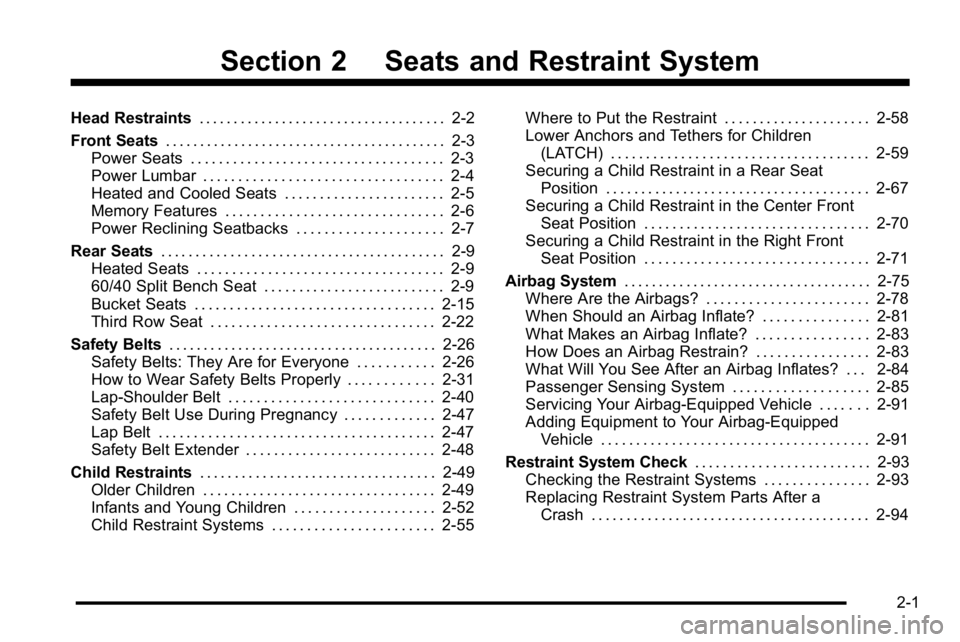
Section 2 Seats and Restraint System
Head Restraints. . . . . . . . . . . . . . . . . . . . . . . . . . . . . . . . . . . . 2-2
Front Seats . . . . . . . . . . . . . . . . . . . . . . . . . . . . . . . . . . . . . . . . . 2-3
Power Seats . . . . . . . . . . . . . . . . . . . . . . . . . . . . . . . . . . . . 2-3
Power Lumbar . . . . . . . . . . . . . . . . . . . . . . . . . . . . . . . . . . 2-4
Heated and Cooled Seats . . . . . . . . . . . . . . . . . . . . . . . 2-5
Memory Features . . . . . . . . . . . . . . . . . . . . . . . . . . . . . . . 2-6
Power Reclining Seatbacks . . . . . . . . . . . . . . . . . . . . . 2-7
Rear Seats . . . . . . . . . . . . . . . . . . . . . . . . . . . . . . . . . . . . . . . . . 2-9
Heated Seats . . . . . . . . . . . . . . . . . . . . . . . . . . . . . . . . . . . 2-9
60/40 Split Bench Seat . . . . . . . . . . . . . . . . . . . . . . . . . . 2-9
Bucket Seats . . . . . . . . . . . . . . . . . . . . . . . . . . . . . . . . . . 2-15
Third Row Seat . . . . . . . . . . . . . . . . . . . . . . . . . . . . . . . . 2-22
Safety Belts . . . . . . . . . . . . . . . . . . . . . . . . . . . . . . . . . . . . . . . 2-26
Safety Belts: They Are for Everyone . . . . . . . . . . . 2-26
How to Wear Safety Belts Properly . . . . . . . . . . . . 2-31
Lap-Shoulder Belt . . . . . . . . . . . . . . . . . . . . . . . . . . . . . 2-40
Safety Belt Use During Pregnancy . . . . . . . . . . . . . 2-47
Lap Belt . . . . . . . . . . . . . . . . . . . . . . . . . . . . . . . . . . . . . . . 2-47
Safety Belt Extender . . . . . . . . . . . . . . . . . . . . . . . . . . . 2-48
Child Restraints . . . . . . . . . . . . . . . . . . . . . . . . . . . . . . . . . . 2-49
Older Children . . . . . . . . . . . . . . . . . . . . . . . . . . . . . . . . . 2-49
Infants and Young Children . . . . . . . . . . . . . . . . . . . . 2-52
Child Restraint Systems . . . . . . . . . . . . . . . . . . . . . . . 2-55 Where to Put the Restraint . . . . . . . . . . . . . . . . . . . . . 2-58
Lower Anchors and Tethers for Children
(LATCH) . . . . . . . . . . . . . . . . . . . . . . . . . . . . . . . . . . . . . 2-59
Securing a Child Restraint in a Rear Seat Position . . . . . . . . . . . . . . . . . . . . . . . . . . . . . . . . . . . . . . 2-67
Securing a Child Restraint in the Center Front Seat Position . . . . . . . . . . . . . . . . . . . . . . . . . . . . . . . . 2-70
Securing a Child Restraint in the Right Front Seat Position . . . . . . . . . . . . . . . . . . . . . . . . . . . . . . . . 2-71
Airbag System . . . . . . . . . . . . . . . . . . . . . . . . . . . . . . . . . . . . 2-75
Where Are the Airbags? . . . . . . . . . . . . . . . . . . . . . . . 2-78
When Should an Airbag Inflate? . . . . . . . . . . . . . . . 2-81
What Makes an Airbag Inflate? . . . . . . . . . . . . . . . . 2-83
How Does an Airbag Restrain? . . . . . . . . . . . . . . . . 2-83
What Will You See After an Airbag Inflates? . . . 2-84
Passenger Sensing System . . . . . . . . . . . . . . . . . . . 2-85
Servicing Your Airbag-Equipped Vehicle . . . . . . . 2-91
Adding Equipment to Your Airbag-Equipped Vehicle . . . . . . . . . . . . . . . . . . . . . . . . . . . . . . . . . . . . . . 2-91
Restraint System Check . . . . . . . . . . . . . . . . . . . . . . . . .2-93
Checking the Restraint Systems . . . . . . . . . . . . . . . 2-93
Replacing Restraint System Parts After a Crash . . . . . . . . . . . . . . . . . . . . . . . . . . . . . . . . . . . . . . . . 2-94
2-1
Page 34 of 560
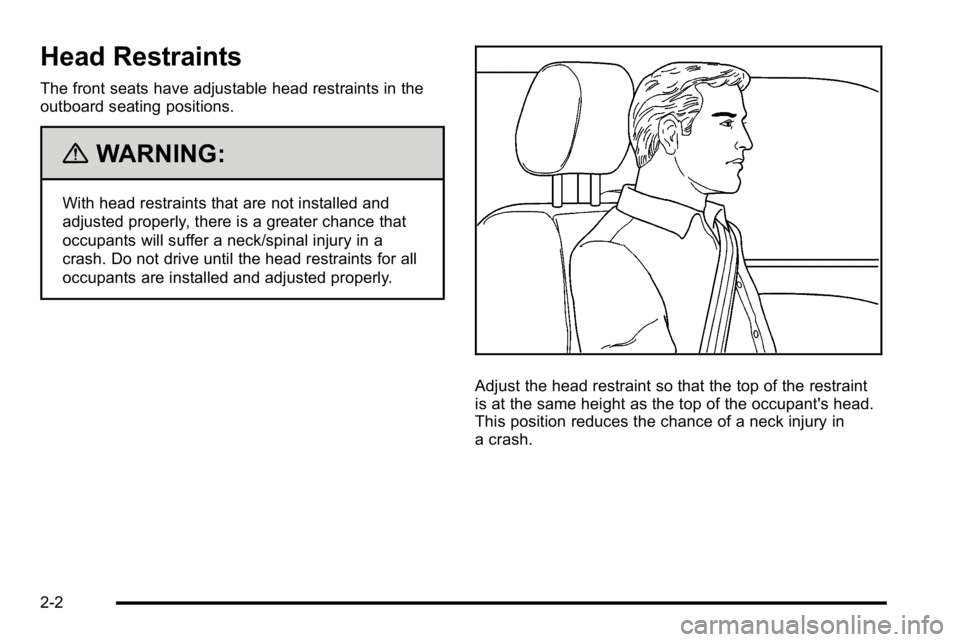
Head Restraints
The front seats have adjustable head restraints in the
outboard seating positions.
{WARNING:
With head restraints that are not installed and
adjusted properly, there is a greater chance that
occupants will suffer a neck/spinal injury in a
crash. Do not drive until the head restraints for all
occupants are installed and adjusted properly.
Adjust the head restraint so that the top of the restraint
is at the same height as the top of the occupant's head.
This position reduces the chance of a neck injury in
a crash.
2-2
Page 35 of 560
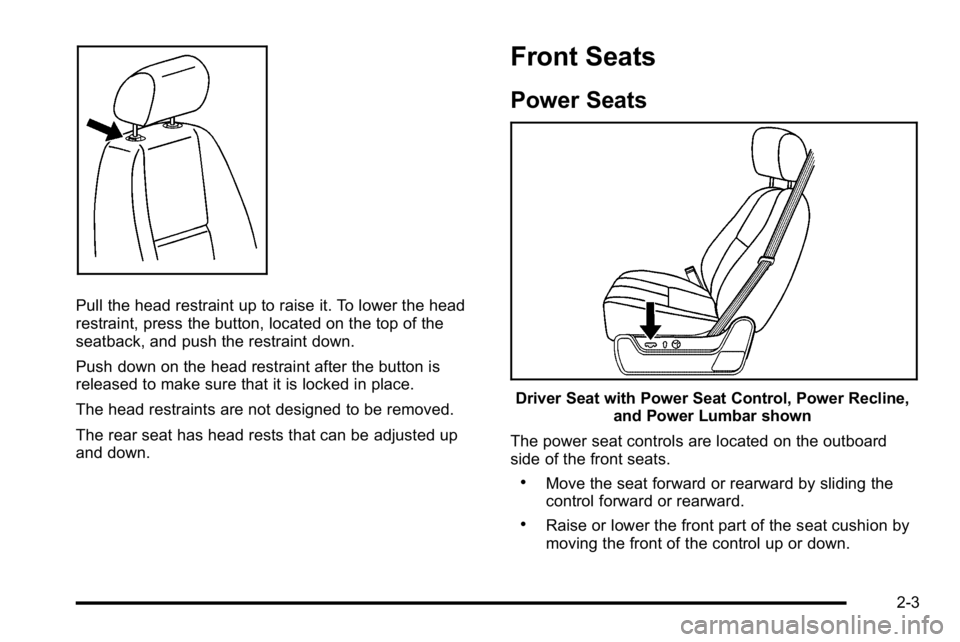
Pull the head restraint up to raise it. To lower the head
restraint, press the button, located on the top of the
seatback, and push the restraint down.
Push down on the head restraint after the button is
released to make sure that it is locked in place.
The head restraints are not designed to be removed.
The rear seat has head rests that can be adjusted up
and down.
Front Seats
Power Seats
Driver Seat with Power Seat Control, Power Recline,and Power Lumbar shown
The power seat controls are located on the outboard
side of the front seats.
.Move the seat forward or rearward by sliding the
control forward or rearward.
.Raise or lower the front part of the seat cushion by
moving the front of the control up or down.
2-3
Page 36 of 560
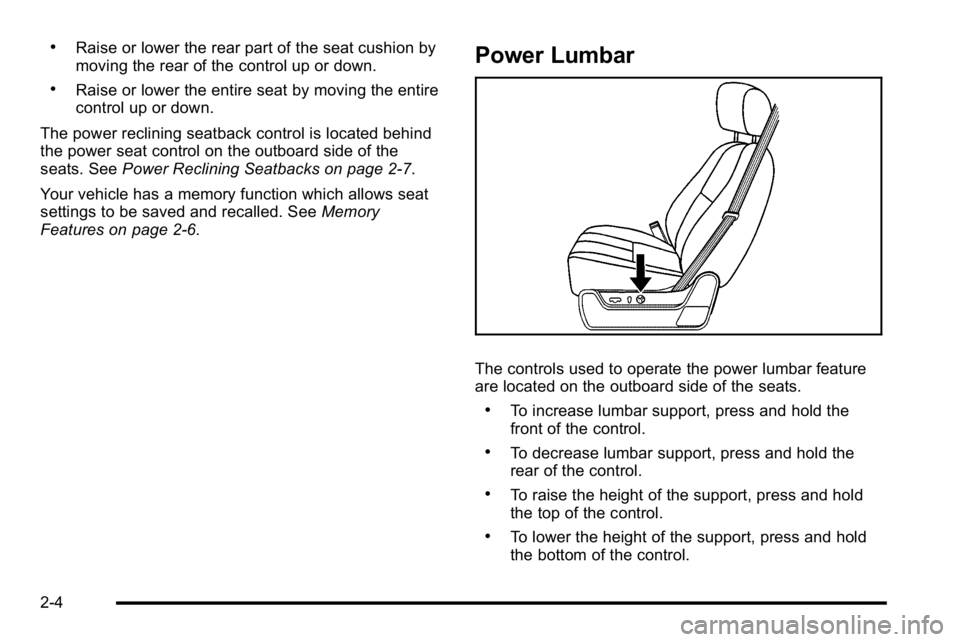
.Raise or lower the rear part of the seat cushion by
moving the rear of the control up or down.
.Raise or lower the entire seat by moving the entire
control up or down.
The power reclining seatback control is located behind
the power seat control on the outboard side of the
seats. See Power Reclining Seatbacks on page 2‑7.
Your vehicle has a memory function which allows seat
settings to be saved and recalled. See Memory
Features on page 2‑6.
Power Lumbar
The controls used to operate the power lumbar feature
are located on the outboard side of the seats.
.To increase lumbar support, press and hold the
front of the control.
.To decrease lumbar support, press and hold the
rear of the control.
.To raise the height of the support, press and hold
the top of the control.
.To lower the height of the support, press and hold
the bottom of the control.
2-4
Page 37 of 560
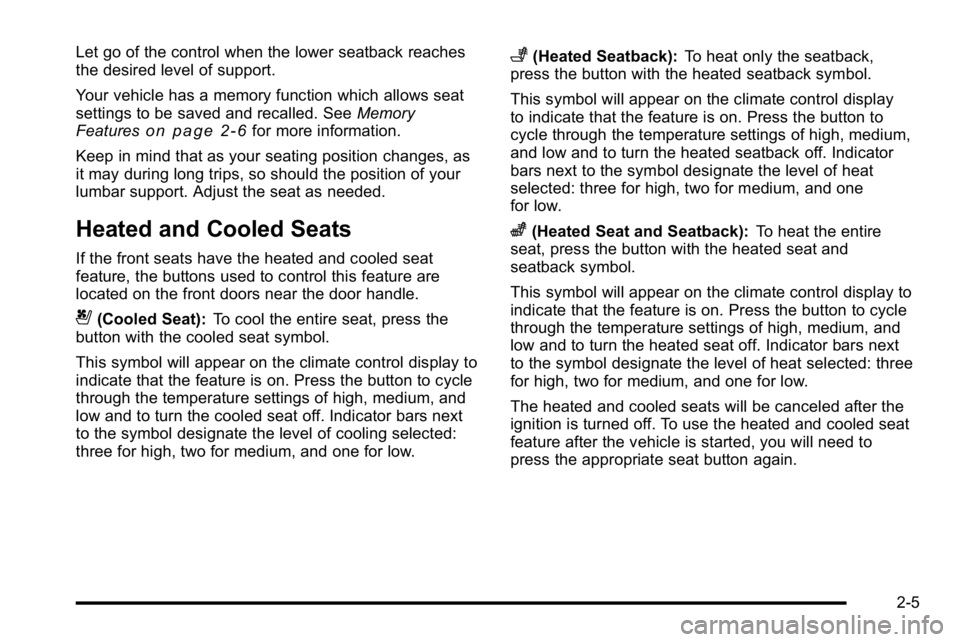
Let go of the control when the lower seatback reaches
the desired level of support.
Your vehicle has a memory function which allows seat
settings to be saved and recalled. SeeMemory
Features
on page 2‑6for more information.
Keep in mind that as your seating position changes, as
it may during long trips, so should the position of your
lumbar support. Adjust the seat as needed.
Heated and Cooled Seats
If the front seats have the heated and cooled seat
feature, the buttons used to control this feature are
located on the front doors near the door handle.
{(Cooled Seat): To cool the entire seat, press the
button with the cooled seat symbol.
This symbol will appear on the climate control display to
indicate that the feature is on. Press the button to cycle
through the temperature settings of high, medium, and
low and to turn the cooled seat off. Indicator bars next
to the symbol designate the level of cooling selected:
three for high, two for medium, and one for low.
+(Heated Seatback): To heat only the seatback,
press the button with the heated seatback symbol.
This symbol will appear on the climate control display
to indicate that the feature is on. Press the button to
cycle through the temperature settings of high, medium,
and low and to turn the heated seatback off. Indicator
bars next to the symbol designate the level of heat
selected: three for high, two for medium, and one
for low.
z(Heated Seat and Seatback): To heat the entire
seat, press the button with the heated seat and
seatback symbol.
This symbol will appear on the climate control display to
indicate that the feature is on. Press the button to cycle
through the temperature settings of high, medium, and
low and to turn the heated seat off. Indicator bars next
to the symbol designate the level of heat selected: three
for high, two for medium, and one for low.
The heated and cooled seats will be canceled after the
ignition is turned off. To use the heated and cooled seat
feature after the vehicle is started, you will need to
press the appropriate seat button again.
2-5
Page 38 of 560
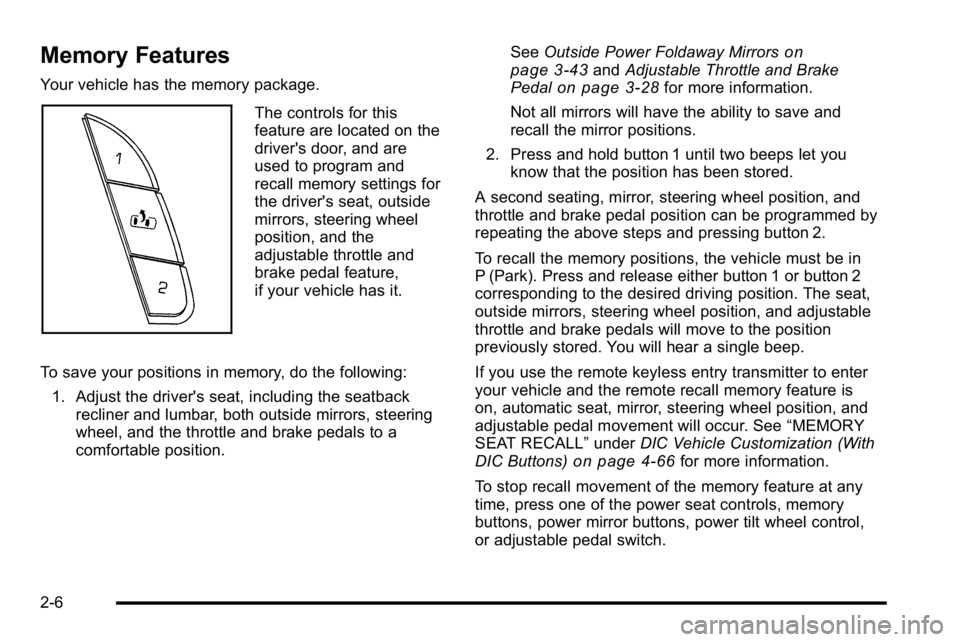
Memory Features
Your vehicle has the memory package.
The controls for this
feature are located on the
driver's door, and are
used to program and
recall memory settings for
the driver's seat, outside
mirrors, steering wheel
position, and the
adjustable throttle and
brake pedal feature,
if your vehicle has it.
To save your positions in memory, do the following: 1. Adjust the driver's seat, including the seatback recliner and lumbar, both outside mirrors, steering
wheel, and the throttle and brake pedals to a
comfortable position. See
Outside Power Foldaway Mirrors
on
page 3‑43and Adjustable Throttle and Brake
Pedalon page 3‑28for more information.
Not all mirrors will have the ability to save and
recall the mirror positions.
2. Press and hold button 1 until two beeps let you know that the position has been stored.
A second seating, mirror, steering wheel position, and
throttle and brake pedal position can be programmed by
repeating the above steps and pressing button 2.
To recall the memory positions, the vehicle must be in
P (Park). Press and release either button 1 or button 2
corresponding to the desired driving position. The seat,
outside mirrors, steering wheel position, and adjustable
throttle and brake pedals will move to the position
previously stored. You will hear a single beep.
If you use the remote keyless entry transmitter to enter
your vehicle and the remote recall memory feature is
on, automatic seat, mirror, steering wheel position, and
adjustable pedal movement will occur. See “MEMORY
SEAT RECALL” underDIC Vehicle Customization (With
DIC Buttons)
on page 4‑66for more information.
To stop recall movement of the memory feature at any
time, press one of the power seat controls, memory
buttons, power mirror buttons, power tilt wheel control,
or adjustable pedal switch.
2-6
Page 39 of 560
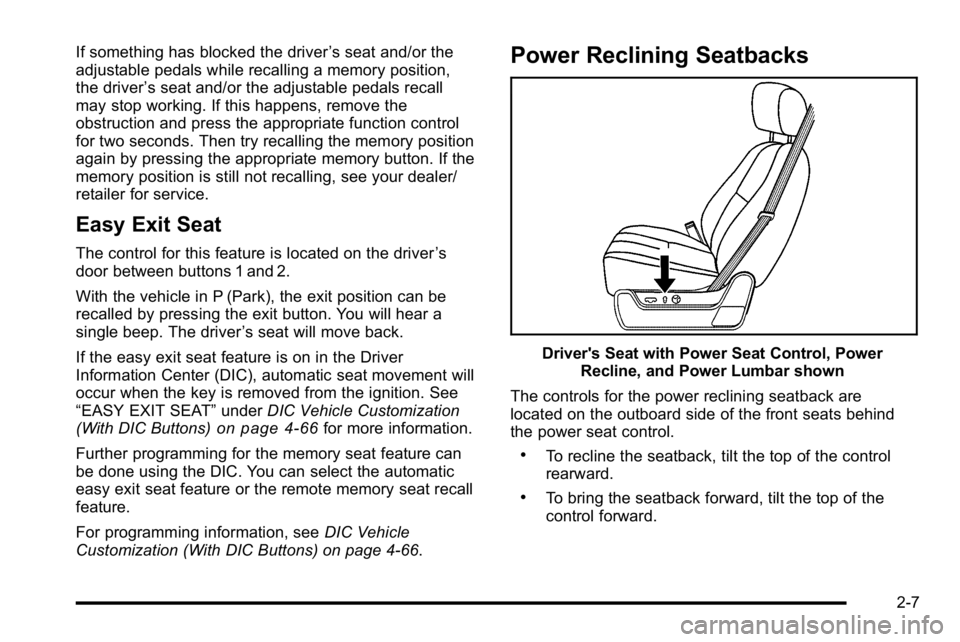
If something has blocked the driver’s seat and/or the
adjustable pedals while recalling a memory position,
the driver ’s seat and/or the adjustable pedals recall
may stop working. If this happens, remove the
obstruction and press the appropriate function control
for two seconds. Then try recalling the memory position
again by pressing the appropriate memory button. If the
memory position is still not recalling, see your dealer/
retailer for service.
Easy Exit Seat
The control for this feature is located on the driver ’s
door between buttons 1 and 2.
With the vehicle in P (Park), the exit position can be
recalled by pressing the exit button. You will hear a
single beep. The driver ’s seat will move back.
If the easy exit seat feature is on in the Driver
Information Center (DIC), automatic seat movement will
occur when the key is removed from the ignition. See
“EASY EXIT SEAT” underDIC Vehicle Customization
(With DIC Buttons)
on page 4‑66for more information.
Further programming for the memory seat feature can
be done using the DIC. You can select the automatic
easy exit seat feature or the remote memory seat recall
feature.
For programming information, see DIC Vehicle
Customization (With DIC Buttons) on page 4‑66.
Power Reclining Seatbacks
Driver's Seat with Power Seat Control, Power Recline, and Power Lumbar shown
The controls for the power reclining seatback are
located on the outboard side of the front seats behind
the power seat control.
.To recline the seatback, tilt the top of the control
rearward.
.To bring the seatback forward, tilt the top of the
control forward.
2-7
Page 40 of 560
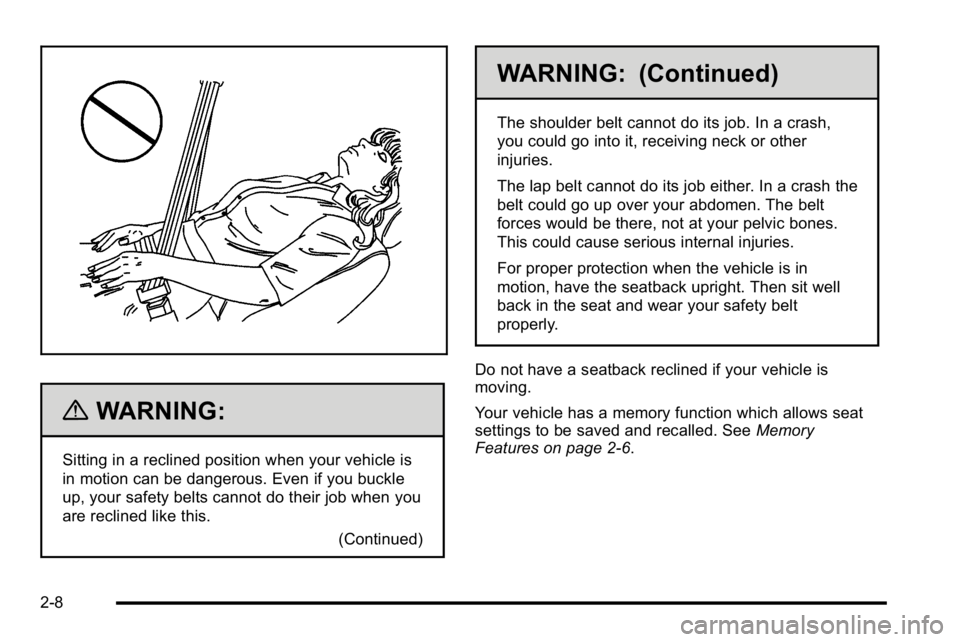
{WARNING:
Sitting in a reclined position when your vehicle is
in motion can be dangerous. Even if you buckle
up, your safety belts cannot do their job when you
are reclined like this.(Continued)
WARNING: (Continued)
The shoulder belt cannot do its job. In a crash,
you could go into it, receiving neck or other
injuries.
The lap belt cannot do its job either. In a crash the
belt could go up over your abdomen. The belt
forces would be there, not at your pelvic bones.
This could cause serious internal injuries.
For proper protection when the vehicle is in
motion, have the seatback upright. Then sit well
back in the seat and wear your safety belt
properly.
Do not have a seatback reclined if your vehicle is
moving.
Your vehicle has a memory function which allows seat
settings to be saved and recalled. See Memory
Features on page 2‑6.
2-8