check engine HONDA ACCORD 2013 9.G User Guide
[x] Cancel search | Manufacturer: HONDA, Model Year: 2013, Model line: ACCORD, Model: HONDA ACCORD 2013 9.GPages: 595, PDF Size: 20.67 MB
Page 74 of 595
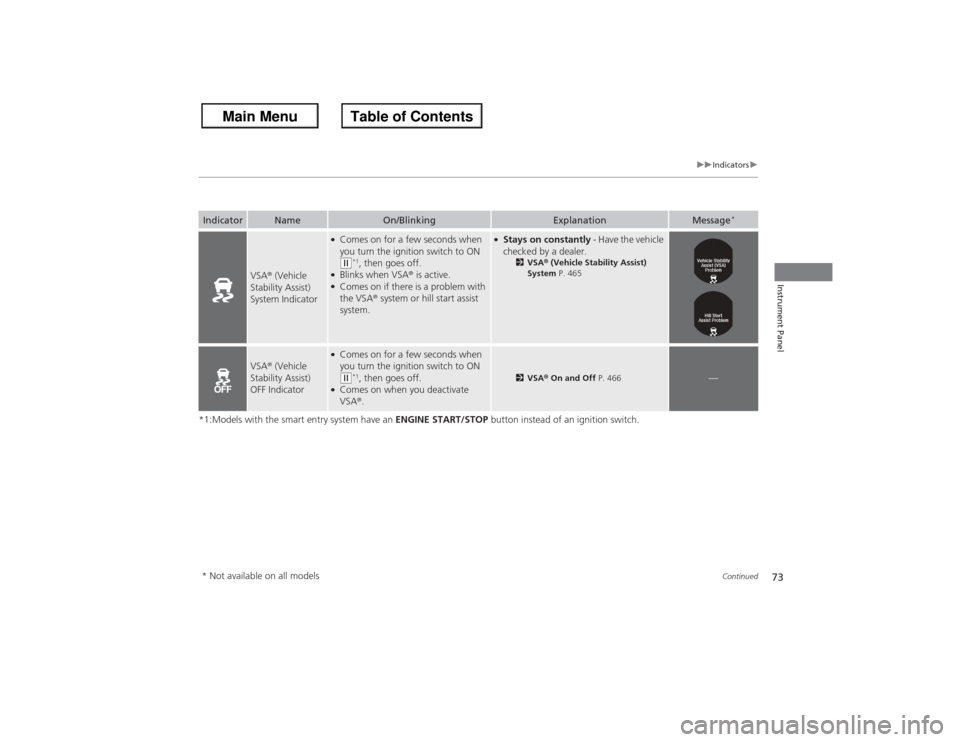
73
uuIndicators u
Continued
Instrument Panel
*1:Models with the smart entry system have an ENGINE START/STOP button instead of an ignition switch.Indicator
Name
On/Blinking
Explanation
Message
*
VSA¬ģ (Vehicle
Stability Assist)
System Indicator
‚óŹComes on for a few seconds when
you turn the ignition switch to ON (w*1, then goes off.
‚óŹBlinks when VSA ¬ģ is active.‚óŹComes on if there is a problem with
the VSA ¬ģ system or hill start assist
system.
‚óŹStays on constantly - Have the vehicle
checked by a dealer.
2 VSA ¬ģ (Vehicle Stability Assist)
System P. 465
VSA¬ģ (Vehicle
Stability Assist)
OFF Indicator
‚óŹComes on for a few seconds when
you turn the ignition switch to ON (w*1, then goes off.
‚óŹComes on when you deactivate
VSA ¬ģ.
2 VSA ¬ģ On and Off P. 466
‚ÄĒ
* Not available on all models
Page 75 of 595
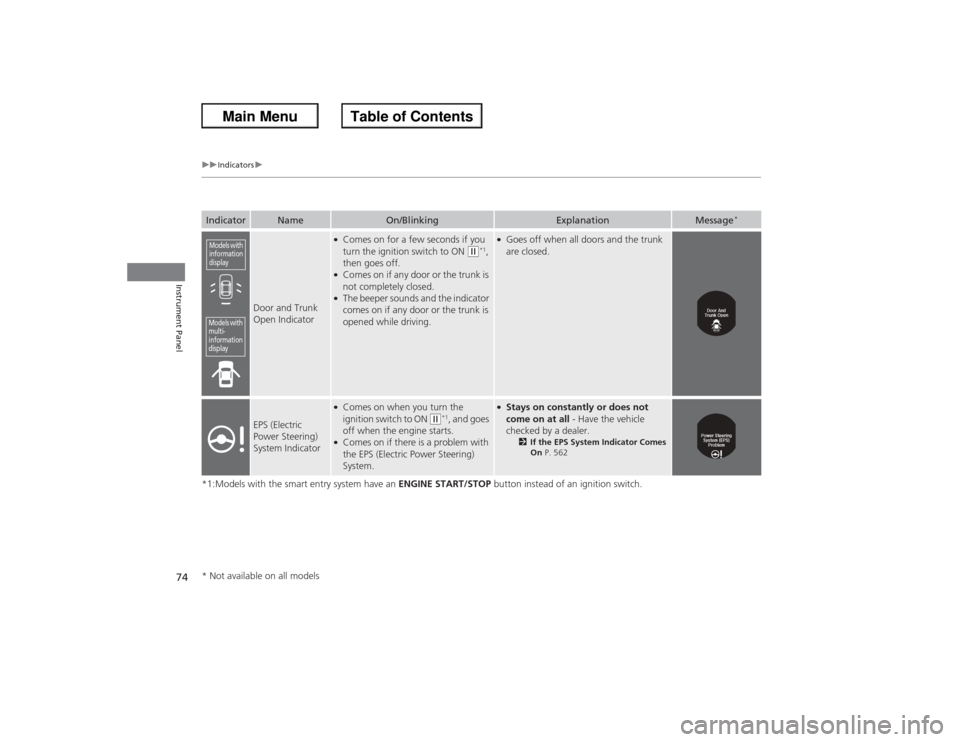
74
uuIndicators u
Instrument Panel
*1:Models with the smart entry system have an ENGINE START/STOP button instead of an ignition switch.Indicator
Name
On/Blinking
Explanation
Message
*
Door and Trunk
Open Indicator
‚óŹComes on for a few seconds if you
turn the ignition switch to ON
(w*1,
then goes off.
‚óŹComes on if any door or the trunk is
not completely closed.‚óŹThe beeper sounds and the indicator
comes on if any door or the trunk is
opened while driving.
‚óŹGoes off when all doors and the trunk
are closed.
EPS (Electric
Power Steering)
System Indicator
‚óŹComes on when you turn the
ignition switch to ON
(w*1, and goes
off when the engine starts.
‚óŹComes on if there is a problem with
the EPS (Electric Power Steering)
System.
‚óŹStays on constantly or does not
come on at all - Have the vehicle
checked by a dealer.
2 If the EPS System Indicator Comes
On P. 562
Models with
information
displayModels with
multi-
information
display* Not available on all models
Page 76 of 595

75
uuIndicators u
Continued
Instrument Panel
*1:Models with the smart entry system have an ENGINE START/STOP button instead of an ignition switch.Indicator
Name
On/Blinking
Explanation
Message
*
Low Tire
Pressure/
TPMS
Indicator
‚óŹComes on for a few seconds when you
turn the ignition switch to ON
(w*1.
‚óŹMay come on for a few seconds again if
the engine is not started for several tens of
seconds with the ignition switch in ON (w*1.
‚óŹComes on when:
-One or more tires’ pressures are
determined to be significantly low.
- The system has not been calibrated.
‚óŹComes on while driving - Stop in a
safe place, check tire pressures, and
inflate the tire(s) if necessary.‚óŹStays on after the tires are inflated
to the recommended pressures - The
system needs to be calibrated.
2 TPMS Calibration P. 469
‚óŹBlinks for about one minute, and then
stays on if there is a problem with the
TPMS, or when a compact spare tire is
temporarily installed.
‚óŹBlinks and remains on - Have the
vehicle checked by a dealer. If the
vehicle is fitted with a compact spare,
get your regular tire repaired or
replaced and put back on your vehicle
as soon as you can.
* Not available on all models
Page 78 of 595
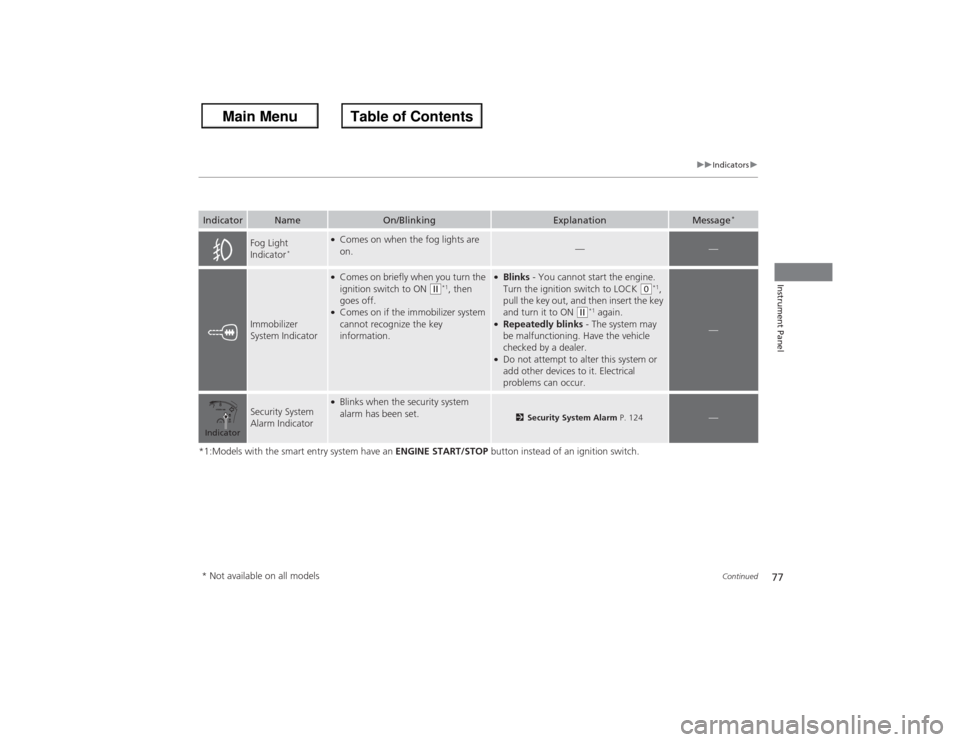
77
uuIndicators u
Continued
Instrument Panel
*1:Models with the smart entry system have an ENGINE START/STOP button instead of an ignition switch.Indicator
Name
On/Blinking
Explanation
Message
*
Fog Light
Indicator
*
‚óŹComes on when the fog lights are
on.
‚ÄĒ
‚ÄĒ
Immobilizer
System Indicator
‚óŹComes on briefly when you turn the
ignition switch to ON
(w*1, then
goes off.
‚óŹComes on if the immobilizer system
cannot recognize the key
information.
‚óŹBlinks - You cannot start the engine.
Turn the ignition switch to LOCK
(0*1,
pull the key out, and then insert the key
and turn it to ON
(w*1 again.
‚óŹRepeatedly blinks - The system may
be malfunctioning. Have the vehicle
checked by a dealer.‚óŹDo not attempt to alter this system or
add other devices to it. Electrical
problems can occur.
‚ÄĒ
Security System
Alarm Indicator
‚óŹBlinks when the security system
alarm has been set.
2 Security System Alarm P. 124
‚ÄĒ
Indicator* Not available on all models
Page 81 of 595
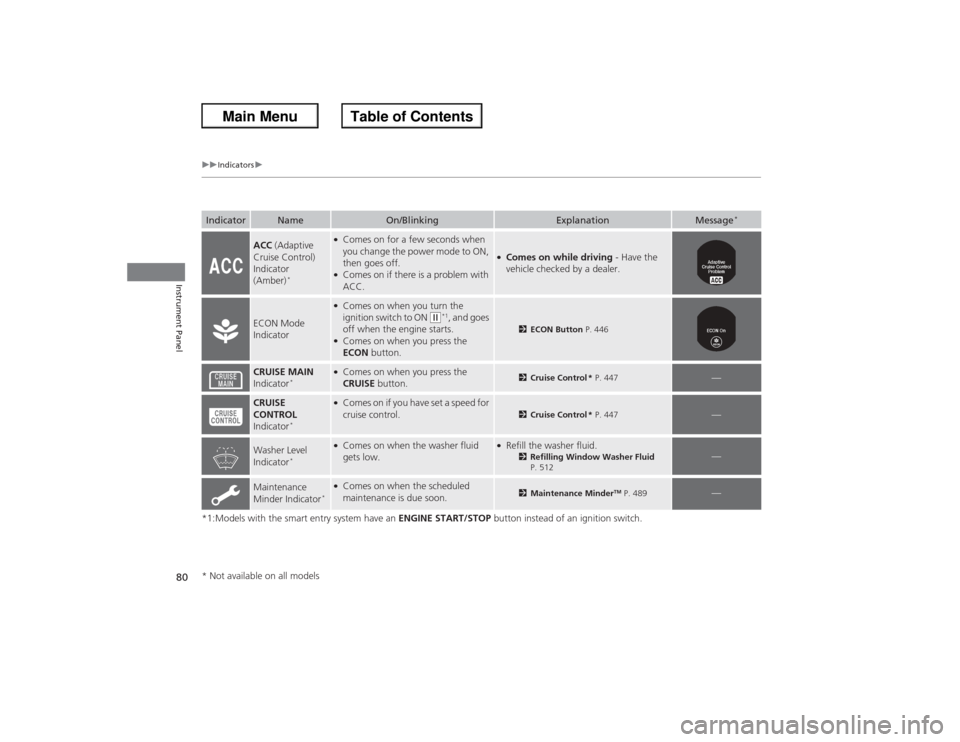
80
uuIndicators u
Instrument Panel
*1:Models with the smart entry system have an ENGINE START/STOP button instead of an ignition switch.Indicator
Name
On/Blinking
Explanation
Message
*
ACC (Adaptive
Cruise Control)
Indicator
(Amber)
*
‚óŹComes on for a few seconds when
you change the power mode to ON,
then goes off.‚óŹComes on if there is a problem with
ACC.
‚óŹComes on while driving - Have the
vehicle checked by a dealer.
ECON Mode
Indicator
‚óŹComes on when you turn the
ignition switch to ON
(w*1, and goes
off when the engine starts.
‚óŹComes on when you press the
ECON button.
2ECON Button P. 446
CRUISE MAIN
Indicator
*
‚óŹComes on when you press the
CRUISE button.
2Cruise Control * P. 447
‚ÄĒ
CRUISE
CONTROL
Indicator
*
‚óŹComes on if you have set a speed for
cruise control.
2 Cruise Control * P. 447
‚ÄĒ
Washer Level
Indicator
*
‚óŹComes on when the washer fluid
gets low.
‚óŹRefill the washer fluid.
2Refilling Window Washer Fluid
P. 512
‚ÄĒ
Maintenance
Minder Indicator
*‚óŹComes on when the scheduled
maintenance is due soon.
2 Maintenance Minder
TM P. 489
‚ÄĒ
* Not available on all models
Page 82 of 595
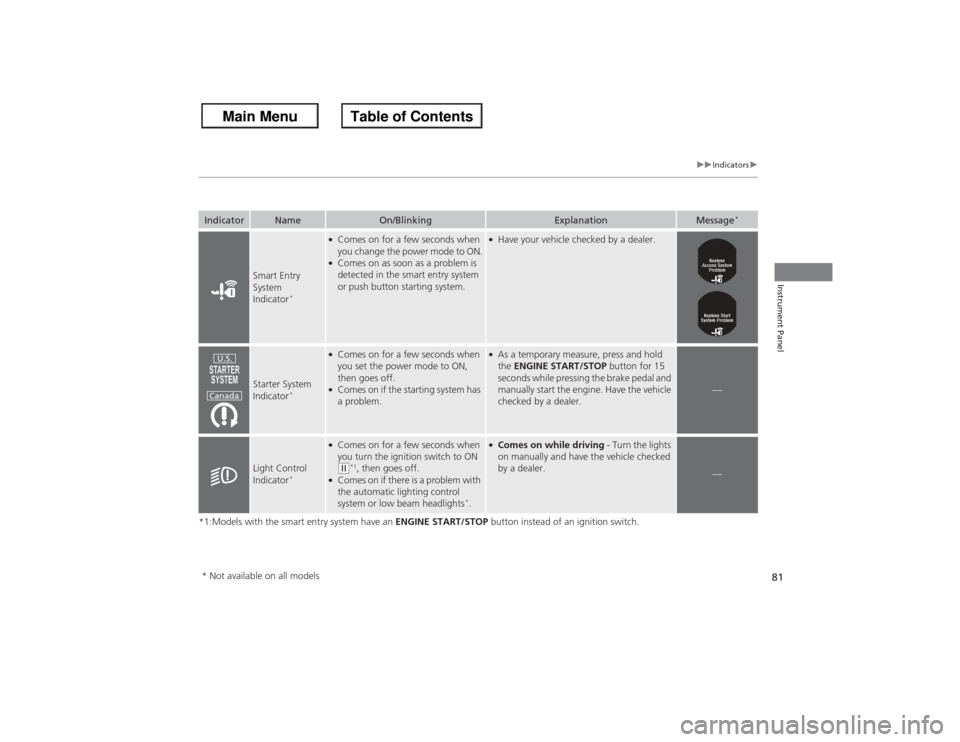
81
uuIndicators u
Instrument Panel
*1:Models with the smart entry system have an ENGINE START/STOP button instead of an ignition switch.Indicator
Name
On/Blinking
Explanation
Message
*
Smart Entry
System
Indicator
*
‚óŹComes on for a few seconds when
you change the power mode to ON.‚óŹComes on as soon as a problem is
detected in the smart entry system
or push button starting system.
‚óŹHave your vehicle checked by a dealer.
Starter System
Indicator
*
‚óŹComes on for a few seconds when
you set the power mode to ON,
then goes off.‚óŹComes on if the starting system has
a problem.
‚óŹAs a temporary measure, press and hold
the ENGINE START/STOP button for 15
seconds while pressing the brake pedal and
manually start the engine. Have the vehicle
checked by a dealer.
‚ÄĒ
Light Control
Indicator
*
‚óŹComes on for a few seconds when
you turn the ignition switch to ON ( w*1, then goes off.
‚óŹComes on if there is a problem with
the automatic lighting control
system or low beam headlights
*.
‚óŹComes on while driving - Turn the lights
on manually and have the vehicle checked
by a dealer.
‚ÄĒ
U.S.
Canada
* Not available on all models
Page 85 of 595

84
uuIndicators uMulti-Information Display Warning and Information Messages
*
Instrument Panel
Multi-Information Display Warning and Information Messages
*
The following messages appear only on the multi-information display. Press the (information) button to see the message again
with the system message indicator on.
Message
Condition
Explanation
‚óŹAppears when the fuel fill cap is loose or is not
installed.
2 Check/Tighten Fuel Cap Message P. 561
‚óŹAppears when the scheduled maintenance is due
soon.
u Consequently, Maintenance Due Now and
Maintenance Past Due follow.
2Maintenance Minder Messages on the Multi-
Information Display P. 494
‚óŹAppears when the engine coolant temperature gets
abnormally high.
2Overheating P. 558
‚óŹAppears if there is a problem with the automatic
lighting control system.
‚óŹComes on while driving - Manually turn the lights on,
and have your vehicle checked by a dealer.
‚óŹAppears if there is a problem with the low beam
headlights.
‚óŹComes on while driving - Turn the lights on manually
and have the vehicle checked by a dealer.
* Not available on all models
Page 88 of 595

87
uuIndicators uMulti-Information Display Warning and Information Messages
*
Continued
Instrument Panel
Message
Condition
Explanation
‚óŹAppears when there is a problem with the sensor on
the battery.‚óŹAppears when the battery is not charging.
‚óŹHave your vehicle checked by a dealer.
2Checking the Battery P. 534
‚óŹAppears along with the battery charging system
indicator - Turn off the climate control system and rear
defogger to reduce electricity consumption.
2 If the Charging System Indicator Comes On P. 560
‚óŹAppears when the starting system has a problem.
‚óŹAs a temporary measure, press and hold the ENGINE
START/STOP button for 15 seconds while pressing the
brake pedal and manually start the engine. Have the
vehicle checked by a dealer.
‚óŹAppears for about three seconds when ACC has
been automatically canceled.
‚óŹYou can resume the set speed after the condition that
caused ACC to cancel improves. Press the RES/+
button.
2 ACC (Adaptive Cruise Control)
* P. 450
‚óŹFlashes when the system senses a likely collision with
a vehicle in front of you.
‚óŹTake appropriate action to prevent a collision (apply the
brakes, change lanes, etc.).
2Forward Collision Warning (FCW)
* P. 458
‚óŹAppears when your vehicle is too close to the traffic
lane lines. The beeper sounds.
‚óŹTake appropriate action to keep your vehicle within the
lane lines.
2Lane Departure Warning (LDW)
* P. 462
* Not available on all models
Page 148 of 595
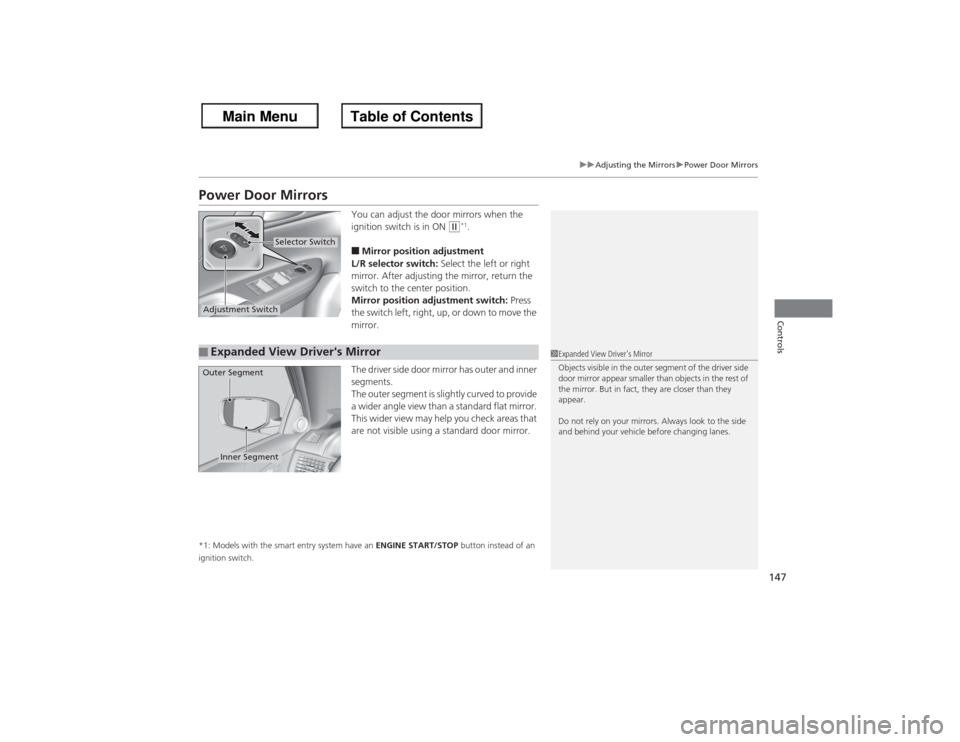
147
uuAdjusting the Mirrors uPower Door Mirrors
Controls
Power Door Mirrors
You can adjust the door mirrors when the
ignition switch is in ON
(w*1.
‚Ė†Mirror position adjustment
L/R selector switch: Select the left or right
mirror. After adjusting the mirror, return the
switch to the center position.
Mirror position adjustment switch: Press
the switch left, right, up, or down to move the
mirror.
The driver side door mirror has outer and inner
segments.
The outer segment is slightly curved to provide
a wider angle view than a standard flat mirror.
This wider view may help you check areas that
are not visible using a standard door mirror.
*1: Models with the smart entry system have an ENGINE START/STOP button instead of an
ignition switch.
Selector Switch
Adjustment Switch‚Ė†Expanded View Driver's Mirror
1 Expanded View Driver's Mirror
Objects visible in the outer segment of the driver side
door mirror appear smaller than objects in the rest of
the mirror. But in fact, they are closer than they
appear.
Do not rely on your mirrors. Always look to the side
and behind your vehicle before changing lanes.
Inner Segment
Outer Segment
Page 419 of 595
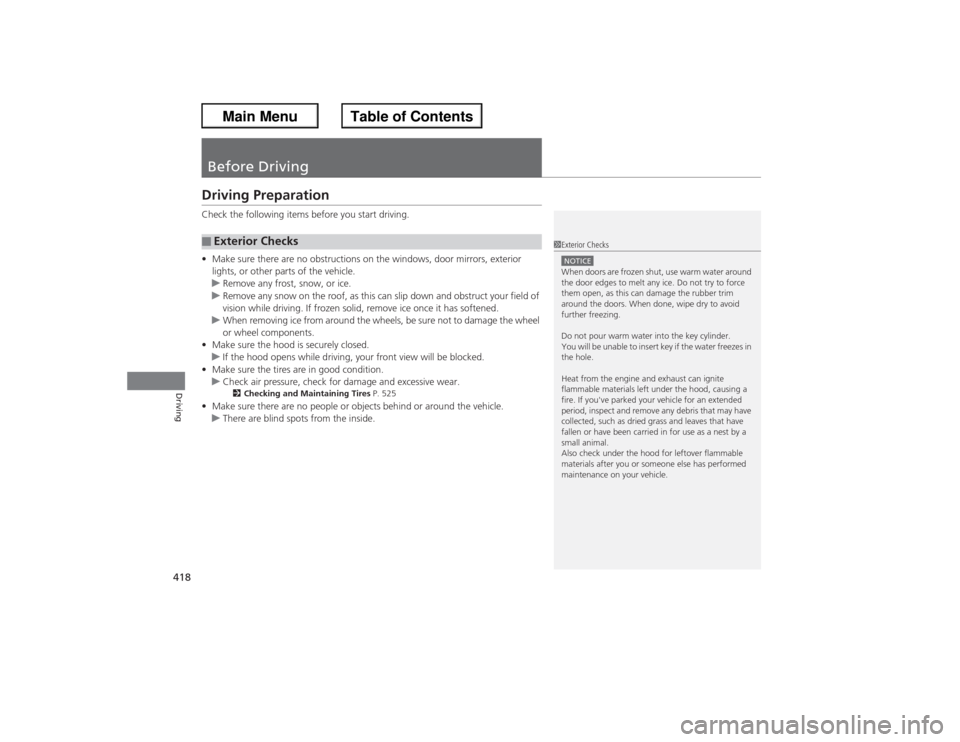
418Driving
Before DrivingDriving PreparationCheck the following items before you start driving.
‚ÄĘMake sure there are no obstructions on the windows, door mirrors, exterior
lights, or other parts of the vehicle.
u Remove any frost, snow, or ice.
u Remove any snow on the roof, as this ca n slip down and obstruct your field of
vision while driving. If frozen solid, remove ice once it has softened.
u When removing ice from around the wheels, be sure not to damage the wheel
or wheel components.
‚ÄĘ Make sure the hood is securely closed.
u If the hood opens while driving, your front view will be blocked.
‚ÄĘ Make sure the tires are in good condition.
u Check air pressure, check for damage and excessive wear.
2 Checking and Maintaining Tires P. 525
‚ÄĘMake sure there are no people or objects behind or around the vehicle.
u There are blind spots from the inside.‚Ė†Exterior Checks
1Exterior ChecksNOTICEWhen doors are frozen shut, use warm water around
the door edges to melt any ice. Do not try to force
them open, as this can damage the rubber trim
around the doors. When done, wipe dry to avoid
further freezing.
Do not pour warm water into the key cylinder.
You will be unable to insert key if the water freezes in
the hole.
Heat from the engine and exhaust can ignite
flammable materials left under the hood, causing a
fire. If you've parked your vehicle for an extended
period, inspect and remove any debris that may have
collected, such as dried grass and leaves that have
fallen or have been carried in for use as a nest by a
small animal.
Also check under the hood for leftover flammable
materials after you or someone else has performed
maintenance on your vehicle.