HONDA ACCORD 2022 Owners Manual
Manufacturer: HONDA, Model Year: 2022, Model line: ACCORD, Model: HONDA ACCORD 2022Pages: 657, PDF Size: 11.42 MB
Page 501 of 657
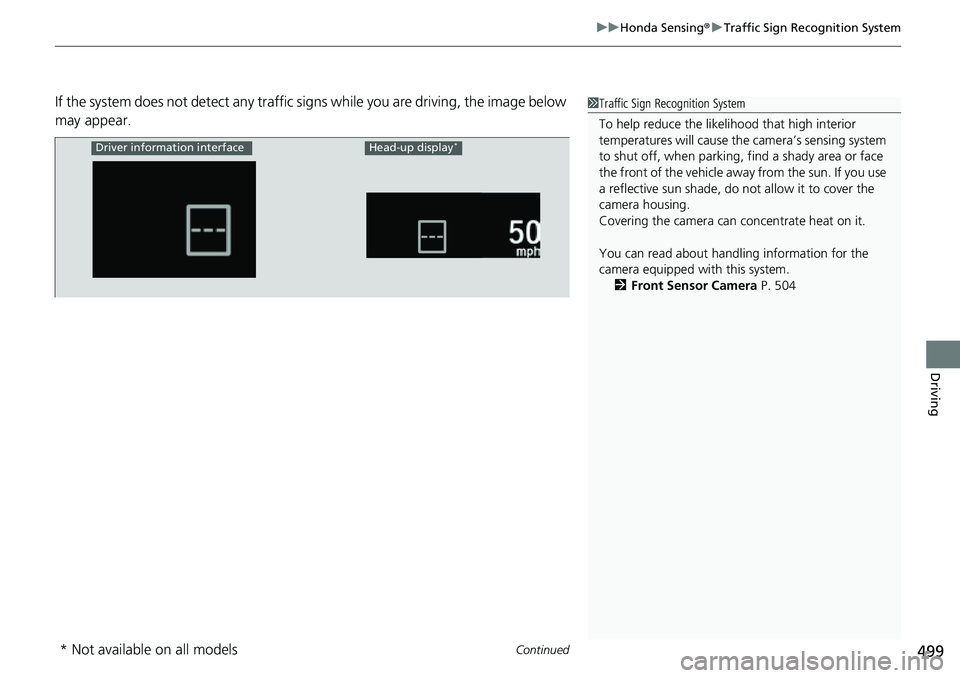
Continued499
uuHonda Sensing ®u Traffic Sign Recognition System
Driving
If the system does not detect any traffic si gns while you are driving, the image below
may appear.1 Traffic Sign Recognition System
To help reduce the likel ihood that high interior
temperatures will cause the camera’s sensing system
to shut off, when parking, find a shady area or face
the front of the vehicle away from the sun. If you use
a reflective sun shade, do not allow it to cover the
camera housing.
Covering the camera can concentrate heat on it.
You can read about handling information for the
camera equipped with this system. 2 Front Sensor Camera P. 504
Driver information interfaceHead-up display*
* Not available on all models
Page 502 of 657
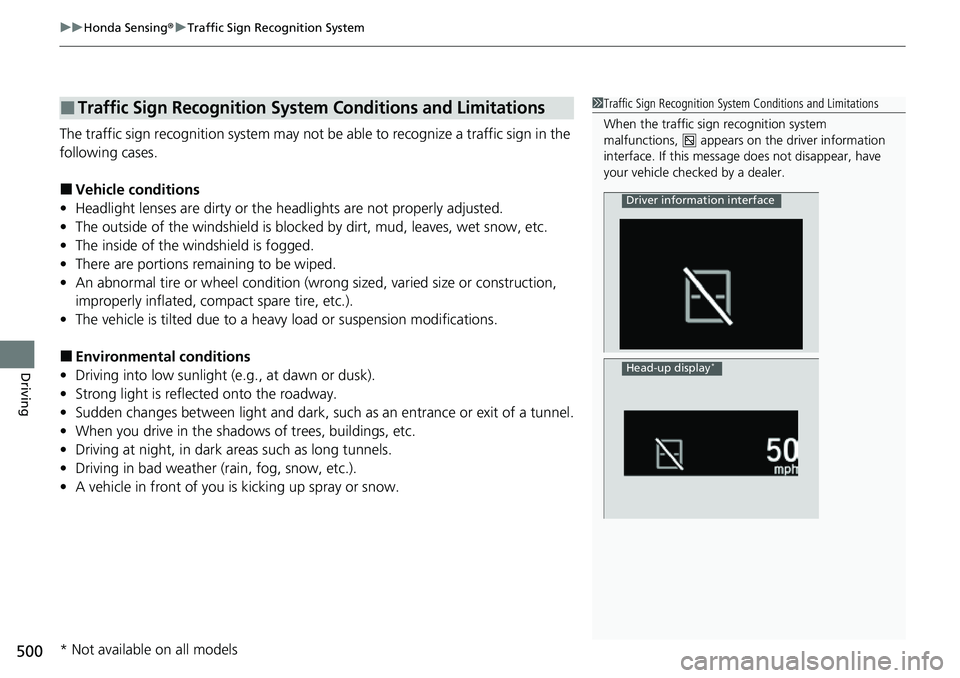
uuHonda Sensing ®u Traffic Sign Recognition System
500
Driving
The traffic sign recognition system may not be able to recognize a traffic sign in the
following cases.
■Vehicle conditions
• Headlight lenses are dirty or the headlights are not properly adjusted.
• The outside of the windshie ld is blocked by dirt, mud, leaves, wet snow, etc.
• The inside of the windshield is fogged.
• There are portions remaining to be wiped.
• An abnormal tire or wheel condition (wrong sized, varied size or construction,
improperly inflated, comp act spare tire, etc.).
• The vehicle is tilted due to a heav y load or suspension modifications.
■Environmental conditions
• Driving into low sunlight (e.g., at dawn or dusk).
• Strong light is reflected onto the roadway.
• Sudden changes between light and dark, such as an entrance or exit of a tunnel.
• When you drive in the shad ows of trees, buildings, etc.
• Driving at night, in dark areas such as long tunnels.
• Driving in bad weather (rain, fog, snow, etc.).
• A vehicle in front of you is kicking up spray or snow.
■Traffic Sign Recognition System Conditions and Limitations1Traffic Sign Recognition System Conditions and Limitations
When the traffic sign recognition system
malfunctions, appears on the driver information
interface. If this message does not disappear, have
your vehicle checked by a dealer.
Driver information interface
Head-up display*
* Not available on all models
Page 503 of 657
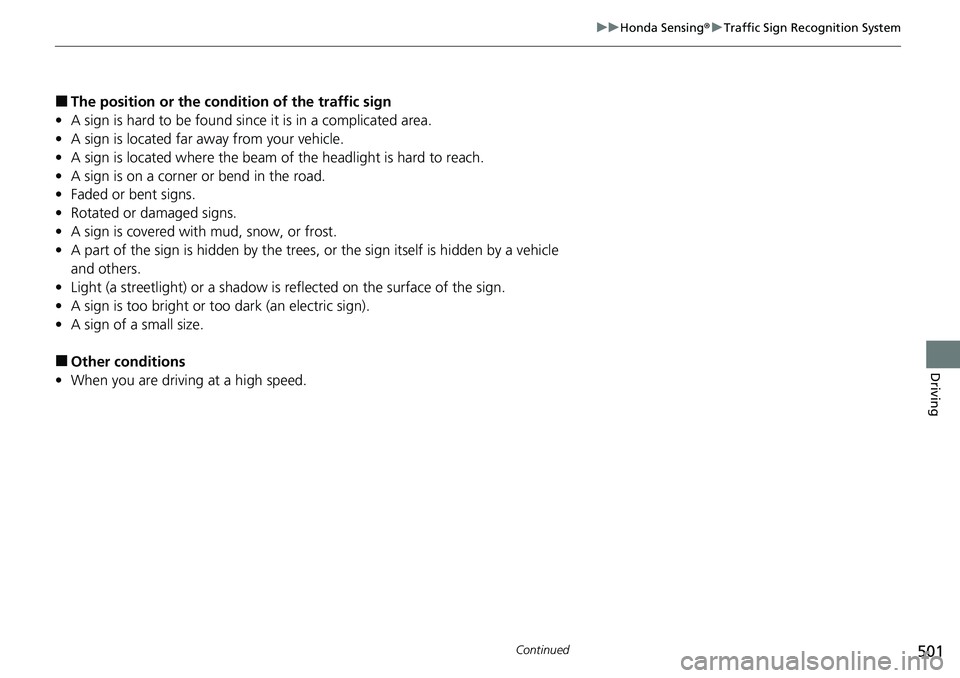
501
uuHonda Sensing ®u Traffic Sign Recognition System
Continued
Driving
■The position or the condition of the traffic sign
• A sign is hard to be found since it is in a complicated area.
• A sign is located far away from your vehicle.
• A sign is located where the beam of the headlight is hard to reach.
• A sign is on a corner or bend in the road.
• Faded or bent signs.
• Rotated or damaged signs.
• A sign is covered with mud, snow, or frost.
• A part of the sign is hidden by the trees, or the sign itself is hidden by a vehicle
and others.
• Light (a streetlight) or a shadow is reflected on the surface of the sign.
• A sign is too bright or too dark (an electric sign).
• A sign of a small size.
■Other conditions
• When you are driving at a high speed.
Page 504 of 657
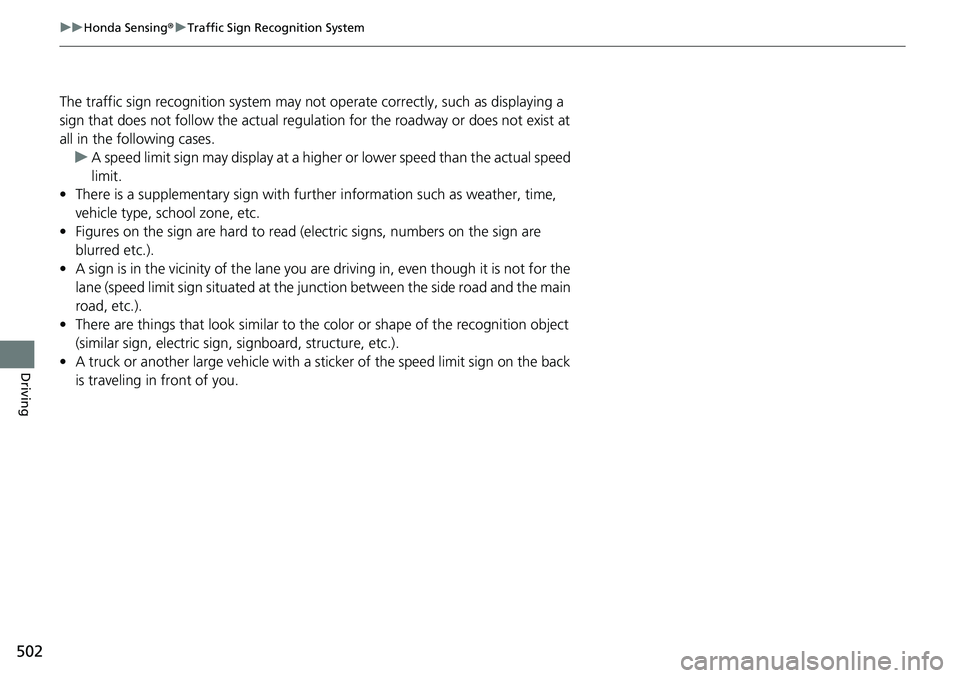
502
uuHonda Sensing ®u Traffic Sign Recognition System
Driving
The traffic sign recognition system may not operate correctly, such as displaying a
sign that does not follow the actual regulation for the roadway or does not exist at
all in the following cases.
u A speed limit sign may display at a higher or lower speed than the actual speed
limit.
• There is a supplementary sign with furth er information such as weather, time,
vehicle type, school zone, etc.
• Figures on the sign are hard to read (electric signs, numbers on the sign are
blurred etc.).
• A sign is in the vicinity of the lane you are driving in, even though it is not for the
lane (speed limit sign situated at the junction betw een the side road and the main
road, etc.).
• There are things that look similar to the color or shape of the recognition object
(similar sign, electric sign, signboard, structure, etc.).
• A truck or another large vehicle with a stic ker of the speed limit sign on the back
is traveling in front of you.
Page 505 of 657
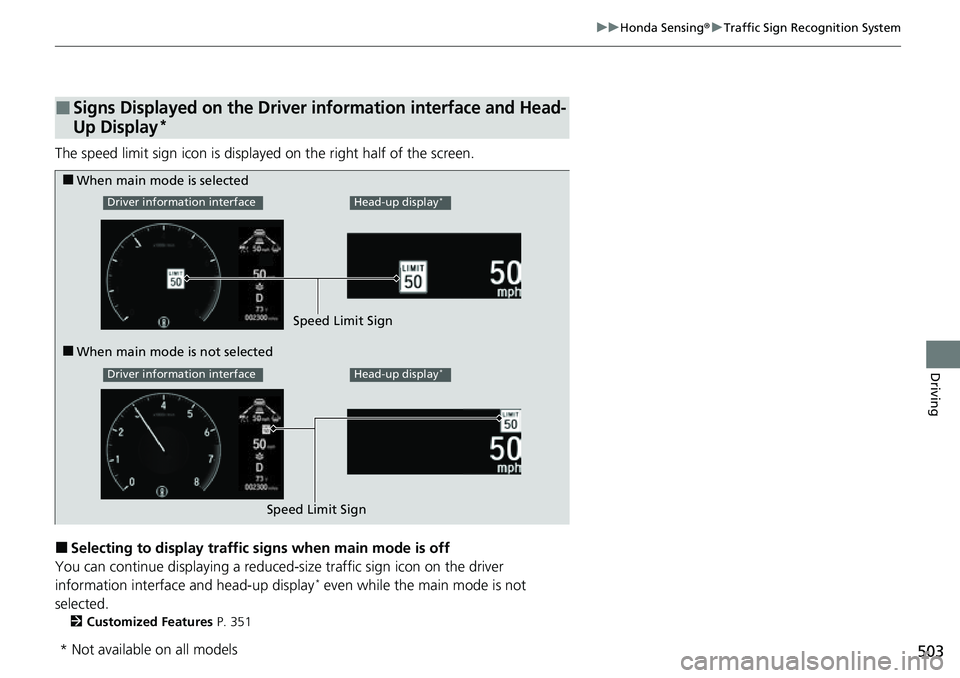
503
uuHonda Sensing ®u Traffic Sign Recognition System
Driving
The speed limit sign icon is displayed on the right half of the screen.
■Selecting to display traffic signs when main mode is off
You can continue displaying a reduced-size traffic sign icon on the driver
information interface and head-up display
* even while the main mode is not
selected.
2 Customized Features P. 351
■Signs Displayed on the Driver information interface and Head-
Up Display*
■When main mode is selected
■When main mode is not selected Speed Limit Sign
Speed Limit Sign
Driver information interfaceHead-up display*
Driver information interfaceHead-up display*
* Not available on all models
Page 506 of 657
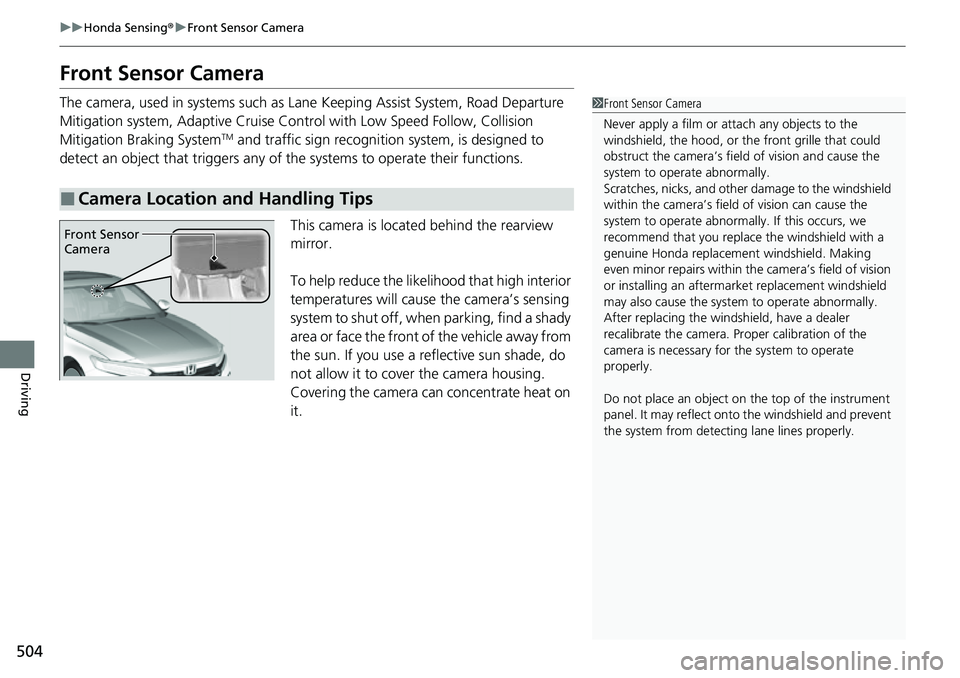
504
uuHonda Sensing ®u Front Sensor Camera
Driving
Front Sensor Camera
The camera, used in systems such as Lane Keeping Assist System, Road Departure
Mitigation system, Adaptive Cruise Control with Low Speed Follow, Collision
Mitigation Braking System
TM and traffic sign recognition system, is designed to
detect an object that triggers any of the systems to operate their functions.
This camera is located behind the rearview
mirror.
To help reduce the likelihood that high interior
temperatures will cause the camera’s sensing
system to shut off, when parking, find a shady
area or face the front of the vehicle away from
the sun. If you use a reflective sun shade, do
not allow it to cover the camera housing.
Covering the camera can concentrate heat on
it.
■Camera Location and Handling Tips
1 Front Sensor Camera
Never apply a film or attach any objects to the
windshield, the hood, or th e front grille that could
obstruct the camera’s fiel d of vision and cause the
system to operate abnormally.
Scratches, nicks, and othe r damage to the windshield
within the camera’s fiel d of vision can cause the
system to operate abnormall y. If this occurs, we
recommend that you replac e the windshield with a
genuine Honda replacem ent windshield. Making
even minor repairs within th e camera’s field of vision
or installing an aftermarket replacement windshield
may also cause the system to operate abnormally.
After replacing the winds hield, have a dealer
recalibrate the camera. Pr oper calibration of the
camera is necessary for the system to operate
properly.
Do not place an object on the top of the instrument
panel. It may reflect onto the windshield and prevent
the system from detecting lane lines properly.
Front Sensor
Camera
Page 507 of 657
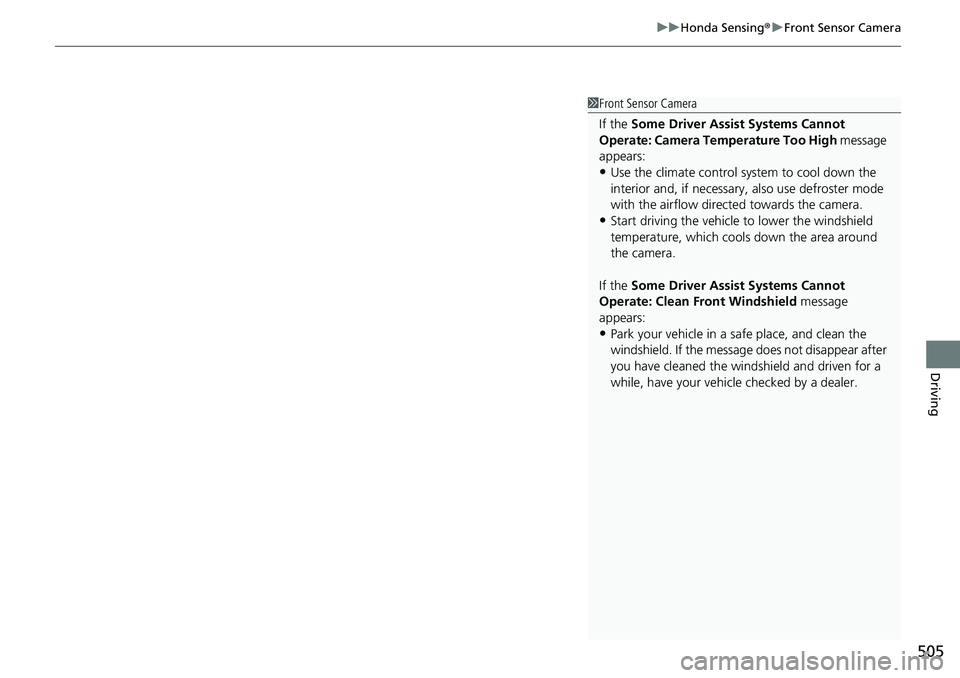
505
uuHonda Sensing ®u Front Sensor Camera
Driving
1Front Sensor Camera
If the Some Driver Assist Systems Cannot
Operate: Camera Temperature Too High message
appears:
•Use the climate control system to cool down the
interior and, if necessary, also use defroster mode
with the airflow directed towards the camera.
•Start driving the vehicle to lower the windshield
temperature, which cool s down the area around
the camera.
If the Some Driver Assist Systems Cannot
Operate: Clean Front Windshield message
appears:
•Park your vehicle in a sa fe place, and clean the
windshield. If the message does not disappear after
you have cleaned the windshield and driven for a
while, have your vehicle checked by a dealer.
Page 508 of 657
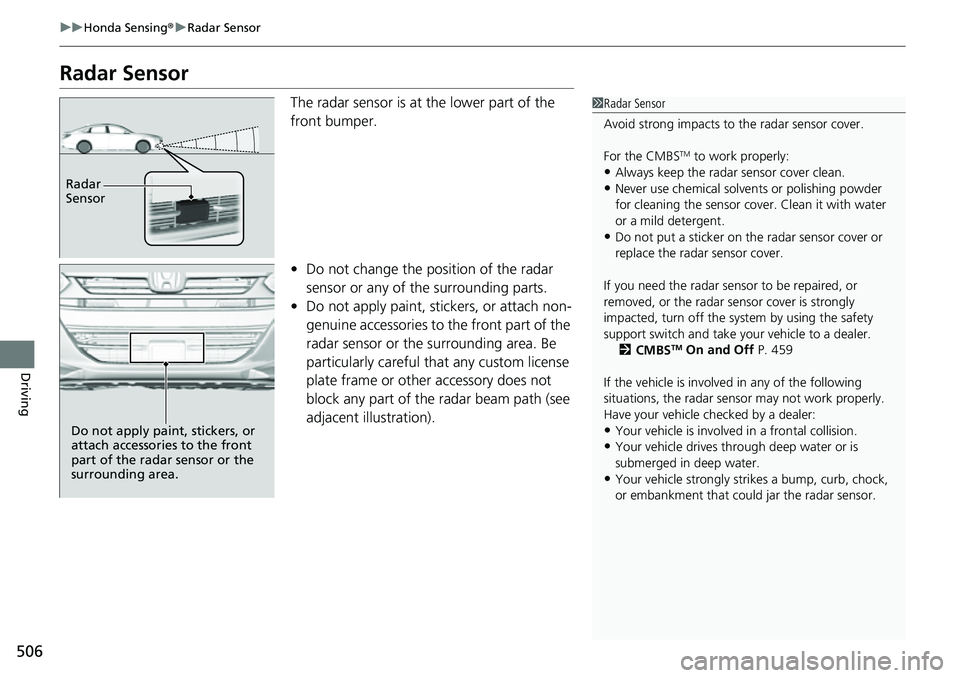
506
uuHonda Sensing ®u Radar Sensor
Driving
Radar Sensor
The radar sensor is at the lower part of the
front bumper.
• Do not change the position of the radar
sensor or any of the surrounding parts.
• Do not apply paint, stickers, or attach non-
genuine accessories to the front part of the
radar sensor or the surrounding area. Be
particularly careful that any custom license
plate frame or other accessory does not
block any part of the radar beam path (see
adjacent illustration).1Radar Sensor
Avoid strong impacts to the radar sensor cover.
For the CMBS
TM to work properly:
•Always keep the radar sensor cover clean.•Never use chemical solvents or polishing powder
for cleaning the sensor cove r. Clean it with water
or a mild detergent.
•Do not put a sticker on th e radar sensor cover or
replace the radar sensor cover.
If you need the radar sensor to be repaired, or
removed, or the radar se nsor cover is strongly
impacted, turn off the syst em by using the safety
support switch and take y our vehicle to a dealer.
2 CMBS
TM On and Off P. 459
If the vehicle is involved in any of the following
situations, the radar sensor may not work properly.
Have your vehicle checked by a dealer:
•Your vehicle is involved in a frontal collision.•Your vehicle drives th rough deep water or is
submerged in deep water.
•Your vehicle strongly strikes a bump, curb, chock,
or embankment that coul d jar the radar sensor.
Radar
Sensor
Do not apply paint, stickers, or
attach accessories to the front
part of the radar sensor or the
surrounding area.
Page 509 of 657
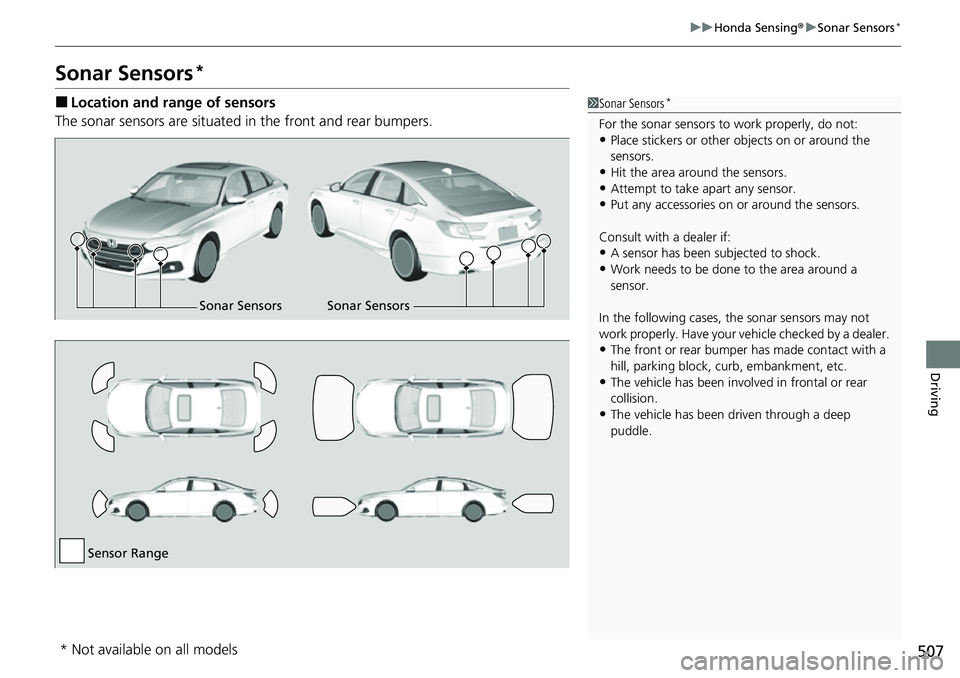
507
uuHonda Sensing ®u Sonar Sensors*
Driving
Sonar Sensors*
■Location and range of sensors
The sonar sensors are situated in the front and rear bumpers.1Sonar Sensors*
For the sonar sensors to work properly, do not:•Place stickers or other objects on or around the
sensors.
•Hit the area around the sensors.•Attempt to take apart any sensor.
•Put any accessories on or around the sensors.
Consult with a dealer if:
•A sensor has been subjected to shock.
•Work needs to be done to the area around a
sensor.
In the following cases, the sonar sensors may not
work properly. Have your ve hicle checked by a dealer.
•The front or rear bumper has made contact with a
hill, parking block, curb, embankment, etc.
•The vehicle has been involv ed in frontal or rear
collision.
•The vehicle has been driven through a deep
puddle.
Sonar Sensors Sonar Sensors
Sensor Range
* Not available on all models
Page 510 of 657
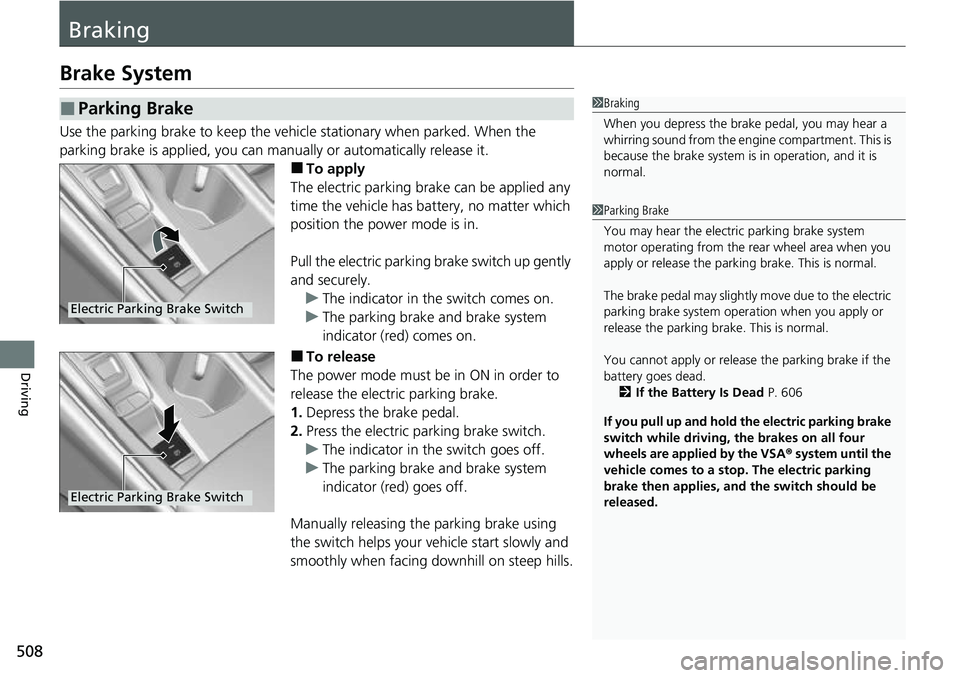
508
Driving
Braking
Brake System
Use the parking brake to keep the vehicle stationary when parked. When the
parking brake is applied, you can ma nually or automatically release it.
■To apply
The electric parking brake can be applied any
time the vehicle has battery, no matter which
position the power mode is in.
Pull the electric parking brake switch up gently
and securely. u The indicator in the switch comes on.
u The parking brake and brake system
indicator (red) comes on.
■To release
The power mode must be in ON in order to
release the electric parking brake.
1. Depress the brake pedal.
2. Press the electric parking brake switch.
u The indicator in the switch goes off.
u The parking brake and brake system
indicator (red) goes off.
Manually releasing the parking brake using
the switch helps your ve hicle start slowly and
smoothly when facing downhill on steep hills.
■Parking Brake1 Braking
When you depress the brak e pedal, you may hear a
whirring sound from the engine compartment. This is
because the brake system is in operation, and it is
normal.
1 Parking Brake
You may hear the electric parking brake system
motor operating from the re ar wheel area when you
apply or release the parking brake. This is normal.
The brake pedal may slightly move due to the electric
parking brake system opera tion when you apply or
release the parking br ake. This is normal.
You cannot apply or release the parking brake if the
battery goes dead. 2 If the Battery Is Dead P. 606
If you pull up and hold the electric parking brake
switch while driving, the brakes on all four
wheels are applied by the VSA ® system until the
vehicle comes to a stop. The electric parking
brake then applies, and the switch should be
released.
Electric Parking Brake Switch
Electric Parking Brake Switch