display HONDA ACCORD 2022 Owners Manual
[x] Cancel search | Manufacturer: HONDA, Model Year: 2022, Model line: ACCORD, Model: HONDA ACCORD 2022Pages: 657, PDF Size: 11.42 MB
Page 6 of 657
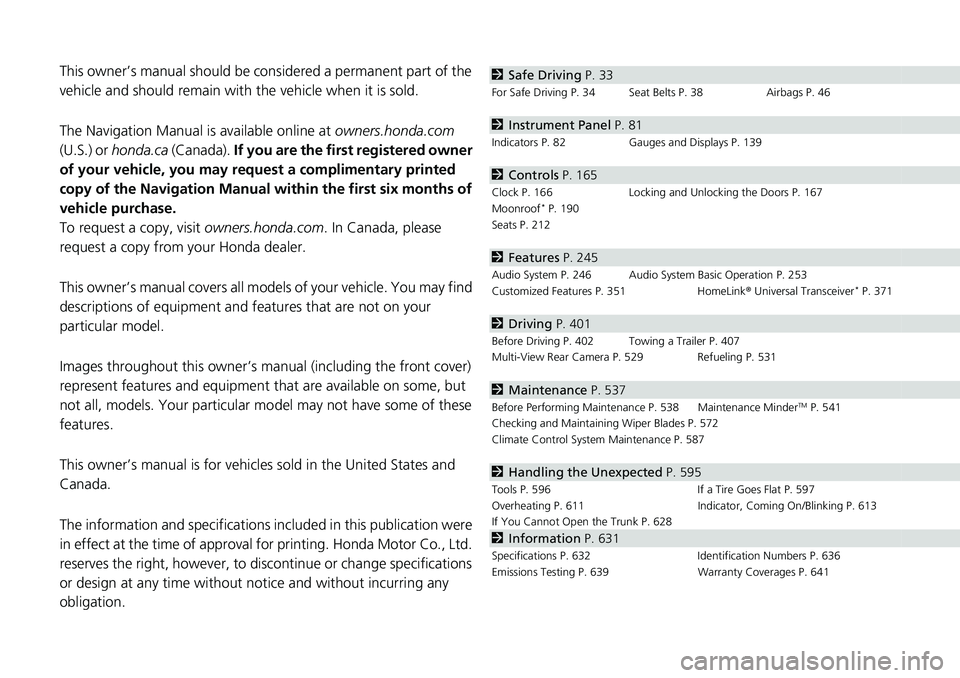
Contents
This owner’s manual should be considered a permanent part of the
vehicle and should remain with the vehicle when it is sold.
The Navigation Manual is available online at owners.honda.com
(U.S.) or honda.ca (Canada). If you are the first registered owner
of your vehicle, you may request a complimentary printed
copy of the Navigation Manual within the first six months of
vehicle purchase.
To request a copy, visit owners.honda.com. In Canada, please
request a copy from your Honda dealer.
This owner’s manual covers all models of your vehicle. You may find
descriptions of equipment and features that are not on your
particular model.
Images throughout this owner’s ma nual (including the front cover)
represent features and equipment that are available on some, but
not all, models. Your particular mo del may not have some of these
features.
This owner’s manual is for vehicles sold in the United States and
Canada.
The information and specifications in cluded in this publication were
in effect at the time of approval for printing. Honda Motor Co., Ltd.
reserves the right, however, to discontinue or change specifications
or design at any time without notice and without incurring any
obligation.2 Safe Driving P. 33
For Safe Driving P. 34 Seat Belts P. 38 Airbags P. 46
2Instrument Panel P. 81
Indicators P. 82 Gauges and Displays P. 139
2Controls P. 165
Clock P. 166 Locking and Unlocking the Doors P. 167
Moonroof* P. 190
Seats P. 212
2 Features P. 245
Audio System P. 246 Audio System Basic Operation P. 253
Customized Features P. 351 HomeLink ® Universal Transceiver* P. 371
2 Driving P. 401
Before Driving P. 402 Towing a Trailer P. 407
Multi-View Rear Camera P. 529 Refueling P. 531
2Maintenance P. 537
Before Performing Maintenance P. 538 Maintenance MinderTM P. 541
Checking and Maintaining Wiper Blades P. 572
Climate Control System Maintenance P. 587
2Handling the Unexpected P. 595
Tools P. 596 If a Tire Goes Flat P. 597
Overheating P. 611 Indicator, Coming On/Blinking P. 613
If You Cannot Open the Trunk P. 628
2Information P. 631
Specifications P. 632 Identification Numbers P. 636
Emissions Testing P. 639 Warranty Coverages P. 641
Page 8 of 657
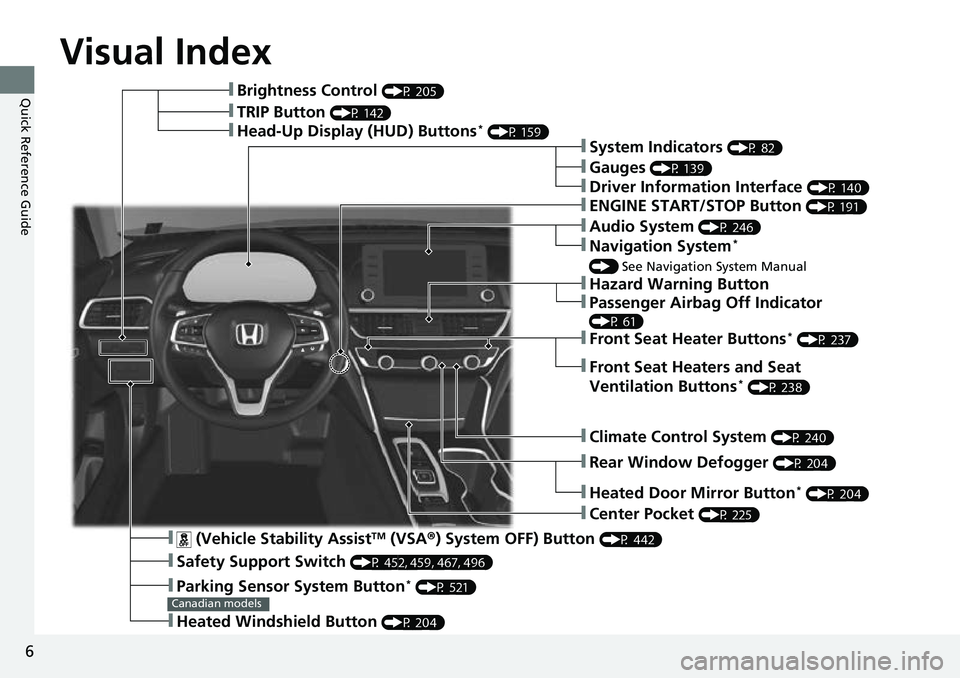
6
Quick Reference Guide
Quick Reference Guide
Visual Index
❚ (Vehicle Stability AssistTM (VSA®) System OFF) Button (P 442)
❚Safety Support Switch (P 452, 459, 467, 496)
❚Parking Sensor System Button* (P 521)
❚Heated Windshield Button (P 204)
Canadian models
❚Brightness Control (P 205)
❚Head-Up Display (HUD) Buttons* (P 159)❚System Indicators (P 82)
❚Gauges (P 139)
❚Driver Information Interface (P 140)
❚ENGINE START/STOP Button (P 191)
❚Climate Control System (P 240)
❚Rear Window Defogger (P 204)
❚Heated Door Mirror Button* (P 204)
❚Center Pocket (P 225)
❚Hazard Warning Button
❚TRIP Button (P 142)
❚Audio System (P 246)
❚Navigation System*
() See Navigation System Manual
❚Front Seat Heater Buttons* (P 237)
❚Front Seat Heaters and Seat
Ventilation Buttons* (P 238)
❚Passenger Airbag Off Indicator
(P 61)
Page 16 of 657
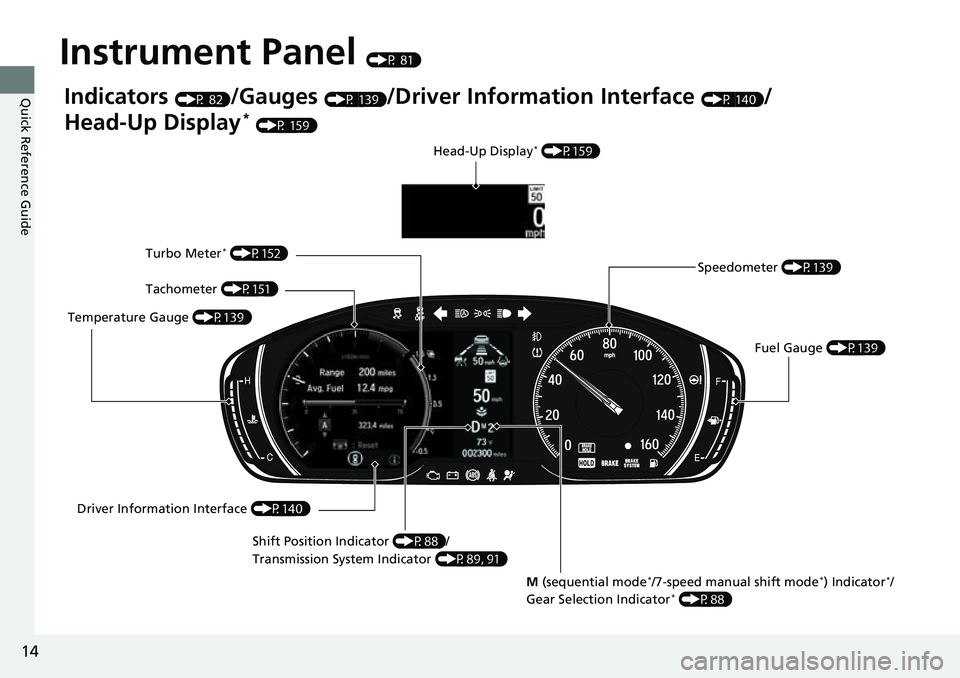
14
Quick Reference Guide
Instrument Panel (P 81)
Indicators (P 82)/Gauges (P 139)/Driver Information Interface (P 140)/
Head-Up Display
* (P 159)
Speedometer (P139)
Fuel Gauge (P139)
Driver Information Interface (P140)
Temperature Gauge
(P139)
Tachometer
(P151) Head-Up Display
* (P159)
Shift Position Indicator (P88)/
Transmission System Indicator (P89, 91)
Turbo Meter* (P152)
M (sequential mode*/7-speed manual shift mode*) Indicator*/
Gear Selection Indicator* (P88)
Page 26 of 657
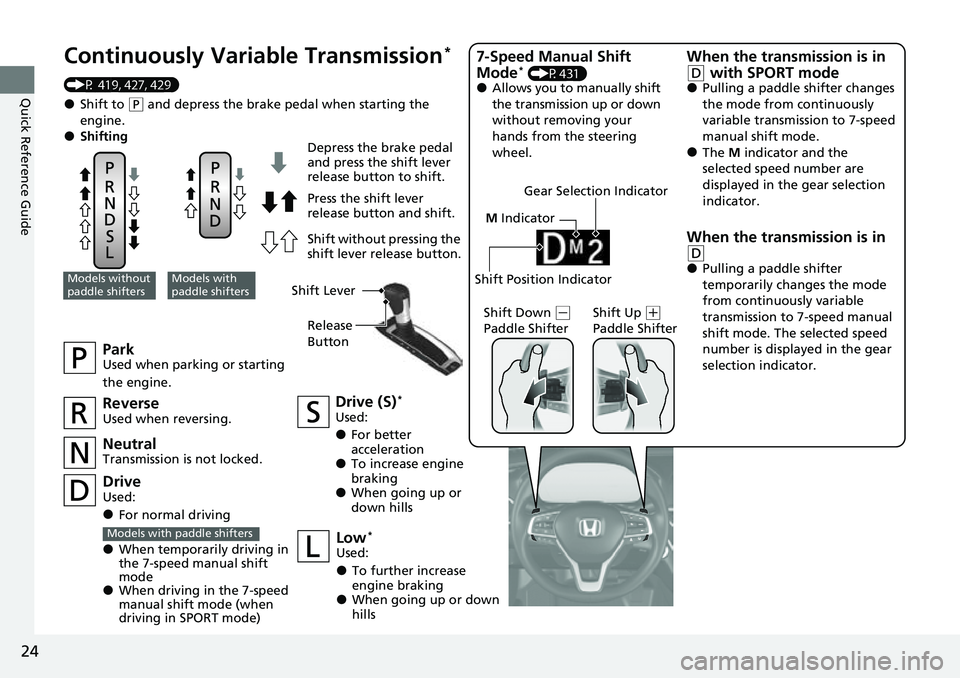
24
Quick Reference Guide
M Indicator
Shift Position Indicator
Continuously Vari able Transmission*
(P 419, 427, 429)
●Shift to (P and depress the brake pedal when starting the
engine.
●Shifting
ParkUsed when parking or starting
the engine.
NeutralTransmission is not locked.
Drive (S)*
Used:
●For better
acceleration
●To increase engine
braking
●When going up or
down hills
Models without
paddle shiftersModels with
paddle shifters
Depress the brake pedal
and press the shift lever
release button to shift.
Press the shift lever
release button and shift.
Shift without pressing the
shift lever release button.
ReverseUsed when reversing.
DriveUsed:
●For normal driving
●When temporarily driving in
the 7-speed manual shift
mode
●When driving in the 7-speed
manual shift mode (when
driving in SPORT mode)
Models with paddle shiftersLow*
Used:
●To further increase
engine braking
●When going up or down
hills Shift Down
(
-
Paddle Shifter Shift Up (
+
Paddle Shifter
7-Speed Manual Shift
Mode* (P431)●Allows you to manually shift
the transmission up or down
without removing your
hands from the steering
wheel.
When the transmission is in
(D with SPORT mode●Pulling a paddle shifter changes
the mode from continuously
variable transmission to 7-speed
manual shift mode.
●The M indicator and the
selected speed number are
displayed in the gear selection
indicator.
When the transmission is in
(D●Pulling a paddle shifter
temporarily changes the mode
from continuously variable
transmission to 7-speed manual
shift mode. The selected speed
number is displayed in the gear
selection indicator.
Shift Lever
Release
Button
Gear Selection Indicator
Page 29 of 657
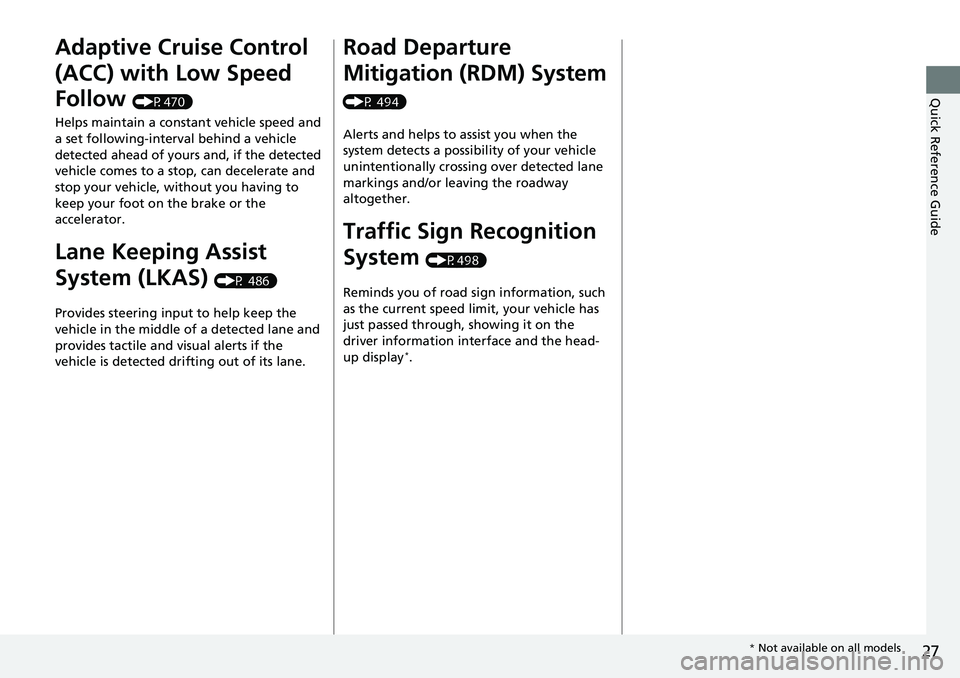
27
Quick Reference Guide
Adaptive Cruise Control
(ACC) with Low Speed
Follow
(P470)
Helps maintain a constant vehicle speed and
a set following-interval behind a vehicle
detected ahead of yours and, if the detected
vehicle comes to a stop, can decelerate and
stop your vehicle, without you having to
keep your foot on the brake or the
accelerator.
Lane Keeping Assist
System (LKAS)
(P 486)
Provides steering input to help keep the
vehicle in the middle of a detected lane and
provides tactile and visual alerts if the
vehicle is detected drifting out of its lane.
Road Departure
Mitigation (RDM) System
(P 494)
Alerts and helps to assist you when the
system detects a possibility of your vehicle
unintentionally crossing over detected lane
markings and/or leaving the roadway
altogether.
Traffic Sign Recognition
System
(P498)
Reminds you of road sign information, such
as the current speed limit, your vehicle has
just passed through, showing it on the
driver information interface and the head-
up display
*.
* Not available on all models
Page 42 of 657
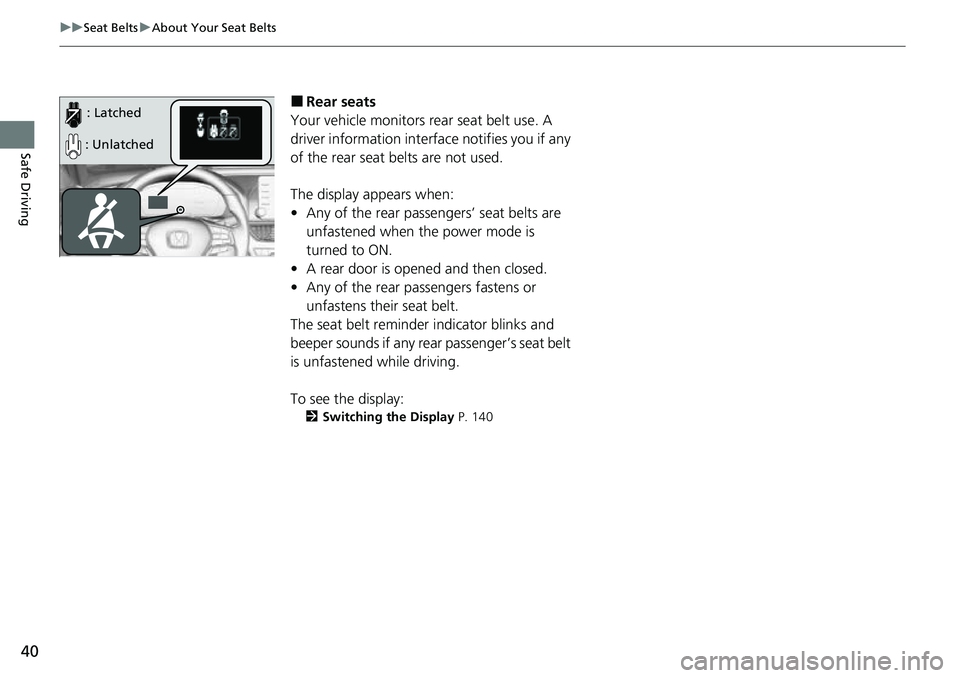
40
uuSeat Belts uAbout Your Seat Belts
Safe Driving
■Rear seats
Your vehicle monitors rear seat belt use. A
driver information interface notifies you if any
of the rear seat belts are not used.
The display appears when:
• Any of the rear passengers’ seat belts are
unfastened when the power mode is
turned to ON.
• A rear door is opened and then closed.
• Any of the rear passengers fastens or
unfastens their seat belt.
The seat belt reminder indicator blinks and
beeper sounds if any rear passenger’s seat belt
is unfastened while driving.
To see the display:
2 Switching the Display P. 140
: Latched
: Unlatched
Page 83 of 657

81
Instrument Panel
This chapter describes the buttons, indicators, and gauges that are used while driving.
Indicators............................................ 82
Driver Information Interface Warning and Information Messages .................... 109
Gauges and Displays Gauges ............................................ 139
Driver Information Interface ............. 140
Head-Up Display
*............................ 159
* Not available on all models
Page 101 of 657
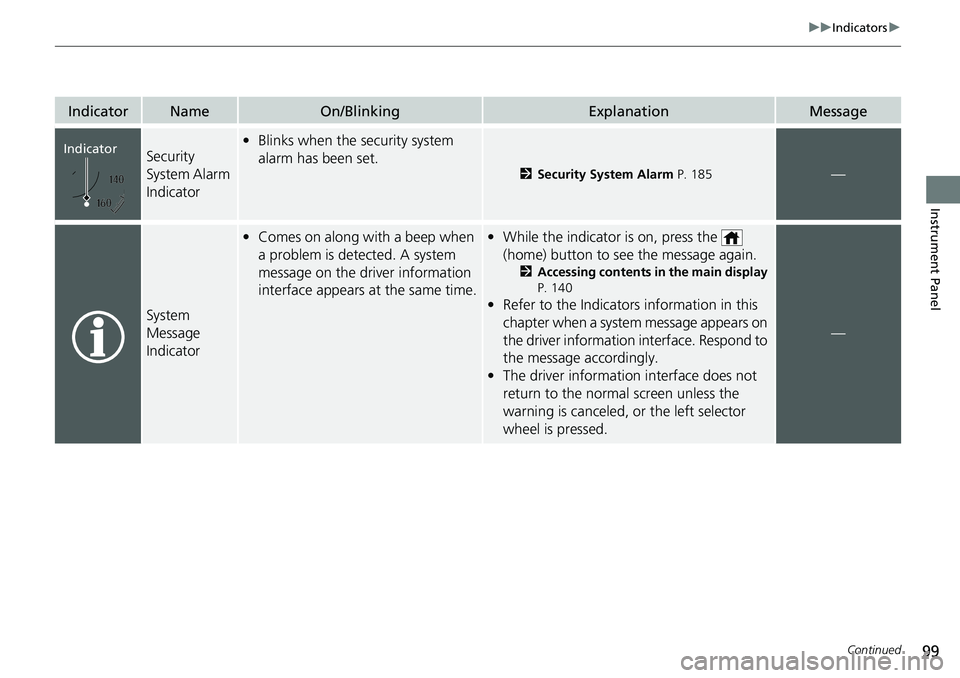
99
uuIndicators u
Continued
Instrument Panel
IndicatorNameOn/BlinkingExplanationMessage
Security
System Alarm
Indicator•Blinks when the security system
alarm has been set.
2 Security System Alarm P. 185—
System
Message
Indicator
•Comes on along with a beep when
a problem is detected. A system
message on the driver information
interface appears at the same time.• While the indicator is on, press the
(home) button to see the message again.
2 Accessing contents in the main display
P. 140
• Refer to the Indicators information in this
chapter when a system message appears on
the driver information interface. Respond to
the message accordingly.
• The driver information interface does not
return to the normal screen unless the
warning is canceled, or the left selector
wheel is pressed.
—
Indicator
Page 109 of 657
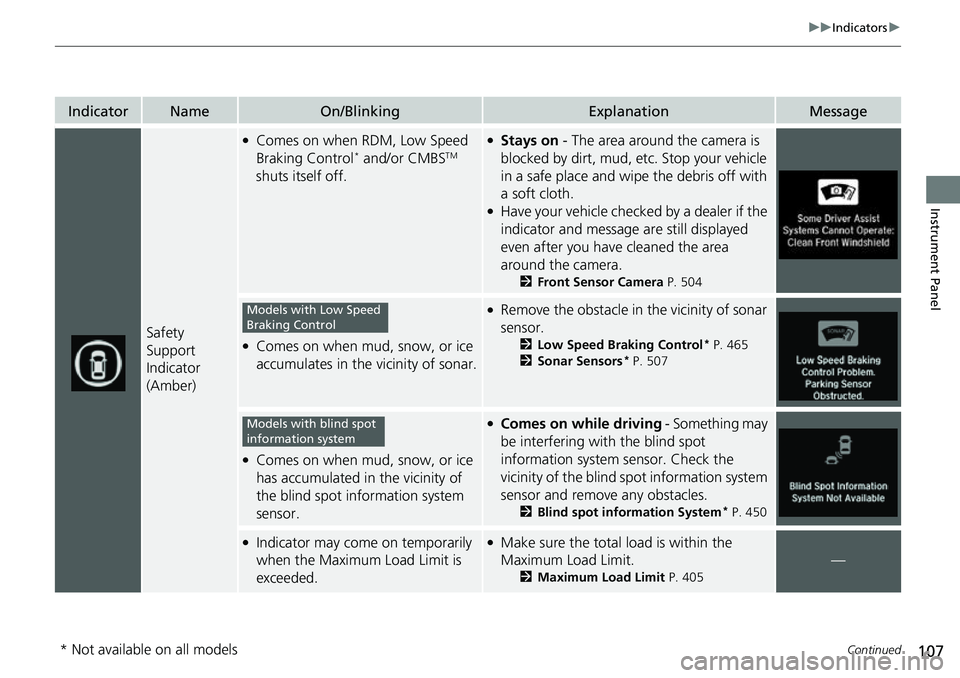
107
uuIndicators u
Continued
Instrument Panel
IndicatorNameOn/BlinkingExplanationMessage
Safety
Support
Indicator
(Amber)
●Comes on when RDM, Low Speed
Braking Control* and/or CMBSTM
shuts itself off.
●Stays on - The area around the camera is
blocked by dirt, mud, etc. Stop your vehicle
in a safe place and wipe the debris off with
a soft cloth.
●Have your vehicle checked by a dealer if the
indicator and message are still displayed
even after you have cleaned the area
around the camera.
2 Front Sensor Camera P. 504
●Comes on when mud, snow, or ice
accumulates in the vicinity of sonar.
●Remove the obstacle in the vicinity of sonar
sensor.
2Low Speed Braking Control* P. 465
2 Sonar Sensors* P. 507
●Comes on when mud, snow, or ice
has accumulated in the vicinity of
the blind spot information system
sensor.
●Comes on while driving - Something may
be interfering with the blind spot
information system sensor. Check the
vicinity of the blind spot information system
sensor and remove any obstacles.
2 Blind spot information System* P. 450
●Indicator may come on temporarily
when the Maximum Load Limit is
exceeded.●Make sure the total load is within the
Maximum Load Limit.
2Maximum Load Limit P. 405
—
Models with Low Speed
Braking Control
Models with blind spot
information system
* Not available on all models
Page 141 of 657
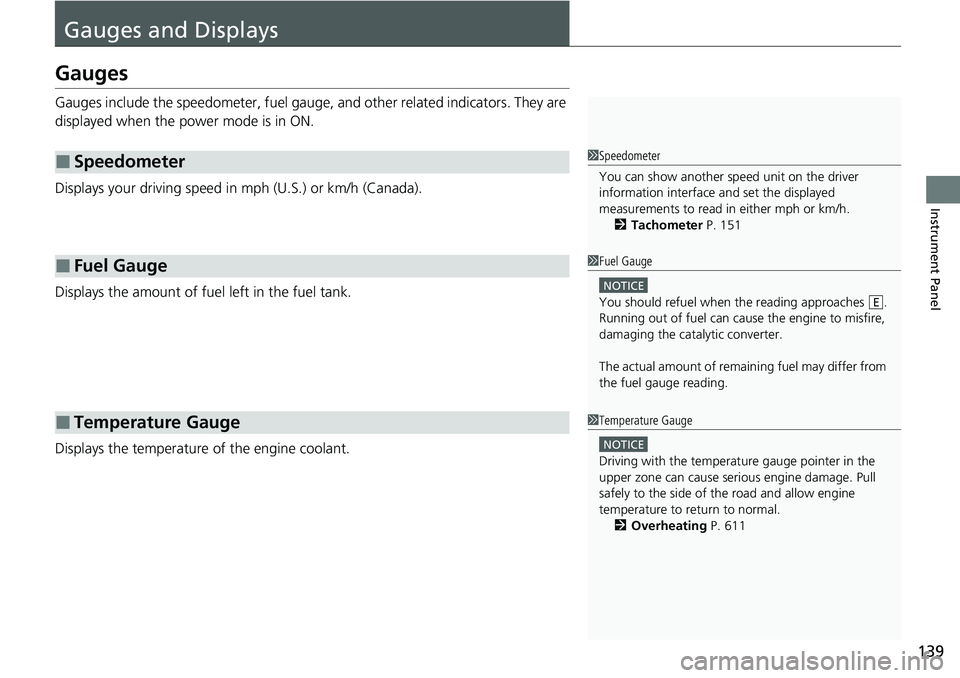
139
Instrument Panel
Gauges and Displays
Gauges
Gauges include the speedometer, fuel gauge, and other related indicators. They are
displayed when the power mode is in ON.
Displays your driving speed in mph (U.S.) or km/h (Canada).
Displays the amount of fuel left in the fuel tank.
Displays the temperature of the engine coolant.
■Speedometer
■Fuel Gauge
■Temperature Gauge
1Speedometer
You can show another speed unit on the driver
information interface and set the displayed
measurements to read in either mph or km/h.
2 Tachometer P. 151
1Fuel Gauge
NOTICE
You should refuel when the reading approaches .
Running out of fuel can cause the engine to misfire,
damaging the cata lytic converter.
The actual amount of remain ing fuel may differ from
the fuel gauge reading.E
1 Temperature Gauge
NOTICE
Driving with the temperat ure gauge pointer in the
upper zone can cause serious engine damage. Pull
safely to the side of th e road and allow engine
temperature to return to normal.
2 Overheating P. 611