buttons HONDA ACCORD 2023 User Guide
[x] Cancel search | Manufacturer: HONDA, Model Year: 2023, Model line: ACCORD, Model: HONDA ACCORD 2023Pages: 533, PDF Size: 20.09 MB
Page 219 of 533
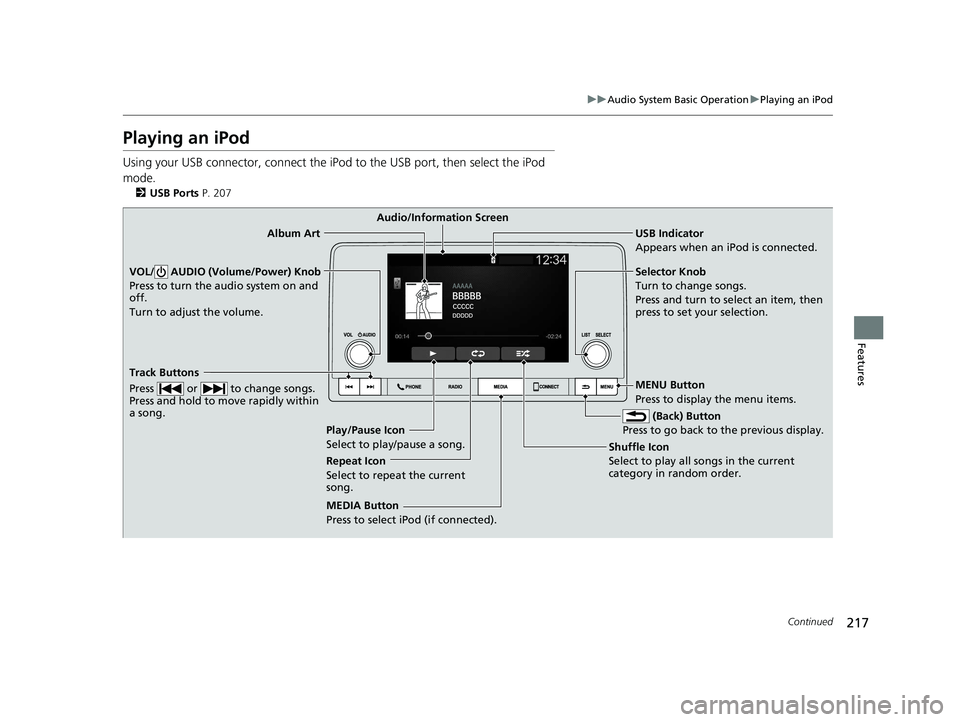
217
uuAudio System Basic Operation uPlaying an iPod
Continued
Features
Playing an iPod
Using your USB connector, connect the iPod to the USB port, then select the iPod
mode.
2 USB Ports P. 207
USB Indicator
Appears when an iPod is connected.
MEDIA Button
Press to select iPod (if connected). (Back) Button
Press to go back to the previous display.
Track Buttons
Press or to change songs.
Press and hold to move rapidly within
a song.
VOL/ AUDIO (Volume/Power) Knob
Press to turn the audio system on and
off.
Turn to adjust the volume.Selector Knob
Turn to change songs.
Press and turn to select an item, then
press to set your selection.
MENU Button
Press to display the menu items.
Audio/Information Screen
Alb u
m Art
Shuffle Icon
Select
to play all songs in the current
category in random order.
Play/Pause Icon
Select to play/pause a song.
Repeat Icon
Select to repeat the current
song.
23 ACCORD 4D US PET MAP-3130A6000_01.book 217 ページ 2022年10月19日 水曜日 午前11時49分
Page 222 of 533
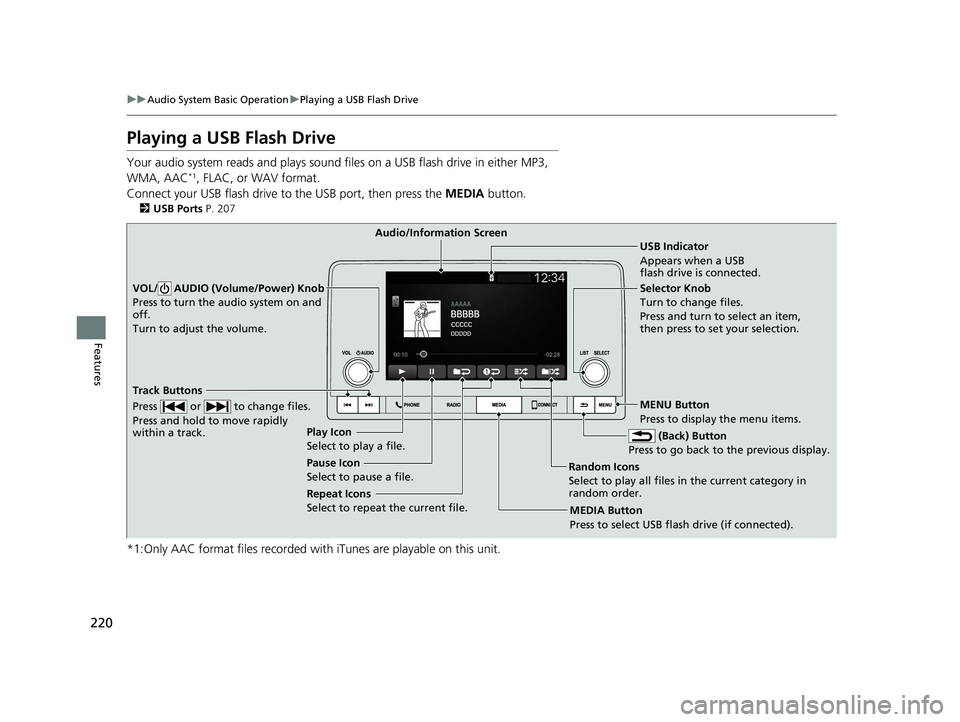
220
uuAudio System Basic Operation uPlaying a USB Flash Drive
Features
Playing a USB Flash Drive
Your audio system reads and plays sound files on a USB flash drive in either MP3,
WMA, AAC*1, FLAC, or WAV format.
Connect your USB flash drive to the USB port, then press the MEDIA button.
2USB Ports P. 207
*1:Only AAC format files recorded with iTunes are playable on this unit.
USB Indicator
Appears when a USB
flash drive is connected.
MEDIA Button
Press to select USB flash drive (if connected). (Back) Button
Press to go back to the previous display.
Track Buttons
Press or to change files.
Press and hold to move rapidly
within a track.
VOL/ AUDIO (Volume/Power) Knob
Press to turn the audio system on and
off.
Turn to adjust the volume.Selector Knob
Turn to change files.
Press and turn to select an item,
then press to set your selection.
MENU Button
Press to display the menu items.
Audio/Information Screen
Play Icon
Select to p lay a
file.
Random Icons
Select to play all files in the current category in
random order.
Pause Icon
Select to pause a file.
Repeat Icons
Select to repeat the current file.
23 ACCORD 4D US PET MAP-3130A6000_01.book 220 ページ 2022年10月19日 水曜日 午前11時49分
Page 225 of 533
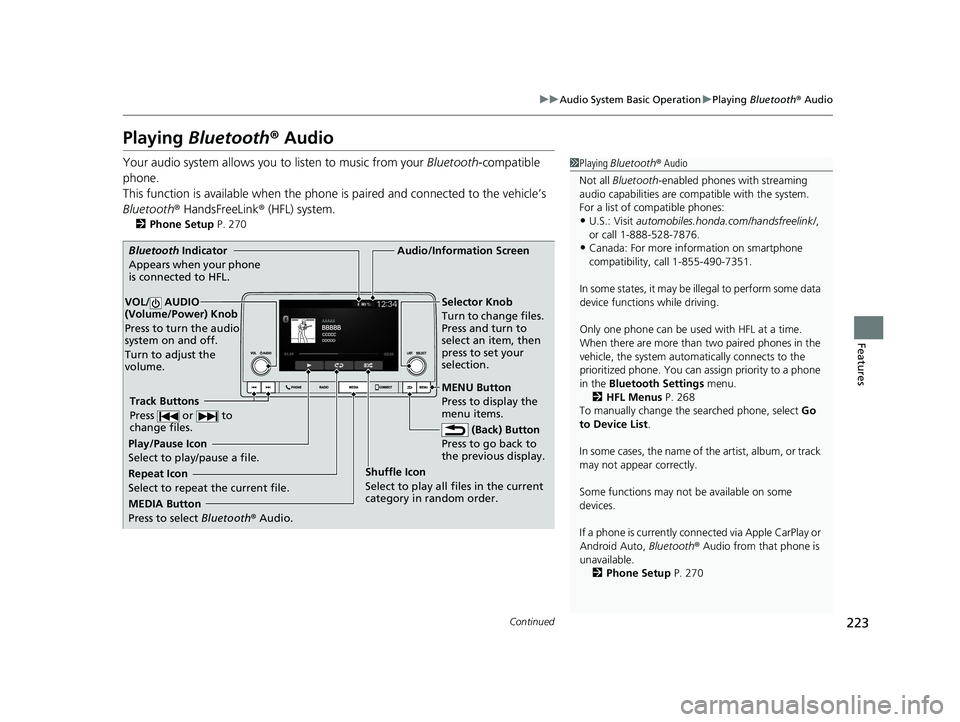
223
uuAudio System Basic Operation uPlaying Bluetooth ® Audio
Continued
Features
Playing Bluetooth ® Audio
Your audio system allows you to listen to music from your Bluetooth-compatible
phone.
This function is available when the phone is paired and connected to the vehicle’s
Bluetooth ® HandsFreeLink ® (HFL) system.
2Phone Setup P. 270
1Playing Bluetooth ® Audio
Not all Bluetooth -enabled phones with streaming
audio capabilities are compatible with the system.
For a list of compatible phones:
•U.S.: Visit automobiles.honda.com/handsfreelink/ ,
or call 1-888-528-7876.
•Canada: For more info rmation on smartphone
compatibility, call 1-855-490-7351.
In some states, it may be il legal to perform some data
device functions while driving.
Only one phone can be used with HFL at a time.
When there are more than two paired phones in the
vehicle, the system automatically connects to the
prioritized phone. You can a ssign priority to a phone
in the Bluetooth Settings menu.
2 HFL Menus P. 268
To manually change the searched phone, select Go
to Device List .
In some cases, the name of the artist, album, or track
may not appear correctly.
Some functions may not be available on some
devices.
If a phone is currently conne cted via Apple CarPlay or
Android Auto, Bluetooth® Audio from that phone is
unavailable. 2 Phone Setup P. 270
MEDIA Button
Press to select Bluetooth ® Audio.
VOL/ AUDIO
(Volume/Power) Knob
Press to turn the audio
system on and off.
Turn to adjust the
volume.
MENU Button
Press to display the
menu items.
Audio/Information Screen
Bluetooth Ind icator
App
ears when your phone
is connected to HFL.
Track Buttons
Press or to
change files.
Repeat Icon
Select to repeat the current file. Shuffle Icon
Select to play all files in the current
category in random order.Selector Knob
Turn to change files.
Press and turn to
select an item, then
press to set your
selection.
(Back) Button
Pr e
ss to go back to
the previous display.
Play/Pause Icon
Select to play/pause a file.
23 ACCORD 4D US PET MAP-3130A6000_01.book 223 ページ 2022年10月19日 水曜日 午前11時49分
Page 267 of 533
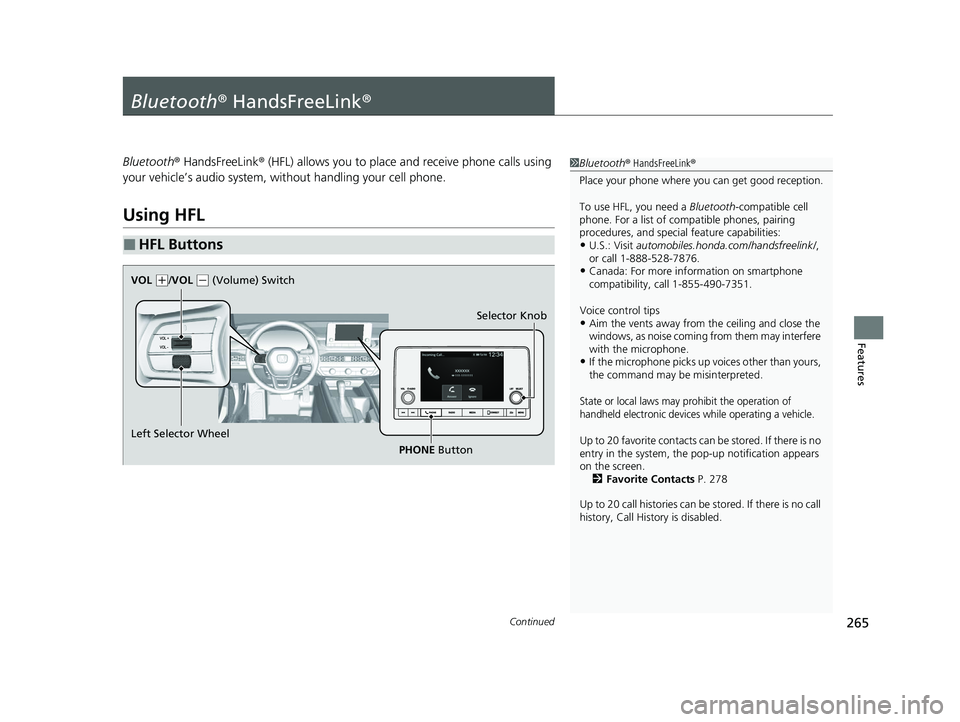
265Continued
Features
Bluetooth® HandsFreeLink ®
Bluetooth® HandsFreeLink ® (HFL) allows you to place and receive phone calls using
your vehicle’s audio system, without handling your cell phone.
Using HFL
■HFL Buttons
1 Bluetooth ® HandsFreeLink ®
Place your phone where y ou can get good reception.
To use HFL, you need a Bluetooth-compatible cell
phone. For a list of compatible phones, pairing
procedures, and special feature capabilities:
•U.S.: Visit automobiles.honda.com/handsfreelink/ ,
or call 1-888-528-7876.
•Canada: For more info rmation on smartphone
compatibility, call 1-855-490-7351.
Voice control tips
•Aim the vents away from the ceiling and close the
windows, as noise coming from them may interfere
with the microphone.
•If the microphone picks up vo ices other than yours,
the command may be misinterpreted.
State or local laws may pr ohibit the operation of
handheld electronic devices while operating a vehicle.
Up to 20 favorite contacts ca n be stored. If there is no
entry in the system, the pop-up notification appears
on the screen. 2 Favorite Contacts P. 278
Up to 20 call histories can be stored. If there is no call
history, Call History is disabled.
Selector Knob
Left Selector Wheel PHONE Button
VOL
(
+/VOL (- (Volume) Switch
23 ACCORD 4D US PET MAP-3130A6000_01.book 265 ページ 2022年10月19日 水曜日 午前11時49分
Page 377 of 533
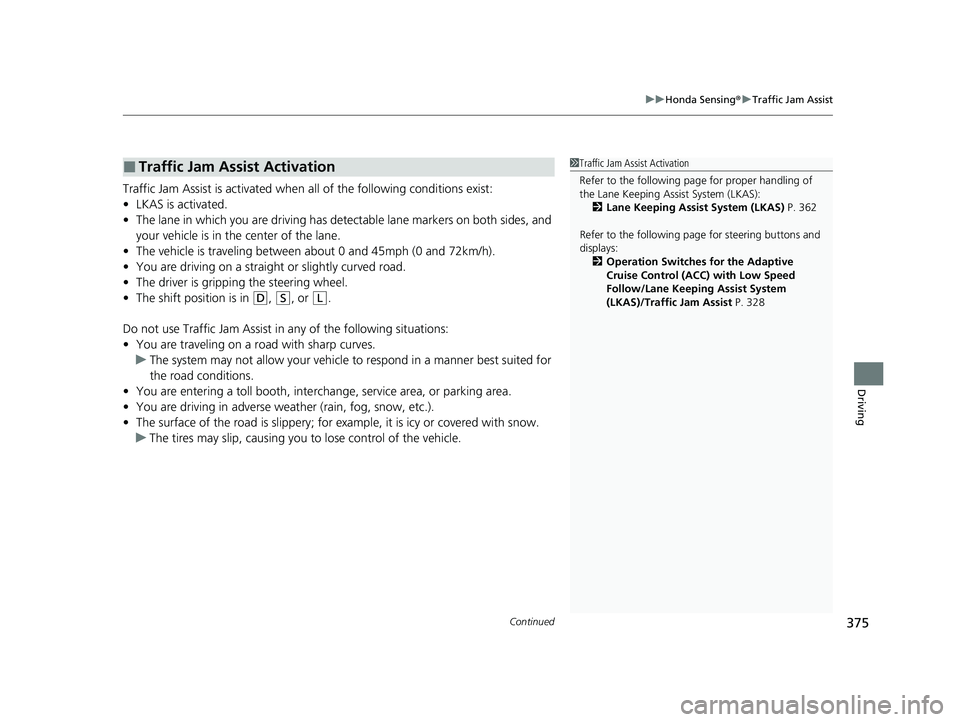
Continued375
uuHonda Sensing ®u Traffic Jam Assist
Driving
Traffic Jam Assist is activated when all of the following conditions exist:
• LKAS is activated.
• The lane in which you are driving has detectable lane markers on both sides, and
your vehicle is in the center of the lane.
• The vehicle is traveling between about 0 and 45mph (0 and 72km/h).
• You are driving on a straight or slightly curved road.
• The driver is grippi ng the steering wheel.
• The shift position is in
(D, (S, or (L.
Do not use Traffic Jam Assist in any of the following situations:
• You are traveling on a road with sharp curves.
u The system may not allow your vehicle to respond in a manner best suited for
the road conditions.
• You are entering a toll booth, inte rchange, service area, or parking area.
• You are driving in adverse weat her (rain, fog, snow, etc.).
• The surface of the road is slippery; for ex ample, it is icy or covered with snow.
u The tires may slip, causing you to lose control of the vehicle.
■Traffic Jam Assist Activation1Traffic Jam Assist Activation
Refer to the following pa ge for proper handling of
the Lane Keeping Assist System (LKAS):
2 Lane Keeping Assist System (LKAS) P. 362
Refer to the following page for steering buttons and
displays: 2 Operation Switches for the Adaptive
Cruise Control (ACC) with Low Speed
Follow/Lane Keeping Assist System
(LKAS)/Traffic Jam Assist P. 328
23 ACCORD 4D US PET MAP-3130A6000_01.book 375 ページ 2022年10月19日 水曜日 午前11時49分
Page 464 of 533
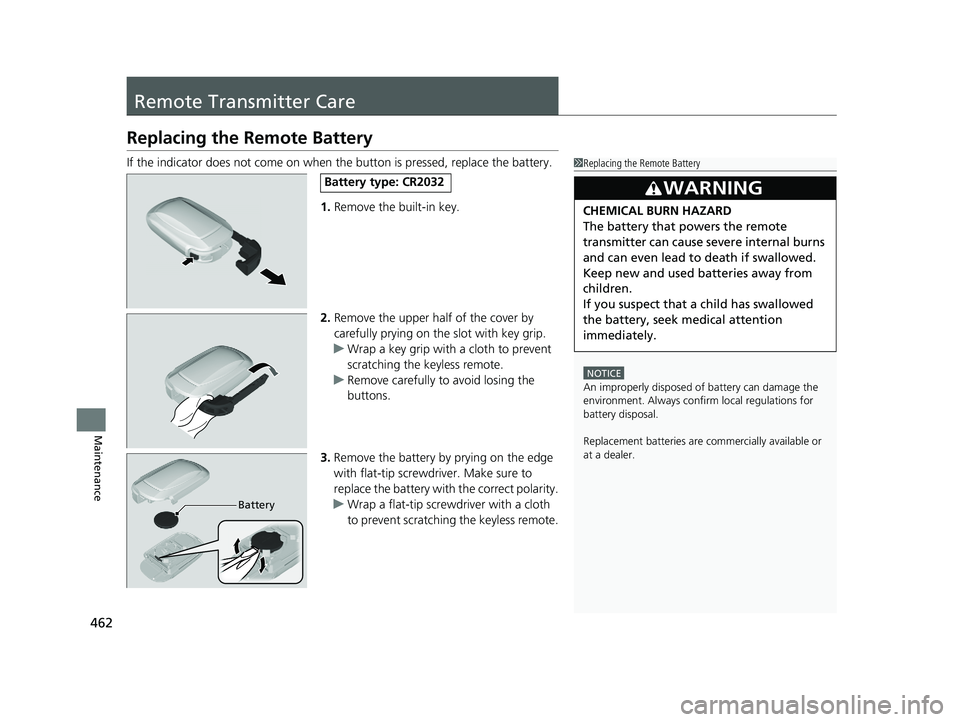
462
Maintenance
Remote Transmitter Care
Replacing the Remote Battery
If the indicator does not come on when the button is pressed, replace the battery.1.Remove the built-in key.
2. Remove the upper half of the cover by
carefully prying on the slot with key grip.
u Wrap a key grip with a cloth to prevent
scratching the keyless remote.
u Remove carefully to avoid losing the
buttons.
3. Remove the battery by prying on the edge
with flat-tip screwdri ver. Make sure to
replace the battery with the correct polarity.
u Wrap a flat-tip screwdriver with a cloth
to prevent scratching the keyless remote.1Replacing the Remote Battery
NOTICE
An improperly disposed of battery can damage the
environment. Always conf irm local regulations for
battery disposal.
Replacement batteries are commercially available or
at a dealer.
3WARNING
CHEMICAL BURN HAZARD
The battery that powers the remote
transmitter can cause severe internal burns
and can even lead to death if swallowed.
Keep new and used batteries away from
children.
If you suspect that a child has swallowed
the battery, seek medical attention
immediately.
Battery type: CR2032
Battery
23 ACCORD 4D US PET MAP-3130A6000_01.book 462 ページ 2022年10月19日 水曜日 午前11時49分
Page 482 of 533
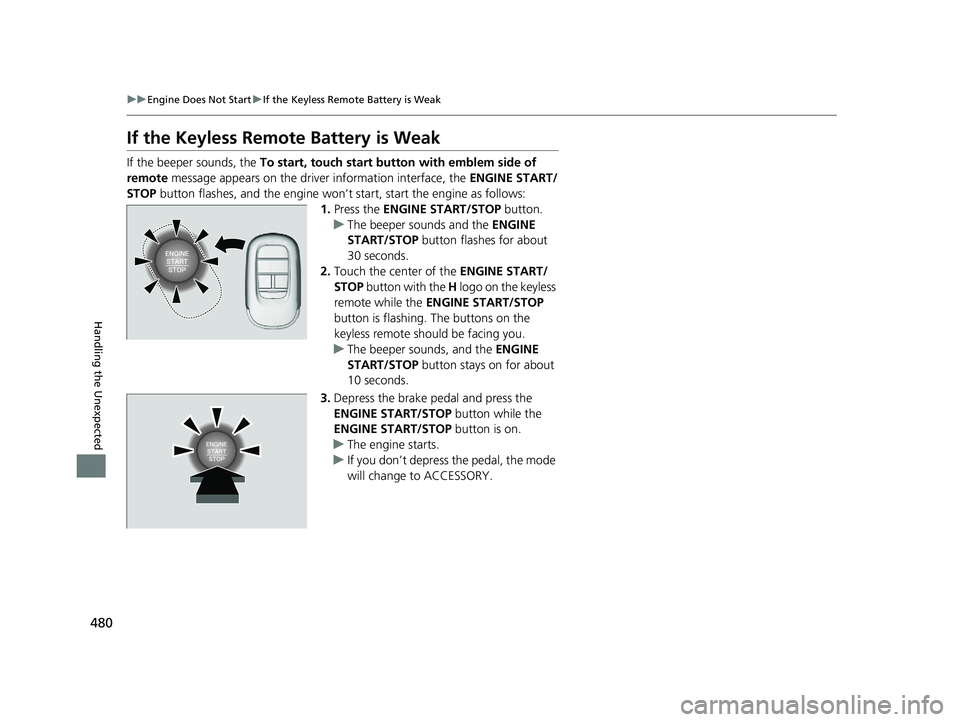
480
uuEngine Does Not Start uIf the Keyless Remote Battery is Weak
Handling the Unexpected
If the Keyless Remote Battery is Weak
If the beeper sounds, the To start, touch start butto n with emblem side of
remote message appears on the driver information interface, the ENGINE START/
STOP button flashes, and the engine won’t start, start the engine as follows:
1.Press the ENGINE START/STOP button.
u The beeper sounds and the ENGINE
START/STOP button flashes for about
30 seconds.
2. Touch the center of the ENGINE START/
STOP button with the H logo on the keyless
remote while the ENGINE START/STOP
button is flashing. The buttons on the
keyless remote should be facing you.
u The beeper sounds, and the ENGINE
START/STOP button stays on for about
10 seconds.
3. Depress the brake pedal and press the
ENGINE START/STOP button while the
ENGINE START/STOP button is on.
u The engine starts.
u If you don’t depress the pedal, the mode
will change to ACCESSORY.
23 ACCORD 4D US PET MAP-3130A6000_01.book 480 ページ 2022年10月19日 水曜日 午前11時49分
Page 527 of 533
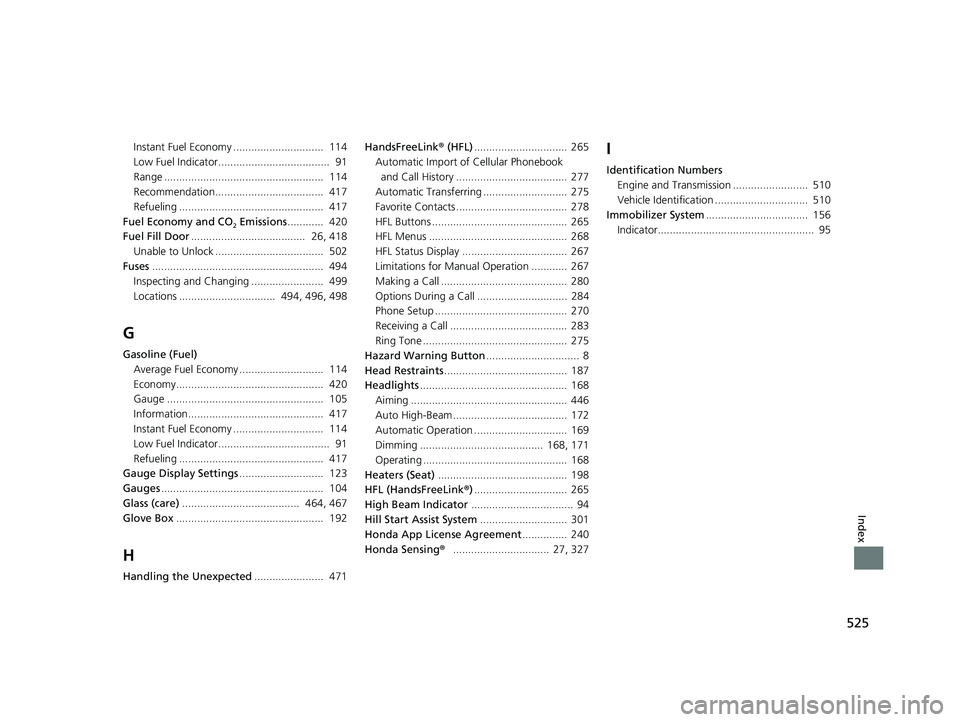
525
Index
Instant Fuel Economy .............................. 114
Low Fuel Indicator..................................... 91
Range ..................................................... 114
Recommendation.................................... 417
Refueling ................................................ 417
Fuel Economy and CO
2 Emissions ............ 420
Fuel Fill Door ...................................... 26, 418
Unable to Unlock .................................... 502
Fuses ......................................................... 494
Inspecting and Changing ........................ 499
Locations ................................ 494, 496, 498
G
Gasoline (Fuel) Average Fuel Economy ............................ 114
Economy................................................. 420
Gauge .................................................... 105
Information............................................. 417
Instant Fuel Economy .............................. 114
Low Fuel Indicator..................................... 91
Refueling ................................................ 417
Gauge Display Settings ............................ 123
Gauges ...................................................... 104
Glass (care) ....................................... 464, 467
Glove Box ................................................. 192
H
Handling the Unexpected ....................... 471HandsFreeLink
® (HFL) ............................... 265
Automatic Import of Cellular Phonebook
and Call History ..................................... 277
Automatic Transferring ............................ 275
Favorite Contacts ..................................... 278
HFL Buttons ............................................. 265
HFL Menus .............................................. 268
HFL Status Display ................................... 267
Limitations for Manua l Operation ............ 267
Making a Call .......................................... 280
Options During a Call .............................. 284
Phone Setup ............................................ 270
Receiving a Call ....................................... 283
Ring Tone ................................................ 275
Hazard Warning Button ............................... 8
Head Restraints ......................................... 187
Headlights ................................................. 168
Aiming .................................................... 446
Auto High-Beam ...................................... 172
Automatic Operation ............................... 169
Dimming ......................................... 168, 171
Operating ................................................ 168
Heaters (Seat) ........................................... 198
HFL (HandsFreeLink ®)............................... 265
High Beam Indicator .................................. 94
Hill Start Assist System ............................. 301
Honda App License Agreement ............... 240
Honda Sensing ®................................ 27, 327
I
Identification Numbers
Engine and Transmission ......................... 510
Vehicle Identification ............................... 510
Immobilizer System .................................. 156
Indicator.................................................... 95
23 ACCORD 4D US PET MAP-3130A6000_01.book 525 ページ 2022年10月19日 水曜日 午前11時49分