tow HONDA ACCORD 2023 User Guide
[x] Cancel search | Manufacturer: HONDA, Model Year: 2023, Model line: ACCORD, Model: HONDA ACCORD 2023Pages: 533, PDF Size: 20.09 MB
Page 177 of 533
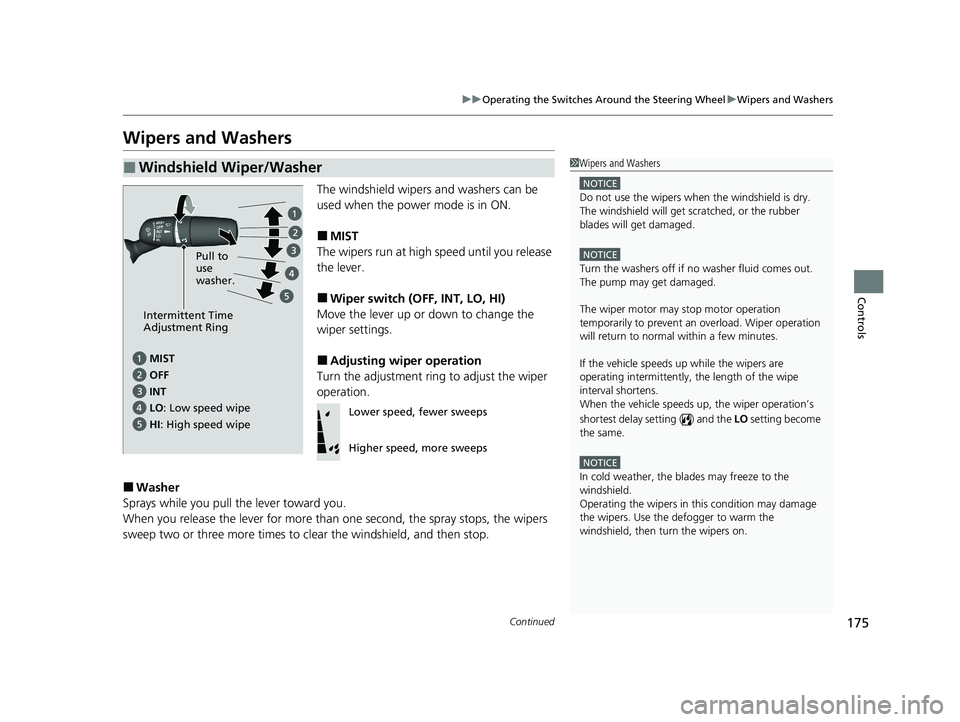
175
uuOperating the Switches Around the Steering Wheel uWipers and Washers
Continued
Controls
Wipers and Washers
The windshield wipers and washers can be
used when the power mode is in ON.
■MIST
The wipers run at high speed until you release
the lever.
■Wiper switch (OFF, INT, LO, HI)
Move the lever up or down to change the
wiper settings.
■Adjusting wiper operation
Turn the adjustment ring to adjust the wiper
operation.
■Washer
Sprays while you pull the lever toward you.
When you release the lever for more than one second, the spray stops, the wipers
sweep two or three more times to clear the windshield, and then stop.
■Windshield Wiper/Washer1Wipers and Washers
NOTICE
Do not use the wipers when the windshield is dry.
The windshield will get sc ratched, or the rubber
blades will get damaged.
NOTICE
Turn the washers off if no washer fluid comes out.
The pump may get damaged.
The wiper motor may stop motor operation
temporarily to prevent an overload. Wiper operation
will return to normal within a few minutes.
If the vehicle speeds up while the wipers are
operating intermittently, the length of the wipe
interval shortens.
When the vehicle speeds up, the wiper operation’s
shortest delay se tting ( ) and the LO setting become
the same.
NOTICE
In cold weather, the blades may freeze to the
windshield.
Operating the wipers in th is condition may damage
the wipers. Use the defogger to warm the
windshield, then turn the wipers on.
MIST
INT OFF
LO : Low speed wipe
HI: High speed wipe Pull to
use
washer.
Intermittent Time
Adjustment Ring
Lower speed, fewer sweeps
Higher speed, more sweeps
23 ACCORD 4D US PET MAP-3130A6000_01.book 175 ページ 2022年10月19日 水曜日 午前11時49分
Page 291 of 533
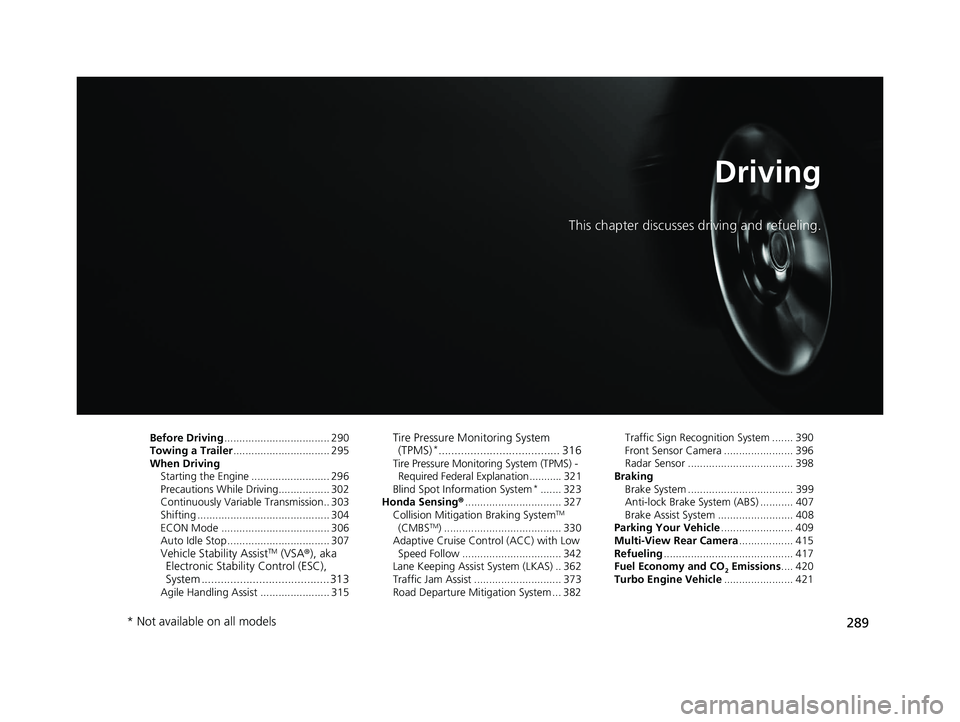
289
Driving
This chapter discusses driving and refueling.
Before Driving................................... 290
Towing a Trailer ................................ 295
When Driving
Starting the Engine .......................... 296
Precautions While Driving................. 302
Continuously Variable Transmission.. 303
Shifting ............................................ 304
ECON Mode .................................... 306
Auto Idle Stop .................................. 307
Vehicle Stability AssistTM (VSA® ), aka
Electronic Stability Control (ESC),
System ........................................ 313
Agile Handling Assist ....................... 315
Tire Pressure Monitoring System (TPMS)*...................................... 316Tire Pressure Monitoring System (TPMS) -
Required Federal Explanation ........... 321
Blind Spot Information System
*....... 323
Honda Sensing ®................................ 327
Collision Mitigati on Braking System
TM
(CMBSTM) ....................................... 330
Adaptive Cruise Control (ACC) with Low
Speed Follow ................................. 342
Lane Keeping Assist System (LKAS) .. 362
Traffic Jam Assist ............................. 373
Road Departure Mitigation System ... 382 Traffic Sign Recognition System ....... 390
Front Sensor Camera ....................... 396
Radar Sensor ................................... 398
Braking Brake System ................................... 399
Anti-lock Brake System (ABS) ........... 407
Brake Assist System ......................... 408
Parking Your Vehicle ........................ 409
Multi-View Rear Camera .................. 415
Refueling ........................................... 417
Fuel Economy and CO
2 Emissions .... 420
Turbo Engine Vehicle ....................... 421
* Not available on all models
23 ACCORD 4D US PET MAP-3130A6000_01.book 289 ページ 2022年10月19日 水曜日 午前11時49分
Page 295 of 533
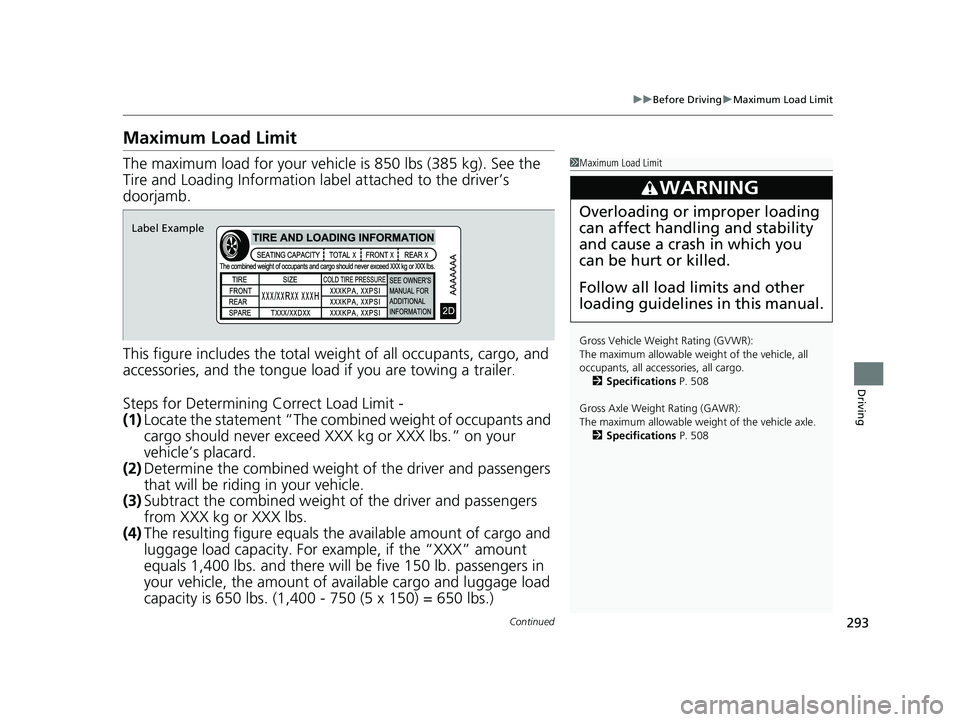
293
uuBefore Driving uMaximum Load Limit
Continued
Driving
Maximum Load Limit
The maximum load for your vehicl e is 850 lbs (385 kg). See the
Tire and Loading Information la bel attached to the driver’s
doorjamb.
This figure includes the total weig ht of all occupants, cargo, and
accessories, and the tongue load if you are towing a trailer
.
Steps for Determining Correct Load Limit -
(1) Locate the statement “The combined weight of occupants and
cargo should never exceed XXX kg or XXX lbs.” on your
vehicle’s placard.
(2) Determine the combined weight of the driver and passengers
that will be riding in your vehicle.
(3) Subtract the combined weight of the driver and passengers
from XXX kg or XXX lbs.
(4) The resulting figure equals the available amount of cargo and
luggage load capacity. For example, if the “XXX” amount
equals 1,400 lbs. and there will be five 150 lb. passengers in
your vehicle, the am ount of available cargo and luggage load
capacity is 650 lbs. (1,400 - 750 (5 x 150) = 650 lbs.)
1 Maximum Load Limit
Gross Vehicle Weight Rating (GVWR):
The maximum allowable weight of the vehicle, all
occupants, all acce ssories, all cargo.
2 Specifications P. 508
Gross Axle Weight Rating (GAWR):
The maximum allowable weight of the vehicle axle. 2 Specifications P. 508
3WARNING
Overloading or improper loading
can affect handling and stability
and cause a crash in which you
can be hurt or killed.
Follow all load limits and other
loading guidelines in this manual.
Label Example
23 ACCORD 4D US PET MAP-3130A6000_01.book 293 ページ 2022年10月19日 水曜日 午前11時49分
Page 296 of 533
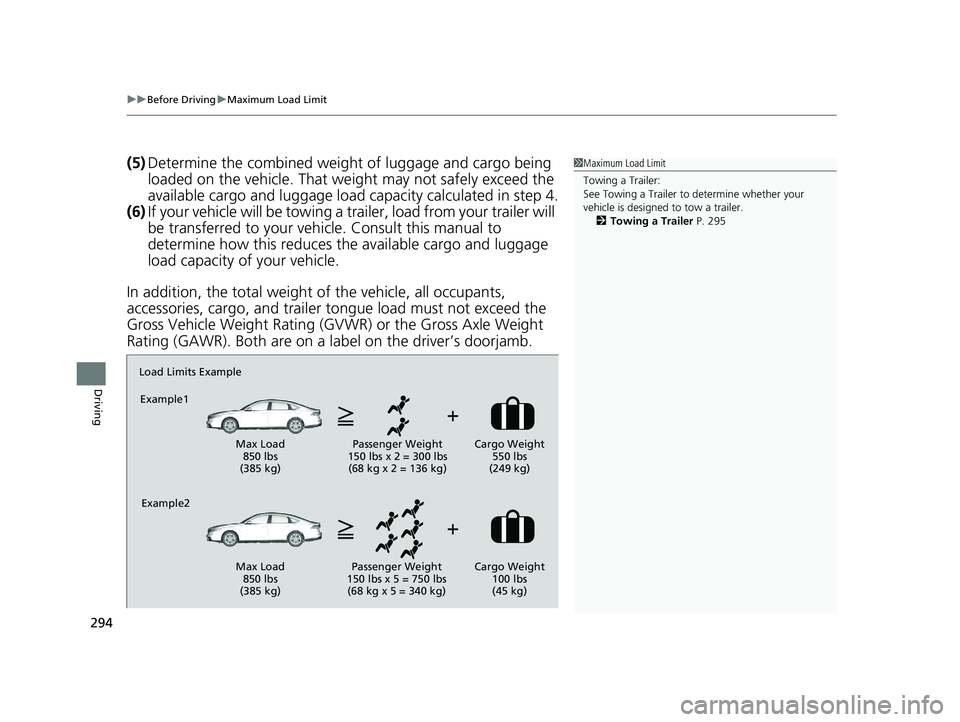
uuBefore Driving uMaximum Load Limit
294
Driving
(5) Determine the combined weight of luggage and cargo being
loaded on the vehicle. That we ight may not safely exceed the
available cargo and luggage load capacity calculated in step 4.
(6) If your vehicle will be towing a trailer, load from your trailer will
be transferred to your vehicl e. Consult this manual to
determine how this reduces the available cargo and luggage
load capacity of your vehicle.
In addition, the total weight of the vehicle, all occupants,
accessories, cargo, and trailer tongue load must not exceed the
Gross Vehicle Weight Rating (GVW R) or the Gross Axle Weight
Rating (GAWR). Both are on a label on the driver’s doorjamb.1 Maximum Load Limit
Towing a Trailer:
See Towing a Trailer to determine whether your
vehicle is designed to tow a trailer.
2 Towing a Trailer P. 295
Load Limits Example
Example1
Max Load 850 lbs
(385 kg) Passenger Weight
150 lbs x 2 = 300 lbs (68 kg x 2 = 136 kg) Cargo Weight
550 lbs
(249 kg)
Example2
Max Load 850 lbs
(385 kg) Passenger Weight
150 lbs x 5 = 750 lbs (68 kg x 5 = 340 kg) Cargo Weight
100 lbs
(45 kg)
23 ACCORD 4D US PET MAP-3130A6000_01.book 294 ページ 2022年10月19日 水曜日 午前11時49分
Page 297 of 533
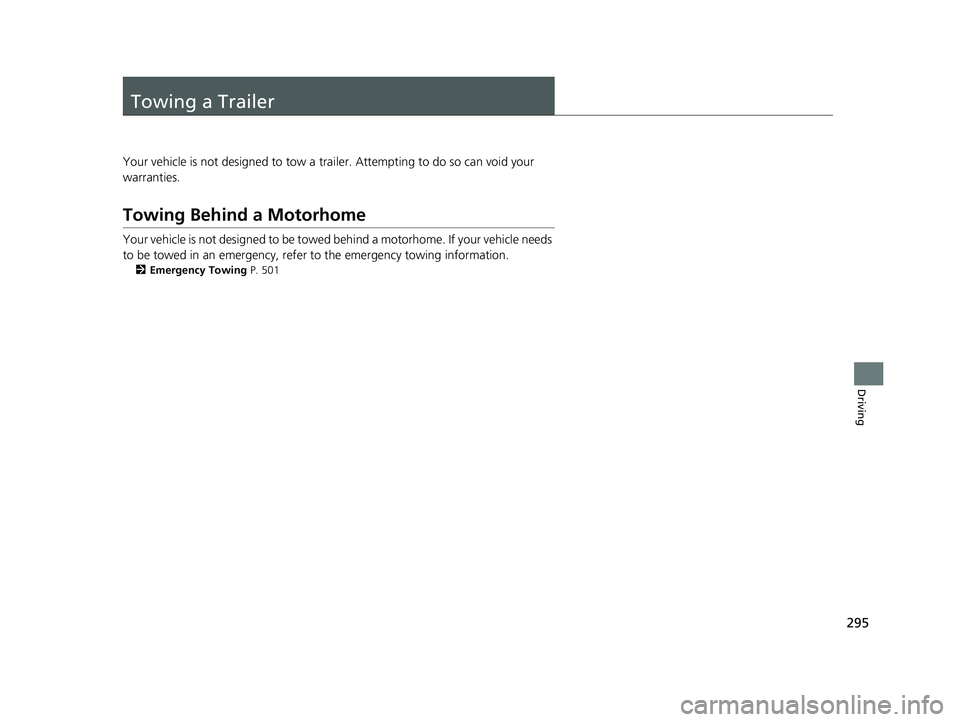
295
Driving
Towing a Trailer
Your vehicle is not designed to tow a trailer. Attempting to do so can void your
warranties.
Towing Behind a Motorhome
Your vehicle is not designed to be towed behind a motorhome. If your vehicle needs
to be towed in an emergency, refer to the emergency towing information.
2Emergency Towing P. 501
23 ACCORD 4D US PET MAP-3130A6000_01.book 295 ページ 2022年10月19日 水曜日 午前11時49分
Page 341 of 533

339
uuHonda Sensing ®u Collision Mitigation Braking SystemTM (CMBSTM)
Continued
Driving
■Automatic shutoff
The CMBSTM may automatically shut itself o ff and the safety support indicator
(amber) comes and stays on when:
• You drive off-road or on a mountain road, or curved and winding road for an
extended period.
• Driving in bad weather (rain, fog, snow, etc.).
• Driving with the parking brake applied.
• The camera temperature gets too high.
• The radar sensor temperature gets too high.
• The front of the camera or radar sensor behind the Honda emblem is covered by
dirt, fog, rain, mud, wet snow, seals, accessories, stickers, or film on the
windshield.
• An abnormal tire condition is detected (incorrect tire size, flat tire, etc.).
• You are driving near an object or plac e that generates strong radio waves or
noise, such as a TV tower, broadcast station, power pl ant, or a vehicle equipped
with radar.
Once the conditions that caused the CMBS
TM to shut off improve or are addressed
(e.g., cleaning), the system comes back on.
23 ACCORD 4D US PET MAP-3130A6000_01.book 339 ページ 2022年10月19日 水曜日 午前11時49分
Page 367 of 533
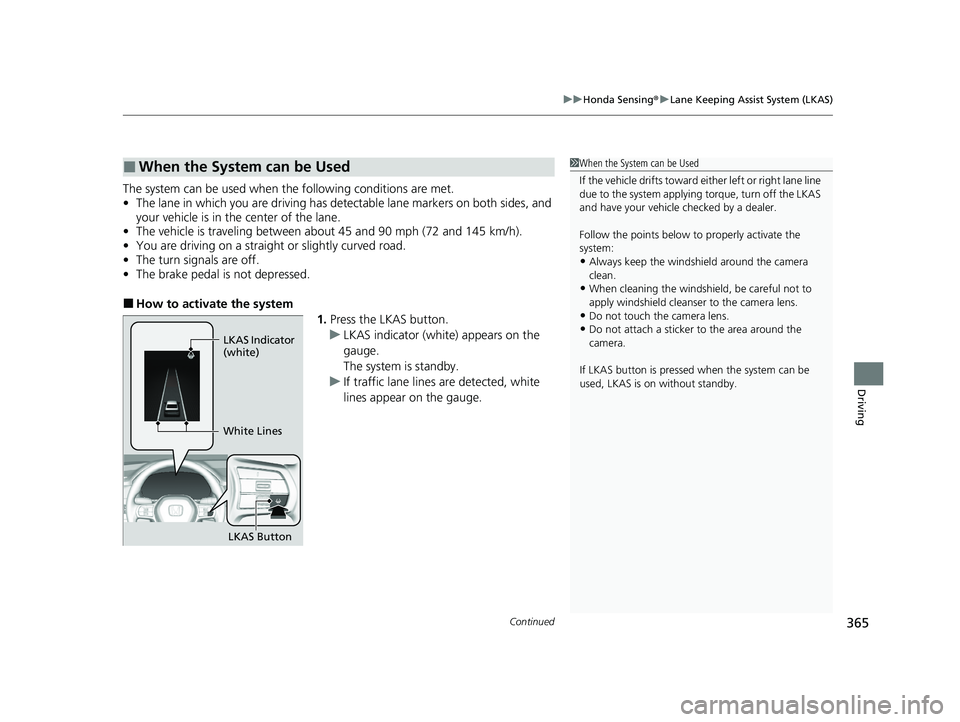
Continued365
uuHonda Sensing ®u Lane Keeping Assist System (LKAS)
Driving
The system can be used when th e following conditions are met.
• The lane in which you are driving has detectable lane markers on both sides, and
your vehicle is in the center of the lane.
• The vehicle is traveling between about 45 and 90 mph (72 and 145 km/h).
• You are driving on a straight or slightly curved road.
• The turn signals are off.
• The brake pedal is not depressed.
■How to activate the system
1.Press the LKAS button.
u LKAS indicator (white) appears on the
gauge.
The system is standby.
u If traffic lane lines are detected, white
lines appear on the gauge.
■When the System can be Used1When the System can be Used
If the vehicle drifts toward ei ther left or right lane line
due to the system applying torque, turn off the LKAS
and have your vehicle checked by a dealer.
Follow the points below to properly activate the
system:
•Always keep the windshi eld around the camera
clean.
•When cleaning the windshield, be careful not to
apply windshield cleanser to the camera lens.
•Do not touch the camera lens.
•Do not attach a sticker to the area around the
camera.
If LKAS button is pressed when the system can be
used, LKAS is on without standby.LKAS Indicator
(white)
White Lines
LKAS Button
23 ACCORD 4D US PET MAP-3130A6000_01.book 365 ページ 2022年10月19日 水曜日 午前11時49分
Page 399 of 533
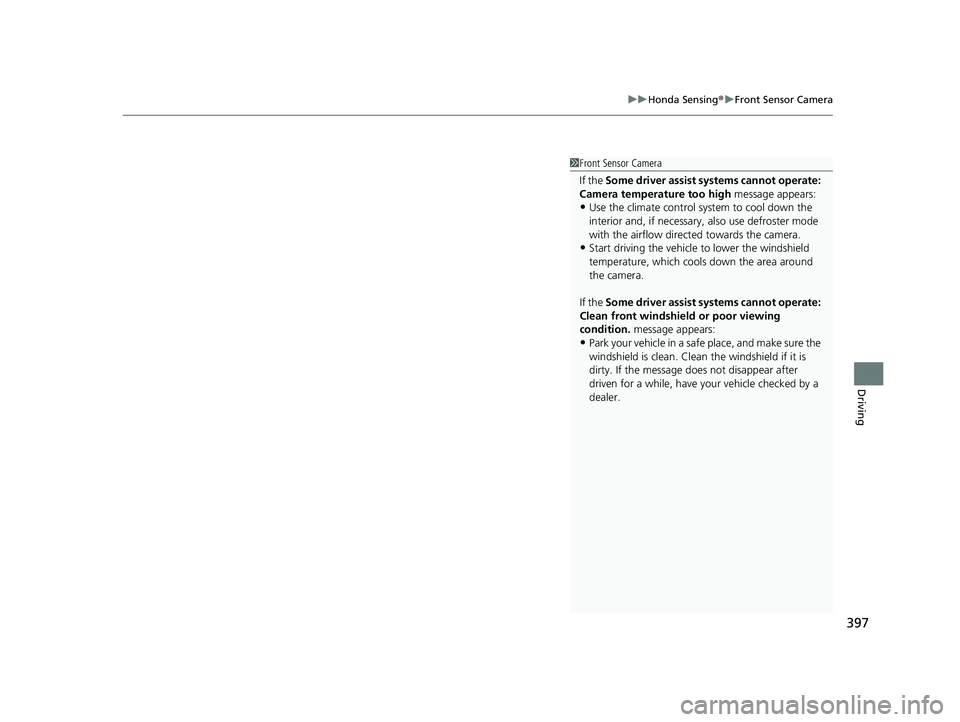
397
uuHonda Sensing ®u Front Sensor Camera
Driving
1Front Sensor Camera
If the Some driver assist systems cannot operate:
Camera temperature too high message appears:
•Use the climate control system to cool down the
interior and, if necessary, also use defroster mode
with the airflow directed towards the camera.
•Start driving the vehicle to lower the windshield
temperature, which cool s down the area around
the camera.
If the Some driver assist systems cannot operate:
Clean front windshield or poor viewing
condition. message appears:
•Park your vehicle in a safe place, and make sure the
windshield is clean. Clean the windshield if it is
dirty. If the message doe s not disappear after
driven for a while, have your vehicle checked by a
dealer.
23 ACCORD 4D US PET MAP-3130A6000_01.book 397 ページ 2022年10月19日 水曜日 午前11時49分
Page 404 of 533
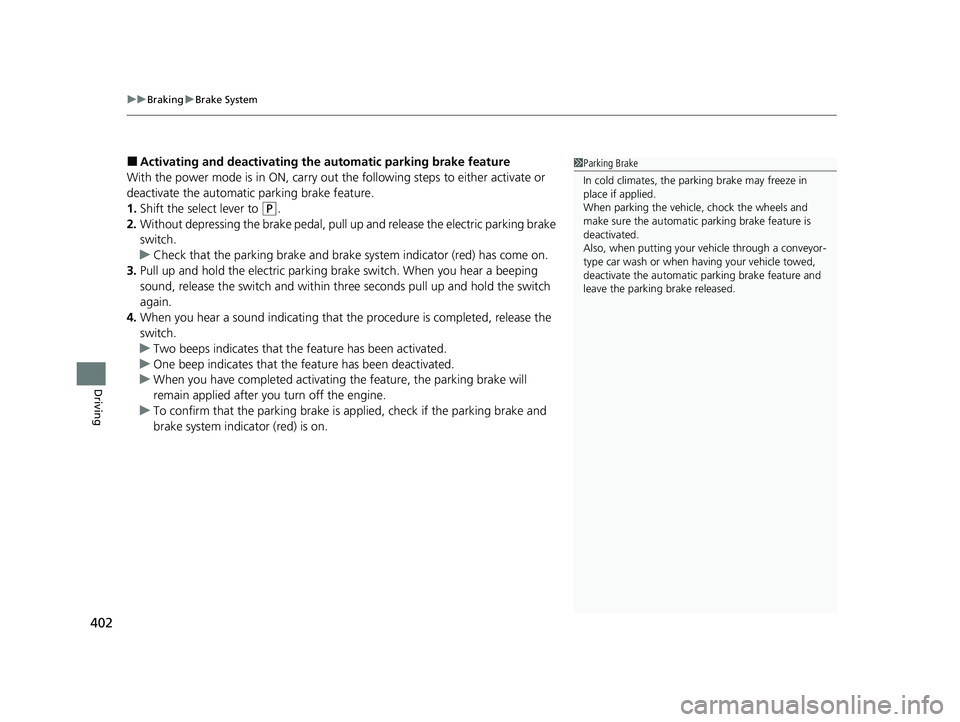
uuBraking uBrake System
402
Driving
■Activating and deactivating the au tomatic parking brake feature
With the power mode is in ON, carry out th e following steps to either activate or
deactivate the automatic parking brake feature.
1. Shift the select lever to
(P.
2. Without depressing the brake pedal, pull up and release the electric parking brake
switch.
u Check that the parking brake and brake system indicator (red) has come on.
3. Pull up and hold the electric parking br ake switch. When you hear a beeping
sound, release the switch and within three seconds pull up and hold the switch
again.
4. When you hear a sound indicating that the procedure is completed, release the
switch.
u Two beeps indicates that the feature has been activated.
u One beep indicates that the feature has been deactivated.
u When you have completed activating the feature, the parking brake will
remain applied after you turn off the engine.
u To confirm that the parking brake is ap plied, check if the parking brake and
brake system indicator (red) is on.
1 Parking Brake
In cold climates, the parking brake may freeze in
place if applied.
When parking the vehicle, chock the wheels and
make sure the automatic parking brake feature is
deactivated.
Also, when putting your vehicle through a conveyor-
type car wash or when ha ving your vehicle towed,
deactivate the automatic parking brake feature and
leave the parking brake released.
23 ACCORD 4D US PET MAP-3130A6000_01.book 402 ページ 2022年10月19日 水曜日 午前11時49分
Page 405 of 533

Continued403
uuBraking uBrake System
Driving
If you need to temporarily deactivate the feature while putting your vehicle through
a conveyor type car wash or when having your vehicle towed, follow the procedure
explained below.
1. Depress the brake pedal and bring the vehicle to a stop.
2. Set the power mode to VEHICLE OFF and then within two seconds push down the
electric parking brake switch.
u Activation and deactivation settings for the feature will not be affected.
u Before temporarily deactivating the feat ure, make sure to first turn off both
ACC with Low Speed Follow and the automatic brake hold system.
u To confirm that the parkin g brake is applied, check if the parking brake and
brake system indicator (red) is on.
Your vehicle is equipped with disc brakes at all four wheels. The brake assist system
increases the stopping force when you depress the brake pedal hard in an
emergency situation. The an ti-lock brake system (ABS) helps you retain steering
control when brak ing very hard.
2Brake Assist System P. 408
2 Anti-lock Brake System (ABS) P. 407
■Foot Brake
1Foot Brake
Check the brakes after driving through deep water,
or if there is a buildup of road surface water. If
necessary, dry the brakes by lightly depressing the
pedal several times.
If you hear a continuous me tallic friction sound when
applying the brakes, this is caused by the brake wear
indicator rubbing on the brake rotor and indicates
that the brake pads need to be replaced. Have the
vehicle checked by a deal er. If you hear only an
occasional squeak or squeal when you initially apply
the brake pedal, this may be normal and caused by
high frequency vibr ation of the brake pads against
the rotating brake disc.
Constantly using the brake pedal while going down a
long hill builds up heat, which reduces the brake
effectiveness. Apply engine braking by taking your
foot off the accelerator pe dal and downshifting to a
speed position.
Do not rest your foot on the brake pedal while
driving, as it will lightly apply the brakes and cause
them to lose effectiveness over time and reduce pad
life. It will also conf use drivers behind you.
Whenever the brakes are activated by CMBS
TM or
another system that automa tically controls braking,
the brake pedal is depressed and released in
accordance with braking function.
23 ACCORD 4D US PET MAP-3130A6000_01.book 403 ページ 2022年10月19日 水曜日 午前11時49分