USB HONDA ACCORD HYBRID 2015 9.G Owner's Guide
[x] Cancel search | Manufacturer: HONDA, Model Year: 2015, Model line: ACCORD HYBRID, Model: HONDA ACCORD HYBRID 2015 9.GPages: 569
Page 291 of 569

290
uuAudio Error Messages uPandora®
Features
Pandora ®If an error occurs while playing Pandora ®, you may see the following error messages.
If you cannot clear the error message, contact a dealer.
Error Message
Solution
Incompatible USB Device
Please Check Owner’s Manual
Appears when an incompatible device is c onnected. Disconnect
the device. Then turn the audio system off, and turn it again. Do
not reconnect the dev ice that caused the error.
There is no station list in the device.
Please add the station list to your device.
No stations have been created.
Please create a station on the device.
Appears when there is no station list on the device. Use the device
to create a station.
Music licenses force us to limit the number of track s you may
skip each hour.
Appears when you try to skip a song or select Dislike over the
predetermined number of times in an hour.
U.S. modelsAudio/Information ScreenAudio with Touch Screen
Page 293 of 569

292
uuAudio Error Messages uAha
TM Radio
*
Features
Aha
TM
Radio
*
If an error occurs while playing Aha
TM Radio, you may see the following error
messages.
If you cannot clear the error message, contact a dealer.
Error Message
Solution
Cannot connect to HondaLi nk. When stopped, check your
mobile device.
Appears when the Aha
TM app is not activated. Check your device.
Incompatible USB Device
Please Check Owner’s Manual
Appears when an incompatible device is c onnected. Disconnect
the device. Then turn the audio system off, and turn it on again.
Do not reconnect the device that caused the error.
* Not available on all models
Page 297 of 569
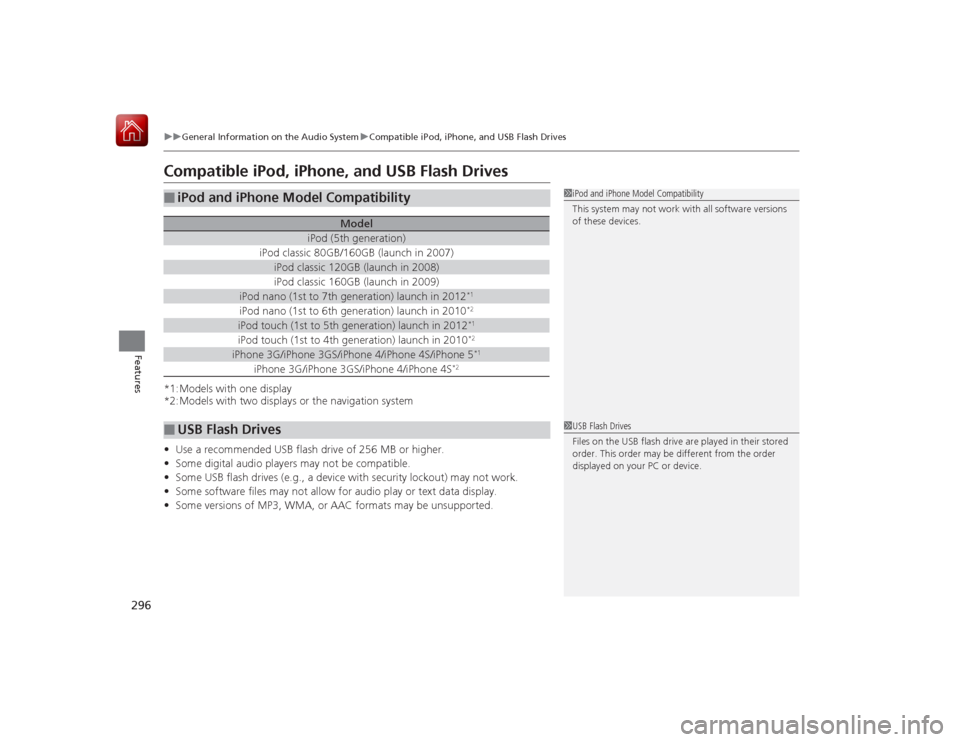
296
uuGeneral Information on the Audio System uCompatible iPod, iPhone, and USB Flash Drives
Features
Compatible iPod, iPhone, and USB Flash Drives*1:Models with one display
*2:Models with two displays or the navigation system
•Use a recommended USB flash drive of 256 MB or higher.
• Some digital audio players may not be compatible.
• Some USB flash drives (e.g., a device with security lockout) may not work.
• Some software files may not allow for audio play or text data display.
• Some versions of MP3, WMA, or AAC formats may be unsupported.■
iPod and iPhone Model Compatibility
Model
iPod (5th generation)
iPod classic 80GB/160GB (launch in 2007)
iPod classic 120GB (launch in 2008)iPod classic 160GB (launch in 2009)
iPod nano (1st to 7th generation) launch in 2012
*1
iPod nano (1st to 6th generation) launch in 2010
*2
iPod touch (1st to 5th generation) launch in 2012
*1
iPod touch (1st to 4th generation) launch in 2010
*2
iPhone 3G/iPhone 3GS/iPhone 4/iPhone 4S/iPhone 5
*1
iPhone 3G/iPhone 3GS/iPhone 4/iPhone 4S
*2
■
USB Flash Drives
1iPod and iPhone Model Compatibility
This system may not work with all software versions
of these devices.1USB Flash Drives
Files on the USB flash drive are played in their stored
order. This order may be different from the order
displayed on your PC or device.
Page 310 of 569
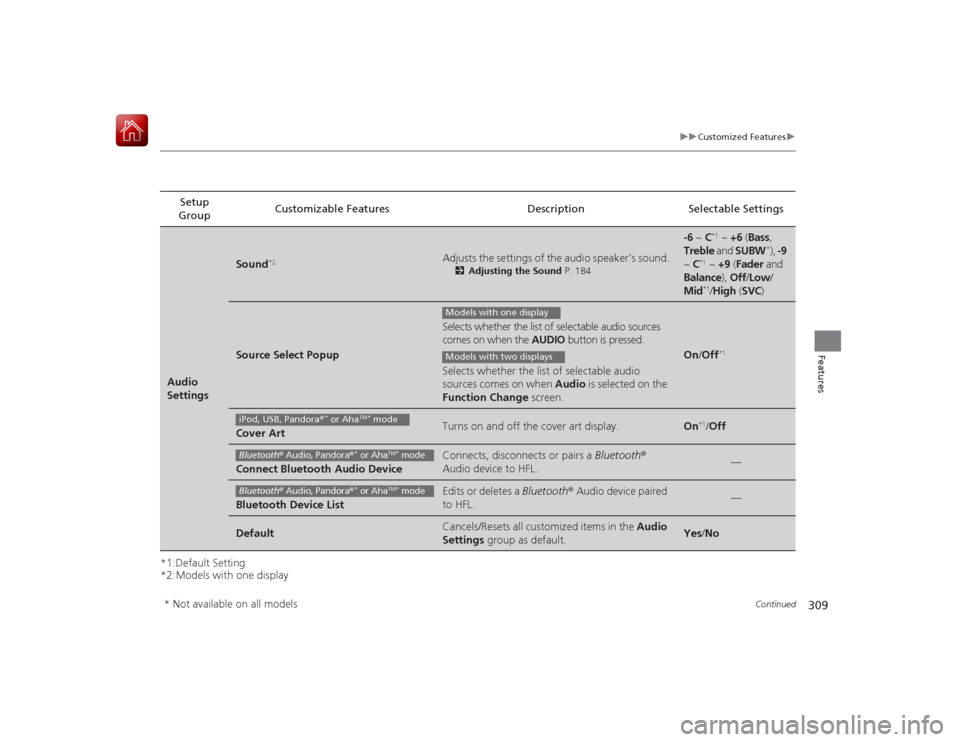
309
uuCustomized Features u
Continued
Features
*1:Default Setting
*2:Models with one displaySetup
Group Customizable Features Description Selectable SettingsAudio
Settings
Sound
*2
Adjusts the settings of the audio speaker’s sound.
2
Adjusting the Sound P. 184
-6 ~ C
*1 ~ +6 (Bass ,
Treble and SUBW
*), -9
~ C
*1 ~ +9 (Fader and
Balance ), Off/Low/
Mid*1/ High (SVC )
Source Select Popup
Selects whether the list of selectable audio sources
comes on when the AUDIO button is pressed.
Selects whether the list of selectable audio
sources comes on when Audio is selected on the
Function Change screen.
On/Off
*1
Cover Art
Turns on and off the cover art display.
On
*1/Off
Connect Bluetooth Audio Device
Connects, disconnects or pairs a Bluetooth®
Audio device to HFL.
—
Bluetooth Device List
Edits or deletes a Bluetooth® Audio device paired
to HFL.
—
Default
Cancels/Resets all customized items in the Audio
Settings group as default.
Yes/No
Models with one displayModels with two displays
iPod, USB, Pandora ®
* or Aha
TM * mode
Bluetooth® Audio, Pandora ®
* or Aha
TM* mode
Bluetooth® Audio, Pandora ®
* or Aha
TM* mode
* Not available on all models
Page 316 of 569
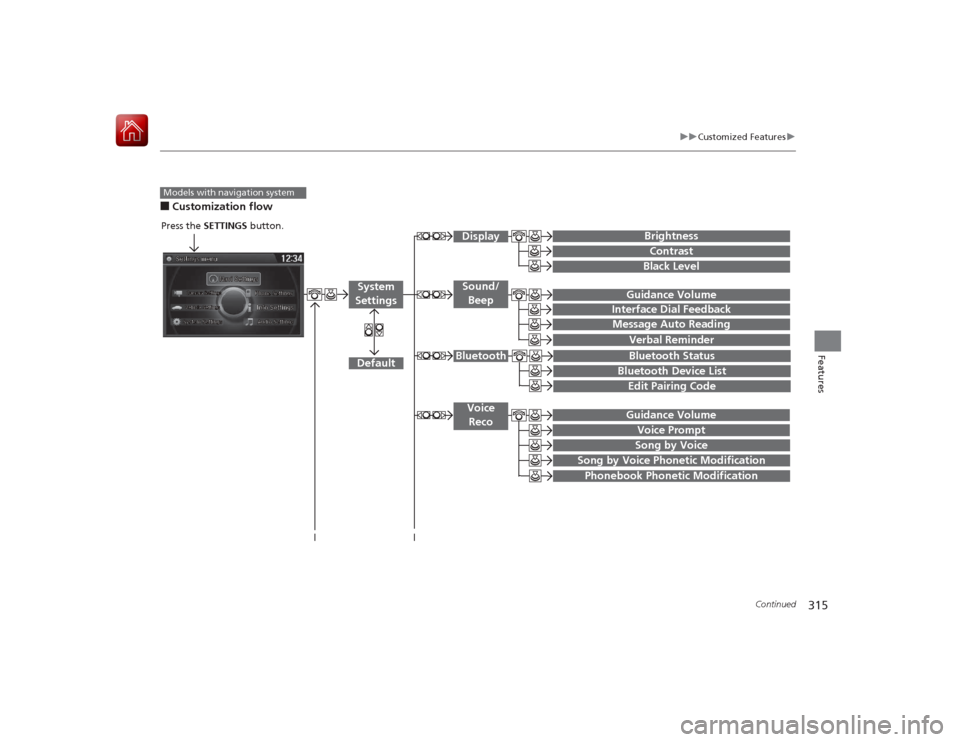
315
uuCustomized Features u
Continued
Features
■Customization flowModels with navigation system
Song by Voice
Song by Voice Phonetic ModificationPhonebook Phonetic Modification
Press the SETTINGS button.
Guidance VolumeVoice Prompt
Message Auto Reading
Guidance Volume
Interface Dial Feedback
Verbal Reminder
BrightnessContrastBlack Level
Bluetooth StatusBluetooth Device ListEdit Pairing Code
Default
Sound/BeepDisplay
System
Settings
BluetoothVoice Reco
Page 329 of 569
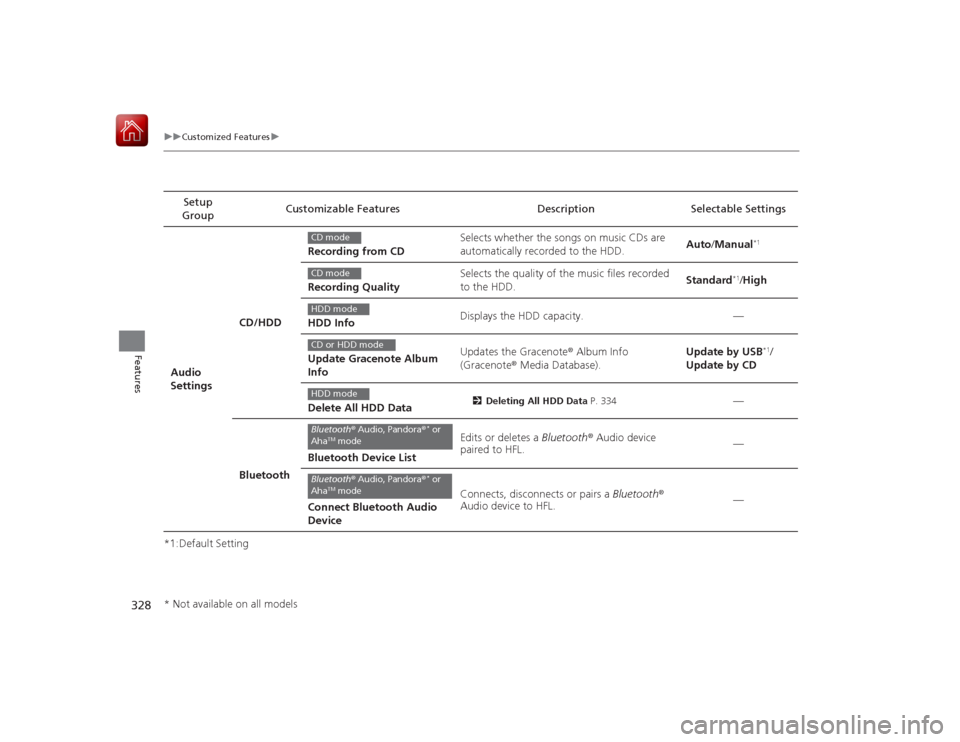
328
uuCustomized Features u
Features
*1:Default SettingSetup
Group Customizable Features Description Selectable SettingsAudio
SettingsCD/HDD
Recording from CD
Selects whether the songs on music CDs are
automatically recorded to the HDD.
Auto/
Manual
*1
Recording Quality Selects the quality of the music files recorded
to the HDD.
Standard
*1/
High
HDD Info Displays the HDD capacity. —
Update Gracenote Album
Info Updates the Gracenote
® Album Info
(Gracenote ® Media Database). Update by USB
*1/
Update by CD
Delete All HDD Data
2 Deleting All HDD Data P. 334
—
Bluetooth Bluetooth Device List Edits or deletes a
Bluetooth® Audio device
paired to HFL. —
Connect Bluetooth Audio
DeviceConnects, disconnects or pairs a
Bluetooth®
Audio device to HFL. —CD modeCD modeHDD modeCD or HDD modeHDD modeBluetooth
® Audio, Pandora ®
* or
Aha
TM mode
Bluetooth ® Audio, Pandora ®
* or
Aha
TM mode
* Not available on all models
Page 330 of 569
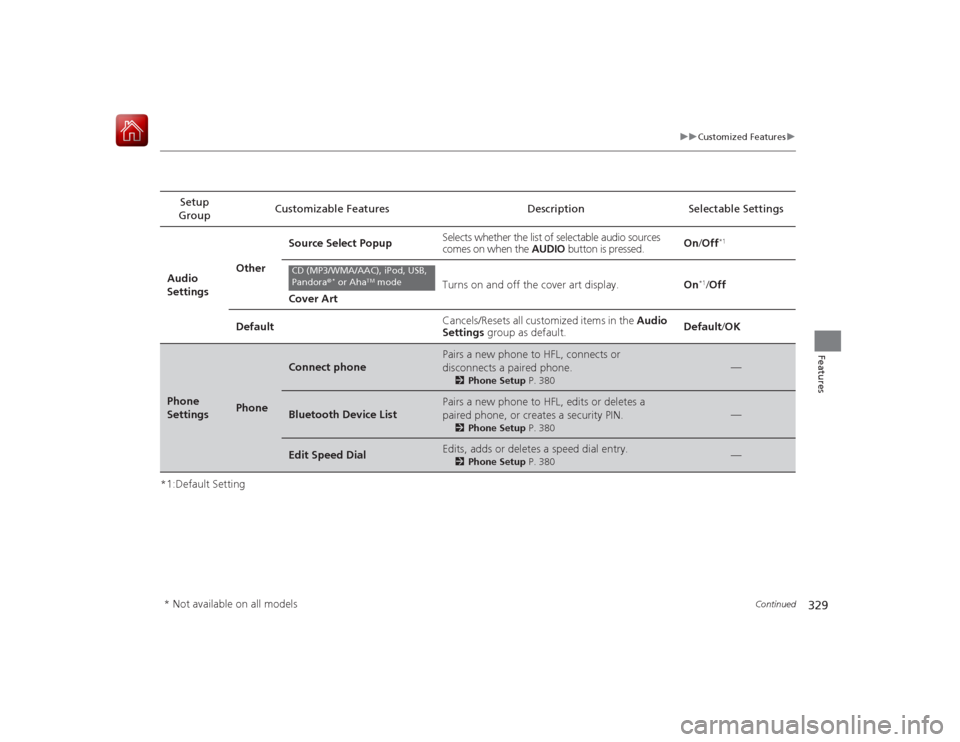
329
uuCustomized Features u
Continued
Features
*1:Default SettingSetup
Group Customizable Features Description Selectable SettingsAudio
SettingsOther
Source Select Popup
Selects whether the list
of selectable audio sources
comes on when the AUDIO button is pressed. On
/Off
*1
Cover Art Turns on and off the cover art display.
On
*1/Off
Default Cancels/Resets all customized items in the
Audio
Settings group as default. Default/
OK
Phone
Settings
Phone
Connect phone
Pairs a new phone to HFL, connects or
disconnects a paired phone.
2Phone Setup P. 380
—
Bluetooth Device List
Pairs a new phone to HFL, edits or deletes a
paired phone, or creates a security PIN.
2Phone Setup P. 380
—
Edit Speed Dial
Edits, adds or deletes a speed dial entry.
2Phone Setup P. 380
—
CD (MP3/WMA/AAC), iPod, USB,
Pandora®
* or Aha
TM mode
* Not available on all models
Page 557 of 569
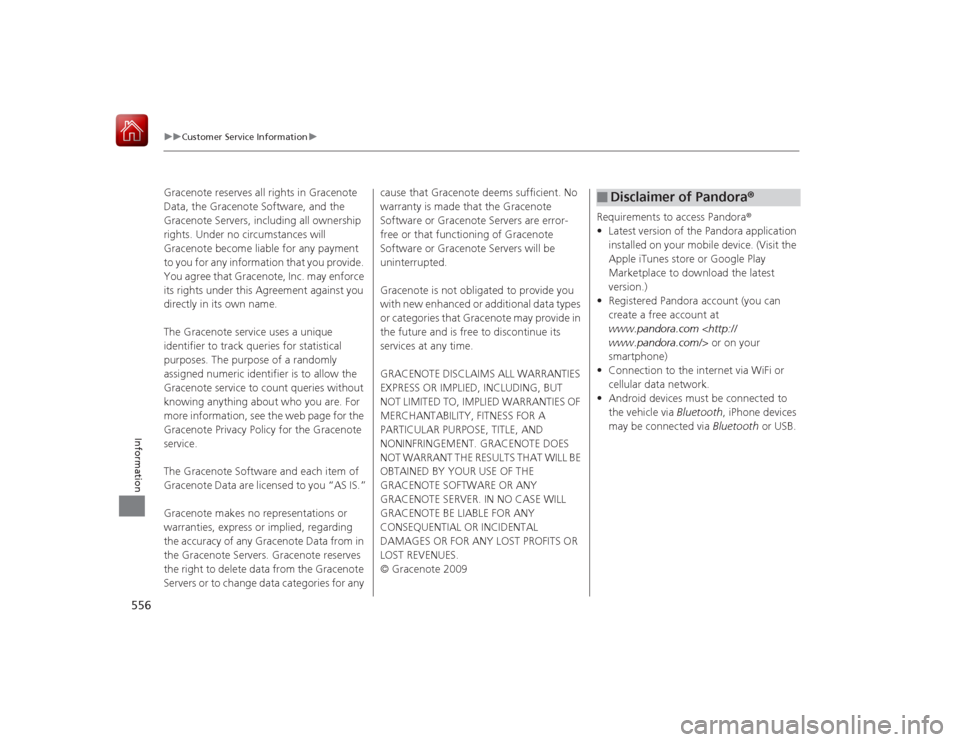
556
uuCustomer Service Information u
Information
Gracenote reserves all rights in Gracenote
Data, the Gracenote Software, and the
Gracenote Servers, including all ownership
rights. Under no circumstances will
Gracenote become liable for any payment
to you for any information that you provide.
You agree that Gracenote, Inc. may enforce
its rights under this Agreement against you
directly in its own name.
The Gracenote service uses a unique
identifier to track queries for statistical
purposes. The purpose of a randomly
assigned numeric identifier is to allow the
Gracenote service to count queries without
knowing anything about who you are. For
more information, see the web page for the
Gracenote Privacy Policy for the Gracenote
service.
The Gracenote Software and each item of
Gracenote Data are licensed to you “AS IS.”
Gracenote makes no representations or
warranties, express or implied, regarding
the accuracy of any Gracenote Data from in
the Gracenote Servers. Gracenote reserves
the right to delete data from the Gracenote
Servers or to change data categories for any cause that Gracenote deems sufficient. No
warranty is made that the Gracenote
Software or Gracenote Servers are error-
free or that functioning of Gracenote
Software or Gracenote Servers will be
uninterrupted.
Gracenote is not obligated to provide you
with new enhanced or additional data types
or categories that Gracenote may provide in
the future and is free to discontinue its
services at any time.
GRACENOTE DISCLAIMS ALL WARRANTIES
EXPRESS OR IMPLIED, INCLUDING, BUT
NOT LIMITED TO, IMPLIED WARRANTIES OF
MERCHANTABILITY, FITNESS FOR A
PARTICULAR PURPOSE, TITLE, AND
NONINFRINGEMENT. GRACENOTE DOES
NOT WARRANT THE RESULTS THAT WILL BE
OBTAINED BY YOUR USE OF THE
GRACENOTE SOFTWARE OR ANY
GRACENOTE SERVER. IN NO CASE WILL
GRACENOTE BE LIABLE FOR ANY
CONSEQUENTIAL OR INCIDENTAL
DAMAGES OR FOR ANY LOST PROFITS OR
LOST REVENUES.
© Gracenote 2009
Requirements to access Pandora
®
• Latest version of the Pandora application
installed on your mobile device. (Visit the
Apple iTunes store or Google Play
Marketplace to download the latest
version.)
• Registered Pandora account (you can
create a free account at
www.pandora.com
smartphone)
• Connection to the internet via WiFi or
cellular data network.
• Android devices must be connected to
the vehicle via Bluetooth, iPhone devices
may be connected via Bluetooth or USB.
■
Disclaimer of Pandora ®
Page 559 of 569
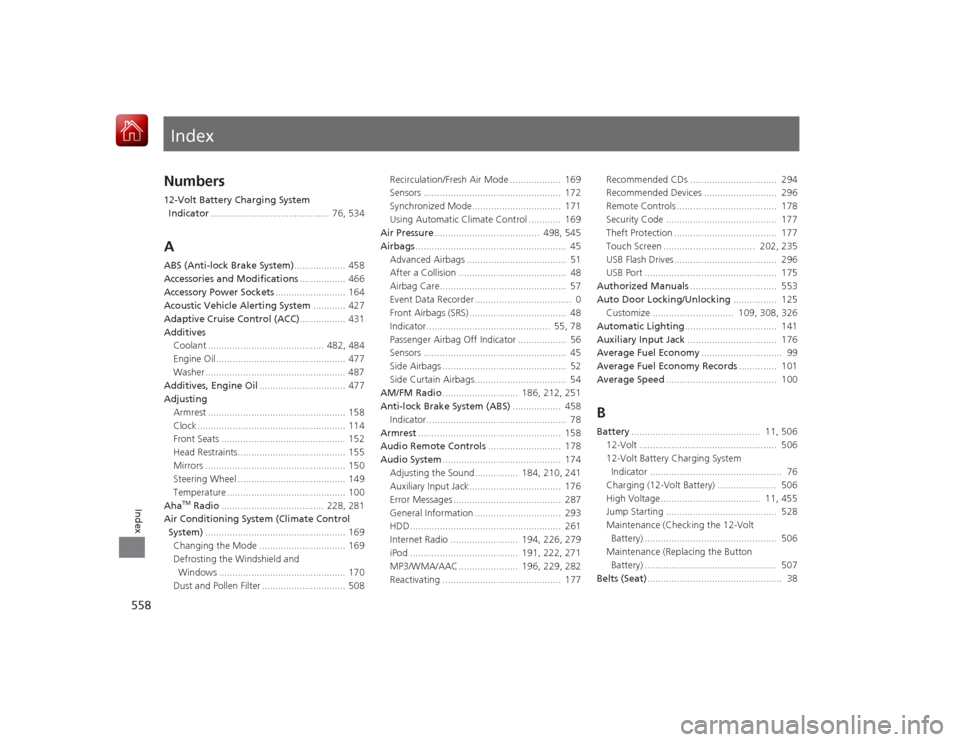
Index
558Index
Index
Numbers12-Volt Battery Charging System Indicator ............................................ 76, 534AABS (Anti-lock Brake System) ................... 458
Accessories and Modifications ................. 466
Accessory Power Sockets .......................... 164
Acoustic Vehicle Alerting System ............ 427
Adaptive Cruise Control (ACC) ................. 431
Additives Coolant ........................................... 482, 484
Engine Oil ................................................ 477
Washer .................................................... 487
Additives, Engine Oil ................................ 477
Adjusting Armrest ................................................... 158
Clock ....................................................... 114
Front Seats .............................................. 152
Head Restraints........................................ 155
Mirrors .................................................... 150
Steering Wheel ........................................ 149
Temperature ............................................ 100
Aha
TM Radio ...................................... 228, 281
Air Conditioning System (Climate Control System) .................................................... 169
Changing the Mode ................................ 169
Defrosting the Windshield and Windows ............................................... 170
Dust and Pollen Filter ............................... 508 Recirculation/Fresh Air Mode ................... 169
Sensors ................................................... 172
Synchronized Mode................................. 171
Using Automatic Climate Control ............ 169
Air Pressure ....................................... 498, 545
Airbags ........................................................ 45
Advanced Airbags ..................................... 51
After a Collision ........................................ 48
Airbag Care............................................... 57
Event Data Recorder .................................... 0
Front Airbags (SRS) .................................... 48
Indicator.............................................. 55, 78
Passenger Airbag Off Indicator .................. 56
Sensors ..................................................... 45
Side Airbags .............................................. 52
Side Curtain Airbags.................................. 54
AM/FM Radio ............................ 186, 212, 251
Anti-lock Brake System (ABS) .................. 458
Indicator.................................................... 78
Armrest ..................................................... 158
Audio Remote Controls ........................... 178
Audio System ............................................ 174
Adjusting the Sound................ 184, 210, 241
Auxiliary Input Jack.................................. 176
Error Messages ........................................ 287
General Information ................................ 293
HDD ........................................................ 261
Internet Radio ......................... 194, 226, 279
iPod ........................................ 191, 222, 271
MP3/WMA/AAC ...................... 196, 229, 282
Reactivating ............................................ 177 Recommended CDs ................................ 294
Recommended Devices ........................... 296
Remote Controls ..................................... 178
Security Code ......................................... 177
Theft Protection ...................................... 177
Touch Screen .................................. 202, 235
USB Flash Drives...................................... 296
USB Port ................................................. 175
Authorized Manuals ................................ 553
Auto Door Locking/Unlocking ................ 125
Customize .............................. 109, 308, 326
Automatic Lighting .................................. 141
Auxiliary Input Jack ................................. 176
Average Fuel Economy .............................. 99
Average Fuel Economy Records .............. 101
Average Speed ......................................... 100
BBattery................................................ 11, 506
12-Volt ................................................... 506
12-Volt Battery Charging System Indicator ................................................. 76
Charging (12-Volt Battery) ...................... 506
High Voltage..................................... 11, 455
Jump Starting ......................................... 528
Maintenance (Checking the 12-Volt
Battery) ................................................. 506
Maintenance (Replacing the Button Battery) ................................................. 507
Belts (Seat) .................................................. 38
Page 566 of 569
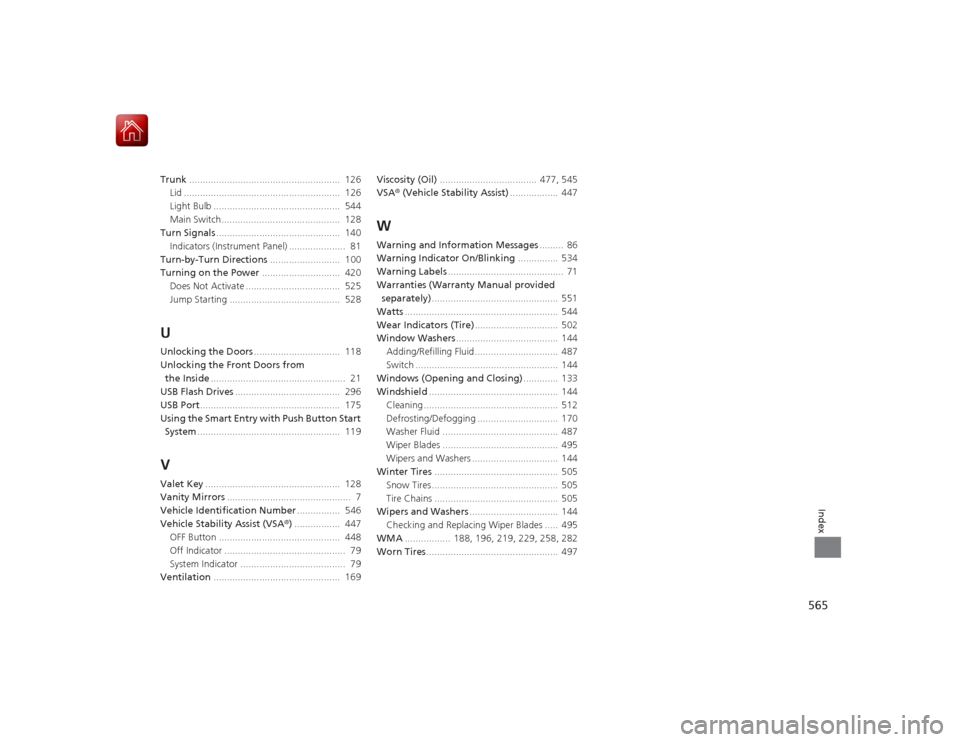
565Index
Trunk........................................................ 126
Lid .......................................................... 126
Light Bulb ............................................... 544
Main Switch............................................ 128
Turn Signals .............................................. 140
Indicators (Instrument Panel) ..................... 81
Turn-by-Turn Directions .......................... 100
Turning on the Power ............................. 420
Does Not Activate ................................... 525
Jump Starting ......................................... 528UUnlocking the Doors ................................ 118
Unlocking the Front Doors from the Inside .................................................. 21
USB Flash Drives ....................................... 296
USB Port .................................................... 175
Using the Smart Entry with Push Button Start System ..................................................... 119VValet Key .................................................. 128
Vanity Mirrors .............................................. 7
Vehicle Identification Number ................ 546
Vehicle Stability Assist (VSA ®) ................. 447
OFF Button ............................................. 448
Off Indicator ............................................. 79
System Indicator ....................................... 79
Ventilation ............................................... 169 Viscosity (Oil)
.................................... 477, 545
VSA ® (Vehicle Stability Assist) .................. 447
WWarning and Information Messages ......... 86
Warning Indicator On/Blinking ............... 534
Warning Labels ........................................... 71
Warranties (Warranty Manual provided
separately) ............................................... 551
Watts ......................................................... 544
Wear Indicators (Tire) ............................... 502
Window Washers ...................................... 144
Adding/Refilling Fluid ............................... 487
Switch ..................................................... 144
Windows (Opening and Closing) ............. 133
Windshield ................................................ 144
Cleaning .................................................. 512
Defrosting/Defogging .............................. 170
Washer Fluid ........................................... 487
Wiper Blades ........................................... 495
Wipers and Washers ................................ 144
Winter Tires .............................................. 505
Snow Tires ............................................... 505
Tire Chains .............................................. 505
Wipers and Washers ................................. 144
Checking and Replacing Wiper Blades ..... 495
WMA ................. 188, 196, 219, 229, 258, 282
Worn Tires ................................................. 497