brake fluid HONDA ACCORD HYBRID 2017 9.G Quick Guide
[x] Cancel search | Manufacturer: HONDA, Model Year: 2017, Model line: ACCORD HYBRID, Model: HONDA ACCORD HYBRID 2017 9.GPages: 80, PDF Size: 10.35 MB
Page 4 of 80
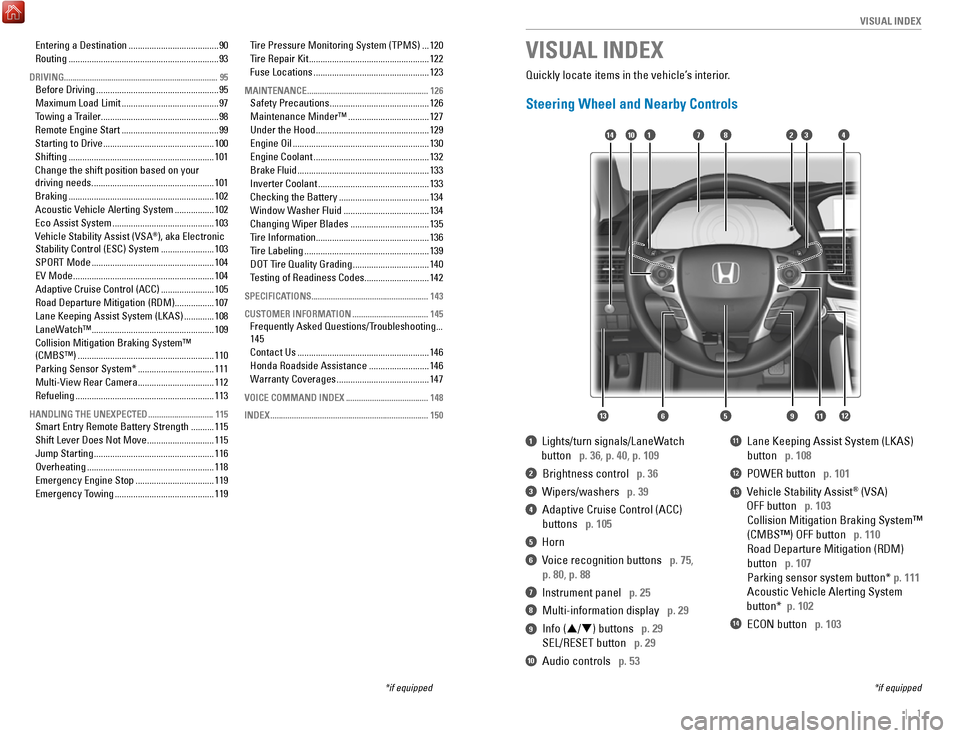
| 1
V
ISUAL INDEX
1 Lights/turn signals/LaneWatch
button p. 36, p. 40, p. 109
2 Brightness control p. 36
3 Wipers/washers p. 39
4 Adaptive Cruise Control (ACC)
buttons p. 105
5 Horn
6 voice recognition buttons p. 75,
p. 80,
p. 88
7 Instrument panel p. 25
8 Multi-information display p. 29
9 Info (p/ q) buttons p. 29
SeL/reSeT button p. 29
10 Audio controls p. 53
11 Lane Keeping Assist System (LKAS)
button p. 108
12 PoWer button p. 101
13 vehicle Stability Assist® (vSA)
oFF button p. 103
Collision Mitigation Braking System™
(CMBS™) oFF button p. 110
road Departure Mitigation (rDM)
button p. 107
Parking sensor system button* p. 111
Acoustic vehicle Alerting System
button* p. 102
14 eCoN button p. 103
VISUAL INDEX
*if equipped *if equipped
Quickly locate items in the vehicle’s interior.
Steering Wheel and Nearby Controls
12
5
107414
6
38
9111213
entering a Destination .......................................90
routing ................................................................. 93
DRIVING....................................................................... 95Before Driving .....................................................95
Maximum Load Limit
.......................................... 97
Towing a T
railer...................................................98
remote engine Start .......................................... 99
Starting to Drive
................................................ 100
Shifting
............................................................... 101
Change the shift position based on your
driving needs.
.................................................... 101
Braking
............................................................... 102
Acoustic
vehicle Alerting System ................. 102
eco Assist System ............................................ 103
vehicle Stability Assist (vSA®), aka electronic
Stability Control (eSC) System ....................... 103
SP
orT Mode ..................................................... 104
ev Mode ............................................................. 104
Adaptive Cruise Control (ACC)
....................... 105
road Departure Mitigation (rDM) .................107
Lane Keeping Assist System (LKAS)
............. 108
LaneWatch™
..................................................... 109
Collision Mitigation Braking System™
(CMBS™)
........................................................... 110
Parking Sensor System*
................................. 111
Multi-
view rear Camera ................................. 112
refueling ............................................................ 113
HANDLING THE UNEXPECTED ..............................115Smart entry remote Battery Strength ..........115
Shift Lever Does Not Move
............................. 115
Jump Starting
.................................................... 116
overheating ....................................................... 118
emergency engine Stop ..................................119
emergency Towing ........................................... 119Tire Pressure Monitoring System (TPMS)
...
120
Tire
repair Kit .................................................... 122
Fuse Locations
.................................................. 123
MAINTENANCE ........................................................ 126Safety Precautions ...........................................126
Maintenance Minder™
................................... 127
Under the Hood
................................................. 129
engine oil ........................................................... 130
engine Coolant ..................................................132
Brake Fluid
......................................................... 133
Inverter Coolant
................................................ 133
Checking the Battery
....................................... 134
Window Washer Fluid
..................................... 134
Changing Wiper Blades
.................................. 135
Tire Information
.................................................136
Tire Labeling
...................................................... 139
D
oT Tire Quality Grading ................................. 140
Testing of
readiness Codes ............................ 142
SPECIFICATIONS...................................................... 143
CUSTOMER INFORMATION
................................... 145Frequently Asked Questions/Troubleshooting ...
145
Contact Us
......................................................... 146
Honda
roadside Assistance .......................... 146
Warranty Coverages
........................................ 147
VOICE COMMAND INDEX ......................................148
INDEX
........................................................................\
. 150
Page 16 of 80
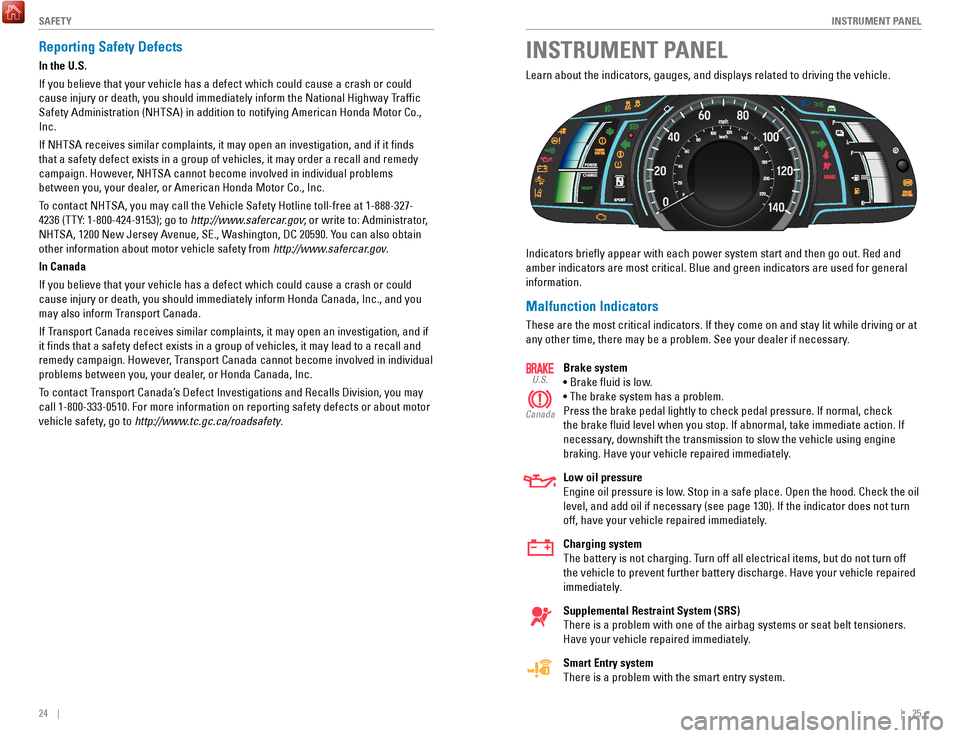
24 || 25
I
NSTRUMENT PANELSAFETY
Reporting Safety Defects
In the U.S.
If you believe that your vehicle has a defect which could cause a crash \
or could
cause injury or death, you should immediately inform the National Highway Traffic
Safety Administration (NHTSA) in addition to notifying American Honda \
Motor Co.,
Inc.
If NHTSA receives similar complaints, it may open an investigation, and \
if it finds
that a safety defect exists in a group of vehicles, it may order a recal\
l and remedy
campaign. However, NHTSA cannot become involved in individual problems
between you, your dealer, or American Honda Motor Co., Inc.
To contact NHTSA, you may call the
vehicle Safety Hotline toll-free at 1-888-327-
4236 (TTY: 1-800-424-9153); go to http://www
.safercar.gov; or write to: Administrator,
NHTSA, 1200 New Jersey Avenue, S
e., Washington, DC 20590. Y
ou can also obtain
other information about motor vehicle safety from http://www.safercar.gov.
In Canada
If you believe that your vehicle has a defect which could cause a crash \
or could
cause injury or death, you should immediately inform Honda Canada, Inc.,\
and you
may also inform Transport Canada.
If Transport Canada receives similar complaints, it may open an investigation, and if
it finds that a safety defect exists in a group of vehicles, it may le\
ad to a recall and
remedy campaign. However, Transport Canada cannot become involved in individual
problems between you, your dealer, or Honda Canada, Inc.
To contact Transport Canada’s Defect Investigations and
recalls Division, you may
call 1-800-333-0510. For more information on reporting safety defects or\
about motor
vehicle safety
, go to http://www.tc.gc.ca/roadsafety.INSTRUMENT PANEL
Learn about the indicators, gauges, and displays related to driving the \
vehicle.
Indicators briefly appear with each power system start and then go out\
.
red and
amber indicators are most critical. Blue and green indicators are used f\
or general
information.
Malfunction Indicators
These are the most critical indicators. If they come on and stay lit whi\
le driving or at
any other time, there may be a problem. See your dealer if necessary.
Brake system
• Brake fluid is low.
• The brake system has a problem.
Press the brake pedal lightly to check pedal pressure. If normal, check \
the brake fluid level when you stop. If abnormal, take immediate actio\
n. If
necessary, downshift the transmission to slow the vehicle using engine
braking. Have your vehicle repaired immediately.
Low oil pressure
engine oil pressure is low. Stop in a safe place. open the hood. Check the oil
level, and add oil if necessary (see page 130). If the indicator does \
not turn off, have your vehicle repaired immediately
.
Charging system
The battery is not charging. Turn off all electrical items, but do not turn off
the vehicle to prevent further battery discharge. Have your vehicle repa\
ired
immediately.
Supplemental Restraint System (SRS)
There is a problem with one of the airbag systems or seat belt tensioner\
s.
Have your vehicle repaired immediately.
Smart Entry system
There is a problem with the smart entry system.
U.S.
Canada
Page 17 of 80
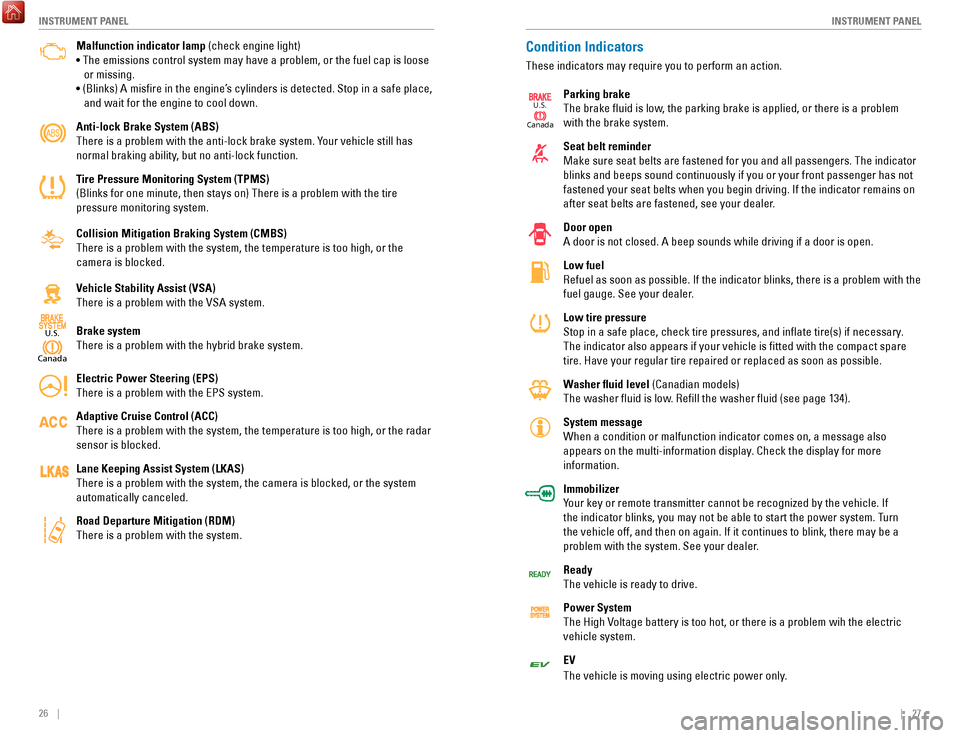
26 || 27
I
NSTRUMENT PANELINSTRUMENT PANEL
Malfunction indicator lamp (check engine light)
• The emissions control system may have a problem, or the fuel cap is\
loose
or missing.
• (Blinks) A
misfire in the engine’s cylinders is detected. Stop in a safe place,
and wait for the engine to cool down.
Anti-lock Brake System (ABS)
There is a problem with the anti-lock brake system. Y
our vehicle still has
normal braking ability, but no anti-lock function.
Tire Pressure Monitoring System (TPMS)
(Blinks for one minute, then stays on) There is a problem with the tir\
e
pressure monitoring system.
Collision Mitigation Braking System (CMBS)
There is a problem with the system, the temperature is too high, or the \
camera is blocked.
Vehicle Stability Assist (VSA)
There is a problem with the
vSA system.
Brake system
There is a problem with the hybrid brake system.
Electric Power Steering (EPS)
There is a problem with the
ePS system.
Adaptive Cruise Control (ACC)
There is a problem with the system, the temperature is too high, or the \
radar sensor is blocked.
Lane Keeping Assist System (LKAS)
There is a problem with the system, the camera is blocked, or the system\
automatically canceled.
Road Departure Mitigation (RDM)
There is a problem with the system.
Canad a
U.S.
Condition Indicators
These indicators may require you to perform an action.
Parking brake
The brake fluid is low, the parking brake is applied, or there is a problem
with the brake system.
Seat belt reminder
Make sure seat belts are fastened for you and all passengers. The indicator
blinks and beeps sound continuously if you or your front passenger has not
fastened your seat belts when you begin driving. If the indicator remain\
s on
after seat belts are fastened, see your dealer.
Door open
A door is not closed. A beep sounds while driving if a door is open.
Low fuel
refuel as soon as possible. If the indicator blinks, there is a problem w\
ith the
fuel gauge. See your dealer
.
Low tire pressure
Stop in a safe place, check tire pressures, and inflate tire(s) if n\
ecessary.
The indicator also appears if your vehicle is fitted with the compact \
spare
tire. Have your regular tire repaired or replaced as soon as possible.
Washer fluid level (Canadian models)
The washer fluid is low.
refill the washer fluid (see page 134).
System message
When a condition or malfunction indicator comes on, a message also
appears on the multi-information display. Check the display for more
information.
Immobilizer
Y
our key or remote transmitter cannot be recognized by the vehicle. If
the indicator blinks, you may not be able to start the power system. Turn
the vehicle off, and then on again. If it continues to blink, there may \
be a
problem with the system. See your dealer.
Ready
The vehicle is ready to drive.
Power System
The High
voltage battery is too hot, or there is a problem wih the electric
vehicle system.
EV
The vehicle is moving using electric power only.
Canad a
U.S.
Page 68 of 80
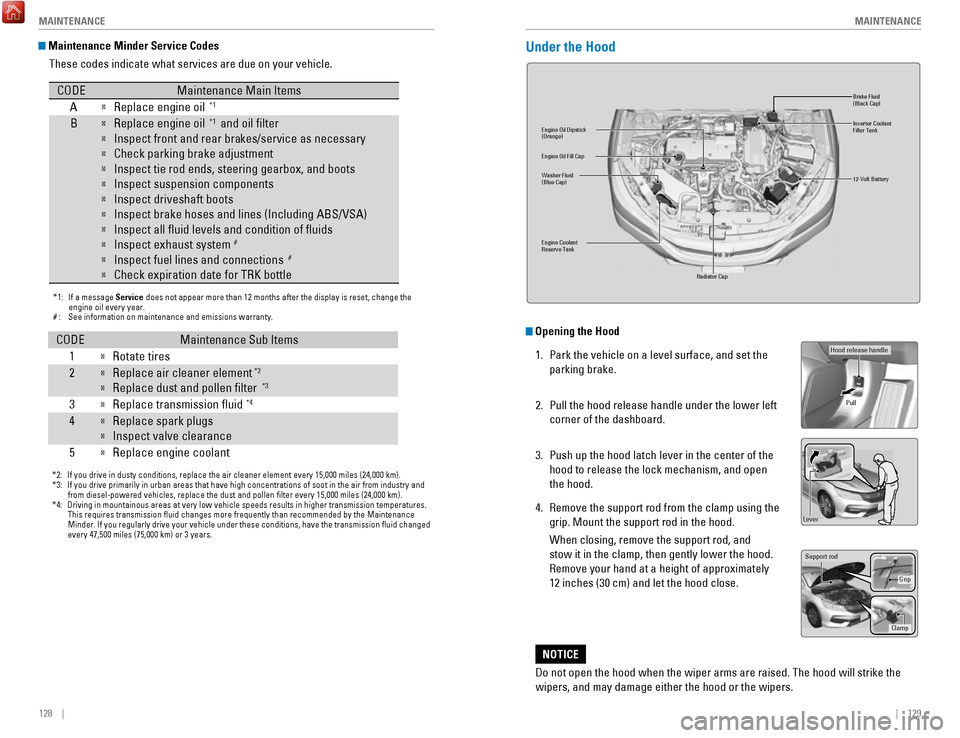
128 || 129
M
AINTENANCEMAINTENANCE
Maintenance Minder Service Codes
These codes indicate what services are due on your vehicle.
*1: If a message Service does not appear more than 12 months after the display is reset, change \
the
CoDe
engine oil every year.
#: See information on maintenance and emissions warranty.
A�
Maintenance Main Items
B�
replace engine oil*1
�
�Inspect front and rear brakes/service as necessary
�
Check parking brake adjustment replace engine oil
*1 and oil filter
�
�
Inspect tie rod ends, steering gearbox, and boots
�
Inspect suspension components
Inspect driveshaft boots
�
Inspect brake hoses and lines (Including ABS/vSA)
�
�Inspect exhaust system#Inspect all fluid levels and condition of fluids
�
Inspect fuel lines and connection s#
*
Check expiration date for TrK bottle
*2: If you drive in dusty conditions, replace the air cleaner element every \
15,000 miles (24,000 km).
* from diesel-powered vehicles, replace the dust and pollen filter every\
15,000 miles (24,000 km).
3:
If you drive primarily in urban areas that have high concentrations of s\
oot in the air from industry and
4: Driving in mountainous areas at very low vehicle speeds results in highe\
r transmission temperatures.
CoDe
1�
Maintenance Sub Items
rotate tires
2
This requires transmission fluid changes more frequently than recommen\
ded by the Maintenance
Minder. If you regularly drive your vehicle under these conditions, have the transmission fluid c hanged every 47,500 miles (75,000 km) or 3 years.
�
�replace air cleaner element*2
3�
replace dust and pollen filter*3
4�
replace transmission fluid*4
�Inspect valve clearance
5
�
replace spark plugs
replace engine coolant
Under the Hood
Br ake Fluid
(Black Cap)
engine Coolant
reserve Tank radiator Cap
Washer Fluid
(Blue Cap) engine oil Dipstick
(orange)
12-volt Batter y
engine oil Fill Cap
Inverter Coolant
Filler Tank
Opening the Hood
1.
Park the vehicle on a level surface, and set the
parking brake.
2.
Pull the hood release handle under the lower left
corner of the dashboard.
3.
Push up the hood latch lever in the center of the
hood to release the lock mechanism, and open
the hood.
4.
remove the support rod from the clamp using the
grip. Mount the support rod in the hood.
When closing, remove the support rod, and
stow it in the clamp, then gently lower the hood.
remove your hand at a height of approximately
12 inches (30 cm) and let the hood close.
Do not open the hood when the wiper arms are raised. The hood will strik\
e the
wipers, and may damage either the hood or the wipers.
NOTICE
Hood release handle Pull
Lever
Support ro d
Grip
Clamp
Page 70 of 80
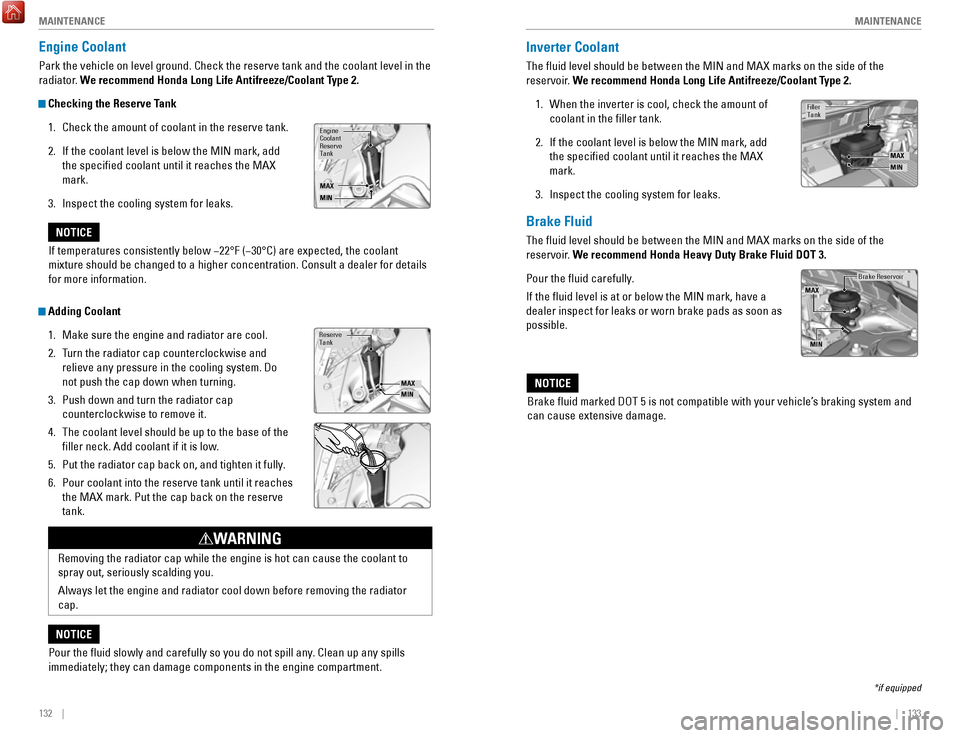
132 || 133
M
AINTENANCEMAINTENANCE
Engine Coolant
Park the vehicle on level ground. Check the reserve tank and the coolant\
level in the
radiator. We recommend Honda Long Life Antifreeze/Coolant Type 2.
Checking the Reserve Tank
1.
Check the amount of coolant in the reserve tank.
2.
If the coolant level is below the MIN mark, add
the specified coolant until it reaches the MAX
mark.
3.
Inspect the cooling system for leaks.
Adding Coolant 1.
Make sure the engine and radiator are cool.
2.
Turn the radiator cap counterclockwise and
relieve any pressure in the cooling system. Do
not push the cap down when turning.
3.
Push down and turn the radiator cap
counterclockwise to remove it.
4.
The coolant level should be up to the base of the
filler neck. Add coolant if it is low.
5.
Put the radiator cap back on, and tighten it fully.
6.
Pour coolant into the reserve tank until it reaches
the MAX mark. Put the cap back on the reserve
tank.
engine
reserve Coolant
Tank
MAX
MIN
If temperatures consistently below −22°F (−30°C) are expec\
ted, the coolant
mixture should be changed to a higher concentration. Consult a dealer fo\
r details
for more information.
NOTICE
Tank
MAX
reserve
MIN
removing the radiator cap while the engine is hot can cause the coolant t\
o
spray out, seriously scalding you.
Always let the engine and radiator cool down before removing the radiato\
r
cap.
WARNING
Pour the fluid slowly and carefully so you do not spill any. Clean up any spills
immediately; they can damage components in the engine compartment.
NOTICE
Brake Fluid
The fluid level should be between the MIN and MAX marks on the side of\
the
reservoir. We recommend Honda Heavy Duty Brake Fluid DOT 3.
Pour the fluid carefully.
If the fluid level is at or below the MIN mark, have a
dealer inspect for leaks or worn brake pads as soon as
possible.
MIN
Brake reservoir
MAX
Brake fluid marked DoT 5 is not compatible with your vehicle’s braking system and
can cause extensive damage.
NOTICE
*if equipped
Inverter Coolant
The fluid level should be between the MIN and MAX marks on the side of\
the
reservoir. We recommend Honda Long Life Antifreeze/Coolant Type 2.
1.
When the inverter is cool, check the amount of
coolant in the filler tank.
2.
If the coolant level is below the MIN mark, add
the specified coolant until it reaches the MAX
mark.
3.
Inspect the cooling system for leaks.
MAXMIN
Filler
Tank
Page 76 of 80
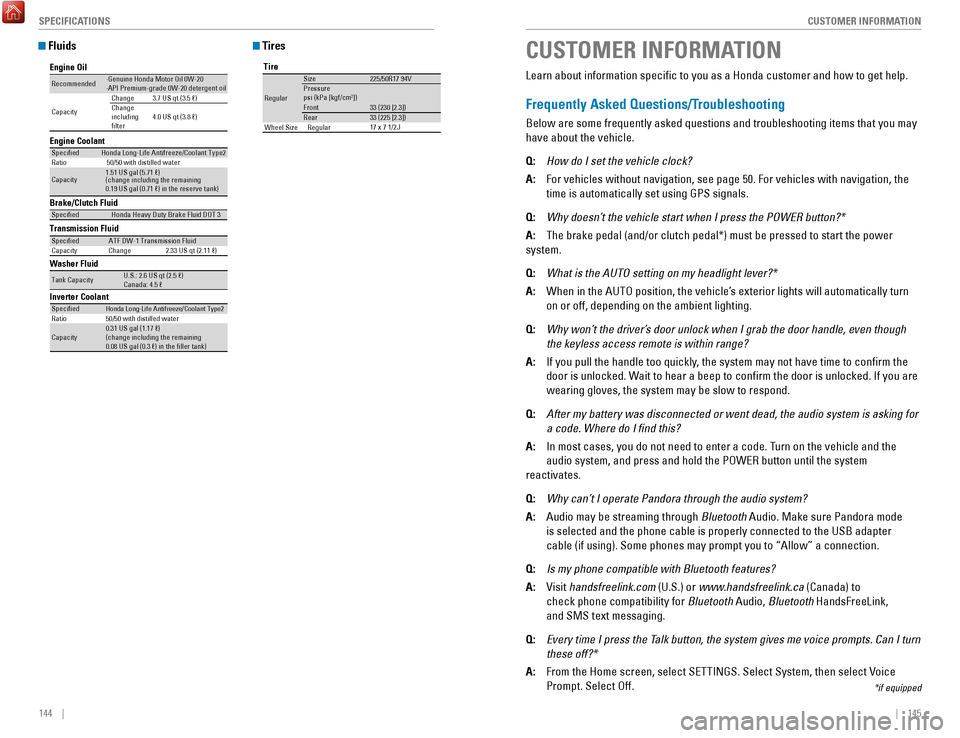
144 || 145
CUSTOMER INFORMATION
SPECIFICATIONS
Fluids
Brake/Clutch Fluid
Transmission Fluid
Speci�e dHonda Heavy Duty Brake Fluid DOT 3
Speci�edATF DW-1 Transmission Fluid
Capacity Change 2.33 US qt (2.11 �)
Engine Oil
Engine Coolan
t
Recommended·Genuine Honda Motor Oil 0W-2 0
·API Premium-grade 0W-20 detergent oi l
Capacity Change
3.7 US qt (3.5 �)
Change
including
�lter 4.0 US qt (3.8 �)
Speci�e
dHonda Long-Life Anti freeze/Coolant Type 2
Ratio 50/50 with distilled wate r
Capacity1.51 US gal (5.71 �)
(change including the remaining
0.19 US gal (0.71 �) in the reserve tank )
Washer Fluid
Tank CapacityU.S.: 2.6 US qt (2.5 �)
Canada: 4.5 �
Inverter CoolantSpeci�e d
Ratio
Capacity
Honda Long-Life Anti freeze/Coolant Type 250/50 with distilled wate r
0.31 US gal (1.17 �)
(change including the remaining
0.08 US gal (0.3 �) in the �ller tank)
Tires
Tire
re gular
Size 225/50r17 94vPressure
Front psi (kPa [kgf/c m2])
33 (230 [2.3])
rear 33 (225 [2.3])
17 x 7 1/2 JWheel Size regular
CUSTOMER INFORMATION
*if equipped
Learn about information specific to you as a Honda customer and how to\
get help.
Frequently Asked Questions/Troubleshooting
Below are some frequently asked questions and troubleshooting items that\
you may
have about the vehicle.
Q:
How do I set the vehicle clock?
A:
For vehicles without navigation, see page 50. For vehicles with navigati\
on, the
time is automatically set using GPS signals.
Q:
Why doesn’t the vehicle start when I press the POWER button?*
A:
The brake pedal (and/or clutch pedal*) must be pressed to start the po\
wer
system.
Q:
What is the AUTO setting on my headlight lever?*
A:
When in the AUTo position, the vehicle’s exterior lights will automatically turn
on or off, depending on the ambient lighting.
Q:
Why won’t the driver’s door unlock when I grab the door handle, even though
the keyless access remote is within range?
A:
If you pull the handle too quickly, the system may not have time to confirm the
door is unlocked. Wait to hear a beep to confirm the door is unlocked. If you are
wearing gloves, the system may be slow to respond.
Q:
After my battery was disconnected or went dead, the audio system is aski\
ng for
a code. Where do I find this?
A:
In most cases, you do not need to enter a code. Turn on the vehicle and the
audio system, and press and hold the PoWer button until the system
reactivates.
Q:
Why can’t I operate Pandora through the audio system?
A:
Audio may be streaming through Bluetooth Audio. Make sure Pandora mode
is selected and the phone cable is properly connected to the USB adapter\
cable (if using). Some phones may prompt you to “Allow” a connec\
tion.
Q:
Is my phone compatible with Bluetooth features?
A:
visit handsfreelink.com (U.S.) or
www.handsfreelink.ca (Canada) to
check phone compatibility for Bluetooth Audio,
Bluetooth HandsFreeLink,
and SMS text messaging.
Q:
Every time I press the Talk button, the system gives me voice prompts. Can I turn
these off?*
A:
From the Home screen, select SeTTINGS. Select System, then select voice
Prompt. Select off.
Page 79 of 80
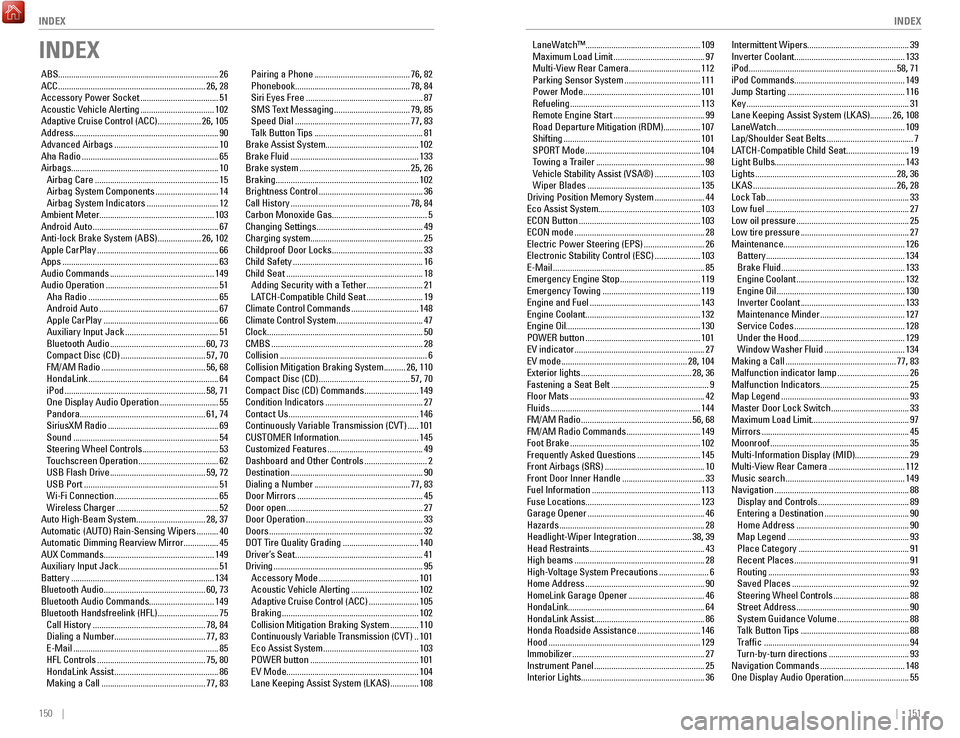
150 || 151
INDEX
INDEX
INDEX
ABS........................................................................\
.. 26
ACC .................................................................... 26,
28
Accessory Power Socket
.................................... 51
Acoustic vehicle Alerting .................................. 102
Adaptive Cruise Control (ACC) .................... 26,
105
Address................................................................... 90
Advanced Airbags
................................................ 10
Aha radio ............................................................... 65
Airbags....................................................................
10
Airbag Care
......................................................... 15
Airbag System Components ............................. 14
Airbag System Indicators ................................. 12
Ambient Meter.....................................................
103
Android Auto
.......................................................... 67
Anti-lock Brake System (ABS) .................... 26,
102
Apple CarPlay
........................................................ 66
Apps ........................................................................\
63
Audio Commands ................................................ 149
Audio operation .................................................... 51
Aha radio ............................................................ 65
Android Auto ....................................................... 67
Apple CarPlay ..................................................... 66
Auxiliary Input Jack ........................................... 51
Bluetooth Audio ............................................ 60,
73
Compact Disc (CD)
....................................... 57, 70
FM/AM radio ................................................ 56,
68
HondaLink
............................................................ 64
iPod ................................................................. 58,
71
one Display Audio operation ...........................55
Pandora .......................................................... 61,
74
SiriusXM
radio ................................................... 69
Sound ................................................................... 54
Steering Wheel Controls ................................... 53
Touchscreen operation ..................................... 62
USB Flash Drive ............................................ 59,
72
USB Port
.............................................................. 51
Wi-Fi Connection ................................................ 65
Wireless Charger ............................................... 52
Auto High-Beam System................................
28, 37
Automatic (AUT
o) rain-Sensing Wipers .......... 40
Automatic Dimming rearview Mirror ................ 45
AUX Commands...................................................
149
Auxiliary Input Jack
.............................................. 51
Battery .................................................................. 134
Bluetooth Audio...............................................
60, 73
Bluetooth Audio Commands.............................. 149
Bluetooth Handsfreelink (HFL)
............................ 75
Call History .................................................... 78,
84
Dialing a Number
.......................................... 77,
83
e-Mail ...................................................................85
HFL Controls .................................................. 75,
80
HondaLink Assist
................................................ 86
Making a Call ................................................ 77,
83Pairing a Phone ............................................
76, 82
Phonebook ..................................................... 78,
84
Siri
eyes Free ...................................................... 87
SMS Text Messaging ................................... 79, 85
Speed Dial ..................................................... 77,
83
Talk Button Tips
.................................................. 81
Brake Assist System...........................................
102
Brake Fluid
........................................................... 133
Brake system ................................................... 25,
26
Braking.................................................................. 102
Brightness Control
................................................ 36
Call History ....................................................... 78,
84
Carbon Monoxide Gas............................................ 5
Changing Settings
................................................. 49
Charging system....................................................
25
Childproof Door Locks
.......................................... 33
Child Safety ............................................................ 16
Child Seat ............................................................... 18
Adding Security with a Tether .......................... 21
LATCH-Compatible Child Seat .......................... 19
Climate Control Commands ............................... 148
Climate Control System ........................................ 47
Clock........................................................................\
50
CMBS
...................................................................... 28
Collision .................................................................... 6
Collision Mitigation Braking System .......... 26,
110
Compact Disc (CD)
.......................................... 57,
70
Compact Disc (CD) Commands
......................... 149
Condition Indicators ............................................. 27
Contact Us ............................................................ 146
Continuously variable Transmission (CvT) ..... 101
CUSToMer Information.....................................
145
Customized Features
............................................ 49
Dashboard and other Controls ............................. 2
Destination ............................................................. 90
Dialing a Number ............................................ 77,
83
Door Mirrors
.......................................................... 45
Door open ............................................................... 27
Door operation ...................................................... 33
Doors ....................................................................... 32
DoT Tire Quality Grading ................................... 140
Driver’s Seat ........................................................... 41
Driving ..................................................................... 95
Accessory Mode .............................................. 101
Acoustic vehicle Alerting ............................... 102
Adaptive Cruise Control (ACC) ....................... 105
Braking ............................................................... 102
Collision Mitigation Braking System ............. 110
Continuously variable Transmission (CvT) .. 101eco Assist System ............................................ 103
PoWer button .................................................. 101ev Mode ............................................................. 104
Lane Keeping Assist System (LKAS) ............. 108 LaneWatch™
..................................................... 109
Maximum Load Limit
.......................................... 97
Multi-view rear Camera ................................. 112
Parking Sensor System ................................... 111
Power Mode ...................................................... 101refueling ............................................................ 113remote engine Start ..........................................99road Departure Mitigation (rDM).................
107
Shifting
............................................................... 101
SPorT Mode ..................................................... 104
Towing a T
railer
..................................................98vehicle Stability Assist (vSA®) .....................103
Wiper Blades .................................................... 135
Driving Position Memory System ....................... 44eco Assist System...............................................
103
eCoN Button ........................................................103eCoN mode ............................................................ 28electric Power Steering (ePS) ............................26electronic Stability Control (eSC) .....................103e-Mail ...................................................................... 85emergency engine Stop .....................................119emergency Towing ............................................. 119engine and Fuel ................................................... 143engine Coolant.....................................................
132
engine oil..............................................................
130
P
oWer button ..................................................... 101ev indicator ............................................................ 27ev mode ..........................................................28,
104
exterior lights ...................................................28,
36
Fastening a Seat Belt
............................................. 9
Floor Mats .............................................................. 42
Fluids ..................................................................... 144
FM/AM radio ................................................... 56,
68
FM/AM
radio Commands .................................. 149
Foot Brake ............................................................ 102
Frequently Asked Questions ............................. 145
Front Airbags (SrS) .............................................. 10
Front Door Inner Handle ...................................... 33
Fuel Information .................................................. 113
Fuse Locations.....................................................
123
Garage
opener ...................................................... 46
Hazards ................................................................... 28
Headlight-Wiper Integration ......................... 38,
39
Head
restraints ..................................................... 43
High beams ............................................................ 28
High-voltage System Precautions ....................... 6
Home Address ....................................................... 90
HomeLink Garage opener ................................... 46
HondaLink...............................................................
64
HondaLink Assist................................................... 86 Honda
roadside Assistance ............................. 146
Hood ...................................................................... 129
Immobilizer ............................................................. 27
Instrument Panel ................................................... 25
Interior Lights.........................................................
36Intermittent Wipers............................................... 39
Inverter Coolant................................................... 133
iPod.................................................................... 58, 71
iPod Commands................................................... 149
Jump Starting
......................................................
116
Key ........................................................................\
... 31
Lane Keeping Assist System (LKAS)..........
26, 108
LaneWatch
........................................................... 109
Lap/Shoulder Seat Belts ........................................ 7
LATCH-Compatible Child Seat ............................. 19
Light Bulbs............................................................
143
Lights ................................................................. 28, 36
LKAS .................................................................. 26,
28
Lock Tab
.................................................................. 33
Low fuel .................................................................. 27
Low oil pressure .................................................... 25
Low tire pressure .................................................. 27
Maintenance........................................................
126
Battery
................................................................ 134
Brake Fluid ......................................................... 133engine Coolant ..................................................132engine oil ........................................................... 130
Inverter Coolant ................................................ 133
Maintenance Minder ....................................... 127
Service Codes ................................................... 128
Under the Hood ................................................. 129
Window Washer Fluid ..................................... 134
Making a Call ................................................... 77,
83
Malfunction indicator lamp
................................. 26
Malfunction Indicators.........................................
25
Map Legend
........................................................... 93
Master Door Lock Switch .................................... 33
Maximum Load Limit............................................. 97
Mirrors
.................................................................... 45
Moonroof ................................................................ 35
Multi-Information Display (MID).........................
29
Multi-
view rear Camera ................................... 112
Music search ....................................................... 149
Navigation .............................................................. 88
Display and Controls .......................................... 89entering a Destination .......................................90
Home Address .................................................... 90
Map Legend ........................................................ 93
Place Category ................................................... 91recent Places ..................................................... 91routing ................................................................. 93
Saved Places ...................................................... 92
Steering Wheel Controls ................................... 88
Street Address .................................................... 90
System Guidance volume ................................. 88
Talk Button T
ips
..................................................88
Traffic ................................................................... 94
Turn-by-turn directions ..................................... 93
Navigation Commands ....................................... 148one Display Audio operation ..............................55
Page 80 of 80
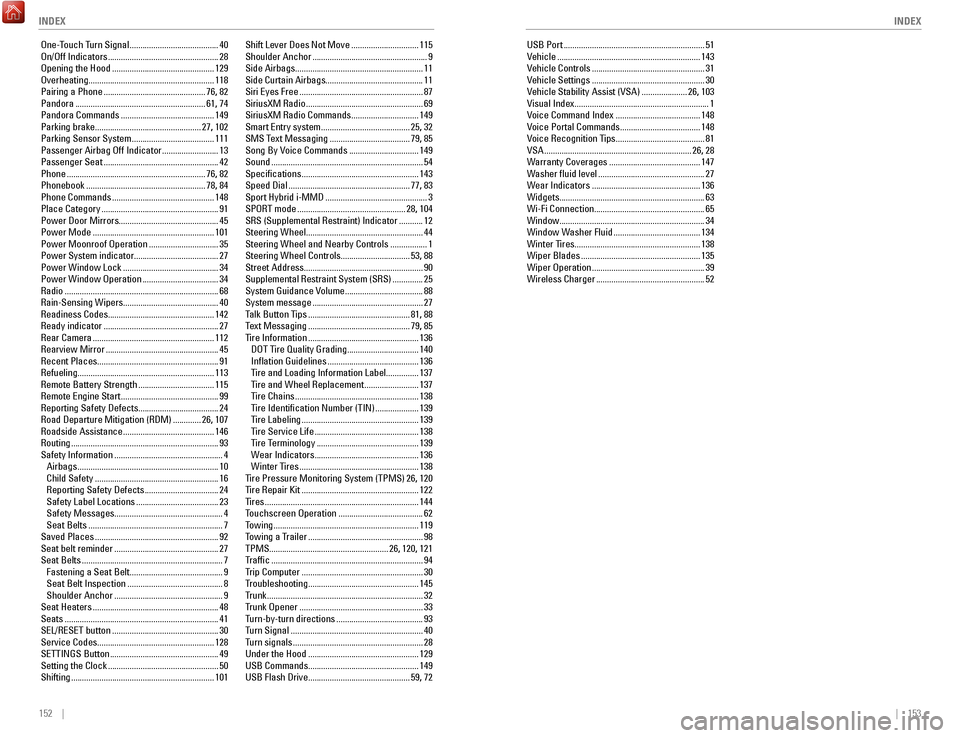
152 || 153
INDEX
INDEX
one-Touch Turn Signal ......................................... 40on/off Indicators ................................................... 28opening the Hood ...............................................129overheating..........................................................
118
Pairing a Phone
............................................... 76,
82
Pandora
............................................................ 61,
74
Pandora Commands
........................................... 149
Parking brake.................................................
27, 102
Parking Sensor System
...................................... 111
Passenger Airbag off Indicator .......................... 13
Passenger Seat ..................................................... 42
Phone ................................................................ 76,
82
Phonebook
....................................................... 78,
84
Phone Commands
............................................... 148
Place Category ...................................................... 91
Power Door Mirrors..............................................
45
Power Mode
........................................................ 101
Power Moonroof operation ................................ 35
Power System indicator.......................................
27
Power Window Lock
............................................ 34
Power Window operation ................................... 34radio ....................................................................... 68rain-Sensing Wipers............................................
40
readiness Codes.................................................
142
ready indicator .....................................................27rear Camera ........................................................ 112rearview Mirror ....................................................45recent Places........................................................
91
refueling...............................................................
113
remote Battery Strength ...................................115remote engine Start ............................................. 99reporting Safety Defects.....................................
24
road Departure Mitigation (rDM) .............26,
107
roadside Assistance ..........................................146routing .................................................................... 93
Safety Information .................................................. 4
Airbags ................................................................. 10
Child Safety ......................................................... 16reporting Safety Defects ..................................24
Safety Label Locations ...................................... 23
Safety Messages .................................................. 4
Seat Belts .............................................................. 7
Saved Places ......................................................... 92
Seat belt reminder ................................................ 27
Seat Belts ................................................................. 7
Fastening a Seat Belt ........................................... 9
Seat Belt Inspection ............................................ 8
Shoulder Anchor .................................................. 9
Seat Heaters .......................................................... 48
Seats ....................................................................... 41
SeL/reSeT button ................................................. 30
Service Codes...................................................... 128
S
eTTINGS Button .................................................. 49
Setting the Clock ................................................... 50
Shifting .................................................................. 101Shift Lever Does Not Move
...............................
115
Shoulder Anchor ..................................................... 9
Side Airbags........................................................... 11
Side Curtain Airbags............................................. 11
Siri
eyes Free ......................................................... 87
SiriusXM radio ...................................................... 69
SiriusXM radio Commands ............................... 149
Smart entry system ......................................... 25,
32
SMS Text Messaging
..................................... 79, 85
Song By voice Commands ................................ 149
Sound ...................................................................... 54
Specifications ...................................................... 143
Speed Dial ........................................................ 77,
83
Sport Hybrid i-MMD
............................................... 3
SPorT mode .................................................. 28,
104
S
rS (Supplemental restraint) Indicator ........... 12
Steering Wheel......................................................
44
Steering Wheel and Nearby Controls
................. 1
Steering Wheel Controls................................
53, 88
Street Address....................................................... 90
Supplemental
restraint System (SrS) .............. 25
System Guidance volume .................................... 88
System message ................................................... 27
Talk Button T
ips
...............................................81,
88
Text Messaging
............................................... 79,
85
Tire Information
................................................... 136
DoT Tire Quality Grading ................................. 140
Inflation Guidelines .......................................... 136
Tire and Loading Information Label ............... 137
Tire and Wheel replacement ......................... 137
Tire Chains ......................................................... 138
Tire Identification Number (TIN) .................... 139
Tire Labeling ...................................................... 139
Tire Service Life ................................................ 138
Tire T
erminology
...............................................139
Wear Indicators ................................................ 136
Winter Tires ....................................................... 138
Tire Pressure Monitoring System (TPMS) 26, 120
T
ire
repair Kit ......................................................122
Tires ....................................................................... 144
Touchscreen operation ....................................... 62
Towing ................................................................... 119
Towing a T
railer
.....................................................98
TPMS.......................................................
26, 120, 121
Traffic
...................................................................... 94
Trip Computer ........................................................ 30
Troubleshooting ................................................... 145
Trunk ........................................................................\
32
Trunk opener ......................................................... 33
Turn-by-turn directions ........................................ 93
Turn Signal ............................................................. 40
Turn signals ............................................................ 28
Under the Hood ................................................... 129
USB Commands...................................................
149
USB Flash Drive............................................... 59, 72 USB Port .................................................................
51vehicle .................................................................. 143vehicle Controls ....................................................31vehicle Settings ....................................................30vehicle Stability Assist (vSA) .....................26,
103
visual Index..............................................................
1
voice Command Index .......................................148voice Portal Commands .....................................148voice recognition Tips ......................................... 81vSA .................................................................... 26,
28
Warranty Coverages
.......................................... 147
Washer fluid level ................................................. 27
Wear Indicators .................................................. 136
Widgets...................................................................
63
Wi-Fi Connection................................................... 65 Window................................................................... 34
Window Washer Fluid
........................................ 134
Winter Tires .......................................................... 138
Wiper Blades ....................................................... 135
Wiper operation .................................................... 39
Wireless Charger .................................................. 52