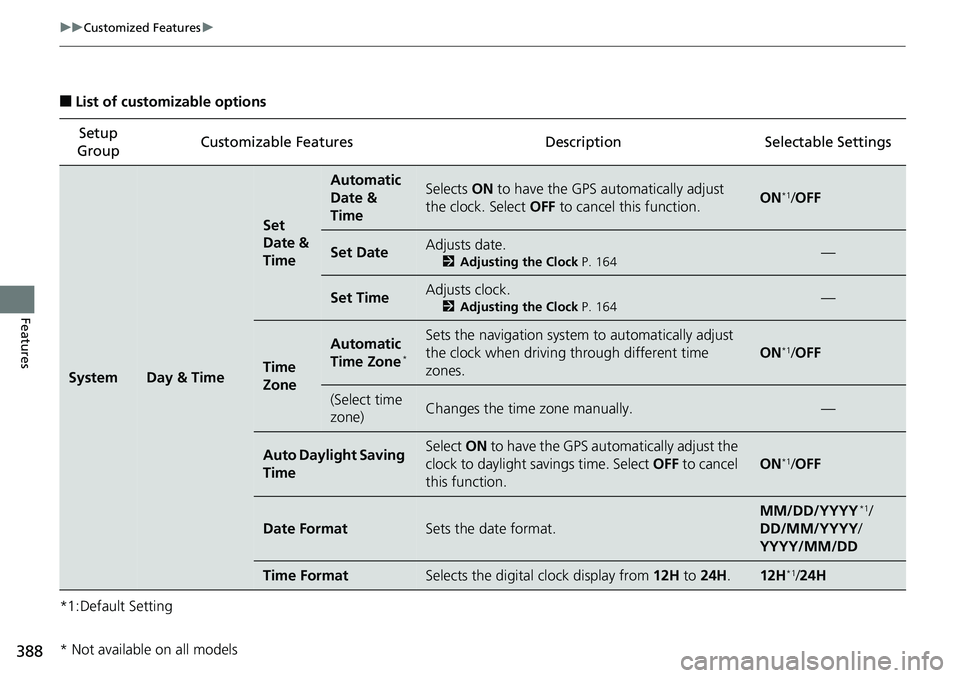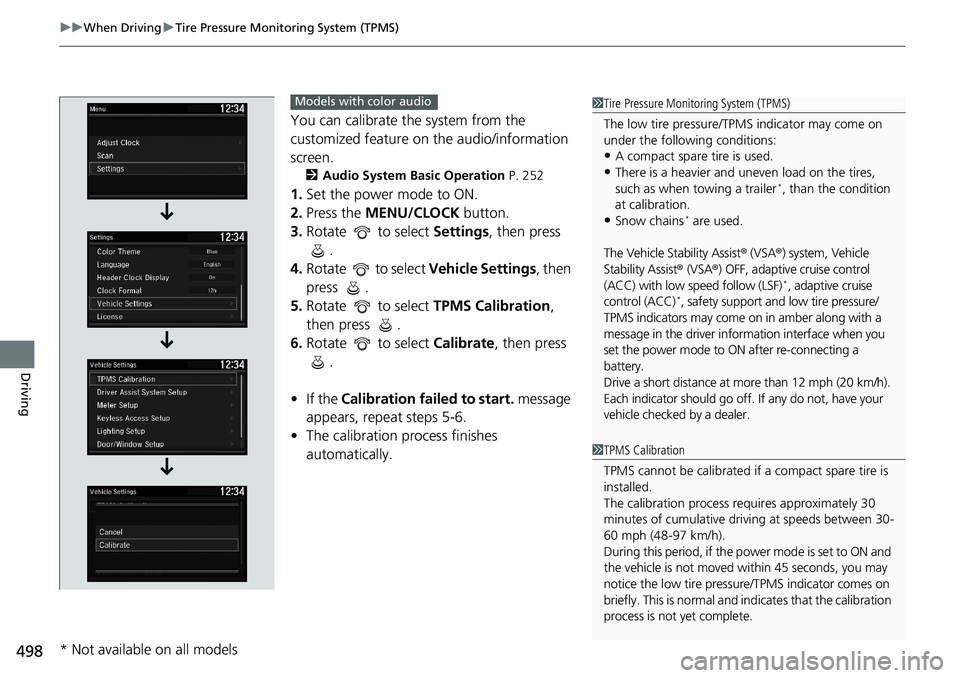388 uu Customized Features u
Features ■ List of customizable options
*1:Default Setting Setup
Group Customizable Features Description Selectable Settings
System Day & Time Set
Date &
Time Automatic
Date &
Time Selects ON to have the GPS automatically adjust
the clock. Select OFF to cancel this function. ON *1
/ OFF
Set Date Adjusts date. 2 Adjusting the Clock P. 164
—
Set Time Adjusts clock. 2 Adjusting the Clock P. 164
—
Time
Zone Automatic
Time Zone *
Sets the navigation system to automatically adjust
the clock when driving through different time
zones. ON *1
/ OFF
(Select time
zone) Changes the time zone manually. —
Auto Daylight Saving
Time Select ON to have the GPS automatically adjust the
clock to daylight savings time. Select OFF to cancel
this function. ON *1
/ OFF
Date Format Sets the date format. MM/DD/YYYY *1
/
DD/MM/YYYY /
YYYY/MM/DD
Time Format Selects the digital clock display from 12H to 24H . 12H *1
/ 24H
* Not available on all models
uu When Driving u Tire Pressure Monitoring System (TPMS)
498
Driving You can calibrate the system from the
customized feature on the audio/information
screen. 2 Audio System Basic Operation P. 252
1. Set the power mode to ON.
2. Press the MENU/CLOCK button.
3. Rotate to select Settings , then press
.
4. Rotate to select Vehicle Settings , then
press .
5. Rotate to select TPMS Calibration ,
then press .
6. Rotate to select Calibrate , then press
.
• If the Calibration failed to start. message
appears, repeat steps 5-6.
• The calibration pr ocess finishes
automatically. 1 Tire Pressure Monitoring System (TPMS)
The low tire pressure/TPMS indicator may come on
under the following conditions:
• A compact spare tire is used.
• There is a heavier and une ven load on the tires,
such as when towing a trailer *
, than the condition
at calibration.
• Snow chains *
are used.
The Vehicle Stability Assist ® (VSA ® ) system, Vehicle
Stability Assist ® (VSA ® ) OFF, adaptive cruise control
(ACC) with low speed follow (LSF) *
, adaptive cruise
control (ACC) *
, safety support and low tire pressure/
TPMS indicators may come on in amber along with a
message in the driver info rmation interface when you
set the power mode to ON after re-connecting a
battery.
Drive a short distance at mo re than 12 mph (20 km/h).
Each indicator should go off. If any do not, have your
vehicle checked by a dealer.
1 TPMS Calibration
TPMS cannot be calib rated if a compact spare tire is
installed.
The calibration process requires approximately 30
minutes of cumulative driv ing at speeds between 30-
60 mph (48-97 km/h).
During this period, if the pow er mode is set to ON and
the vehicle is not moved wi thin 45 seconds, you may
notice the low tire pressu re/TPMS indicator comes on
briefly. This is normal and indicates that the calibration
process is not yet complete.Models with color audio
* Not available on all models