key HONDA ACCORD HYBRID 2023 Owner's Guide
[x] Cancel search | Manufacturer: HONDA, Model Year: 2023, Model line: ACCORD HYBRID, Model: HONDA ACCORD HYBRID 2023Pages: 627, PDF Size: 23 MB
Page 283 of 627
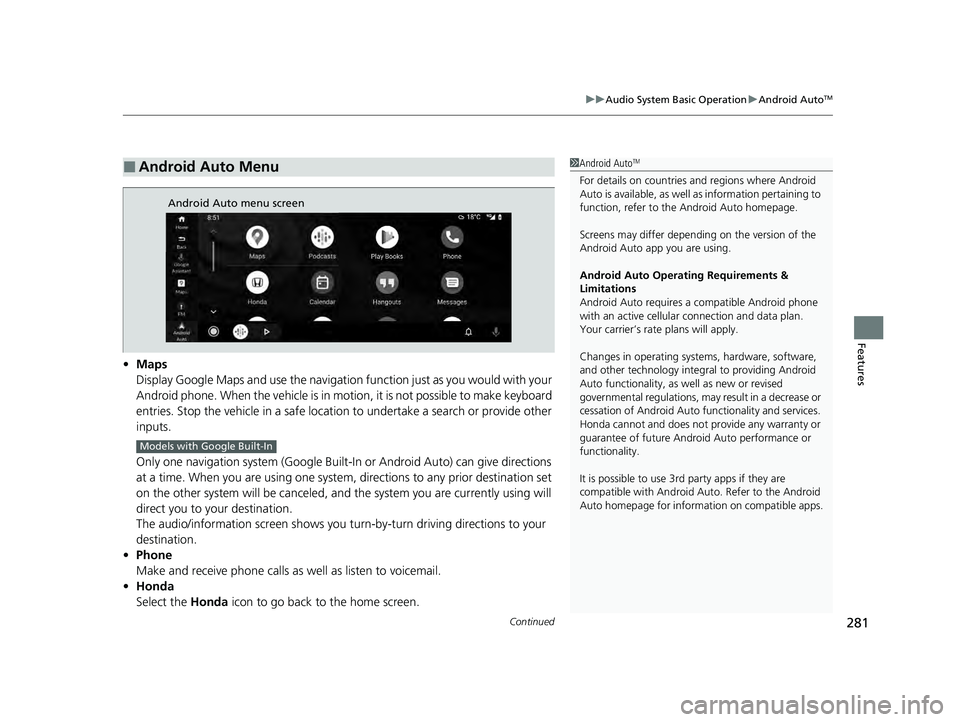
Continued281
uuAudio System Basic Operation uAndroid AutoTM
Features
• Maps
Display Google Maps and use the navigation function just as you would with your
Android phone. When the vehicle is in motion, it is not possible to make keyboard
entries. Stop the vehicle in a safe location to undertake a search or provide other
inputs.
Only one navigation system (Google Built-In or Android Auto) can give directions
at a time. When you are using one system, directions to any prior destination set
on the other system will be canceled, and the system you are currently using will
direct you to your destination.
The audio/information screen shows you turn-by-turn driving directions to your
destination.
• Phone
Make and receive phone calls as well as listen to voicemail.
• Honda
Select the Honda icon to go back to the home screen.
■Android Auto Menu1Android AutoTM
For details on c ountries and regions where Android
Auto is available, as well as information pertaining to
function, refer to the Android Auto homepage.
Screens may differ depending on the version of the
Android Auto app you are using.
Android Auto Operating Requirements &
Limitations
Android Auto requires a compatible Android phone
with an active cellular connection and data plan.
Your carrier’s rate plans will apply.
Changes in operating systems, hardware, software,
and other technology integral to providing Android
Auto functionality, as well as new or revised
governmental regulations, may result in a decrease or
cessation of Android Auto functionality and services.
Honda cannot and does not pr ovide any warranty or
guarantee of future Android Auto performance or
functionality.
It is possible to use 3r d party apps if they are
compatible with Android Auto. Refer to the Android
Auto homepage for informat ion on compatible apps.
Android Auto menu screen
Models with Google Built-In
23 ACCORD 4D US HEV MAP-3130B6000.book 281 ページ 2022年10月13日 木曜日 午後4時50分
Page 335 of 627
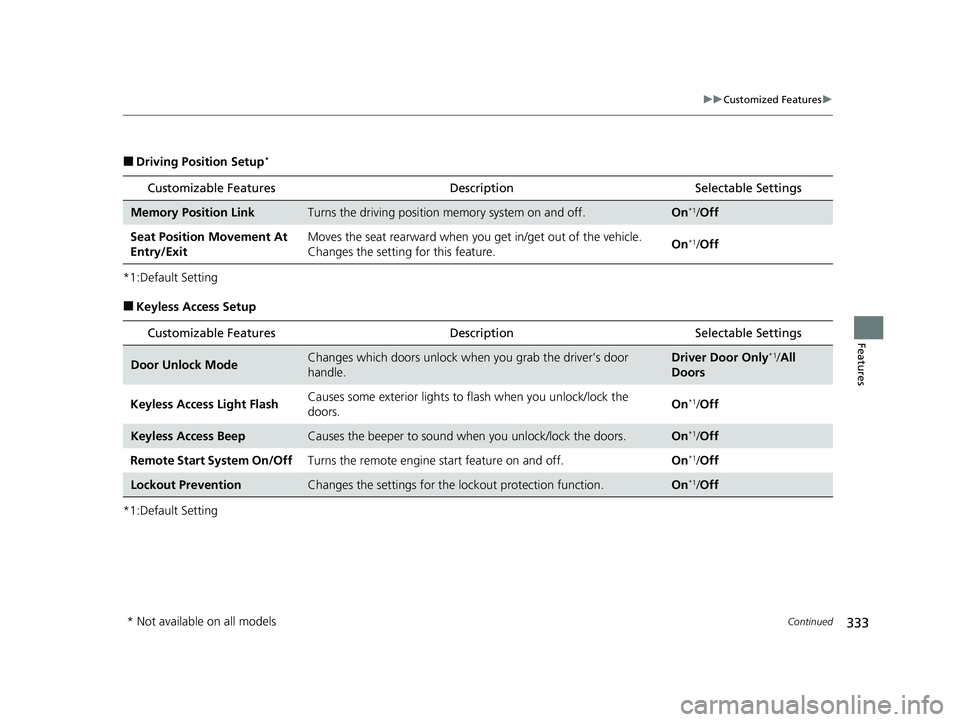
333
uuCustomized Features u
Continued
Features
■Driving Position Setup*
*1:Default Setting
■Keyless Access Setup
*1:Default Setting
Customizable Features Description Selectable Settings
Memory Position LinkTurns the driving position memory system on and off.On*1/Off
Seat Position Movement At
Entry/Exit Moves the seat rearward when you
get in/get out of the vehicle.
Changes the setting for this feature. On
*1/
Off
Customizable Features Description Selectable Settings
Door Unlock ModeChanges which doors unlock when you grab the driver’s door
handle.Driver Door Only*1/All
Doors
Keyless Access Light Flash Causes some exterior lights to
flash when you unlock/lock the
doors. On
*1/
Off
Keyless Access BeepCauses the beeper to sound wh en you unlock/lock the doors.On*1/Off
Remote Start System On/Off Turns the remote engine start feature on and off. On
*1/Off
Lockout PreventionChanges the settings for the lo ckout protection function.On*1/Off
* Not available on all models
23 ACCORD 4D US HEV MAP-3130B6000.book 333 ページ 2022年10月13日 木曜日 午後4時50分
Page 337 of 627
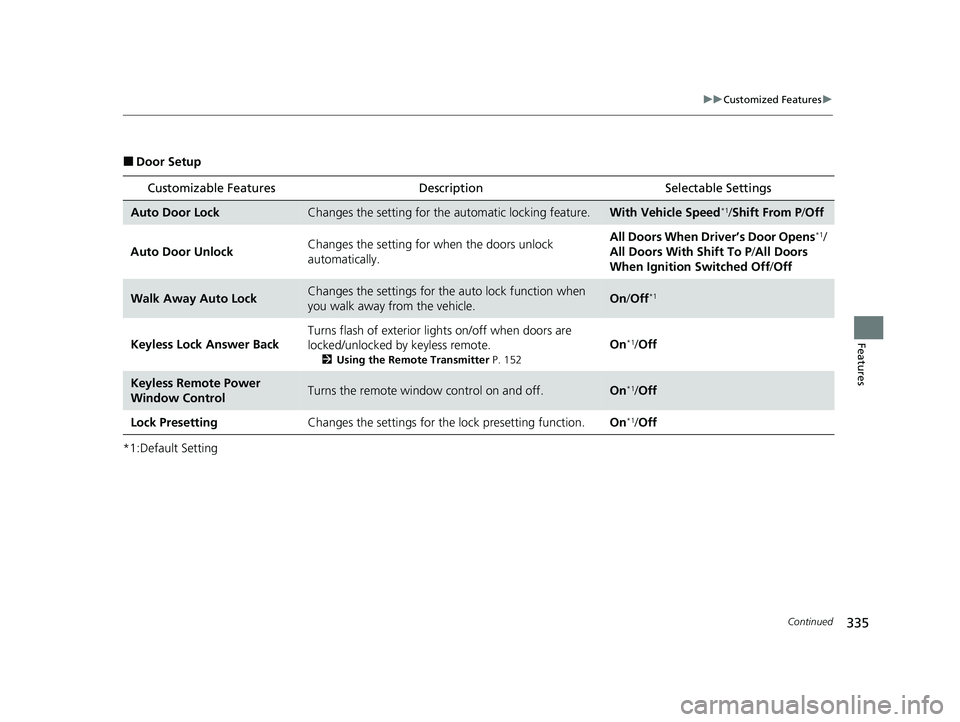
335
uuCustomized Features u
Continued
Features
■Door Setup
*1:Default Setting
Customizable Features Description Selectable Settings
Auto Door LockChanges the setting for the automatic locking feature.With Vehicle Speed*1/Shift From P /Off
Auto Door Unlock Changes the setting for when the doors unlock
automatically. All Doors When Driver’s Door Opens
*1/
All Doors With Shift To P /All Doors
When Ignition Switched Off /Off
Walk Away Auto LockChanges the settings for the auto lock function when
you walk away from the vehicle.On /Off*1
Keyless Lock Answer Back
Turns flash of exterior li ghts on/off when doors are
locked/unlocked by keyless remote.
2 Using the Remote Transmitter P. 152
On*1/Off
Keyless Remote Power
Window ControlTurns the remote window control on and off.On*1/Off
Lock PresettingChanges the settings for the lock presetting function.On*1/Off
23 ACCORD 4D US HEV MAP-3130B6000.book 335 ページ 2022年10月13日 木曜日 午後4時50分
Page 346 of 627
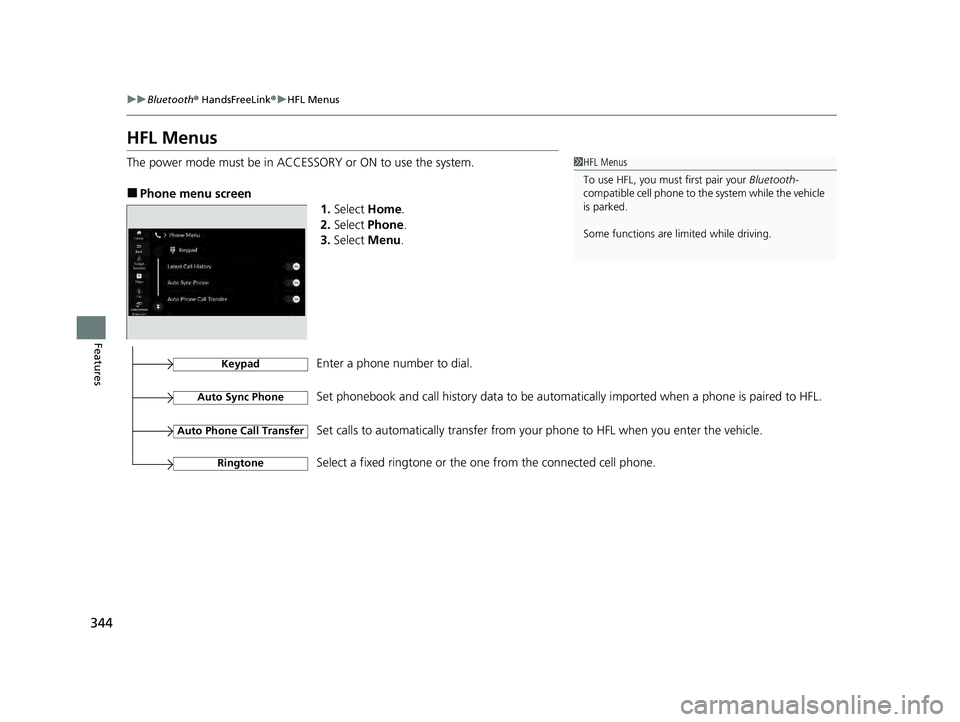
344
uuBluetooth ® HandsFreeLink ®u HFL Menus
Features
HFL Menus
The power mode must be in ACCESSORY or ON to use the system.
■Phone menu screen
1.Select Home.
2. Select Phone .
3. Select Menu.
1HFL Menus
To use HFL, you must first pair your Bluetooth-
compatible cell phone to th e system while the vehicle
is parked.
Some functions are li mited while driving.
RingtoneSelect a fixed ringtone or the on e from the connected cell phone.
Auto Sync PhoneSet phonebook and call history data to be automa tically imported when a phone is paired to HFL.
Auto Phone Call TransferSet calls to automatically transfer from your phone to HFL when you enter the vehicle.
KeypadEnter a phone number to dial.
23 ACCORD 4D US HEV MAP-3130B6000.book 344 ページ 2022年10月13日 木曜日 午後4時50分
Page 357 of 627
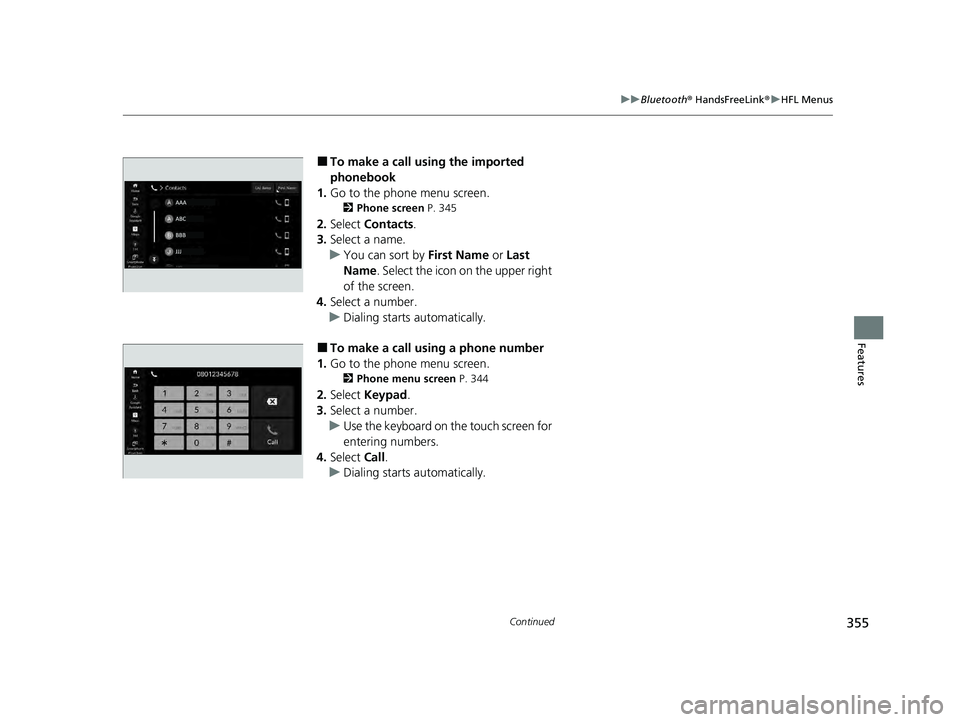
355
uuBluetooth ® HandsFreeLink ®u HFL Menus
Continued
Features
■To make a call using the imported
phonebook
1. Go to the phone menu screen.
2 Phone screen P. 345
2.Select Contacts .
3. Select a name.
u You can sort by First Name or Last
Name. Select the icon on the upper right
of the screen.
4. Select a number.
u Dialing starts automatically.
■To make a call using a phone number
1. Go to the phone menu screen.
2 Phone menu screen P. 344
2.Select Keypad .
3. Select a number.
u Use the keyboard on the touch screen for
entering numbers.
4. Select Call.
u Dialing starts automatically.
23 ACCORD 4D US HEV MAP-3130B6000.book 355 ページ 2022年10月13日 木曜日 午後4時50分
Page 360 of 627
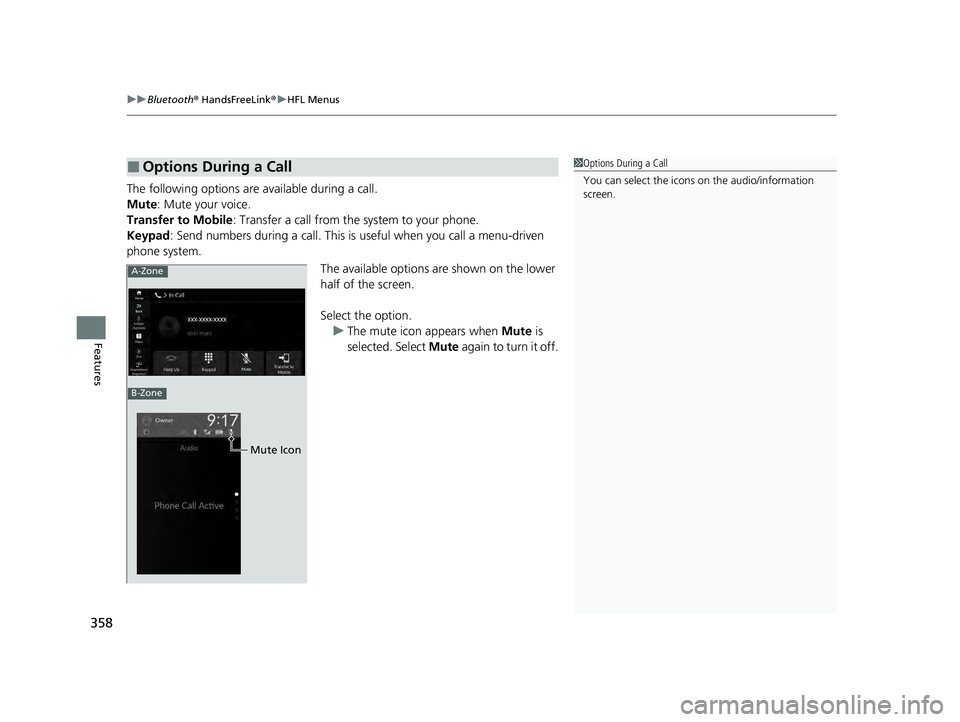
uuBluetooth ® HandsFreeLink ®u HFL Menus
358
Features
The following options are available during a call.
Mute: Mute your voice.
Transfer to Mobile : Transfer a call from the system to your phone.
Keypad : Send numbers during a call. This is useful when you call a menu-driven
phone system.
The available options are shown on the lower
half of the screen.
Select the option.u The mute icon appears when Mute is
selected. Select Mute again to turn it off.
■Options During a Call1Options During a Call
You can select the icons on the audio/information
screen.
A-Zone
B-Zone
Mute Icon
23 ACCORD 4D US HEV MAP-3130B6000.book 358 ページ 2022年10月13日 木曜日 午後4時50分
Page 366 of 627
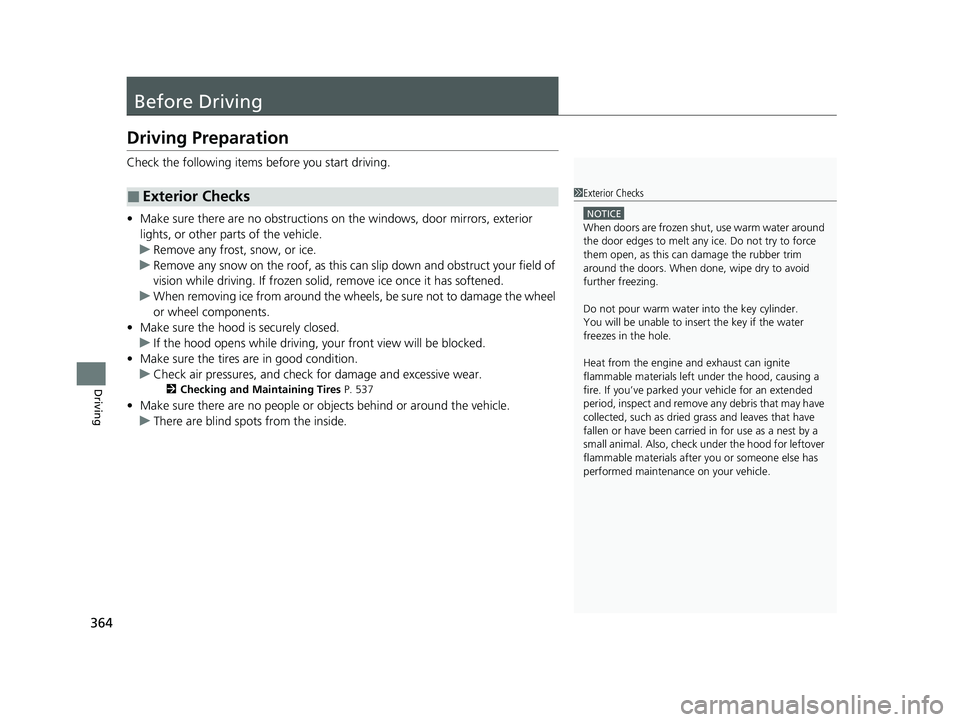
364
Driving
Before Driving
Driving Preparation
Check the following items before you start driving.
• Make sure there are no obstructions on th e windows, door mirrors, exterior
lights, or other parts of the vehicle.
u Remove any frost, snow, or ice.
u Remove any snow on the roof, as this can slip down and obstruct your field of
vision while driving. If frozen solid , remove ice once it has softened.
u When removing ice from around the wheel s, be sure not to damage the wheel
or wheel components.
• Make sure the hood is securely closed.
u If the hood opens while driving, your front view will be blocked.
• Make sure the tires are in good condition.
u Check air pressures, and check for damage and excessive wear.
2Checking and Maintaining Tires P. 537
•Make sure there are no people or ob jects behind or around the vehicle.
u There are blind spots from the inside.
■Exterior Checks1Exterior Checks
NOTICE
When doors are frozen s hut, use warm water around
the door edges to melt any ice. Do not try to force
them open, as this can damage the rubber trim
around the doors. When done, wipe dry to avoid
further freezing.
Do not pour warm water into the key cylinder.
You will be unable to insert the key if the water
freezes in the hole.
Heat from the engine and exhaust can ignite
flammable material s left under the hood, causing a
fire. If you’ve parked y our vehicle for an extended
period, inspect and remove any debris that may have
collected, such as dried grass and leaves that have
fallen or have been carried in for use as a nest by a
small animal. Also, check under the hood for leftover
flammable materials after you or someone else has
performed maintenance on your vehicle.
23 ACCORD 4D US HEV MAP-3130B6000.book 364 ページ 2022年10月13日 木曜日 午後4時50分
Page 373 of 627
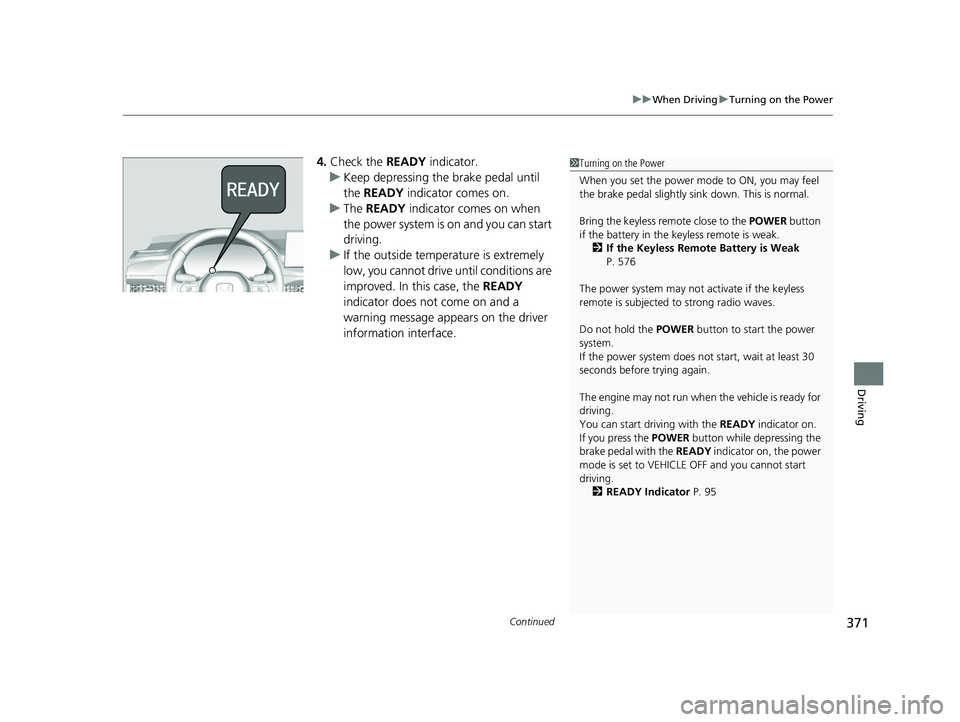
Continued371
uuWhen Driving uTurning on the Power
Driving
4. Check the READY indicator.
u Keep depressing the brake pedal until
the READY indicator comes on.
u The READY indicator comes on when
the power system is on and you can start
driving.
u If the outside temperature is extremely
low, you cannot drive until conditions are
improved. In this case, the READY
indicator does not come on and a
warning message appears on the driver
information interface.1 Turning on the Power
When you set the power mode to ON, you may feel
the brake pedal slightly si nk down. This is normal.
Bring the keyless remote close to the POWER button
if the battery in the keyless remote is weak.
2 If the Keyless Remote Battery is Weak
P. 576
The power system may not activate if the keyless
remote is subjected to strong radio waves.
Do not hold the POWER button to start the power
system.
If the power system does not start, wait at least 30
seconds before trying again.
The engine may not run when the vehicle is ready for
driving.
You can start driving with the READY indicator on.
If you press the POWER button while depressing the
brake pedal with the READY indicator on, the power
mode is set to VEHICLE OFF and you cannot start
driving. 2 READY Indicator P. 95
23 ACCORD 4D US HEV MAP-3130B6000.book 371 ページ 2022年10月13日 木曜日 午後4時50分
Page 374 of 627
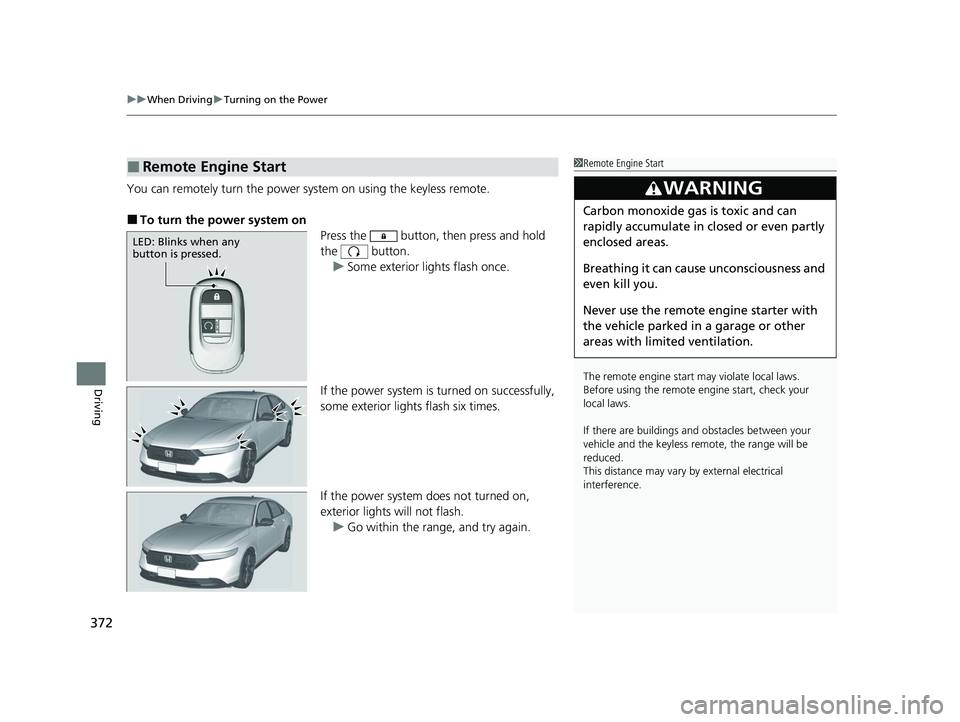
uuWhen Driving uTurning on the Power
372
Driving
You can remotely turn the power sy stem on using the keyless remote.
■To turn the power system on
Press the button, then press and hold
the button.
u Some exterior lights flash once.
If the power system is turned on successfully,
some exterior lights flash six times.
If the power system does not turned on,
exterior lights will not flash.
u Go within the rang e, and try again.
■Remote Engine Start1Remote Engine Start
The remote engine start may violate local laws.
Before using the remote e ngine start, check your
local laws.
If there are buildings an d obstacles between your
vehicle and the keyless re mote, the range will be
reduced.
This distance may vary by external electrical
interference.
3WARNING
Carbon monoxide ga s is toxic and can
rapidly accumulate in closed or even partly
enclosed areas.
Breathing it can cause unconsciousness and
even kill you.
Never use the remote engine starter with
the vehicle parked in a garage or other
areas with limited ventilation.
LED: Blinks when any
button is pressed.
23 ACCORD 4D US HEV MAP-3130B6000.book 372 ページ 2022年10月13日 木曜日 午後4時50分
Page 375 of 627

Continued373
uuWhen Driving uTurning on the Power
Driving
The power system is on for up to 10 minutes without you starting the vehicle.
To extend the run time for another 10 mi nutes during the first run, press the
button, then press an d hold the button.
u Some exterior lights flash six times if a 10-minute extension request was
transmitted successfully.1 Remote Engine Start
The power system may not be turned on by the
remote engine start if:
•You have disabled a remo te engine start setting
using the audio/information screen. 2Customized Features P. 318
•The power mode is not in VEHICLE OFF.
•The transmission is in a position other than (P.•The hood is open, or any door or the trunk is
unlocked.
•You have already used the remote twice to power
system on.
•Another registered keyless remote is in the vehicle.
•There is any antenna failure.•The door is unlocked with the built-in key.
•The engine oil pressure is low.
•The engine coolant temper ature is extremely high.•The security system alarm is not set.
•The 12-volt battery is low.
•The shift lever release button is pressed.
•You press the POWER button.•The system is updating.
23 ACCORD 4D US HEV MAP-3130B6000.book 373 ページ 2022年10月13日 木曜日 午後4時50分