radio controls HONDA ACCORD HYBRID 2023 Owners Manual
[x] Cancel search | Manufacturer: HONDA, Model Year: 2023, Model line: ACCORD HYBRID, Model: HONDA ACCORD HYBRID 2023Pages: 627, PDF Size: 23 MB
Page 9 of 627
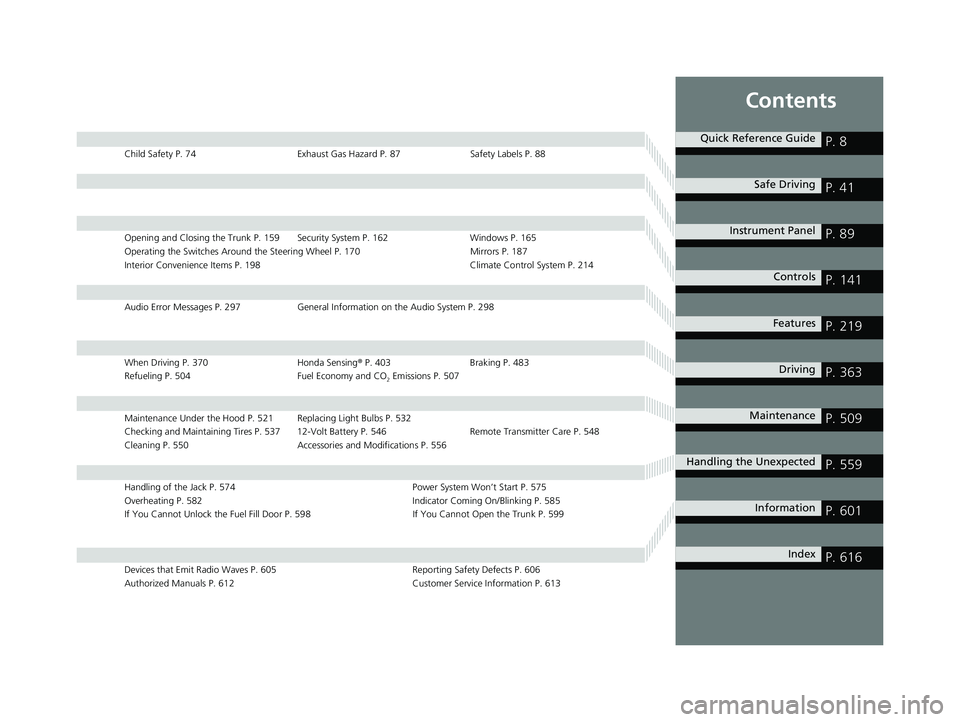
Contents
Child Safety P. 74Exhaust Gas Hazard P. 87Safety Labels P. 88
Opening and Closing the Trunk P. 159 Security System P. 162 Windows P. 165
Operating the Switches Around the Steering Wheel P. 170 Mirrors P. 187
Interior Convenience Items P. 198 Climate Control System P. 214
Audio Error Messages P. 297General Information on the Audio System P. 298
When Driving P. 370 Honda Sensing® P. 403 Braking P. 483
Refueling P. 504 Fuel Economy and CO
2 Emissions P. 507
Maintenance Under the Hood P. 521 Replacing Light Bulbs P. 532
Checking and Maintaining Tires P. 537 12-Volt Battery P. 546 Remote Transmitter Care P. 548
Cleaning P. 550 Accessories and Modifications P. 556
Handling of the Jack P. 574 Power System Won’t Start P. 575
Overheating P. 582 Indicator Coming On/Blinking P. 585
If You Cannot Unlock the Fuel Fill Door P. 598 If You Cannot Open the Trunk P. 599
Devices that Emit Radio Waves P. 605Reporting Safety Defects P. 606
Authorized Manuals P. 612 Customer Service Information P. 613
Quick Reference GuideP. 8
Safe DrivingP. 41
Instrument PanelP. 89
ControlsP. 141
FeaturesP. 219
DrivingP. 363
MaintenanceP. 509
Handling the UnexpectedP. 559
InformationP. 601
IndexP. 616
23 ACCORD 4D US HEV MAP-3130B6000.book 7 ページ 2022年10月13日 木曜日 午後4時50分
Page 29 of 627
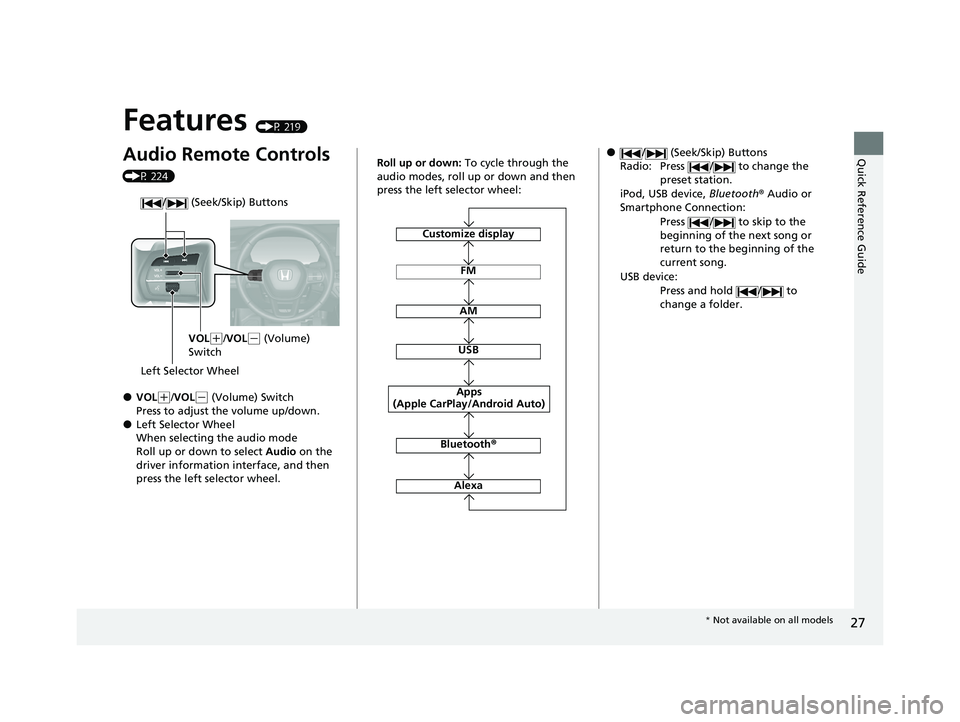
27
Quick Reference Guide
Features (P 219)
Audio Remote Controls
(P 224)
●VOL(+/VOL( - (Volume) Switch
Press to adjust the volume up/down.
●Left Selector Wheel
When selecting the audio mode
Roll up or down to select Audio on the
driver information interface, and then
press the left selector wheel.
/ (Seek/Skip) Buttons
Left Selector Wheel VOL
(
+/VOL( - (Volume)
Switch
FM
AM
USB
Bluetooth ®
Apps
(Apple CarPlay/Android Auto)
Roll up or down: To cycle through the
audio modes, roll up or down and then
press the left selector wheel:
Alexa
Customize display
●/ (Seek/Skip) Buttons
Radio: Press / to change the preset station.
iPod, USB device, Bluetooth® Audio or
Smartphone Connection:
Press / to skip to the
beginning of the next song or
return to the beginning of the
current song.
USB device: Press and hold / to
change a folder.
* Not available on all models
23 ACCORD 4D US HEV MAP-3130B6000.book 27 ページ 2022年10月13日 木曜日 午後4時50分
Page 147 of 627
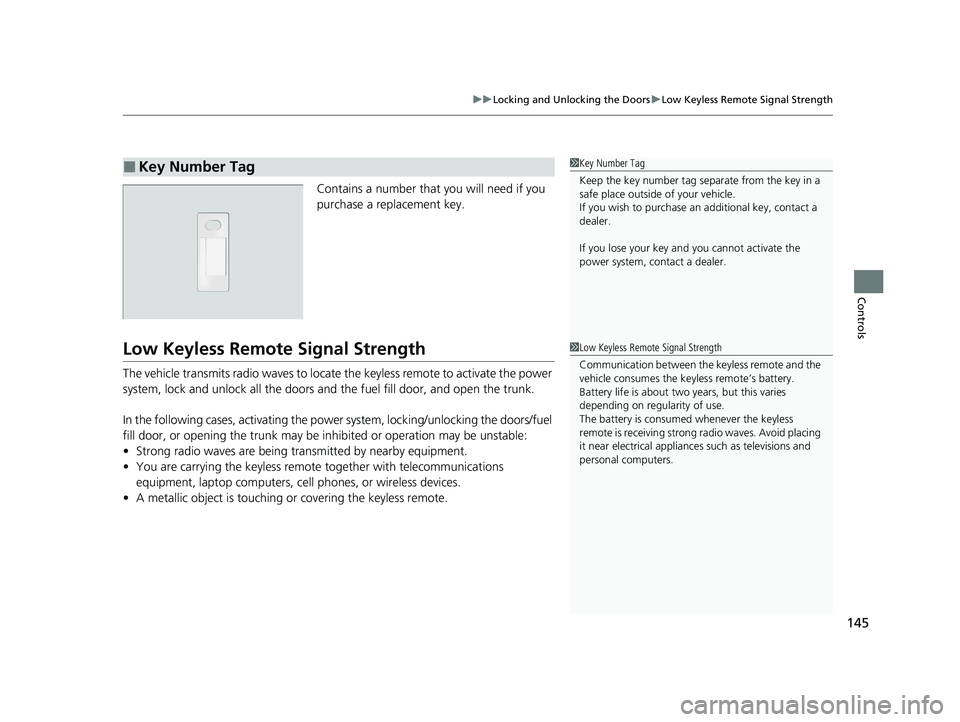
145
uuLocking and Unlocking the Doors uLow Keyless Remote Signal Strength
Controls
Contains a number that you will need if you
purchase a replacement key.
Low Keyless Remote Signal Strength
The vehicle transmits radio waves to locate the keyless remote to activate the power
system, lock and unlock all the doors and the fuel fill door, and open the trunk.
In the following cases, activating the power system, locking/unlocking the doors/fuel
fill door, or opening the trunk may be inhibited or operation may be unstable:
• Strong radio waves are being transmitted by nearby equipment.
• You are carrying the keyless remote together with telecommunications
equipment, laptop computers, ce ll phones, or wireless devices.
• A metallic object is touching or covering the keyless remote.
■Key Number Tag1Key Number Tag
Keep the key number tag separate from the key in a
safe place outside of your vehicle.
If you wish to purchase an additional key, contact a
dealer.
If you lose your key an d you cannot activate the
power system, contact a dealer.
1 Low Keyless Remote Signal Strength
Communication between the keyless remote and the
vehicle consumes the ke yless remote’s battery.
Battery life is about two years, but this varies
depending on regularity of use.
The battery is consumed whenever the keyless
remote is receivi ng strong radio wave s. Avoid placing
it near electrical appliances such as televisions and
personal computers.
23 ACCORD 4D US HEV MAP-3130B6000.book 145 ページ 2022年10月13日 木曜日 午後4時50分
Page 164 of 627
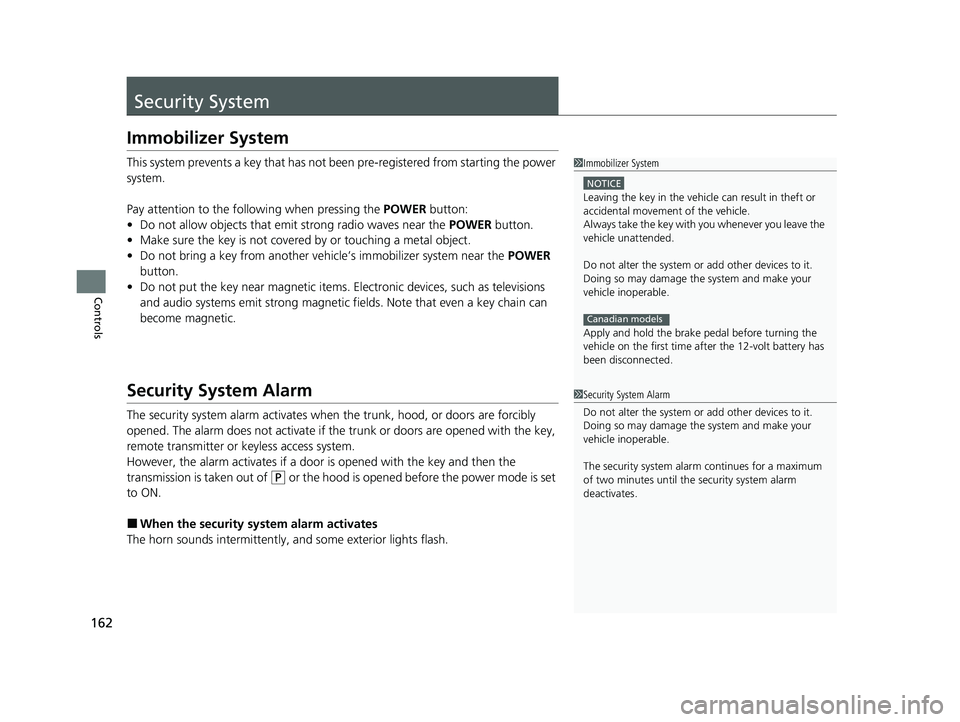
162
Controls
Security System
Immobilizer System
This system prevents a key that has not been pre-registered from starting the power
system.
Pay attention to the follo wing when pressing the POWER button:
• Do not allow objects that emit strong radio waves near the POWER button.
• Make sure the key is not covered by or touching a metal object.
• Do not bring a key from another vehicle’s immobilizer system near the POWER
button.
• Do not put the key near magnetic items. Electronic devices, such as televisions
and audio systems emit strong magnetic fields. Note that even a key chain can
become magnetic.
Security System Alarm
The security system alarm activates when the trunk, hood, or doors are forcibly
opened. The alarm does not activate if th e trunk or doors are opened with the key,
remote transmitter or keyless access system.
However, the alarm activates if a door is opened with the key and then the
transmission is taken out of
(P or the hood is opened before the power mode is set
to ON.
■When the security sy stem alarm activates
The horn sounds intermittently, and some exterior lights flash.
1 Immobilizer System
NOTICE
Leaving the key in the vehicl e can result in theft or
accidental movement of the vehicleM
Always take the key with you whenever you leave the
vehicle unattendedM
Do not alter the system or add other devices to itM
Doing so may damage the system and make your
vehicle inoperableM
Apply and hold the brake pedal before turning the
vehicle on the first time af ter the 12-volt battery has
been disconnected.
Canadian models
1 Security System Alarm
Do not alter the system or add other devices to it.
Doing so may damage the system and make your
vehicle inoperable.
The security system alarm continues for a maximum
of two minutes until the security system alarm
deactivates.
23 ACCORD 4D US HEV MAP-3130B6000.book 162 ページ 2022年10月13日 木曜日 午後4時50分
Page 208 of 627
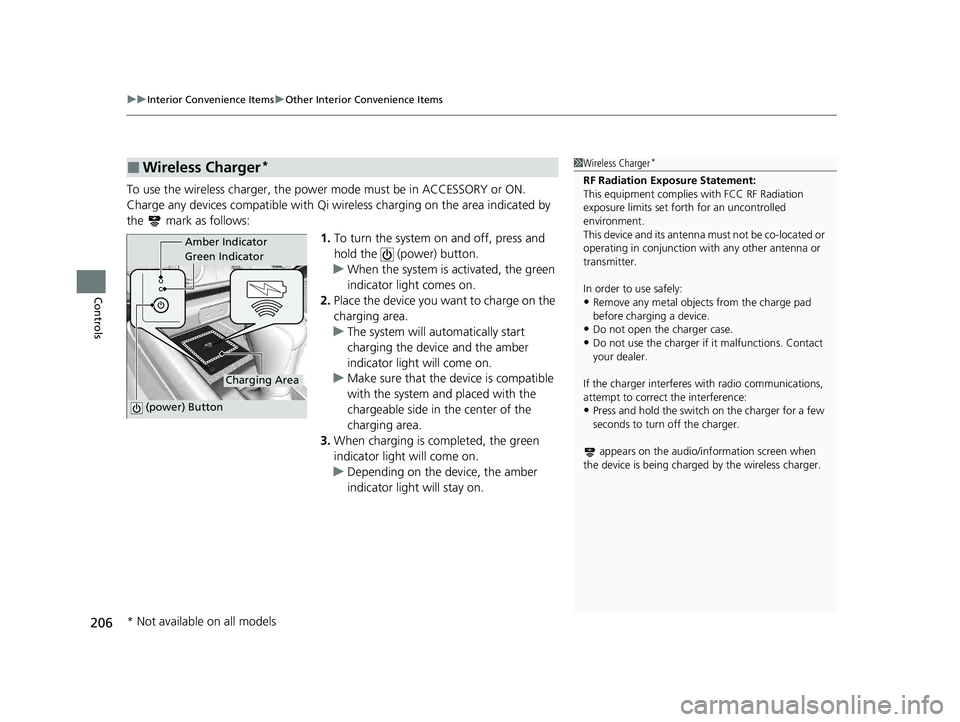
uuInterior Convenience Items uOther Interior Convenience Items
206
Controls
To use the wireless charger, the power mode must be in ACCESSORY or ON.
Charge any devices compatible with Qi wi reless charging on the area indicated by
the mark as follows:
1.To turn the system on and off, press and
hold the (power) button.
u When the system is activated, the green
indicator light comes on.
2. Place the device you want to charge on the
charging area.
u The system will automatically start
charging the device and the amber
indicator light will come on.
u Make sure that the device is compatible
with the system and placed with the
chargeable side in the center of the
charging area.
3. When charging is completed, the green
indicator light will come on.
u Depending on the device, the amber
indicator light will stay on.
■Wireless Charger*1Wireless Charger*
RF Radiation Exposure Statement:
This equipment complies with FCC RF Radiation
exposure limits set forth for an uncontrolled
environment.
This device and its antenna must not be co-located or
operating in conjunction with any other antenna or
transmitter.
In order to use safely:
•Remove any metal objects from the charge pad
before charging a device.
•Do not open the charger case.
•Do not use the charger if it malfunctions. Contact
your dealer.
If the charger interferes with radio communications,
attempt to correct the interference:
•Press and hold the switch on the charger for a few
seconds to turn off the charger.
appears on the audio/information screen when
the device is being charge d by the wireless charger.
Green Indicator Amber Indicator
Charging Area
(power) Button
* Not available on all models
23 ACCORD 4D US HEV MAP-3130B6000.book 206 ページ 2022年10月13日 木曜日 午後4時50分
Page 221 of 627
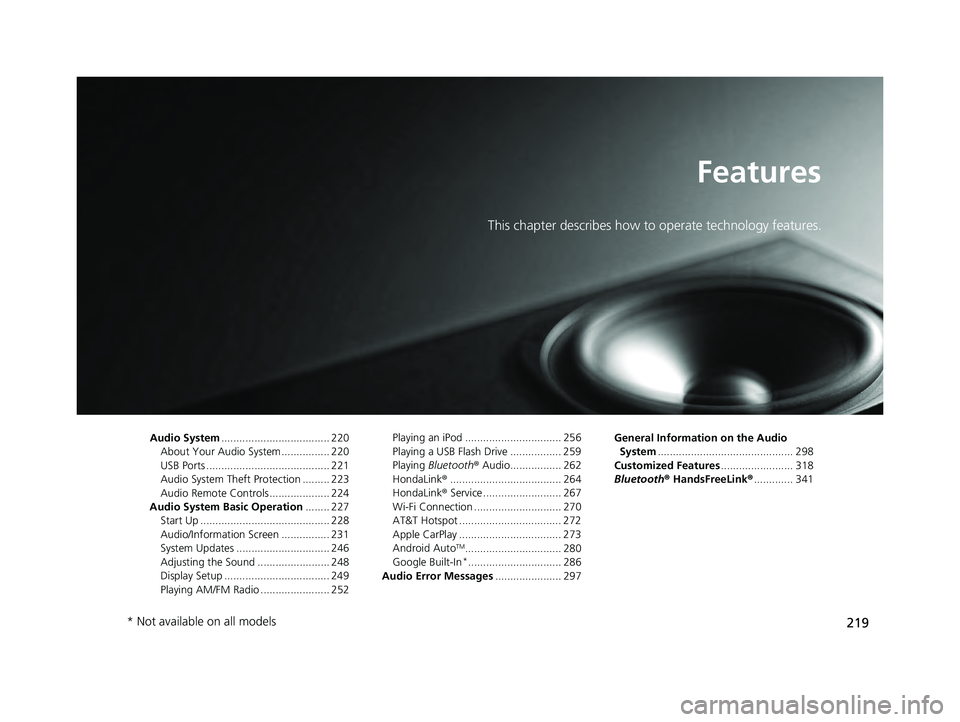
219
Features
This chapter describes how to operate technology features.
Audio System.................................... 220
About Your Audio System ................ 220
USB Ports ......................................... 221
Audio System Theft Protection ......... 223
Audio Remote Controls .................... 224
Audio System Basic Operation ........ 227
Start Up ........................................... 228
Audio/Information Screen ................ 231
System Updates ............................... 246
Adjusting the Sound ........................ 248
Display Setup ................................... 249
Playing AM/FM Radio ....................... 252 Playing an iPod ................................ 256
Playing a USB Flash Drive ................. 259
Playing
Bluetooth ® Audio................. 262
HondaLink ®..................................... 264
HondaLink ® Service .......................... 267
Wi-Fi Connection ............................. 270
AT&T Hotspot .................................. 272
Apple CarPlay .................................. 273
Android Auto
TM................................ 280
Google Built-In*............................... 286
Audio Error Messages ...................... 297 General Information on the Audio
System ............................................. 298
Customized Features ........................ 318
Bluetooth ® HandsFreeLink® ............. 341
* Not available on all models
23 ACCORD 4D US HEV MAP-3130B6000.book 219 ページ 2022年10月13日 木曜日 午後4時50分
Page 222 of 627
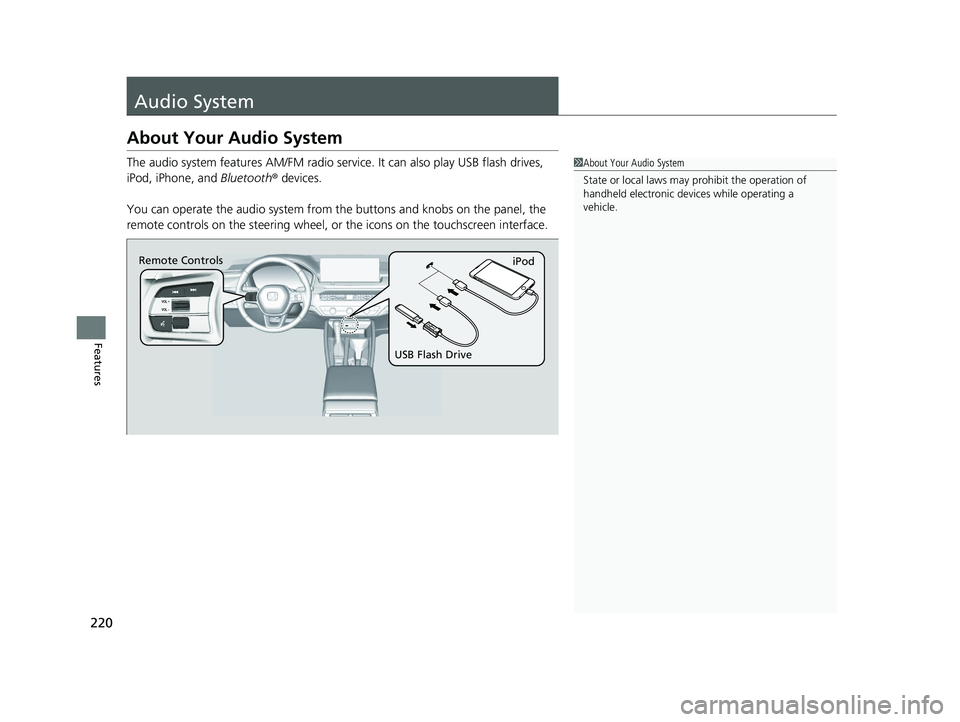
220
Features
Audio System
About Your Audio System
The audio system features AM/FM radio service. It can also play USB flash drives,
iPod, iPhone, and Bluetooth® devices.
You can operate the audio system from the buttons and knobs on the panel, the
remote controls on the steering wheel, or the icons on the touchscreen interface.1About Your Audio System
State or local laws may prohibit the operation of
handheld electronic devi ces while operating a
vehicle.
Remote Controls iPod
USB Flash Drive
23 ACCORD 4D US HEV MAP-3130B6000.book 220 ページ 2022年10月13日 木曜日 午後4時50分
Page 228 of 627
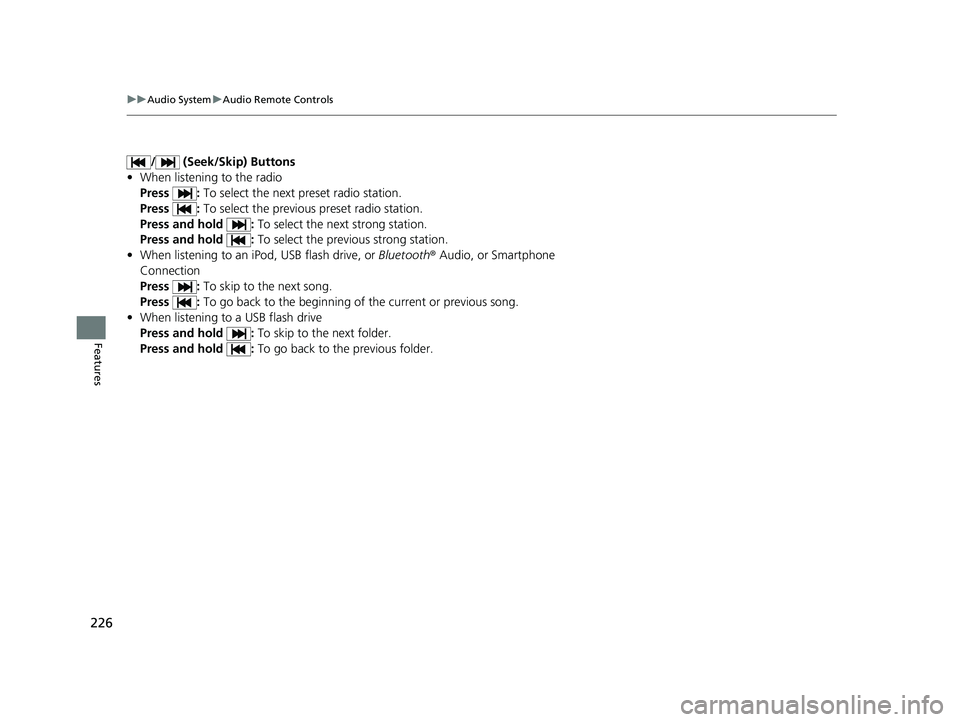
226
uuAudio System uAudio Remote Controls
Features
/ (Seek/Skip) Buttons
• When listening to the radio
Press : To select the next preset radio station.
Press : To select the previous preset radio station.
Press and hold : To select the next strong station.
Press and hold : To select the previous strong station.
• When listening to an iPod, USB flash drive, or Bluetooth® Audio, or Smartphone
Connection
Press : To skip to the next song.
Press : To go back to the beginning of the current or previous song.
• When listening to a USB flash drive
Press and hold : To skip to the next folder.
Press and hold : To go back to the previous folder.
23 ACCORD 4D US HEV MAP-3130B6000.book 226 ページ 2022年10月13日 木曜日 午後4時50分
Page 255 of 627
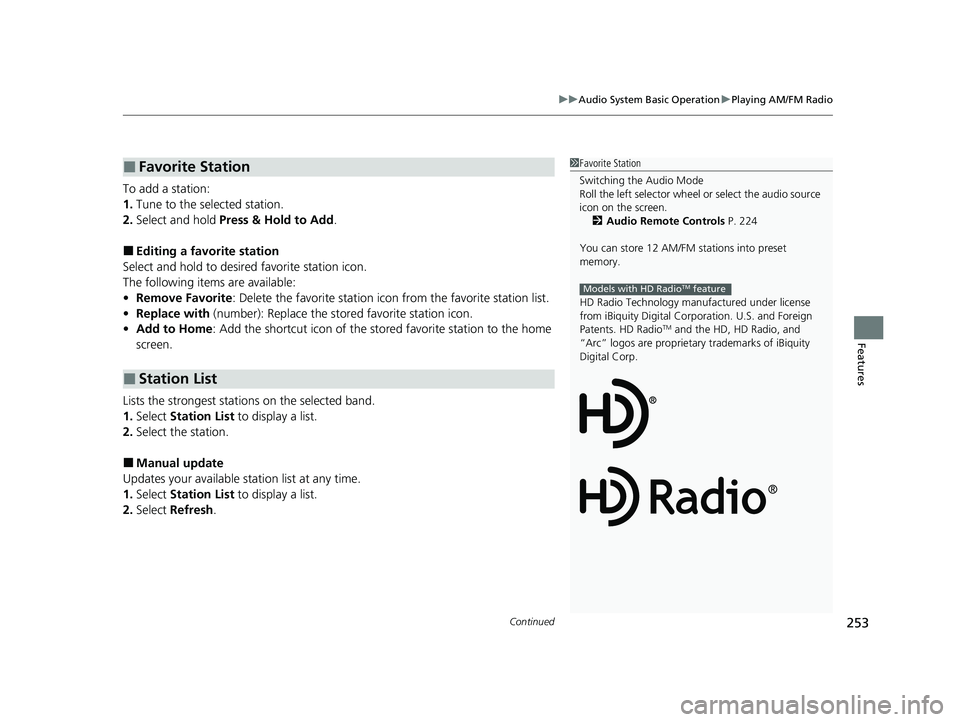
Continued253
uuAudio System Basic Operation uPlaying AM/FM Radio
Features
To add a station:
1. Tune to the selected station.
2. Select and hold Press & Hold to Add .
■Editing a favorite station
Select and hold to desired favorite station icon.
The following items are available:
• Remove Favorite : Delete the favorite station icon from the favorite station list.
• Replace with (number): Replace the stored favorite station icon.
• Add to Home : Add the shortcut icon of the stor ed favorite station to the home
screen.
Lists the strongest stations on the selected band.
1. Select Station List to display a list.
2. Select the station.
■Manual update
Updates your available st ation list at any time.
1. Select Station List to display a list.
2. Select Refresh .
■Favorite Station
■Station List
1Favorite Station
Switching the Audio Mode
Roll the left selector wheel or select the audio source
icon on the screen. 2 Audio Remote Controls P. 224
You can store 12 AM/FM stations into preset
memory.
HD Radio Technology manufactured under license
from iBiquity Digital Cor poration. U.S. and Foreign
Patents. HD Radio
TM and the HD, HD Radio, and
“Arc” logos are proprietary trademarks of iBiquity
Digital Corp.
Models with HD RadioTM feature
23 ACCORD 4D US HEV MAP-3130B6000.book 253 ページ 2022年10月13日 木曜日 午後4時50分
Page 618 of 627
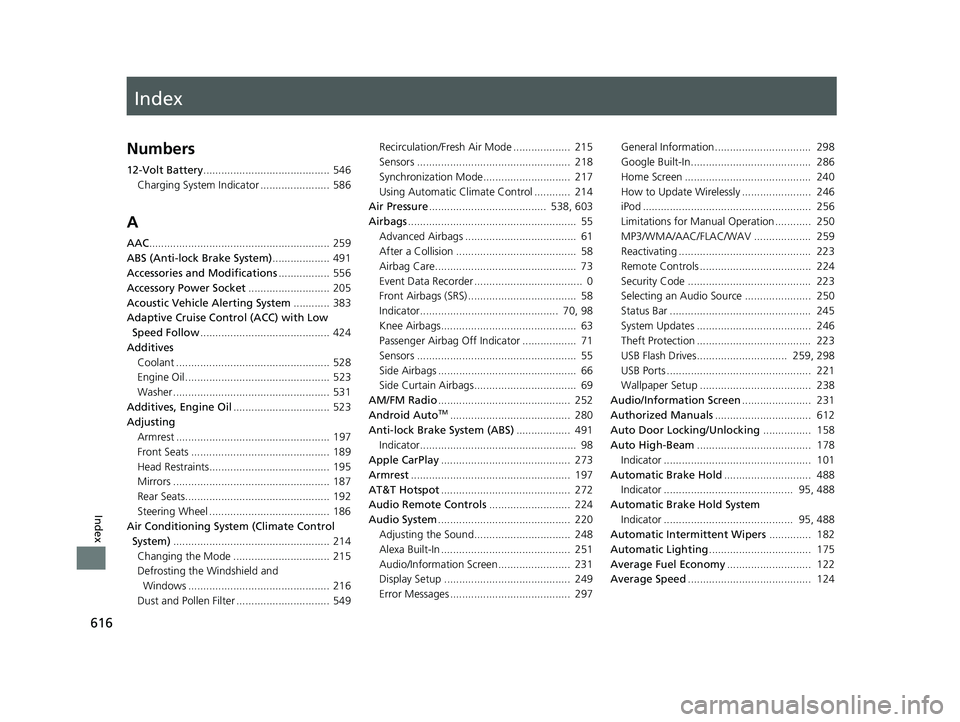
Index
616
Index
Index
Numbers
12-Volt Battery.......................................... 546
Charging System Indicator ....................... 586
A
AAC ............................................................ 259
ABS (Anti-lock Brake System) ................... 491
Accessories and Modifications ................. 556
Accessory Power Socket ........................... 205
Acoustic Vehicle Alerting System ............ 383
Adaptive Cruise Control (ACC) with Low Speed Follow ........................................... 424
Additives Coolant ................................................... 528
Engine Oil ................................................ 523
Washer .................................................... 531
Additives, Engine Oil ................................ 523
Adjusting Armrest ................................................... 197
Front Seats .............................................. 189
Head Restraints........................................ 195
Mirrors .................................................... 187
Rear Seats................................................ 192
Steering Wheel ........................................ 186
Air Conditioning System (Climate Control System) .................................................... 214
Changing the Mode ................................ 215
Defrosting the Windshield and Windows ............................................... 216
Dust and Pollen Filter ............................... 549 Recirculation/Fresh Air Mode ................... 215
Sensors ................................................... 218
Synchronization Mode............................. 217
Using Automatic Climate Control ............ 214
Air Pressure ....................................... 538, 603
Airbags ........................................................ 55
Advanced Airbags ..................................... 61
After a Collision ........................................ 58
Airbag Care............................................... 73
Event Data Recorder .................................... 0
Front Airbags (SRS) .................................... 58
Indicator.............................................. 70, 98
Knee Airbags............................................. 63
Passenger Airbag Off Indicator .................. 71
Sensors ..................................................... 55
Side Airbags .............................................. 66
Side Curtain Airbags.................................. 69
AM/FM Radio ............................................ 252
Android Auto
TM........................................ 280
Anti-lock Brake System (ABS) .................. 491
Indicator.................................................... 98
Apple CarPlay ........................................... 273
Armrest ..................................................... 197
AT&T Hotspot ........................................... 272
Audio Remote Controls ........................... 224
Audio System ............................................ 220
Adjusting the Sound................................ 248
Alexa Built-In ........................................... 251
Audio/Information Screen........................ 231
Display Setup .......................................... 249
Error Messages ........................................ 297 General Information................................ 298
Google Built-In........................................ 286
Home Screen .......................................... 240
How to Update Wirelessly ....................... 246
iPod ........................................................ 256
Limitations for Manual Operation ............ 250
MP3/WMA/AAC/FLAC/WAV ................... 259
Reactivating ............................................ 223
Remote Controls ..................................... 224
Security Code ......................................... 223
Selecting an Audio Source ...................... 250
Status Bar ............................................... 245
System Updates ...................................... 246
Theft Protection ...................................... 223
USB Flash Drives.............................. 259, 298
USB Ports ................................................ 221
Wallpaper Setup ..................................... 238
Audio/Information Screen ....................... 231
Authorized Manuals ................................ 612
Auto Door Locking/Unlocking ................ 158
Auto High-Beam ...................................... 178
Indicator ................................................. 101
Automatic Brake Hold ............................. 488
Indicator ........................................... 95, 488
Automatic Brake Hold System
Indicator ........................................... 95, 488
Automatic Intermittent Wipers .............. 182
Automatic Lighting .................................. 175
Average Fuel Economy ............................ 122
Average Speed ......................................... 124
23 ACCORD 4D US HEV MAP-3130B6000.book 616 ページ 2022年10月13日 木曜日 午後4時50分