HONDA ACCORD SEDAN 2016 Owner's Manual (in English)
Manufacturer: HONDA, Model Year: 2016, Model line: ACCORD SEDAN, Model: HONDA ACCORD SEDAN 2016Pages: 609, PDF Size: 36.38 MB
Page 281 of 609
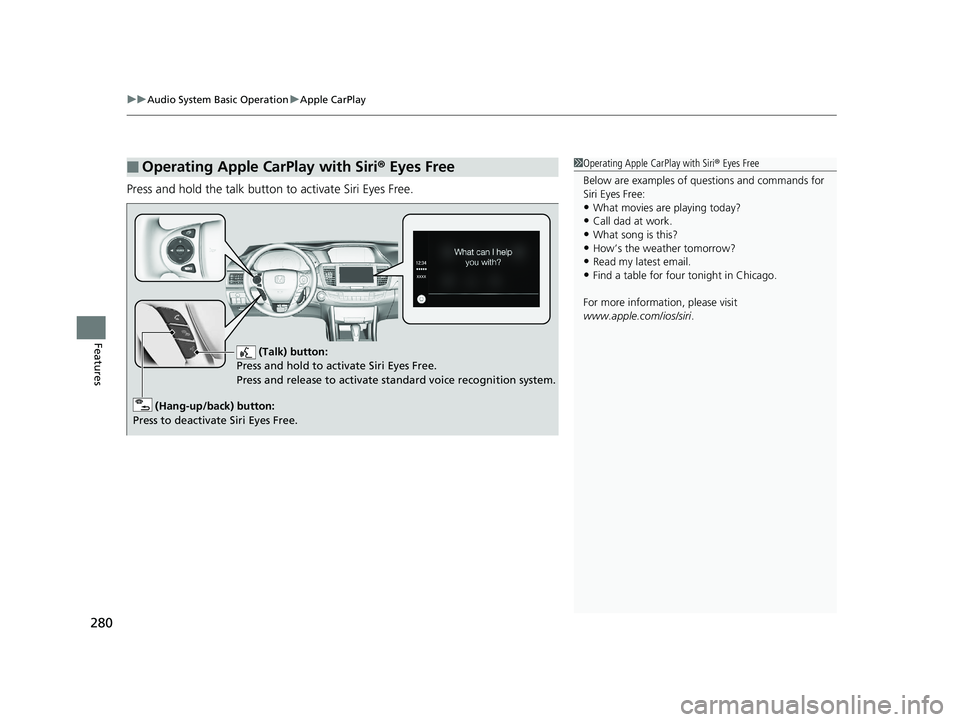
uuAudio System Basic Operation uApple CarPlay
280
Features
Press and hold the talk button to activate Siri Eyes Free.
■Operating Apple CarPlay with Siri ® Eyes Free1 Operating Apple CarPlay with Siri ® Eyes Free
Below are examples of questions and commands for
Siri Eyes Free:
•What movies are playing today?
•Call dad at work.•What song is this?
•How’s the weather tomorrow?
•Read my latest email.•Find a table for four tonight in Chicago.
For more information, please visit
www.apple.com/ios/siri .
(Talk) button:
Press and hold to activate Siri Eyes Free.
Press and release to activate standard voice recognition system.
(Hang-up/back) button:
Press to deactivate Siri Eyes Free.
16 US ACCORD 4D (KA KC KL)-31T2A6300.book 280 ページ 2015年9月25日 金曜日 午前10時38分
Page 282 of 609
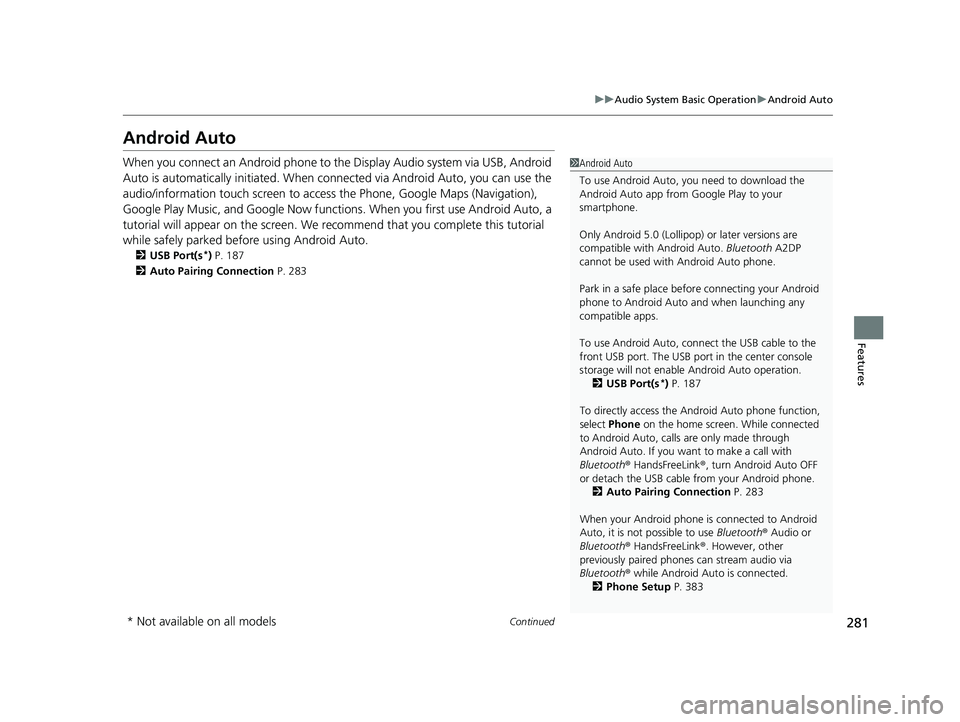
281
uuAudio System Basic Operation uAndroid Auto
Continued
Features
Android Auto
When you connect an Android phone to the Display Audio system via USB, Android
Auto is automatically initiated. When connected via Android Auto, you can use the
audio/information touch screen to access the Phone, Google Maps (Navigation),
Google Play Music, and Google Now functions. When you first use Android Auto, a
tutorial will appear on the screen. We re commend that you complete this tutorial
while safely parked before using Android Auto.
2 USB Port(s*) P. 187
2 Auto Pairing Connection P. 283
1Android Auto
To use Android Auto, you need to download the
Android Auto app from Google Play to your
smartphone.
Only Android 5.0 (Lollipop) or later versions are
compatible with Android Auto. Bluetooth A2DP
cannot be used with Android Auto phone.
Park in a safe place befo re connecting your Android
phone to Android Auto and when launching any
compatible apps.
To use Android Auto, connect the USB cable to the
front USB port. The USB port in the center console
storage will not enable Android Auto operation.
2 USB Port(s
*) P. 187
To directly access the Android Auto phone function,
select Phone on the home screen. While connected
to Android Auto, calls are only made through
Android Auto. If you want to make a call with
Bluetooth ® HandsFreeLink ®, turn Android Auto OFF
or detach the USB cable from your Android phone.
2 Auto Pairing Connection P. 283
When your Android phone is connected to Android
Auto, it is not possible to use Bluetooth® Audio or
Bluetooth ® HandsFreeLink ®. However, other
previously paired phones can stream audio via
Bluetooth ® while Android Auto is connected.
2 Phone Setup P. 383
* Not available on all models
16 US ACCORD 4D (KA KC KL)-31T2A6300.book 281 ページ 2015年9月25日 金曜日 午前10時38分
Page 283 of 609
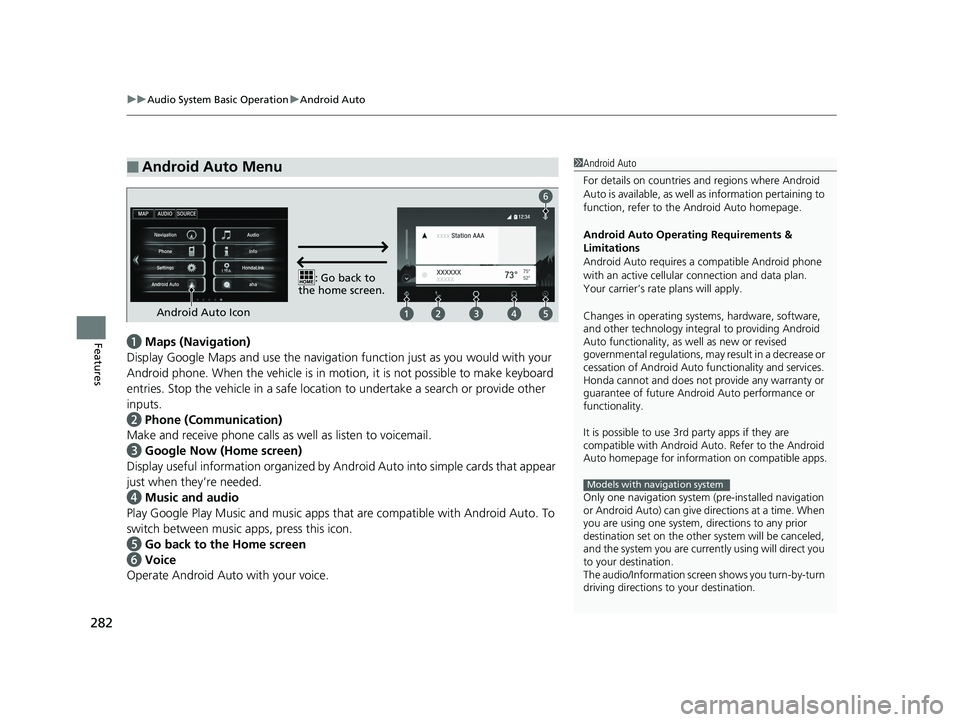
uuAudio System Basic Operation uAndroid Auto
282
Featuresa Maps (Navigation)
Display Google Maps and use the navigation function just as you would with your
Android phone. When the vehicle is in mo tion, it is not possible to make keyboard
entries. Stop the vehicle in a safe location to undertake a search or provide other
inputs.
b Phone (Communication)
Make and receive phone calls as well as listen to voicemail.
c Google Now (Home screen)
Display useful information organized by Andr oid Auto into simple cards that appear
just when they’re needed.
d Music and audio
Play Google Play Music and music apps that are compatible with Android Auto. To
switch between music apps, press this icon.
e Go back to the Home screen
f Voice
Operate Android Auto with your voice.
■Android Auto Menu1 Android Auto
For details on c ountries and regions where Android
Auto is available, as well as information pertaining to
function, refer to the Android Auto homepage.
Android Auto Operating Requirements &
Limitations
Android Auto requires a compatible Android phone
with an active cellular connection and data plan.
Your carrier’s rate plans will apply.
Changes in operating systems, hardware, software,
and other technology integral to providing Android
Auto functionality, as well as new or revised
governmental regulations, may result in a decrease or
cessation of Android Auto functionality and services.
Honda cannot and does not pr ovide any warranty or
guarantee of future Android Auto performance or
functionality.
It is possible to use 3r d party apps if they are
compatible with Android Auto. Refer to the Android
Auto homepage for informat ion on compatible apps.
Only one navigation system (pre-installed navigation
or Android Auto) can give di rections at a time. When
you are using one system, directions to any prior
destination set on the other system will be canceled,
and the system you are currently using will direct you
to your destination.
The audio/Information screen shows you turn-by-turn
driving directions to your destination.
Models with navigation system
: Go back to
the home screen.
Android Auto Icon
6
16 US ACCORD 4D (KA KC KL)-31T2A6300.book 282 ページ 2015年9月25日 金曜日 午前10時38分
Page 284 of 609
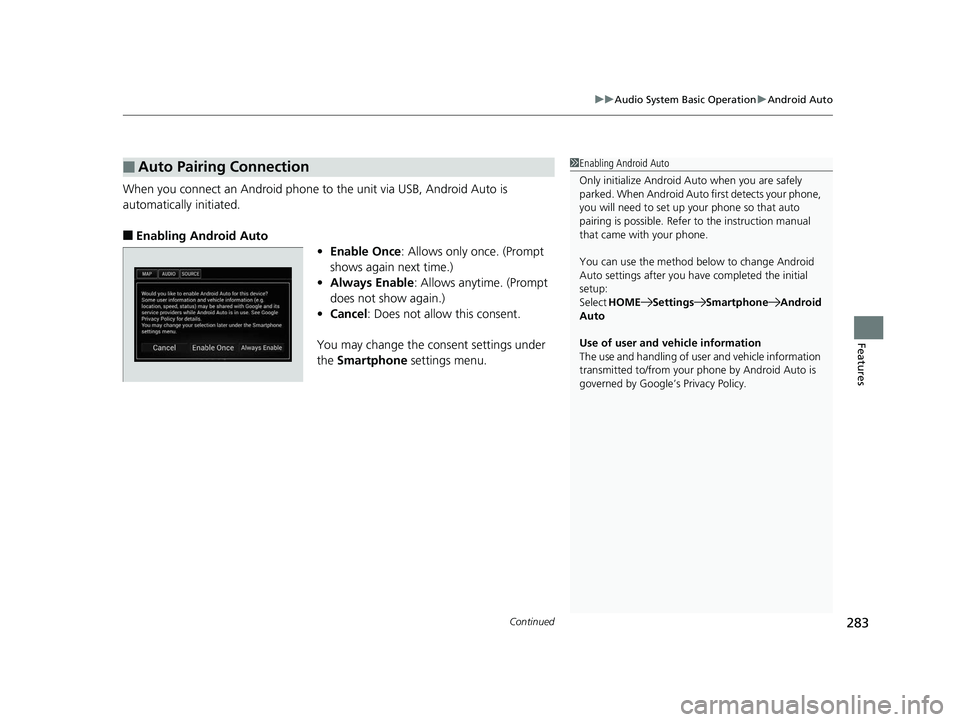
Continued283
uuAudio System Basic Operation uAndroid Auto
Features
When you connect an Android phone to the unit via USB, Android Auto is
automatically initiated.
■Enabling Android Auto
•Enable Once : Allows only once. (Prompt
shows again next time.)
• Always Enable : Allows anytime. (Prompt
does not show again.)
• Cancel : Does not allow this consent.
You may change the consent settings under
the Smartphone settings menu.
■Auto Pairing Connection1Enabling Android Auto
Only initialize Android Auto when you are safely
parked. When Android Auto first detects your phone,
you will need to set up your phone so that auto
pairing is possibl e. Refer to the instruction manual
that came with your phone.
You can use the method below to change Android
Auto settings after you ha ve completed the initial
setup:
Select HOME Settings Smartphone Android
Auto
Use of user and vehicle information
The use and handling of user and vehicle information
transmitted to/from your phone by Android Auto is
governed by Google’s Privacy Policy.
16 US ACCORD 4D (KA KC KL)-31T2A6300.book 283 ページ 2015年9月25日 金曜日 午前10時38分
Page 285 of 609
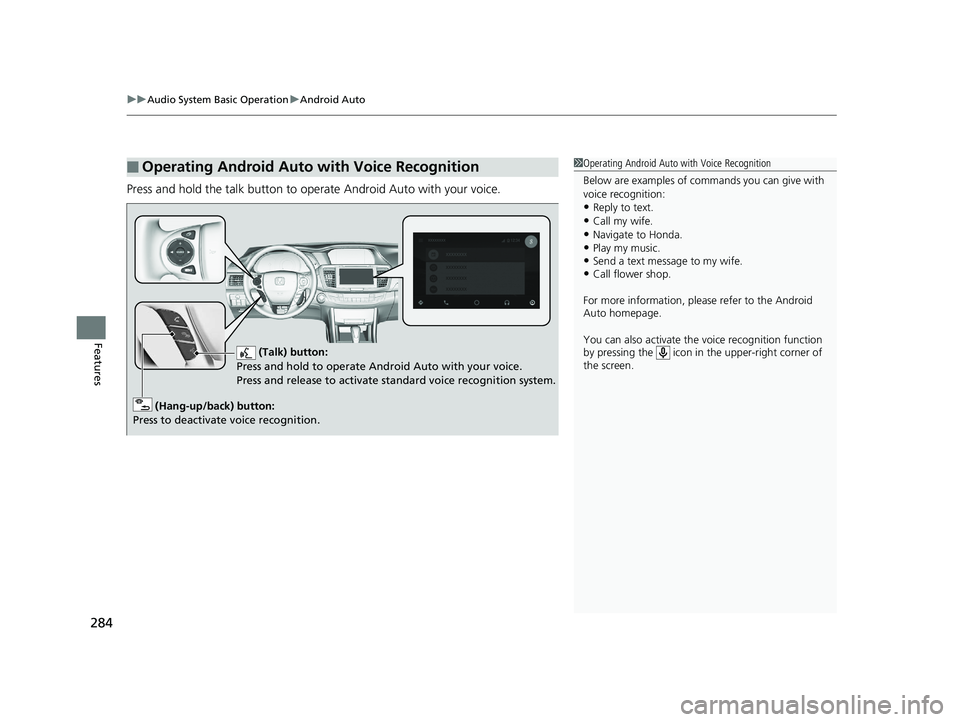
uuAudio System Basic Operation uAndroid Auto
284
Features
Press and hold the talk button to op erate Android Auto with your voice.
■Operating Android Auto with Voice Recognition1Operating Android Auto with Voice Recognition
Below are examples of co mmands you can give with
voice recognition:
•Reply to text.
•Call my wife.•Navigate to Honda.
•Play my music.•Send a text message to my wife.•Call flower shop.
For more information, please refer to the Android
Auto homepage.
You can also activate the voice recognition function
by pressing the icon in the upper-right corner of
the screen.
(Talk) button:
Press and hold to operate Android Auto with your voice.
Press and release to activate standard voice recognition system.
(Hang-up/back) button:
Press to deactivate voice recognition.
16 US ACCORD 4D (KA KC KL)-31T2A6300.book 284 ページ 2015年9月25日 金曜日 午前10時38分
Page 286 of 609
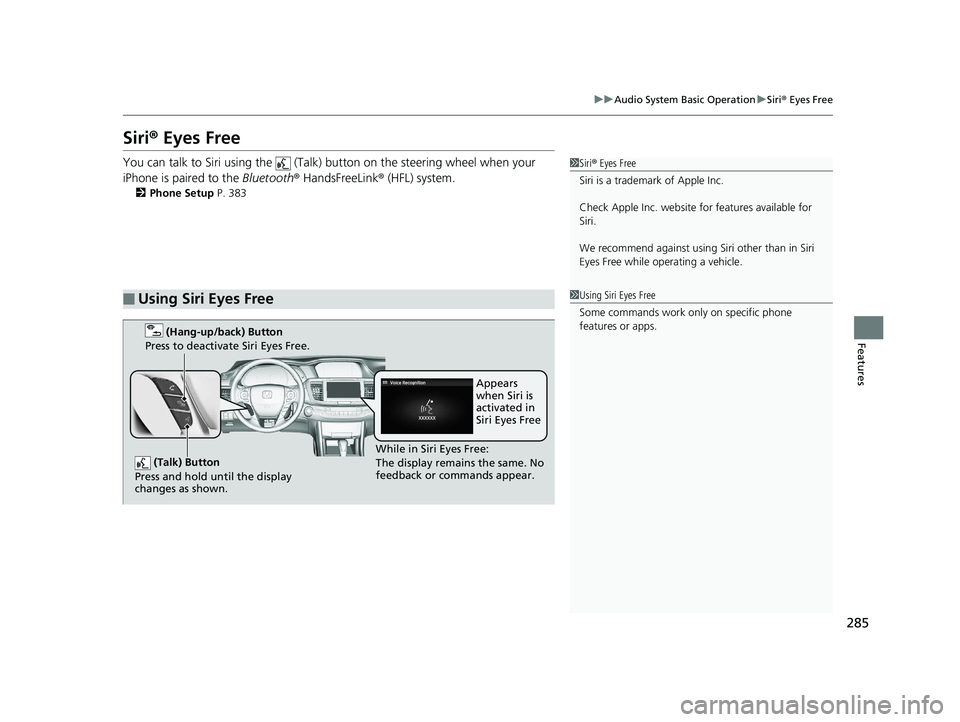
285
uuAudio System Basic Operation uSiri ® Eyes Free
Features
Siri® Eyes Free
You can talk to Siri using the (Talk) button on the steering wheel when your
iPhone is paired to the Bluetooth® HandsFreeLink ® (HFL) system.
2Phone Setup P. 383
■Using Siri Eyes Free
1Siri ® Eyes Free
Siri is a trademark of Apple Inc.
Check Apple Inc. website for features available for
Siri.
We recommend against using Si ri other than in Siri
Eyes Free while operating a vehicle.
1 Using Siri Eyes Free
Some commands work only on specific phone
features or apps.
(Talk) Button
Press and hold until the display
changes as shown.
(Hang-up/back) Button
Press to deactivate Siri Eyes Free.
While in Siri Eyes Free:
The display remains the same. No
feedback or commands appear. Appears
when Siri is
activated in
Siri Eyes Free
16 US ACCORD 4D (KA KC KL)-31T2A6300.book 285 ページ 2015年9月25日 金曜日 午前10時38分
Page 287 of 609
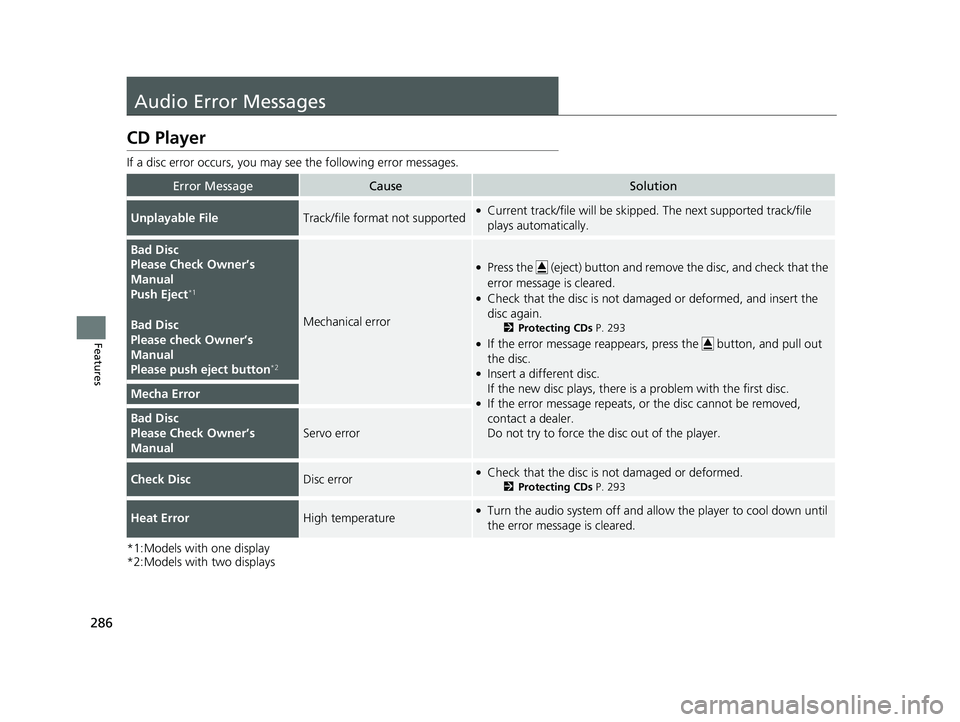
286
Features
Audio Error Messages
CD Player
If a disc error occurs, you may see the following error messages.
*1:Models with one display
*2:Models with two displays
Error MessageCauseSolution
Unplayable FileTrack/file format not supported●Current track/file will be skippe d. The next supported track/file
plays automatically.
Bad Disc
Please Check Owner’s
Manual
Push Eject
*1
Bad Disc
Please check Owner’s
Manual
Please push eject button
*2
Mechanical error
●Press the (eject) button and remove the disc, and check that the
error message is cleared.
●Check that the disc is not damaged or deformed, and insert the
disc again.
2 Protecting CDs P. 293
●If the error message reappears, press the button, and pull out
the disc.
●Insert a different disc.
If the new disc plays, there is a problem with the first disc.
●If the error message repeats, or the disc cannot be removed,
contact a dealer.
Do not try to force the disc out of the player.Mecha Error
Bad Disc
Please Check Owner’s
Manual
Servo error
Check DiscDisc error●Check that the disc is not damaged or deformed.
2Protecting CDs P. 293
Heat ErrorHigh temperature●Turn the audio system off and allo w the player to cool down until
the error message is cleared.
16 US ACCORD 4D (KA KC KL)-31T2A6300.book 286 ページ 2015年9月25日 金曜日 午前10時38分
Page 288 of 609
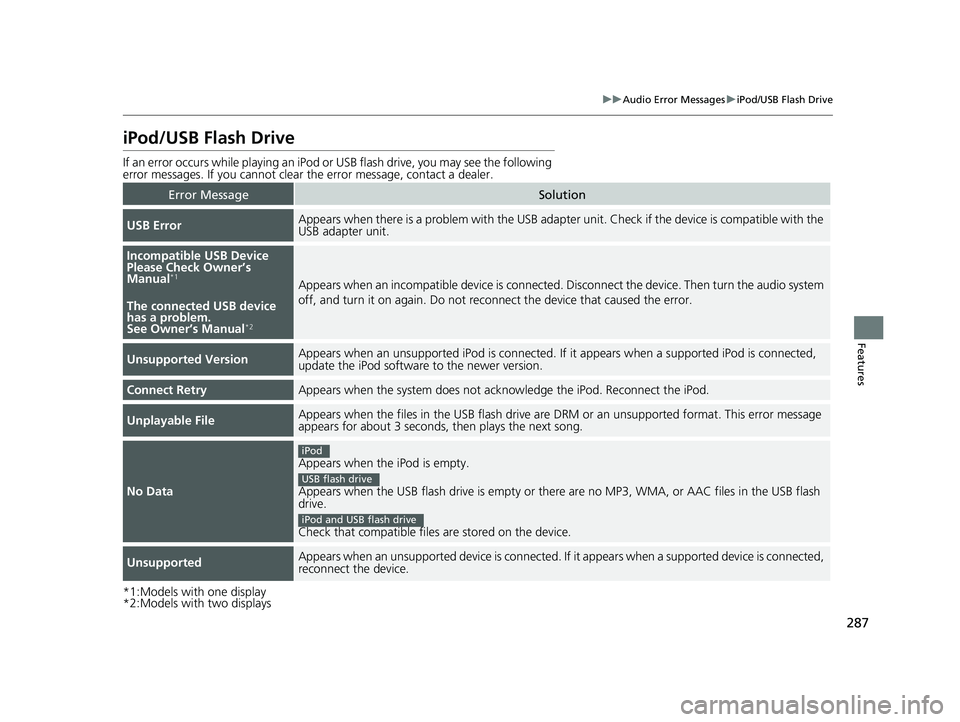
287
uuAudio Error Messages uiPod/USB Flash Drive
Features
iPod/USB Flash Drive
If an error occurs while playing an iPod or USB flash drive, you may see the following
error messages. If you cannot clear the error message, contact a dealer.
*1:Models with one display
*2:Models with two displays
Error MessageSolution
USB ErrorAppears when there is a problem with the USB adapter unit. Check if the device is compatible with the
USB adapter unit.
Incompatible USB Device
Please Check Owner’s
Manual
*1
The connected USB device
has a problem.
See Owner’s Manual
*2
Appears when an incompatible device is connected. Disconnect the device. Then turn the audio system
off, and turn it on again. Do not reco nnect the device that caused the error.
Unsupported VersionAppears when an unsupported iPod is connected. If it appears when a supported iPod is connected,
update the iPod software to the newer version.
Connect RetryAppears when the system does not ac knowledge the iPod. Reconnect the iPod.
Unplayable FileAppears when the files in the USB flash drive are DRM or an unsupported format. This error message
appears for about 3 seconds, then plays the next song.
No Data
Appears when the iPod is empty.
Appears when the USB flash drive is empty or ther e are no MP3, WMA, or AAC files in the USB flash
drive.
Check that compatible files are stored on the device.
UnsupportedAppears when an unsupported device is connected. If it appears when a supported device is connected,
reconnect the device.
iPod
USB flash drive
iPod and USB flash drive
16 US ACCORD 4D (KA KC KL)-31T2A6300.book 287 ページ 2015年9月25日 金曜日 午前10時38分
Page 289 of 609
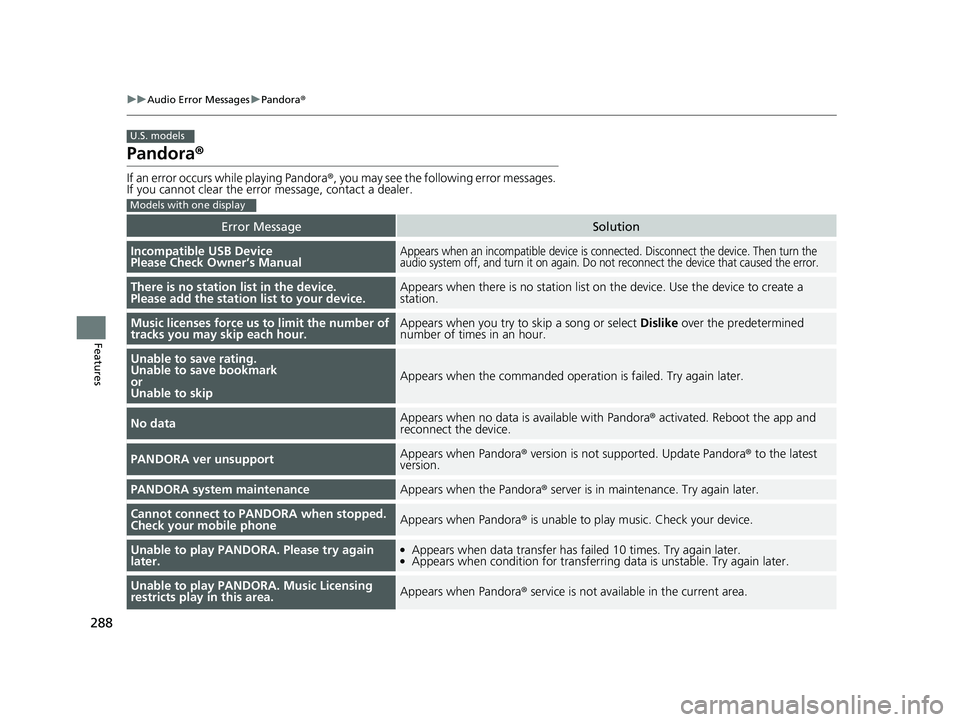
288
uuAudio Error Messages uPandora®
Features
Pandora ®
If an error occurs while playing Pandora ®, you may see the following error messages.
If you cannot clear the error message, contact a dealer.
Error MessageSolution
Incompatible USB Device
Please Check Owner’s ManualAppears when an incompatible device is c onnected. Disconnect the device. Then turn the
audio system off, and turn it on again. Do not reconnect the device that caused the error.
There is no station list in the device.
Please add the station list to your device.Appears when there is no station list on the device. Use the device to create a
station.
Music licenses force us to limit the number of
tracks you may skip each hour.Appears when you try to skip a song or select Dislike over the predetermined
number of times in an hour.
Unable to save rating.
Unable to save bookmark
or
Unable to skip
Appears when the commanded operation is failed. Try again later.
No dataAppears when no data is available with Pandora ® activated. Reboot the app and
reconnect the device.
PANDORA ver unsupportAppears when Pandora ® version is not supported. Update Pandora ® to the latest
version.
PANDORA system maintenanceAppears when the Pandora ® server is in maintenance. Try again later.
Cannot connect to PANDORA when stopped.
Check your mobile phoneAppears when Pandora ® is unable to play music. Check your device.
Unable to play PANDORA. Please try again
later.●Appears when data transfer has failed 10 times. Try again later.●Appears when condition for transferring data is unstable. Try again later.
Unable to play PANDORA. Music Licensing
restricts play in this area.Appears when Pandora® service is not available in the current area.
U.S. models
Models with one display
16 US ACCORD 4D (KA KC KL)-31T2A6300.book 288 ページ 2015年9月25日 金曜日 午前10時38分
Page 290 of 609

289
uuAudio Error Messages uPandora ®
Features
Error MessageSolution
To begin listening, select a station from the
Stations list.Appears when there is no station list on the device. Use the device to create a
station.
Unable to rate track. Please try again.
Skip limit reached.Appears when you try to skip a song or select Like/Dislike over the predetermined
number of times in an hour.
Unable to play Pandora . Please try again later.
Unable to retrieve a tr ack explanation. Please
try again later.
Unable to create bookmark. Please try again
later.
Appears when the commanded operation has failed. Try again later.
No DataAppears when no data is available with Pandora ® activated. Reboot the app and
reconnect the device.
Pandora App version is not supportedAppears when Pandora® version is not supported. Update Pandora ® to the latest
version.
Unable to complete the operation. Please try
again later.Appears when the Pandora ® server is in maintenance. Try again later.
Unable to connect Pandora. When stopped,
check your mobile phoneAppears when Pandora® is unable to play music. Check your device.
Unable to connect Pandora. When stopped,
check your mobile phoneAppears when Pandora® app is not installed on your device. Install Pandora ® app to
the your device.
Models with two displays
16 US ACCORD 4D (KA KC KL)-31T2A6300.book 289 ページ 2015年9月25日 金曜日 午前10時38分