ect HONDA CIVIC 2003 7.G Workshop Manual
[x] Cancel search | Manufacturer: HONDA, Model Year: 2003, Model line: CIVIC, Model: HONDA CIVIC 2003 7.GPages: 1139, PDF Size: 28.19 MB
Page 649 of 1139
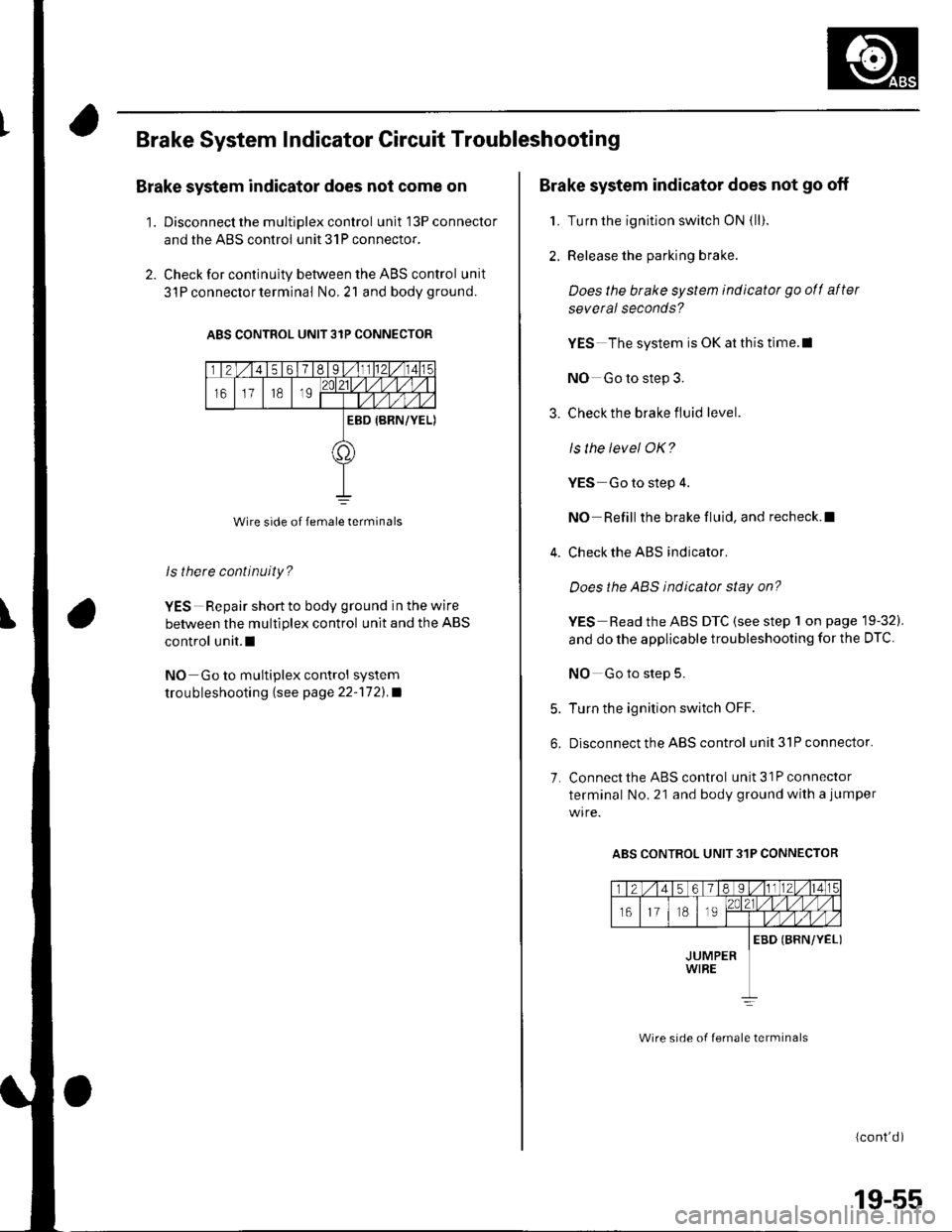
Brake System Indicator Gircuit Troubleshooting
Brake system indicator does not come on
'1. Discon nect the m ultiplex contro I unit l3Pconnector
and the ABS control unit 31P connector.
2. Check for continuity between the ABS control unit
3l P connector terminal No,21 and bodyground.
ABS CONTROL UNIT 31P CONNECTOR
Wire side of female terminals
ls there continuity?
YES Repair short to body ground in the wire
between the multiplex control unit and the ABS
control unit.l
NO Go to multiplex control system
trou bleshooting lsee page 22''172).a
Brake system indicator does not go off
1. Turn the ignition switch ON {ll).
2. Release the parking brake.
Does the brake system indicatot go ofl after
several seconds?
YES The system is OK at this time.l
NO Go to step 3.
3. Check the brake fluid level.
ls the level OK?
YES Go to step 4.
NO Refill the brake fluid, and recheck.l
4. Check the ABS indicator.
Does the ABS indicator stay on?
YES Read the ABS DTC (see step 1 on page 19-32).
and do the applicable troubleshooting for the DTC
NO Go to step 5.
5. Turn the ignition switch OFF.
6. Disconnect the ABS control unit3lPconnector.
7. Connect the ABS control unit 31P connector
terminal No. 21 and body ground with a jumper
ABS CONTROL UNIT 31P CONNECTOR
(cont'd )
Wire srde of lemale lerminals
19-55
Page 650 of 1139
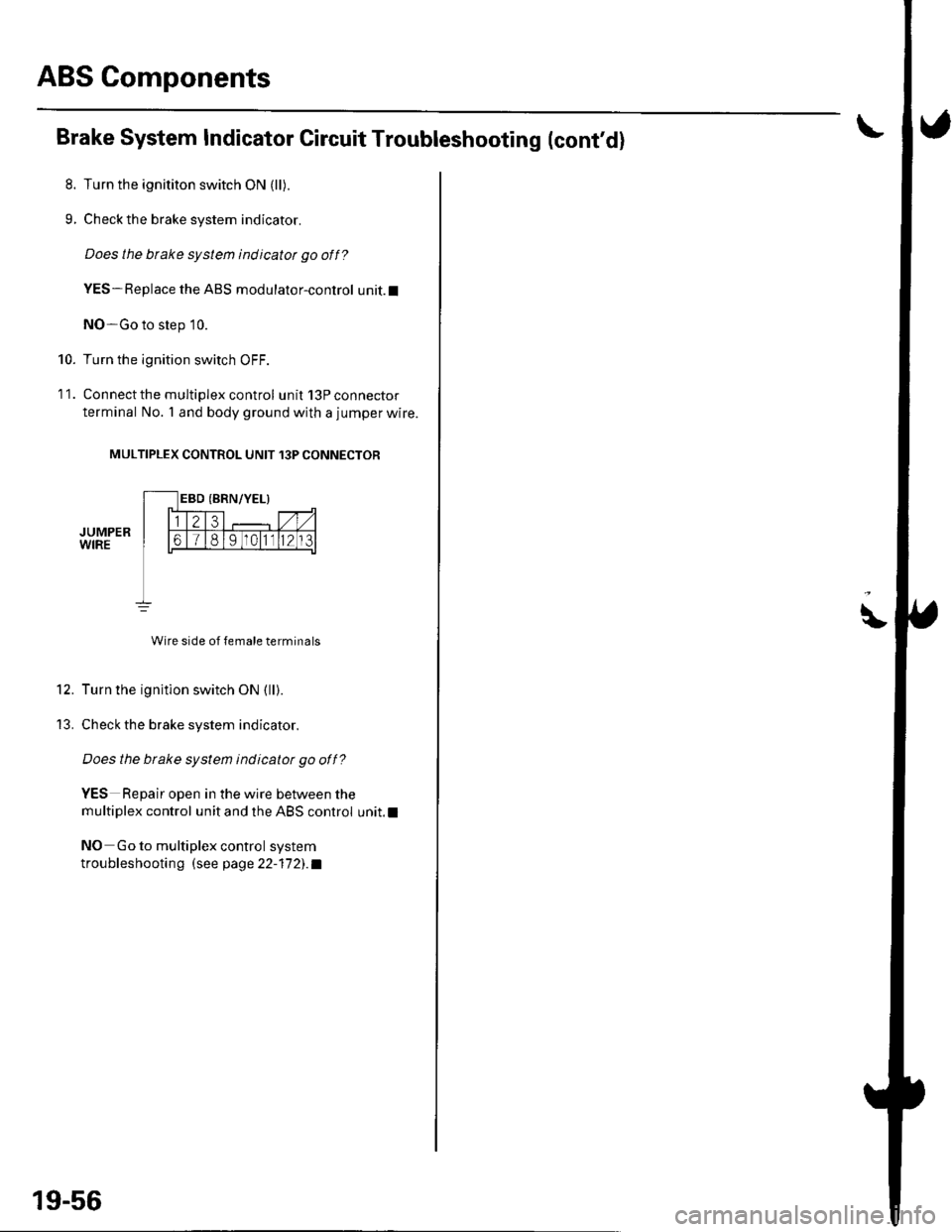
ABS Components
8.
9.
10.
11.
12.
13.
Brake System Indicator Gircuit Troubleshooting (cont'd)
Turn the ignititon switch ON (ll).
Check the brake system indicator.
Does the brake system indicatot go off?
YES-Replace the ABS modulator-control unit.l
NO-Go to step 10.
Turn the ignition switch OFF.
Connect the multiplex control unit 13P connector
terminal No. 'l and body ground with a jumper wire.
MULTIPLEX CONTROL UNIT 13P CONNECTOR
JUMPERWIRE
Wire side of female terminals
Turn the ignition switch ON (ll).
Check the brake system indicator.
Does the btake system indicatot go off?
YES Repair open in the wire between the
multiplex control unit and the ABS control unit.l
NO Go to multiplex control system
troubleshootin g (see page 22-17 2). a
19-56
\
Page 651 of 1139
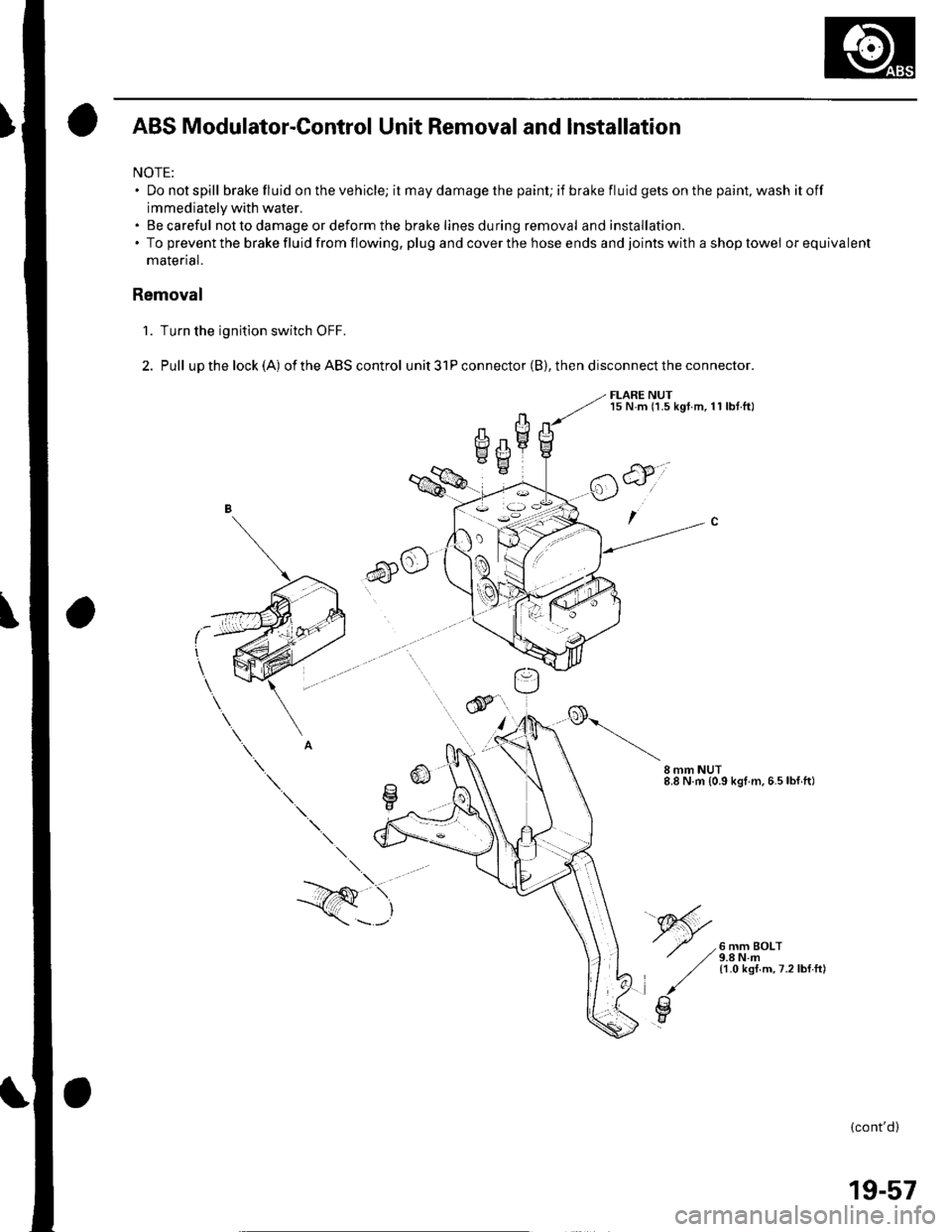
ABS Modulator-Control Unit Removal and lnstallation
NOTE:. Donotspill brake fluid on the vehicle; it may damage the painU if brakefluidgetsonthepaint,washitoff
immediately with water.. Becareful not to damage or deform the brake lines during removal and installation.. To prevent the brake fluid from flowing, plug and cover the hose ends and joints with a shop towel orequivalent
malenal.
Removal
'1. Turn the ignition switch OFF.
2. Pull upthelock(A) oftheABScontrol unit3lPconnector(B),thendisconnecttheconnector.
FLARE NUTl5 N.m (1.5 kgt.m,11 lbt.ftl
6)o
CII mm NUT8.8 N.m {0.9 kgl m.6.5lbf ft)
6 mm BOLT9.8 N.m11.0 ksf.m,7.2lbf.ft)
\.
--/Q \,
\---'
(cont'd)
19-57
Page 652 of 1139
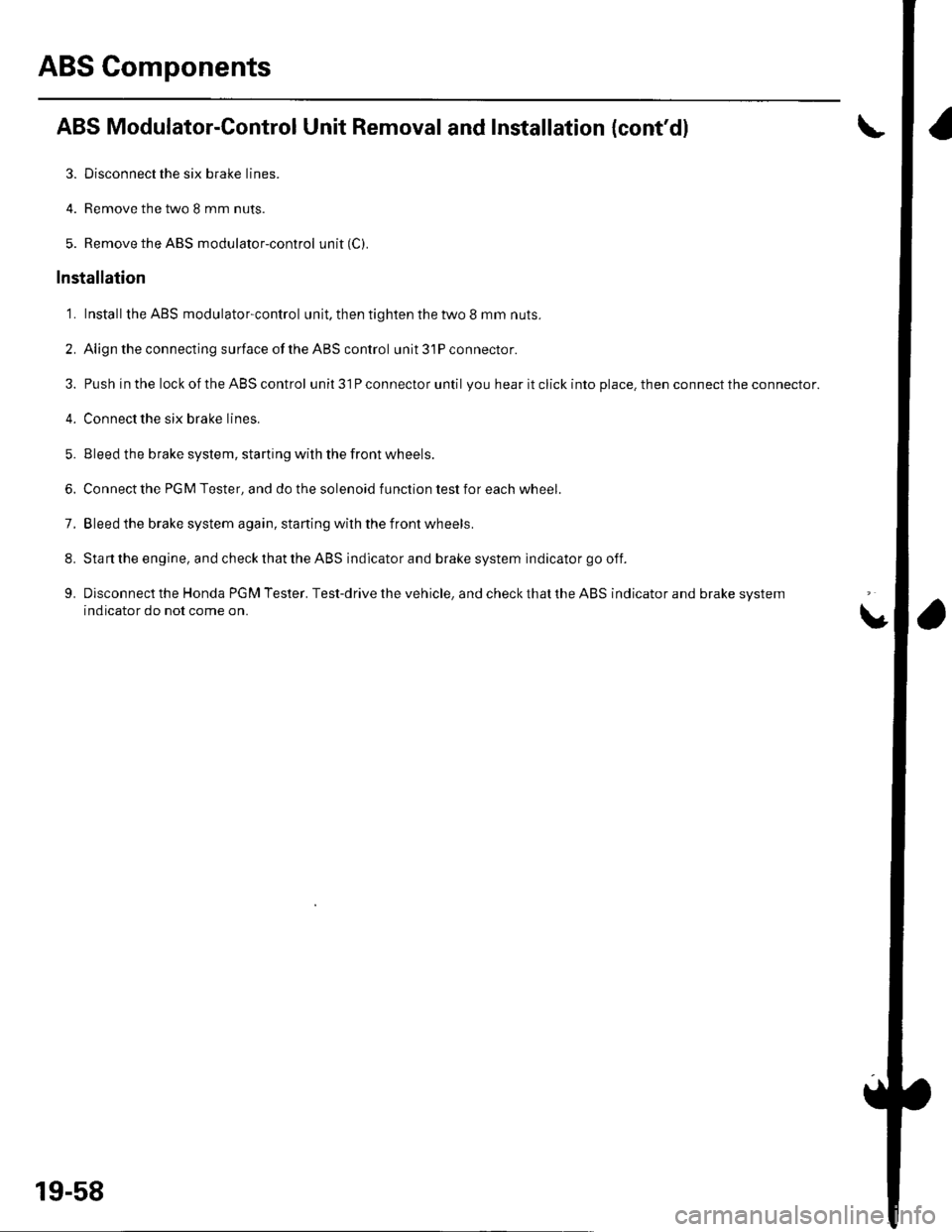
ABS Gomponents
ABS Modulator-Control Unit Removal and Installation {cont'dl
3. Disconnectthe six brake lines.
4. Remove the two I mm nuts.
5. Remove the ABS modulator-control unit (C).
Installation
'1. InstalltheABS modulatorcontrol unit, then tighten the two 8 mm nuts.
2. Align the connecting surface ofthe ABS control unit 3'lP connector.
3. PushinthelockoftheABScontrol unit 31P connector until you hear it click into place. then connect the connector.
4. Connect the six brake Iines.
5. Bleed the brake system, starting with the front wheels.
6. Connect the PGM Tester, and do the solenoid function test for each wheel.
7. Bleed the brake system again, staning with the front wheels.
8. Start the engine, and check that the ABS indicator and brake system indicator go off.
9. Disconnect the Honda PGM Tester. Test-drive the vehicle, and check that the ABS indicator and brake qvqtem
indicator do not come on.
19-58
Page 653 of 1139
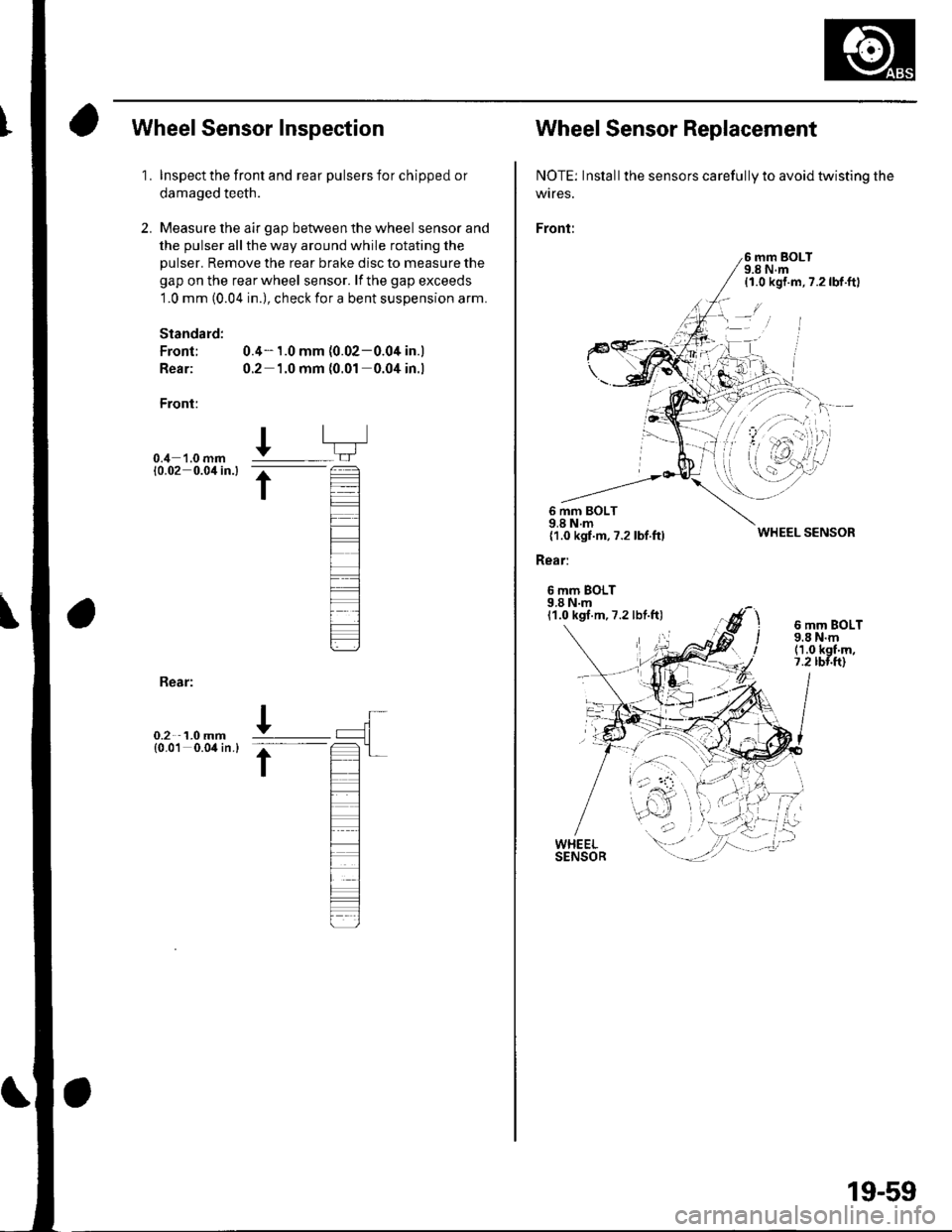
Wheel Sensor Inspection
1.
2.
Inspect the front and rear pulsers for chipped or
damaged teeth.
Measure the air gap between the wheel sensor and
the pulser all the way around while rotating the
pulser. Remove the rear brake disc to measure the
gap on the rear wheel sensor. lf the gap exceeds
1.0 mm (0.04 in.), check for a bent suspension arm.
Standard:
Front; 0.4- 1.0 mm (0.02-0.04 in.)
Rear: 0.2 1.0 mm (0.01 0.04 in.l
Front:
0.4 '1.0 mm10.02 0.0'l in.l
I
t
Bear:
0.2 1.0 mm{0.01 0.04 in.}
Wheel Sensor Replacement
NOTE: Inslall the sensors carefully to avoid twisting the
wtres.
Front:
6 mm BOLT9.8 N.m{1.0 kgf.m,7.2lbf.ftl
6 mm BOLT9.8 N.m{1.0 kgf.m,7.2 lbf.ftl
Rear:
6 mm BOLT9.8 N.m11.0 kgf.m,7.2 lbf.ft)
WHEEL SENSOR
6 mm BOLT9.8 N.m(1.0 kgf'm,7.2 rbr.ft)
19-59
Page 654 of 1139
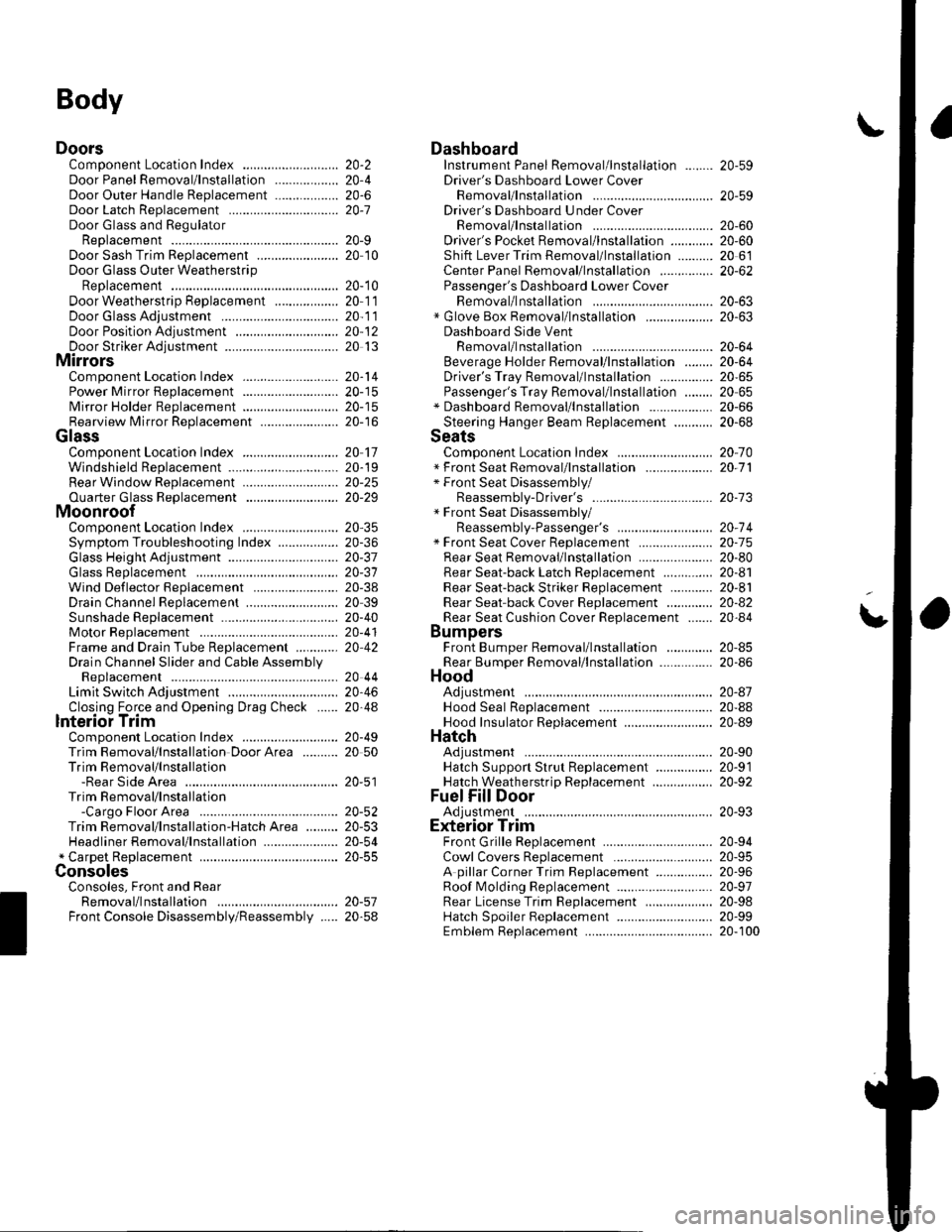
Body
DoorsComponent Location Index ...........Door Panel Removal/lnstallation .....,..........Door Outer Handle ReplacementDoor Latch ReplacementDoor Glass and RegulatorReplacementDoor Sash Trim Replacement .......................
Door Glass Outer WeatherstripReplacement
Door Weatherstrip Beplacement
Door Glass Adjustment .................................Door Position Adjustment .............................Door Striker Adiustment ................................MirrorsComponent Location Index ...........................Power Mirror Replacement ...........................Mirror Holder Replacement ...........................Rearview Mirror Rep1acement ......................
GlassComponent Location Index ...........................Windshield Replacement
Bear Window Rep1acement ...........................
Ouarter Glass Replacement ..........................MoonroofComponent Location Index ...........................Symptom Troubleshooting Index
Glass Height Adjustment ...............................
Glass ReplacementWind Def lector 8ep1acement ........................Drain Channel Rep1acement ..........................Sunshade Replacement .................................Motor ReplacementFrame and Drain Tube Replacement ............Drain Channel Slider and Cable AssemblyReplacementLimit Switch Adjustment ...............................Closino Force and ODenina Draq Check ......lnterioi TrimComponent Location Index ...........................Trim Removal/lnstallation DoorArea ..........Trim Removal/lnstallation-Rear Side AreaTrim Removal/lnstallation-Cargo Floor AreaTrim Removal/lnstallation-Hatch Area .........Headliner Removal/lnstallation* Carpet Rep1acement .......................................ConsolesConsoles, Front and RearRemova l/lnsta llationFront Console Disassembly/Reassembly .....
20-220,420-620-7
20-920 t0
20- 10
20-1120-1120-1220 13
20-1420-1520-1520-16
20 1120-1920-2520-29
20,3520-3620-3720-3120-3820 3920-4020-4120,42
20 4420-4620,44
20-4920 50
20-51
DashboardInstrument Panel Removal/lnstallation ........Driver's Dashboard Lower CoverRemovat InstallationDriver's Dashboard Under CoverRemova t Insta llation
Oriver's Pocket Removal/lnstallation ............Shift Lever Trim Removal/lnstallation ..........Center Panel Removal/lnstallation ...............Passenger's Dashboard Lower CoverRemova l/lnsta llat ionx Glove Box Removal/lnstallationDashboard Side VentRemoval/lnstallation .................................. 20-64Beverage Holder Removal/lnstallation ........ 20-64Driver'sTray Removal/lnstallation ............... 20-65Passenger's Tray Removal/lnstallation ........ 20 65* Dashboard Removal/lnstallation .................. 20-66Steerinq Hanqer Beam Reolacement ........... 20-68Seats "
Component Location Index ........................... 20-10* Front Seat Removal/lnstallation ................... 20-11* Front Seat Disassembly/Reassembly-Driver's .................................. 20-73* Front Seat Disassembly/Reassembly-Passenger's ........................... 20-74* Front Seat Cover Replacement ..................... 2O-75Rear Seat Removal/1nsta11ation ..................... 20-80Rear Seat-back Latch Replacement .............. 20-81Rear Seat-backStriker Replacement ............ 20-81
20-59
20-59
Rear Seat-back Cover Replacement ............. 20-82Rear Seat Cushion Cover Replacement ....... 20.84BumpersFront Bumper Removal/lnstallation .............Rear Bumoer Removal/lnstallation ...............HoodAdjustmentHood Seal ReplacementHood Insulator Rep1acement .........................Hatch
20-6020,6020 6120-62
20-63
20-63
20,8520-86
20-4720,8820,89
20-5220-5320-5420-55
20-5720-58
Adjustment ................... 20-90Hatch Suppon Strut Replacement ................ 20-91Hatch WeatherstriD Reo1acement ................. 20-92
Fuel Fill DoorAdiustment ................... 20-93Exterior TrimFront Grille Replacement ..............Cowl Covers Replac"rn""t .. . .....................A pillar Corner Trim Replacement ................Roof lMolding Replacement ...........................Rear License Trim ReplacementHatch Spoiler 8ep1acement ...........................Emblem Rep1acement .........................
20-9420-9520-9620-9720,9820-9920-100
Page 655 of 1139
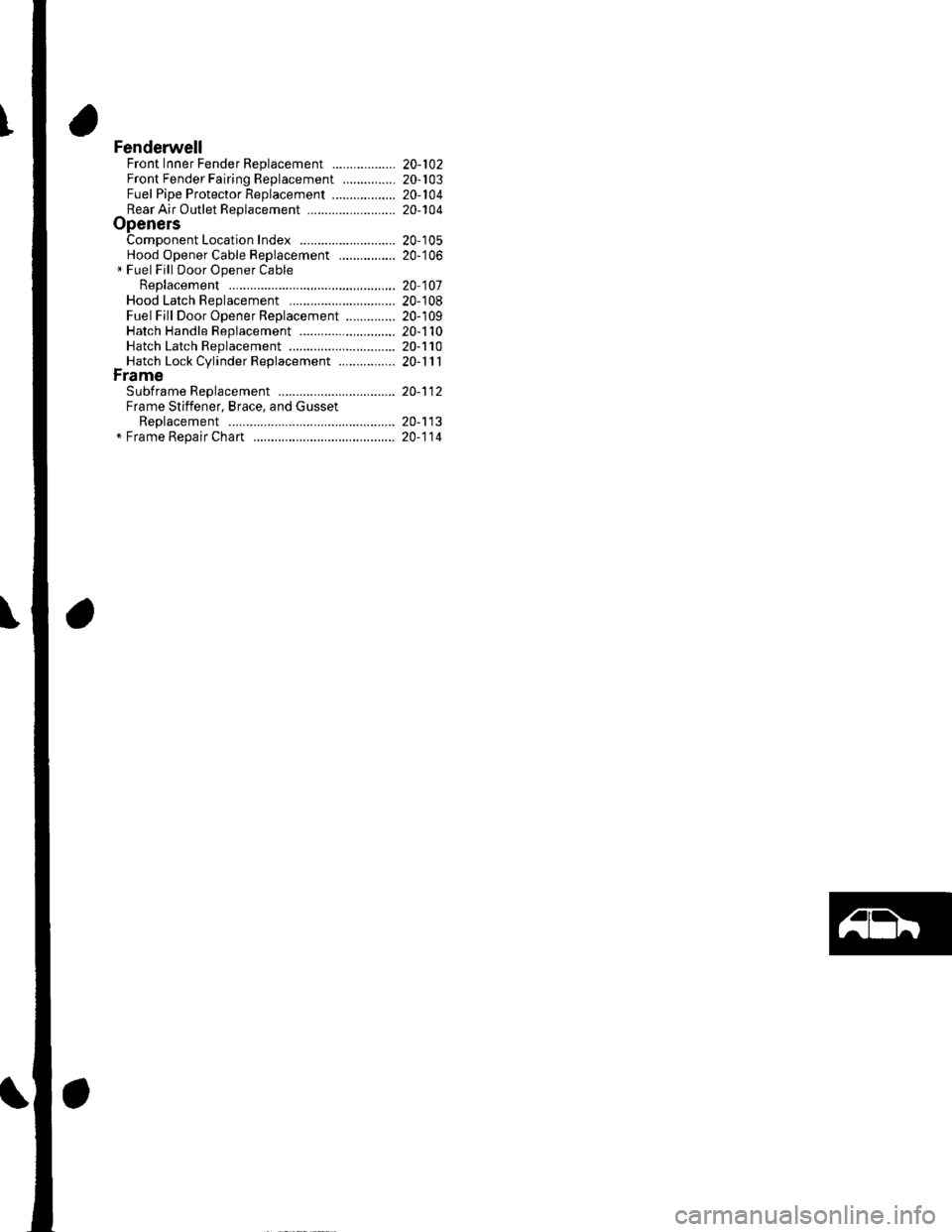
FenderwellFront Inner Fender ReplacementFront Fender Fairing Replacement ...............Fuel Pipe Protector ReplacementRear Air Outlet Rep1acement .........................OpenersComponent Location Index ...........................Hood Opener Cable Replacement ................* Fuel Fill Door Opener CableReplacement
Hood Latch Rep1acement ..............................Fuel Fill Door Opener Replacement ..............Hatch Handle Replacement ...........................Hatch Latch Replacement ..............................Hatch Lock Cylinder Replacement ................FrameSubf rame Replacement ................................. 20-112Frame Stiffener, Brace, and GussetReplacement ............. 20-113r Fremp RFnrir Chrrr ................ 20-114
20-10220-10320-10420-'to4
20-10520-106
20 107
20-10820-10920-1 1020-11020-111
Page 657 of 1139
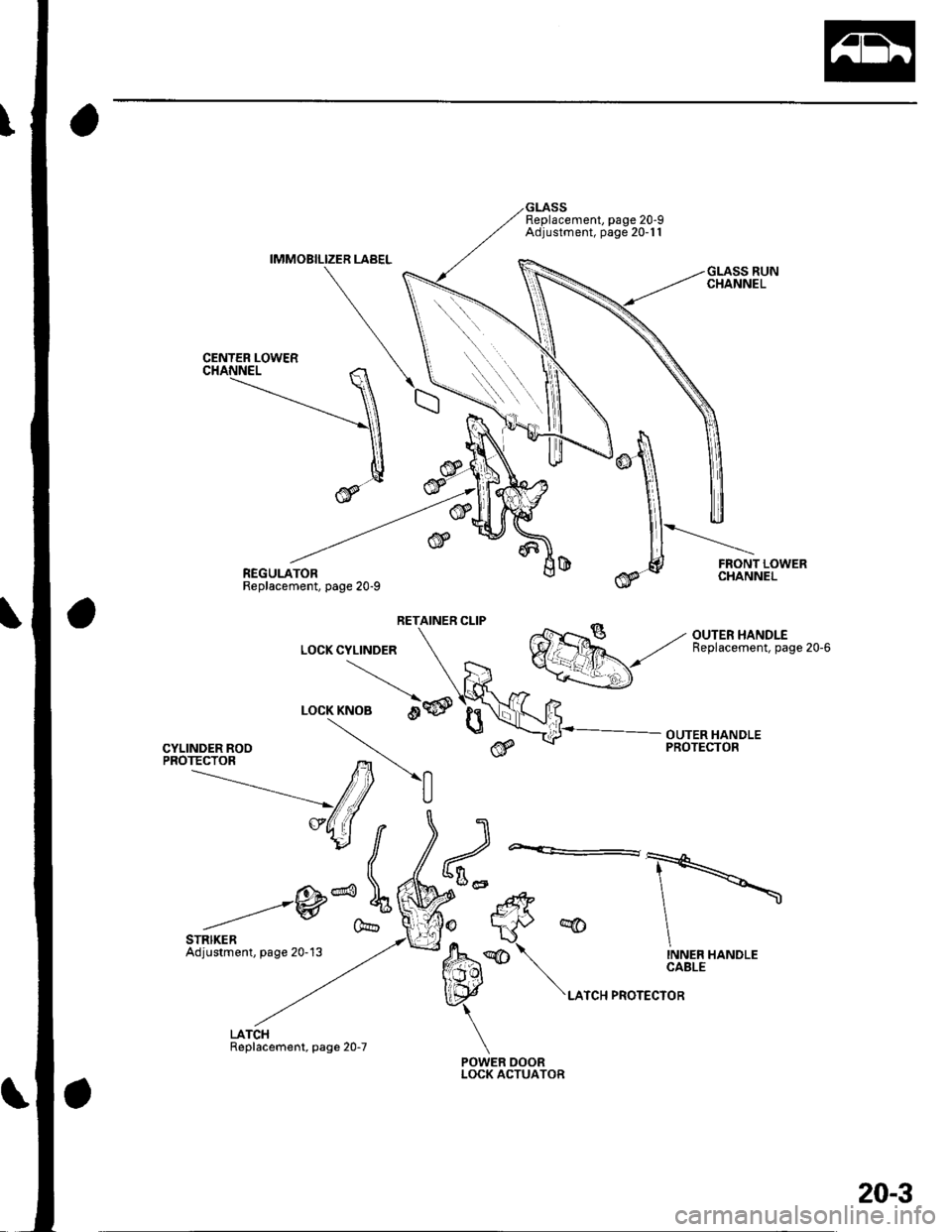
IMMOBILIZER LABEL
REGULATORReplacement, page 20-9
CYLINDER ROOPROTECTOR
GLASSReplacement, page 20-9Adjustment, page 20-11
@
/6X@-W(
STRIKERAdjustment, page 20- 13
LATCHReplacement, page 20-7
RETAINER CLIP
POWER DOORLOCK ACTUATOR
OUTER HANDLEPROTECTOR
LOCK CYLINDER
\\LOCKKNOB O
,-\tt \
v4,,( ,E)il
20-3
Page 658 of 1139
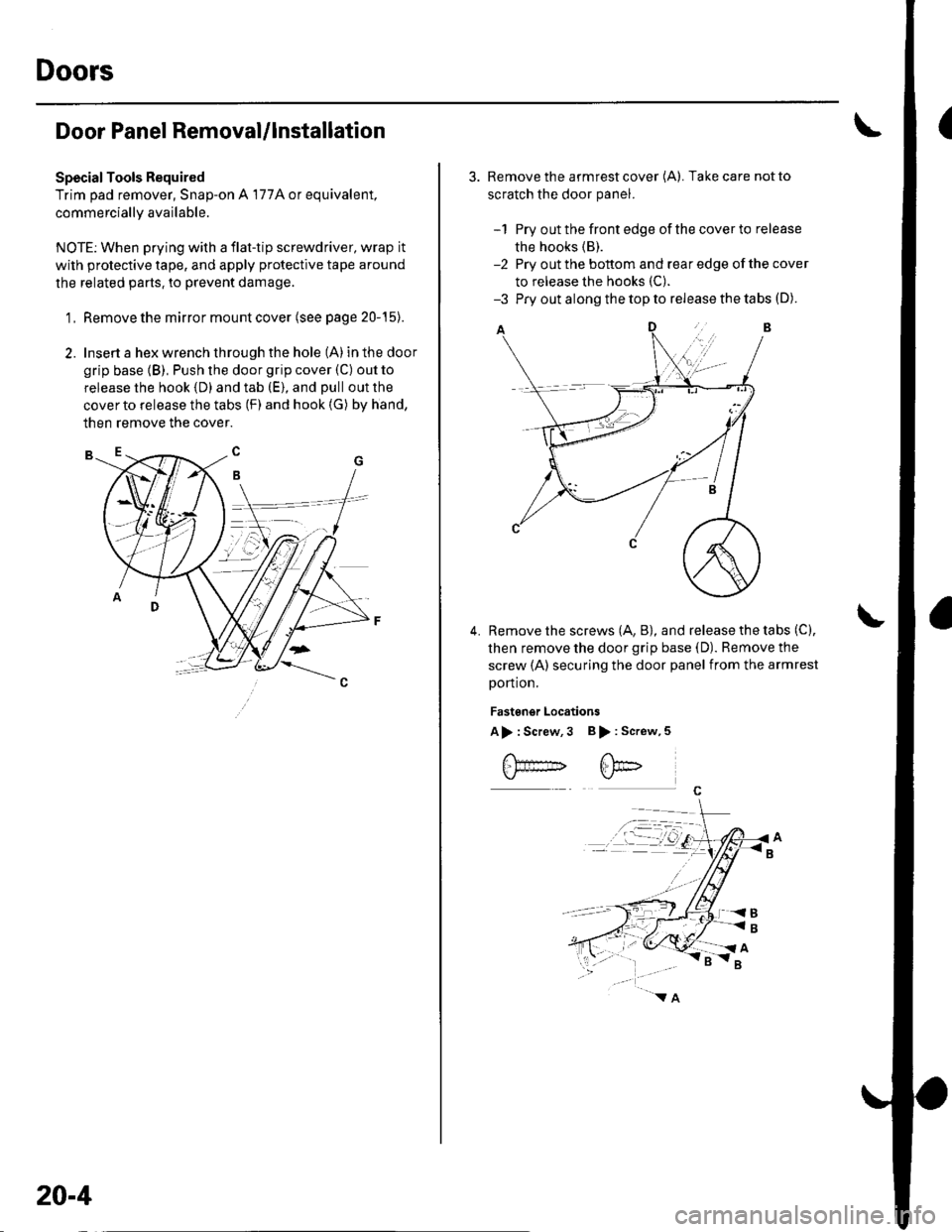
Doors
Door Panel Removal/lnstallation
SpecialTools Required
Trim pad remover, Snap-on A 177A or equivalent,
commercially available.
NOTE: When prying with a flat-tip screwdriver, wrap it
with protective tape, and apply protective tape around
the related parts. to prevent damage.
1 . Remove the mirror mount cover (see page 20-15).
2. Insert a hex wrench through the hole (A) in the door
grip base (B), Push the door grip cover (C) out to
release the hook (D) and tab (E), and pull out the
cover to release the tabs (F) and hook (G) by hand,
then remove the cover.
20-4
3. Remove the armrest cover (A). Take care not to
scratch the door panel.
-1 Pry out the front edge of the cover to release
the hooks (B).
-2 Pry out the bottom and rear edge of the cover
to release the hooks (C).
-3 Pry out along the top to release the tabs (D).
Remove the screws (A, B), and release the tabs (C),
then remove the door grip base (D). Remove the
screw (A) securing the door panel from the armrest
portion.
Fastgngr Locations
A> : Screw,3 B > : Screw,5
4.
Page 659 of 1139
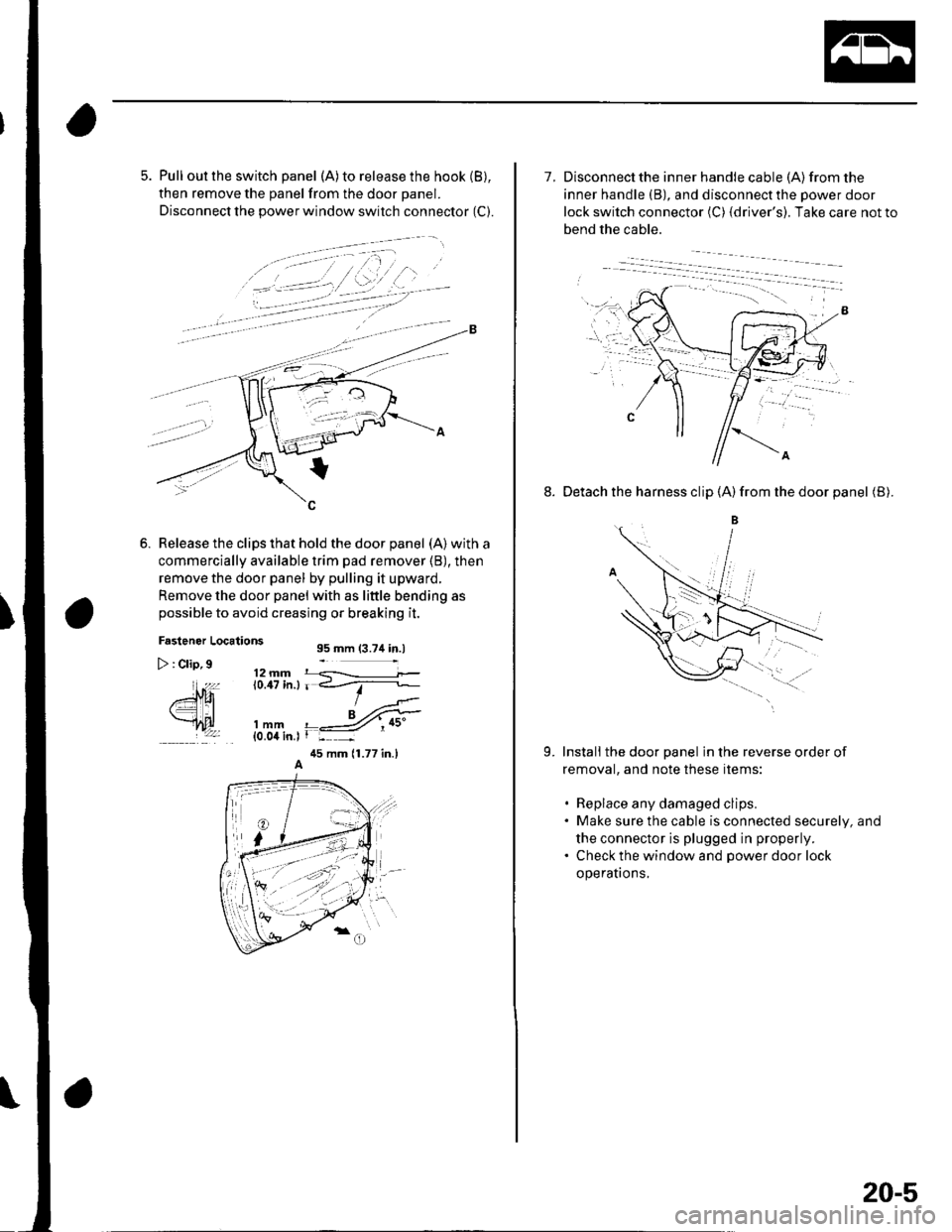
5. Pull out the switch panel (A)to release the hook (B),
then remove the panel from the door panel.
Disconnect the power window switch connector (C).
Release the clips that hold the door panel (A) with a
commercially available trim pad remover (B), then
remove the door panel by pulling it upward.
Remove the door panel with as little bending as
possible to avoid creasing or breaking it,
Fastener Locations95 mm (3.74 in.l
12 mm r q----------i.0.17 in.l r <_--'r-
> : Clip,9
ffi
EtAlmm{0.04 in.l
45 mm {1.77 in.l
7. Disconnect the inner handle cable {A) from the
inner handle (B), and disconnectthe power door
lock switch connector (C) {driver's). Take care not to
bend the cable.
8. Detach the harness clip (A)from the door panel (B).
B
Install the door panel in the reverse order of
removal, and note these items:
. Replace any damaged clips.. Make sure the cable is connected securely, and
the connector is plugged in properly.. Check the window and power door lock
operatrons,
9.
20-5