transmission HONDA CIVIC 2016 10.G Quick Guide
[x] Cancel search | Manufacturer: HONDA, Model Year: 2016, Model line: CIVIC, Model: HONDA CIVIC 2016 10.GPages: 82, PDF Size: 5.52 MB
Page 16 of 82
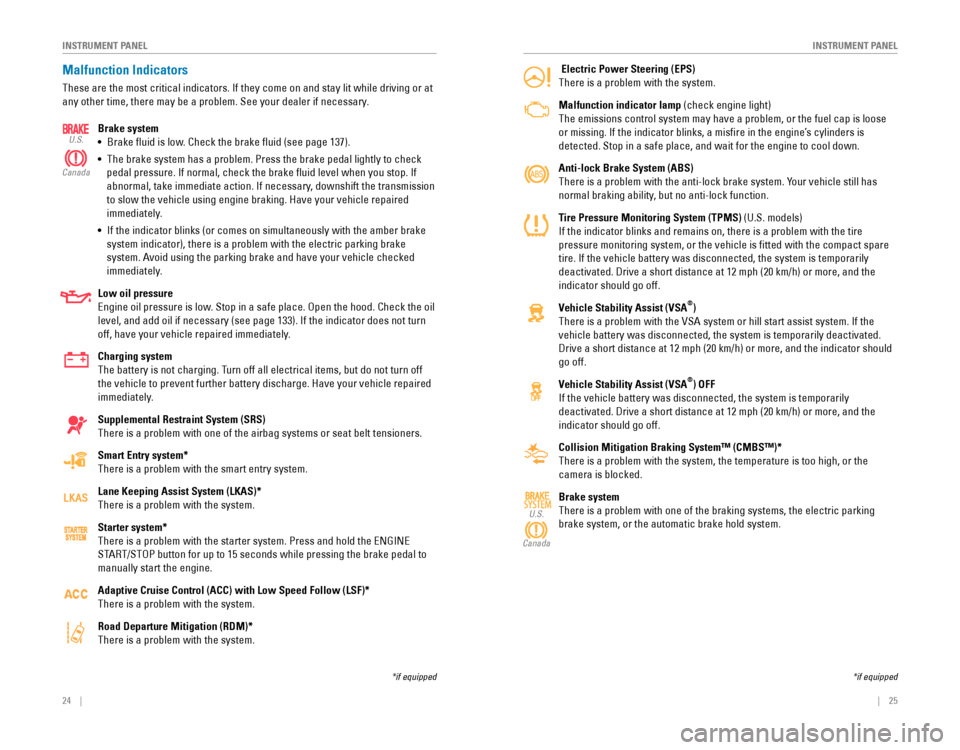
24 || 25
I
NSTRUMENT PANELINSTRUMENT PANEL
Electric Power Steering (EPS)
There is a problem with the system.
Malfunction indicator lamp (check engine light)
The emissions control system may have a problem, or the fuel cap is loos\
e
or missing. If the indicator blinks, a misfire in the engine’s cylinders is
detected. Stop in a safe place, and wait for the engine to cool down.
Anti-lock Brake System (ABS)
There is a problem with the anti-lock brake system. Your vehicle still has
normal braking ability, but no anti-lock function.
Tire Pressure Monitoring System (TPMS) (U.S. models)
If the indicator blinks and remains on, there is a problem with the tire\
pressure monitoring system, or the vehicle is fitted with the compact \
spare
tire. If the vehicle battery was disconnected, the system is temporarily\
deactivated. Drive a short distance at 12 mph (20 km/h) or more, and t\
he
indicator should go off.
Vehicle Stability Assist (VSA
®)
There is a problem with the vSA system or hill start assist system. If the
vehicle battery was disconnected, the system is temporarily deactivated.
Drive a short distance at 12 mph (20 km/h) or more, and the indicator \
should
go off.
Vehicle Stability Assist (VSA
®) OFF
If the vehicle battery was disconnected, the system is temporarily
deactivated. Drive a short distance at 12 mph (20 km/h) or more, and t\
he
indicator should go off.
Collision Mitigation Braking System™ (CMBS™)*
There is a problem with the system, the temperature is too high, or the \
camera is blocked.
Brake system
There is a problem with one of the braking systems, the electric parking\
brake system, or the automatic brake hold system.
SYSTEMU.S.
Canada
*if equipped
Malfunction Indicators
These are the most critical indicators. If they come on and stay lit whi\
le driving or at
any other time, there may be a problem. See your dealer if necessary. Brake system
• Brake fluid is low. Check the brake fluid (see page 137).
• The brake system has a problem. Press the brake pedal lightly to check
pedal pressure. If normal, check the brake fluid level when you stop. \
If
abnormal, take immediate action. If necessary, downshift the transmission
to slow the vehicle using engine braking. Have your vehicle repaired
immediately.
• If the indicator blinks (or comes on simultaneously with the amber brak\
e
system indicator), there is a problem with the electric parking brake
system. Avoid using the parking brake and have your vehicle checked
immediately.
Low oil pressure
engine oil pressure is low. Stop in a safe place. open the hood. Check the oil
level, and add oil if necessary (see page 133). If the indicator does \
not turn
off, have your vehicle repaired immediately.
Charging system
The battery is not charging. Turn off all electrical items, but do not turn off
the vehicle to prevent further battery discharge. Have your vehicle repa\
ired
immediately.
Supplemental Restraint System (SRS)
There is a problem with one of the airbag systems or seat belt tensioner\
s.
Smart Entry system*
There is a problem with the smart entry system.
Lane Keeping Assist System (LKAS)*
There is a problem with the system.
Starter system*
There is a problem with the starter system. Press and hold the eNGINe
STArT/SToP button for up to 15 seconds while pressing the brake pedal to
manually start the engine.
Adaptive Cruise Control (ACC) with Low Speed Follow (LSF)*
There is a problem with the system.
Road Departure Mitigation (RDM)*
There is a problem with the system.
U.S.
Canada
*if equipped
Page 51 of 82
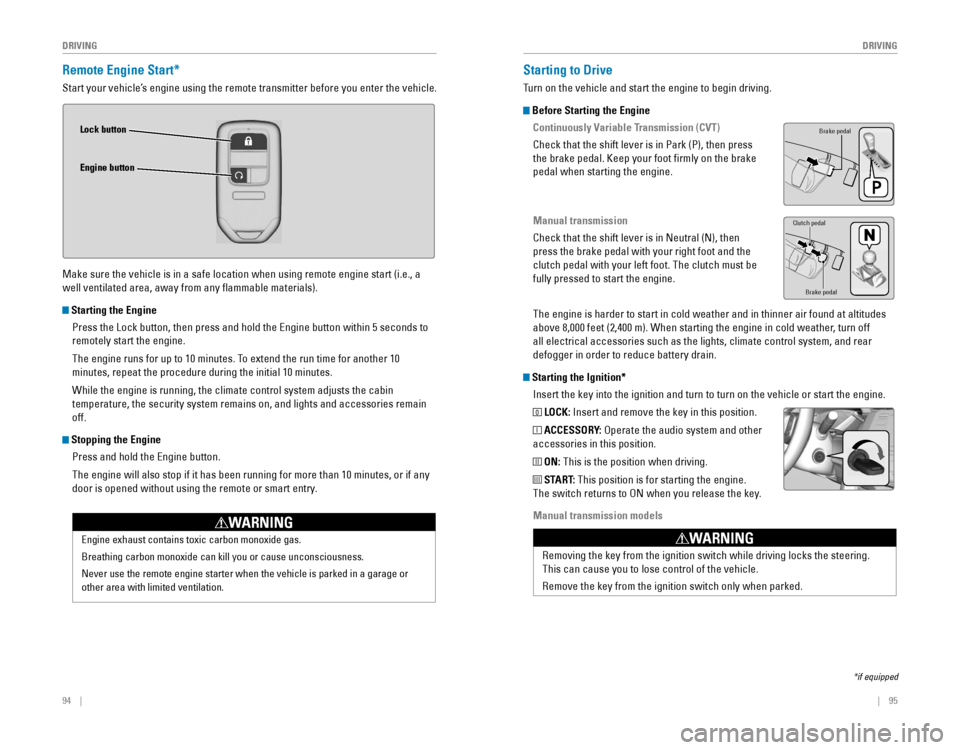
94 || 95
DRIVING
DRIVING
Remote Engine Start*
Start your vehicle’s engine using the remote transmitter before you enter the vehicle.
Make sure the vehicle is in a safe location when using remote engine start (i.e., a
well ventilated area, away from any flammable materials).
Starting the Engine
Press the Lock button, then press and hold the engine button within 5 seconds to
remotely start the engine.
The engine runs for up to 10 minutes. To extend the run time for another 10
minutes, repeat the procedure during the initial 10 minutes.
While the engine is running, the climate control system adjusts the cabi\
n
temperature, the security system remains on, and lights and accessories remain
off.
Stopping the Engine
Press and hold the engine button.
The engine will also stop if it has been running for more than 10 minute\
s, or if any
door is opened without using the remote or smart entry.
engine exhaust contains toxic carbon monoxide gas.
Breathing carbon monoxide can kill you or cause unconsciousness.
Never use the remote engine starter when the vehicle is parked in a gara\
ge or
other area with limited ventilation.
WARNING
Lock button
Engine button
Starting to Drive
Turn on the vehicle and start the engine to begin driving.
Before Starting the Engine
Continuously Variable Transmission (CVT)
Check that the shift lever is in Park (P), then press
the brake pedal. Keep your foot firmly on the brake
pedal when starting the engine.
Manual transmission
Check that the shift lever is in Neutral (N), then
press the brake pedal with your right foot and the
clutch pedal with your left foot. The clutch must be
fully pressed to start the engine.
The engine is harder to start in cold weather and in thinner air found a\
t altitudes
above 8,000 feet (2,400 m). When starting the engine in cold weather, turn off
all electrical accessories such as the lights, climate control system, a\
nd rear
defogger in order to reduce battery drain.
Starting the Ignition*Insert the key into the ignition and turn to turn on the vehicle or star\
t the engine.
0 LOCK: Insert and remove the key in this position.
I ACCESSORY: operate the audio system and other
accessories in this position.
II ON: This is the position when driving.
III START: This position is for starting the engine.
The switch returns to oN when you release the key.
Manual transmission models
*if equipped
Brake pedal
Brake pedal
Clutch pedal
removing the key from the ignition switch while driving locks the steerin\
g.
This can cause you to lose control of the vehicle.
remove the key from the ignition switch only when parked.
WARNING
Page 52 of 82
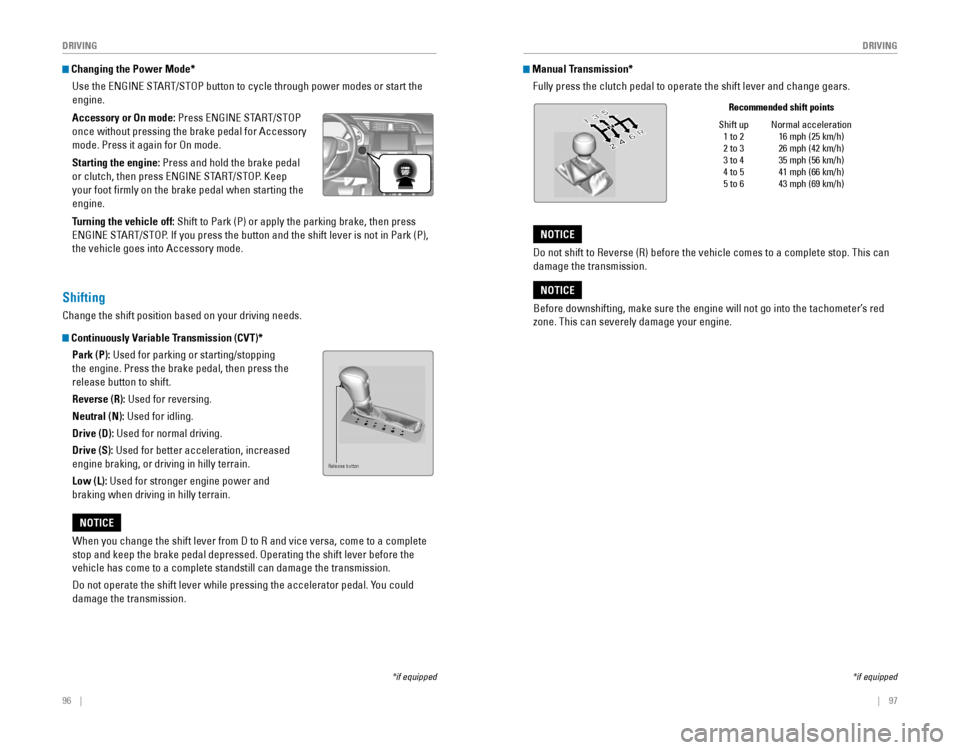
96 || 97
DRIVING
DRIVING
Changing the Power Mode*
Use the
eNGINe STArT/SToP button to cycle through power modes or start the
engine.
Accessory or On mode:
Press eNGINe STArT/SToP
once without pressing the brake pedal for Accessory
mode. Press it again for on mode.
Starting the engine: Press and hold the brake pedal
or clutch, then press eNGINe STArT/SToP. Keep
your foot firmly on the brake pedal when starting the
engine.
Turning the vehicle off: Shift to Park (P) or apply the parking brake, then press
eNGINe STArT/SToP. If you press the button and the shift lever is not in Park (P),
the vehicle goes into Accessory mode.
*if equipped
When you change the shift lever from D to r and vice versa, come to a complete
stop and keep the brake pedal depressed. operating the shift lever before the
vehicle has come to a complete standstill can damage the transmission.
Do not operate the shift lever while pressing the accelerator pedal. You could
damage the transmission.
NOTICE
Shifting
Change the shift position based on your driving needs.
Continuously Variable Transmission (CVT)*Park (P): Used for parking or starting/stopping
the engine. Press the brake pedal, then press the
release button to shift.
Reverse (R): Used for reversing.
Neutral (N): Used for idling.
Drive (D): Used for normal driving.
Drive (S): Used for better acceleration, increased
engine braking, or driving in hilly terrain.
Low (L): Used for stronger engine power and
braking when driving in hilly terrain.
Release button
Manual Transmission*Fully press the clutch pedal to operate the shift lever and change gears\
.
*if equipped
Shift up 1 to 2
2 to 3
3 to 4
4 to 5
5 to 6 Normal acceleration
16 mph (25 km/h)
26 mph (42 km/h)
35 mph (56 km/h)
41 mph (66 km/h)
43 mph (69 km/h)
Recommended shift points
Before downshifting, make sure the engine will not go into the tachomete\
r’s red
zone. This can severely damage your engine.
NOTICE
Do not shift to reverse (r) before the vehicle comes to a complete stop. This can
damage the transmission.
NOTICE
Page 53 of 82
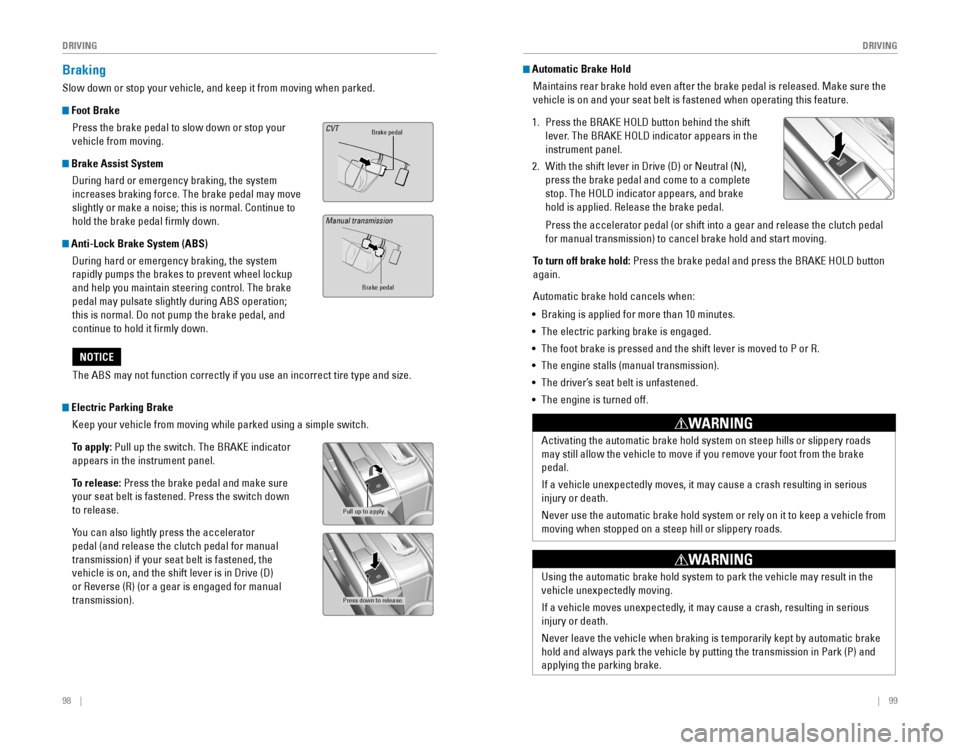
98 || 99
DRIVING
DRIVING
Braking
Slow down or stop your vehicle, and keep it from moving when parked.
Foot Brake
Press the brake pedal to slow down or stop your
vehicle from moving.
Brake Assist System During hard or emergency braking, the system
increases braking force. The brake pedal may move
slightly or make a noise; this is normal. Continue to
hold the brake pedal firmly down.
Anti-Lock Brake System (ABS) During hard or emergency braking, the system
rapidly pumps the brakes to prevent wheel lockup
and help you maintain steering control. The brake
pedal may pulsate slightly during ABS operation;
this is normal. Do not pump the brake pedal, and
continue to hold it firmly down.
Brake pedalCVT
Brake pedal
The ABS may not function correctly if you use an incorrect tire type and\
size.
NOTICE
Electric Parking Brake Keep your vehicle from moving while parked using a simple switch.
To apply:
Pull up the switch. The BrAKe indicator
appears in the instrument panel.
To release: Press the brake pedal and make sure
your seat belt is fastened. Press the switch down
to release.
You can also lightly press the accelerator
pedal (and release the clutch pedal for manual
transmission) if your seat belt is fastened, the
vehicle is on, and the shift lever is in Drive (D)
or reverse (r) (or a gear is engaged for manual
transmission).
Pull up to apply.
Press down to release.
Manual transmission
Automatic Brake Hold Maintains rear brake hold even after the brake pedal is released. Make sure the
vehicle is on and your seat belt is fastened when operating this feature\
.
1. Press the BrAKe HoLD button behind the shift
lever. The BrAKe HoLD indicator appears in the
instrument panel.
2. With the shift lever in Drive (D) or Neutral (N),
press the brake pedal and come to a complete
stop. The HoLD indicator appears, and brake
hold is applied. release the brake pedal.
Press the accelerator pedal (or shift into a gear and release the clutc\
h pedal
for manual transmission) to cancel brake hold and start moving.
To turn off brake hold:
Press the brake pedal and press the BrAKe HoLD button
again.
Automatic brake hold cancels when:
• Braking is applied for more than 10 minutes.
• The electric parking brake is engaged.
•
The foot brake is pressed and the shift lever is moved to P or r.
• The engine stalls (manual transmission).
• The driver’s seat belt is unfastened.
• The engine is turned off.
Activating the automatic brake hold system on steep hills or slippery ro\
ads
may still allow the vehicle to move if you remove your foot from the bra\
ke
pedal.
If a vehicle unexpectedly moves, it may cause a crash resulting in serio\
us
injury or death.
Never use the automatic brake hold system or rely on it to keep a vehicl\
e from
moving when stopped on a steep hill or slippery roads.
WARNING
Using the automatic brake hold system to park the vehicle may result in \
the
vehicle unexpectedly moving.
If a vehicle moves unexpectedly, it may cause a crash, resulting in serious
injury or death.
Never leave the vehicle when braking is temporarily kept by automatic brake
hold and always park the vehicle by putting the transmission in Park (P\
) and
applying the parking brake.
WARNING
Page 54 of 82
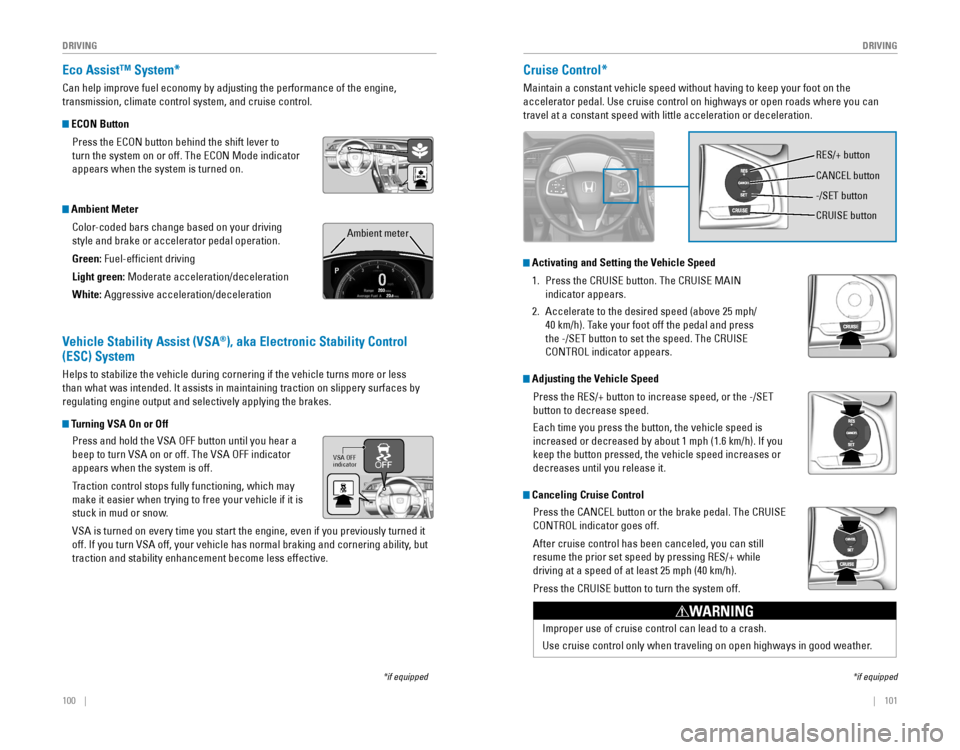
100 || 101
DRIVING
DRIVING
Eco Assist™ System*
Can help improve fuel economy by adjusting the performance of the engine\
,
transmission, climate control system, and cruise control.
ECON Button
Press the eCoN button behind the shift lever to
turn the system on or off. The eCoN Mode indicator
appears when the system is turned on.
Ambient Meter
Color-coded bars change based on your driving
style and brake or accelerator pedal operation.
Green: Fuel-efficient driving
Light green: Moderate acceleration/deceleration
White: Aggressive acceleration/deceleration
*if equipped
Ambient meter
Vehicle Stability Assist (VSA®), aka Electronic Stability Control
(ESC) System
Helps to stabilize the vehicle during cornering if the vehicle turns mor\
e or less
than what was intended. It assists in maintaining traction on slippery s\
urfaces by
regulating engine output and selectively applying the brakes.
Turning VSA On or Off
Press and hold the vSA oFF button until you hear a
beep to turn vSA on or off. The vSA oFF indicator
appears when the system is off.
Traction control stops fully functioning, which may
make it easier when trying to free your vehicle if it is
stuck in mud or snow.
vSA is turned on every time you start the engine, even if you previously \
turned it
off. If you turn vSA off, your vehicle has normal braking and cornering ability, but
traction and stability enhancement become less effective.
VSA OFF
indicator
Cruise Control*
Maintain a constant vehicle speed without having to keep your foot on th\
e
accelerator pedal. Use cruise control on highways or open roads where yo\
u can
travel at a constant speed with little acceleration or deceleration.
*if equipped
reS/+ button
CANCeL button
CrUISe button
-/SeT button
Improper use of cruise control can lead to a crash.
Use cruise control only when traveling on open highways in good weather.
WARNING
Activating and Setting the Vehicle Speed
1. Press the CrUISe button. The CrUISe MAIN
indicator appears.
2. Accelerate to the desired speed (above 25 mph/
40 km/h). Take your foot off the pedal and press
the -/SeT button to set the speed. The CrUISe
CoNTroL indicator appears.
Adjusting the Vehicle Speed
Press the reS/+ button to increase speed, or the -/SeT
button to decrease speed.
each time you press the button, the vehicle speed is
increased or decreased by about 1 mph (1.6 km/h). If you
keep the button pressed, the vehicle speed increases or
decreases until you release it.
Canceling Cruise Control
Press the CANCeL button or the brake pedal. The CrUISe
CoNTroL indicator goes off.
After cruise control has been canceled, you can still
resume the prior set speed by pressing reS/+ while
driving at a speed of at least 25 mph (40 km/h).
Press the CrUISe button to turn the system off.
Page 62 of 82
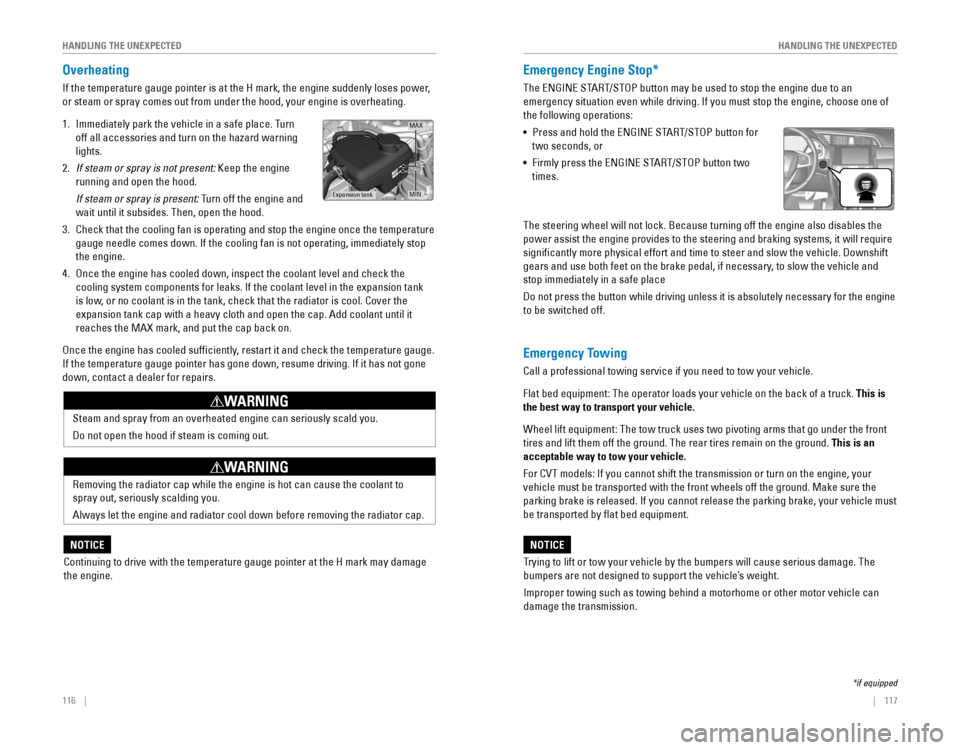
116 || 117
HANDLING THE UNEXPECTED
HANDLING THE UNEXPECTED
Overheating
If the temperature gauge pointer is at the H mark, the engine suddenly l\
oses power,
or steam or spray comes out from under the hood, your engine is overheat\
ing.
1. Immediately park the vehicle in a safe place. Turn
off all accessories and turn on the hazard warning
lights.
2. If steam or spray is not present: Keep the engine
running and open the hood.
If steam or spray is present: Turn off the engine and
wait until it subsides. Then, open the hood.
3. Check that the cooling fan is operating and stop the engine once the tem\
perature
gauge needle comes down. If the cooling fan is not operating, immediatel\
y stop
the engine.
4. once the engine has cooled down, inspect the coolant level and check the \
cooling system components for leaks. If the coolant level in the expansi\
on tank
is low, or no coolant is in the tank, check that the radiator is cool. Cover t\
he
expansion tank cap with a heavy cloth and open the cap. Add coolant unti\
l it
reaches the MAX mark, and put the cap back on.
once the engine has cooled sufficiently, restart it and check the temperature gauge.
If the temperature gauge pointer has gone down, resume driving. If it ha\
s not gone
down, contact a dealer for repairs.
MAX
Expansion tankMIN
Steam and spray from an overheated engine can seriously scald you.
Do not open the hood if steam is coming out.
WARNING
removing the radiator cap while the engine is hot can cause the coolant t\
o
spray out, seriously scalding you.
Always let the engine and radiator cool down before removing the radiato\
r cap.
WARNING
Continuing to drive with the temperature gauge pointer at the H mark may\
damage
the engine.
NOTICE
Emergency Engine Stop*
The eNGINe STArT/SToP button may be used to stop the engine due to an
emergency situation even while driving. If you must stop the engine, cho\
ose one of
the following operations:
•
Press and hold the eNGINe STArT/SToP button for
two seconds, or
•
Firmly press the eNGINe STArT/SToP button two
times.
The steering wheel will not lock. Because turning off the engine also di\
sables the
power assist the engine provides to the steering and braking systems, it\
will require
significantly more physical effort and time to steer and slow the vehi\
cle. Downshift
gears and use both feet on the brake pedal, if necessary, to slow the vehicle and
stop immediately in a safe place
Do not press the button while driving unless it is absolutely necessary \
for the engine
to be switched off.
*if equipped
Emergency Towing
Call a professional towing service if you need to tow your vehicle.
Flat bed equipment: The operator loads your vehicle on the back of a tru\
ck. This is
the best way to transport your vehicle.
Wheel lift equipment: The tow truck uses two pivoting arms that go under the front
tires and lift them off the ground. The rear tires remain on the ground.\
This is an
acceptable way to tow your vehicle.
For CvT models: If you cannot shift the transmission or turn on the engine, your
vehicle must be transported with the front wheels off the ground. Make s\
ure the
parking brake is released. If you cannot release the parking brake, your\
vehicle must
be transported by flat bed equipment.
Trying to lift or tow your vehicle by the bumpers will cause serious dama\
ge. The
bumpers are not designed to support the vehicle’s weight.
Improper towing such as towing behind a motorhome or other motor vehicle\
can
damage the transmission.
NOTICE
Page 66 of 82
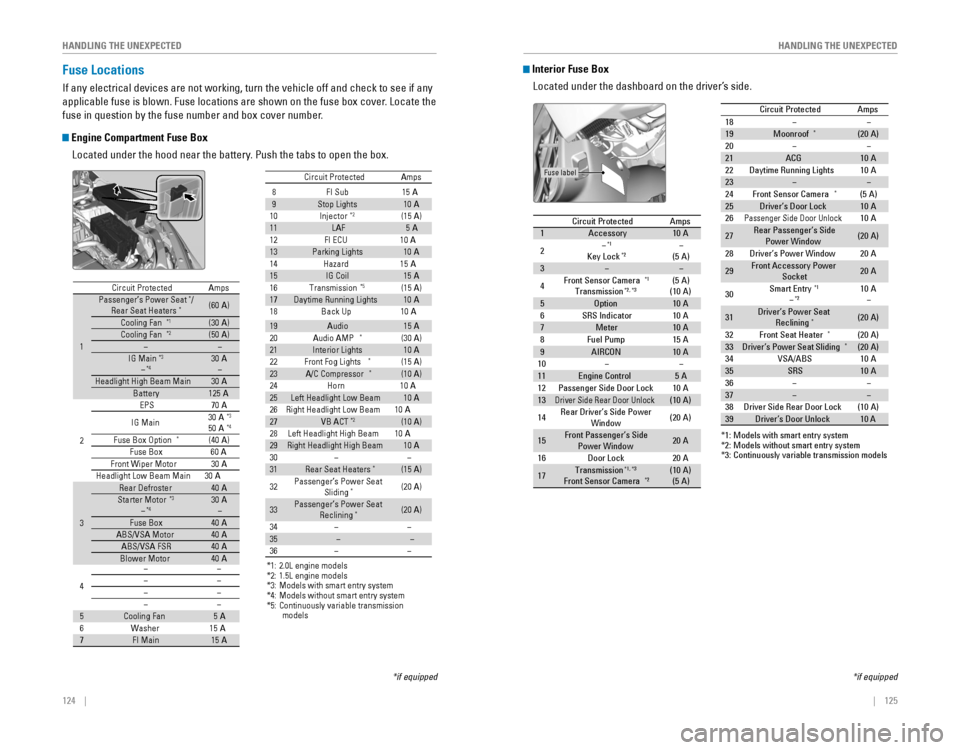
124 || 125
HANDLING THE UNEXPECTED
HANDLING THE UNEXPECTED
Fuse Locations
If any electrical devices are not working, turn the vehicle off and chec\
k to see if any
applicable fuse is blown. Fuse locations are shown on the fuse box cover\
. Locate the
fuse in question by the fuse number and box cover number.
Engine Compartment Fuse Box
Located under the hood near the battery. Push the tabs to open the box.
*if equipped
Circuit ProtectedAmps
1
Passenger’s Power Seat*/
Rear Seat Heaters*(60 A)
Cooling Fan*1(30 A)Cooling Fan*2(50 A)��IG Main*3
�*430 A
�
Headlight High Beam Main30 ABattery125A
2
EPS70 A
IG Main 30
A*3
50A*4
Fuse Box Option*(40 A)
Fuse Box60AFront Wiper Moto r30A
Headlight Low Beam Main 30 A
3
Rear Defroster40 AStarter Motor*3
�*430A
�
Fuse Bo x40AABS/VSA Motor40AABS/VSA FS R40ABlower Motor40A
*1: 2.0L engine models
*2: 1.5L engine models
*3: Models with smart entry syste m
*4: Models without smart entry system
4
��
��
��
��
5Cooling Fan5A
6W asher15A7FI Main15A
8F I Sub1 5A
9 Stop Lights 10A
10 Injecto r
*2(15A )
11 LAF 5A
12 FI ECU 10A
13 Parking Lights 10A
14 Hazard1 5A
15 IG Coil 15A
16 Transmission
*5(1 5A )
17 Daytime Running Lights 10A
18 Back Up 10A
Circuit Protecte
d Amps
19 Audio 15A
20 Audio AMP*(30 A)
21 Interior Lights 10A
22 Front Fog Lights
*(15 A)
23 A/C Compressor*(10 A)
24 Horn 10A
25 Left Headlight Low Beam 10A
26 Right Headlight Low Beam 10A
27 VB ACT
*2(10 A)
28 Left Headlight High Beam 10A
29 Right Headlight High Beam 10A
30 ��
31 Rear Seat Heaters
*(15 A)
32 Passenger’s Power Seat
Sliding
*(20 A)
33 Passenger’s Power Seat
Reclining
*(20 A)
34 ��
35 � �
36 ��
Circuit Protected Amps
1 Passenger’s Power Seat*/
Rear Seat Heaters*(60 A)
Cooling Fan
*1(30 A)
Cooling Fan*2(50 A)
� �
IG Main
*3
�*430 A
�
Headlight High Beam Main 30A
Battery 125A
2 EPS
70A
IG Main 30
A
*3
50A*4
Fuse Box Option*(40 A)
Fuse Bo x6 0A
Front Wiper Moto r30A
Headlight Low Beam Main 30 A
3 Rear Defroster
40A
Starter Motor
*3
�*430 A
�
Fuse Bo x 40A
ABS/VSA Motor 40A
ABS/VSA FS R 40A
Blower Motor 40A
*1: 2.0L engine models
*2: 1.5L engine models
*3: Models with smart entry syste m
*4: Models without smart entry system
*5: Continuously variable transmission
models
4 ��
��
��
��
5 Cooling Fan 5A
6W asher1 5A
7 FI Main 15A
8F I Sub15A9Stop Lights10A
10 Injecto r*2(15A )11LAF5A
12 FI ECU 10A
13Parking Lights10 A
14 Hazard15A15IG Coil15A
16 Transmission*5(1 5A )17Daytime Running Lights10A
18 Back Up 10A
Circuit Protecte dAmps
19Audio15A
20 Audio AMP*(30 A)21Interior Lights10A
22 Front Fog Lights*(15 A)23A/C Compressor*(10 A)
24 Horn 10A
25Left Headlight Low Beam10A
26 Right Headlight Low Beam 10A
27VB ACT*2(10 A)
28 Left Headlight High Beam 10A
29Right Headlight High Beam10A
30��31Rear Seat Heaters*(15 A)
32 Passenger’s Power Seat
Sliding
*(20 A)
33Passenger’s Power Seat Reclining*(20 A)
34
��35��
36��
Interior Fuse Box
Located under the dashboard on the driver’s side.
*if equipped
Circuit ProtectedAmps1Accessory10 A
2�*1
Key Lock*2�
(5 A)
3��
4Front Sensor Camera*1
Transmission*2, *3(5A)
(10 A)
5Optio n10A6SRS Indicator10A7Meter10A8Fuel Pump15A
*3: Continuously variable transmission models
9AIRCON10A10��11Engine Control5A12Passenger Side Door Lock10A13Driver Side Rear Door Unloc k(10A )
14Rear Driver’s Side Power
Window(20A )
15Front Passenger’s Side
Power Windo w20A
16Door Lock20A
17Transmissio n*1, *3
Front Sensor Camera*2(10A )
(5 A)
18 ��
19 Moonroo f*(20A )
20 � �
21 ACG 10A
22 Daytime Running Lights 10A
23 � �
24 Front Sensor Camera
*(5 A)
25 Driver’s Door Lock 10A
26
Passen ger Side Door Unlock10A
27 Rear Passenger’s Side
Power Window (2
0A )
*1: Models with smart entry system
*2: Models without smart entry system 28
Driver’s Power Window 20A
29 Front Accessory Power
Socket 20
A
30 Smart Entry
*1
�*210
A
�
31 Driver’s Power Seat
Reclining
*(20 A)
32 Front Seat Heater
*(20 A)
33 Driver’s Power Seat Sliding*(20 A)
34 VSA/ABS 10A
35 SRS 10A
36 � �
37 ��
38 Driver Side Rear Door Lock (10 A)
39 Driver’s Door Unlock 10 A
Circuit Protecte
dAmps
Fuse label
Circuit Protected Amps
1 Accessory 10A
2 �
*1
Key Lock*2�
(5 A)
3 � �
4 Front Sensor Camera
*1
Transmission*2, *3(5
A)
(10 A)
5 Option 10A
6 SRS Indicator 10A
7 Meter 10A
8 Fuel Pump 15A
*3
: Continuously variable transmission models
9 AIRCON 10A
10 � �
11 Engine Control 5A
12 Passenger Side Door Lock 10A
13
Driver Side Rear Door Unloc k(10A )
14 Rear Driver’s Side Power
Window (2
0A )
15 Front Passenger’s Side
Power Windo w20
A
16 Door Lock 20A
17 Transmissio
n
*1, *3
Front Sensor Camera*2(10A )
(5 A)
18��19Moonroo f*(20A )20��21ACG10A22Daytime Running Lights10A23��24Front Sensor Camera*(5 A)25Driver’s Door Lock10A26Passen ger Side Door Unlock10A
27Rear Passenger’s Side
Power Window(20A )
*1: Models with smart entry system*2: Models without smart entry system
28Driver’s Power Window20 A
29 Front Accessory Power
Socket 20
A
30Smart Entry*1
�*210A
�
31 Driver’s Power Seat
Reclining
*(20 A)
32Front Seat Heater*(20 A)
33 Driver’s Power Seat Sliding*(20 A)34VSA/ABS10A
35 SRS 10A
36��
37��38Driver Side Rear Door Lock(10 A)
39 Driver’s Door Unlock 10 A
Circuit Protecte dAmps
Page 68 of 82
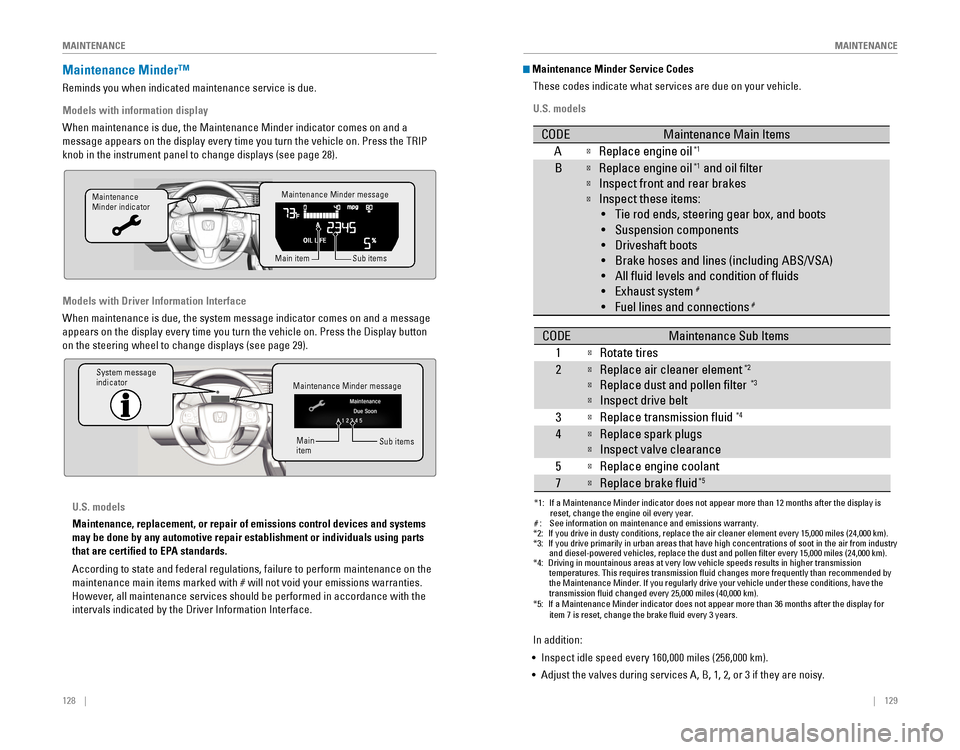
128 || 129
M
AINTENANCEMAINTENANCE
Maintenance Minder™
reminds you when indicated maintenance service is due.
Models with information display
When maintenance is due, the Maintenance Minder indicator comes on and a\
message appears on the display every time you turn the vehicle on. Press\
the TrIP
knob in the instrument panel to change displays (see page 28).
Models with Driver Information Interface
When maintenance is due, the system message indicator comes on and a mes\
sage
appears on the display every time you turn the vehicle on. Press the Dis\
play button
on the steering wheel to change displays (see page 29).
Maintenance Minder message
Maintenance
Minder indicator
Sub items
Main item
Maintenance Minder message
System message
indicator
Sub items
Main
item
U.S. models
Maintenance, replacement, or repair of emissions control devices and sys\
tems
may be done by any automotive repair establishment or individuals using \
parts
that are certified to EPA standards.
According to state and federal regulations, failure to perform maintenan\
ce on the
maintenance main items marked with # will not void your emissions warranties.
However, all maintenance services should be performed in accordance with the
intervals indicated by the Driver Information Interface.
Maintenance Minder Service Codes
These codes indicate what services are due on your vehicle.
U.S. models
*1: If a Maintenance Minder indicator does not appear more than 12 months af\
ter the display is reset, change the engine oil every year.
#: See information on maintenance and emissions warranty.
CODEMaintenance Main Items
A�Replace engine oi l*1
B�Replace engine oil*1 and oil �lter
�Inspect front and rear brakes
�Inspect these items:
• Tie rod ends, steering gear box, and boots
•S uspension components
• Driveshaft boots
• Brake hoses and lines (including ABS/VSA)
• All �uid levels and condition of �uids
• Exhaust system
#
•F uel lines and connection s#
*2:If you drive in dusty conditions, replace the air cleaner element every \
15,000 miles (24,000 km).*3:If you drive primarily in urban areas that have high concentrations of s\
oot in the air from industryand diesel-powered vehicles, replace the dust and pollen �lter every \
15,000 miles (24,000 km).*4:Driving in mountainous areas at very low vehicle speeds results in highe\
r transmission
temperatures. This requires transmission �uid changes more frequently\
than recommended by
the Maintenance Minder. If you regularly drive your vehicle under these conditions, have the
transmission �uid changed every 25,000 miles (40,000 km).
CODEMaintenance Sub Items
1
�Rotate tires
2�Replace air cleaner element*2
�Replace dust and pollen �lter*3
�Inspect drive belt
3
�Replace transmission �uid*4
4�Replace spark plug s
�Inspect valve clearance
5
�Replace engine coolant
7�Replace brake �uid*5
*5:If a Maintenance Minder indicator does not appear more than 36 months af\
ter the display for item 7 is reset, change the brake �uid every 3 years.
In addition:
• Inspect idle speed every 160,000 miles (256,000 km).
• Adjust the valves during services A, B, 1, 2, or 3 if they are noisy.
Page 69 of 82
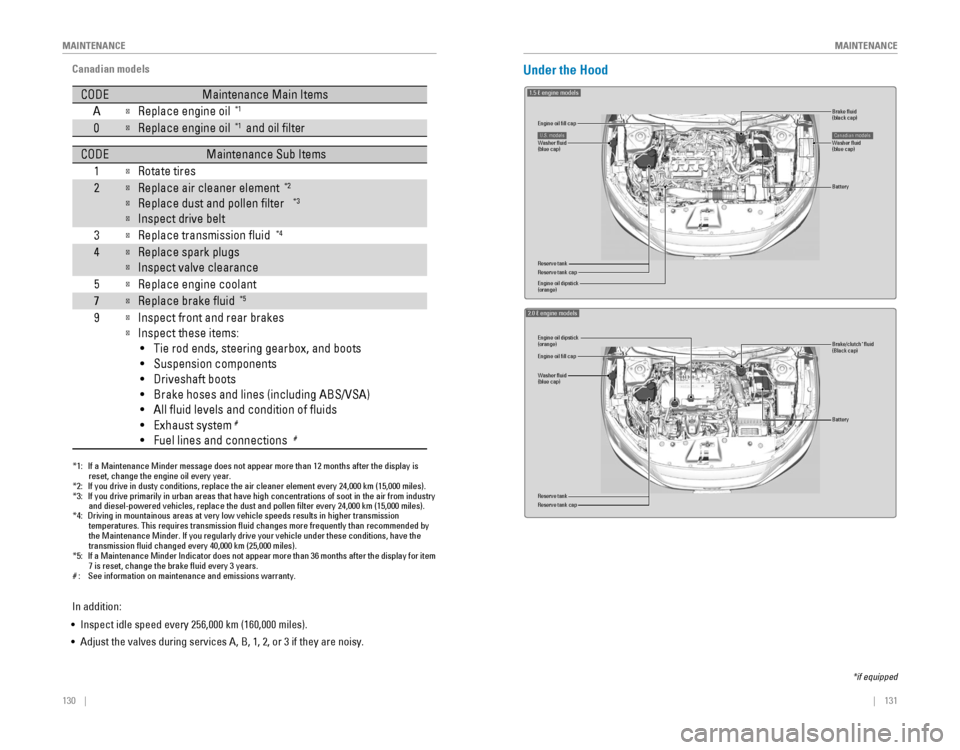
130 || 131
M
AINTENANCEMAINTENANCE
*1: If a Maintenance Minder message does not appear more than 12 months afte\
r the display is
reset, change the engine oil every year.
*2: If you drive in dusty conditions, replace the air cleaner element every \
24,000 km (15,000 miles).
*3:
If you drive primarily in urban areas that have high concentrations of s\
oot in the air from industryand diesel-powered vehicles, replace the dust and pollen �lter every \
24,000 km (15,000 miles).
*4: Driving in mountainous areas at very low vehicle speeds results in highe\
r transmission
temperatures. This requires transmission �uid changes more frequently\
than recommended by
the Maintenance Minder. If you regularly drive your vehicle under these conditions, have the
transmission �uid changed every 40,000 km (25,000 miles).
*5: If a Maintenance Minder Indicator does not appear more than 36 months after the display for
item7 is reset, change the brake �uid every 3 years.#: See information on maintenance and emissions warranty.
CODEMaintenance Main Items
A�Replace engine oi l*1
0�Replace engine oil*1 and oil �lter
CODEMaintenance Sub Items
1
�Rotate tires
2�Replace air cleaner element*2
�Replace dust and pollen �lte r*3
�Inspect drive belt
3
�Replace transmission �uid*4
4�Replace spark plug s
�Inspect valve clearance
5
�Replace engine coolant
7�Replace brake �uid*5
9�Inspect front and rear brakes
�Inspect these items: •T ie rod ends, steering gearbox, and boots
•S uspension components
•D riveshaft boots
•B rake hoses and lines (including ABS/VSA)
•A ll �uid levels and condition of �uids
•E xhaust system
#
•Fuel lines and connections#
Canadian models
In addition:
• Inspect idle speed every 256,000 km (160,000 miles).
• Adjust the valves during services A, B, 1, 2, or 3 if they are noisy.Under the Hood
1.5 � engine model\
s
Brake �uid
(black cap)
Reserve \fank Washer �uid
(blue cap)
\bngine oil dips\fick\v
(orange) \bngine oil �ll cap Ba\f\fery
Reserve \fank cap
U.S. modelsWasher �uid
(blue cap)Canadian models
2.0 � engine model\/s
Brake/\flut\fh\b �uid
(Bla\fk \fap)
Reserve tank Washer �uid
(blue \fap) Engine oil dipsti\fk\/
(orange)
Engine oil �ll \fap Battery
Reserve tank \fap
*if equipped
Page 77 of 82
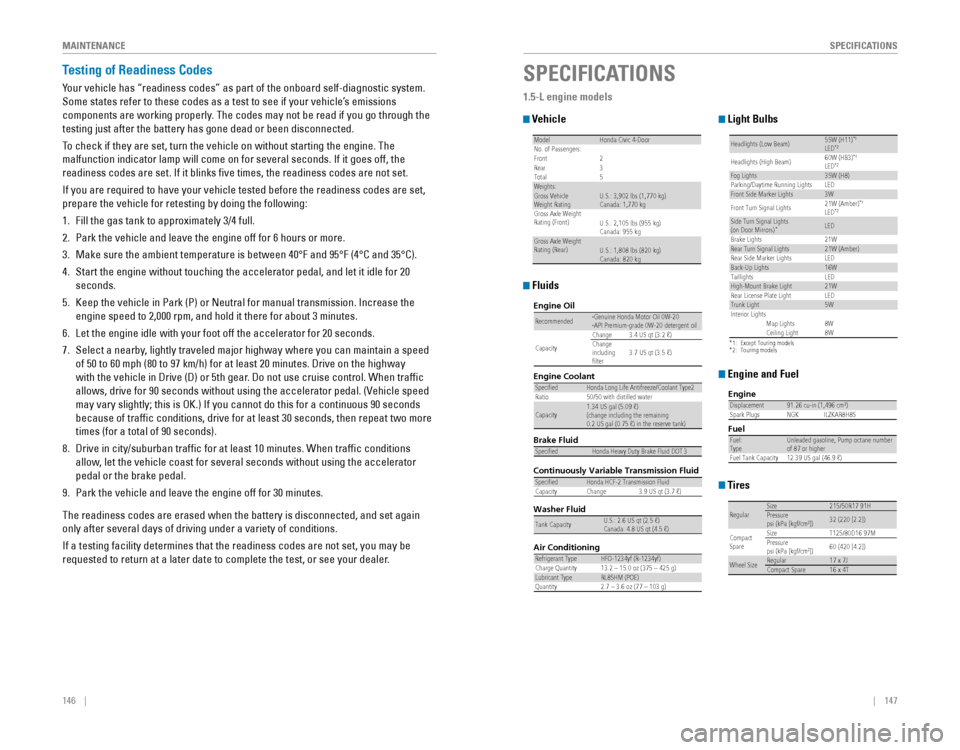
146 || 147
SPECIFICATIONS
M
AINTENANCE
Testing of Readiness Codes
Your vehicle has “readiness codes” as part of the onboard self-diag\
nostic system.
Some states refer to these codes as a test to see if your vehicle’s emissions
components are working properly. The codes may not be read if you go through the
testing just after the battery has gone dead or been disconnected.
To check if they are set, turn the vehicle on without starting the engine\
. The
malfunction indicator lamp will come on for several seconds. If it goes \
off, the
readiness codes are set. If it blinks five times, the readiness codes \
are not set.
If you are required to have your vehicle tested before the readiness cod\
es are set,
prepare the vehicle for retesting by doing the following:
1. Fill the gas tank to approximately 3/4 full.
2. Park the vehicle and leave the engine off for 6 hours or more.
3. Make sure the ambient temperature is between 40°F and 95°F (4°\
C and 35°C).
4. Start the engine without touching the accelerator pedal, and let it idle\
for 20
seconds.
5. Keep the vehicle in Park (P) or Neutral for manual transmission. Incre\
ase the
engine speed to 2,000 rpm, and hold it there for about 3 minutes.
6. Let the engine idle with your foot off the accelerator for 20 seconds.
7. Select a nearby, lightly traveled major highway where you can maintain a speed
of 50 to 60 mph (80 to 97 km/h) for at least 20 minutes. Drive on the \
highway
with the vehicle in Drive (D) or 5th gear. Do not use cruise control. When traffic
allows, drive for 90 seconds without using the accelerator pedal. (vehicle speed
may vary slightly; this is oK.) If you cannot do this for a continuous 90 seconds
because of traffic conditions, drive for at least 30 seconds, then rep\
eat two more
times (for a total of 90 seconds).
8. Drive in city/suburban traffic for at least 10 minutes. When traffic\
conditions
allow, let the vehicle coast for several seconds without using the accelerator
pedal or the brake pedal.
9. Park the vehicle and leave the engine off for 30 minutes.
The readiness codes are erased when the battery is disconnected, and set\
again
only after several days of driving under a variety of conditions.
If a testing facility determines that the readiness codes are not set, y\
ou may be
requested to return at a later date to complete the test, or see your de\
aler.
SPECIFICATIONS
1.5-L engine models
Vehicle
ModelHonda Civic 4-Doo r
No. of Passengers :
Front2
Rear 3
Tota l5
Weights:Gross Vehicle
Weight Rating U.S.: 3,902 lbs (1,770 kg )
Canada: 1,770 kg
Gross Axle Weight
Rating (Front )U.S.: 2,105 lbs (955 kg )
Canada: 955 kg
Gross Axle Weight
Rating (Rear)U.S.: 1,808 lbs (820 kg )
Canada: 820 kg
Light Bulbs
*1:Except Touring models*2: Touring models
Headlights (Low Beam )55W (H11)*1LED*2
Headlights (High Beam )60W (HB3)*1LE
D*2Fog Lights35W (H8)
Parking/Da ytime Running Light sLED
Front Side Marker Lights3W
Front Turn Signal Lights 21W (Amber
)*1LED*2Side Turn Signal Lights
(on Door Mirrors)*LE D
Brake Light s2 1W
Rear Turn Signal Lights21W (Amber)
Rear Side Marker Lights LED
Back-Up Lights16W
DEL
sthgilliaT
High- Mount Brak e Light21W
Rear License Plate Light LED
Trunk Light5W
In terior Lights
Map Lights8 W
Ceiling Ligh t8 W
Engine and Fuel
Engine
FuelDisplacemen t91.26 cu-in (1,496 cm3)
Spark Plug sN GKILZKAR8H8S
Fuel:
TypeUnleaded gasoline, Pump octane number
of 87 or highe r
Fuel Tank Capacity 12.39 US gal (46.9 �)
Fluids
Air ConditioningRefrigerant TypeHFO-1234yf (R-1234yf)
Charge Quantity 13.2 – 15.0 oz (375 – 425 g)
Lubricant TypeRL85HM (POE)
Quantity 2.7 – 3.6 oz (77 – 103 g)
Washer Fluid
Tank CapacityU.S.: 2.6 US qt (2.5 �)
Canada: 4.8 US qt (4.5 �)
Brake Fluid
Continuously Variable Transmission Fluid
SpecifedHonda Heavy Duty Brake Fluid DOT 3
SpecifedHonda HCF-2 Transmission Flui d
Capacity Change 3.9 US qt (3.7 �)
Engine Oil
Engine Coolan
t
Recommended·Genuine Honda Motor Oil 0W-20
·API Premium-grade 0W-20 detergent oi l
Capacity Change
3.4 US qt (3.2 �)
Change
including
flter 3.7 US qt (3.5 �)
SpecifedHonda Long Life Anti
freeze/Coolant Type 2
Ratio 50/50 with distilled wate r
Capacity1.34 US gal (5.09 �)
(change including the remaining
0.2 US gal (0.75 �) in the reserve tank )
Tires
RegularSize215/50R17 91HPressure
psi (kPa [kgf/cm2])32 (220 [2.2])
Compact
Spar e Size
T125/80D16 97M
Pressure
psi (kPa [kgf/cm
2]) 60 (420 [4.2])
Wheel SizeRegula
r17 x 7JCompact Spar e16 x 4T