sensor HONDA CIVIC COUPE 2014 9.G Navigation Manual
[x] Cancel search | Manufacturer: HONDA, Model Year: 2014, Model line: CIVIC COUPE, Model: HONDA CIVIC COUPE 2014 9.GPages: 441
Page 71 of 441
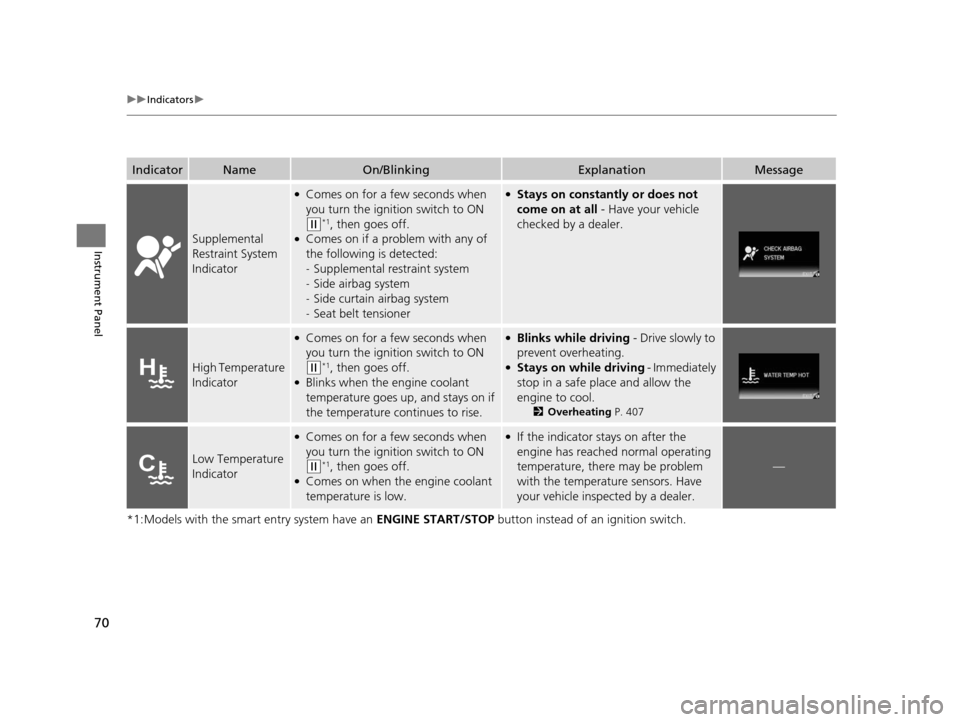
70
uuIndicators u
Instrument Panel
*1:Models with the smart entry system have an ENGINE START/STOP button instead of an ignition switch.
IndicatorNameOn/BlinkingExplanationMessage
Supplemental
Restraint System
Indicator
●Comes on for a few seconds when
you turn the ignition switch to ON
(w*1, then goes off.●Comes on if a problem with any of
the following is detected:
-Supplemental restraint system
- Side airbag system
- Side curtain airbag system
- Seat belt tensioner
●Stays on constantly or does not
come on at all - Have your vehicle
checked by a dealer.
High Temperature
Indicator
●Comes on for a few seconds when
you turn the ignition switch to ON
(w*1, then goes off.●Blinks when the engine coolant
temperature goes up, and stays on if
the temperature continues to rise.
●Blinks while driving - Drive slowly to
prevent overheating.
●Stays on while driving - Immediately
stop in a safe place and allow the
engine to cool.
2 Overheating P. 407
Low Temperature
Indicator
●Comes on for a few seconds when
you turn the ignition switch to ON
(w*1, then goes off.●Comes on when the engine coolant
temperature is low.
●If the indicator stays on after the
engine has reached normal operating
temperature, there may be problem
with the temperature sensors. Have
your vehicle inspec ted by a dealer.
—
14 CIVIC 2D_SI-31TS86210.book 70 ページ 2014年1月29日 水曜日 午後8時9分
Page 87 of 441
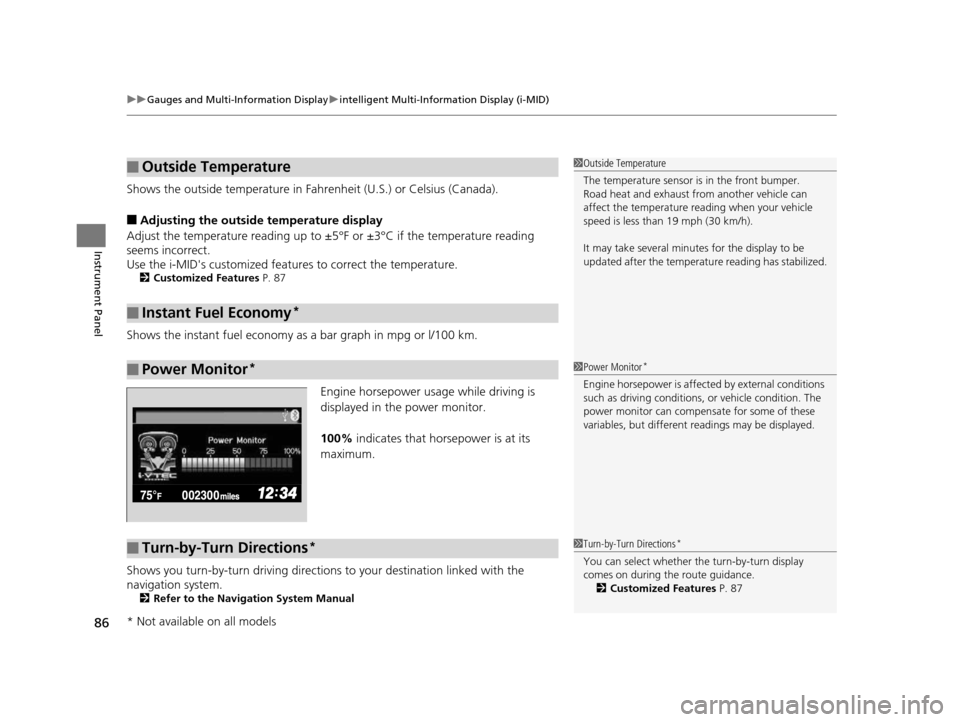
uuGauges and Multi-Information Display uintelligent Mult i-Information Display (i-MID)
86
Instrument Panel
Shows the outside temperature in Fahr enheit (U.S.) or Celsius (Canada).
■Adjusting the outside temperature display
Adjust the temperature reading up to ±5°F or ±3°C if the temperature reading
seems incorrect.
Use the i-MID's customized featur es to correct the temperature.
2Customized Features P. 87
Shows the instant fuel economy as a bar graph in mpg or l/100 km.
Engine horsepower usage while driving is
displayed in the power monitor.
100% indicates that horsepower is at its
maximum.
Shows you turn-by-turn driving directions to your destination linked with the
navigation system.
2 Refer to the Navigation System Manual
■Outside Temperature
■Instant Fuel Economy*
■Power Monitor*
1Outside Temperature
The temperature sensor is in the front bumper.
Road heat and exhaust from another vehicle can
affect the temperature reading when your vehicle
speed is less than 19 mph (30 km/h).
It may take several minutes for the display to be
updated after the temperature reading has stabilized.
1Power Monitor*
Engine horsepower is affected by external conditions
such as driving conditions, or vehicle condition. The
power monitor can compensate for some of these
variables, but different re adings may be displayed.
■Turn-by-Turn Directions*1Turn-by-Turn Directions*
You can select whether th e turn-by-turn display
comes on during the route guidance. 2 Customized Features P. 87
* Not available on all models
14 CIVIC 2D_SI-31TS86210.book 86 ページ 2014年1月29日 水曜日 午後8時9分
Page 100 of 441
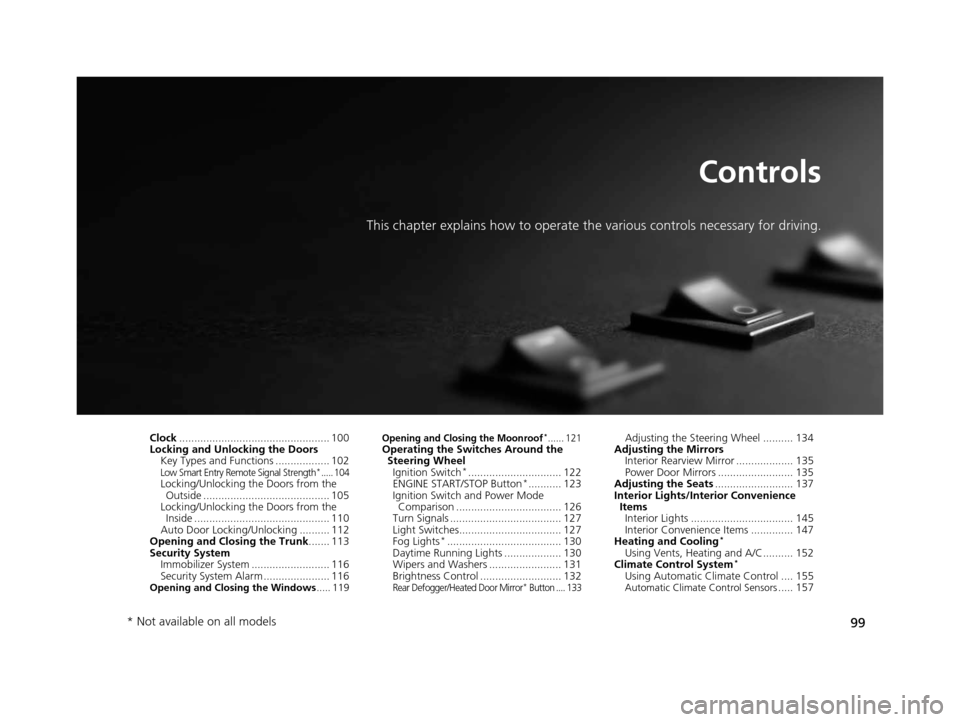
99
Controls
This chapter explains how to operate the various controls necessary for driving.
Clock.................................................. 100
Locking and Unlocking the Doors
Key Types and Functions .................. 102
Low Smart Entry Remote Signal Strength*..... 104Locking/Unlocking the Doors from the Outside .......................................... 105
Locking/Unlocking the Doors from the Inside ............................................. 110
Auto Door Locking/Unlocking .......... 112
Opening and Closing the Trunk ....... 113
Security System
Immobilizer System .......................... 116
Security System Alarm ...................... 116
Opening and Closing the Windows ..... 119
Opening and Closing the Moonroof*...... 121Operating the Switches Around the
Steering Wheel Ignition Switch
*............................... 122
ENGINE START/STOP Button*........... 123
Ignition Switch and Power Mode Comparison ................................... 126
Turn Signals ..................................... 127
Light Switches.................................. 127
Fog Lights
*...................................... 130
Daytime Running Lights ................... 130
Wipers and Washers ........................ 131
Brightness Control ........................... 132
Rear Defogger/Heated Door Mirror* Button .... 133
Adjusting the Steering Wheel .......... 134
Adjusting the Mirrors
Interior Rearview Mirror ................... 135
Power Door Mirrors ......................... 135
Adjusting the Seats .......................... 137
Interior Lights/Interior Convenience ItemsInterior Lights .................................. 145
Interior Convenience Items .............. 147
Heating and Cooling
*
Using Vents, Heating and A/C.......... 152
Climate Control System*
Using Automatic Climate Control .... 155Automatic Climate Control Sensors..... 157
* Not available on all models
14 CIVIC 2D_SI-31TS86210.book 99 ページ 2014年1月29日 水曜日 午後8時9分
Page 108 of 441
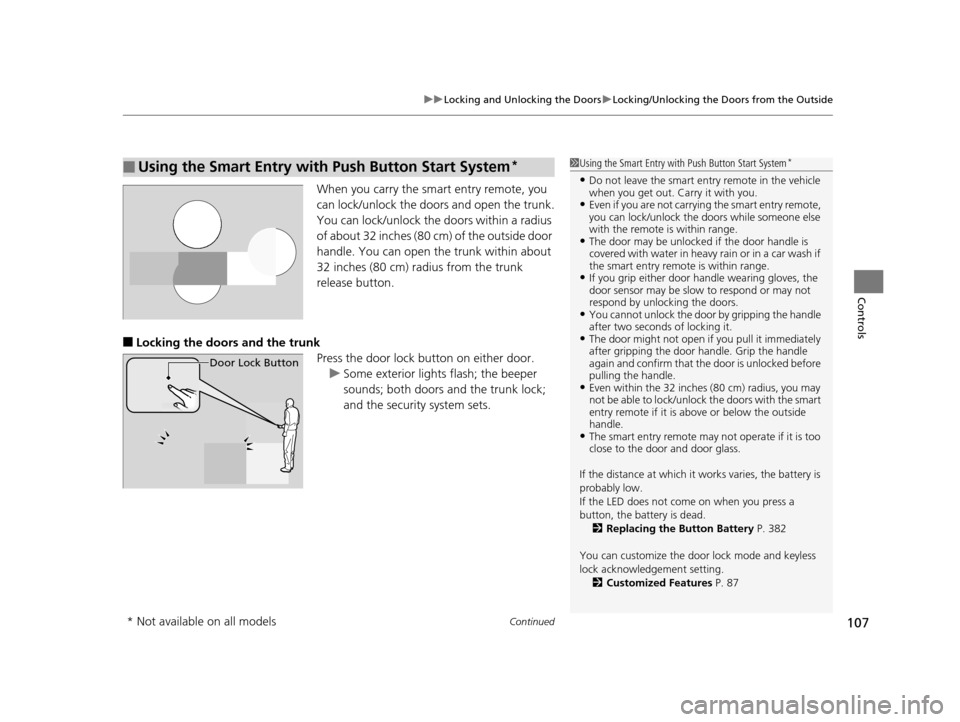
Continued107
uuLocking and Unlocking the Doors uLocking/Unlocking the Doors from the Outside
Controls
When you carry the sm art entry remote, you
can lock/unlock the doors and open the trunk.
You can lock/unlock the doors within a radius
of about 32 inches (80 cm) of the outside door
handle. You can open the trunk within about
32 inches (80 cm) radius from the trunk
release button.
■Locking the doors and the trunk Press the door lock button on either door.u Some exterior lights flash; the beeper
sounds; both doors and the trunk lock;
and the security system sets.
■Using the Smart Entry with Push Button Start System*
Door Lock Button
1Using the Smart Entry with Push Button Start System*
•Do not leave the smart entry remote in the vehicle
when you get out. Carry it with you.
•Even if you are not carrying the smart entry remote,
you can lock/unlock the doors while someone else
with the remote is within range.
•The door may be unlocked if the door handle is
covered with water in heavy rain or in a car wash if
the smart entry remote is within range.
•If you grip either door handle wearing gloves, the
door sensor may be slow to respond or may not
respond by unlocking the doors.
•You cannot unlock the door by gripping the handle
after two seconds of locking it.
•The door might not open if you pull it immediately
after gripping the door handle. Grip the handle
again and confirm that th e door is unlocked before
pulling the handle.
•Even within the 32 inches (80 cm) radius, you may
not be able to lock/unlock the doors with the smart
entry remote if it is a bove or below the outside
handle.
•The smart entry remote may not operate if it is too
close to the door and door glass.
If the distance at which it works varies, the battery is
probably low.
If the LED does not come on when you press a
button, the battery is dead. 2 Replacing the Button Battery P. 382
You can customize the door lock mode and keyless
lock acknowledge ment setting.
2 Customized Features P. 87
* Not available on all models
14 CIVIC 2D_SI-31TS86210.book 107 ページ 2014年1月29日 水曜日 午後8時9分
Page 129 of 441
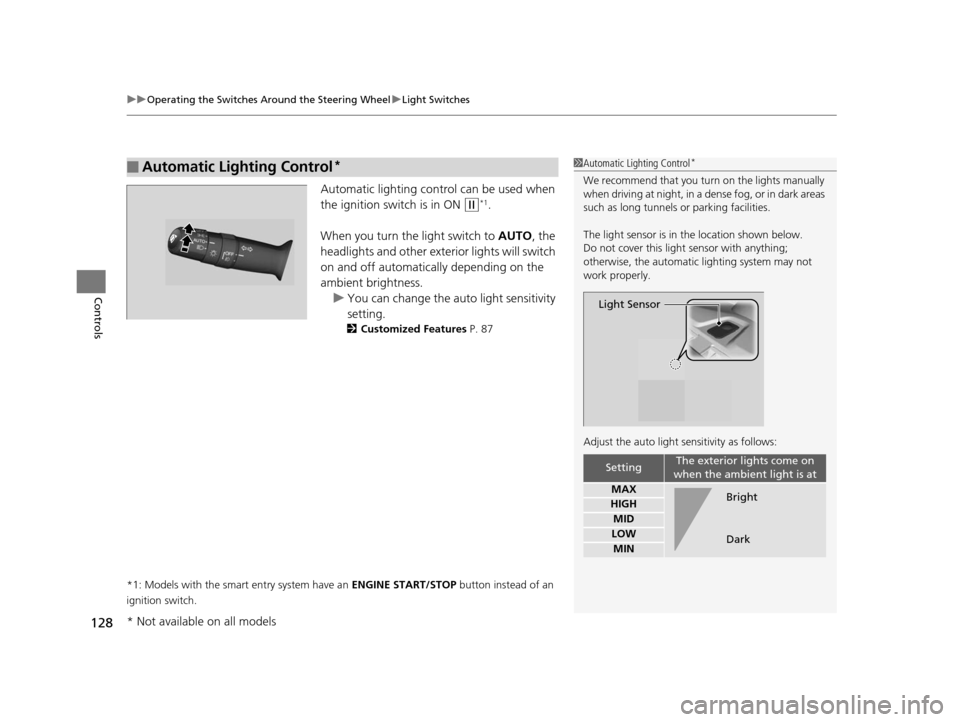
uuOperating the Switches Around the Steering Wheel uLight Switches
128
Controls
Automatic lighting control can be used when
the ignition switch is in ON
(w*1.
When you turn the light switch to AUTO, the
headlights and other exterior lights will switch
on and off automatically depending on the
ambient brightness. u You can change the au to light sensitivity
setting.
2 Customized Features P. 87
*1: Models with the smart entry system have an ENGINE START/STOP button instead of an
ignition switch.
■Automatic Lighting Control*1 Automatic Lighting Control*
We recommend that you tu rn on the lights manually
when driving at night, in a dense fog, or in dark areas
such as long tunnels or parking facilities.
The light sensor is in the location shown below.
Do not cover this light sensor with anything;
otherwise, the automatic lighting system may not
work properly.
Adjust the auto light sensitivity as follows:
SettingThe exterior lights come on
when the ambient light is at
MAX
HIGH
MID
LOW
MIN
Light Sensor
Bright
Dark
* Not available on all models
14 CIVIC 2D_SI-31TS86210.book 128 ページ 2014年1月29日 水曜日 午後8時9分
Page 144 of 441
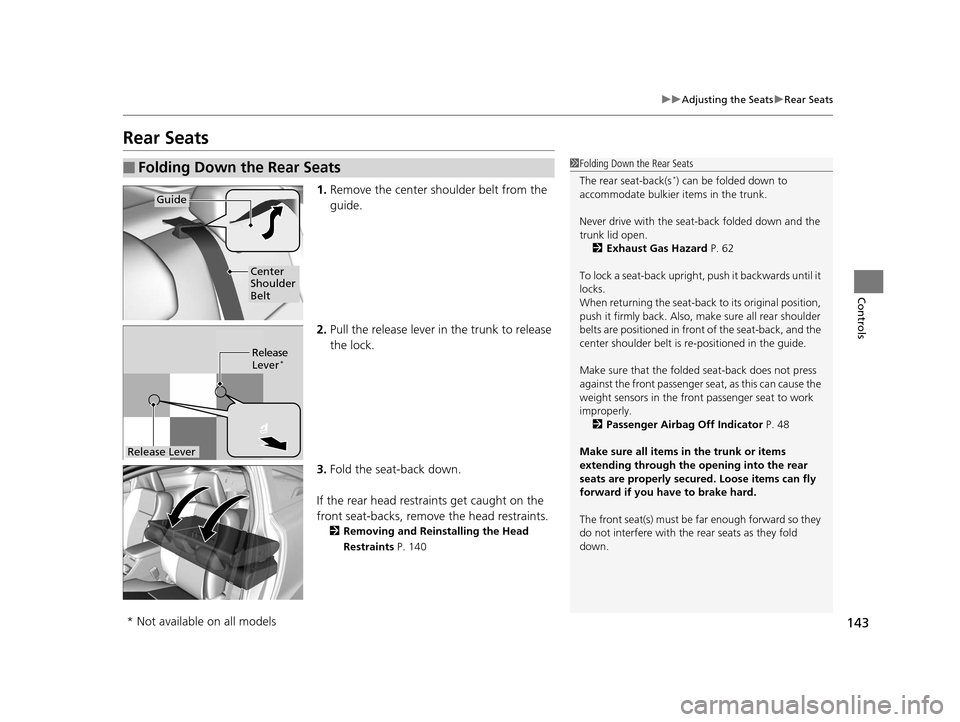
143
uuAdjusting the Seats uRear Seats
Controls
Rear Seats
1. Remove the center shoulder belt from the
guide.
2. Pull the release lever in the trunk to release
the lock.
3. Fold the seat-back down.
If the rear head restraints get caught on the
front seat-backs, remove the head restraints.
2Removing and Reinstalling the Head
Restraints P. 140
■Folding Down the Rear Seats1Folding Down the Rear Seats
The rear seat-back(s
*) can be folded down to
accommodate bulkier items in the trunk.
Never drive with the seat-back folded down and the
trunk lid open. 2 Exhaust Gas Hazard P. 62
To lock a seat-back upright, push it backwards until it
locks.
When returning the seat-back to its original position,
push it firmly back. Also, m ake sure all rear shoulder
belts are positioned in front of the seat-back, and the
center shoulder belt is re -positioned in the guide.
Make sure that the folded seat-back does not press
against the front passenger se at, as this can cause the
weight sensors in the front passenger seat to work
improperly.
2 Passenger Airbag Off Indicator P. 48
Make sure all items in the trunk or items
extending through the opening into the rear
seats are properly secured. Loose items can fly
forward if you have to brake hard.
The front seat(s) must be far enough forward so they
do not interfere with the rear seats as they fold
down.
Guide
Center
Shoulder
Belt
Release
Lever*
Release Lever
* Not available on all models
14 CIVIC 2D_SI-31TS86210.book 143 ページ 2014年1月29日 水曜日 午後8時9分
Page 158 of 441
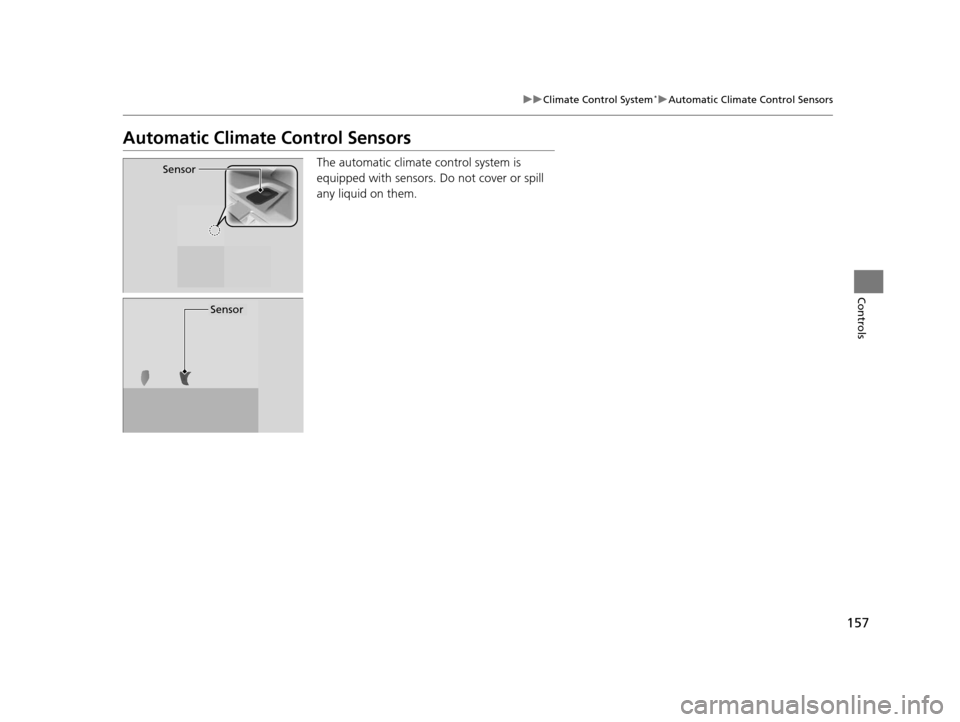
157
uuClimate Control System*uAutomatic Climate Control Sensors
Controls
Automatic Climate Control Sensors
The automatic climate control system is
equipped with sensors. Do not cover or spill
any liquid on them.Sensor
Sensor
14 CIVIC 2D_SI-31TS86210.book 157 ページ 2014年1月29日 水曜日 午後8時9分
Page 295 of 441
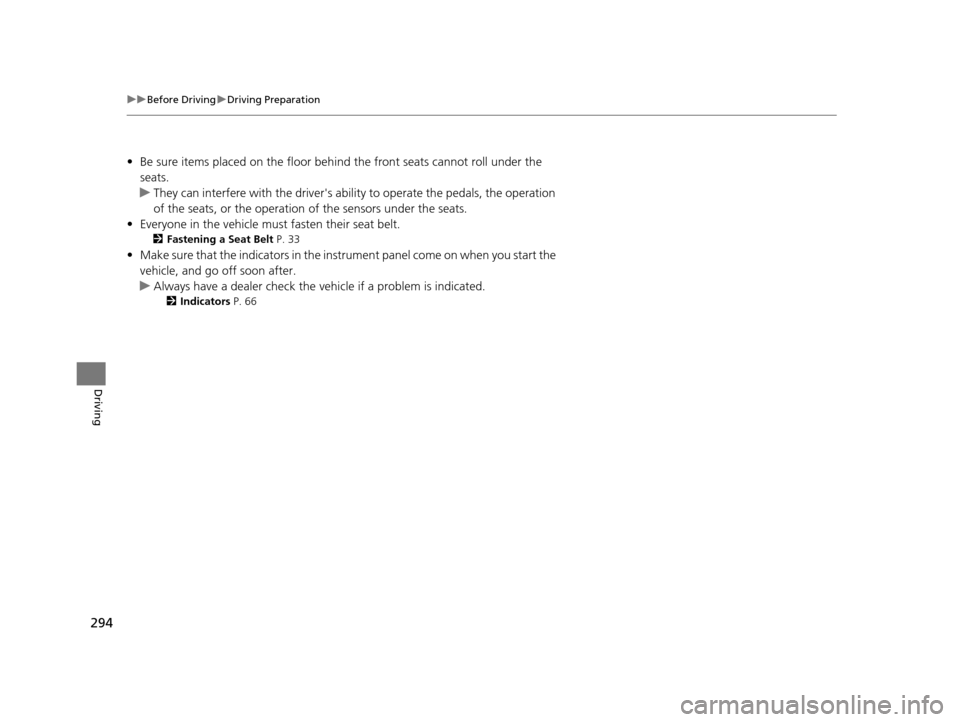
294
uuBefore Driving uDriving Preparation
Driving
• Be sure items placed on the floor behind the front seats cannot roll under the
seats.
u They can interfere with the driver's ability to operate the pedals, the operation
of the seats, or the operation of the sensors under the seats.
• Everyone in the vehicle must fasten their seat belt.
2Fastening a Seat Belt P. 33
•Make sure that the indicators in the ins trument panel come on when you start the
vehicle, and go off soon after.
u Always have a dealer check the vehicle if a problem is indicated.
2 Indicators P. 66
14 CIVIC 2D_SI-31TS86210.book 294 ページ 2014年1月29日 水曜日 午後8時9分
Page 432 of 441
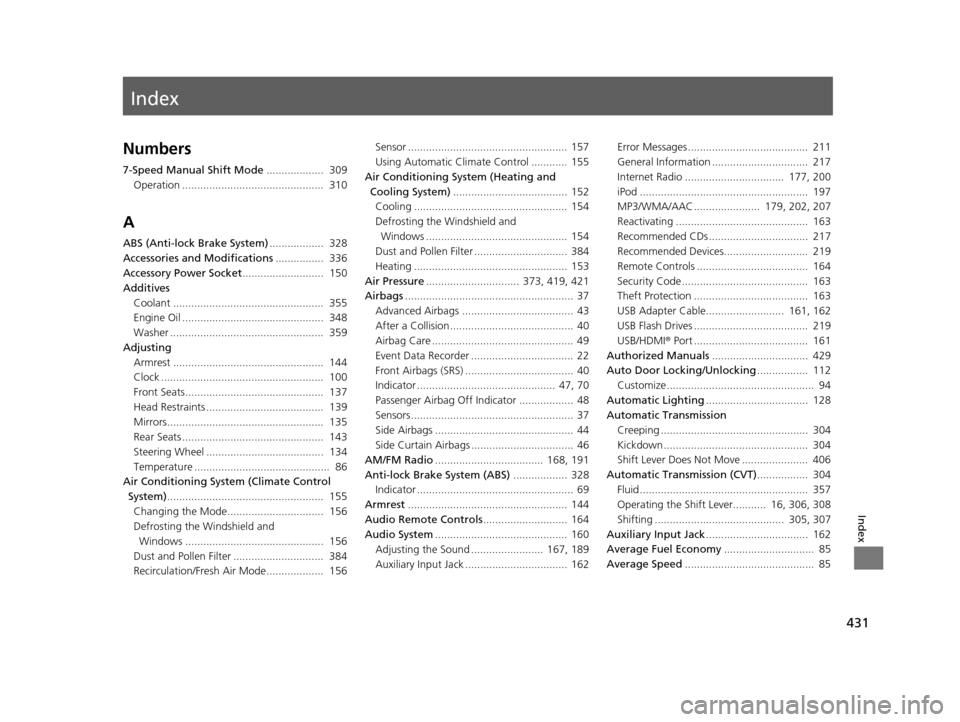
Index
431
Index
Index
Numbers
7-Speed Manual Shift Mode................... 309
Operation ............................................... 310
A
ABS (Anti-lock Brake System) .................. 328
Accessories and Modifications ................ 336
Accessory Power Socket ........................... 150
Additives
Coolant .................................................. 355
Engine Oil ............................................... 348
Washer ................................................... 359
Adjusting Armrest .................................................. 144
Clock ...................................................... 100
Front Seats.............................................. 137
Head Restraints ....................................... 139
Mirrors.................................................... 135
Rear Seats ............................................... 143
Steering Wheel ....................................... 134
Temperature ............................................. 86
Air Conditioning System (Climate Control System) .................................................... 155
Changing the Mode................................ 156
Defrosting the Windshield and Windows .............................................. 156
Dust and Pollen Filter .............................. 384
Recirculation/Fresh Air Mode................... 156 Sensor ..................................................... 157
Using Automatic Climate Control ............ 155
Air Conditioning System (Heating and Cooling System) ...................................... 152
Cooling ................................................... 154
Defrosting the Windshield and Windows ............................................... 154
Dust and Pollen Filter ............................... 384
Heating ................................................... 153
Air Pressure ............................... 373, 419, 421
Airbags ........................................................ 37
Advanced Airbags ..................................... 43
After a Collision ......................................... 40
Airbag Care ............................................... 49
Event Data Recorder .................................. 22
Front Airbags (SRS) .................................... 40
Indicator .............................................. 47, 70
Passenger Airbag Off Indicator .................. 48
Sensors ...................................................... 37
Side Airbags .............................................. 44
Side Curtain Airbags .................................. 46
AM/FM Radio .................................... 168, 191
Anti-lock Brake System (ABS) .................. 328
Indicator .................................................... 69
Armrest ..................................................... 144
Audio Remote Controls ............................ 164
Audio System ............................................ 160
Adjusting the Sound ........................ 167, 189
Auxiliary Input Jack .................................. 162 Error Messages ........................................ 211
General Information ................................ 217
Internet Radio ................................. 177, 200
iPod ........................................................ 197
MP3/WMA/AAC ...................... 179, 202, 207
Reactivating ............................................ 163
Recommended CDs ................................. 217
Recommended Devices............................ 219
Remote Controls ..................................... 164
Security Code .......................................... 163
Theft Protection ...................................... 163
USB Adapter Cable.......................... 161, 162
USB Flash Drives ...................................... 219
USB/HDMI
® Port ...................................... 161
Authorized Manuals ................................ 429
Auto Door Locking/Unlocking ................. 112
Customize ................................................. 94
Automatic Lighting .................................. 128
Automatic Transmission
Creeping ................................................. 304
Kickdown ................................................ 304
Shift Lever Does Not Move ...................... 406
Automatic Transmission (CVT) ................. 304
Fluid ........................................................ 357
Operating the Shift Lever........... 16, 306, 308
Shifting ........................................... 305, 307
Auxiliary Input Jack .................................. 162
Average Fuel Economy .............................. 85
Average Speed ........................................... 85
14 CIVIC 2D_SI-31TS86210.book 431 ページ 2014年1月29日 水曜日 午後8時9分
Page 433 of 441
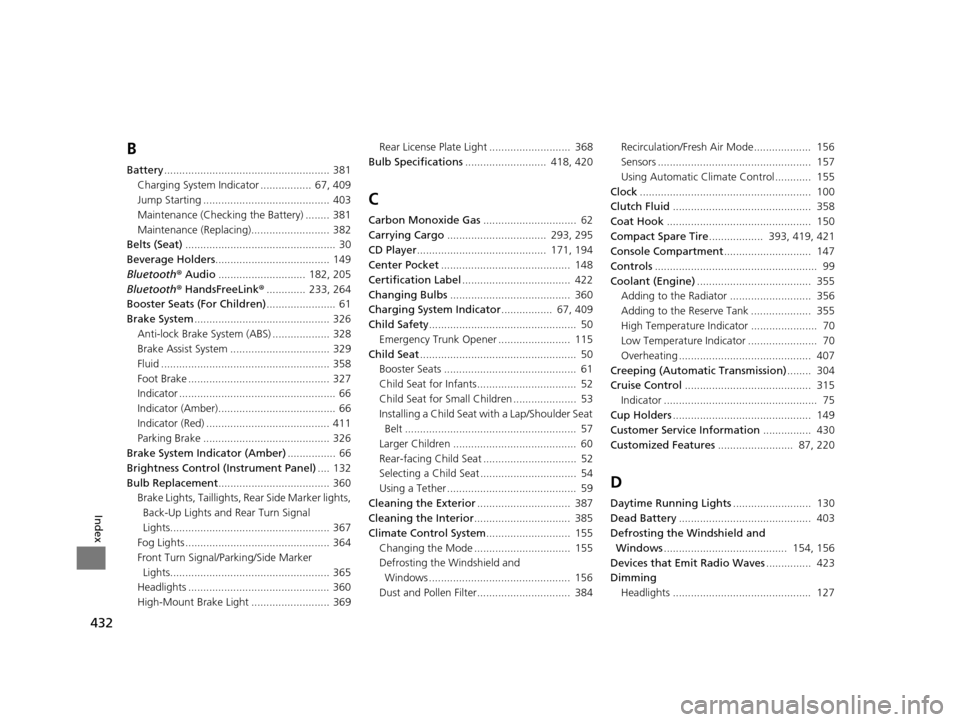
432
Index
B
Battery....................................................... 381
Charging System Indicator ................. 67, 409
Jump Starting .......................................... 403
Maintenance (Checking the Battery) ........ 381
Maintenance (Replacing).......................... 382
Belts (Seat) .................................................. 30
Beverage Holders ...................................... 149
Bluetooth ® Audio ............................. 182, 205
Bluetooth ® HandsFreeLink ®............. 233, 264
Booster Seats (For Children) ....................... 61
Brake System ............................................. 326
Anti-lock Brake System (ABS) ................... 328
Brake Assist System ................................. 329
Fluid ........................................................ 358
Foot Brake ............................................... 327
Indicator .................................................... 66
Indicator (Amber)....................................... 66
Indicator (Red) ......................................... 411
Parking Brake .......................................... 326
Brake System Indicator (Amber) ................ 66
Brightness Control (Instrument Panel) .... 132
Bulb Replacement ..................................... 360
Brake Lights, Taillights, Re ar Side Marker lights,
Back-Up Lights and Rear Turn Signal
Lights..................................................... 367
Fog Lights ................................................ 364
Front Turn Signal/Par king/Side Marker
Lights..................................................... 365
Headlights ............................................... 360
High-Mount Brake Light .......................... 369 Rear License Plate Light ........................... 368
Bulb Specifications ........................... 418, 420
C
Carbon Monoxide Gas ............................... 62
Carrying Cargo ................................. 293, 295
CD Player ........................................... 171, 194
Center Pocket ........................................... 148
Certification Label .................................... 422
Changing Bulbs ........................................ 360
Charging System Indicator ................. 67, 409
Child Safety ................................................. 50
Emergency Trunk Opener ........................ 115
Child Seat .................................................... 50
Booster Seats ............................................ 61
Child Seat for Infants................................. 52
Child Seat for Small Children ..................... 53
Installing a Child Seat wi th a Lap/Shoulder Seat
Belt ......................................................... 57
Larger Children ......................................... 60
Rear-facing Child Seat ............................... 52
Selecting a Child Seat ................................ 54
Using a Tether ........................................... 59
Cleaning the Exterior ............................... 387
Cleaning the Interior ................................ 385
Climate Control System ............................ 155
Changing the Mode ................................ 155
Defrosting the Windshield and Windows ............................................... 156
Dust and Pollen Filter............................... 384 Recirculation/Fresh Air Mode................... 156
Sensors ................................................... 157
Using Automatic Climate Control............ 155
Clock ......................................................... 100
Clutch Fluid .............................................. 358
Coat Hook ................................................ 150
Compact Spare Tire .................. 393, 419, 421
Console Compartment ............................. 147
Controls ...................................................... 99
Coolant (Engine) ...................................... 355
Adding to the Radiator ........................... 356
Adding to the Reserve Tank .................... 355
High Temperature Indicator ...................... 70
Low Temperature Indicator ....................... 70
Overheating ............................................ 407
Creeping (Automatic Transmission) ........ 304
Cruise Control .......................................... 315
Indicator ................................................... 75
Cup Holders .............................................. 149
Customer Service Information ................ 430
Customized Features ......................... 87, 220
D
Daytime Running Lights .......................... 130
Dead Battery ............................................ 403
Defrosting the Windshield and
Windows ......................................... 154, 156
Devices that Emit Radio Waves ............... 423
Dimming
Headlights .............................................. 127
14 CIVIC 2D_SI-31TS86210.book 432 ページ 2014年1月29日 水曜日 午後8時9分