ECU HONDA CIVIC COUPE 2014 9.G Navigation Manual
[x] Cancel search | Manufacturer: HONDA, Model Year: 2014, Model line: CIVIC COUPE, Model: HONDA CIVIC COUPE 2014 9.GPages: 441
Page 249 of 441
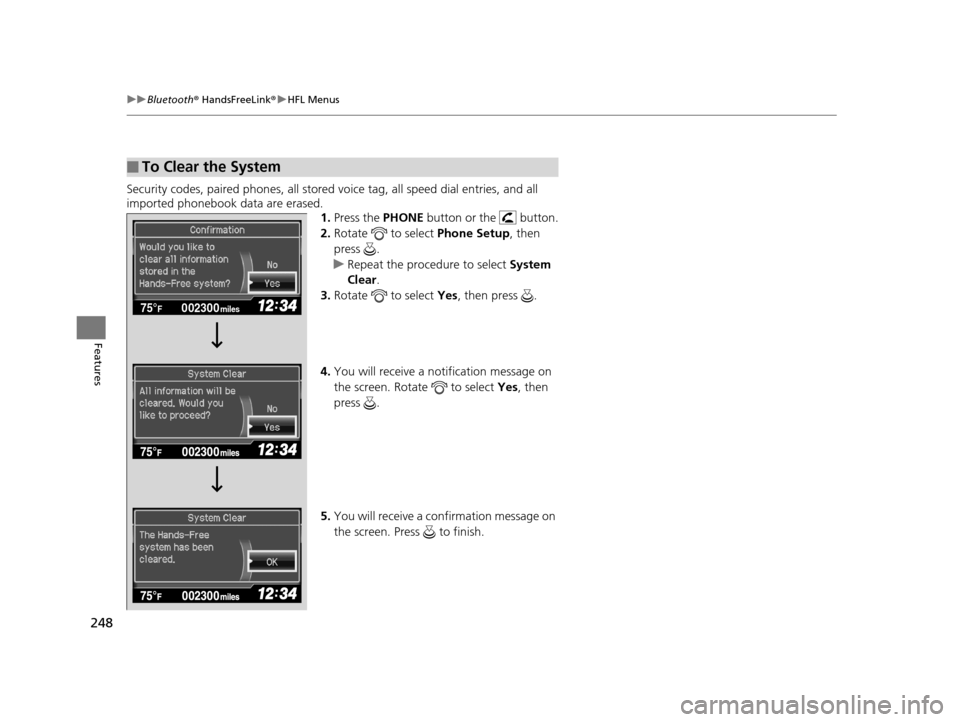
248
uuBluetooth ® HandsFreeLink ®u HFL Menus
Features
Security codes, paired phones, all stored vo ice tag, all speed dial entries, and all
imported phonebook data are erased. 1.Press the PHONE button or the button.
2. Rotate to select Phone Setup, then
press .
u Repeat the procedure to select System
Clear .
3. Rotate to select Yes, then press .
4. You will receive a notification message on
the screen. Rotate to select Yes, then
press .
5. You will receive a confirmation message on
the screen. Press to finish.
■To Clear the System
002300
75°F miles
14 CIVIC 2D_SI-31TS86210.book 248 ページ 2014年1月29日 水曜日 午後8時9分
Page 293 of 441
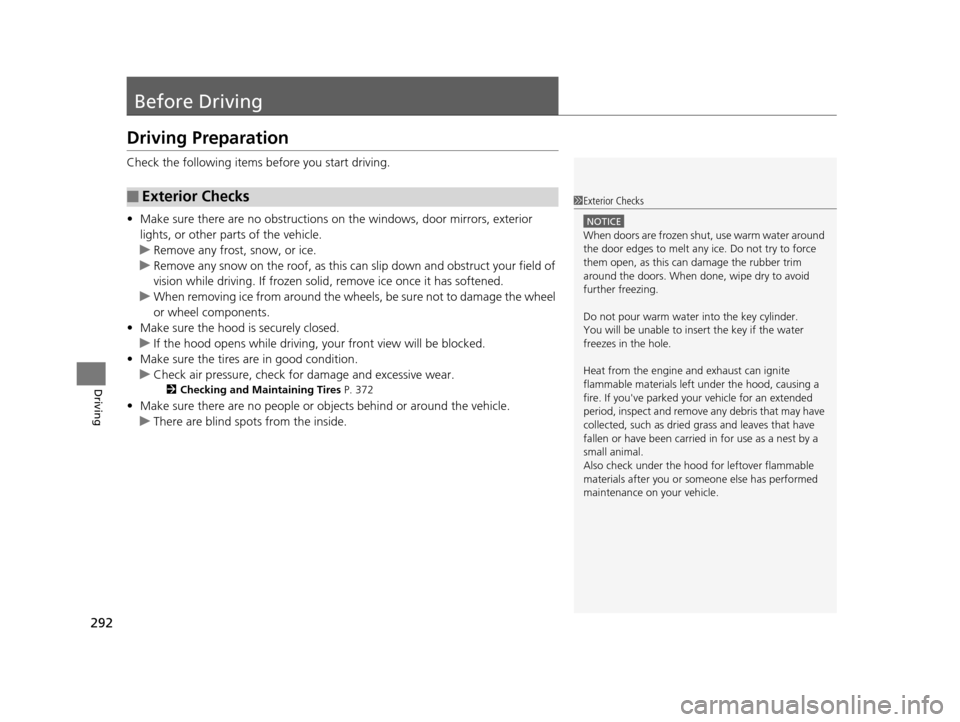
292
Driving
Before Driving
Driving Preparation
Check the following items before you start driving.
• Make sure there are no obstructions on the windows, door mirrors, exterior
lights, or other parts of the vehicle.
u Remove any frost, snow, or ice.
u Remove any snow on the roof, as this can slip down and obstruct your field of
vision while driving. If frozen solid , remove ice once it has softened.
u When removing ice from around the wheels, be sure not to damage the wheel
or wheel components.
• Make sure the hood is securely closed.
u If the hood opens while driving, your front view will be blocked.
• Make sure the tires are in good condition.
u Check air pressure, check for damage and excessive wear.
2 Checking and Maintaining Tires P. 372
•Make sure there are no people or ob jects behind or around the vehicle.
u There are blind spots from the inside.
■Exterior Checks1Exterior Checks
NOTICE
When doors are frozen s hut, use warm water around
the door edges to melt any ice. Do not try to force
them open, as this can damage the rubber trim
around the doors. When done, wipe dry to avoid
further freezing.
Do not pour warm water into the key cylinder.
You will be unable to insert the key if the water
freezes in the hole.
Heat from the engine and exhaust can ignite
flammable material s left under the hood, causing a
fire. If you've parked y our vehicle for an extended
period, inspect and remove any debris that may have
collected, such as dried grass and leaves that have
fallen or have been carried in for use as a nest by a
small animal.
Also check under the hood fo r leftover flammable
materials after you or so meone else has performed
maintenance on your vehicle.
14 CIVIC 2D_SI-31TS86210.book 292 ページ 2014年1月29日 水曜日 午後8時9分
Page 294 of 441
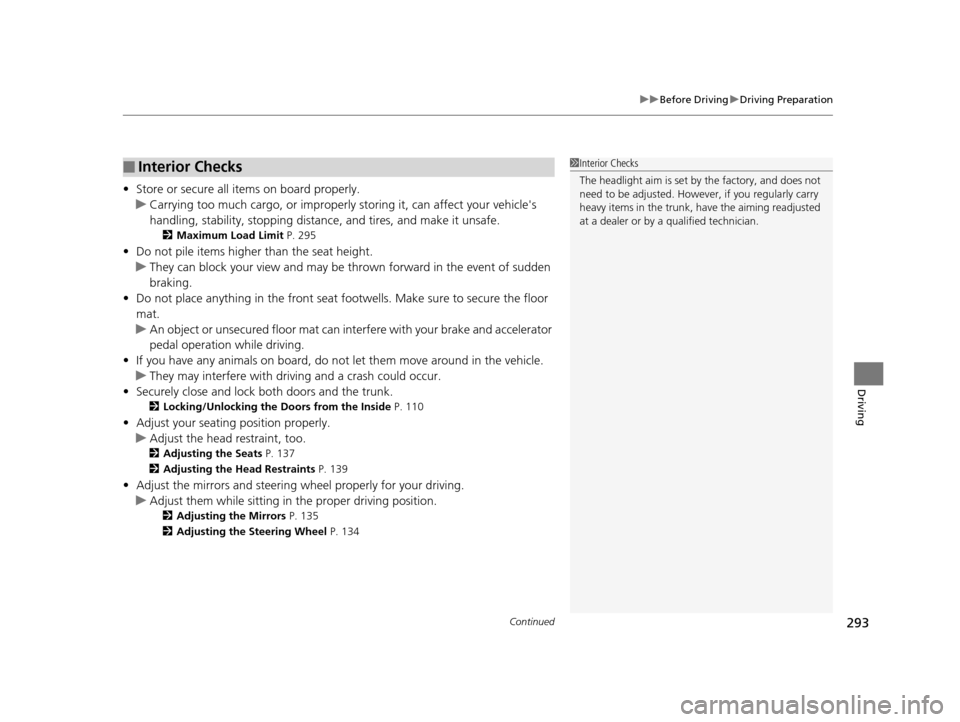
Continued293
uuBefore Driving uDriving Preparation
Driving
• Store or secure all items on board properly.
u Carrying too much cargo, or improperly storing it, can affect your vehicle's
handling, stability, sto pping distance, and tires, and make it unsafe.
2Maximum Load Limit P. 295
•Do not pile items higher than the seat height.
u They can block your view and may be thrown forward in the event of sudden
braking.
• Do not place anything in the front seat footwells. Make sure to secure the floor
mat.
u An object or unsecured floor mat can in terfere with your brake and accelerator
pedal operation while driving.
• If you have any animals on board, do not let them move around in the vehicle.
u They may interfere with driving and a crash could occur.
• Securely close and lock both doors and the trunk.
2 Locking/Unlocking the Doors from the Inside P. 110
•Adjust your seating position properly.
u Adjust the head restraint, too.
2Adjusting the Seats P. 137
2 Adjusting the Head Restraints P. 139
•Adjust the mirrors and steering wh eel properly for your driving.
u Adjust them while sitting in the proper driving position.
2 Adjusting the Mirrors P. 135
2 Adjusting the Steering Wheel P. 134
■Interior Checks1Interior Checks
The headlight aim is set by the factory, and does not
need to be adjusted. Howeve r, if you regularly carry
heavy items in the trunk, have the aiming readjusted
at a dealer or by a qualified technician.
14 CIVIC 2D_SI-31TS86210.book 293 ページ 2014年1月29日 水曜日 午後8時9分
Page 348 of 441
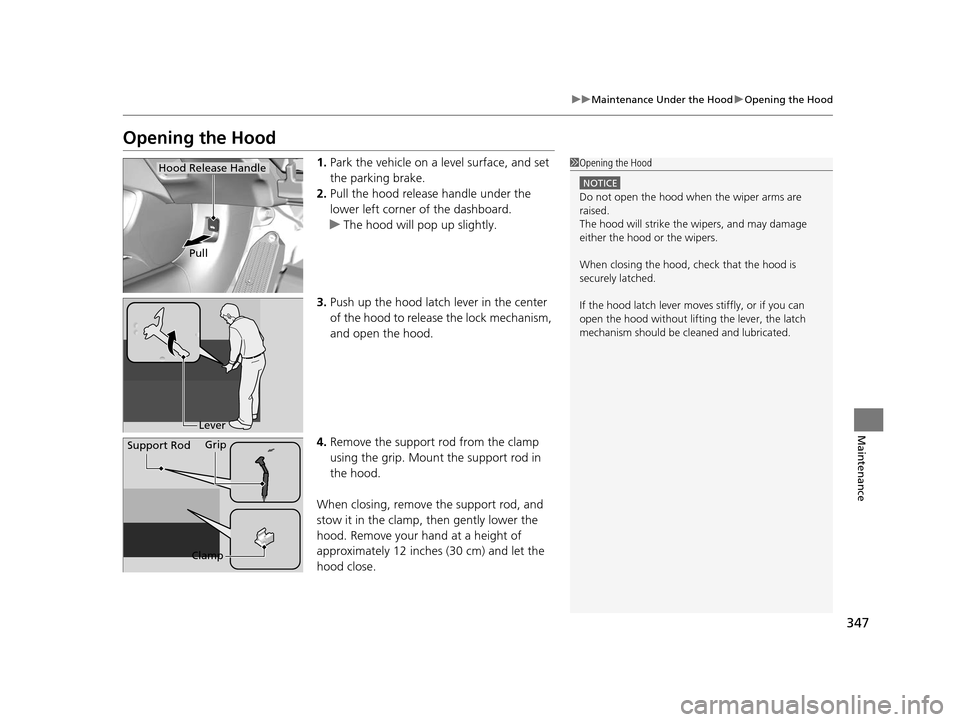
347
uuMaintenance Under the Hood uOpening the Hood
Maintenance
Opening the Hood
1. Park the vehicle on a level surface, and set
the parking brake.
2. Pull the hood release handle under the
lower left corner of the dashboard.
u The hood will pop up slightly.
3. Push up the hood latch lever in the center
of the hood to release the lock mechanism,
and open the hood.
4. Remove the support rod from the clamp
using the grip. Mount the support rod in
the hood.
When closing, remove the support rod, and
stow it in the clamp, then gently lower the
hood. Remove your hand at a height of
approximately 12 inches (30 cm) and let the
hood close.1 Opening the Hood
NOTICE
Do not open the hood when the wiper arms are
raised.
The hood will strike the wipers, and may damage
either the hood or the wipers.
When closing the hood, check that the hood is
securely latched.
If the hood latch lever moves stiffly, or if you can
open the hood without lifti ng the lever, the latch
mechanism should be cl eaned and lubricated.
Hood Release Handle
Pull
Lever
Support Rod Grip
Clamp
14 CIVIC 2D_SI-31TS86210.book 347 ページ 2014年1月29日 水曜日 午後8時9分
Page 352 of 441
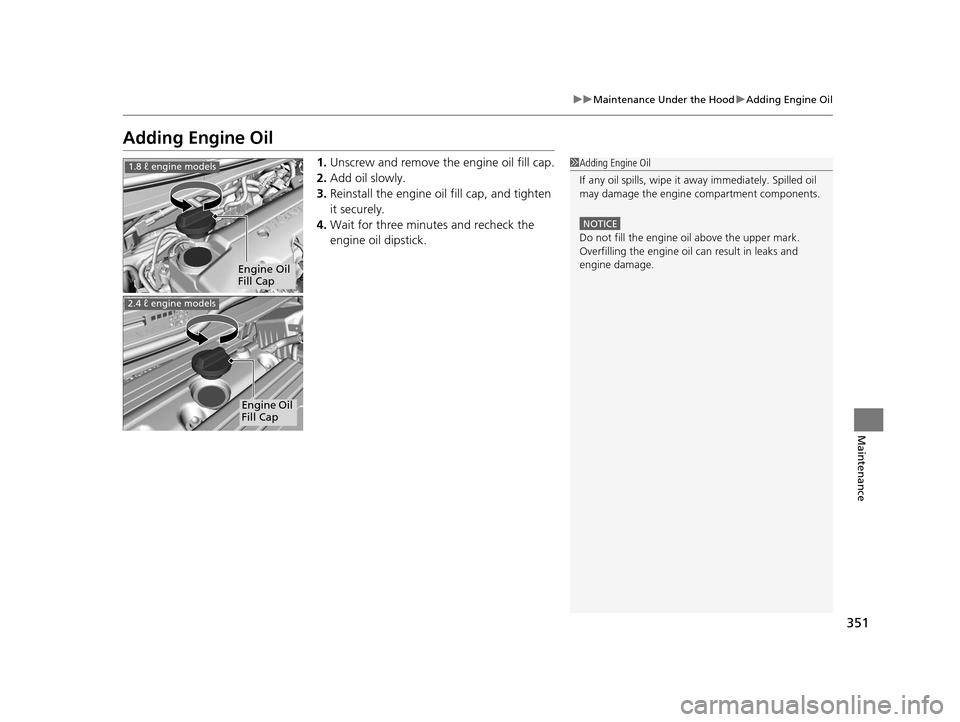
351
uuMaintenance Under the Hood uAdding Engine Oil
Maintenance
Adding Engine Oil
1. Unscrew and remove the engine oil fill cap.
2. Add oil slowly.
3. Reinstall the engine oil fill cap, and tighten
it securely.
4. Wait for three minutes and recheck the
engine oil dipstick.1Adding Engine Oil
If any oil spills, wipe it away immediately. Spilled oil
may damage the engine compartment components.
NOTICE
Do not fill the engine oil above the upper mark.
Overfilling the engine oil can result in leaks and
engine damage.
Engine Oil
Fill Cap
1.8 ℓ engine models
Engine Oil
Fill Cap
2.4 ℓ engine models
14 CIVIC 2D_SI-31TS86210.book 351 ページ 2014年1月29日 水曜日 午後8時9分
Page 355 of 441
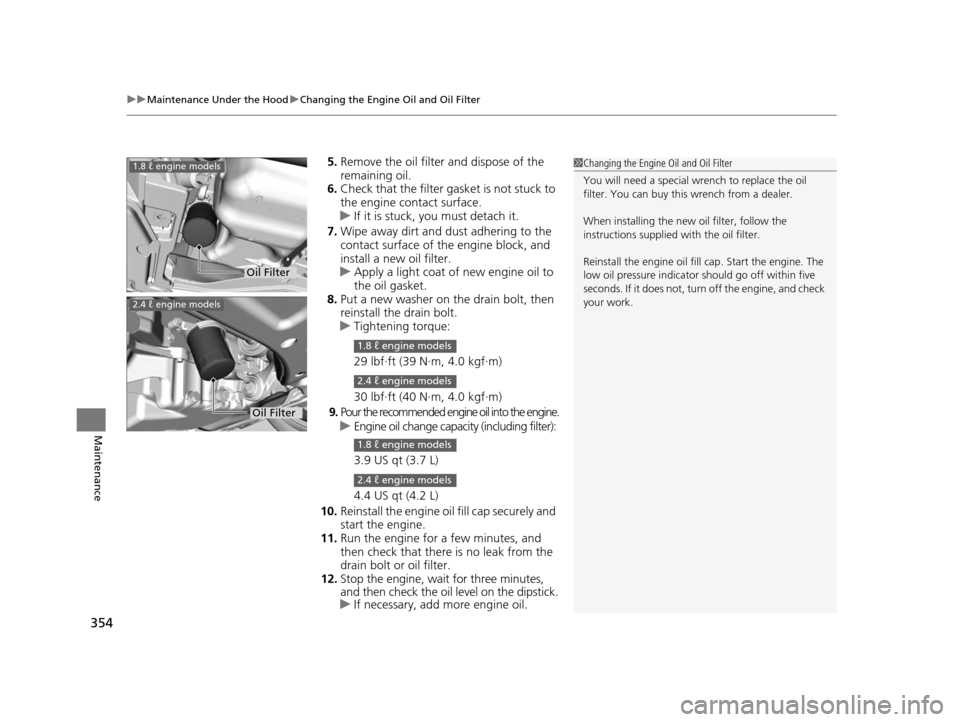
uuMaintenance Under the Hood uChanging the Engine Oil and Oil Filter
354
Maintenance
5. Remove the oil filter and dispose of the
remaining oil.
6. Check that the filter ga sket is not stuck to
the engine contact surface.
u If it is stuck, you must detach it.
7. Wipe away dirt and dust adhering to the
contact surface of the engine block, and
install a new oil filter.
u Apply a light coat of new engine oil to
the oil gasket.
8. Put a new washer on the drain bolt, then
reinstall the drain bolt.
u Tightening torque:
29 lbf∙ft (39 N∙m, 4.0 kgf∙m)
30 lbf∙ft (40 N∙m, 4.0 kgf∙m)
9. Pour the recommended engi ne oil into the engine.
u Engine oil change capacity (including filter):
3.9 US qt (3.7 L)
4.4 US qt (4.2 L)
10. Reinstall the engine oil fill cap securely and
start the engine.
11. Run the engine for a few minutes, and
then check that there is no leak from the
drain bolt or oil filter.
12. Stop the engine, wait for three minutes,
and then check the oil level on the dipstick.
u If necessary, add more engine oil.1Changing the Engine Oil and Oil Filter
You will need a special wrench to replace the oil
filter. You can buy this wrench from a dealer.
When installing the new oil filter, follow the
instructions supplied with the oil filter.
Reinstall the engine oil fill cap. Start the engine. The
low oil pressure indicator should go off within five
seconds. If it does not, turn off the engine, and check
your work.
2.4 ℓ engine models
Oil Filter
1.8 ℓ engine models
Oil Filter
1.8 ℓ engine models
2.4 ℓ engine models
1.8 ℓ engine models
2.4 ℓ engine models
14 CIVIC 2D_SI-31TS86210.book 354 ページ 2014年1月29日 水曜日 午後8時9分
Page 387 of 441
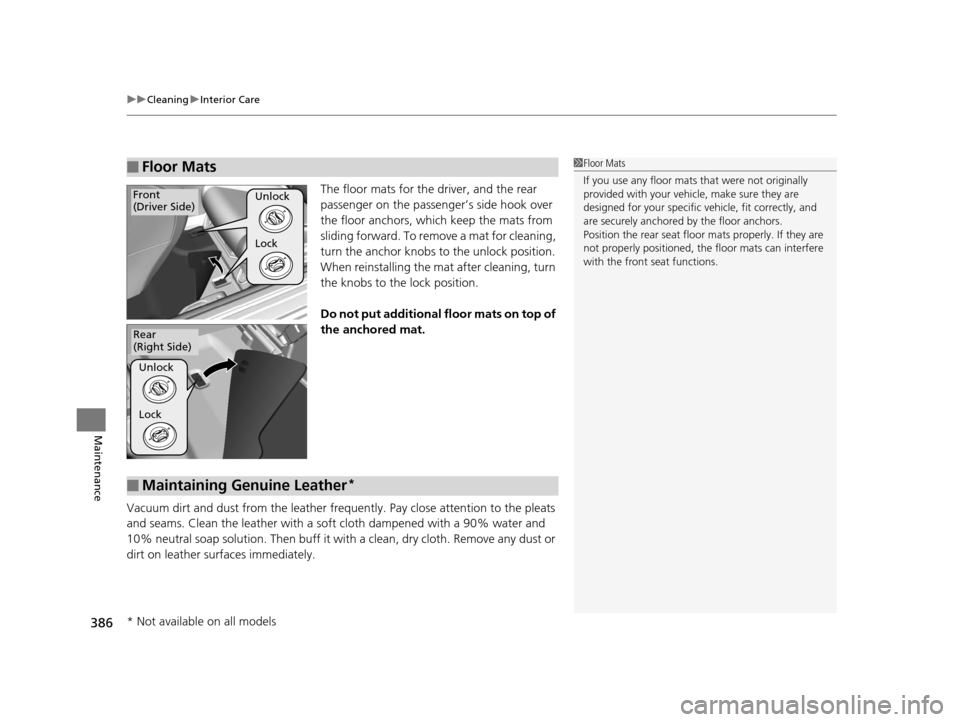
uuCleaning uInterior Care
386
Maintenance
The floor mats for the driver, and the rear
passenger on the passenger’s side hook over
the floor anchors, which keep the mats from
sliding forward. To remove a mat for cleaning,
turn the anchor knobs to the unlock position.
When reinstalling the mat after cleaning, turn
the knobs to the lock position.
Do not put additional floor mats on top of
the anchored mat.
Vacuum dirt and dust from the leather freq uently. Pay close attention to the pleats
and seams. Clean the leather with a so ft cloth dampened with a 90% water and
10% neutral soap solution. Then buff it with a clean, dry cloth. Remove any dust or
dirt on leather surfaces immediately.
■Floor Mats1 Floor Mats
If you use any floor mats that were not originally
provided with your vehicle, make sure they are
designed for your specific ve hicle, fit correctly, and
are securely anchored by the floor anchors.
Position the rear seat floor mats properly. If they are
not properly positioned, the floor mats can interfere
with the front seat functions.
Lock Unlock
Front
(Driver Side)
Lock Unlock
Rear
(Right Side)
■Maintaining Genuine Leather*
* Not available on all models
14 CIVIC 2D_SI-31TS86210.book 386 ページ 2014年1月29日 水曜日 午後8時9分
Page 399 of 441
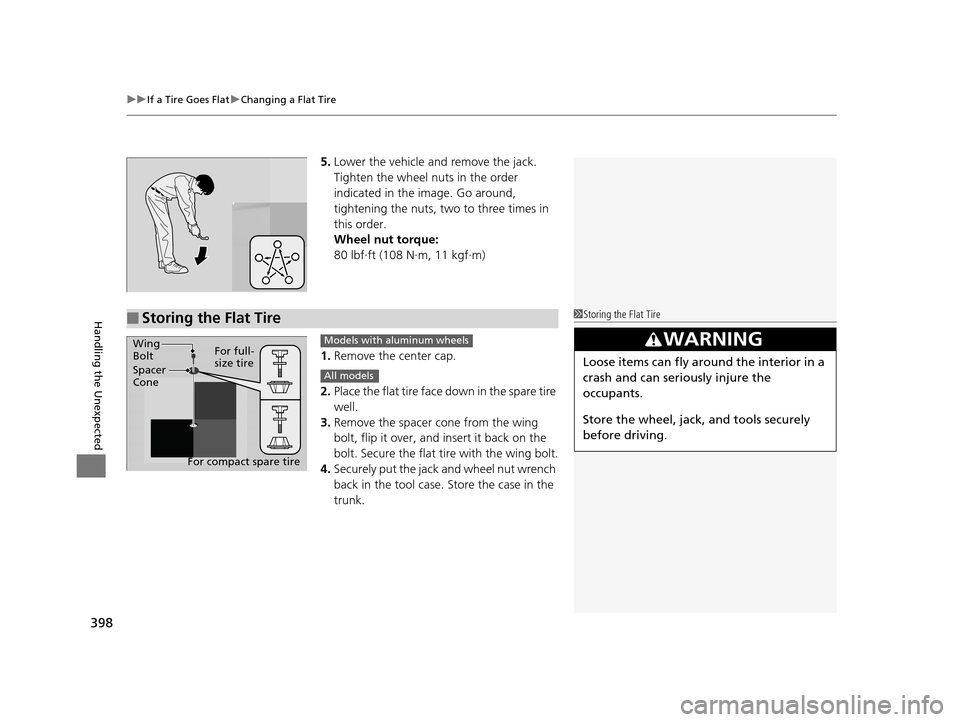
uuIf a Tire Goes Flat uChanging a Flat Tire
398
Handling the Unexpected
5. Lower the vehicle and remove the jack.
Tighten the wheel nuts in the order
indicated in the image. Go around,
tightening the nuts, two to three times in
this order.
Wheel nut torque:
80 lbf∙ft (108 N∙m, 11 kgf∙m)
1. Remove the center cap.
2. Place the flat tire face down in the spare tire
well.
3. Remove the spacer cone from the wing
bolt, flip it over, and insert it back on the
bolt. Secure the flat tire with the wing bolt.
4. Securely put the jack and wheel nut wrench
back in the tool case. Store the case in the
trunk.
■Storing the Flat Tire1Storing the Flat Tire
3WARNING
Loose items can fly around the interior in a
crash and can seriously injure the
occupants.
Store the wheel, jack, and tools securely
before driving.Spacer
ConeWing
Bolt
For compact spare tireFor full-
size tire
Models with aluminum wheels
All models
14 CIVIC 2D_SI-31TS86210.book 398 ページ 2014年1月29日 水曜日 午後8時9分
Page 404 of 441
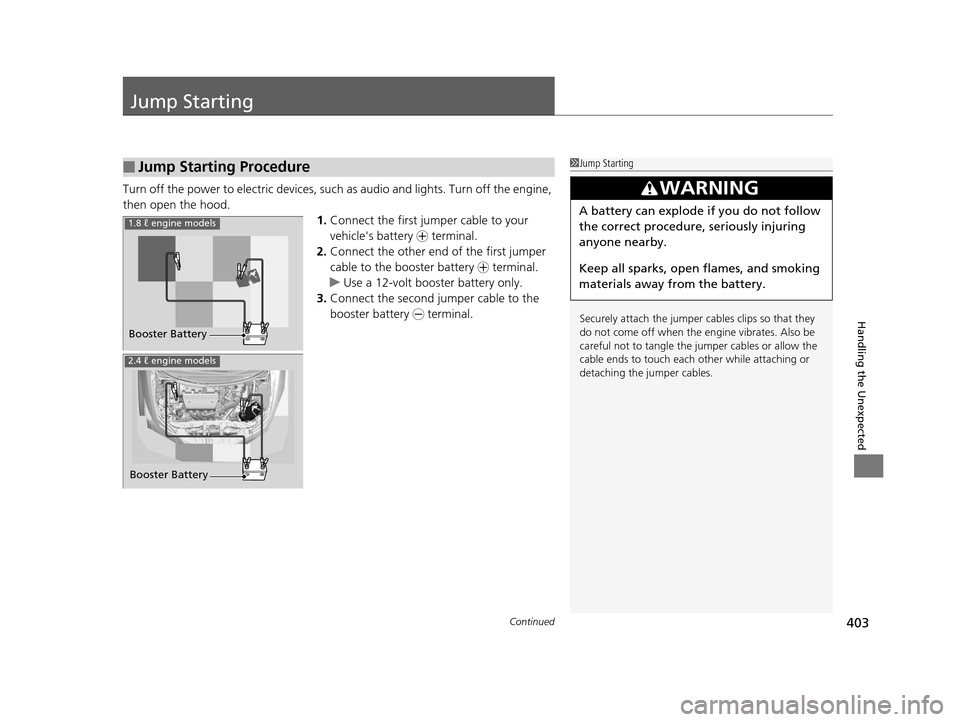
403Continued
Handling the Unexpected
Jump Starting
Turn off the power to electric devices, such as audio and lights. Turn off the engine,
then open the hood. 1.Connect the first jumper cable to your
vehicle's battery + terminal.
2. Connect the other end of the first jumper
cable to the booster battery + terminal.
u Use a 12-volt booster battery only.
3. Connect the second jumper cable to the
booster battery - terminal.
■Jump Starting Procedure1Jump Starting
Securely attach the jumper cables clips so that they
do not come off when the e ngine vibrates. Also be
careful not to tangle the ju mper cables or allow the
cable ends to touch each other while attaching or
detaching the jumper cables.
3WARNING
A battery can explode if you do not follow
the correct procedure, seriously injuring
anyone nearby.
Keep all sparks, open flames, and smoking
materials away from the battery.
Booster Battery
1.8 ℓ engine models
2.4 ℓ engine models
Booster Battery
14 CIVIC 2D_SI-31TS86210.book 403 ページ 2014年1月29日 水曜日 午後8時9分
Page 432 of 441
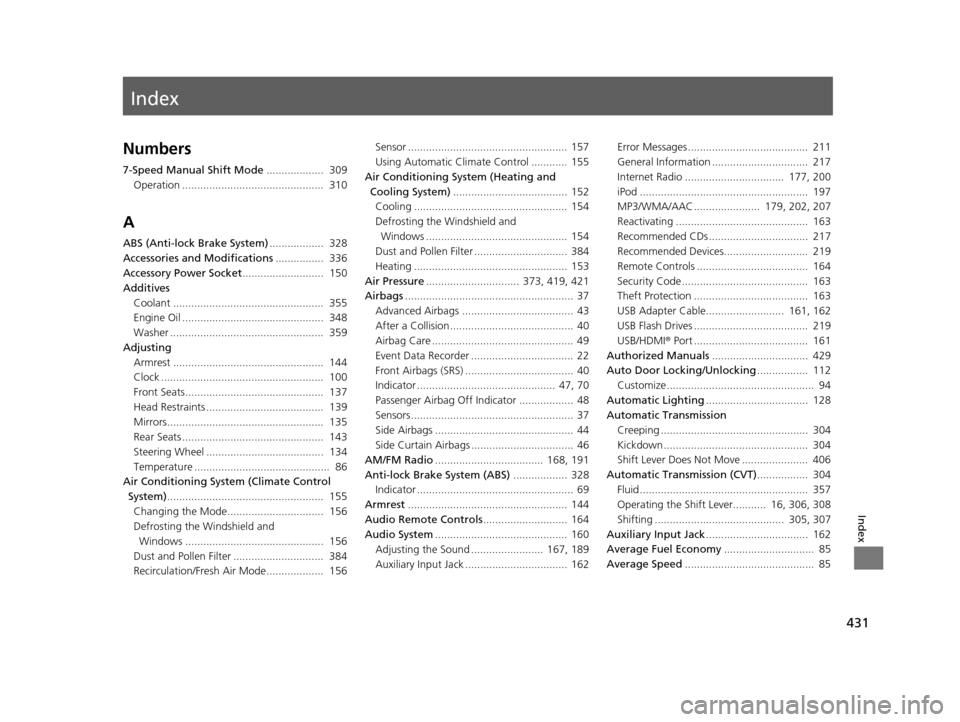
Index
431
Index
Index
Numbers
7-Speed Manual Shift Mode................... 309
Operation ............................................... 310
A
ABS (Anti-lock Brake System) .................. 328
Accessories and Modifications ................ 336
Accessory Power Socket ........................... 150
Additives
Coolant .................................................. 355
Engine Oil ............................................... 348
Washer ................................................... 359
Adjusting Armrest .................................................. 144
Clock ...................................................... 100
Front Seats.............................................. 137
Head Restraints ....................................... 139
Mirrors.................................................... 135
Rear Seats ............................................... 143
Steering Wheel ....................................... 134
Temperature ............................................. 86
Air Conditioning System (Climate Control System) .................................................... 155
Changing the Mode................................ 156
Defrosting the Windshield and Windows .............................................. 156
Dust and Pollen Filter .............................. 384
Recirculation/Fresh Air Mode................... 156 Sensor ..................................................... 157
Using Automatic Climate Control ............ 155
Air Conditioning System (Heating and Cooling System) ...................................... 152
Cooling ................................................... 154
Defrosting the Windshield and Windows ............................................... 154
Dust and Pollen Filter ............................... 384
Heating ................................................... 153
Air Pressure ............................... 373, 419, 421
Airbags ........................................................ 37
Advanced Airbags ..................................... 43
After a Collision ......................................... 40
Airbag Care ............................................... 49
Event Data Recorder .................................. 22
Front Airbags (SRS) .................................... 40
Indicator .............................................. 47, 70
Passenger Airbag Off Indicator .................. 48
Sensors ...................................................... 37
Side Airbags .............................................. 44
Side Curtain Airbags .................................. 46
AM/FM Radio .................................... 168, 191
Anti-lock Brake System (ABS) .................. 328
Indicator .................................................... 69
Armrest ..................................................... 144
Audio Remote Controls ............................ 164
Audio System ............................................ 160
Adjusting the Sound ........................ 167, 189
Auxiliary Input Jack .................................. 162 Error Messages ........................................ 211
General Information ................................ 217
Internet Radio ................................. 177, 200
iPod ........................................................ 197
MP3/WMA/AAC ...................... 179, 202, 207
Reactivating ............................................ 163
Recommended CDs ................................. 217
Recommended Devices............................ 219
Remote Controls ..................................... 164
Security Code .......................................... 163
Theft Protection ...................................... 163
USB Adapter Cable.......................... 161, 162
USB Flash Drives ...................................... 219
USB/HDMI
® Port ...................................... 161
Authorized Manuals ................................ 429
Auto Door Locking/Unlocking ................. 112
Customize ................................................. 94
Automatic Lighting .................................. 128
Automatic Transmission
Creeping ................................................. 304
Kickdown ................................................ 304
Shift Lever Does Not Move ...................... 406
Automatic Transmission (CVT) ................. 304
Fluid ........................................................ 357
Operating the Shift Lever........... 16, 306, 308
Shifting ........................................... 305, 307
Auxiliary Input Jack .................................. 162
Average Fuel Economy .............................. 85
Average Speed ........................................... 85
14 CIVIC 2D_SI-31TS86210.book 431 ページ 2014年1月29日 水曜日 午後8時9分