automatic transmission HONDA CIVIC COUPE 2016 10.G Owners Manual
[x] Cancel search | Manufacturer: HONDA, Model Year: 2016, Model line: CIVIC COUPE, Model: HONDA CIVIC COUPE 2016 10.GPages: 585, PDF Size: 17.41 MB
Page 7 of 585
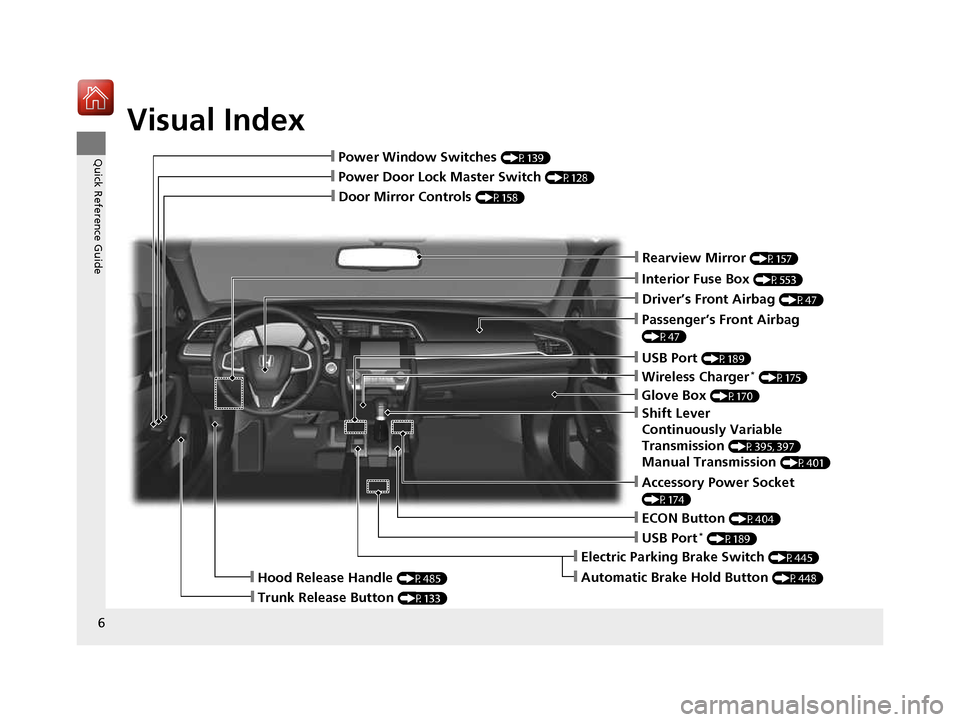
Visual Index
6
Quick Reference Guide
❙Door Mirror Controls (P158)
❙Passenger’s Front Airbag
(P47)
❙Glove Box (P170)
❙Rearview Mirror (P157)
❙Accessory Power Socket
(P174)
❙Hood Release Handle (P485)
❙Trunk Release Button (P133)
❙Power Door Lock Master Switch (P128)
❙Power Window Switches (P139)
❙Interior Fuse Box (P553)
❙Driver’s Front Airbag (P47)
❙USB Port (P189)
❙Shift Lever
Continuously Variable Transmission (P395, 397)
Manual Transmission (P401)
❙ECON Button (P404)
❙Electric Parking Brake Switch (P445)
❙Automatic Brake Hold Button (P448)
❙USB Port*
(P189)
❙Wireless Charger *
(P175)
16 CIVIC 2D HC2 (0A 01 0C)-31TBG6000.book 6 ページ >0>.>/6年>0月>/>0日 金曜日 午後4時>/6分
Page 12 of 585
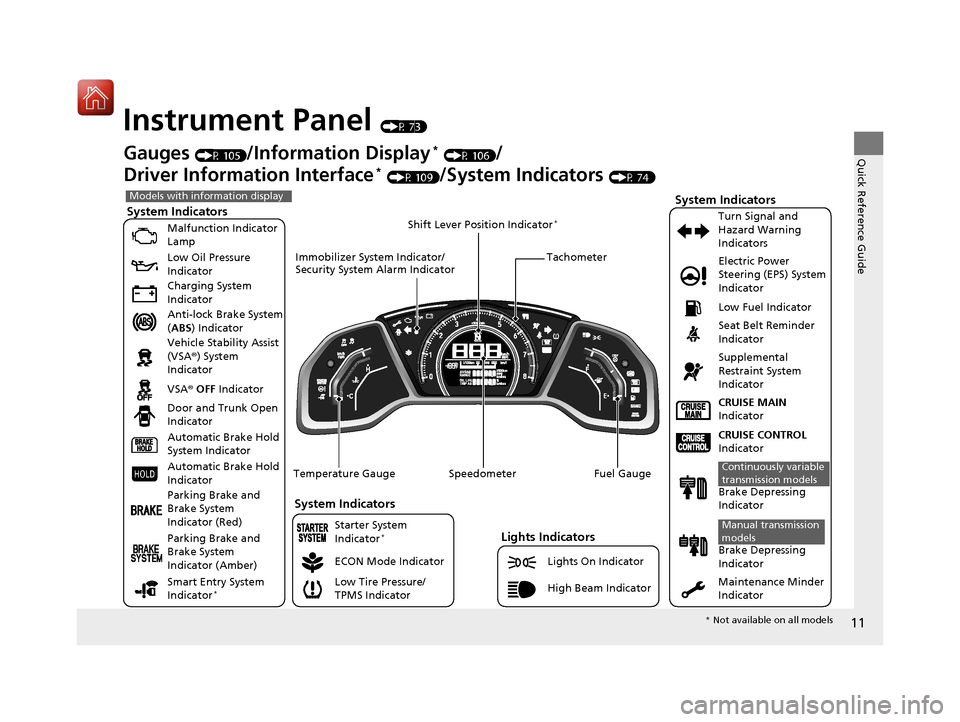
11
Quick Reference Guide
Instrument Panel (P 73)
System Indicators
Malfunction Indicator Lamp Low Oil Pressure
Indicator
Charging System
Indicator
Anti-lock Brake System (ABS ) Indicator
Vehicle Stability Assist
(VSA ®) System
Indicator VSA ® OFF Indicator
Low Tire Pressure/
TPMS Indicator Electric Power
Steering (EPS) System
Indicator
Lights Indicators Lights On Indicator
High Beam Indicator Seat Belt Reminder
Indicator
System Indicators
CRUISE CONTROL
Indicator
Parking Brake and
Brake System
Indicator (Red) Supplemental
Restraint System
Indicator
Door and Trunk Open
Indicator CRUISE MAIN
Indicator
Tachometer
Speedometer Fuel Gauge
Immobilizer System Indicator/
Security System Alarm Indicator
Shift Lever Position Indicator
*
Low Fuel Indicator
Gauges
(P 105)/Information Display *
(P 106) /
Driver Information Interface *
(P 109) /System Indicators (P 74)
ECON Mode Indicator Turn Signal and
Hazard Warning
Indicators
Maintenance Minder
Indicator
Models with info
rmation display
Parking Brake and
Brake System
Indicator (Amber) System Indicators
Automatic Brake Hold
System Indicator
Automatic Brake Hold
Indicator
Temperature Gauge
Brake Depressing
Indicator
Continuously variable
transmission models
Brake Depressing
Indicator
Manual transmission
models
Smart Entry System
Indicator
*
Starter System
Indicator
*
*
Not available on all models
16 CIVIC 2D HC2 (0A 01 0C)-31TBG6000.book 11 ページ >0>.>/6年>0月>/>0日 金 曜日 午後4時>/6分
Page 31 of 585
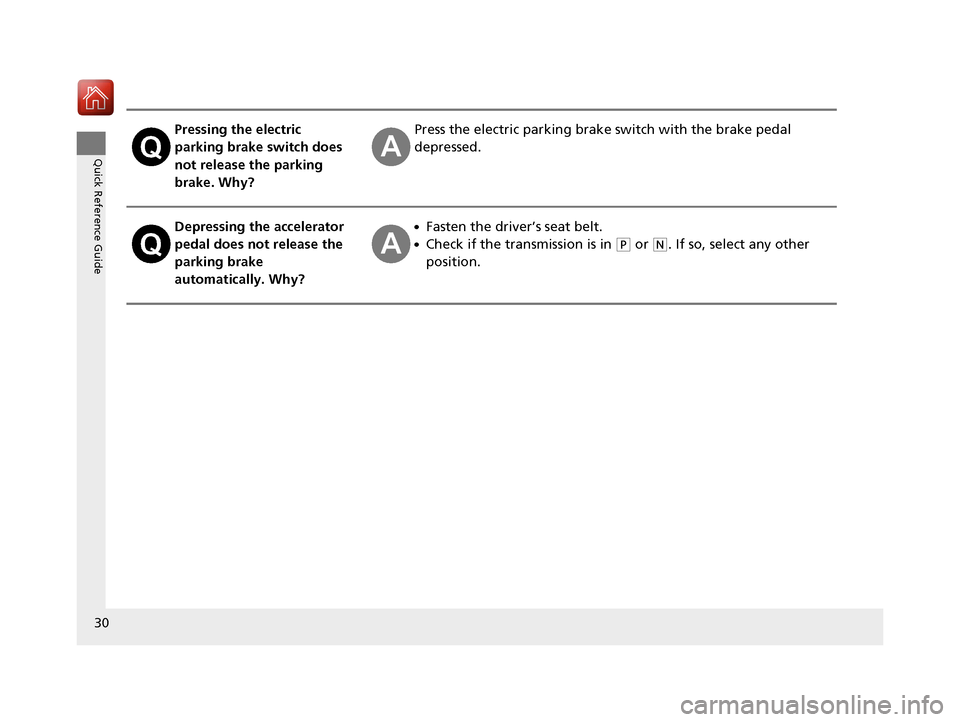
30
Quick Reference Guide
Pressing the electric
parking brake switch does
not release the parking
brake. Why?Press the electric parking brake switch with the brake pedal
depressed.
Depressing the accelerator
pedal does not release the
parking brake
automatically. Why?● Fasten the driver’s seat belt.
● Check if the transmission is in
(P or (N. If so, select any other
position.
16 CIVIC 2D HC2 (0A 01 0C)-31TBG6000.book 30 ページ >0>.>/6年>0月>/>0日 金 曜日 午後4時>/6分
Page 87 of 585
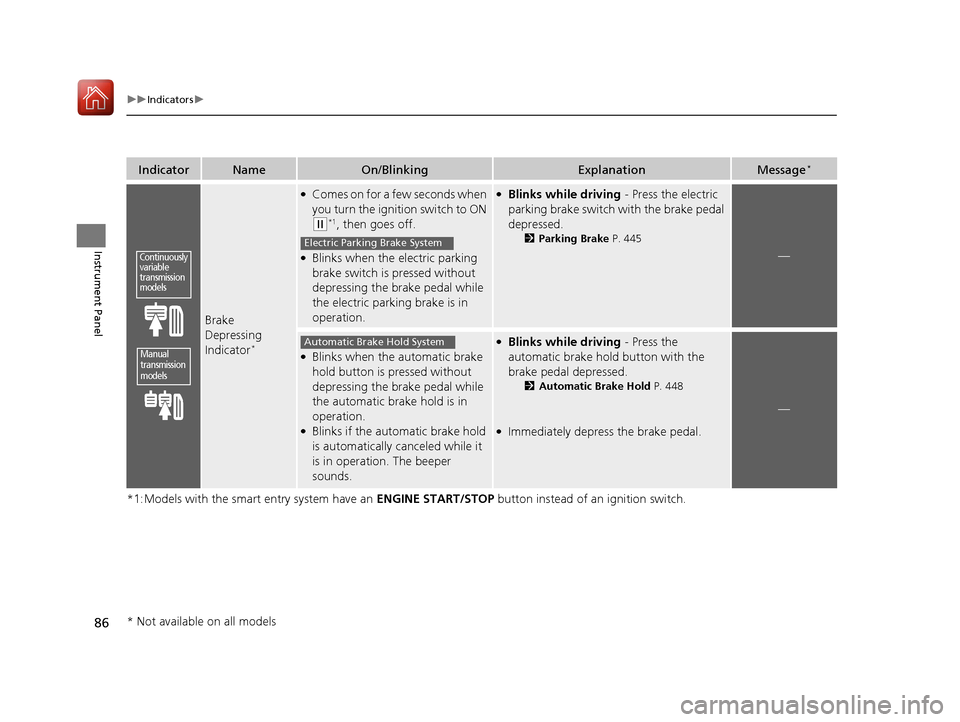
86
uuIndicatorsu
Instrument Panel
*1:Models with the smart entry system have an ENGINE START/STOP button instead of an ignition switch.
IndicatorNameOn/BlinkingExplanationMessage*
Brake
Depressing
Indicator*
●
Comes on for a few seconds when
you turn the ignition switch to ON
(w *1
, then goes off.
● Blinks when the electric parking
brake switch is pressed without
depressing the brake pedal while
the electric parking brake is in operation.
● Blinks while driving - Press the electric
parking brake switch with the brake pedal
depressed. 2Parking Brake P. 445
—
●
Blinks when the automatic brake
hold button is pressed without
depressing the brake pedal while
the automatic brake hold is in operation.
● Blinks if the automatic brake hold
is automatically canceled while it is in operation. The beeper
sounds.
● Blinks while driving - Press the
automatic brake hold button with the
brake pedal depressed. 2Automatic Brake Hold P. 448
● Immediately depress the brake pedal.
—
Continuously
variable
transmission
models
Manual
transmission
models
Electric Parking Brake System
Automatic Brake Hold System
* Not available on all models
16 CIVIC 2D HC2 (0A 01 0C)-31TBG6000.book 86 ページ >0>.>/6年>0月>/>0日 金 曜日 午後4時>/6分
Page 95 of 585
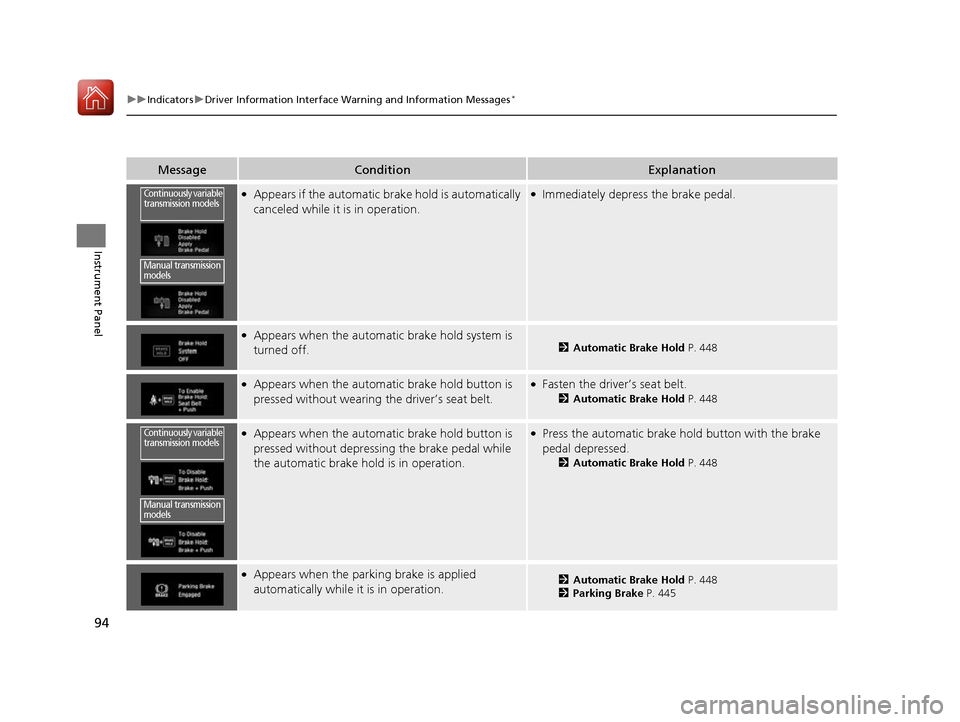
94
uuIndicatorsuDriver Information Interface Warning and Information Messages *
Instrument Panel
MessageConditionExplanation
●
Appears if the automatic br ake hold is automatically
canceled while it is in operation.● Immediately depress the brake pedal.
●
Appears when the automa tic brake hold system is
turned off.
2 Automatic Brake Hold P. 448
●
Appears when the automa tic brake hold button is
pressed without wearing the driver’s seat belt.● Fasten the driver’s seat belt.
2Automatic Brake Hold P. 448
●
Appears when the automa tic brake hold button is
pressed without depressing the brake pedal while
the automatic brake hold is in operation.● Press the automatic brake ho ld button with the brake
pedal depressed. 2Automatic Brake Hold P. 448
●
Appears when the parking brake is applied
automatically while it is in operation.2 Automatic Brake Hold P. 448
2 Parking Brake P. 445
Continuously variable
transmission models
Manual transmission
models
Continuously variable
transmission models
Manual transmission
models
16 CIVIC 2D HC2 (0A 01 0C)-31TBG6000.book 94 ページ >0>.>/6年>0月>/>0日 金 曜日 午後4時>/6分
Page 138 of 585

Continued137
uuSecurity SystemuSecurity System Alarm
Controls
■Setting the security system alarm
The security system alarm automatically sets when the following conditions have
been met: • The ignition switch is in LOCK
(0 *1
, and the key has been removed from the
ignition switch.
• The hood and trunk are closed.
• Both doors are locked with the key, the remote transmitter, or smart entry
system.
■ When the security system alarm sets
The security system alarm indicator in the instrument panel blinks. When the
blinking interval changes after about 15 se conds, the security system alarm is set.
■ To cancel the security system alarm
The security system is canc eled when the vehicle is unlocked using the remote
transmitter, smart entry system, or th e ignition switch is turned to ON
(w*1
. The
security system indicator go es off at the same time.
*1: Models with the smart entry system have an ENGINE START/STOP button instead of an
ignition switch.
1Security System Alarm
Do not set the security system alarm when someone
is in the vehicle or a window is open. The system can
accidentally activate when: • Unlocking the door with the lock tab.
• Opening the trunk with th e trunk release button on
the driver’s door or the emergency trunk opener.
• Opening the hood with the hood release.
• Moving the shift lever out of
(P .
If the battery goes dead after you have set the
security system alarm, the security alarm may go off once the battery is re charged or replaced.
If this occurs, deactivate the security system alarm by
unlocking a door using th e remote transmitter.
Continuously variable transmission models
16 CIVIC 2D HC2 (0A 01 0C)-31TBG6000.book 137 ページ >0>.>/6年>0月>/>0日 金曜日 午後4時>/6分
Page 322 of 585
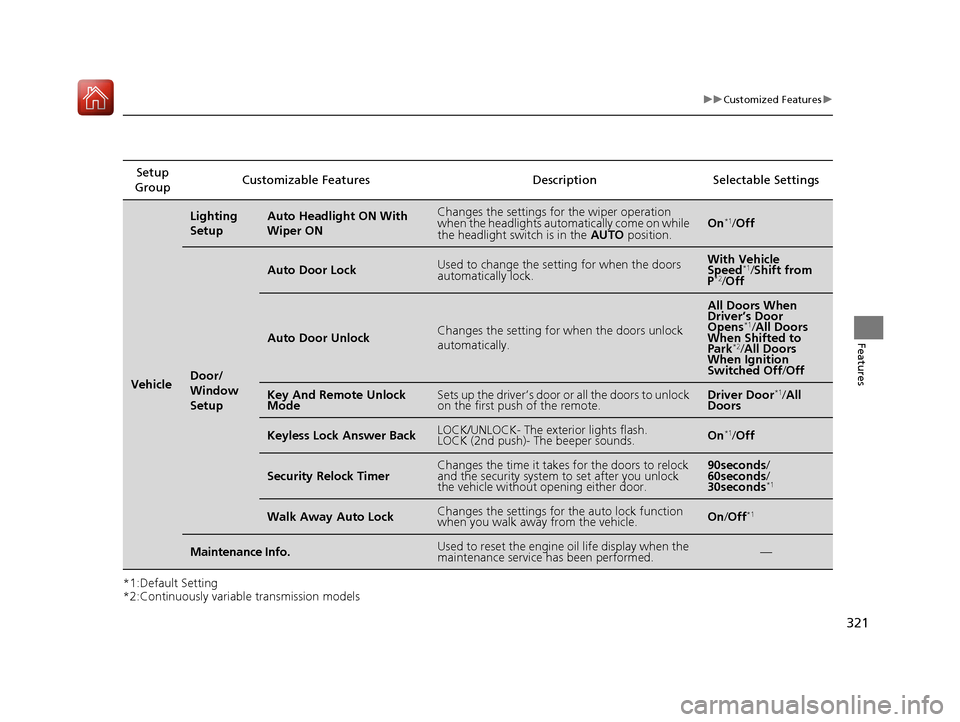
321
uuCustomized Featuresu
Features
*1:Default Setting
*2:Continuously variable transmission modelsSetup
Group Customizable Features Description Selectable Settings
Vehicle
Lighting
SetupAuto Headlight ON With Wiper ONChanges the settings for the wiper operation
when the headlights automa
tically come on while
the headlight switch is in the AUTO position.On*1
/Off
Door/
Window
Setup
Auto Door LockUsed to change the sett ing for when the doors
automatically lock.With Vehicle
Speed *1
/Shift from
P *2
/Off
Auto Door UnlockChanges the setting for when the doors unlock
automatically.
All Doors When
Driver’s Door
Opens *1
/All Doors
When Shifted to Park *2
/All Doors
When Ignition
Switched Off /Off
Key And Remote Unlock
ModeSets up the driver’s door or all the doors to unlock
on the first push of the remote.Driver Door *1
/All
Doors
Keyless Lock Answer BackLOCK/UNLOCK- The exterior lights flash.
LOCK (2nd push)- The beeper sounds.On *1
/Off
Security Relock TimerChanges the time it takes for the doors to relock
and the security system to set after you unlock
the vehicle without opening either door.90seconds /
60seconds /
30seconds *1
Walk Away Auto LockChanges the settings for the auto lock function
when you walk away from the vehicle.On
/Off *1
Maintenance Info.Used to reset the engine
oil life display when the
maintenance service has been performed.—
16 CIVIC 2D HC2 (0A 01 0C)-31TBG6000.book 321 ページ >0>.>/6年>0月>/>0日 金曜日 午後4時>/6分
Page 400 of 585
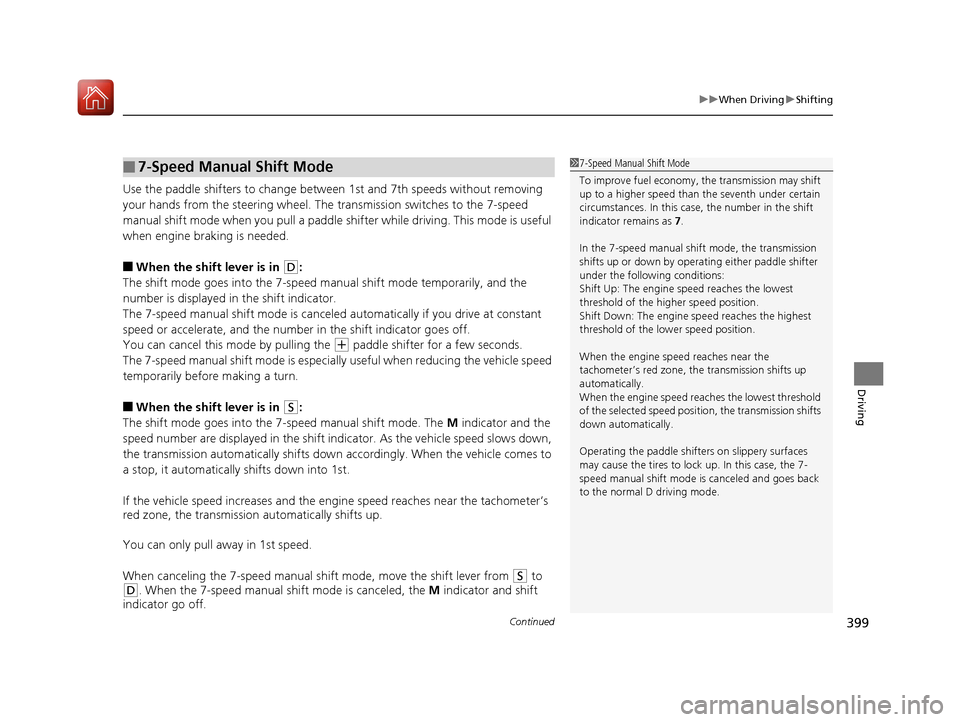
Continued399
uuWhen DrivinguShifting
Driving
Use the paddle shifters to change between 1st and 7th speeds without removing
your hands from the steering wheel. The transmission switches to the 7-speed
manual shift mode when you pull a paddle shifter while driving. This mode is useful
when engine braking is needed. ■ When the shift lever is in
(D :
The shift mode goes into the 7-speed ma nual shift mode temporarily, and the
number is displayed in the shift indicator.
The 7-speed manual shift mode is canceled automatically if you drive at constant
speed or accelerate, and the number in the shift indicator goes off.
You can cancel this mode by pulling the
(+ paddle shifter for a few seconds.
The 7-speed manual shift mode is especial ly useful when reducing the vehicle speed
temporarily before making a turn.
■ When the shift lever is in
(S :
The shift mode goes into the 7-speed manual shift mode. The M indicator and the
speed number are displayed in the shift indicator. As the vehicle speed slows down,
the transmission automatically shifts down accordingly. When the vehicle comes to
a stop, it automatically shifts down into 1st.
If the vehicle speed increases and the engi ne speed reaches near the tachometer’s
red zone, the transmission automatically shifts up.
You can only pull away in 1st speed.
When canceling the 7-speed manual sh ift mode, move the shift lever from
(S to
(D . When the 7-speed manual sh ift mode is canceled, the M indicator and shift
indicator go off.
■7-Speed Manual Shift Mode17-Speed Manual Shift Mode
To improve fuel economy, the transmission may shift
up to a higher speed than the seventh under certain
circumstances. In this case, the number in the shift
indicator remains as 7.
In the 7-speed manual shif t mode, the transmission
shifts up or down by opera ting either paddle shifter
under the following conditions:
Shift Up: The engine speed reaches the lowest
threshold of the higher speed position.
Shift Down: The engine sp eed reaches the highest
threshold of the lower speed position.
When the engine speed reaches near the
tachometer’s red zone, the transmission shifts up
automatically.
When the engine speed reaches the lowest threshold of the selected speed positi on, the transmission shifts
down automatically.
Operating the paddle shifte rs on slippery surfaces
may cause the tires to lock up. In this case, the 7-
speed manual shift mode is canceled and goes back
to the normal D driving mode.
16 CIVIC 2D HC2 (0A 01 0C)-31TBG6000.book 399 ページ >0>.>/6年>0月>/>0日 金曜日 午後4時>/6分
Page 446 of 585
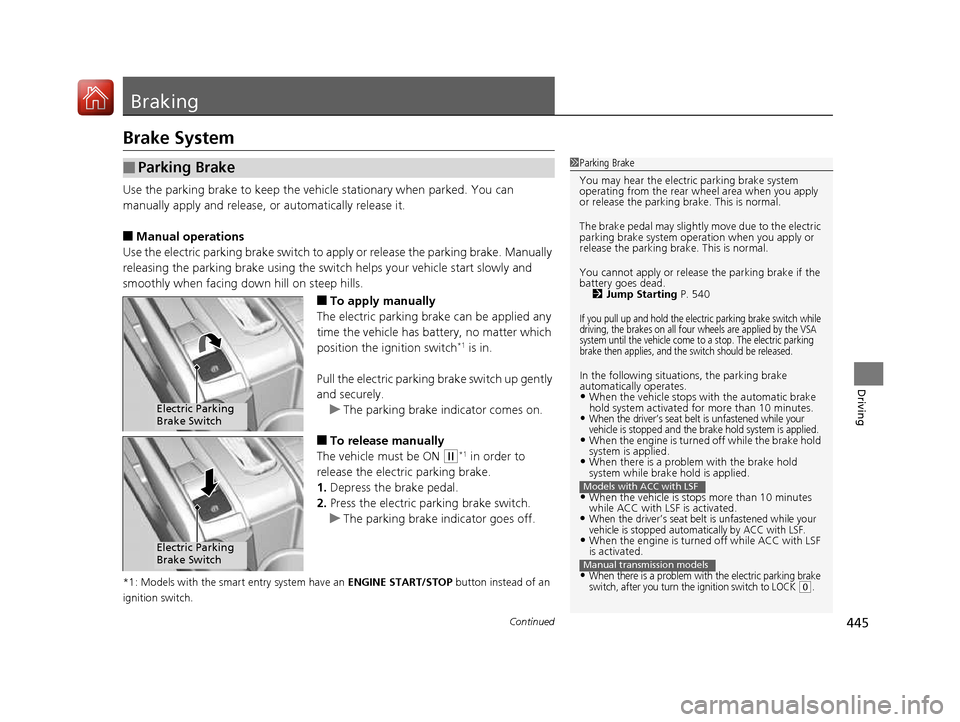
445
Continued
Driving
Braking
Brake System
Use the parking brake to keep the vehicle stationary when parked. You can
manually apply and release,
or automatically release it.
■ Manual operations
Use the electric parking brake switch to a pply or release the parking brake. Manually
releasing the parking brake using the switch helps your vehicle start slowly and
smoothly when facing down hill on steep hills.
■To apply manually
The electric parking brake can be applied any
time the vehicle has battery, no matter which
position the ignition switch *1
is in.
Pull the electric parking brake switch up gently
and securely.
uThe parking brake indicator comes on.
■ To release manually
The vehicle must be ON
(w *1
in order to
release the electric parking brake. 1. Depress the brake pedal.
2. Press the electric parking brake switch.
uThe parking brake indicator goes off.
*1: Models with the smart entry system have an ENGINE START/STOP button instead of an
ignition switch.
■Parking Brake1Parking Brake
You may hear the electric parking brake system
operating from the rear wh eel area when you apply
or release the parking brake. This is normal.
The brake pedal may slightly move due to the electric
parking brake system opera tion when you apply or
release the parking br ake. This is normal.
You cannot apply or release the parking brake if the
battery goes dead.
2 Jump Starting P. 540
If you pull up and hold the electric parking brake switch while
driving, the brakes on all four wheels are applied by the VSA
system until the vehicle come to a stop. The electric parking
brake then applies, and the switch should be released.
In the following situations, the parking brake
automatically operates.•When the vehicle stops with the automatic brake
hold system activated for more than 10 minutes.
•When the driver’s seat belt is unfastened while your
vehicle is stopped and the brake hold system is applied.
•When the engine is turned off while the brake hold system is applied.
• When there is a problem with the brake hold
system while brake hold is applied.
• When the vehicle is stops more than 10 minutes
while ACC with LSF is activated.
•When the driver’s seat belt is unfastened while your
vehicle is stopped automatically by ACC with LSF.
•When the engine is turned off while ACC with LSF
is activated.
•When there is a problem with the electric parking brake
switch, after you turn the ignition switch to LOCK (0.
Models with ACC with LSF
Manual transmission models
Electric Parking
Brake Switch
Electric Parking Brake Switch
16 CIVIC 2D HC2 (0A 01 0C)-31TBG6000.book 445 ページ >0>.>/6年>0月>/>0日 金曜日 午後4時>/6分
Page 447 of 585
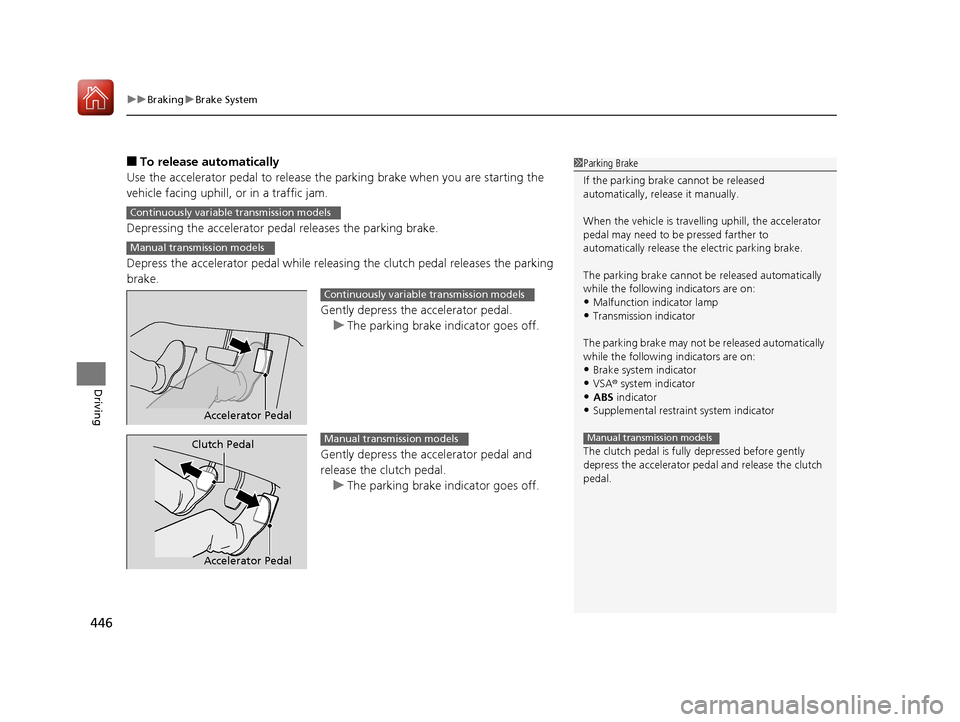
uuBrakinguBrake System
446
Driving
■ To release automatically
Use the accelerator pedal to release the parking brake when you are starting the
vehicle facing uphill, or in a traffic jam.
Depressing the accelerator pedal releases the parking brake.
Depress the accelerator pedal while releasi ng the clutch pedal releases the parking
brake.
Gently depress the accelerator pedal.
uThe parking brake indicator goes off.
Gently depress the accelerator pedal and
release the clutch pedal.
uThe parking brake indicator goes off.
1Parking Brake
If the parking brake cannot be released
automatically, release it manually.
When the vehicle is travelling uphill, the accelerator
pedal may need to be pressed farther to
automatically release the electric parking brake.
The parking brake cannot be released automatically
while the following indicators are on:
• Malfunction indicator lamp
• Transmission indicator
The parking brake may not be released automatically
while the following indicators are on:
• Brake system indicator
• VSA ® system indicator
• ABS indicator
• Supplemental restraint system indicator
The clutch pedal is fully depressed before gently
depress the accelerator peda l and release the clutch
pedal.
Manual transmission models
Continuously variable transmission models
Manual transmission models
Accelerator Pedal
Continuously variable transmission models
Accelerator Pedal
Clutch PedalManual transmission models
16 CIVIC 2D HC2 (0A 01 0C)-31TBG6000.book 446 ページ >0>.>/6年>0月>/>0日 金曜日 午後4時>/6分