buttons HONDA CIVIC COUPE 2016 10.G Owners Manual
[x] Cancel search | Manufacturer: HONDA, Model Year: 2016, Model line: CIVIC COUPE, Model: HONDA CIVIC COUPE 2016 10.GPages: 585, PDF Size: 17.41 MB
Page 5 of 585
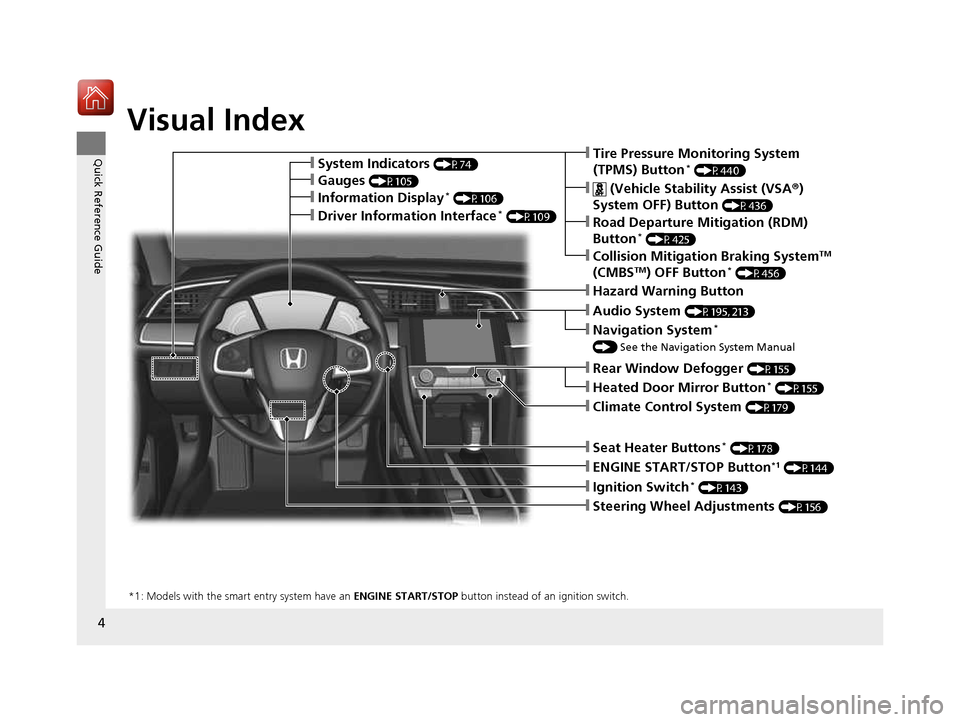
4
Quick Reference Guide
Quick Reference Guide
Visual Index
❙Ignition Switch*
(P143)
❙ENGINE START/STOP Button *1
(P144)
*1: Models with the smart entry system have an ENGINE START/STOP button instead of an ignition switch.
❙Tire Pressure Monitoring System
(TPMS) Button*
(P440)
❙Information Display *
(P106)
❙System Indicators (P74)
❙Gauges (P105)
❙Collision Mitigation Braking System TM
(CMBS TM
) OFF Button *
(P456)
❙ (Vehicle Stability Assist (VSA ®)
System OFF) Button (P436)
❙Road Departure Mitigation (RDM)
Button*
(P425)
❙Navigation System *
() See the Navigation System Manual
❙Audio System (P195, 213)
❙Hazard Warning Button
❙Rear Window Defogger (P155)
❙Heated Door Mirror Button *
(P155)
❙Climate Control System (P179)
❙Seat Heater Buttons*
(P178)
❙Steering Wheel Adjustments (P156)
❙Driver Information Interface*
(P109)
16 CIVIC 2D HC2 (0A 01 0C)-31TBG6000.book 4 ページ >0>.>/6年>0月>/>0日 金曜日 午後4時>/6分
Page 6 of 585
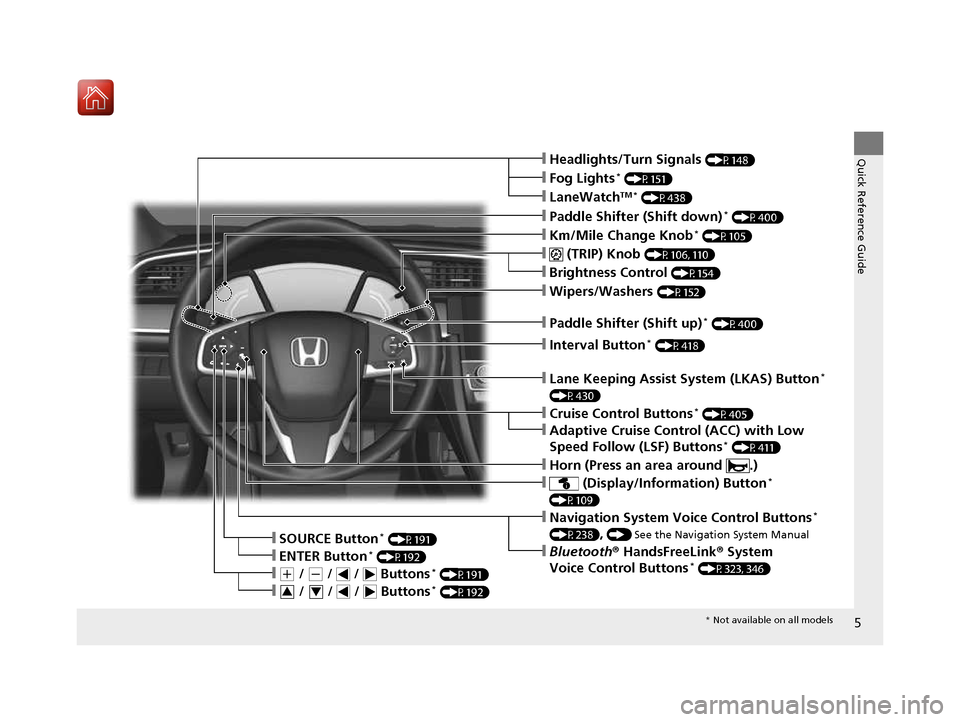
5
Quick Reference Guide❙Headlights/Turn Signals (P148)
❙Km/Mile Change Knob*
(P105)
❙ (TRIP) Knob (P106, 110)
❙SOURCE Button *
(P191)
❙Brightness Control (P154)
❙LaneWatchTM *
(P438)
❙Fog Lights *
(P151)
❙Wipers/Washers (P152)
❙Lane Keeping Assist System (LKAS) Button *
(P430)
❙ (Display/Information) Button *
(P109)
❙Navigation System Voice Control Buttons *
(P238) , () See the Navigation System Manual
❙Bluetooth ® HandsFreeLink ® System
Voice Control Buttons *
(P323, 346)❙ENTER Button *
(P192)
❙(+ / (- / / Buttons *
(P191)
❙ / / / Buttons *
(P192)34
❙Paddle Shifter (Shift down) *
(P400)
❙Paddle Shifter (Shift up) *
(P400)
❙Interval Button *
(P418)
❙Horn (Press an area around .)
❙Cruise Control Buttons *
(P405)
❙Adaptive Cruise Control (ACC) with Low
Speed Follow (LSF) Buttons *
(P411)
* Not available on all models
16 CIVIC 2D HC2 (0A 01 0C)-31TBG6000.book 5 ページ >0>.>/6年>0月>/>0日 金曜日 午後4時>/6分
Page 20 of 585
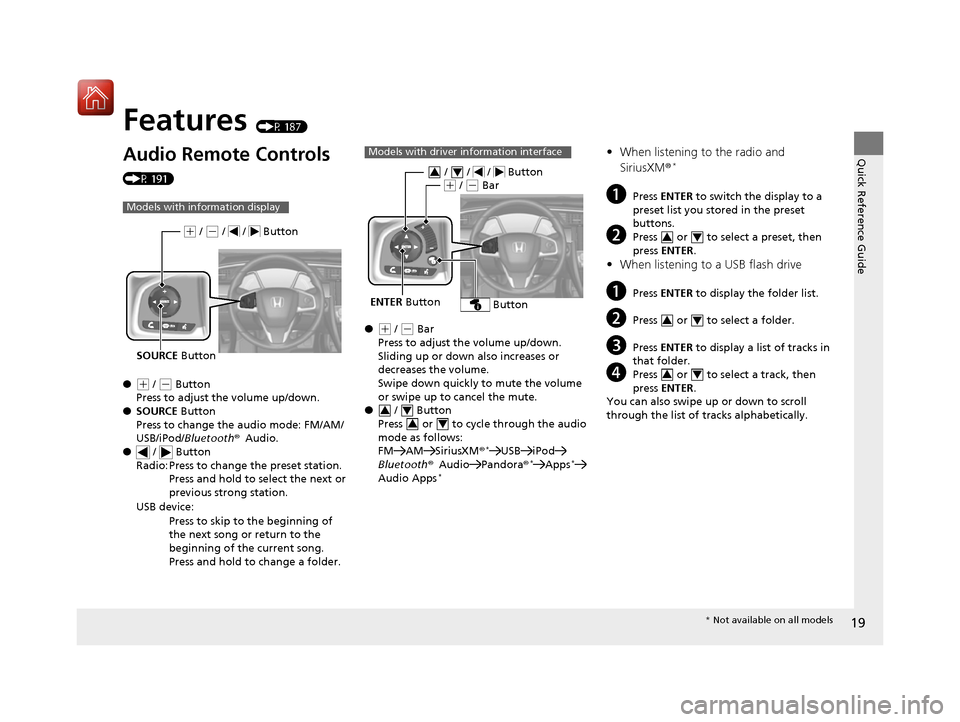
Quick Reference Guide
19
Features
(P 187)
Audio Remote Controls
(P 191) ●
(+ / (- Button
Press to adjust the volume up/down.
● SOURCE Button
Press to change the audio mode: FM/AM/
USB/iPod/ Bluetooth ®Audio.
● / Button
Radio: Press to change the preset station.
Press and hold to select the next or
previous strong station.
USB device: Press to skip to the beginning of
the next song or return to the
beginning of the current song.
Press and hold to change a folder.
Models with info rmation display
SOURCE Button
(+ / (- / / Button
●(+ / (- Bar
Press to adjust the volume up/down.
Sliding up or down also increases or
decreases the volume.
Swipe down quickly to mute the volume
or swipe up to cancel the mute.
● / Button
Press or to cycle through the audio
mode as follows:
FM AM SiriusXM ®*
USB iPod
Bluetooth ®Audio Pandora ®*
Apps *
Audio Apps *
Models with driver information interface
ENTER
Button
/ / / Button34(+ / (- Bar
Button
34
34
• When listening to the radio and SiriusXM ®*
a Press ENTER to switch the display to a
preset list you stored in the preset
buttons.
b Press or to select a preset, then press ENTER .
• When listening to a USB flash drive
a Press ENTER to display the folder list.
b Press or to select a folder.
c Press ENTER to display a list of tracks in
that folder.
d Press or to select a track, then press ENTER .
You can also swipe up or down to scroll
through the list of tracks alphabetically.
34
34
34
* Not available on all models
16 CIVIC 2D HC2 (0A 01 0C)-31TBG6000.book 19 ページ >0>.>/6年>0月>/>0日 金 曜日 午後4時>/6分
Page 22 of 585
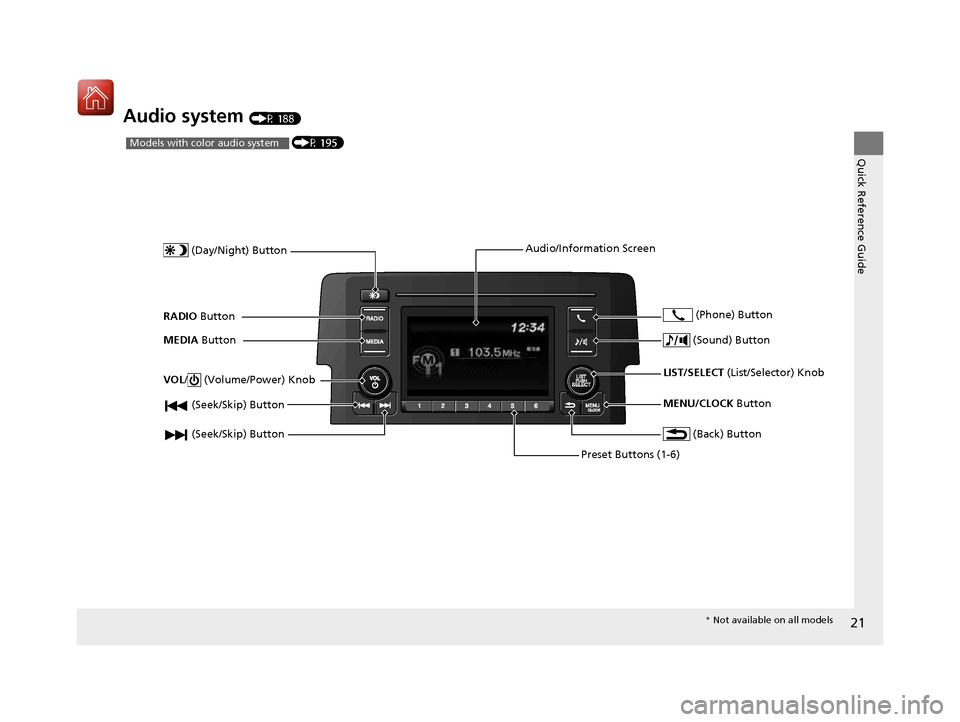
21
Quick Reference Guide
Audio system (P 188)
(P 195)Models with color audio system
(Seek/Skip) Button
RADIO Button
(Day/Night) Button
MEDIA Button
Preset Buttons (1-6)
(Seek/Skip) Button
VOL
/ (Volume/Power) Knob
Audio/Information Screen
(Back) Button
(Sound) Button
MENU/CLOCK Button
LIST/SELECT
(List/Selector) Knob
(Phone) Button
*
Not available on all models
16 CIVIC 2D HC2 (0A 01 0C)-31TBG6000.book 21 ページ >0>.>/6年>0月>/>0日 金 曜日 午後4時>/6分
Page 74 of 585

73
Instrument Panel
This chapter describes the buttons, indicators, and gauges that are used while driving.
Indicators ............................................ 74
Information Display Warning and Information Messages *
.................... 91
Driver Information Interface Warning and Information Messages *
.................... 93
Gauges and Displays
Gauges ............................................ 105 Information Display *
........................ 106
Driver Information Interface *
........... 109
* Not available on all models
16 CIVIC 2D HC2 (0A 01 0C)-31TBG6000.book 73 ページ >0>.>/6年>0月>/>0日 金 曜日 午後4時>/6分
Page 180 of 585
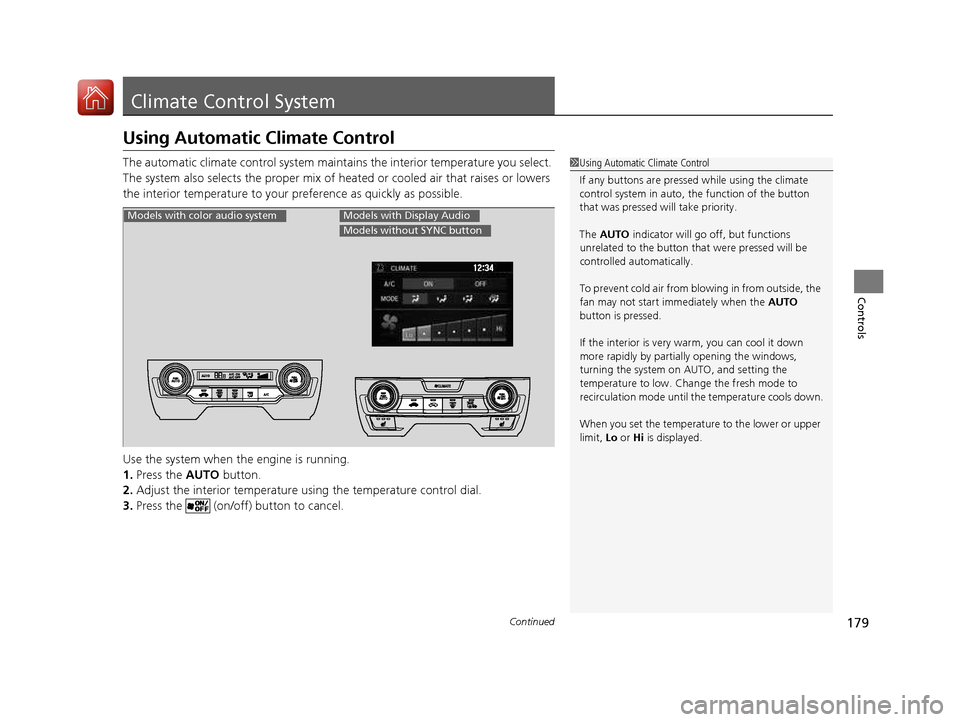
179
Continued
Controls
Climate Control System
Using Automatic Climate Control
The automatic climate control
system maintains the interior temperature you select.
The system also selects the proper mix of heat ed or cooled air that raises or lowers
the interior temperature to your pr eference as quickly as possible.
Use the system when the engine is running. 1. Press the AUTO button.
2. Adjust the interior temperature us ing the temperature control dial.
3. Press the (on/off) button to cancel.
1Using Automatic Climate Control
If any buttons are presse d while using the climate
control system in auto, the function of the button
that was pressed will take priority.
The AUTO indicator will go off, but functions
unrelated to the button that were pressed will be
controlled automatically.
To prevent cold air from bl owing in from outside, the
fan may not start i mmediately when the AUTO
button is pressed.
If the interior is very warm, you can cool it down
more rapidly by partial ly opening the windows,
turning the system on AUTO, and setting the
temperature to low. Change the fresh mode to
recirculation mode until the temperature cools down.
When you set the temperat ure to the lower or upper
limit, Lo or Hi is displayed.
Models with color audio systemModels with Display Audio
Models without SYNC button
16 CIVIC 2D HC2 (0A 01 0C)-31TBG6000.book 179 ページ >0>.>/6年>0月>/>0日 金曜日 午後4時>/6分
Page 189 of 585
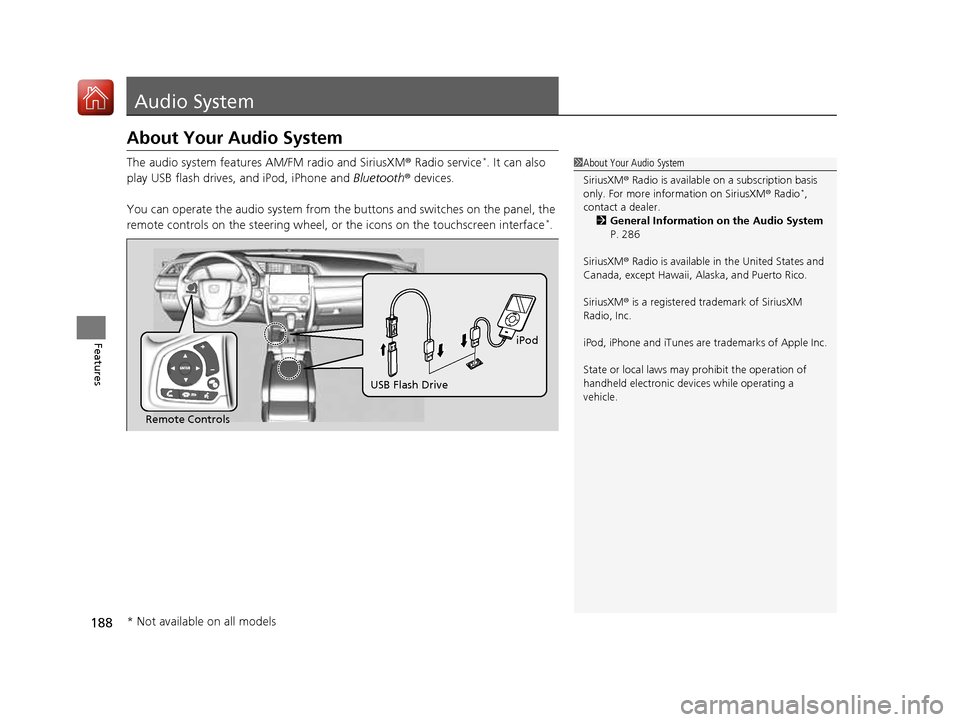
188
Features
Audio System
About Your Audio System
The audio system features AM/FM radio and SiriusXM ® Radio service *
. It can also
play USB flash drives, and iPod, iPhone and Bluetooth® devices.
You can operate the audio system from the buttons and switches on the panel, the
remote controls on the steering wheel, or the icons on the touchscreen interface *
.
1About Your Audio System
SiriusXM ® Radio is available on a subscription basis
only. For more information on SiriusXM ® Radio *
,
contact a dealer.
2 General Information on the Audio System
P. 286
SiriusXM ® Radio is available in the United States and
Canada, except Ha waii, Alaska, and Puerto Rico.
SiriusXM ® is a registered trademark of SiriusXM
Radio, Inc.
iPod, iPhone and iTunes are trademarks of Apple Inc.
State or local laws may pr ohibit the operation of
handheld electronic devices while operating a
vehicle.
Remote Controls iPod
USB Flash Drive
* Not available on all models
16 CIVIC 2D HC2 (0A 01 0C)-31TBG6000.book 188 ページ >0>.>/6年>0月>/>0日 金曜日 午後4時>/6分
Page 192 of 585
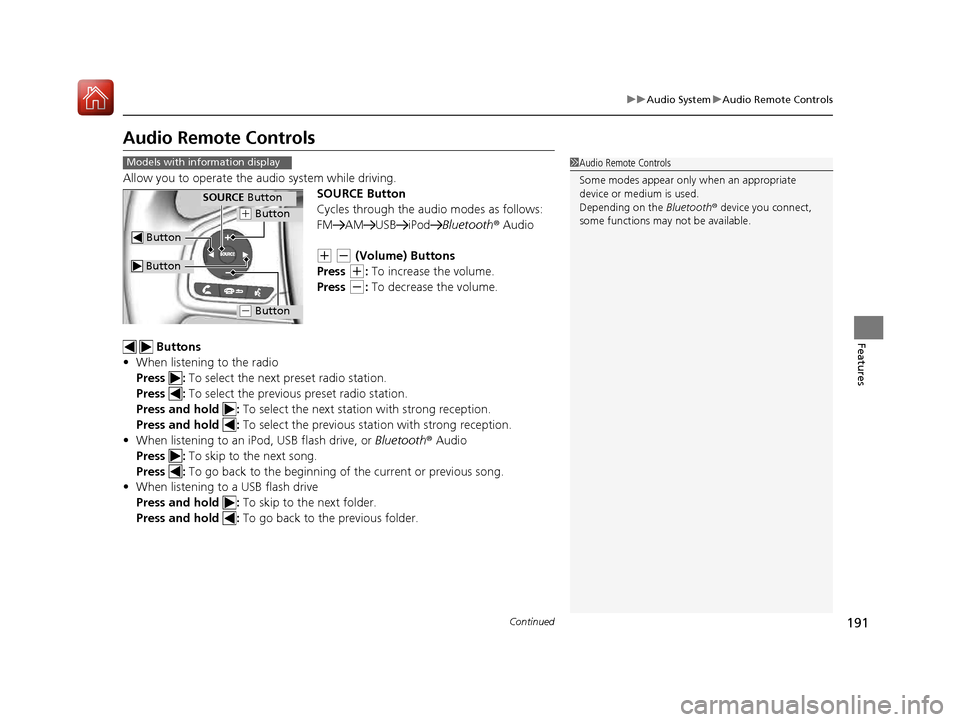
191
uuAudio SystemuAudio Remote Controls
Continued
Features
Audio Remote Controls
Allow you to operate the audio system while driving.
SOURCE Button
Cycles through the audio modes as follows:
FM AM USB iPod Bluetooth® Audio
(+ (- (Volume) Buttons
Press
(+ : To increase the volume.
Press
(- : To decrease the volume.
Buttons
• When listening to the radio
Press : To select the next preset radio station.
Press : To select the previous preset radio station.
Press and hold : To select the next station with strong reception.
Press and hold : To select the previous station with strong reception.
• When listening to an iPod, USB flash drive, or Bluetooth® Audio
Press : To skip to the next song.
Press : To go back to the beginning of the current or previous song.
• When listening to a USB flash drive
Press and hold : To skip to the next folder.
Press and hold : To go back to the previous folder.
1Audio Remote Controls
Some modes appear only when an appropriate
device or medium is used. Depending on the Bluetooth® device you connect,
some functions may not be available.Models with information display
Button
SOURCE Button
Button
(+ Button
(- Button
16 CIVIC 2D HC2 (0A 01 0C)-31TBG6000.book 191 ページ >0>.>/6年>0月>/>0日 金曜日 午後4時>/6分
Page 193 of 585
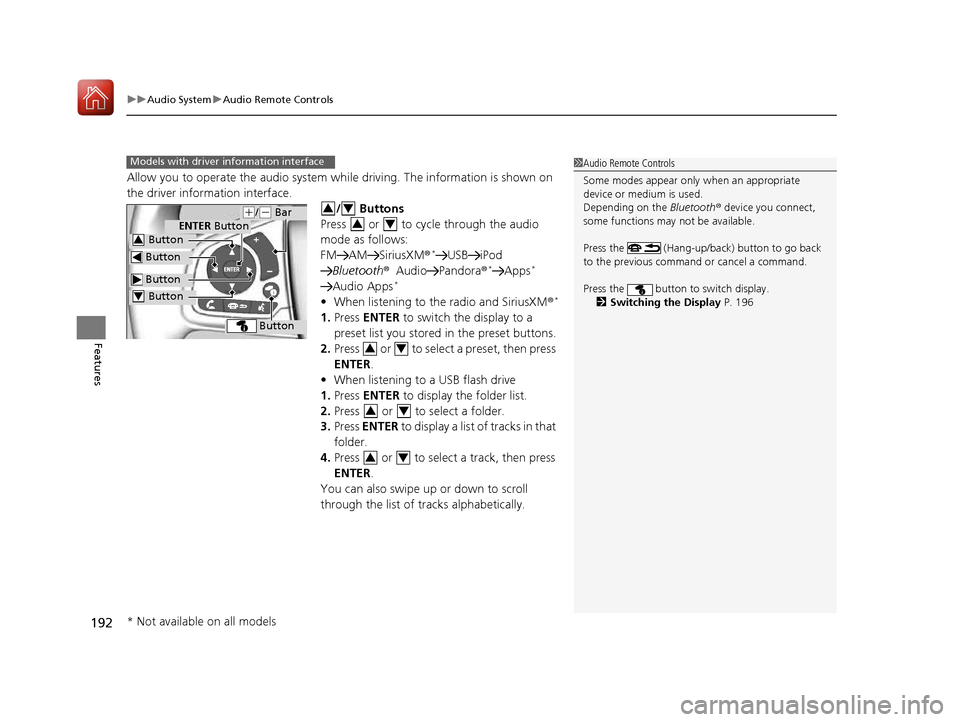
uuAudio SystemuAudio Remote Controls
192
Features
Allow you to operate the audio system wh ile driving. The information is shown on
the driver information interface.
/ Buttons
Press or to cycle through the audio
mode as follows:
FM AM SiriusXM ®*
USB iPod
Bluetooth ®Audio Pandora ®*
Apps *
Audio Apps *
• When listening to the radio and SiriusXM ®*
1. Press ENTER to switch the display to a
preset list you stored in the preset buttons.
2. Press or to select a preset, then press
ENTER .
• When listening to a USB flash drive
1. Press ENTER to display the folder list.
2. Press or to select a folder.
3. Press ENTER to display a list of tracks in that
folder.
4. Press or to select a track, then press
ENTER .
You can also swipe up or down to scroll
through the list of tracks alphabetically.
1Audio Remote Controls
Some modes appear only when an appropriate
device or medium is used. Depending on the Bluetooth® device you connect,
some functions may not be available.
Press the (Hang-up/back) button to go back
to the previous command or cancel a command.
Press the button to switch display. 2 Switching the Display P. 196Models with driver information interface
Button
ENTER Button
Button
(+/(- Bar
Button
Button3
Button4
34
34
34
34
34
* Not available on all models
16 CIVIC 2D HC2 (0A 01 0C)-31TBG6000.book 192 ページ >0>.>/6年>0月>/>0日 金曜日 午後4時>/6分
Page 195 of 585
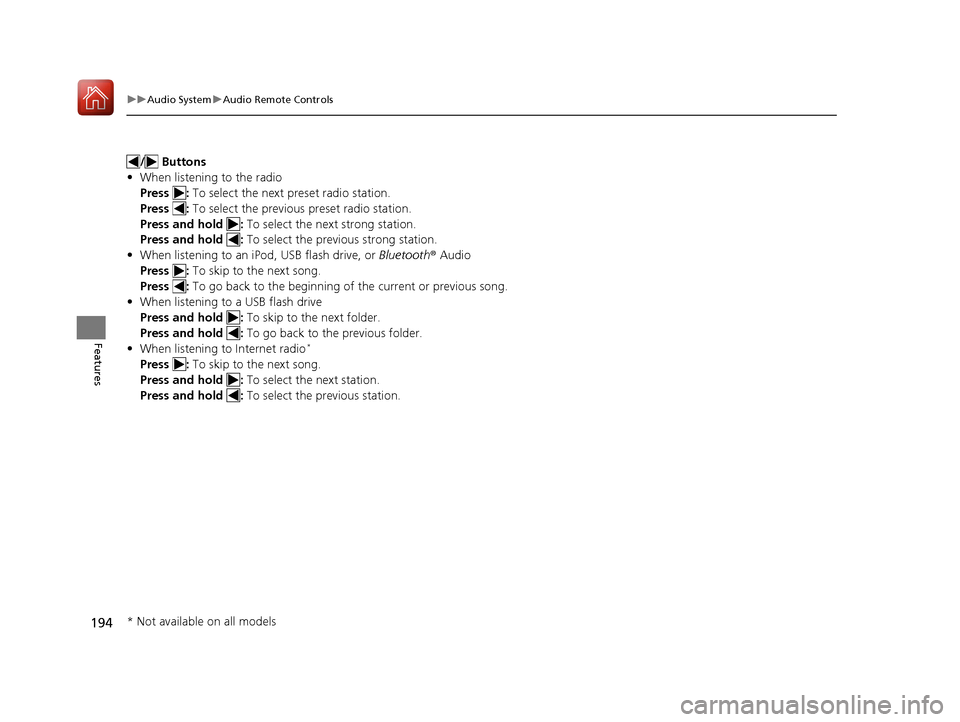
194
uuAudio SystemuAudio Remote Controls
Features
/ Buttons
• When listening to the radio
Press : To select the next preset radio station.
Press : To select the previous preset radio station.
Press and hold : To select the next strong station.
Press and hold : To select the previous strong station.
• When listening to an iPod, USB flash drive, or Bluetooth® Audio
Press : To skip to the next song.
Press : To go back to the beginning of the current or previous song.
• When listening to a USB flash drive
Press and hold : To skip to the next folder.
Press and hold : To go back to the previous folder.
• When listening to Internet radio *
Press : To skip to the next song.
Press and hold : To select the next station.
Press and hold : To select the previous station.
* Not available on all models
16 CIVIC 2D HC2 (0A 01 0C)-31TBG6000.book 194 ページ >0>.>/6年>0月>/>0日 金曜日 午後4時>/6分