audio HONDA CIVIC COUPE 2018 Owner's Manual (in English)
[x] Cancel search | Manufacturer: HONDA, Model Year: 2018, Model line: CIVIC COUPE, Model: HONDA CIVIC COUPE 2018Pages: 631, PDF Size: 39.09 MB
Page 4 of 631
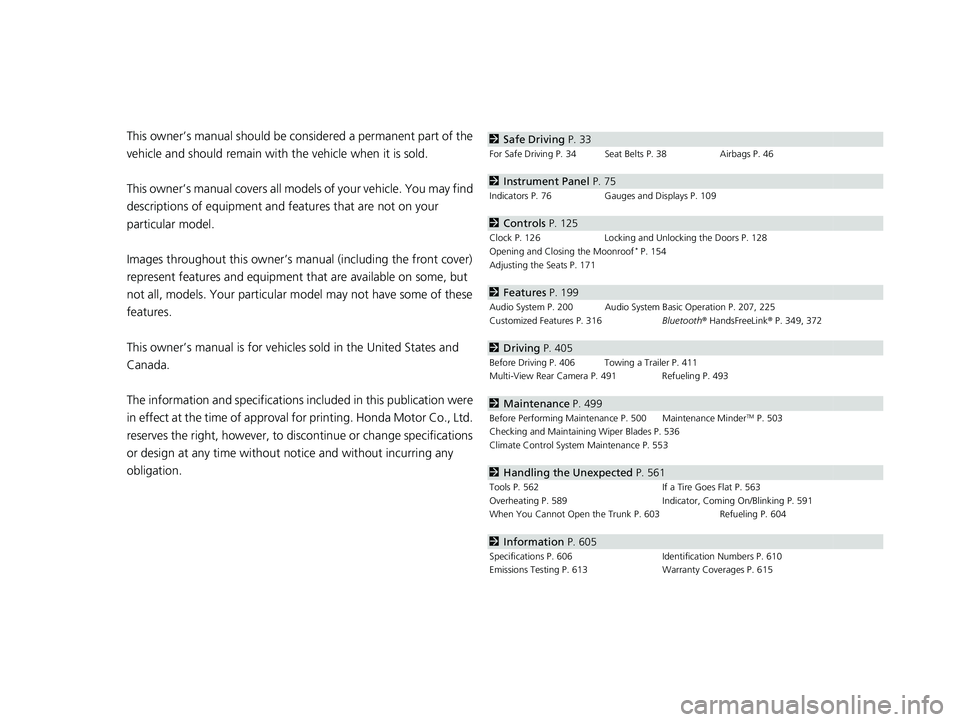
Contents
This owner’s manual should be considered a permanent part of the
vehicle and should remain with the vehicle when it is sold.
This owner’s manual covers all models of your vehicle. You may find
descriptions of equipment and features that are not on your
particular model.
Images throughout this owner’s manu al (including the front cover)
represent features and equipment that are available on some, but
not all, models. Your particular mo del may not have some of these
features.
This owner’s manual is for vehicles sold in the United States and
Canada.
The information and specifications in cluded in this publication were
in effect at the time of approval for printing. Honda Motor Co., Ltd.
reserves the right, however, to discontinue or change specifications
or design at any time without notice and without incurring any
obligation.2 Safe Driving P. 33
For Safe Driving P. 34 Seat Belts P. 38 Airbags P. 46
2Instrument Panel P. 75
Indicators P. 76 Gauges and Displays P. 109
2Controls P. 125
Clock P. 126 Locking and Unlocking the Doors P. 128
Opening and Closing the Moonroof* P. 154
Adjusting the Seats P. 171
2 Features P. 199
Audio System P. 200 Audio System Basic Operation P. 207, 225
Customized Features P. 316 Bluetooth® HandsFreeLink ® P. 349, 372
2 Driving P. 405
Before Driving P. 406 Towing a Trailer P. 411
Multi-View Rear Camera P. 491 Refueling P. 493
2Maintenance P. 499
Before Performing Maintenance P. 500 Maintenance MinderTM P. 503
Checking and Maintaining Wiper Blades P. 536
Climate Control System Maintenance P. 553
2Handling the Unexpected P. 561
Tools P. 562 If a Tire Goes Flat P. 563
Overheating P. 589 Indicator, Coming On/Blinking P. 591
When You Cannot Open the Trunk P. 603 Refueling P. 604
2Information P. 605
Specifications P. 606 Identification Numbers P. 610
Emissions Testing P. 613 Warranty Coverages P. 615
18 CIVIC 2D HCM (KA KC KL)-31TBG6201.book 2 ページ 2018年10月26日 金曜日 午前9時10分
Page 5 of 631
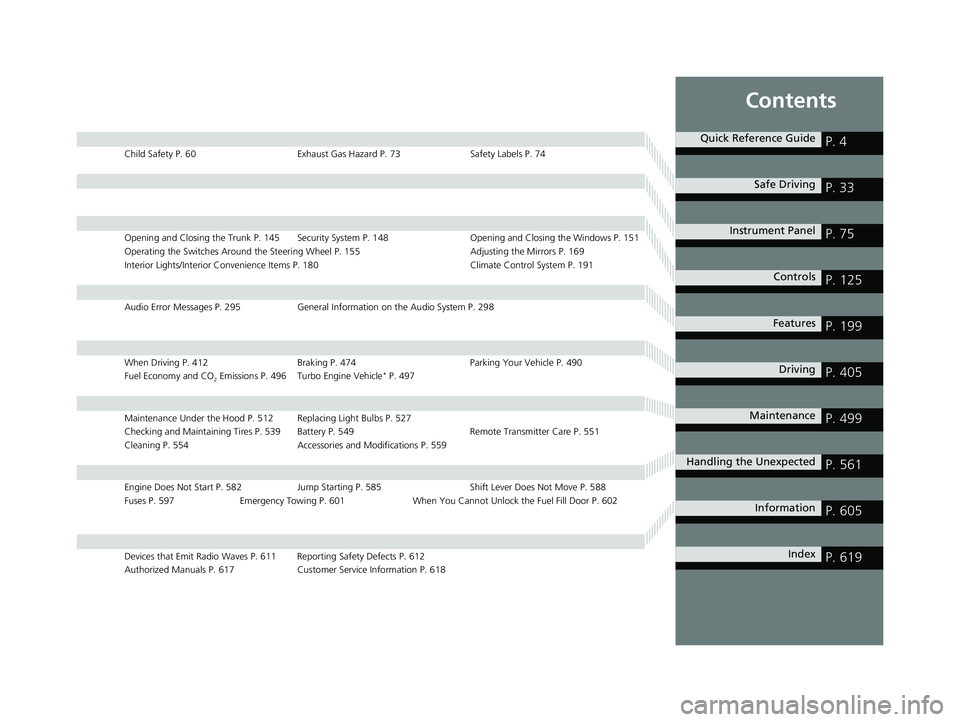
Contents
Child Safety P. 60Exhaust Gas Hazard P. 73Safety Labels P. 74
Opening and Closing the Trunk P. 145 Security System P. 148 Opening and Closing the Windows P. 151
Operating the Switches Around the Steering Wheel P. 155 Adjusting the Mirrors P. 169
Interior Lights/Interior Convenience It ems P. 180 Climate Control System P. 191
Audio Error Messages P. 295General Information on the Audio System P. 298
When Driving P. 412 Braking P. 474Parking Your Vehicle P. 490
Fuel Economy and CO
2 Emissions P. 496 Turbo Engine Vehicle* P. 497
Maintenance Under the Hood P. 512 Replacing Light Bulbs P. 527
Checking and Maintaining Tires P. 539 Battery P. 549 Remote Transmitter Care P. 551
Cleaning P. 554 Accessories and Modifications P. 559
Engine Does Not Start P. 582 Jump Starting P. 585 Shift Lever Does Not Move P. 588
Fuses P. 597 Emergency Towing P. 601 When You Cannot Unlock the Fuel Fill Door P. 602
Devices that Emit Radio Waves P. 611 Reporting Safety Defects P. 612
Authorized Manuals P. 617 Customer Service Information P. 618
Quick Reference GuideP. 4
Safe DrivingP. 33
Instrument PanelP. 75
ControlsP. 125
FeaturesP. 199
DrivingP. 405
MaintenanceP. 499
Handling the UnexpectedP. 561
InformationP. 605
IndexP. 619
18 CIVIC 2D HCM (KA KC KL)-31TBG6201.book 3 ページ 2018年10月26日 金曜日 午前9時10分
Page 6 of 631
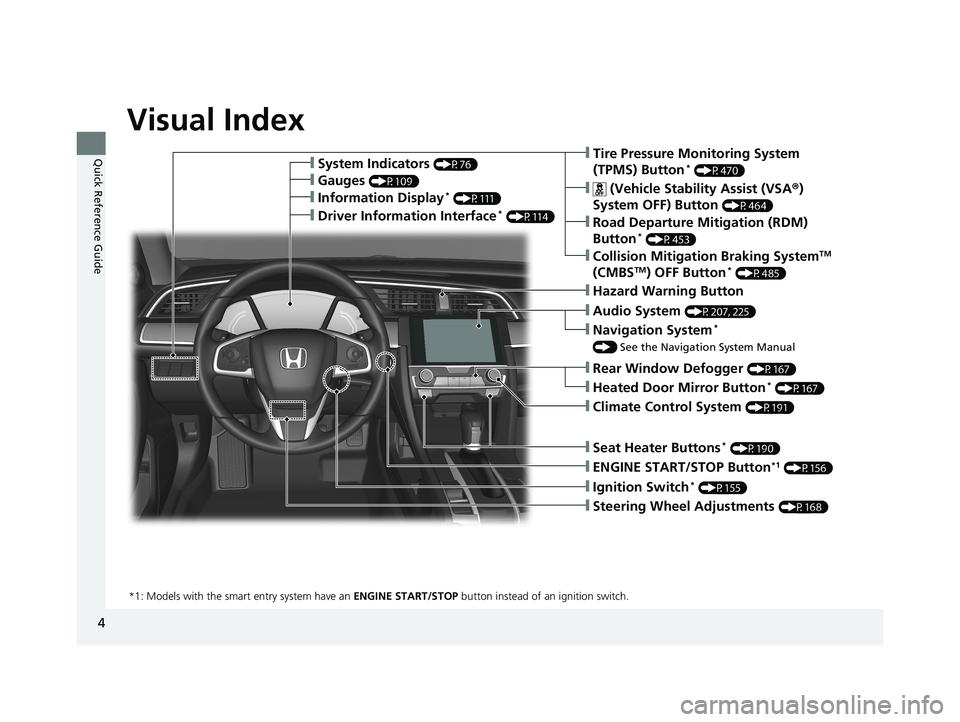
4
Quick Reference Guide
Quick Reference Guide
Visual Index
❙Ignition Switch* (P155)
❙ENGINE START/STOP Button*1 (P156)
*1: Models with the smart entry system have an ENGINE START/STOP button instead of an ignition switch.
❙Tire Pressure Monitoring System
(TPMS) Button* (P470)
❙Information Display* (P111)
❙System Indicators (P76)
❙Gauges (P109)
❙Collision Mitigation Braking SystemTM
(CMBSTM) OFF Button* (P485)
❙ (Vehicle Stability Assist (VSA ®)
System OFF) Button
(P464)
❙Road Departure Mitigation (RDM)
Button* (P453)
❙Navigation System*
() See the Navigation System Manual
❙Audio System (P207, 225)
❙Hazard Warning Button
❙Rear Window Defogger (P167)
❙Heated Door Mirror Button* (P167)
❙Climate Control System (P191)
❙Seat Heater Buttons* (P190)
❙Steering Wheel Adjustments (P168)
❙Driver Information Interface* (P114)
18 CIVIC 2D HCM (KA KC KL)-31TBG6201.book 4 ページ 2018年10月26日 金曜日 午前9時10分
Page 15 of 631
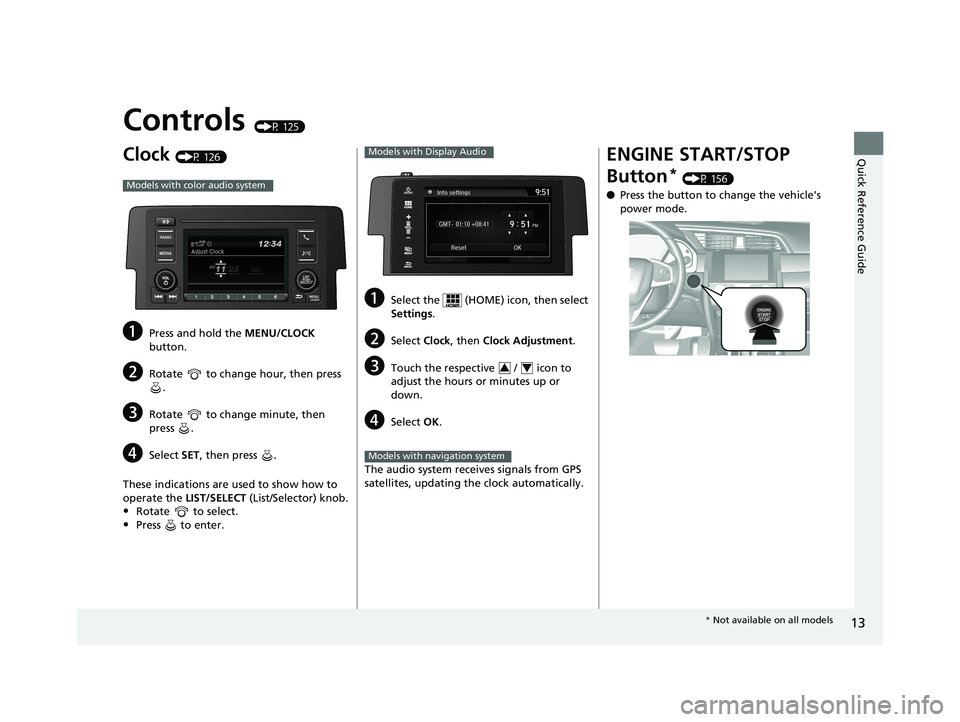
13
Quick Reference Guide
Controls (P 125)
Clock (P 126)
aPress and hold the MENU/CLOCK
button.
bRotate to change hour, then press .
cRotate to change minute, then
press .
dSelect SET, then press .
These indications are used to show how to
operate the LIST/SELECT (List/Selector) knob.
•Rotate to select.
•Press to enter.
Models with color audio system
aSelect the (HOME) icon, then select
Settings.
bSelect Clock, then Clock Adjustment .
cTouch the respective / icon to
adjust the hours or minutes up or
down.
dSelect OK.
The audio system receives signals from GPS
satellites, updating the clock automatically.
Models with Display Audio
34
Models with navigation system
ENGINE START/STOP
Button
* (P 156)
● Press the button to change the vehicle’s
power mode.
* Not available on all models
18 CIVIC 2D HCM (KA KC KL)-31TBG6201.book 13 ページ 2018年10月26日 金曜日 午前9時10分
Page 18 of 631
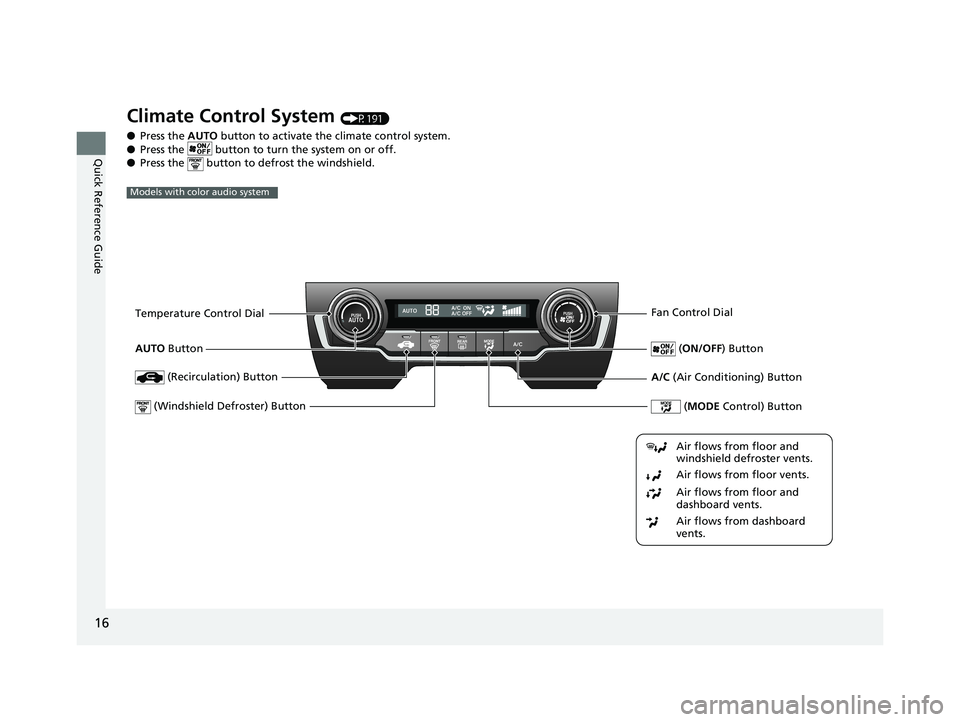
16
Quick Reference Guide
Climate Control System (P191)
● Press the AUTO button to activate the climate control system.
● Press the button to turn the system on or off.
● Press the button to defrost the windshield.
Models with color audio system
Fan Control Dial
(Windshield De froster) ButtonTemperature Control Dial
Air flows from floor and
windshield defroster vents.
Air flows from floor vents.
Air flows from floor and
dashboard vents.
Air flows from dashboard
vents.
(Recirculation) Button
(MODE Control) Button
(ON/OFF) ButtonAUTO Button
A/C (Air Conditioning) Button
18 CIVIC 2D HCM (KA KC KL)-31TBG6201.book 16 ページ 2018年10月26日 金曜日 午前9時10分
Page 19 of 631
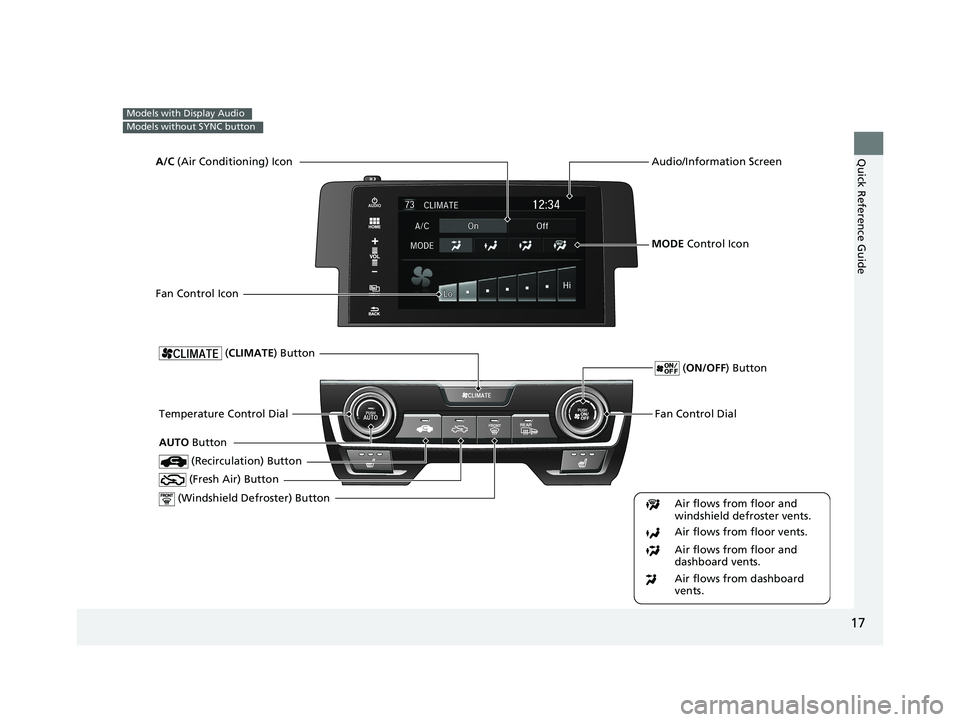
17
Quick Reference Guide
Models with Display Audio
Models without SYNC button
Fan Control Dial
(Windshield Defroster) ButtonTemperature Control Dial
Air flows from floor and
windshield defroster vents.
Air flows from floor vents.
Air flows from floor and
dashboard vents.
Air flows from dashboard
vents.
(Recirculation) Button
(CLIMATE ) Button
(Fresh Air) Button
(ON/OFF ) Button
AUTO Button
Audio/Information Screen
MODE Control Icon
A/C
(Air Conditioning) Icon
Fan Control Icon
18 CIVIC 2D HCM (KA KC KL)-31TBG6201.book 17 ページ 2018年10月26日 金曜日 午前9時10分
Page 20 of 631
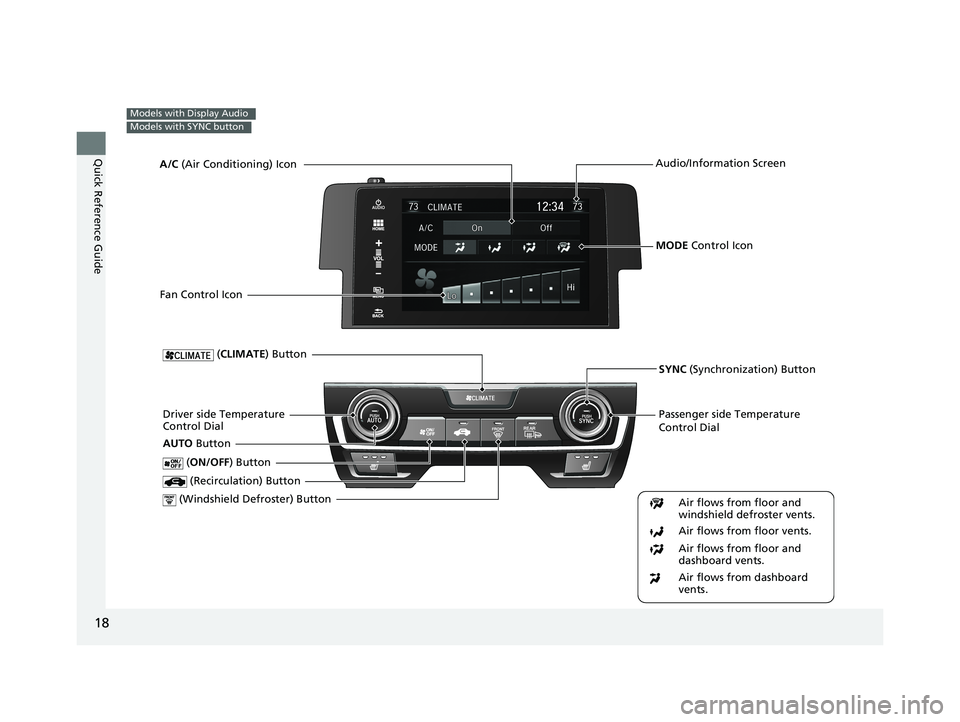
18
Quick Reference Guide
Models with Display Audio
Models with SYNC button
Passenger side Temperature
Control Dial
(Windshield Defroster) ButtonDriver side Temperature
Control Dial (Recirculation) Button
(CLIMATE ) Button
(ON/OFF) Button
AUTO Button
Audio/Information Screen
SYNC (Synchronization) Button
Air flows from floor and
windshield defroster vents.
Air flows from floor vents.
Air flows from floor and
dashboard vents.
Air flows from dashboard
vents.
MODE Control Icon
A/C
(Air Conditioning) Icon
Fan Control Icon
18 CIVIC 2D HCM (KA KC KL)-31TBG6201.book 18 ページ 2018年10月26日 金曜日 午前9時10分
Page 21 of 631
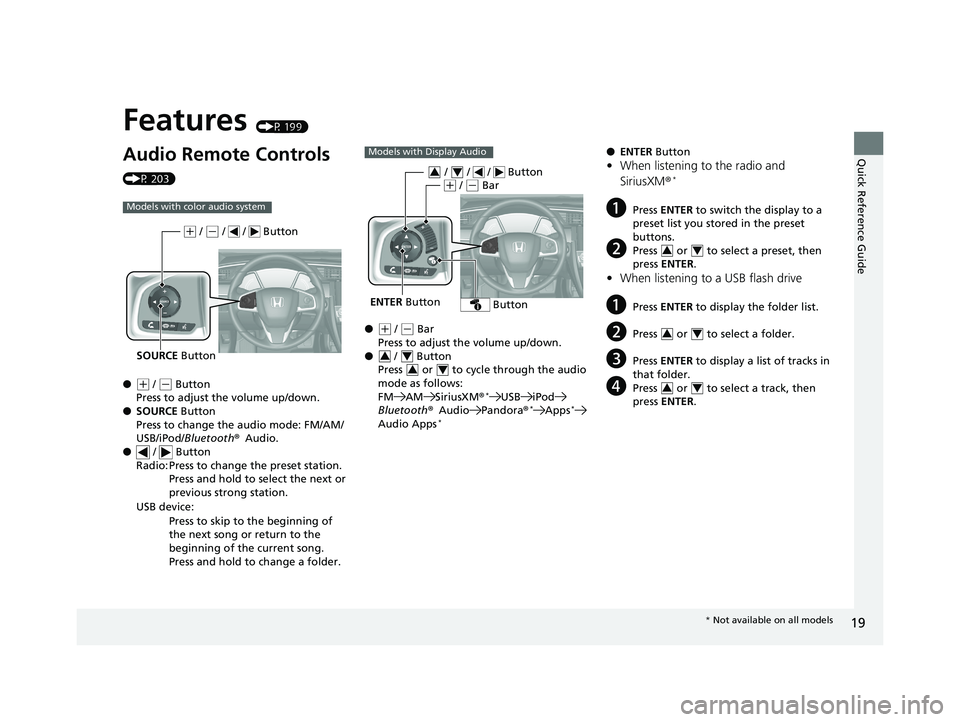
Quick Reference Guide
19
Features (P 199)
Audio Remote Controls
(P 203)
●
(+ / (- Button
Press to adjust the volume up/down.
● SOURCE Button
Press to change the audio mode: FM/AM/
USB/iPod/ Bluetooth® Audio.
● / Button
Radio: Press to change the preset station.
Press and hold to select the next or
previous strong station.
USB device: Press to skip to the beginning of
the next song or return to the
beginning of the current song.
Press and hold to change a folder.
Models with color audio system
SOURCE Button
(+ / (- / / Button
●(+ / (- Bar
Press to adjust the volume up/down.
● / Button
Press or to cycle through the audio
mode as follows:
FM AM SiriusXM ®
*USB iPod
Bluetooth ®Audio Pandora ®*Apps*
Audio Apps*
Models with Display Audio
ENTER Button
/ / / Button34(+ / (- Bar
Button
3434
● ENTER Button
•When listening to the radio and
SiriusXM ®*
aPress ENTER to switch the display to a
preset list you stored in the preset
buttons.
bPress or to select a preset, then
press ENTER .
•When listening to a USB flash drive
aPress ENTER to display the folder list.
bPress or to select a folder.
cPress ENTER to display a list of tracks in
that folder.
dPress or to select a track, then
press ENTER .
34
34
34
* Not available on all models
18 CIVIC 2D HCM (KA KC KL)-31TBG6201.book 19 ページ 2018年10月26日 金曜日 午前9時10分
Page 22 of 631
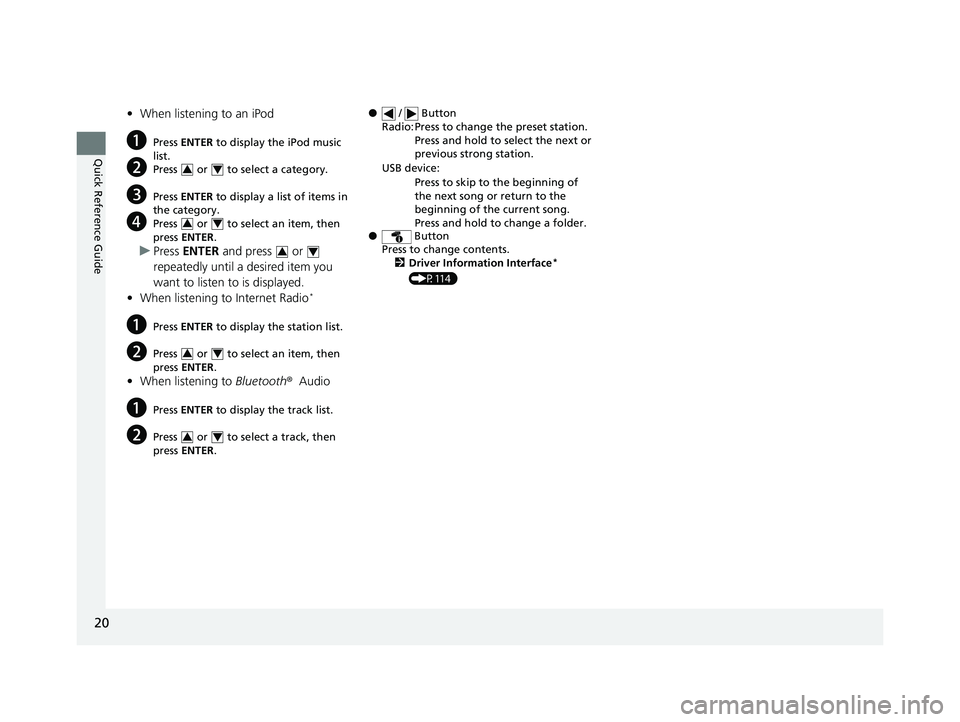
20
Quick Reference Guide
•When listening to an iPod
aPress ENTER to display the iPod music
list.
bPress or to select a category.
cPress ENTER to display a list of items in
the category.
dPress or to select an item, then
press ENTER .
uPress ENTER and press or
repeatedly until a desired item you
want to listen to is displayed.
• When listening to Internet Radio
*
aPress ENTER to display the station list.
bPress or to select an item, then
press ENTER .
•When listening to Bluetooth®Audio
aPress ENTER to display the track list.
bPress or to select a track, then
press ENTER .
34
34
34
34
34
● / Button
● Button
Press to change contents.
2 Driver Information Interface
*
(P114)
Radio: Press to change the preset station.
Press and hold to select the next or
previous strong station.
USB device: Press to skip to the beginning of
the next song or return to the
beginning of the current song.
Press and hold to change a folder.
18 CIVIC 2D HCM (KA KC KL)-31TBG6201.book 20 ページ 2018年10月26日 金曜日 午前9時10分
Page 23 of 631
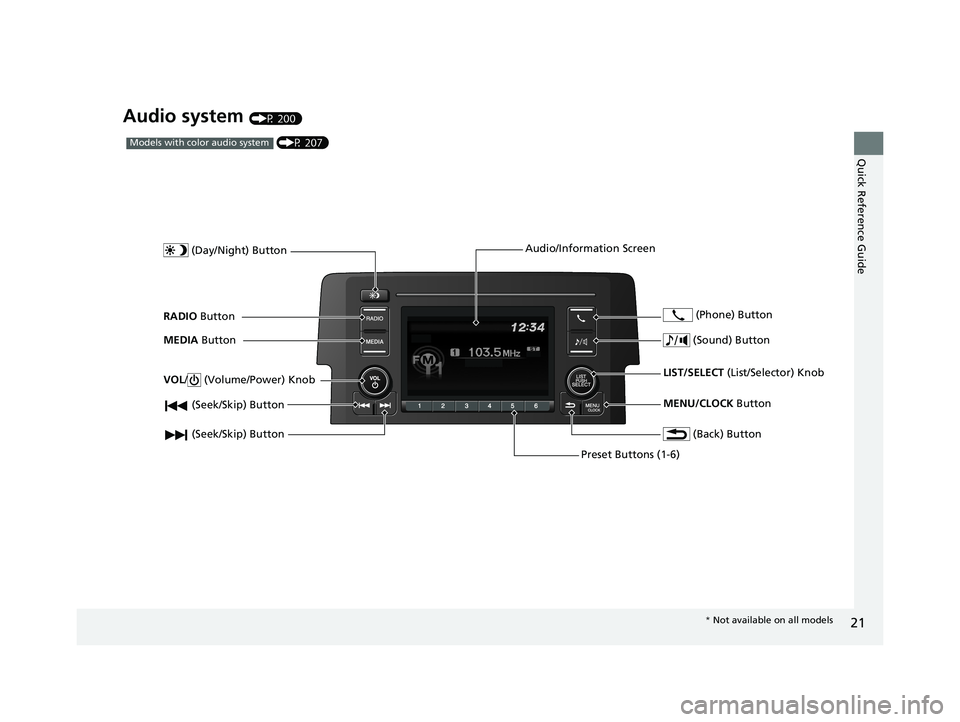
21
Quick Reference Guide
Audio system (P 200)
(P 207)Models with color audio system
(Seek/Skip) Button
RADIO Button
(Day/Night) Button
MEDIA Button
Preset Buttons (1-6)
(Seek/Skip) Button
VOL
/ (Volume/Power) Knob
Audio/Information Screen
(Back) Button
(Sound) Button
MENU/CLOCK Button
LIST/SELECT
(List/Selector) Knob
(Phone) Button
*
Not available on all models
18 CIVIC 2D HCM (KA KC KL)-31TBG6201.book 21 ページ 2018年10月26日 金曜日 午前9時10分