HONDA CIVIC HYBRID 2014 9.G Owners Manual
Manufacturer: HONDA, Model Year: 2014, Model line: CIVIC HYBRID, Model: HONDA CIVIC HYBRID 2014 9.GPages: 377, PDF Size: 17.8 MB
Page 91 of 377
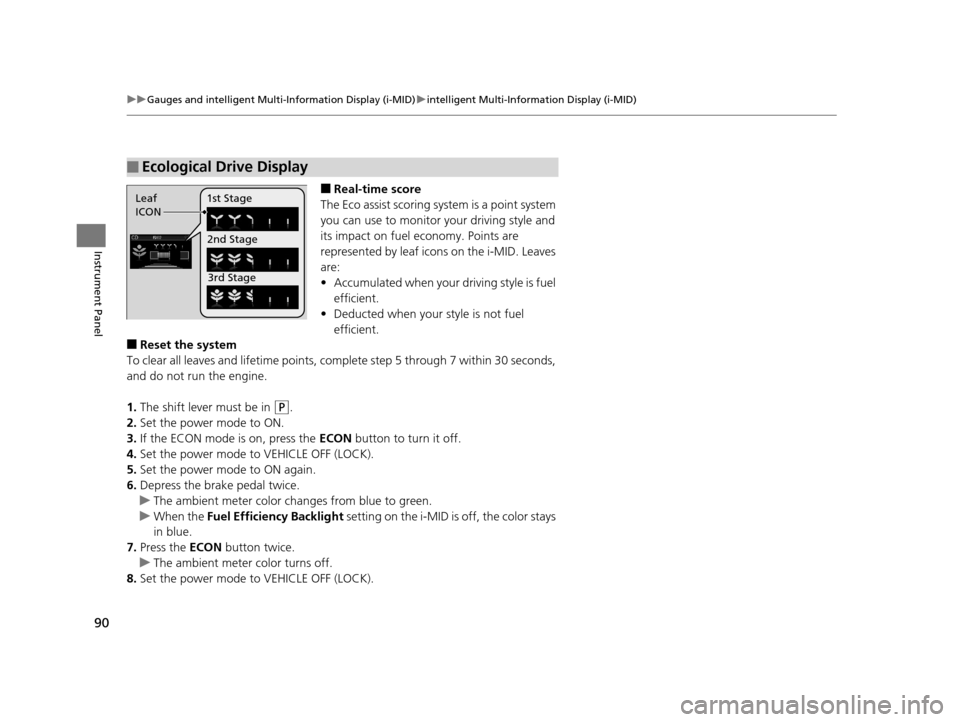
90
uuGauges and intelligent Multi- Information Display (i-MID)uintelligent Multi-Information Display (i-MID)
Instrument Panel
■Real-time score
The Eco assist scoring system is a point system
you can use to monitor your driving style and
its impact on fuel economy. Points are
represented by leaf icons on the i-MID. Leaves
are:
• Accumulated when your driving style is fuel
efficient.
• Deducted when your style is not fuel
efficient.
■Reset the system
To clear all leaves and lifetime points, comp lete step 5 through 7 within 30 seconds,
and do not run the engine.
1. The shift lever must be in
(P.
2. Set the power mode to ON.
3. If the ECON mode is on, press the ECON button to turn it off.
4. Set the power mode to VEHICLE OFF (LOCK).
5. Set the power mode to ON again.
6. Depress the brake pedal twice.
u The ambient meter color ch anges from blue to green.
u When the Fuel Efficiency Backlight setting on the i-MID is off, the color stays
in blue.
7. Press the ECON button twice.
u The ambient meter color turns off.
8. Set the power mode to VEHICLE OFF (LOCK).
■Ecological Drive Display
Leaf
ICON 1st Stage
2nd Stage3rd Stage
14 CIVIC IMA-31TR26200.book 90 ページ 2013年12月23日 月曜日 午後4時9分
Page 92 of 377
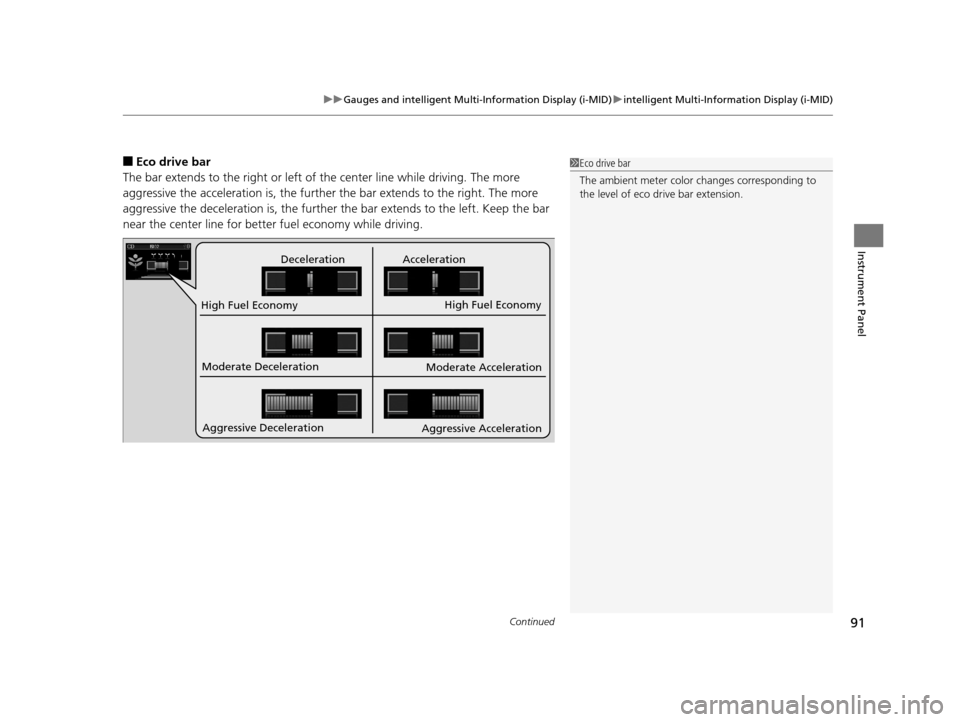
Continued91
uuGauges and intelligent Multi- Information Display (i-MID)uintelligent Multi-Information Display (i-MID)
Instrument Panel
■Eco drive bar
The bar extends to the right or left of the center line while driving. The more
aggressive the acceleration is, the further the bar extends to the right. The more
aggressive the deceleration is, the further the bar extends to the left. Keep the bar
near the center line for bette r fuel economy while driving.
DecelerationAcceleration
High Fuel Economy High Fuel Economy
Moderate Deceleration Aggressive Deceleration Moderate Acceleration
Aggressive Acceleration
1 Eco drive bar
The ambient meter color changes corresponding to
the level of eco drive bar extension.
14 CIVIC IMA-31TR26200.book 91 ページ 2013年12月23日 月曜日 午後4時9分
Page 93 of 377

uuGauges and intelligent Multi- Information Display (i-MID)uintelligent Multi-Information Display (i-MID)
92
Instrument Panel
Displays engine and electric motor power fl ow and whether the system is assisting
the engine or charging the battery.
■Power flow from/to the IMA battery icon
The degree to which the electri c motor is assisting the engine or the IMA battery is
being charged is indicated by the bar graph.
■Power Flow Monitor1 Power Flow Monitor
The IMA battery charge le vel may decrease rapidly
under the following conditions:
•When the 12 volt battery has been replaced.
•When the IMA battery has been disconnected.•When the IMA battery control system corrects its
reading.
The charge level reading will be corrected
automatically while driving.
If the IMA batter y is too hot or too cold, the IMA
battery’s output power is limited to protect the
battery. This disables the IMA assist and Auto Idle
Stop, even though the battery is wellcharged.
It takes a short time to normalize the IMA battery’s
output power depending on the weather.Power Flow Engine Operation
Icon
IMA battery icon
shows charge level.
Power is supplied by
only the electric motor.
Power is supplied by the
engine and the electric motor
is assisting the engine. The electric motor is charging the IMA
battery.
Power is only supplied by the engine.
Power is only supplied by the engine
and the electric motor is charging the
IMA battery.
14 CIVIC IMA-31TR26200.book 92 ページ 2013年12月23日 月曜日 午後4時9分
Page 94 of 377
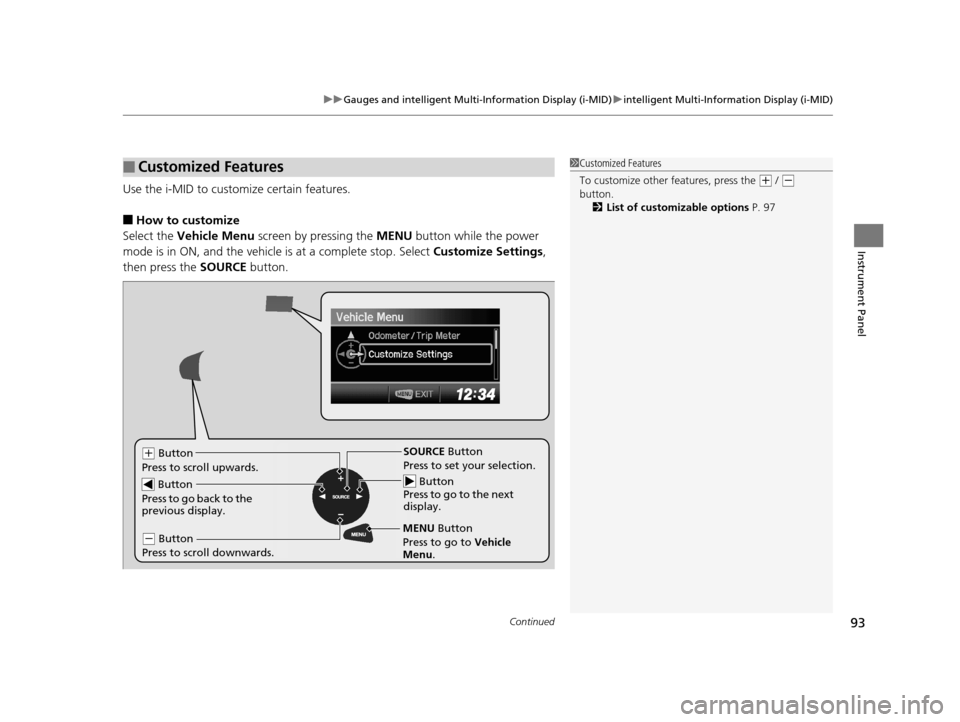
Continued93
uuGauges and intelligent Multi- Information Display (i-MID)uintelligent Multi-Information Display (i-MID)
Instrument Panel
Use the i-MID to customize certain features.
■How to customize
Select the Vehicle Menu screen by pressing the MENU button while the power
mode is in ON, and the vehicle is at a complete stop. Select Customize Settings,
then press the SOURCE button.
■Customized Features1Customized Features
To customize other features, press the
(+ / (-
button.
2 List of customizable options P. 97
Button
Press to go to the next
display.
SOURCE Button
Press to set your selection.
MENU Button
Press to go to Vehicle
Menu .(+ Button
Press to scroll upwards.
Button
Press to go back to the
previous display.
( - Button
Press to scroll downwards.
14 CIVIC IMA-31TR26200.book 93 ページ 2013年12月23日 月曜日 午後4時9分
Page 95 of 377
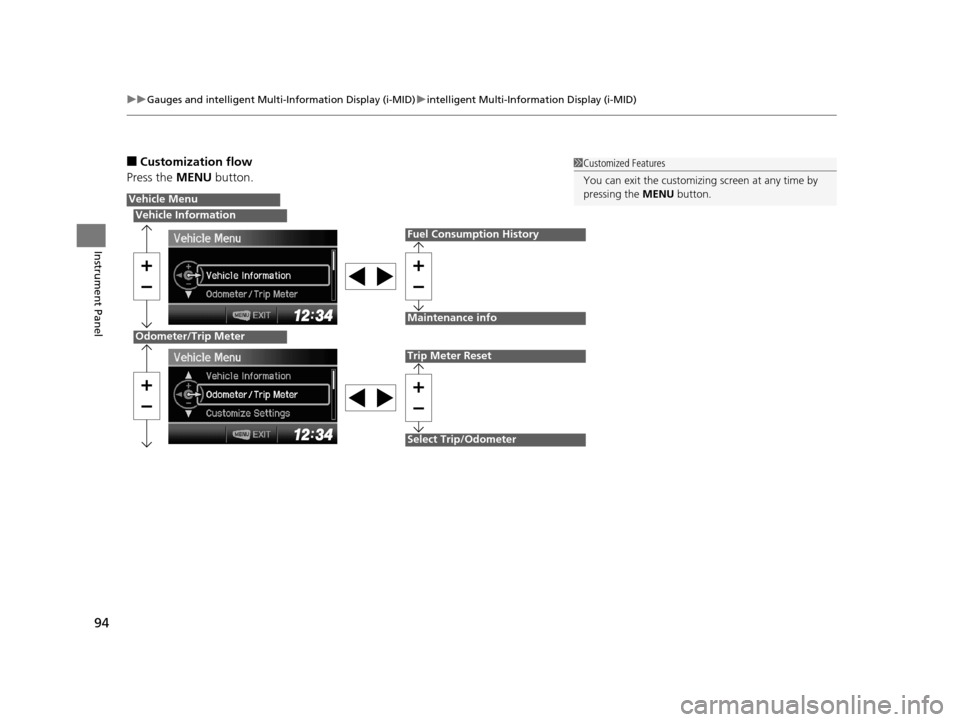
94
uuGauges and intelligent Multi- Information Display (i-MID)uintelligent Multi-Information Display (i-MID)
Instrument Panel
■Customization flow
Press the MENU button.1Customized Features
You can exit the customizing screen at any time by
pressing the MENU button.
Vehicle Menu
Vehicle Information
Odometer/Trip Meter
Fuel Consumption History
Maintenance info
Trip Meter Reset
Select Trip/Odometer
14 CIVIC IMA-31TR26200.book 94 ページ 2013年12月23日 月曜日 午後4時9分
Page 96 of 377
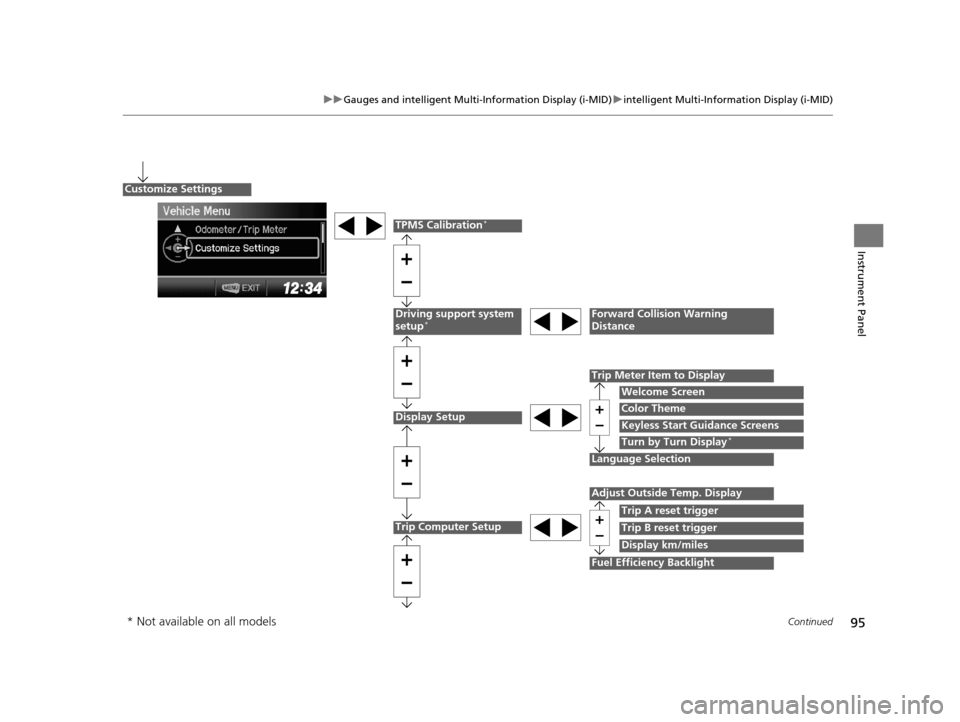
95
uuGauges and intelligent Multi- Information Display (i-MID)uintelligent Multi-Information Display (i-MID)
Continued
Instrument Panel
Display Setup
Language Selection
Trip Meter Item to Display
Welcome Screen
Color Theme
Customize Settings
Turn by Turn Display*
Driving support system
setup*Forward Collision Warning
Distance
Trip Computer Setup
Adjust Outside Temp. Display
Trip A reset trigger
Display km/miles
Fuel Efficiency Backlight
Trip B reset trigger
TPMS Calibration*
Keyless Start Guidance Screens
* Not available on all models
14 CIVIC IMA-31TR26200.book 95 ページ 2013年12月23日 月曜日 午後4時9分
Page 97 of 377
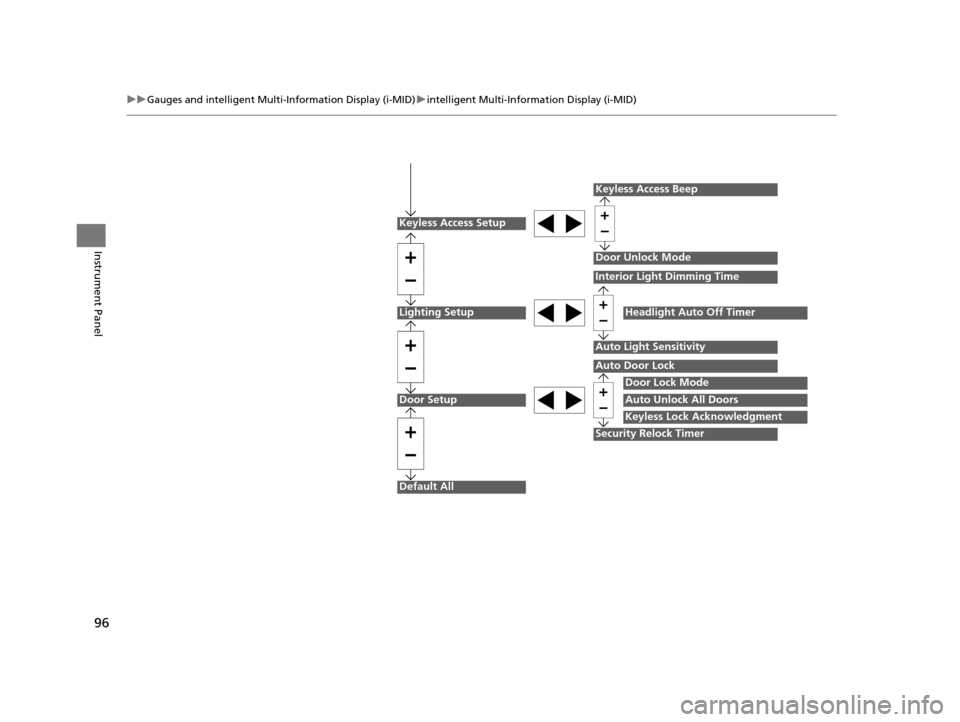
96
uuGauges and intelligent Multi- Information Display (i-MID)uintelligent Multi-Information Display (i-MID)
Instrument Panel
Lighting Setup
Door Setup
Default All
Auto Light Sensitivity
Door Lock Mode
Auto Unlock All Doors
Keyless Lock Acknowledgment
Auto Door Lock
Security Relock Timer
Interior Light Dimming Time
Headlight Auto Off Timer
Keyless Access Setup
Keyless Access Beep
Door Unlock Mode
14 CIVIC IMA-31TR26200.book 96 ページ 2013年12月23日 月曜日 午後4時9分
Page 98 of 377
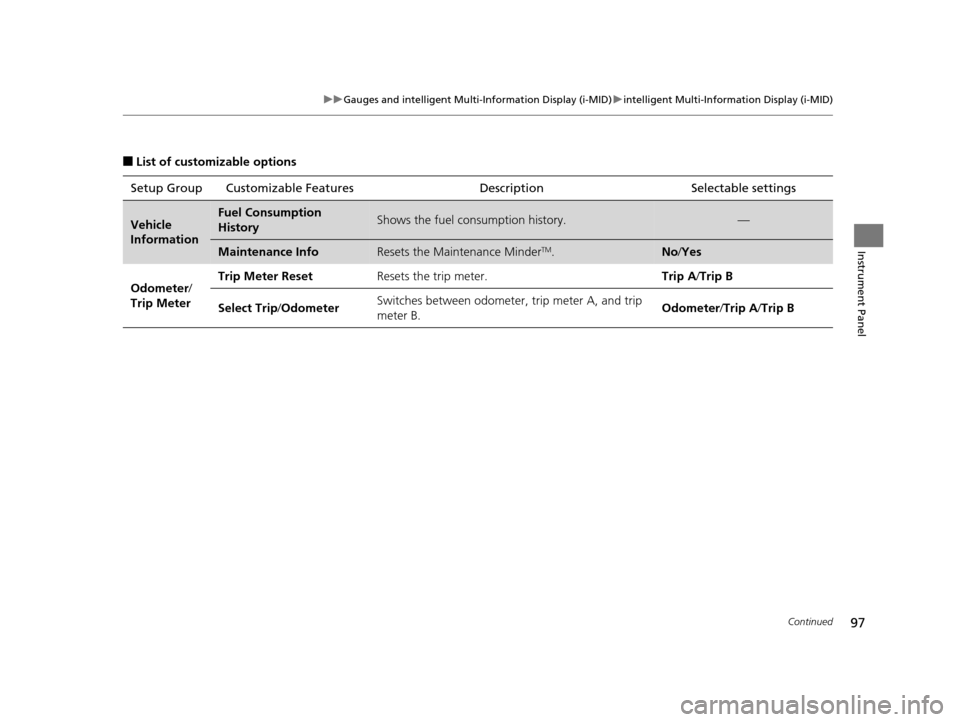
97
uuGauges and intelligent Multi- Information Display (i-MID)uintelligent Multi-Information Display (i-MID)
Continued
Instrument Panel
■List of customizable options
Setup Group Customizable Features Description Selectable settings
Vehicle
InformationFuel Consumption
HistoryShows the fuel consumption history.—
Maintenance InfoResets the Maintenance MinderTM.No/Yes
Odometer /
Trip Meter Trip Meter Reset
Resets the trip meter. Trip A/Trip B
Select Trip /Odometer Switches between odometer, trip meter A, and trip
meter B. Odometer
/Trip A /Trip B
14 CIVIC IMA-31TR26200.book 97 ページ 2013年12月23日 月曜日 午後4時9分
Page 99 of 377
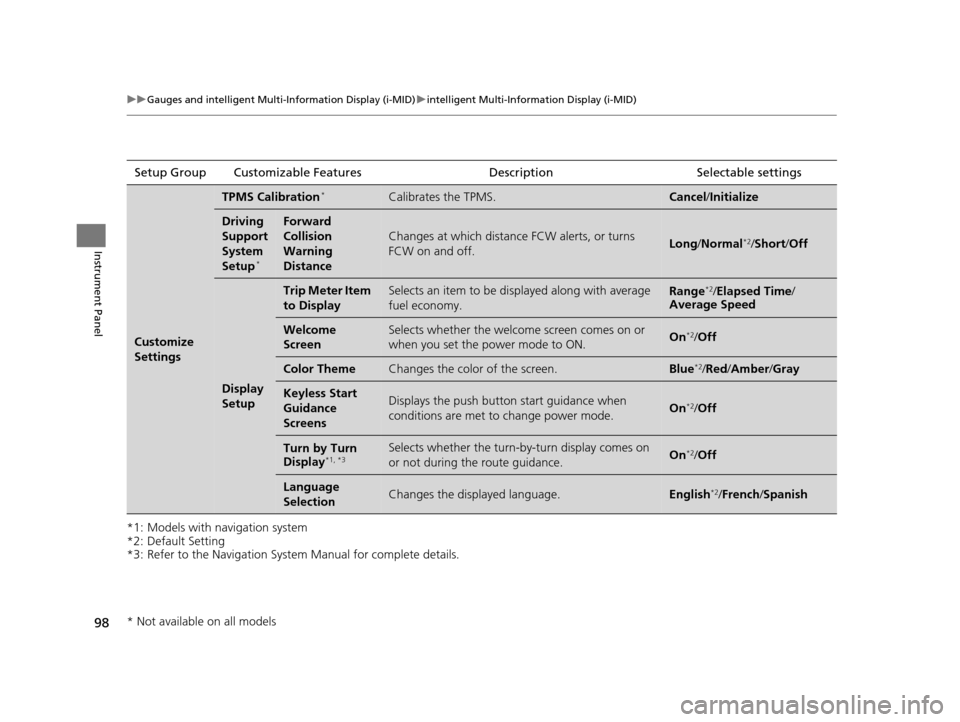
98
uuGauges and intelligent Multi- Information Display (i-MID)uintelligent Multi-Information Display (i-MID)
Instrument Panel
*1: Models with navigation system
*2: Default Setting
*3: Refer to the Navigation System Manual for complete details.Setup Group Customizable Features
Description Selectable settings
Customize
Settings
TPMS Calibration*Calibrates the TPMS.Cancel/Initialize
Driving
Support
System
Setup
*
Forward
Collision
Warning
Distance
Changes at which distance FCW alerts, or turns
FCW on and off.Long /Normal*2/Short /Off
Display
Setup
Trip Meter Item
to DisplaySelects an item to be di splayed along with average
fuel economy.Range*2/ Elapsed Time /
Average Speed
Welcome
ScreenSelects whether the welcome screen comes on or
when you set the power mode to ON.On*2/ Off
Color ThemeChanges the color of the screen.Blue*2/Red /Amber /Gray
Keyless Start
Guidance
ScreensDisplays the push button start guidance when
conditions are met to change power mode.On*2/Off
Turn by Turn
Display*1, *3Selects whether the turn-b y-turn display comes on
or not during the route guidance.On*2/ Off
Language
SelectionChanges the displayed language.English*2/ French /Spanish
* Not available on all models
14 CIVIC IMA-31TR26200.book 98 ページ 2013年12月23日 月曜日 午後4時9分
Page 100 of 377
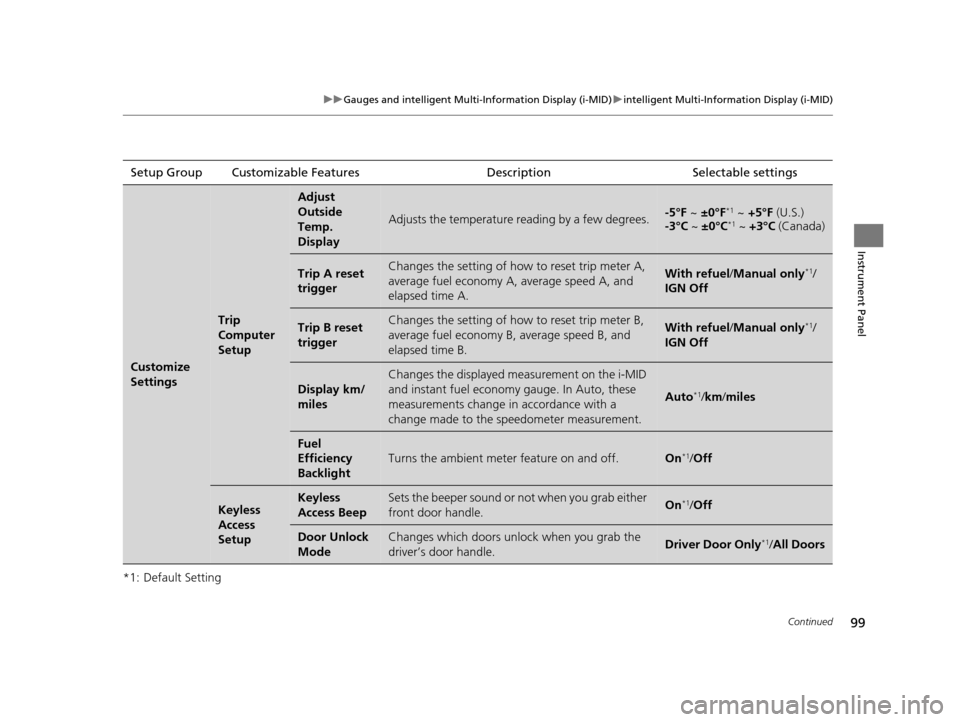
99
uuGauges and intelligent Multi- Information Display (i-MID)uintelligent Multi-Information Display (i-MID)
Continued
Instrument Panel
*1: Default SettingSetup Group Customizable Features
Description Selectable settings
Customize
Settings
Trip
Computer
Setup
Adjust
Outside
Temp.
Display
Adjusts the temperature reading by a few degrees.-5°F ~ ±0°F*1 ~ +5°F (U.S.)
-3°C ~ ±0°C*1 ~ +3°C (Canada)
Trip A reset
triggerChanges the setting of how to reset trip meter A,
average fuel economy A, average speed A, and
elapsed time A.With refuel /Manual only*1/
IGN Off
Trip B reset
triggerChanges the setting of how to reset trip meter B,
average fuel economy B, average speed B, and
elapsed time B.With refuel /Manual only*1/
IGN Off
Display km/
miles
Changes the displayed measurement on the i-MID
and instant fuel economy gauge. In Auto, these
measurements change in accordance with a
change made to the speedometer measurement.
Auto*1/ km/ miles
Fuel
Efficiency
Backlight
Turns the ambient meter feature on and off.On*1/Off
Keyless
Access
SetupKeyless
Access BeepSets the beeper sound or not when you grab either
front door handle.On*1/Off
Door Unlock
ModeChanges which doors unlock when you grab the
driver’s door handle.Driver Door Only*1/All Doors
14 CIVIC IMA-31TR26200.book 99 ページ 2013年12月23日 月曜日 午後4時9分