hood release HONDA CLARITY ELECTRIC 2017 Owner's Manual (in English)
[x] Cancel search | Manufacturer: HONDA, Model Year: 2017, Model line: CLARITY ELECTRIC, Model: HONDA CLARITY ELECTRIC 2017Pages: 543, PDF Size: 24.2 MB
Page 8 of 543
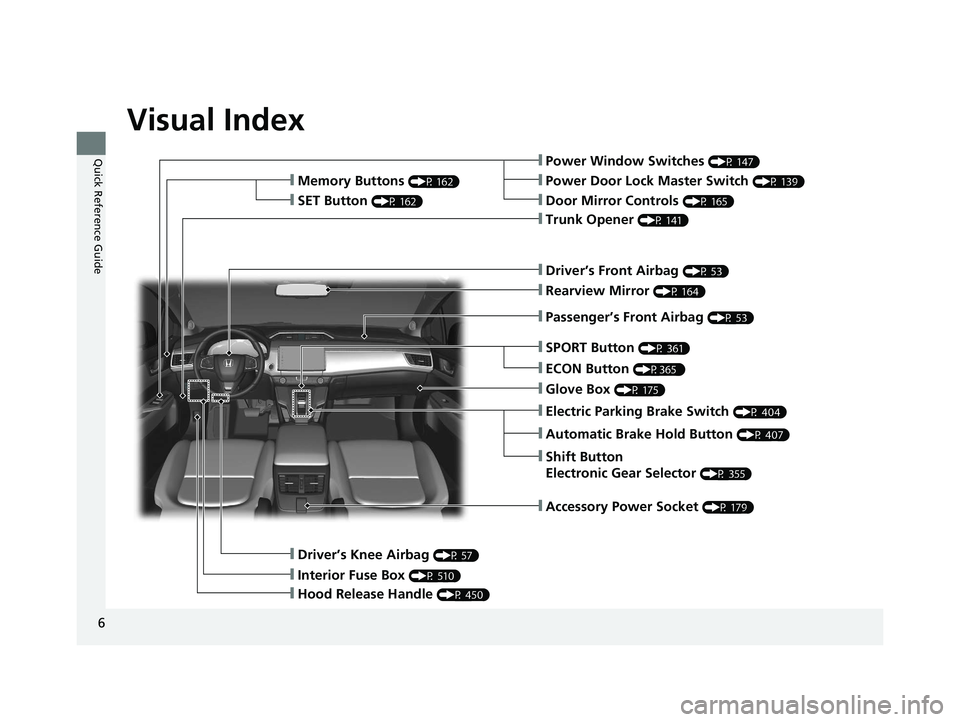
Visual Index
6
Quick Reference GuideŌØÖPower Window Switches (P 147)
ŌØÖTrunk Opener (P 141)
ŌØÖDriverŌĆÖs Knee Airbag (P 57)
ŌØÖDoor Mirror Controls (P 165)
ŌØÖPower Door Lock Master Switch (P 139)ŌØÖMemory Buttons (P 162)
ŌØÖSET Button (P 162)
ŌØÖInterior Fuse Box (P 510)
ŌØÖAutomatic Brake Hold Button (P 407)
ŌØÖDriverŌĆÖs Front Airbag (P 53)
ŌØÖPassengerŌĆÖs Front Airbag (P 53)
ŌØÖRearview Mirror (P 164)
ŌØÖSPORT Button (P 361)
ŌØÖGlove Box (P 175)
ŌØÖElectric Parking Brake Switch (P 404)
ŌØÖShift Button
Electronic Gear Selector
(P 355)
ŌØÖAccessory Power Socket (P 179)
ŌØÖHood Release Handle (P 450)
ŌØÖECON Button (P365 )
17 CLARITY BEV CSS-31TRV6000.book 6 ŃāÜŃā╝ŃéĖ ’╝Æ’╝É’╝æ’╝ŚÕ╣┤’╝öµ£ł’╝æ’╝öµŚźŃĆĆķćæµø£µŚźŃĆĆÕŹłÕēŹ’╝æ’╝æµÖé’╝śÕłå
Page 34 of 543
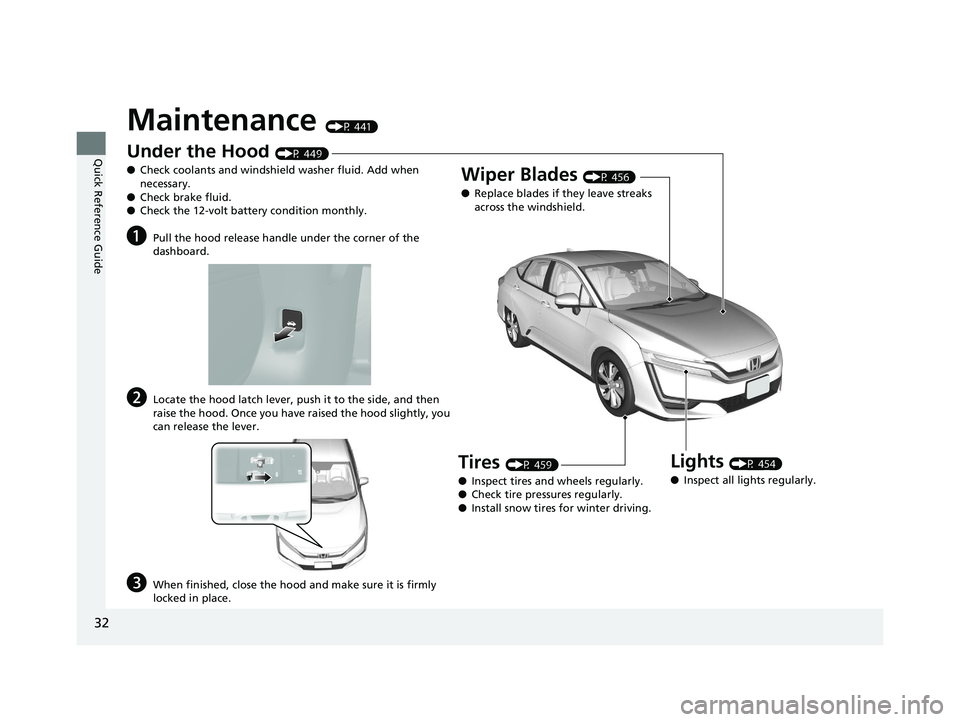
32
Quick Reference Guide
Maintenance (P 441)
Under the Hood (P 449)
ŌŚÅ Check coolants and windshield washer fluid. Add when
necessary.
ŌŚÅ Check brake fluid.
ŌŚÅ Check the 12-volt battery condition monthly.
aPull the hood release handle under the corner of the
dashboard.
bLocate the hood latch lever, push it to the side, and then
raise the hood. Once you have raised the hood slightly, you
can release the lever.
cWhen finished, close the hood and make sure it is firmly
locked in place.
Lights (P 454)
ŌŚÅ Inspect all lights regularly.
Wiper Blades (P 456)
ŌŚÅ Replace blades if they leave streaks
across the windshield.
Tires (P 459)
ŌŚÅ Inspect tires and wheels regularly.
ŌŚÅ Check tire pressures regularly.
ŌŚÅ Install snow tires for winter driving.
17 CLARITY BEV CSS-31TRV6000.book 32 ŃāÜŃā╝ŃéĖ ’╝Æ’╝É’╝æ’╝ŚÕ╣┤’╝öµ£ł’╝æ’╝öµŚźŃĆĆķćæµø£µŚźŃĆĆÕŹłÕēŹ’╝æ’╝æµÖé ’╝śÕłå
Page 147 of 543
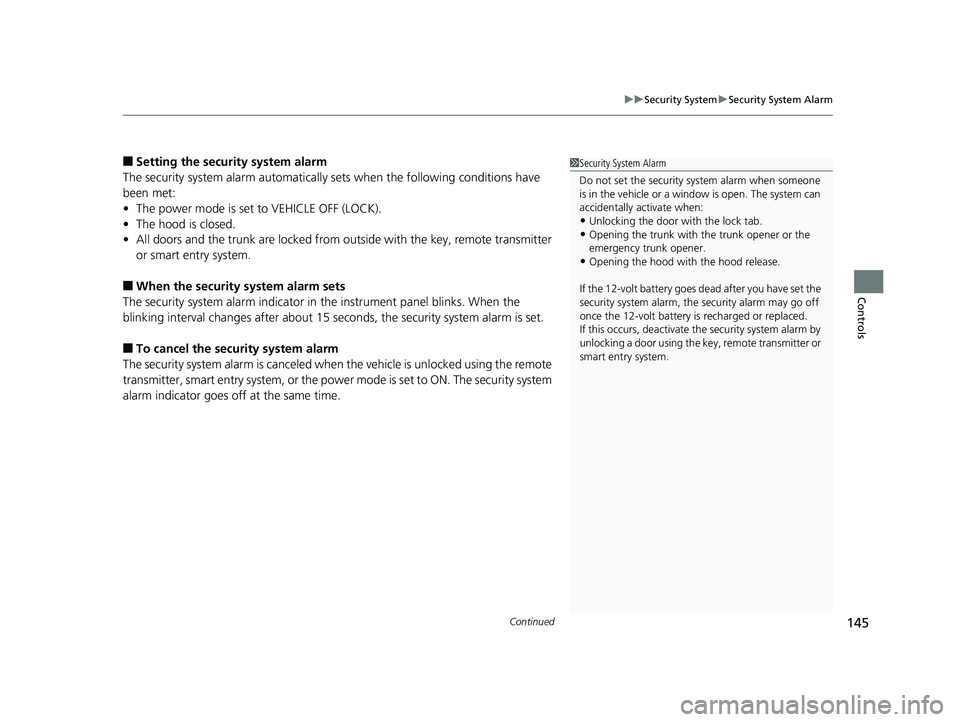
Continued145
uuSecurity System uSecurity System Alarm
Controls
Ō¢ĀSetting the security system alarm
The security system alarm automatically sets when the following conditions have
been met:
ŌĆó The power mode is set to VEHICLE OFF (LOCK).
ŌĆó The hood is closed.
ŌĆó All doors and the trunk are locked from ou tside with the key, remote transmitter
or smart entry system.
Ō¢ĀWhen the security system alarm sets
The security system alarm indicator in the instrument panel blinks. When the
blinking interval changes after about 15 se conds, the security system alarm is set.
Ō¢ĀTo cancel the security system alarm
The security system alarm is canceled when the vehicle is unlocked using the remote
transmitter, smart entry system, or the power mode is set to ON. The security system
alarm indicator goes off at the same time.
1 Security System Alarm
Do not set the security system alarm when someone
is in the vehicle or a window is open. The system can
accidentally activate when:
ŌĆóUnlocking the door with the lock tab.ŌĆóOpening the trunk with the trunk opener or the
emergency trunk opener.
ŌĆóOpening the hood with the hood release.
If the 12-volt battery goes dead after you have set the
security system alarm, the security alarm may go off
once the 12-volt battery is recharged or replaced.
If this occurs, deactivate the security system alarm by
unlocking a door using the key, remote transmitter or
smart entry system.
17 CLARITY BEV CSS-31TRV6000.book 145 ŃāÜŃā╝ŃéĖ ’╝Æ’╝É’╝æ’╝ŚÕ╣┤’╝öµ£ł’╝æ’╝öµŚźŃĆĆķćæµø£µŚźŃĆĆÕŹłÕēŹ’╝æ’╝æ µÖé’╝śÕłå
Page 170 of 543
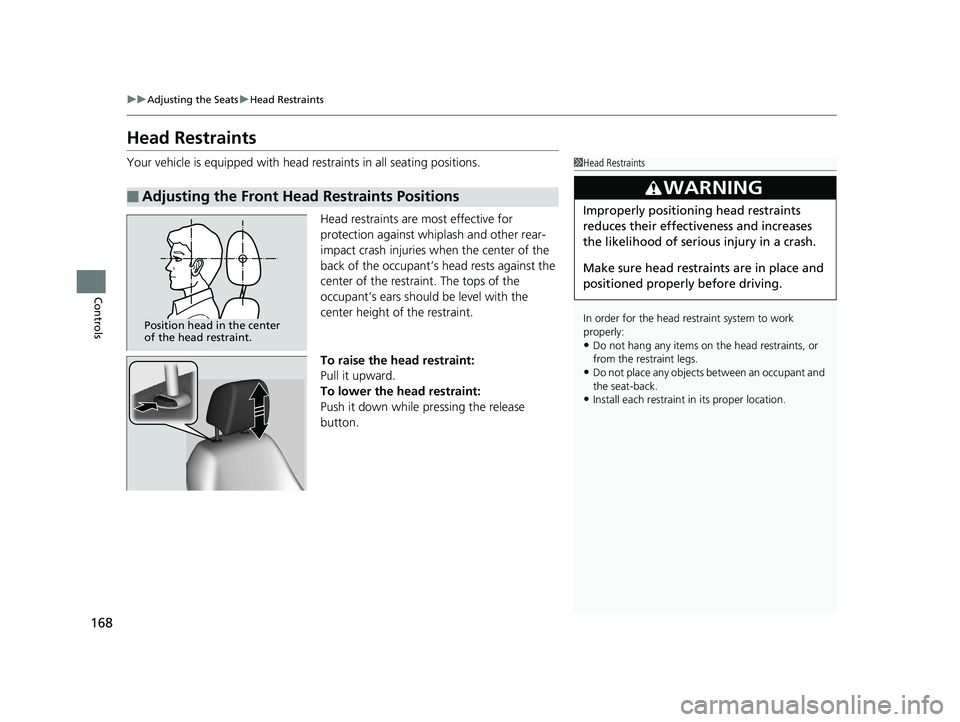
168
uuAdjusting the Seats uHead Restraints
Controls
Head Restraints
Your vehicle is equipped with head restraints in all seating positions.
Head restraints are most effective for
protection against whiplash and other rear-
impact crash injuries when the center of the
back of the occupantŌĆÖs head rests against the
center of the restraint. The tops of the
occupantŌĆÖs ears should be level with the
center height of the restraint.
To raise the head restraint:
Pull it upward.
To lower the head restraint:
Push it down while pressing the release
button.
Ō¢ĀAdjusting the Front Head Restraints Positions
1Head Restraints
In order for the head restraint system to work
properly:
ŌĆóDo not hang any items on the head restraints, or
from the restraint legs.
ŌĆóDo not place any objects between an occupant and
the seat-back.
ŌĆóInstall each restraint in its proper location.
3WARNING
Improperly positioning head restraints
reduces their effectiveness and increases
the likelihood of serious injury in a crash.
Make sure head restraints are in place and
positioned properly before driving.
Position head in the center
of the head restraint.
17 CLARITY BEV CSS-31TRV6000.book 168 ŃāÜŃā╝ŃéĖ ’╝Æ’╝É’╝æ’╝ŚÕ╣┤’╝öµ£ł’╝æ’╝öµŚźŃĆĆķćæµø£µŚźŃĆĆÕŹłÕēŹ’╝æ’╝æ µÖé’╝śÕłå
Page 452 of 543
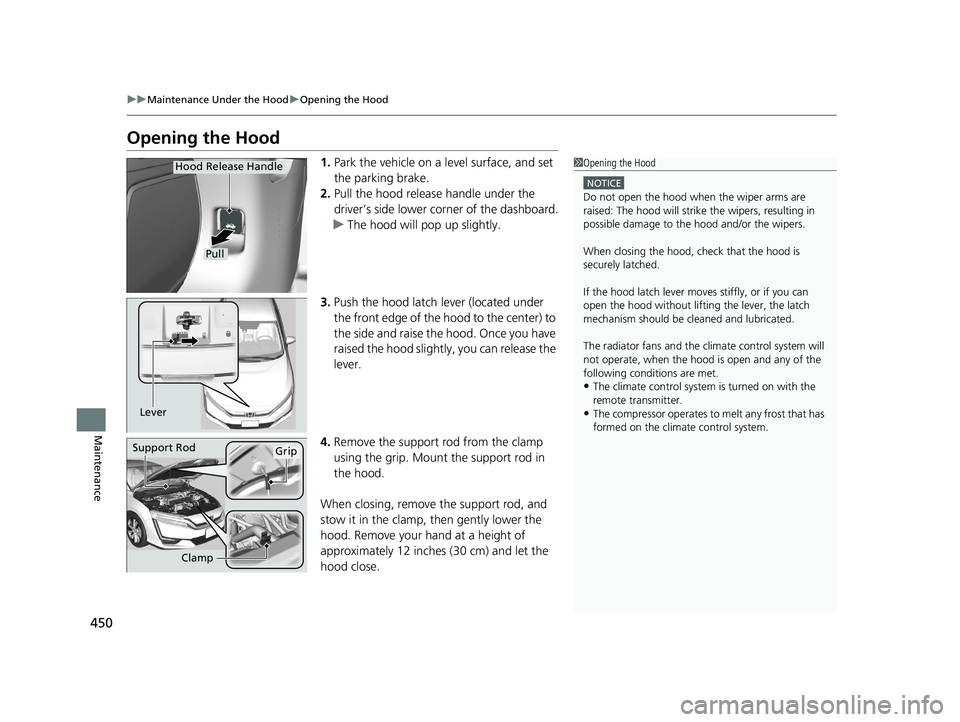
450
uuMaintenance Under the Hood uOpening the Hood
Maintenance
Opening the Hood
1. Park the vehicle on a level surface, and set
the parking brake.
2. Pull the hood release handle under the
driverŌĆÖs side lower co rner of the dashboard.
u The hood will pop up slightly.
3. Push the hood latch lever (located under
the front edge of the hood to the center) to
the side and raise the hood. Once you have
raised the hood slight ly, you can release the
lever.
4. Remove the support rod from the clamp
using the grip. Mount the support rod in
the hood.
When closing, remove the support rod, and
stow it in the clamp, then gently lower the
hood. Remove your hand at a height of
approximately 12 inches (30 cm) and let the
hood close.1 Opening the Hood
NOTICE
Do not open the hood when the wiper arms are
raised: The hood will strike the wipers, resulting in
possible damage to the hood and/or the wipers.
When closing the hood, check that the hood is
securely latched.
If the hood latch lever moves stiffly, or if you can
open the hood without lifti ng the lever, the latch
mechanism should be cleaned and lubricated.
The radiator fans and the climate control system will
not operate, when the hood is open and any of the
following conditions are met.
ŌĆóThe climate control system is turned on with the
remote transmitter.
ŌĆóThe compressor operates to melt any frost that has
formed on the climate control system.
Pull
Hood Release Handle
Lever
Support RodGrip
Clamp
17 CLARITY BEV CSS-31TRV6000.book 450 ŃāÜŃā╝ŃéĖ ’╝Æ’╝É’╝æ’╝ŚÕ╣┤’╝öµ£ł’╝æ’╝öµŚźŃĆĆķćæµø£µŚźŃĆĆÕŹłÕēŹ’╝æ’╝æ µÖé’╝śÕłå
Page 519 of 543

517
Handling the Unexpected
When You Cannot Disengage the Charging Connector
The Charging Connector Release Problem. Use Release Lever To Disconnect
message appears on the driver informatio n interface when you cannot disengage
the charging connector.
Disengage the charging connector as follows.
1.Make sure that charging is completed
correctly.
2. Open the hood.
3. Pull the release cord toward you.
u The release cord returns to its original
position at the next charging.
4. Press the release button on the charging
connector to disengage it from the inlet.
Ō¢ĀWhat to Do When Unable to Disengage the Charging
Connector1When You Cannot Disengage the Charging Connector
If the problem that y ou cannot disengage the
charging connector occurs repeatedly, contact an
authorized Honda Clarity Electric dealer to have the
vehicle checked.
Release Cord
17 CLARITY BEV CSS-31TRV6000.book 517 ŃāÜŃā╝ŃéĖ ’╝Æ’╝É’╝æ’╝ŚÕ╣┤’╝öµ£ł’╝æ’╝öµŚźŃĆĆķćæµø£µŚźŃĆĆÕŹłÕēŹ’╝æ’╝æ µÖé’╝śÕłå