parking brake HONDA CLARITY ELECTRIC 2018 Owner's Manual (in English)
[x] Cancel search | Manufacturer: HONDA, Model Year: 2018, Model line: CLARITY ELECTRIC, Model: HONDA CLARITY ELECTRIC 2018Pages: 559, PDF Size: 27.8 MB
Page 10 of 559
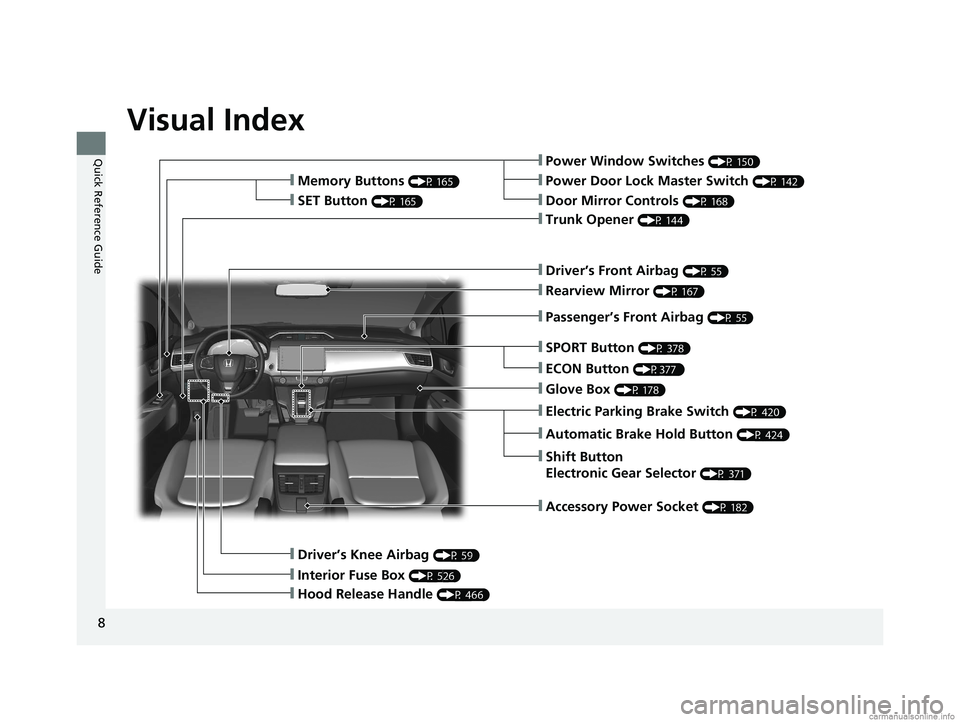
Visual Index
8
Quick Reference GuideŌØÖPower Window Switches (P 150)
ŌØÖTrunk Opener (P 144)
ŌØÖDriverŌĆÖs Knee Airbag (P 59)
ŌØÖDoor Mirror Controls (P 168)
ŌØÖPower Door Lock Master Switch (P 142)ŌØÖMemory Buttons (P 165)
ŌØÖSET Button (P 165)
ŌØÖInterior Fuse Box (P 526)
ŌØÖAutomatic Brake Hold Button (P 424)
ŌØÖDriverŌĆÖs Front Airbag (P 55)
ŌØÖPassengerŌĆÖs Front Airbag (P 55)
ŌØÖRearview Mirror (P 167)
ŌØÖSPORT Button (P 378)
ŌØÖGlove Box (P 178)
ŌØÖElectric Parking Brake Switch (P 420)
ŌØÖShift Button
Electronic Gear Selector
(P 371)
ŌØÖAccessory Power Socket (P 182)
ŌØÖHood Release Handle (P 466)
ŌØÖECON Button (P377 )
18 CLARITY ELECTRIC CSS-31TRV6100.book 8 ŃāÜŃā╝ŃéĖ ’╝Æ’╝É’╝æ’╝śÕ╣┤’╝Ƶ£ł’╝ĢµŚźŃĆƵ£łµø£µŚźŃĆĆÕŹłÕŠī’╝æ’╝ƵÖé’╝ÉÕłå
Page 25 of 559
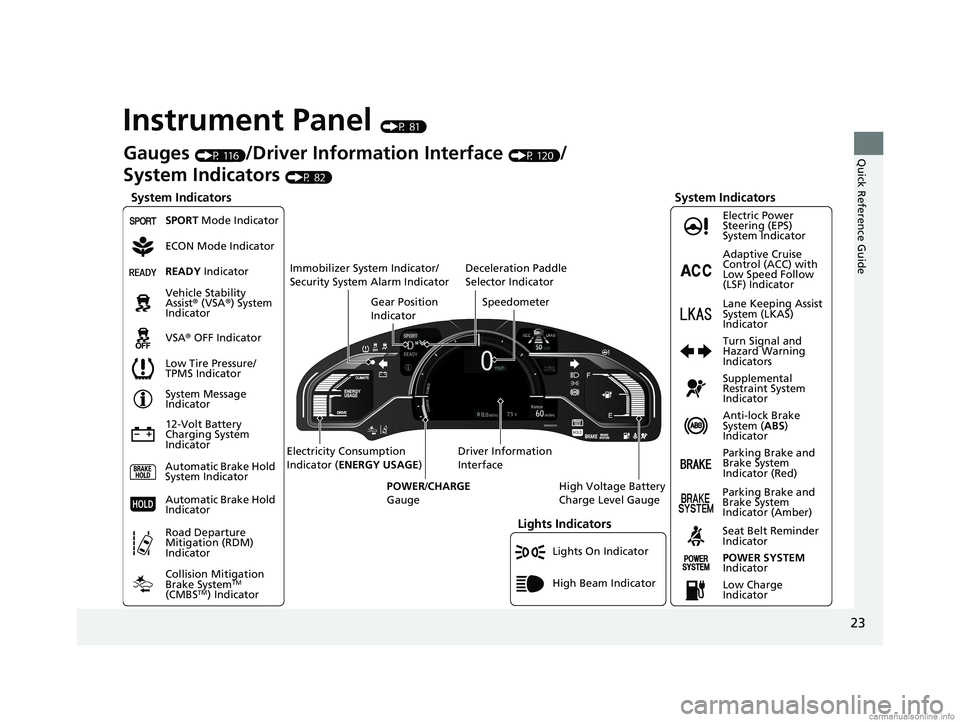
23
Quick Reference Guide
Instrument Panel (P 81)
Lights On Indicator
System Indicators
12-Volt Battery
Charging System
IndicatorAnti-lock Brake
System (
ABS)
Indicator
Vehicle Stability
Assist
® (VSA ®) System
Indicator
VSA ® OFF Indicator Electric Power
Steering (EPS)
System Indicator
Lights Indicators
High Beam Indicator
Seat Belt Reminder
Indicator
System Indicators
System Message
Indicator
Parking Brake and
Brake System
Indicator (Red) Supplemental
Restraint System
Indicator
Gauges (P 116)/Driver Information Interface (P 120)/
System Indicators
(P 82)
Low Tire Pressure/
TPMS Indicator Turn Signal and
Hazard Warning
Indicators
Speedometer
Automatic Brake Hold
System Indicator Parking Brake and
Brake System
Indicator (Amber)
SPORT Mode Indicator
Collision Mitigation
Brake System
TM
(CMBSTM) Indicator
Road Departure
Mitigation (RDM)
Indicator
Immobilizer System Indicator/
Security System Alarm Indicator
Automatic Brake Hold
IndicatorREADY Indicator
POWER SYSTEM
Indicator
Gear Position
Indicator
High Voltage Battery
Charge Level Gauge
Driver Information
Interface
Electricity Consumption
Indicator (
ENERGY USAGE )
POWER /CHARGE
Gauge
Low Charge
Indicator Adaptive Cruise
Control (ACC) with
Low Speed Follow
(LSF) Indicator
Lane Keeping Assist
System (LKAS)
Indicator
Deceleration Paddle
Selector Indicator
ECON Mode Indicator
18 CLARITY ELECTRIC CSS-31TRV6100.book 23 ŃāÜŃā╝ŃéĖ ’╝Æ’╝É’╝æ’╝śÕ╣┤’╝Ƶ£ł’╝ĢµŚźŃĆƵ£łµø£µŚźŃĆĆÕŹłÕŠī’╝æ’╝ƵÖé’╝ÉÕłå
Page 33 of 559
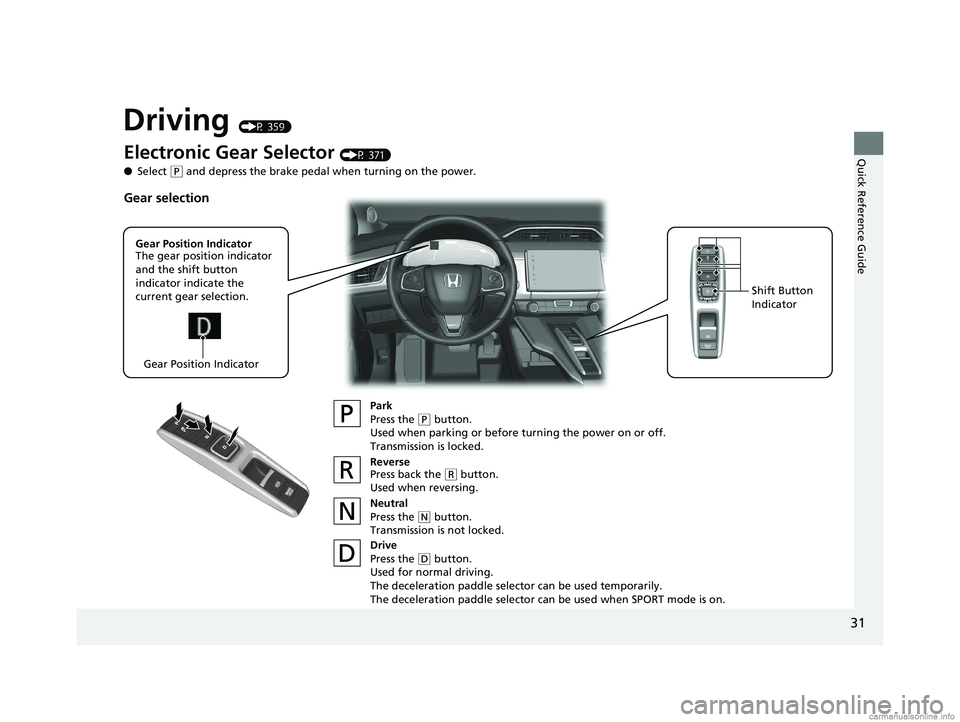
31
Quick Reference Guide
Driving (P 359)
Electronic Gear Selector (P 371)
ŌŚÅ Select
(P and depress the brake pedal when turning on the power.
Park
Press the
(P button.
Used when parking or before turning the power on or off.
Transmission is locked.
Reverse
Press back the
( R button.
Used when reversing.
Neutral
Press the
( N button.
Transmission is not locked.
Drive
Press the
( D button.
Used for normal driving.
The deceleration paddle selector can be used temporarily.
The deceleration paddle selector can be used when SPORT mode is on.
Gear Position Indicator
The gear position indicator
and the shift button
indicator indicate the
current gear selection.
Gear Position Indicator Shift Button
Indicator
Gear selection
18 CLARITY ELECTRIC CSS-31TRV6100.book 31 ŃāÜŃā╝ŃéĖ ’╝Æ’╝É’╝æ’╝śÕ╣┤’╝Ƶ£ł’╝ĢµŚźŃĆƵ£łµø£µŚźŃĆĆÕŹłÕŠī’╝æ’╝ƵÖé’╝ÉÕłå
Page 39 of 559
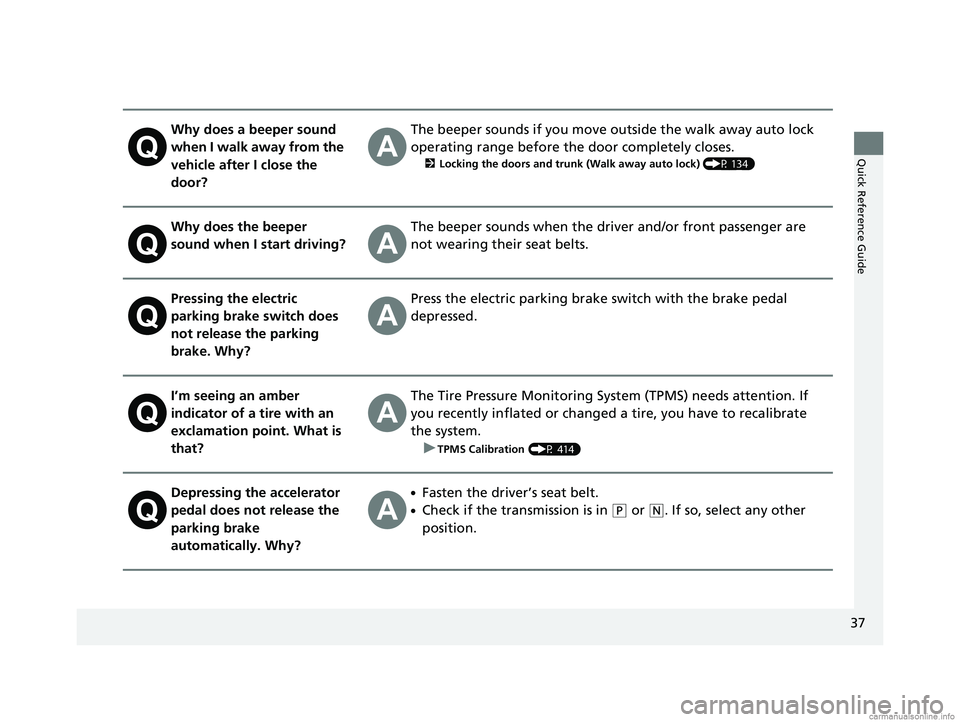
37
Quick Reference Guide
Why does a beeper sound
when I walk away from the
vehicle after I close the
door?The beeper sounds if you move outside the walk away auto lock
operating range before the door completely closes.
2Locking the doors and trunk (Walk away auto lock) (P 134)
Why does the beeper
sound when I start driving?The beeper sounds when the driver and/or front passenger are
not wearing their seat belts.
Pressing the electric
parking brake switch does
not release the parking
brake. Why?Press the electric parking brake switch with the brake pedal
depressed.
IŌĆÖm seeing an amber
indicator of a tire with an
exclamation point. What is
that?The Tire Pressure Monitoring Syst em (TPMS) needs attention. If
you recently inflated or changed a tire, you have to recalibrate
the system.
u
TPMS Calibration (P 414)
Depressing the accelerator
pedal does not release the
parking brake
automatically. Why?ŌŚÅFasten the driverŌĆÖs seat belt.
ŌŚÅCheck if the transmission is in (P or (N. If so, select any other
position.
18 CLARITY ELECTRIC CSS-31TRV6100.book 37 ŃāÜŃā╝ŃéĖ ’╝Æ’╝É’╝æ’╝śÕ╣┤’╝Ƶ£ł’╝ĢµŚźŃĆƵ£łµø£µŚźŃĆĆÕŹłÕŠī’╝æ’╝ƵÖé’╝ÉÕłå
Page 40 of 559

38
Quick Reference Guide
Why does the gear position
automatically change to
(P
when I open the driver's
door to check for parking
space lines when
reversing?
ŌŚÅFasten the driverŌĆÖs seat belt.
ŌŚÅClose the driver's door and manually change the gear
position. u
When opening the driverŌĆÖs door (P 374)
Why do I hear a screeching
sound when I apply the
brake pedal?The brake pads may need to be replaced. Have your vehicle
inspected by an authorized Honda Clarity Electric dealer.
18 CLARITY ELECTRIC CSS-31TRV6100.book 38 ŃāÜŃā╝ŃéĖ ’╝Æ’╝É’╝æ’╝śÕ╣┤’╝Ƶ£ł’╝ĢµŚźŃĆƵ£łµø£µŚźŃĆĆÕŹłÕŠī’╝æ’╝ƵÖé’╝ÉÕłå
Page 84 of 559
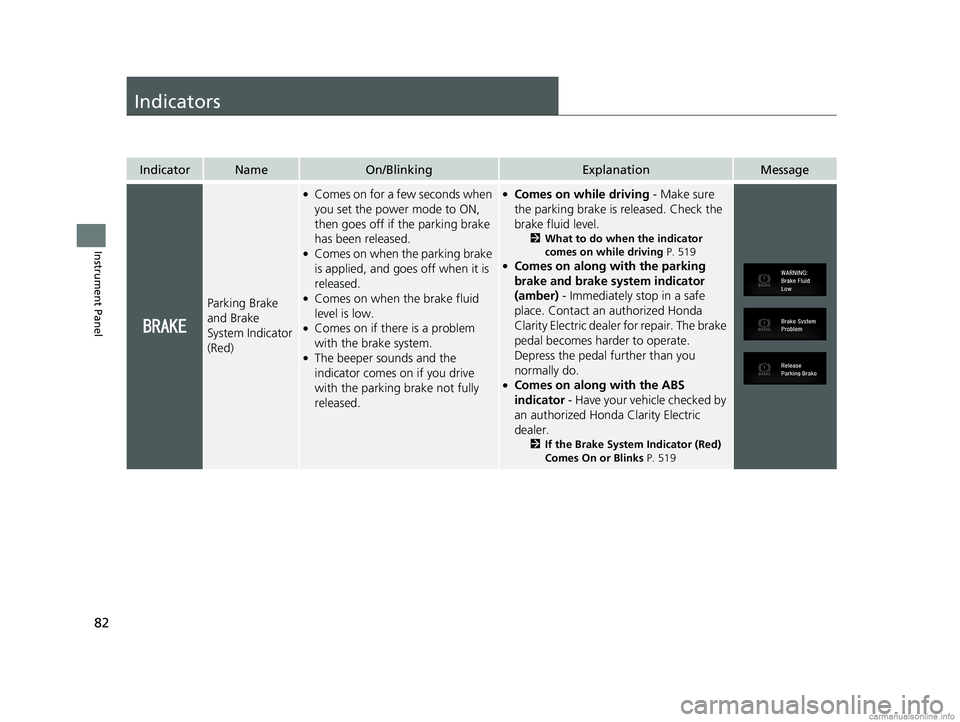
82
Instrument Panel
Indicators
IndicatorNameOn/BlinkingExplanationMessage
Parking Brake
and Brake
System Indicator
(Red)
ŌŚÅComes on for a few seconds when
you set the power mode to ON,
then goes off if the parking brake
has been released.
ŌŚÅComes on when the parking brake
is applied, and goes off when it is
released.
ŌŚÅComes on when the brake fluid
level is low.
ŌŚÅComes on if there is a problem
with the brake system.
ŌŚÅThe beeper sounds and the
indicator comes on if you drive
with the parking brake not fully
released.
ŌŚÅComes on while driving - Make sure
the parking brake is released. Check the
brake fluid level.
2 What to do when the indicator
comes on while driving P. 519
ŌŚÅComes on along with the parking
brake and brake system indicator
(amber) - Immediately stop in a safe
place. Contact an authorized Honda
Clarity Electric dealer for repair. The brake
pedal becomes harder to operate.
Depress the pedal further than you
normally do.
ŌŚÅComes on along with the ABS
indicator - Have your vehicle checked by
an authorized Honda Clarity Electric
dealer.
2 If the Brake System Indicator (Red)
Comes On or Blinks P. 519
18 CLARITY ELECTRIC CSS-31TRV6100.book 82 ŃāÜŃā╝ŃéĖ ’╝Æ’╝É’╝æ’╝śÕ╣┤’╝Ƶ£ł’╝ĢµŚźŃĆƵ£łµø£µŚźŃĆĆÕŹłÕŠī’╝æ’╝ƵÖé’╝ÉÕłå
Page 85 of 559
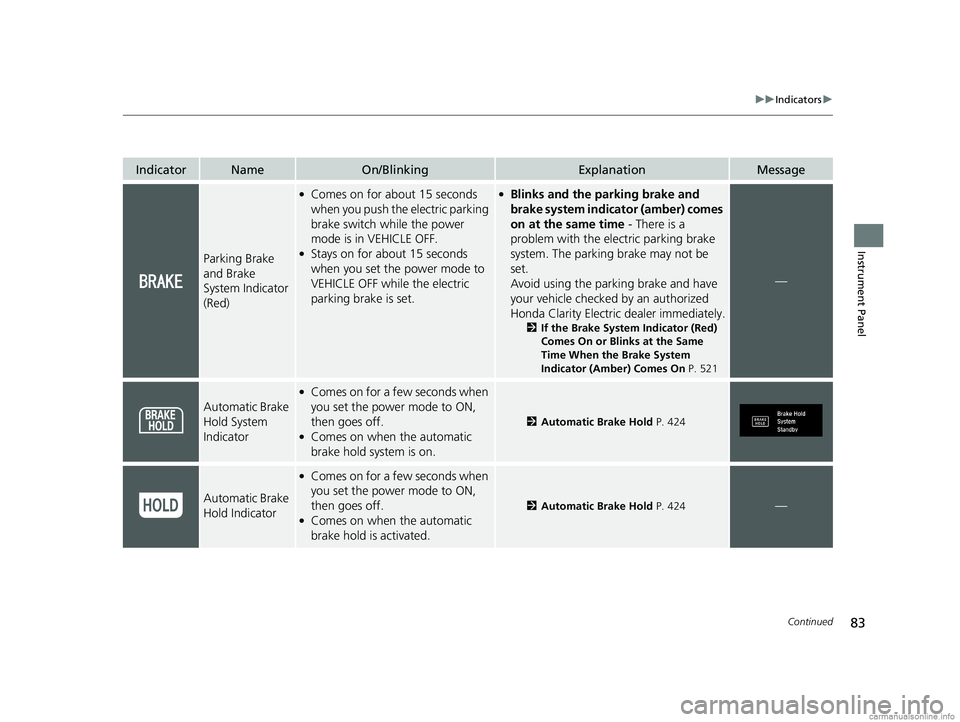
83
uuIndicators u
Continued
Instrument Panel
IndicatorNameOn/BlinkingExplanationMessage
Parking Brake
and Brake
System Indicator
(Red)
ŌŚÅComes on for about 15 seconds
when you push the electric parking
brake switch while the power
mode is in VEHICLE OFF.
ŌŚÅStays on for about 15 seconds
when you set the power mode to
VEHICLE OFF while the electric
parking brake is set.
ŌŚÅBlinks and the parking brake and
brake system indicator (amber) comes
on at the same time - There is a
problem with the electric parking brake
system. The parking brake may not be
set.
Avoid using the parking brake and have
your vehicle checked by an authorized
Honda Clarity Electric dealer immediately.
2 If the Brake System Indicator (Red)
Comes On or Blinks at the Same
Time When the Brake System
Indicator (Amber) Comes On P. 521
ŌĆö
Automatic Brake
Hold System
Indicator
ŌŚÅComes on for a fe w seconds when
you set the power mode to ON,
then goes off.
ŌŚÅComes on when the automatic
brake hold system is on.
2 Automatic Brake Hold P. 424
Automatic Brake
Hold Indicator
ŌŚÅComes on for a few seconds when
you set the power mode to ON,
then goes off.
ŌŚÅComes on when the automatic
brake hold is activated.
2 Automatic Brake Hold P. 424ŌĆö
18 CLARITY ELECTRIC CSS-31TRV6100.book 83 ŃāÜŃā╝ŃéĖ ’╝Æ’╝É’╝æ’╝śÕ╣┤’╝Ƶ£ł’╝ĢµŚźŃĆƵ£łµø£µŚźŃĆĆÕŹłÕŠī’╝æ’╝ƵÖé’╝ÉÕłå
Page 86 of 559
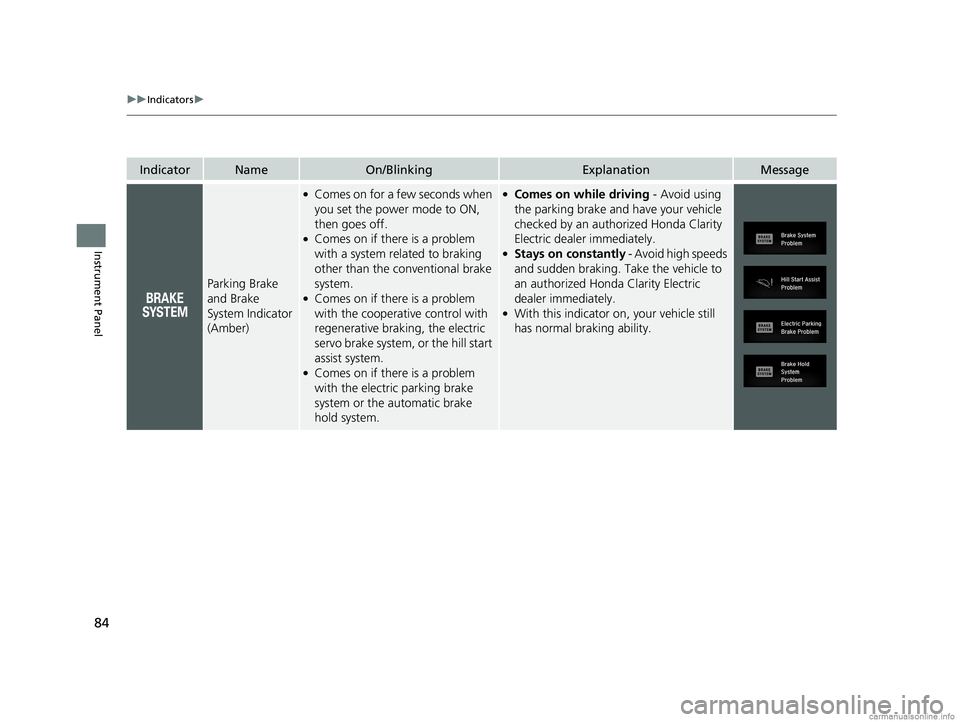
84
uuIndicators u
Instrument Panel
IndicatorNameOn/BlinkingExplanationMessage
Parking Brake
and Brake
System Indicator
(Amber)
ŌŚÅComes on for a few seconds when
you set the power mode to ON,
then goes off.
ŌŚÅComes on if there is a problem
with a system related to braking
other than the conventional brake
system.
ŌŚÅComes on if there is a problem
with the cooperative control with
regenerative braking, the electric
servo brake system, or the hill start
assist system.
ŌŚÅComes on if there is a problem
with the electric parking brake
system or the automatic brake
hold system.
ŌŚÅComes on while driving - Avoid using
the parking brake and have your vehicle
checked by an author ized Honda Clarity
Electric dealer immediately.
ŌŚÅStays on constantly - Avoid high speeds
and sudden braking. Take the vehicle to
an authorized Honda Clarity Electric
dealer immediately.
ŌŚÅWith this indicator on, your vehicle still
has normal braking ability.
18 CLARITY ELECTRIC CSS-31TRV6100.book 84 ŃāÜŃā╝ŃéĖ ’╝Æ’╝É’╝æ’╝śÕ╣┤’╝Ƶ£ł’╝ĢµŚźŃĆƵ£łµø£µŚźŃĆĆÕŹłÕŠī’╝æ’╝ƵÖé’╝ÉÕłå
Page 89 of 559
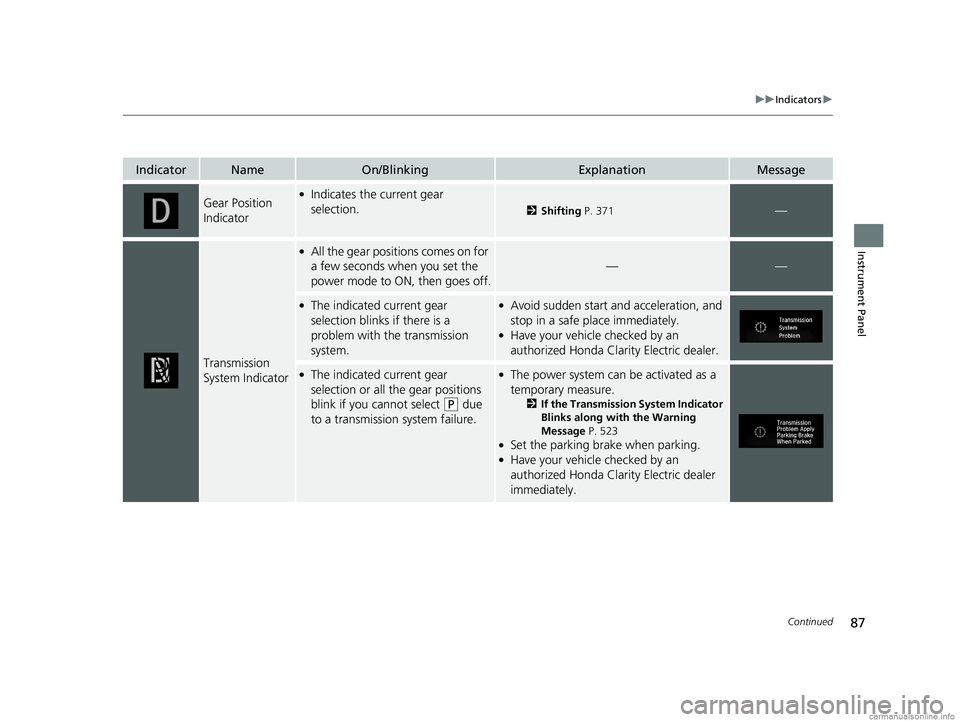
87
uuIndicators u
Continued
Instrument Panel
IndicatorNameOn/BlinkingExplanationMessage
Gear Position
IndicatorŌŚÅIndicates the current gear
selection.
2Shifting P. 371ŌĆö
Transmission
System Indicator
ŌŚÅAll the gear positions comes on for
a few seconds when you set the
power mode to ON, then goes off.
ŌĆöŌĆö
ŌŚÅThe indicated current gear
selection blinks if there is a
problem with the transmission
system.ŌŚÅAvoid sudden start and acceleration, and
stop in a safe place immediately.
ŌŚÅHave your vehicle checked by an
authorized Honda Clarity Electric dealer.
ŌŚÅThe indicated current gear
selection or all the gear positions
blink if you cannot select
(P due
to a transmission system failure.
ŌŚÅThe power system can be activated as a
temporary measure.
2 If the Transmission System Indicator
Blinks along with the Warning
Message P. 523
ŌŚÅSet the parking brake when parking.ŌŚÅHave your vehicle checked by an
authorized Honda Clarity Electric dealer
immediately.
18 CLARITY ELECTRIC CSS-31TRV6100.book 87 ŃāÜŃā╝ŃéĖ ’╝Æ’╝É’╝æ’╝śÕ╣┤’╝Ƶ£ł’╝ĢµŚźŃĆƵ£łµø£µŚźŃĆĆÕŹłÕŠī’╝æ’╝ƵÖé’╝ÉÕłå
Page 109 of 559
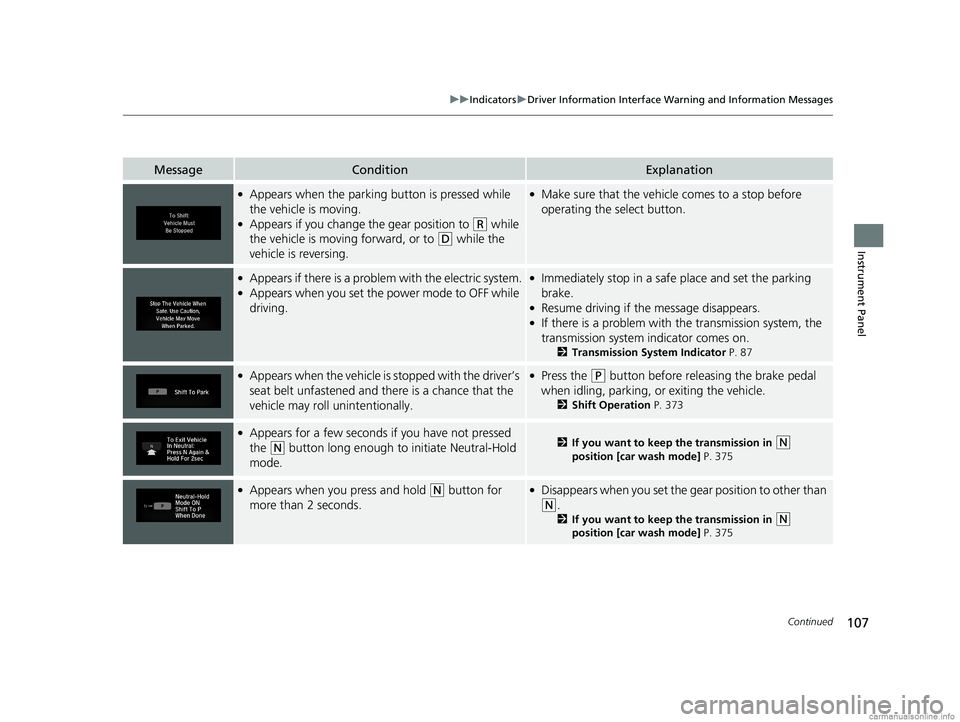
107
uuIndicators uDriver Information Interface Wa rning and Information Messages
Continued
Instrument Panel
MessageConditionExplanation
ŌŚÅAppears when the parking button is pressed while
the vehicle is moving.
ŌŚÅAppears if you change the gear position to (R while
the vehicle is moving forward, or to
(D while the
vehicle is reversing.
ŌŚÅMake sure that the vehicle comes to a stop before
operating the select button.
ŌŚÅAppears if there is a problem with the electric system.ŌŚÅAppears when you set the power mode to OFF while
driving.
ŌŚÅImmediately stop in a safe place and set the parking
brake.
ŌŚÅResume driving if the message disappears.ŌŚÅIf there is a problem with the transmission system, the
transmission system indicator comes on.
2 Transmission System Indicator P. 87
ŌŚÅAppears when the vehicle is stopped with the driverŌĆÖs
seat belt unfastened and there is a chance that the
vehicle may roll unintentionally.ŌŚÅPress the (P button before releasing the brake pedal
when idling, parking, or exiting the vehicle.
2 Shift Operation P. 373
ŌŚÅAppears for a few seconds if you have not pressed
the
(N button long enough to initiate Neutral-Hold
mode.2 If you want to keep the transmission in (N
position [car wash mode] P. 375
ŌŚÅAppears when you press and hold (N button for
more than 2 seconds.ŌŚÅDisappears when you set the gear position to other than
(N.
2If you want to keep the transmission in (N
position [car wash mode] P. 375
18 CLARITY ELECTRIC CSS-31TRV6100.book 107 ŃāÜŃā╝ŃéĖ ’╝Æ’╝É’╝æ’╝śÕ╣┤’╝Ƶ£ł’╝ĢµŚźŃĆƵ£łµø£µŚźŃĆĆÕŹłÕŠī’╝æ’╝ƵÖé’╝ÉÕłå