fuel pressure HONDA CLARITY FUEL CELL 2017 (in English) User Guide
[x] Cancel search | Manufacturer: HONDA, Model Year: 2017, Model line: CLARITY FUEL CELL, Model: HONDA CLARITY FUEL CELL 2017Pages: 527, PDF Size: 17.62 MB
Page 430 of 527
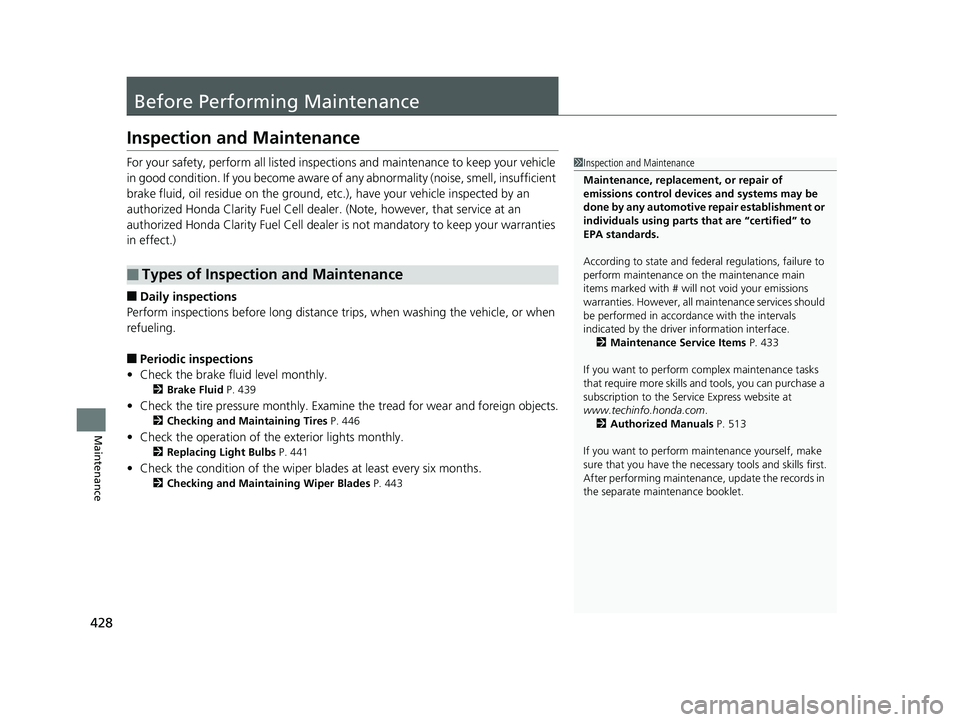
428
Maintenance
Before Performing Maintenance
Inspection and Maintenance
For your safety, perform all listed inspections and maintenance to keep your vehicle
in good condition. If you become aware of any abnormality (noise, smell, insufficient
brake fluid, oil residue on the ground, etc .), have your vehicle inspected by an
authorized Honda Clar ity Fuel Cell dealer. (Note, however, that service at an
authorized Honda Clarity Fuel Cell dealer is not mandatory to keep your warranties
in effect.)
■Daily inspections
Perform inspections before long distance trips, when washing the vehicle, or when
refueling.
■Periodic inspections
• Check the brake fluid level monthly.
2 Brake Fluid P. 439
•Check the tire pressure monthly. Examin e the tread for wear and foreign objects.
2Checking and Maintaining Tires P. 446
•Check the operation of the exterior lights monthly.
2 Replacing Light Bulbs P. 441
•Check the condition of the wiper bl ades at least every six months.
2Checking and Maintaining Wiper Blades P. 443
■Types of Inspection and Maintenance
1Inspection and Maintenance
Maintenance, replacement, or repair of
emissions control devices and systems may be
done by any automotive repair establishment or
individuals using parts that are “certified” to
EPA standards.
According to state and fede ral regulations, failure to
perform maintenance on the maintenance main
items marked with # will not void your emissions
warranties. However, all maintenance services should
be performed in accordan ce with the intervals
indicated by the driver information interface.
2 Maintenance Service Items P. 433
If you want to perform complex maintenance tasks
that require more skills a nd tools, you can purchase a
subscription to the Service Express website at
www.techinfo.honda.com .
2 Authorized Manuals P. 513
If you want to perform ma intenance yourself, make
sure that you have the necessary tools and skills first.
After performing ma intenance, update the records in
the separate maintenance booklet.
17 CLARITY FCV PPO-31TRT6000.book 428 ページ 2016年10月27日 木曜日 午後3 時11分
Page 448 of 527
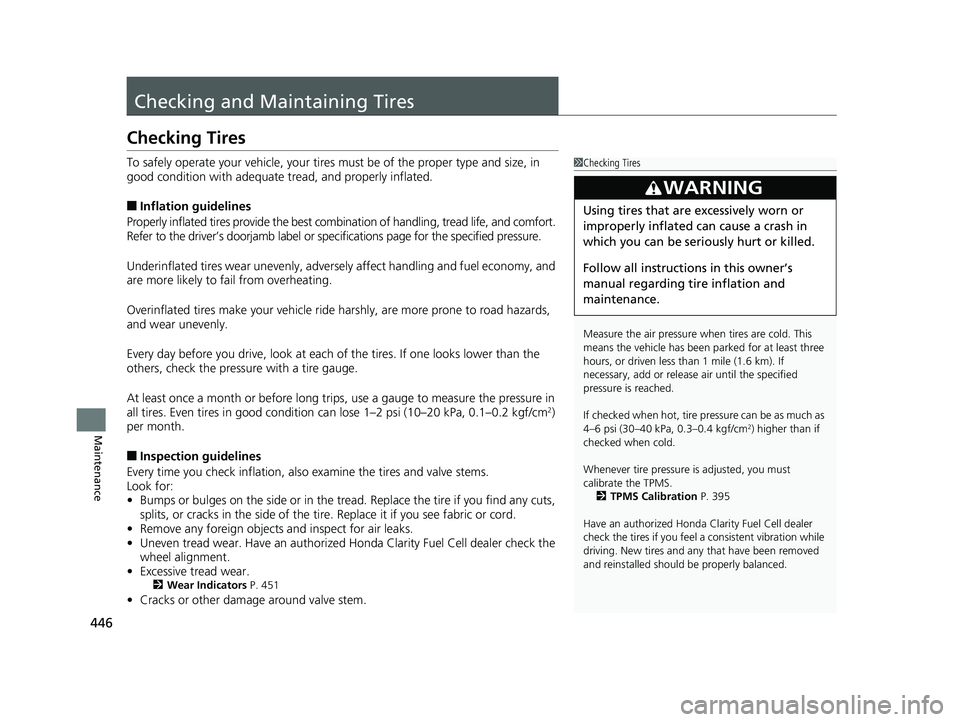
446
Maintenance
Checking and Maintaining Tires
Checking Tires
To safely operate your vehicle, your tires must be of the proper type and size, in
good condition with adequate tread, and properly inflated.
■Inflation guidelines
Properly inflated tires provide the best combination of handlin g, tread life, and comfort.
Refer to the driver’s doorjamb label or spec ifications page for the specified pressure.
Underinflated tires wear unevenly, adversely affect handling and fuel economy, and
are more likely to fail from overheating.
Overinflated tires make your vehicle ride harshly, are more prone to road hazards,
and wear unevenly.
Every day before you drive, look at each of the tires. If one looks lower than the
others, check the pressure with a tire gauge.
At least once a month or before long trips, use a gauge to measure the pressure in
all tires. Even tires in good condition ca n lose 1–2 psi (10–20 kPa, 0.1–0.2 kgf/cm
2)
per month.
■Inspection guidelines
Every time you check inflation, also examine the tires and valve stems.
Look for:
• Bumps or bulges on the side or in the tread . Replace the tire if you find any cuts,
splits, or cracks in the si de of the tire. Replace it if you see fabric or cord.
• Remove any foreign objects and inspect for air leaks.
• Uneven tread wear. Have an authorized Honda Clarity Fuel Cell dealer check the
wheel alignment.
• Excessive tread wear.
2 Wear Indicators P. 451
•Cracks or other damage around valve stem.
1Checking Tires
Measure the air pressure when tires are cold. This
means the vehicle has been parked for at least three
hours, or driven less than 1 mile (1.6 km). If
necessary, add or releas e air until the specified
pressure is reached.
If checked when hot, tire pressure can be as much as
4–6 psi (30–40 kPa, 0.3–0.4 kgf/cm
2) higher than if
checked when cold.
Whenever tire pressure is adjusted, you must
calibrate the TPMS. 2 TPMS Calibration P. 395
Have an authorized Honda Clarity Fuel Cell dealer
check the tires if you feel a consistent vibration while
driving. New tire s and any that have been removed
and reinstalled should be properly balanced.
3WARNING
Using tires that are excessively worn or
improperly inflated can cause a crash in
which you can be seriously hurt or killed.
Follow all instruction s in this owner’s
manual regarding ti re inflation and
maintenance.
17 CLARITY FCV PPO-31TRT6000.book 446 ページ 2016年10月27日 木曜日 午後3 時11分
Page 463 of 527
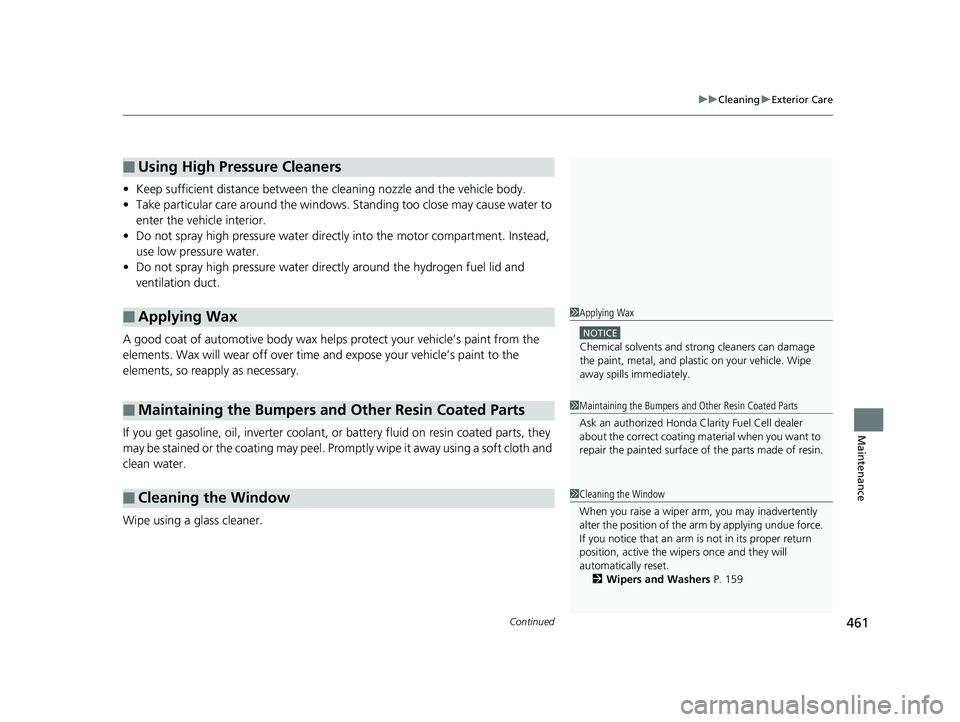
Continued461
uuCleaning uExterior Care
Maintenance
• Keep sufficient distance between the cleaning nozzle and the vehicle body.
• Take particular care around the windows. Standing too close may cause water to
enter the vehicle interior.
• Do not spray high pressure water directly into the motor compartment. Instead,
use low pressure water.
• Do not spray high pressure water directly around the hydrogen fuel lid and
ventilation duct.
A good coat of automotive body wax helps protect your vehicle’s paint from the
elements. Wax will wear off over time and expose your vehicle’s paint to the
elements, so reapply as necessary.
If you get gasoline, oil, inverter coolant, or battery fluid on resin coated parts, they
may be stained or the coating may peel. Prom ptly wipe it away using a soft cloth and
clean water.
Wipe using a glass cleaner.
■Using High Pressure Cleaners
■Applying Wax
■Maintaining the Bumpers and Other Resin Coated Parts
■Cleaning the Window
1 Applying Wax
NOTICE
Chemical solvents and strong cleaners can damage
the paint, metal, and plasti c on your vehicle. Wipe
away spills immediately.
1 Maintaining the Bumpers an d Other Resin Coated Parts
Ask an authorized Honda Cl arity Fuel Cell dealer
about the correct coating ma terial when you want to
repair the painted surface of the parts made of resin.
1Cleaning the Window
When you raise a wiper arm, you may inadvertently
alter the position of the arm by applying undue force.
If you notice that an arm is not in its proper return
position, active the wipers once and they will
automatically reset. 2 Wipers and Washers P. 159
17 CLARITY FCV PPO-31TRT6000.book 461 ページ 2016年10月27日 木曜日 午後3 時11分
Page 467 of 527
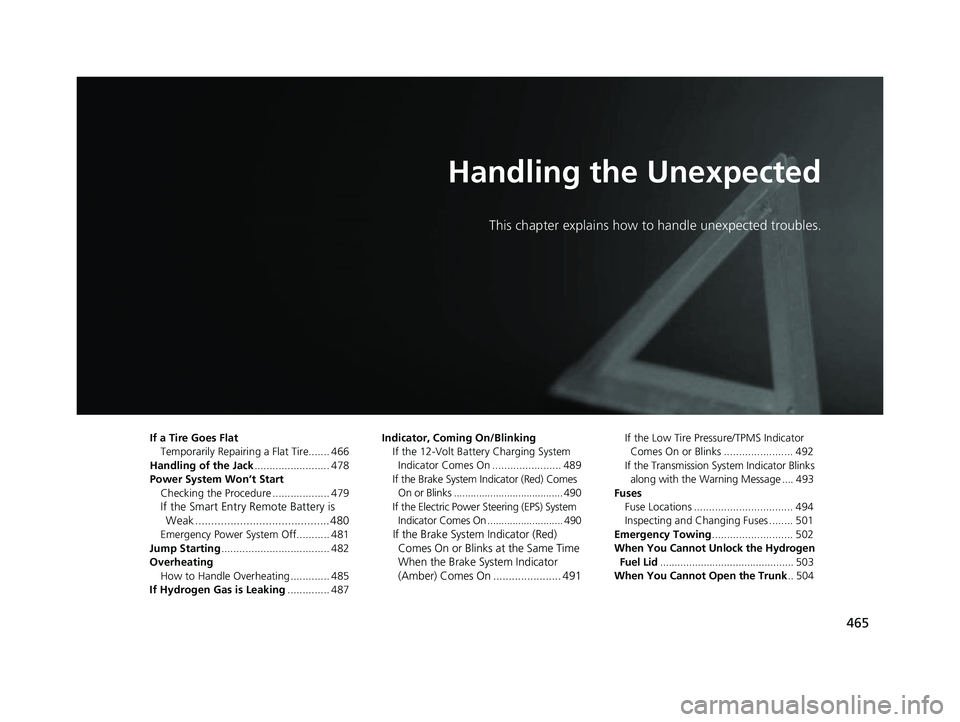
465
Handling the Unexpected
This chapter explains how to handle unexpected troubles.
If a Tire Goes FlatTemporarily Repairi ng a Flat Tire....... 466
Handling of the Jack ......................... 478
Power System Won’t Start Checking the Procedure ................... 479
If the Smart Entry Remote Battery is Weak .......................................... 480
Emergency Power System Off........... 481
Jump Starting .................................... 482
Overheating How to Handle Overheating ............. 485
If Hydrogen Gas is Leaking .............. 487Indicator, Coming On/Blinking
If the 12-Volt Battery Charging System Indicator Comes On ....................... 489
If the Brake System Indicator (Red) Comes On or Blinks ....................................... 490
If the Electric Power Steering (EPS) System Indicator Comes On ........................... 490If the Brake System Indicator (Red) Comes On or Blinks at the Same Time
When the Brake System Indicator
(Amber) Comes On ...................... 491
If the Low Tire Pressure/TPMS Indicator
Comes On or Blinks ....................... 492
If the Transmission System Indicator Blinks along with the Warning Message .... 493
Fuses Fuse Locations ................................. 494
Inspecting and Changing Fuses ........ 501
Emergency Towing ........................... 502
When You Cannot Unlock the Hydrogen Fuel Lid .............................................. 503
When You Cannot Open the Trunk .. 504
17 CLARITY FCV PPO-31TRT6000.book 465 ページ 2016年10月27日 木曜日 午後3 時11分
Page 473 of 527
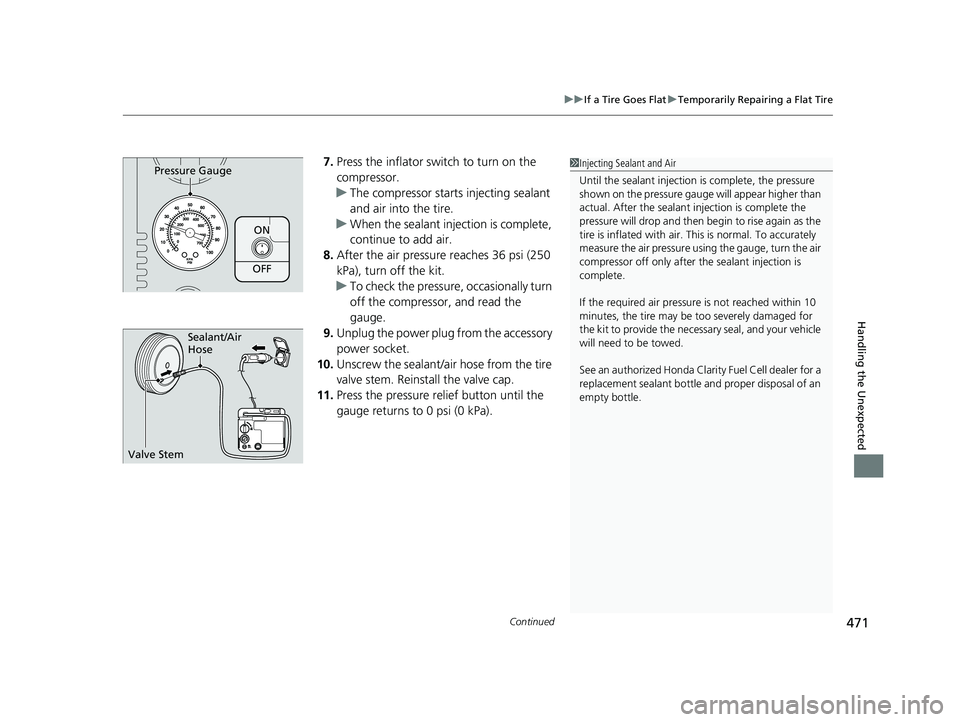
Continued471
uuIf a Tire Goes Flat uTemporarily Repairing a Flat Tire
Handling the Unexpected
7. Press the inflator switch to turn on the
compressor.
u The compressor starts injecting sealant
and air into the tire.
u When the sealant injection is complete,
continue to add air.
8. After the air pressure reaches 36 psi (250
kPa), turn off the kit.
u To check the pressure, occasionally turn
off the compressor, and read the
gauge.
9. Unplug the power plug from the accessory
power socket.
10. Unscrew the sealant/ai r hose from the tire
valve stem. Reinstall the valve cap.
11. Press the pressure relief button until the
gauge returns to 0 psi (0 kPa).
ON
OFF
Pressure Gauge1Injecting Sealant and Air
Until the sealant injection is complete, the pressure
shown on the pressure gauge will appear higher than
actual. After the sealant injection is complete the
pressure will drop and then begin to rise again as the
tire is inflated with air. This is normal. To accurately
measure the air pressure usi ng the gauge, turn the air
compressor off only after the sealant injection is
complete.
If the required air pressure is not reached within 10
minutes, the tire may be too severely damaged for
the kit to provide the necessa ry seal, and your vehicle
will need to be towed.
See an authorized Honda Clar ity Fuel Cell dealer for a
replacement sealant bottle an d proper disposal of an
empty bottle.
Sealant/Air
Hose
Valve Stem
17 CLARITY FCV PPO-31TRT6000.book 471 ページ 2016年10月27日 木曜日 午後3 時11分
Page 489 of 527
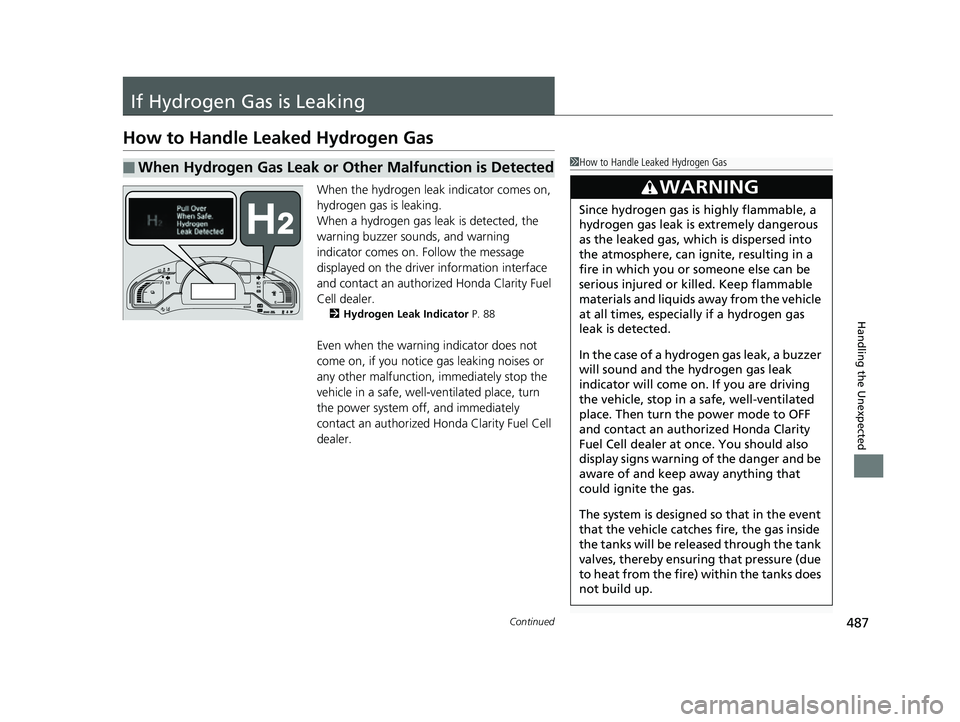
487Continued
Handling the Unexpected
If Hydrogen Gas is Leaking
How to Handle Leaked Hydrogen Gas
When the hydrogen leak indicator comes on,
hydrogen gas is leaking.
When a hydrogen gas leak is detected, the
warning buzzer sounds, and warning
indicator comes on. Follow the message
displayed on the driver information interface
and contact an authorized Honda Clarity Fuel
Cell dealer.
2 Hydrogen Leak Indicator P. 88
Even when the warning indicator does not
come on, if you notice gas leaking noises or
any other malfunction, immediately stop the
vehicle in a safe, well-ventilated place, turn
the power system off, and immediately
contact an authorized Honda Clarity Fuel Cell
dealer.
■When Hydrogen Gas Leak or Other Malfunction is Detected1 How to Handle Leaked Hydrogen Gas
3WARNING
Since hydrogen gas is highly flammable, a
hydrogen gas leak is extremely dangerous
as the leaked gas, which is dispersed into
the atmosphere, can ignite, resulting in a
fire in which you or someone else can be
serious injured or killed. Keep flammable
materials and liquids aw ay from the vehicle
at all times, especially if a hydrogen gas
leak is detected.
In the case of a hydrogen gas leak, a buzzer
will sound and the hydrogen gas leak
indicator will come on. If you are driving
the vehicle, sto p in a safe, well-ventilated
place. Then turn th e power mode to OFF
and contact an author ized Honda Clarity
Fuel Cell dealer at once. You should also
display signs warning of the danger and be
aware of and keep away anything that
could ignite the gas.
The system is designed so that in the event
that the vehicle catche s fire, the gas inside
the tanks will be released through the tank
valves, thereby ensuring that pressure (due
to heat from the fire) within the tanks does
not build up.
17 CLARITY FCV PPO-31TRT6000.book 487 ページ 2016年10月27日 木曜日 午後3 時11分
Page 492 of 527
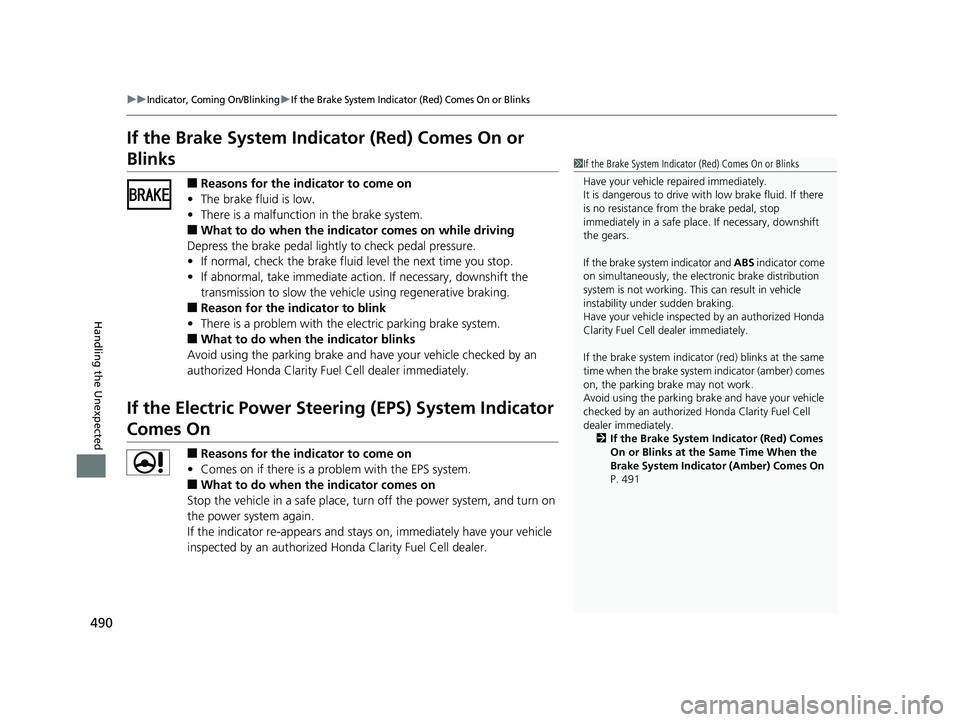
490
uuIndicator, Coming On/BlinkinguIf the Brake System Indicator (Red) Comes On or Blinks
Handling the Unexpected
If the Brake System Indicator (Red) Comes On or
Blinks
■Reasons for the indicator to come on
• The brake fluid is low.
• There is a malfunction in the brake system.
■What to do when the indicator comes on while driving
Depress the brake pedal lightly to check pedal pressure.
• If normal, check the brake fluid level the next time you stop.
• If abnormal, take immediate action . If necessary, downshift the
transmission to slow the vehicle using regenerative braking.
■Reason for the indicator to blink
• There is a problem with the electric parking brake system.
■What to do when the indicator blinks
Avoid using the parking brake and ha ve your vehicle checked by an
authorized Honda Clarity Fuel Cell dealer immediately.
If the Electric Power Steeri ng (EPS) System Indicator
Comes On
■Reasons for the indicator to come on
• Comes on if there is a problem with the EPS system.
■What to do when the indicator comes on
Stop the vehicle in a safe place, tu rn off the power system, and turn on
the power system again.
If the indicator re-appears and stays on, immediately have your vehicle
inspected by an authorized Ho nda Clarity Fuel Cell dealer.
1If the Brake System Indicator (Red) Comes On or Blinks
Have your vehicle re paired immediately.
It is dangerous to drive with low brake fluid. If there
is no resistance from the brake pedal, stop
immediately in a safe plac e. If necessary, downshift
the gears.
If the brake system indicator and ABS indicator come
on simultaneously, the elec tronic brake distribution
system is not working. Th is can result in vehicle
instability under sudden braking.
Have your vehicle inspected by an authorized Honda
Clarity Fuel Cell dealer immediately.
If the brake system indicator (red) blinks at the same
time when the brake system indicator (amber) comes
on, the parking br ake may not work.
Avoid using the parking brak e and have your vehicle
checked by an authorized Honda Clarity Fuel Cell
dealer immediately. 2 If the Brake System Indicator (Red) Comes
On or Blinks at the Same Time When the
Brake System Indicator (Amber) Comes On
P. 491
17 CLARITY FCV PPO-31TRT6000.book 490 ページ 2016年10月27日 木曜日 午後3 時11分
Page 494 of 527
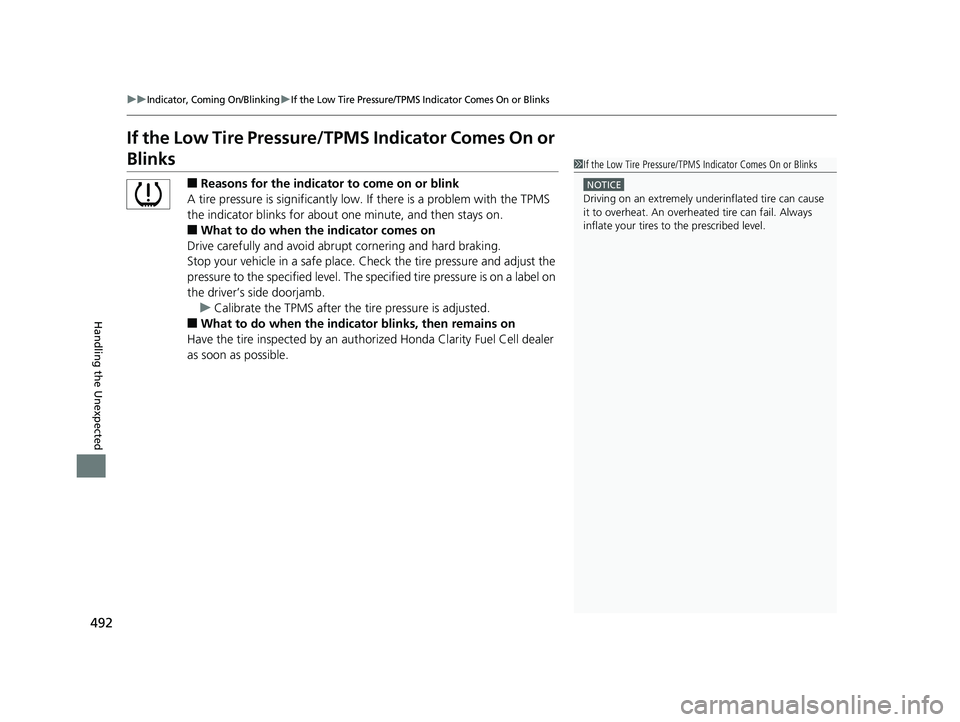
492
uuIndicator, Coming On/BlinkinguIf the Low Tire Pressure/TPMS Indicator Comes On or Blinks
Handling the Unexpected
If the Low Tire Pressure/TPMS Indicator Comes On or
Blinks
■Reasons for the indicator to come on or blink
A tire pressure is significantly low. If there is a problem with the TPMS
the indicator blinks for about one minute, and then stays on.
■What to do when the indicator comes on
Drive carefully and avoid abrupt cornering and hard braking.
Stop your vehicle in a safe place. Ch eck the tire pressure and adjust the
pressure to the specified level. The sp ecified tire pressure is on a label on
the driver’s side doorjamb. u Calibrate the TPMS after the tire pressure is adjusted.
■What to do when the indicator blinks, then remains on
Have the tire inspected by an author ized Honda Clarity Fuel Cell dealer
as soon as possible.
1 If the Low Tire Pressure/TPMS Indicator Comes On or Blinks
NOTICE
Driving on an extremely unde rinflated tire can cause
it to overheat. An overheated tire can fail. Always
inflate your tires to the prescribed level.
17 CLARITY FCV PPO-31TRT6000.book 492 ページ 2016年10月27日 木曜日 午後3 時11分
Page 508 of 527
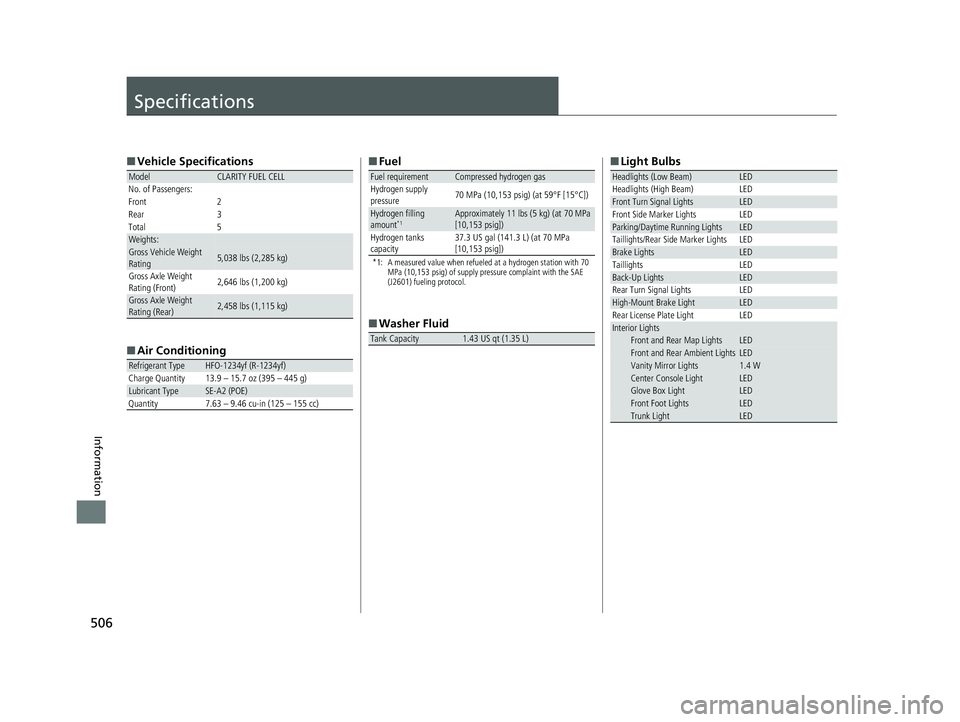
506
Information
Specifications
■Vehicle Specifications
■ Air Conditioning
ModelCLARITY FUEL CELL
No. of Passengers:
Front 2
Rear 3
Total 5
Weights:Gross Vehicle Weight
Rating 5,038 lbs (2,285 kg)
Gross Axle Weight
Rating (Front)2,646 lbs (1,200 kg)
Gross Axle Weight
Rating (Rear)2,458 lbs (1,115 kg)
Refrigerant TypeHFO-1234yf (R-1234yf)
Charge Quantity 13.9 – 15.7 oz (395 – 445 g)
Lubricant TypeSE-A2 (POE)
Quantity 7.63 – 9.46 cu-in (125 – 155 cc)
■ Fuel
*1: A measured value when refueled at a hydrogen station with 70
MPa (10,153 psig) of supply pressure complaint with the SAE
(J2601) fueling protocol.
■Washer Fluid
Fuel requirementCompressed hydrogen gas
Hydrogen supply
pressure 70 MPa (10,153 psig) (at 59°F [15°C])
Hydrogen filling
amount*1Approximately 11 lbs (5 kg) (at 70 MPa
[10,153 psig])
Hydrogen tanks
capacity 37.3 US gal (141.3 L) (at 70 MPa
[10,153 psig])
Tank Capacity1.43 US qt (1.35 L)
■
Light Bulbs
Headlights (Low Beam)LED
Headlights (High Beam) LED
Front Turn Signal LightsLED
Front Side Marker Lights LED
Parking/Daytime Running LightsLED
Taillights/Rear Side Marker Lights LED
Brake LightsLED
Taillights LED
Back-Up LightsLED
Rear Turn Signal Lights LED
High-Mount Brake LightLED
Rear License Plate Light LED
Interior LightsFront and Rear Map LightsLEDFront and Rear Ambient LightsLEDVanity Mirror Lights1.4 WCenter Console LightLEDGlove Box LightLEDFront Foot LightsLEDTrunk LightLED
17 CLARITY FCV PPO-31TRT6000.book 506 ページ 2016年10月27日 木曜日 午後3 時11分
Page 518 of 527
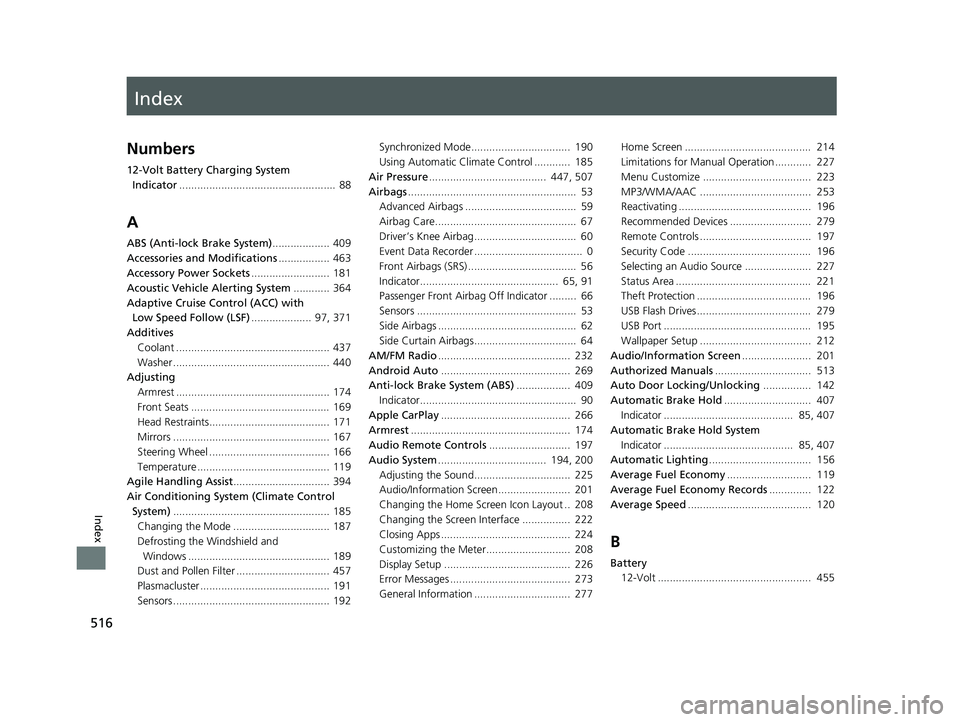
Index
516
Index
Index
Numbers
12-Volt Battery Charging System Indicator .................................................... 88
A
ABS (Anti-lock Brake System) ................... 409
Accessories and Modifications ................. 463
Accessory Power Sockets .......................... 181
Acoustic Vehicle Alerting System ............ 364
Adaptive Cruise Control (ACC) with Low Speed Follow (LSF) .................... 97, 371
Additives
Coolant ................................................... 437
Washer .................................................... 440
Adjusting
Armrest ................................................... 174
Front Seats .............................................. 169
Head Restraints........................................ 171
Mirrors .................................................... 167
Steering Wheel ........................................ 166
Temperature ............................................ 119
Agile Handling Assist ................................ 394
Air Conditioning System (Climate Control
System) .................................................... 185
Changing the Mode ................................ 187
Defrosting the Windshield and
Windows ............................................... 189
Dust and Pollen Filter ............................... 457
Plasmacluster ........................................... 191
Sensors .................................................... 192 Synchronized Mode................................. 190
Using Automatic Climate Control ............ 185
Air Pressure ....................................... 447, 507
Airbags ........................................................ 53
Advanced Airbags ..................................... 59
Airbag Care............................................... 67
Driver’s Knee Airbag.................................. 60
Event Data Recorder .................................... 0
Front Airbags (SRS) .................................... 56
Indicator.............................................. 65, 91
Passenger Front Airbag Off Indicator ......... 66
Sensors ..................................................... 53
Side Airbags .............................................. 62
Side Curtain Airbags.................................. 64
AM/FM Radio ............................................ 232
Android Auto ........................................... 269
Anti-lock Brake System (ABS) .................. 409
Indicator.................................................... 90
Apple CarPlay ........................................... 266
Armrest ..................................................... 174
Audio Remote Controls ........................... 197
Audio System .................................... 194, 200
Adjusting the Sound................................ 225
Audio/Information Screen........................ 201
Changing the Home Screen Icon Layout .. 208
Changing the Screen Interface ................ 222
Closing Apps ........................................... 224
Customizing the Meter............................ 208
Display Setup .......................................... 226
Error Messages ........................................ 273
General Information ................................ 277 Home Screen .......................................... 214
Limitations for Manual Operation ............ 227
Menu Customize .................................... 223
MP3/WMA/AAC ..................................... 253
Reactivating ............................................ 196
Recommended Devices ........................... 279
Remote Controls ..................................... 197
Security Code ......................................... 196
Selecting an Audio Source ...................... 227
Status Area ............................................. 221
Theft Protection ...................................... 196
USB Flash Drives...................................... 279
USB Port ................................................. 195
Wallpaper Setup ..................................... 212
Audio/Information Screen ....................... 201
Authorized Manuals ................................ 513
Auto Door Locking/Unlocking ................ 142
Automatic Brake Hold ............................. 407
Indicator ........................................... 85, 407
Automatic Brake Hold System Indicator ........................................... 85, 407
Automatic Lighting .................................. 156
Average Fuel Economy ............................ 119
Average Fuel Economy Records .............. 122
Average Speed ......................................... 120
B
Battery
12-Volt ................................................... 455
17 CLARITY FCV PPO-31TRT6000.book 516 ページ 2016年10月27日 木曜日 午後3 時11分