fuel pressure HONDA CLARITY FUEL CELL 2017 Owner's Manual (in English)
[x] Cancel search | Manufacturer: HONDA, Model Year: 2017, Model line: CLARITY FUEL CELL, Model: HONDA CLARITY FUEL CELL 2017Pages: 527, PDF Size: 17.62 MB
Page 18 of 527
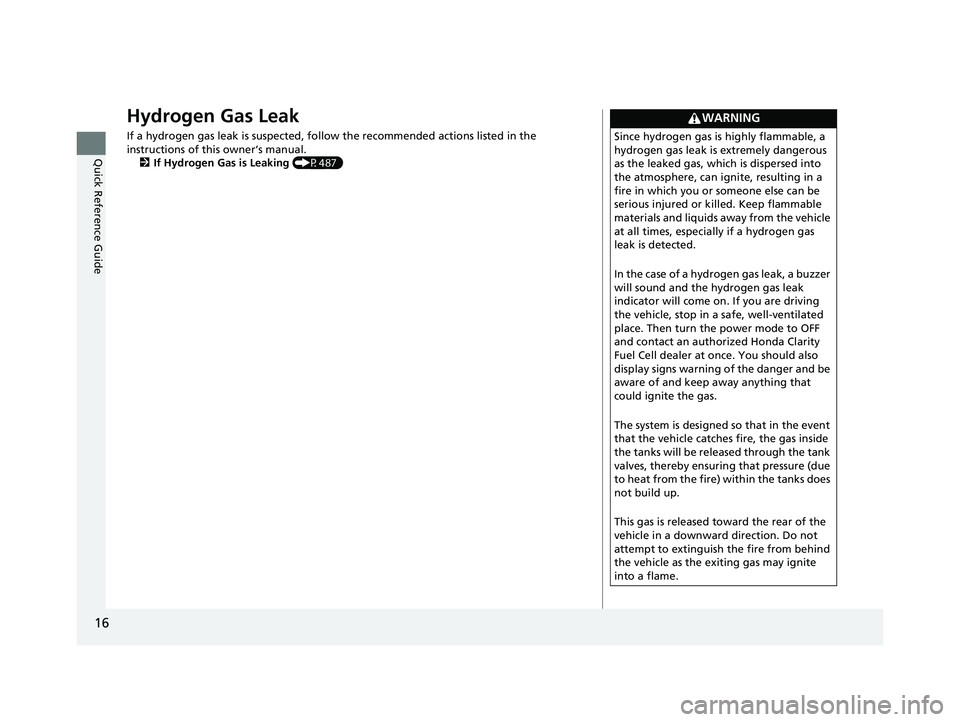
16
Quick Reference Guide
Hydrogen Gas Leak
If a hydrogen gas leak is suspected, follow the recommended actions listed in the
instructions of this owner’s manual. 2 If Hydrogen Gas is Leaking (P487)
WARNING
Since hydrogen gas is highly flammable, a
hydrogen gas leak is extremely dangerous
as the leaked gas, which is dispersed into
the atmosphere, can ignite, resulting in a
fire in which you or someone else can be
serious injured or killed. Keep flammable
materials and liquids away from the vehicle
at all times, especially if a hydrogen gas
leak is detected.
In the case of a hydrogen gas leak, a buzzer
will sound and the hydrogen gas leak
indicator will come on. If you are driving
the vehicle, stop in a safe, well-ventilated
place. Then turn the power mode to OFF
and contact an authorized Honda Clarity
Fuel Cell dealer at once. You should also
display signs warning of the danger and be
aware of and keep away anything that
could ignite the gas.
The system is designed so that in the event
that the vehicle catches fire, the gas inside
the tanks will be released through the tank
valves, thereby ensuring that pressure (due
to heat from the fire) within the tanks does
not build up.
This gas is released toward the rear of the
vehicle in a downward direction. Do not
attempt to extinguish the fire from behind
the vehicle as the exiting gas may ignite
into a flame.
17 CLARITY FCV PPO-31TRT6000.book 16 ページ 2016年10月27日 木曜日 午後3時 11分
Page 26 of 527
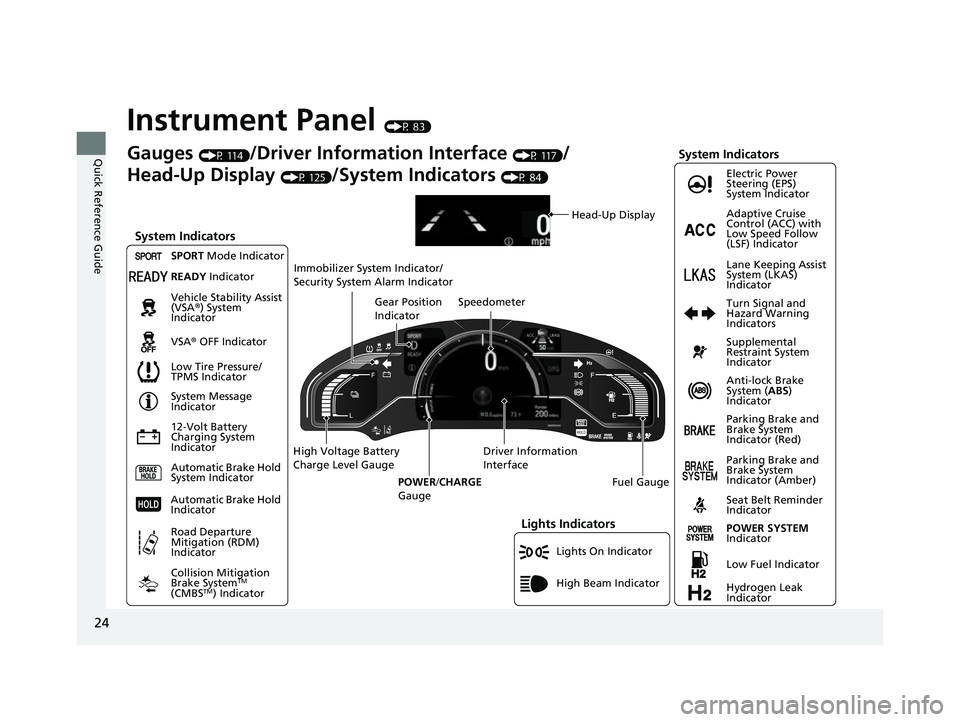
24
Quick Reference Guide
Instrument Panel (P 83)
Lights On Indicator
System Indicators
12-Volt Battery
Charging System
IndicatorAnti-lock Brake
System (
ABS)
Indicator
Vehicle Stability Assist
(VSA
®) System
Indicator
VSA ® OFF Indicator Electric Power
Steering (EPS)
System Indicator
Lights Indicators
High Beam Indicator
Seat Belt Reminder
Indicator
System Indicators
System Message
Indicator
Parking Brake and
Brake System
Indicator (Red) Supplemental
Restraint System
Indicator
Gauges (P 114)/Driver Information Interface (P 117)/
Head-Up Display
(P 125)/System Indicators (P 84)
Low Tire Pressure/
TPMS Indicator Turn Signal and
Hazard Warning
Indicators
Speedometer
Automatic Brake Hold
System Indicator Parking Brake and
Brake System
Indicator (Amber)
SPORT
Mode Indicator
Collision Mitigation
Brake System
TM
(CMBSTM) Indicator
Road Departure
Mitigation (RDM)
Indicator
Immobilizer System Indicator/
Security System Alarm Indicator
Automatic Brake Hold
Indicator
Head-Up Display
READY Indicator
POWER SYSTEM
Indicator
Gear Position
Indicator
Fuel Gauge
Driver Information
Interface
High Voltage Battery
Charge Level Gauge
POWER/CHARGE
Gauge
Low Fuel Indicator
Hydrogen Leak
Indicator Adaptive Cruise
Control (ACC) with
Low Speed Follow
(LSF) Indicator
Lane Keeping Assist
System (LKAS)
Indicator
17 CLARITY FCV PPO-31TRT6000.book 24 ページ 2016年10月27日 木曜日 午後3時 11分
Page 35 of 527
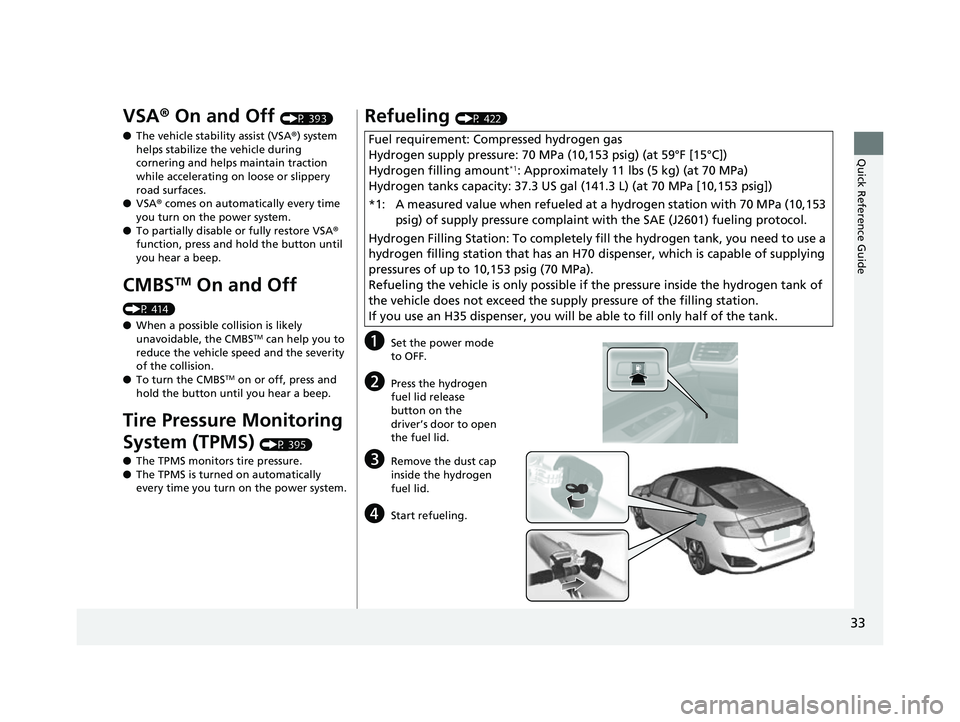
33
Quick Reference Guide
VSA® On and Off (P 393)
● The vehicle stability assist (VSA® ) system
helps stabilize the vehicle during
cornering and helps maintain traction
while accelerating on loose or slippery
road surfaces.
● VSA ® comes on automatically every time
you turn on the power system.
● To partially disable or fully restore VSA ®
function, press and ho ld the button until
you hear a beep.
CMBSTM On and Off
(P 414)
● When a possible collision is likely
unavoidable, the CMBS
TM can help you to
reduce the vehicle speed and the severity
of the collision.
● To turn the CMBS
TM on or off, press and
hold the button until you hear a beep.
Tire Pressure Monitoring
System (TPMS)
(P 395)
● The TPMS monitors tire pressure.
● The TPMS is turned on automatically
every time you turn on the power system.
Refueling (P 422)
aSet the power mode
to OFF.
bPress the hydrogen
fuel lid release
button on the
driver’s door to open
the fuel lid.
cRemove the dust cap
inside the hydrogen
fuel lid.
dStart refueling.
Fuel requirement: Compressed hydrogen gas
Hydrogen supply pressure: 70 MP a (10,153 psig) (at 59°F [15°C])
Hydrogen filling amount
*1: Approximately 11 lbs (5 kg) (at 70 MPa)
Hydrogen tanks capacity: 37.3 US gal (141.3 L) (at 70 MPa [10,153 psig])
*1:
A measured value when refueled at a hydrogen station with 70 MPa (10,153
psig) of supply pressure complaint wi th the SAE (J2601) fueling protocol.
Hydrogen Filling Station: To completely fi ll the hydrogen tank, you need to use a
hydrogen filling station that has an H70 di spenser, which is capable of supplying
pressures of up to 10,153 psig (70 MPa).
Refueling the vehicle is only possible if the pressure inside the hydrogen tank of
the vehicle does not exceed the supp ly pressure of the filling station.
If you use an H35 dispenser, you will be able to fill only half of the tank.
17 CLARITY FCV PPO-31TRT6000.book 33 ページ 2016年10月27日 木曜日 午後3時 11分
Page 94 of 527
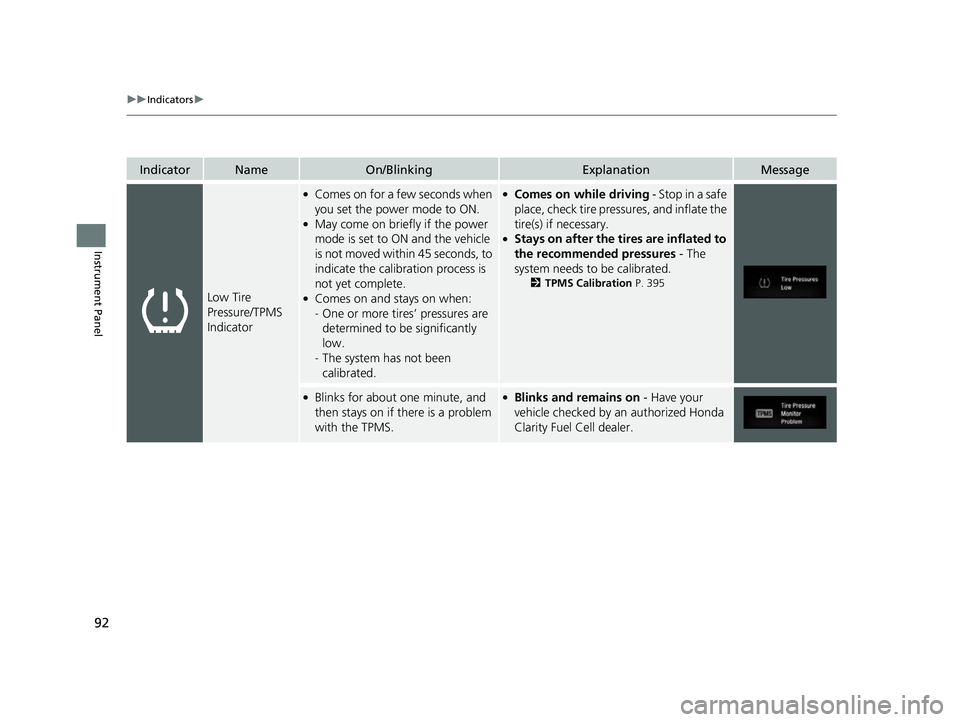
92
uuIndicators u
Instrument Panel
IndicatorNameOn/BlinkingExplanationMessage
Low Tire
Pressure/TPMS
Indicator
●Comes on for a few seconds when
you set the power mode to ON.
●May come on briefly if the power
mode is set to ON and the vehicle
i s n o t m o v e d w i t h i n 4 5 s e c o n d s , t o
indicate the calibration process is
not yet complete.
●Comes on and stays on when:
-One or more tires’ pressures are
determined to be significantly
low.
- The system has not been
calibrated.
●Comes on while driving - Stop in a safe
place, check tire pressures, and inflate the
tire(s) if necessary.
●Stays on after the tires are inflated to
the recommended pressures - The
system needs to be calibrated.
2 TPMS Calibration P. 395
●Blinks for about one minute, and
then stays on if there is a problem
with the TPMS.●Blinks and remains on - Have your
vehicle checked by an authorized Honda
Clarity Fuel Cell dealer.
17 CLARITY FCV PPO-31TRT6000.book 92 ページ 2016年10月27日 木曜日 午後3時 11分
Page 347 of 527
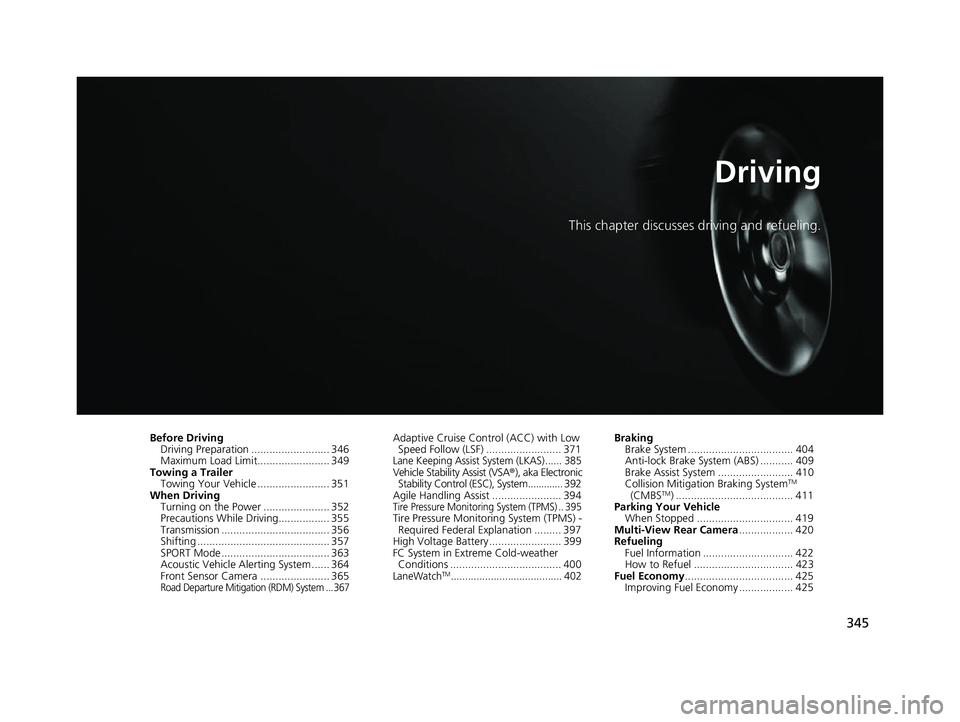
345
Driving
This chapter discusses driving and refueling.
Before DrivingDriving Preparation .......................... 346
Maximum Load Limit........................ 349
Towing a Trailer Towing Your Vehicle ........................ 351
When Driving Turning on the Power ...................... 352
Precautions While Driving................. 355
Transmission .................................... 356
Shifting ............................................ 357
SPORT Mode.................................... 363
Acoustic Vehicle Al erting System ...... 364
Front Sensor Camera ....................... 365
Road Departure Mitigation (RDM) System ... 367
Adaptive Cruise Control (ACC) with Low Speed Follow (LSF) ......................... 371
Lane Keeping Assist System (LKAS)...... 385Vehicle Stability Assist (VSA ®), aka Electronic
Stability Control (ESC), System............. 392
Agile Handling Assist ....................... 394
Tire Pressure Monitoring System (TPMS) .. 395Tire Pressure Monitoring System (TPMS) - Required Federal Explanation ......... 397
High Voltage Battery ........................ 399
FC System in Extreme Cold-weather Conditions ..................................... 400
LaneWatchTM....................................... 402
Braking Brake System ................................... 404
Anti-lock Brake System (ABS) ........... 409
Brake Assist System ......................... 410
Collision Mitigation Braking System
TM
(CMBSTM) ....................................... 411
Parking Your Vehicle When Stopped ................................ 419
Multi-View Rear Camera .................. 420
Refueling Fuel Information .............................. 422
How to Refuel ................................. 423
Fuel Economy .................................... 425
Improving Fuel Economy .................. 425
17 CLARITY FCV PPO-31TRT6000.book 345 ページ 2016年10月27日 木曜日 午後3 時11分
Page 398 of 527
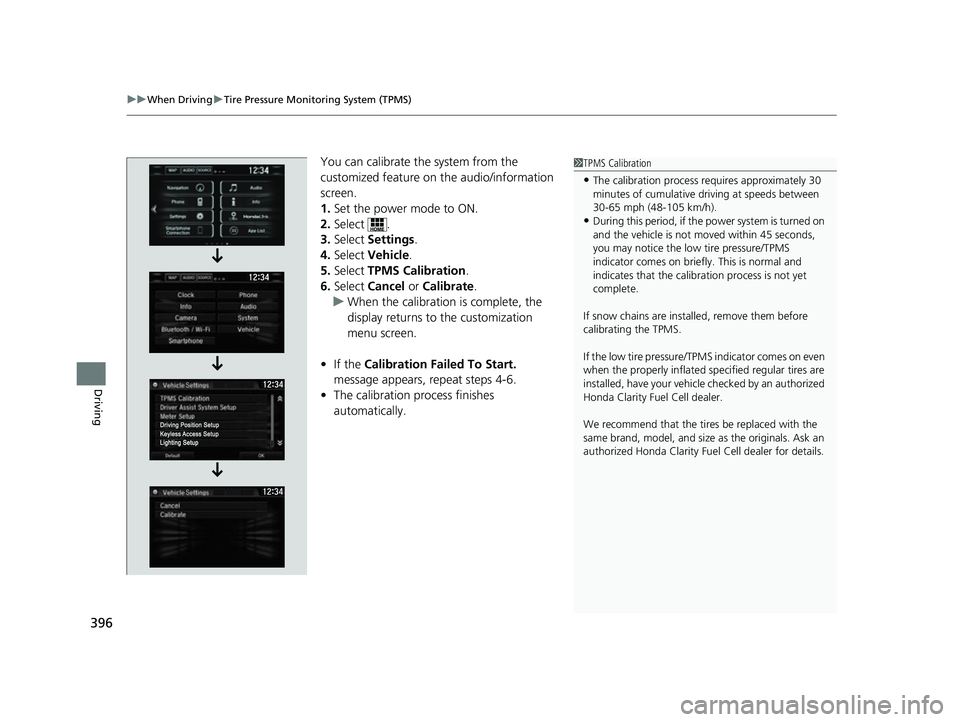
uuWhen Driving uTire Pressure Monitoring System (TPMS)
396
Driving
You can calibrate the system from the
customized feature on the audio/information
screen.
1. Set the power mode to ON.
2. Select .
3. Select Settings .
4. Select Vehicle .
5. Select TPMS Calibration .
6. Select Cancel or Calibrate.
u When the calibration is complete, the
display returns to the customization
menu screen.
• If the Calibration Failed To Start.
message appears, repeat steps 4-6.
• The calibration pr ocess finishes
automatically.1 TPMS Calibration
•The calibration process requires approximately 30
minutes of cumulative dr iving at speeds between
30-65 mph (48-105 km/h).
•During this period, if the power system is turned on
and the vehicle is not moved within 45 seconds,
you may notice the low tire pressure/TPMS
indicator comes on briefl y. This is normal and
indicates that the calibr ation process is not yet
complete.
If snow chains are instal led, remove them before
calibrating the TPMS.
If the low tire pressure/TPMS indicator comes on even
when the properly inflated specified regular tires are
installed, have your vehicl e checked by an authorized
Honda Clarity Fuel Cell dealer.
We recommend that the tires be replaced with the
same brand, model, and size as the originals. Ask an
authorized Honda Clarity Fuel Cell dealer for details.
17 CLARITY FCV PPO-31TRT6000.book 396 ページ 2016年10月27日 木曜日 午後3 時11分
Page 399 of 527
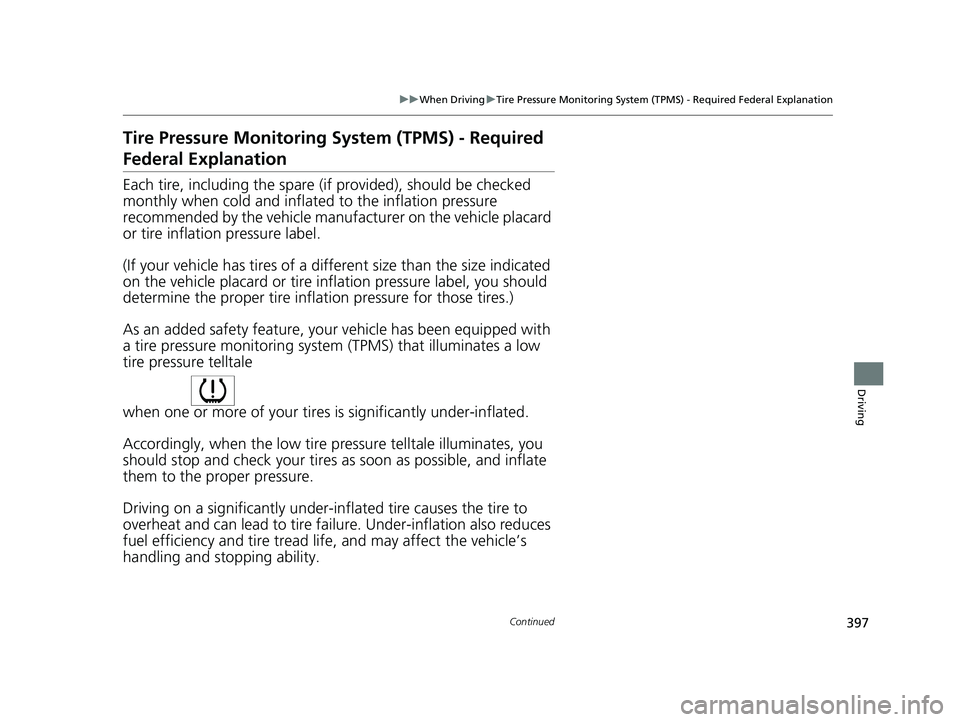
397
uuWhen Driving uTire Pressure Monitoring System (TPMS) - Required Federal Explanation
Continued
Driving
Tire Pressure Monitoring System (TPMS) - Required
Federal Explanation
Each tire, including the spare (if provided), should be checked
monthly when cold and inflated to the inflation pressure
recommended by the vehicle manufa cturer on the vehicle placard
or tire inflation pressure label.
(If your vehicle has tires of a diff erent size than the size indicated
on the vehicle placard or tire inflation pressure label, you should
determine the proper tire inflat ion pressure for those tires.)
As an added safety feature, your vehicle has been equipped with
a tire pressure monitoring system (TPMS) that illuminates a low
tire pressure telltale
when one or more of your tires is significantly under-inflated.
Accordingly, when the low tire pressure telltale illuminates, you
should stop and check your tires as soon as possible, and inflate
them to the proper pressure.
Driving on a significantly under-inf lated tire causes the tire to
overheat and can lead to tire fail ure. Under-inflation also reduces
fuel efficiency and tire tread life, and may affect the vehicle’s
handling and stopping ability.
17 CLARITY FCV PPO-31TRT6000.book 397 ページ 2016年10月27日 木曜日 午後3 時11分
Page 411 of 527
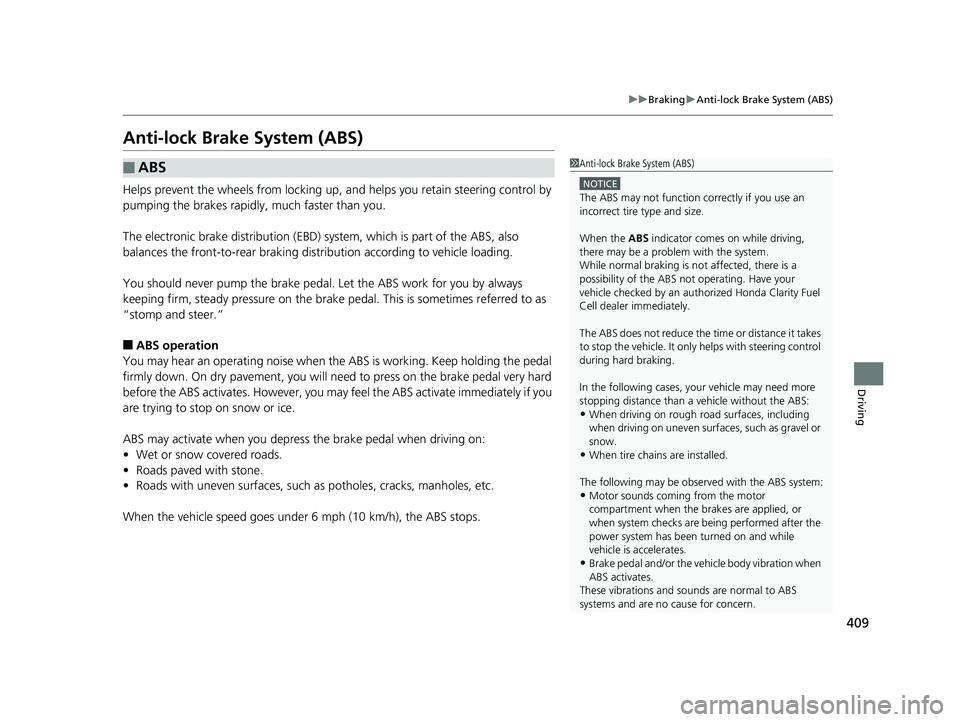
409
uuBraking uAnti-lock Brake System (ABS)
Driving
Anti-lock Brake System (ABS)
Helps prevent the wheels from locking up, and helps you retain steering control by
pumping the brakes rapidly, much faster than you.
The electronic brake distribu tion (EBD) system, which is part of the ABS, also
balances the front-to-rear braking distribution according to vehicle loading.
You should never pu mp the brake pedal. Let the ABS work for you by always
keeping firm, steady pressure on the brake pe dal. This is sometimes referred to as
“stomp and steer.”
■ABS operation
You may hear an operating noise when the ABS is working. Keep holding the pedal
firmly down. On dry pavement, you will ne ed to press on the brake pedal very hard
before the ABS activates. Ho wever, you may feel the ABS activate immediately if you
are trying to stop on snow or ice.
ABS may activate when you depres s the brake pedal when driving on:
• Wet or snow covered roads.
• Roads paved with stone.
• Roads with uneven surf aces, such as potholes, cracks, manholes, etc.
When the vehicle speed goes unde r 6 mph (10 km/h), the ABS stops.
■ABS1Anti-lock Brake System (ABS)
NOTICE
The ABS may not function correctly if you use an
incorrect tire type and size.
When the ABS indicator comes on while driving,
there may be a problem with the system.
While normal braking is not affected, there is a
possibility of the ABS not operating. Have your
vehicle checked by an authorized Honda Clarity Fuel
Cell dealer immediately.
The ABS does not reduce the ti me or distance it takes
to stop the vehicle. It only helps with steering control
during hard braking.
In the following cases, yo ur vehicle may need more
stopping distance than a vehicle without the ABS:
•When driving on rough road surfaces, including
when driving on uneven surf aces, such as gravel or
snow.
•When tire chains are installed.
The following may be observed with the ABS system:
•Motor sounds coming from the motor
compartment when the brakes are applied, or
when system checks are being performed after the
power system has been turned on and while
vehicle is accelerates.
•Brake pedal and/or the ve hicle body vibration when
ABS activates.
These vibrations and sou nds are normal to ABS
systems and are no cause for concern.
17 CLARITY FCV PPO-31TRT6000.book 409 ページ 2016年10月27日 木曜日 午後3 時11分
Page 424 of 527
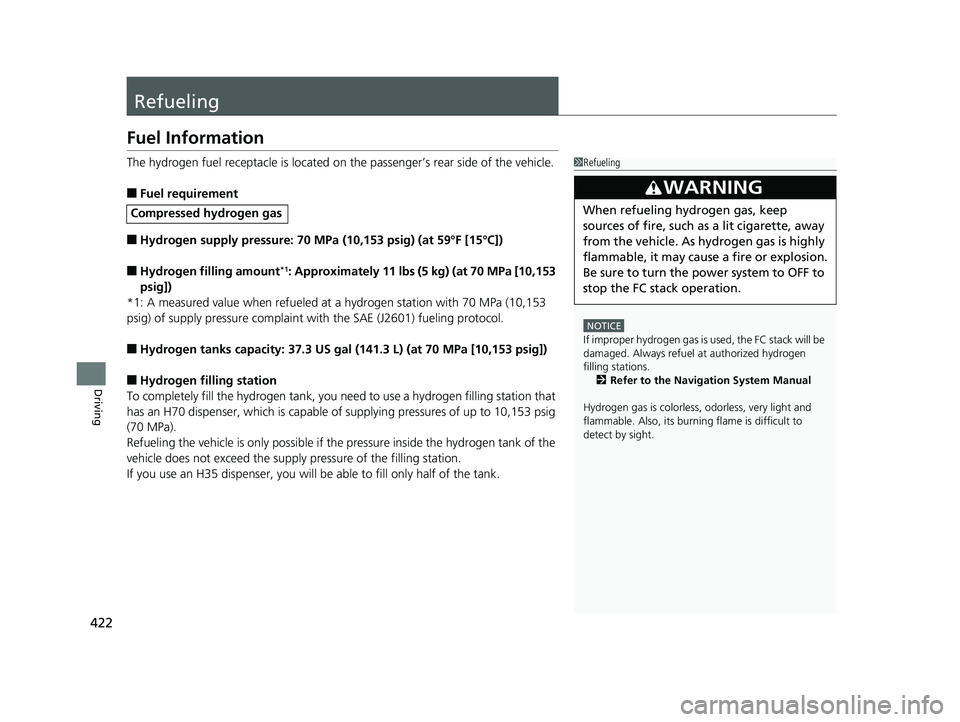
422
Driving
Refueling
Fuel Information
The hydrogen fuel receptacle is located on the passenger’s rear side of the vehicle.
■Fuel requirement
■Hydrogen supply pressure: 70 MPa (10,153 psig) (at 59°F [15°C])
■Hydrogen filling amount*1: Approximately 11 lbs (5 kg) (at 70 MPa [10,153
psig])
*1: A measured value when refueled at a hydrogen station with 70 MPa (10,153
psig) of supply pressure complaint with the SAE (J2601) fueling protocol.
■Hydrogen tanks capacity: 37.3 US gal (141.3 L) (at 70 MPa [10,153 psig])
■Hydrogen filling station
To completely fill the hydrogen tank, you n eed to use a hydrogen filling station that
has an H70 dispenser, which is capable of supplying pressures of up to 10,153 psig
(70 MPa).
Refueling the vehicle is only possible if the pressure inside the hydrogen tank of the
vehicle does not exceed the supply pressure of the filling station.
If you use an H35 dispenser, you will be able to fill only half of the tank.
Compressed hydrogen gas
1 Refueling
NOTICE
If improper hydrogen gas is us ed, the FC stack will be
damaged. Always refuel at authorized hydrogen
filling stations.
2 Refer to the Navigation System Manual
Hydrogen gas is colorless, odorless, very light and
flammable. Also, its burni ng flame is difficult to
detect by sight.
3WARNING
When refueling hydrogen gas, keep
sources of fire, such as a lit cigarette, away
from the vehicle. As hydrogen gas is highly
flammable, it may caus e a fire or explosion.
Be sure to turn the po wer system to OFF to
stop the FC stack operation.
17 CLARITY FCV PPO-31TRT6000.book 422 ページ 2016年10月27日 木曜日 午後3 時11分
Page 427 of 527
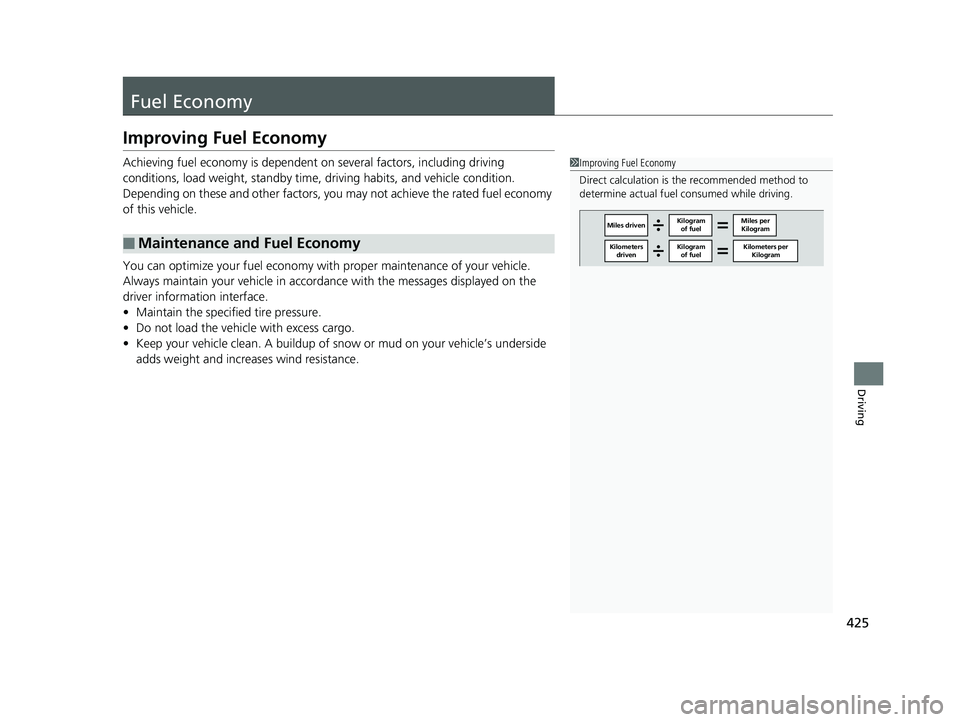
425
Driving
Fuel Economy
Improving Fuel Economy
Achieving fuel economy is dependent on several factors, including driving
conditions, load weight, standby time, driving habits, and vehicle condition.
Depending on these and other factors, you may not achieve the rated fuel economy
of this vehicle.
You can optimize your fuel economy with proper maintenance of your vehicle.
Always maintain your vehicle in accord ance with the messages displayed on the
driver information interface.
• Maintain the specified tire pressure.
• Do not load the vehicle with excess cargo.
• Keep your vehicle clean. A buildup of snow or mud on your vehicle’s underside
adds weight and increases wind resistance.
■Maintenance and Fuel Economy
1Improving Fuel Economy
Direct calculation is the recommended method to
determine actual fuel consumed while driving.
Miles driven Kilogram
of fuel Miles per
Kilogram
Kilogram of fuel Kilometers per
Kilogram
Kilometers
driven
17 CLARITY FCV PPO-31TRT6000.book 425 ページ 2016年10月27日 木曜日 午後3 時11分