cruise control HONDA CLARITY FUEL CELL 2017 Owner's Manual (in English)
[x] Cancel search | Manufacturer: HONDA, Model Year: 2017, Model line: CLARITY FUEL CELL, Model: HONDA CLARITY FUEL CELL 2017Pages: 527, PDF Size: 17.62 MB
Page 7 of 527
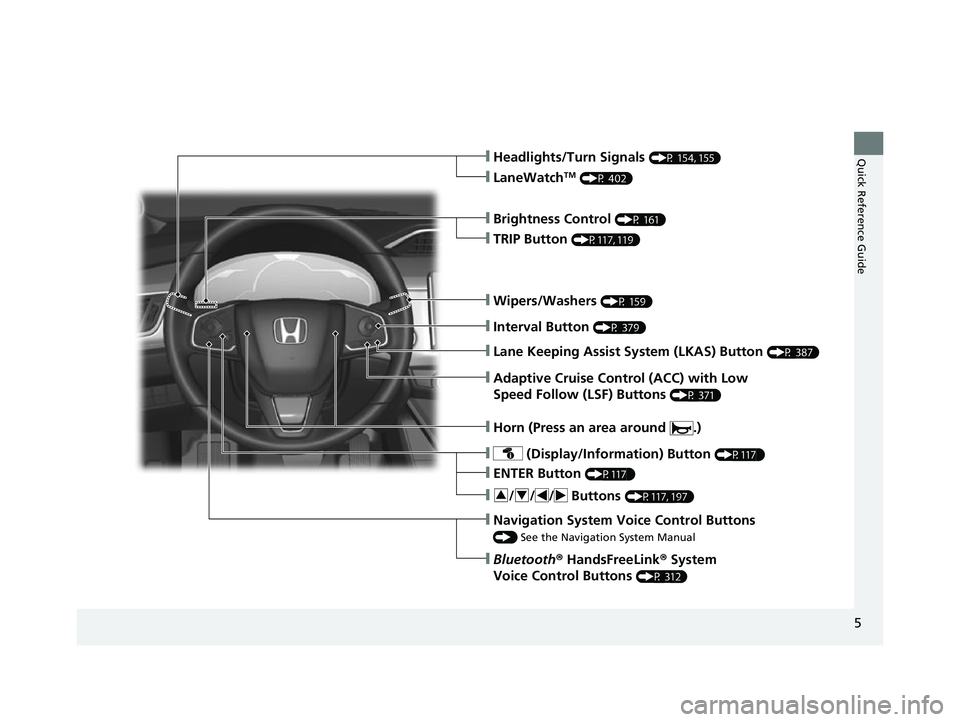
5
Quick Reference Guide
❙Wipers/Washers (P 159)
❙Headlights/Turn Signals (P 154, 155)
❙Brightness Control (P 161)
❙LaneWatchTM (P 402)
❙TRIP Button (P117, 119)
❙Interval Button (P 379)
❙Lane Keeping Assist System (LKAS) Button (P 387)
❙Adaptive Cruise Control (ACC) with Low
Speed Follow (LSF) Buttons
(P 371)
❙ (Display/Information) Button (P117 )
❙/ // Buttons (P117, 197)34
❙ENTER Button (P117 )
❙Navigation System Voice Control Buttons
() See the Navigation System Manual
❙Bluetooth® HandsFreeLink ® System
Voice Control Buttons
(P 312)
❙Horn (Press an area around .)
17 CLARITY FCV PPO-31TRT6000.book 5 ページ 2016年10月27日 木曜日 午後3時11分
Page 26 of 527
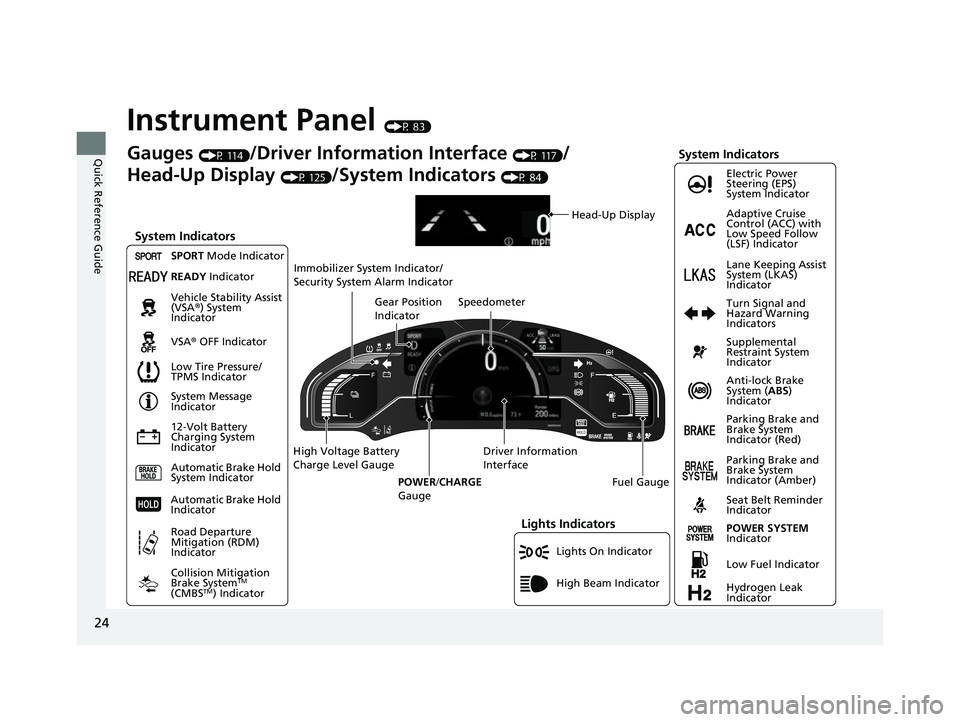
24
Quick Reference Guide
Instrument Panel (P 83)
Lights On Indicator
System Indicators
12-Volt Battery
Charging System
IndicatorAnti-lock Brake
System (
ABS)
Indicator
Vehicle Stability Assist
(VSA
®) System
Indicator
VSA ® OFF Indicator Electric Power
Steering (EPS)
System Indicator
Lights Indicators
High Beam Indicator
Seat Belt Reminder
Indicator
System Indicators
System Message
Indicator
Parking Brake and
Brake System
Indicator (Red) Supplemental
Restraint System
Indicator
Gauges (P 114)/Driver Information Interface (P 117)/
Head-Up Display
(P 125)/System Indicators (P 84)
Low Tire Pressure/
TPMS Indicator Turn Signal and
Hazard Warning
Indicators
Speedometer
Automatic Brake Hold
System Indicator Parking Brake and
Brake System
Indicator (Amber)
SPORT
Mode Indicator
Collision Mitigation
Brake System
TM
(CMBSTM) Indicator
Road Departure
Mitigation (RDM)
Indicator
Immobilizer System Indicator/
Security System Alarm Indicator
Automatic Brake Hold
Indicator
Head-Up Display
READY Indicator
POWER SYSTEM
Indicator
Gear Position
Indicator
Fuel Gauge
Driver Information
Interface
High Voltage Battery
Charge Level Gauge
POWER/CHARGE
Gauge
Low Fuel Indicator
Hydrogen Leak
Indicator Adaptive Cruise
Control (ACC) with
Low Speed Follow
(LSF) Indicator
Lane Keeping Assist
System (LKAS)
Indicator
17 CLARITY FCV PPO-31TRT6000.book 24 ページ 2016年10月27日 木曜日 午後3時 11分
Page 36 of 527
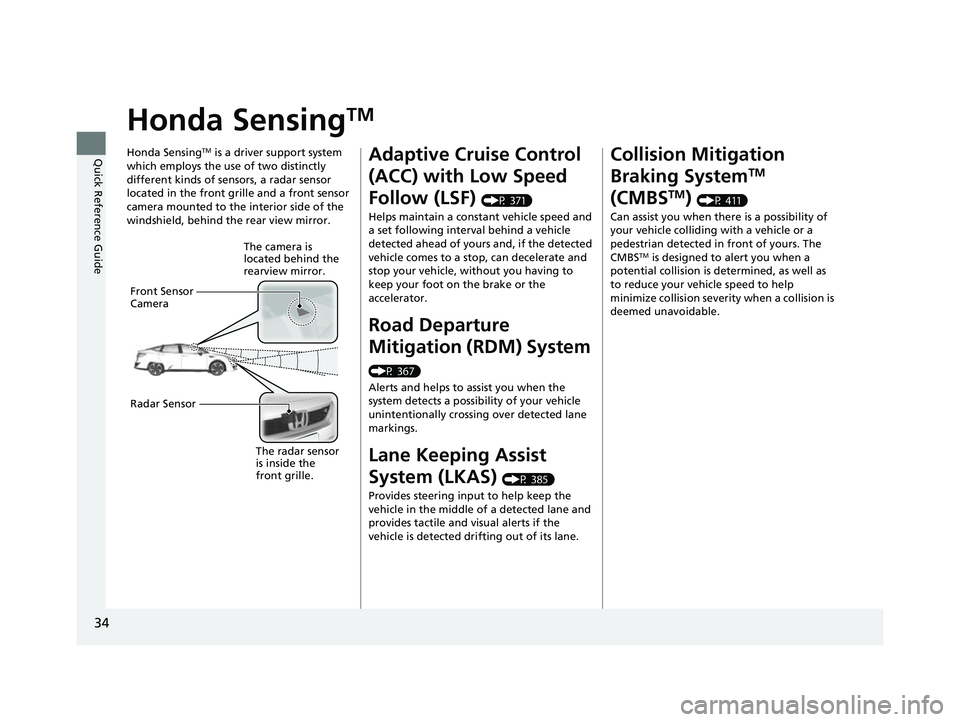
34
Quick Reference Guide
Honda SensingTM
Honda SensingTM is a driver support system
which employs the use of two distinctly
different kinds of sensors, a radar sensor
located in the front grille and a front sensor
camera mounted to the interior side of the
windshield, behind the rear view mirror.
The camera is
located behind the
rearview mirror.
Front Sensor
Camera
Radar Sensor
The radar sensor
is inside the
front grille.
Adaptive Cruise Control
(ACC) with Low Speed
Follow (LSF)
(P 371)
Helps maintain a constant vehicle speed and
a set following interval behind a vehicle
detected ahead of yours and, if the detected
vehicle comes to a stop, can decelerate and
stop your vehicle, wi thout you having to
keep your foot on the brake or the
accelerator.
Road Departure
Mitigation (RDM) System
(P 367)
Alerts and helps to assist you when the
system detects a possibility of your vehicle
unintentionally crossing over detected lane
markings.
Lane Keeping Assist
System (LKAS)
(P 385)
Provides steering input to help keep the
vehicle in the middle of a detected lane and
provides tactile and visual alerts if the
vehicle is detected drifting out of its lane.
Collision Mitigation
Braking System
TM
(CMBS
TM) (P 411)
Can assist you when there is a possibility of
your vehicle colliding with a vehicle or a
pedestrian detected in front of yours. The
CMBS
TM is designed to alert you when a
potential collision is determined, as well as
to reduce your vehicle speed to help
minimize collision severity when a collision is
deemed unavoidable.
17 CLARITY FCV PPO-31TRT6000.book 34 ページ 2016年10月27日 木曜日 午後3時 11分
Page 99 of 527
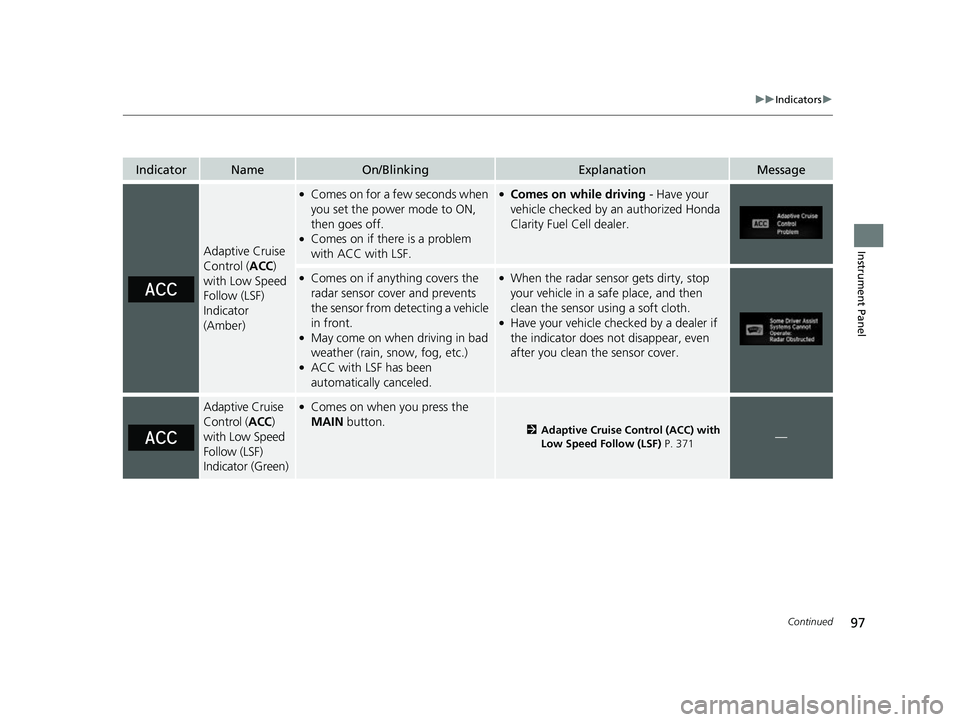
97
uuIndicators u
Continued
Instrument Panel
IndicatorNameOn/BlinkingExplanationMessage
Adaptive Cruise
Control (ACC)
with Low Speed
Follow (LSF)
Indicator
(Amber)
●Comes on for a few seconds when
you set the power mode to ON,
then goes off.
●Comes on if there is a problem
with ACC with LSF.
●Comes on while driving - Have your
vehicle checked by an authorized Honda
Clarity Fuel Cell dealer.
●Comes on if anything covers the
radar sensor cover and prevents
the sensor from detecting a vehicle
in front.
●May come on when driving in bad
weather (rain, snow, fog, etc.)
●ACC with LSF has been
automatically canceled.
●When the radar sensor gets dirty, stop
your vehicle in a safe place, and then
clean the sensor using a soft cloth.
●Have your vehicle checked by a dealer if
the indicator does not disappear, even
after you clean the sensor cover.
Adaptive Cruise
Control ( ACC)
with Low Speed
Follow (LSF)
Indicator (Green)●Comes on when you press the
MAIN button.
2Adaptive Cruise Control (ACC) with
Low Speed Follow (LSF) P. 371—
17 CLARITY FCV PPO-31TRT6000.book 97 ページ 2016年10月27日 木曜日 午後3時 11分
Page 111 of 527
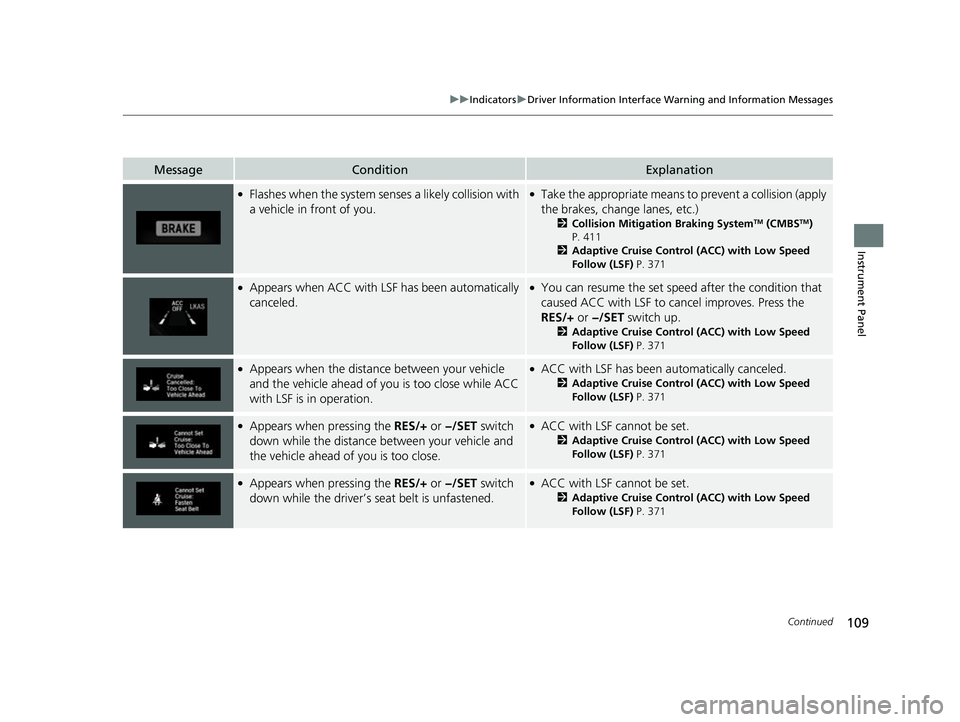
109
uuIndicators uDriver Information Interface Wa rning and Information Messages
Continued
Instrument Panel
MessageConditionExplanation
●Flashes when the system senses a likely collision with
a vehicle in front of you.●Take the appropriate means to prevent a collision (apply
the brakes, change lanes, etc.)
2 Collision Mitigation Braking SystemTM (CMBSTM)
P. 411
2 Adaptive Cruise Control (ACC) with Low Speed
Follow (LSF) P. 371
●Appears when ACC with LSF has been automatically
canceled.●You can resume the set speed after the condition that
caused ACC with LSF to ca ncel improves. Press the
RES/+ or −/SET switch up.
2Adaptive Cruise Control (ACC) with Low Speed
Follow (LSF) P. 371
●Appears when the distance between your vehicle
and the vehicle ahead of you is too close while ACC
with LSF is in operation.●ACC with LSF has been automatically canceled.
2Adaptive Cruise Control (ACC) with Low Speed
Follow (LSF) P. 371
●Appears when pressing the RES/+ or −/SET switch
down while the distance between your vehicle and
the vehicle ahead of you is too close.●ACC with LSF cannot be set.
2 Adaptive Cruise Control (ACC) with Low Speed
Follow (LSF) P. 371
●Appears when pressing the RES/+ or −/SET switch
down while the driver’s seat belt is unfastened.●ACC with LSF cannot be set.
2 Adaptive Cruise Control (ACC) with Low Speed
Follow (LSF) P. 371
17 CLARITY FCV PPO-31TRT6000.book 109 ページ 2016年10月27日 木曜日 午後3 時11分
Page 112 of 527
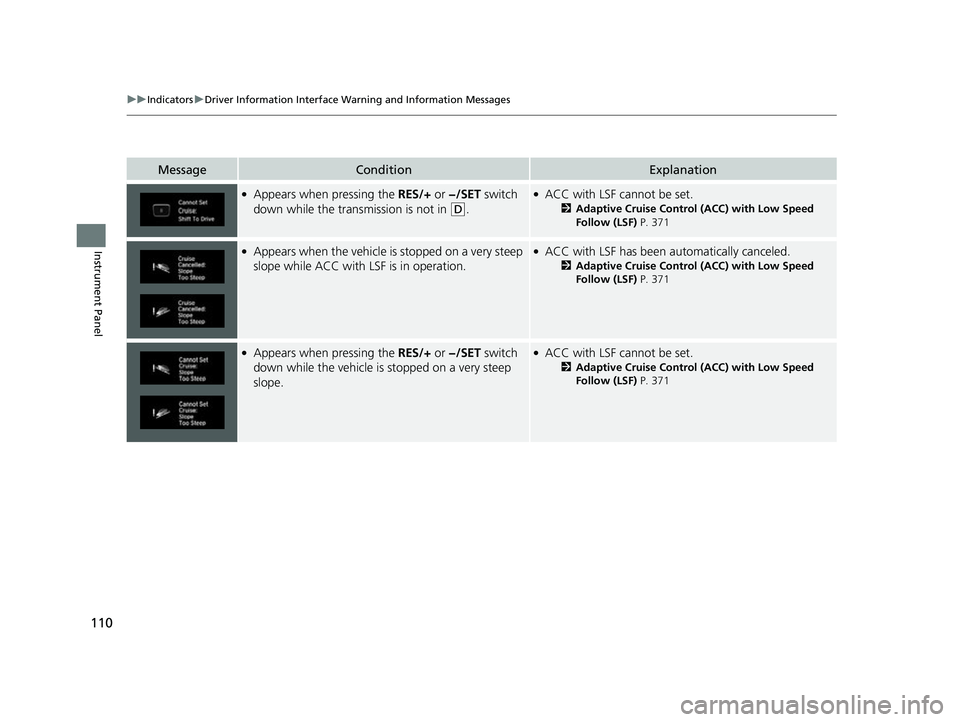
110
uuIndicators uDriver Information Interface Wa rning and Information Messages
Instrument Panel
MessageConditionExplanation
●Appears when pressing the RES/+ or −/SET switch
down while the transmission is not in
(D.
●ACC with LSF cannot be set.
2 Adaptive Cruise Control (ACC) with Low Speed
Follow (LSF) P. 371
●Appears when the vehicle is stopped on a very steep
slope while ACC with LSF is in operation.●ACC with LSF has been automatically canceled.
2Adaptive Cruise Control (ACC) with Low Speed
Follow (LSF) P. 371
●Appears when pressing the RES/+ or −/SET switch
down while the vehicle is stopped on a very steep
slope.●ACC with LSF cannot be set.
2 Adaptive Cruise Control (ACC) with Low Speed
Follow (LSF) P. 371
17 CLARITY FCV PPO-31TRT6000.book 110 ページ 2016年10月27日 木曜日 午後3 時11分
Page 113 of 527
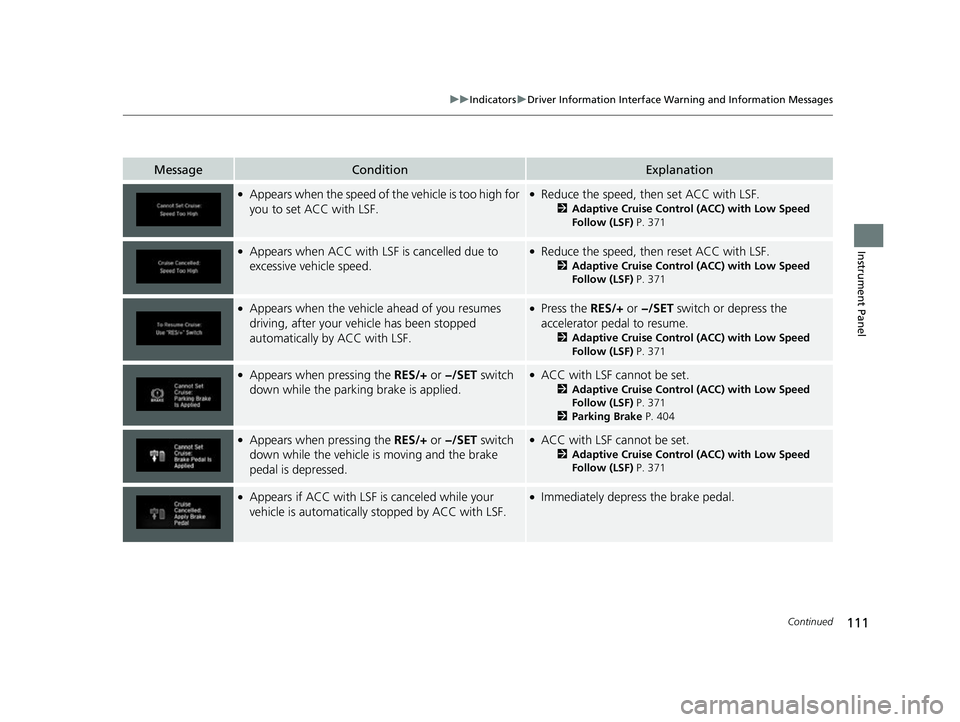
111
uuIndicators uDriver Information Interface Wa rning and Information Messages
Continued
Instrument Panel
MessageConditionExplanation
●Appears when the speed of the vehicle is too high for
you to set ACC with LSF.●Reduce the speed, then set ACC with LSF.
2Adaptive Cruise Control (ACC) with Low Speed
Follow (LSF) P. 371
●Appears when ACC with LS F is cancelled due to
excessive vehicle speed.●Reduce the speed, then reset ACC with LSF.
2 Adaptive Cruise Control (ACC) with Low Speed
Follow (LSF) P. 371
●Appears when the vehicle ahead of you resumes
driving, after your vehicle has been stopped
automatically by ACC with LSF.●Press the RES/+ or −/SET switch or depress the
accelerator pedal to resume.
2 Adaptive Cruise Control (ACC) with Low Speed
Follow (LSF) P. 371
●Appears when pressing the RES/+ or −/SET switch
down while the parking brake is applied.●ACC with LSF cannot be set.
2 Adaptive Cruise Control (ACC) with Low Speed
Follow (LSF) P. 371
2 Parking Brake P. 404
●Appears when pressing the RES/+ or −/SET switch
down while the vehicle is moving and the brake
pedal is depressed.●ACC with LSF cannot be set.
2 Adaptive Cruise Control (ACC) with Low Speed
Follow (LSF) P. 371
●Appears if ACC with LSF is canceled while your
vehicle is automatically stopped by ACC with LSF.●Immediately depress the brake pedal.
17 CLARITY FCV PPO-31TRT6000.book 111 ページ 2016年10月27日 木曜日 午後3 時11分
Page 115 of 527
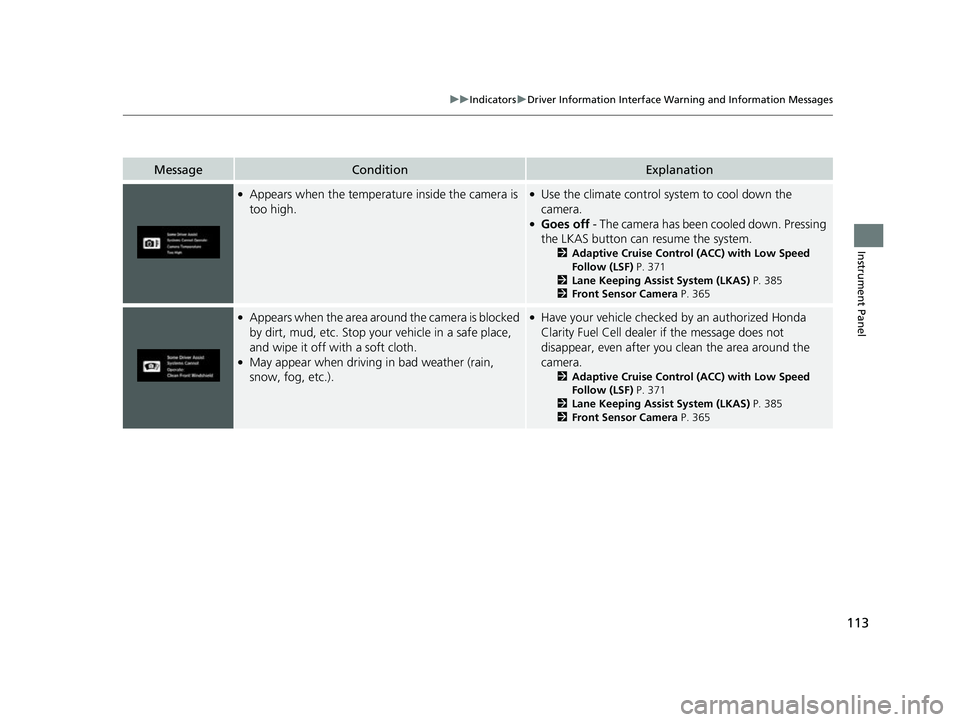
113
uuIndicators uDriver Information Interface Wa rning and Information Messages
Instrument Panel
MessageConditionExplanation
●Appears when the temperature inside the camera is
too high.●Use the climate control system to cool down the
camera.
●Goes off - The camera has been cooled down. Pressing
the LKAS button can resume the system.
2 Adaptive Cruise Control (ACC) with Low Speed
Follow (LSF) P. 371
2 Lane Keeping Assist System (LKAS) P. 385
2 Front Sensor Camera P. 365
●Appears when the area around the camera is blocked
by dirt, mud, etc. Stop your vehicle in a safe place,
and wipe it off with a soft cloth.
●May appear when driving in bad weather (rain,
snow, fog, etc.).
●Have your vehicle checked by an authorized Honda
Clarity Fuel Cell dealer if the message does not
disappear, even after you clean the area around the
camera.
2 Adaptive Cruise Control (ACC) with Low Speed
Follow (LSF) P. 371
2 Lane Keeping Assist System (LKAS) P. 385
2 Front Sensor Camera P. 365
17 CLARITY FCV PPO-31TRT6000.book 113 ページ 2016年10月27日 木曜日 午後3 時11分
Page 128 of 527
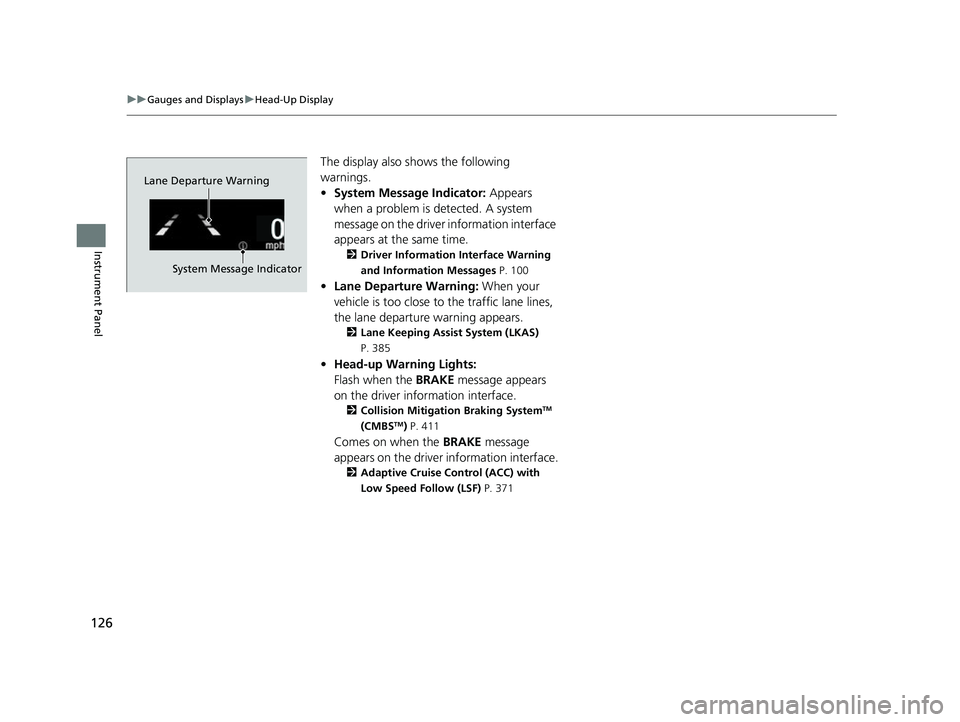
126
uuGauges and Displays uHead-Up Display
Instrument Panel
The display also sh ows the following
warnings.
• System Message Indicator: Appears
when a problem is detected. A system
message on the driver information interface
appears at the same time.
2 Driver Information Interface Warning
and Information Messages P. 100
•Lane Departure Warning: When your
vehicle is too close to the traffic lane lines,
the lane departure warning appears.
2 Lane Keeping Assist System (LKAS)
P. 385
• Head-up Warning Lights:
Flash when the BRAKE message appears
on the driver information interface.
2 Collision Mitigation Braking SystemTM
(CMBSTM) P. 411
Comes on when the BRAKE message
appears on the driver information interface.
2 Adaptive Cruise Control (ACC) with
Low Speed Follow (LSF) P. 371
Lane Departure Warning
System Message Indicator
17 CLARITY FCV PPO-31TRT6000.book 126 ページ 2016年10月27日 木曜日 午後3 時11分
Page 129 of 527

127
uuGauges and Displays uHead-Up Display
Instrument Panel
Shows your driving speed in mph or km/h.
Shows the current mode for ACC with LSF.
2 Adaptive Cruise Control (ACC) with Low Speed Follow (LSF) P. 371
Shows you turn-by-turn driving directions to your destination linked with the
navigation system.
2 Refer to the Navigation System Manual
■Vehicle Speed
■Current Mode for ACC with LSF
■Turn-by-Turn Directions
1Vehicle Speed
Switch between mph and km/h by using the driver
information interface or the customized features on
the audio/information screen.
2 Gauges P. 114
2 Customized Features P. 284
1Turn-by-Turn Directions
You can select whether the turn-by-turn display
comes on during the route guidance.
2 Customized Features P. 284
17 CLARITY FCV PPO-31TRT6000.book 127 ページ 2016年10月27日 木曜日 午後3 時11分