immobilizer HONDA CLARITY FUEL CELL 2017 Owner's Manual (in English)
[x] Cancel search | Manufacturer: HONDA, Model Year: 2017, Model line: CLARITY FUEL CELL, Model: HONDA CLARITY FUEL CELL 2017Pages: 527, PDF Size: 17.62 MB
Page 26 of 527
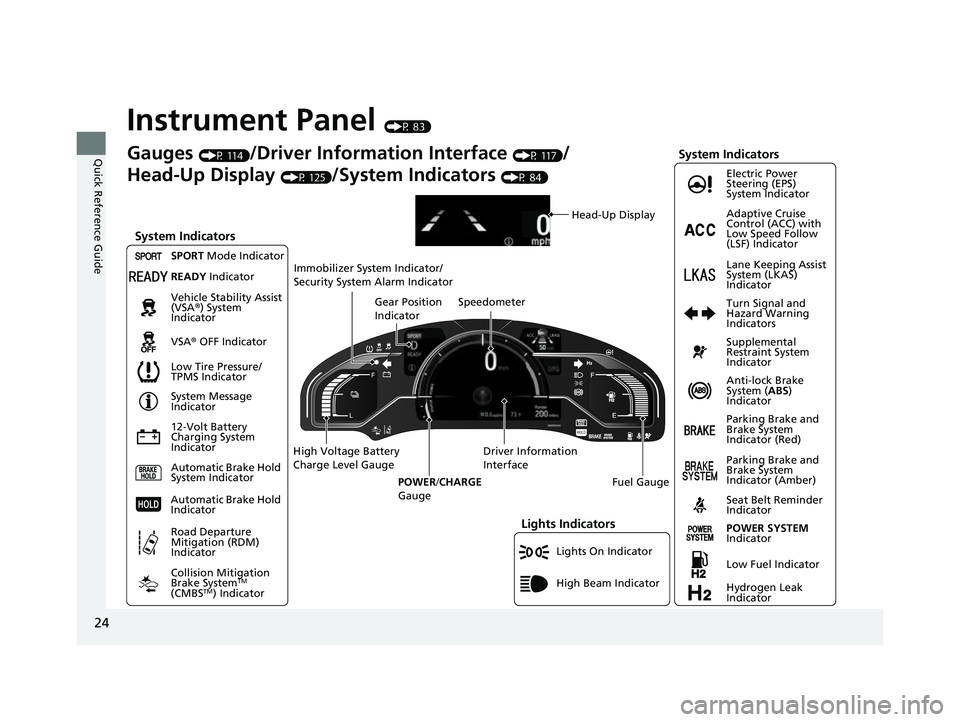
24
Quick Reference Guide
Instrument Panel (P 83)
Lights On Indicator
System Indicators
12-Volt Battery
Charging System
IndicatorAnti-lock Brake
System (
ABS)
Indicator
Vehicle Stability Assist
(VSA
®) System
Indicator
VSA ® OFF Indicator Electric Power
Steering (EPS)
System Indicator
Lights Indicators
High Beam Indicator
Seat Belt Reminder
Indicator
System Indicators
System Message
Indicator
Parking Brake and
Brake System
Indicator (Red) Supplemental
Restraint System
Indicator
Gauges (P 114)/Driver Information Interface (P 117)/
Head-Up Display
(P 125)/System Indicators (P 84)
Low Tire Pressure/
TPMS Indicator Turn Signal and
Hazard Warning
Indicators
Speedometer
Automatic Brake Hold
System Indicator Parking Brake and
Brake System
Indicator (Amber)
SPORT
Mode Indicator
Collision Mitigation
Brake System
TM
(CMBSTM) Indicator
Road Departure
Mitigation (RDM)
Indicator
Immobilizer System Indicator/
Security System Alarm Indicator
Automatic Brake Hold
Indicator
Head-Up Display
READY Indicator
POWER SYSTEM
Indicator
Gear Position
Indicator
Fuel Gauge
Driver Information
Interface
High Voltage Battery
Charge Level Gauge
POWER/CHARGE
Gauge
Low Fuel Indicator
Hydrogen Leak
Indicator Adaptive Cruise
Control (ACC) with
Low Speed Follow
(LSF) Indicator
Lane Keeping Assist
System (LKAS)
Indicator
17 CLARITY FCV PPO-31TRT6000.book 24 ページ 2016年10月27日 木曜日 午後3時 11分
Page 96 of 527
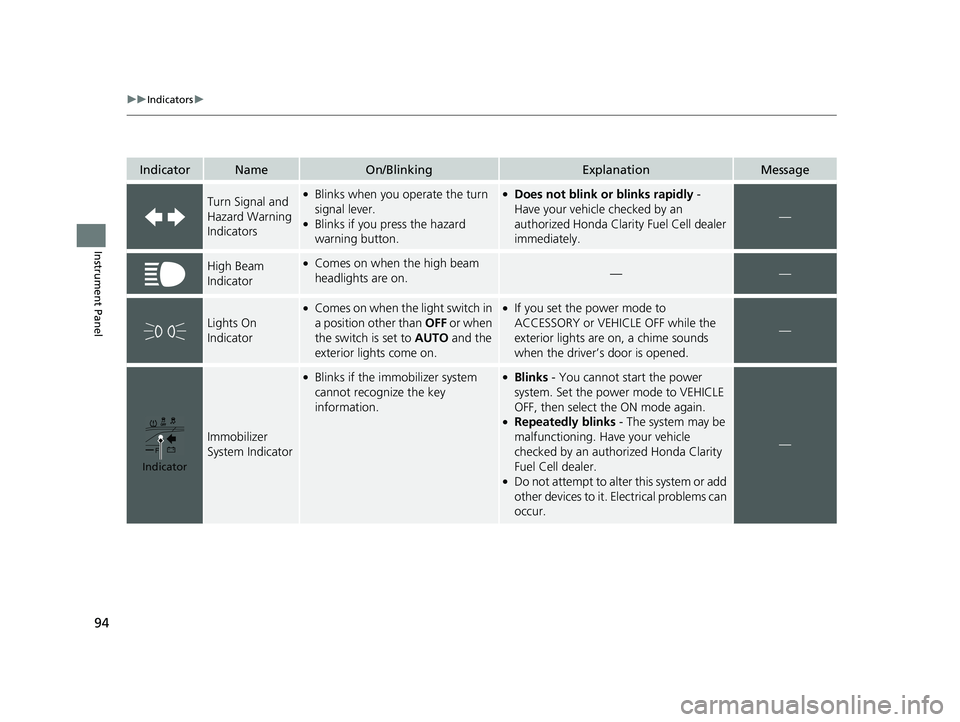
94
uuIndicators u
Instrument Panel
IndicatorNameOn/BlinkingExplanationMessage
Turn Signal and
Hazard Warning
Indicators●Blinks when you operate the turn
signal lever.
●Blinks if you press the hazard
warning button.
●Does not blink or blinks rapidly -
Have your vehicle checked by an
authorized Honda Clarity Fuel Cell dealer
immediately.
—
High Beam
Indicator●Comes on when the high beam
headlights are on.——
Lights On
Indicator
●Comes on when the light switch in
a position other than OFF or when
the switch is set to AUTO and the
exterior lights come on.●If you set the power mode to
ACCESSORY or VEHICLE OFF while the
exterior lights are on, a chime sounds
when the driver’s door is opened.
—
Immobilizer
System Indicator
●Blinks if the immobilizer system
cannot recognize the key
information.●Blinks - You cannot start the power
system. Set the power mode to VEHICLE
OFF, then select the ON mode again.
●Repeatedly blinks - The system may be
malfunctioning. Have your vehicle
checked by an authorized Honda Clarity
Fuel Cell dealer.
●Do not attempt to alter this system or add
other devices to it. Electrical problems can
occur.
—
Indicator
17 CLARITY FCV PPO-31TRT6000.book 94 ページ 2016年10月27日 木曜日 午後3時 11分
Page 131 of 527
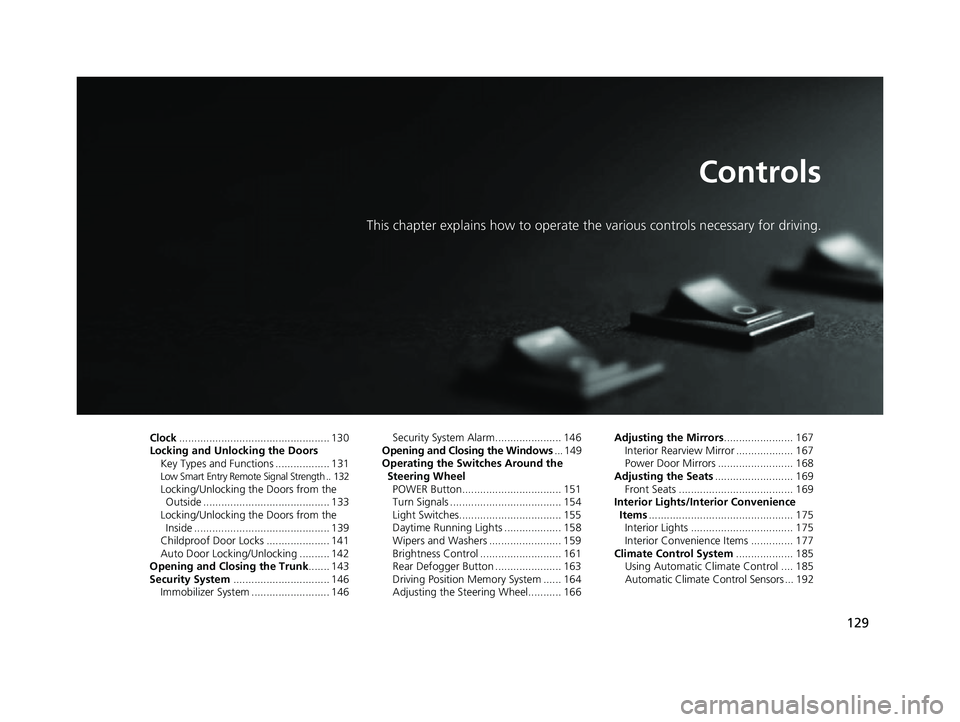
129
Controls
This chapter explains how to operate the various controls necessary for driving.
Clock.................................................. 130
Locking and Unlocking the Doors Key Types and Functions .................. 131
Low Smart Entry Remote Signal Strength .. 132Locking/Unlocking the Doors from the Outside .......................................... 133
Locking/Unlocking the Doors from the Inside ............................................. 139
Childproof Door Locks ..................... 141
Auto Door Locking/Unlocking .......... 142
Opening and Closing the Trunk ....... 143
Security System ................................ 146
Immobilizer System .......................... 146 Security System Alarm...................... 146
Opening and Closing the Windows ... 149
Operating the Switches Around the
Steering Wheel POWER Button................................. 151
Turn Signals ..................................... 154
Light Switches.................................. 155
Daytime Running Lights ................... 158
Wipers and Washers ........................ 159
Brightness Control ........................... 161
Rear Defogger Button ...................... 163
Driving Position Memory System ...... 164
Adjusting the Steering Wheel........... 166 Adjusting the Mirrors
....................... 167
Interior Rearview Mirror ................... 167
Power Door Mirrors ......................... 168
Adjusting the Seats .......................... 169
Front Seats ...................................... 169
Interior Lights/Interior Convenience
Items ................................................ 175
Interior Lights .................................. 175
Interior Convenience Items .............. 177
Climate Control System ................... 185
Using Automatic Climate Control .... 185
Automatic Climate Control Sensors ... 192
17 CLARITY FCV PPO-31TRT6000.book 129 ページ 2016年10月27日 木曜日 午後3 時11分
Page 133 of 527
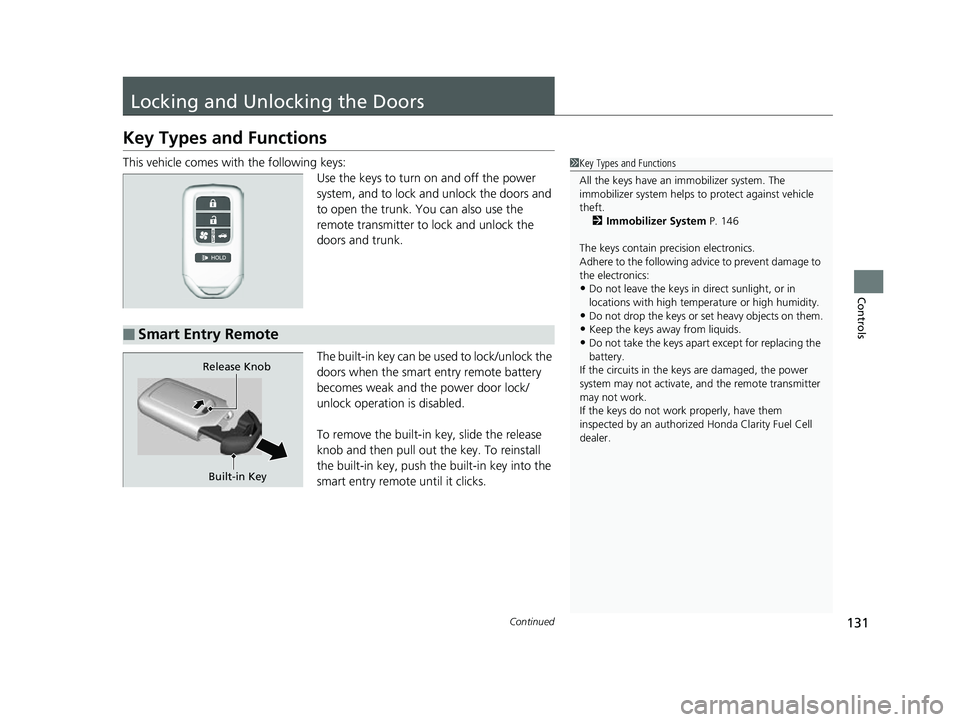
131Continued
Controls
Locking and Unlocking the Doors
Key Types and Functions
This vehicle comes with the following keys:
Use the keys to turn on and off the power
system, and to lock and unlock the doors and
to open the trunk. You can also use the
remote transmitter to lock and unlock the
doors and trunk.
The built-in key can be us ed to lock/unlock the
doors when the smart entry remote battery
becomes weak and the power door lock/
unlock operation is disabled.
To remove the built-in key, slide the release
knob and then pull out the key. To reinstall
the built-in key, push th e built-in key into the
smart entry remote until it clicks.1 Key Types and Functions
All the keys have an immobilizer system. The
immobilizer system helps to protect against vehicle
theft. 2 Immobilizer System P. 146
The keys contain precision electronics.
Adhere to the following advi ce to prevent damage to
the electronics:
•Do not leave the keys in direct sunlight, or in
locations with high temperature or high humidity.
•Do not drop the keys or set heavy objects on them.
•Keep the keys away from liquids.
•Do not take the keys apart except for replacing the
battery.
If the circuits in the keys are damaged, the power
system may not activate, and the remote transmitter
may not work.
If the keys do not work properly, have them
inspected by an authorized Honda Clarity Fuel Cell
dealer.■Smart Entry Remote
Built-in Key
Release Knob
17 CLARITY FCV PPO-31TRT6000.book 131 ページ 2016年10月27日 木曜日 午後3
時11分
Page 148 of 527
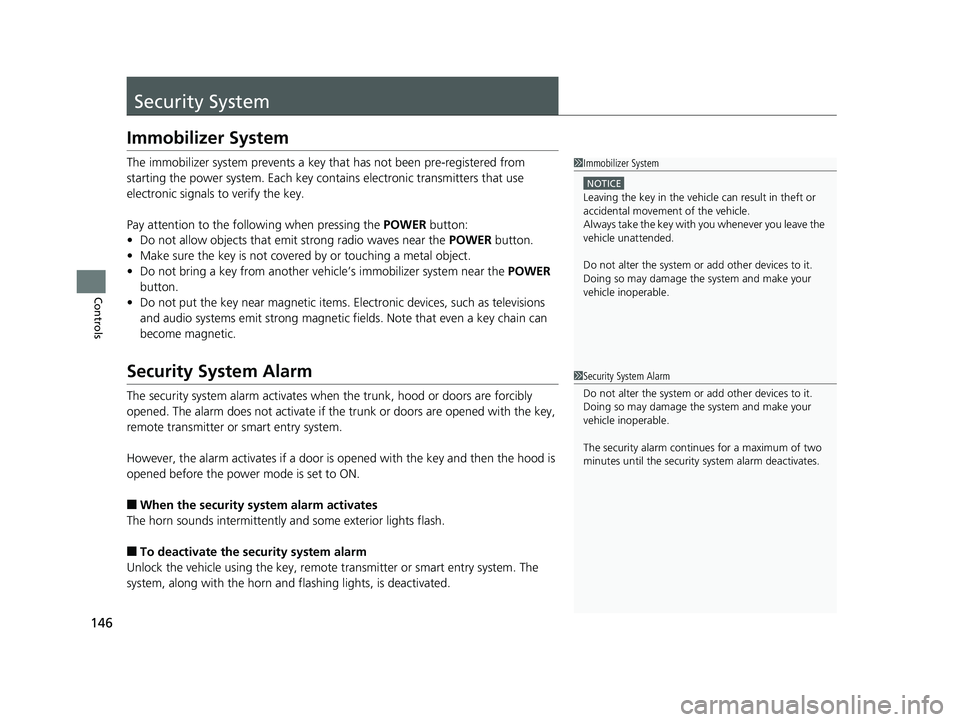
146
Controls
Security System
Immobilizer System
The immobilizer system prevents a key that has not been pre-registered from
starting the power system. Each key cont ains electronic transmitters that use
electronic signals to verify the key.
Pay attention to the follo wing when pressing the POWER button:
• Do not allow objects that emit strong radio waves near the POWER button.
• Make sure the key is not covered by or touching a metal object.
• Do not bring a key from another vehi cle’s immobilizer system near the POWER
button.
• Do not put the key near magnetic items. Electronic devices, such as televisions
and audio systems emit strong magnetic fields. Note that even a key chain can
become magnetic.
Security System Alarm
The security system alarm activates when the trunk, hood or doors are forcibly
opened. The alarm does not activate if th e trunk or doors are opened with the key,
remote transmitter or smart entry system.
However, the alarm activates if a door is opened with the key and then the hood is
opened before the power mode is set to ON.
■When the security sy stem alarm activates
The horn sounds intermittently and some exterior lights flash.
■To deactivate the security system alarm
Unlock the vehicle using the key, remote transmitter or smart entry system. The
system, along with the horn and flashing lights, is deactivated.
1 Immobilizer System
NOTICE
Leaving the key in the vehicl e can result in theft or
accidental movement of the vehicle.
Always take the key with you whenever you leave the
vehicle unattended.
Do not alter the system or add other devices to it.
Doing so may damage the system and make your
vehicle inoperable.
1 Security System Alarm
Do not alter the system or add other devices to it.
Doing so may damage the system and make your
vehicle inoperable.
The security alarm continues for a maximum of two
minutes until the security system alarm deactivates.
17 CLARITY FCV PPO-31TRT6000.book 146 ページ 2016年10月27日 木曜日 午後3 時11分
Page 355 of 527

Continued353
uuWhen Driving uTurning on the Power
Driving
3. Press the POWER button without
depressing the accelerator pedal.
u The Ready To Drive message appears
on the driver info rmation interface.
u When the ambient temperature is
extremely low, the vehicle does not move
until certain conditions are met.
A warning message appears instead of
Ready To Drive .
2Driver Information Interface
Warning and Information Messages
P. 100
You can turn the power system off when the vehicle is completely stopped.
1. Select
(P.
2. Press the POWER button.
1Turning on the Power
The immobilizer system pr otects your vehicle from
theft.
If an improperly coded de vice is used, the power
system does not activate. 2 Immobilizer System P. 146
Bring the smart entry remote close to the POWER
button if the battery in the smart entry remote is
weak.
2 If the Smart Entry Remote Battery is Weak
P. 480
The power system may not activate if the smart entry
remote is subjected to strong radio waves.
Do not hold the POWER button to start the power
system.
If the power system does not start, wait at least 10
seconds before trying again.
■Stopping the Power System
17 CLARITY FCV PPO-31TRT6000.book 353 ページ 2016年10月27日 木曜日 午後3 時11分
Page 511 of 527
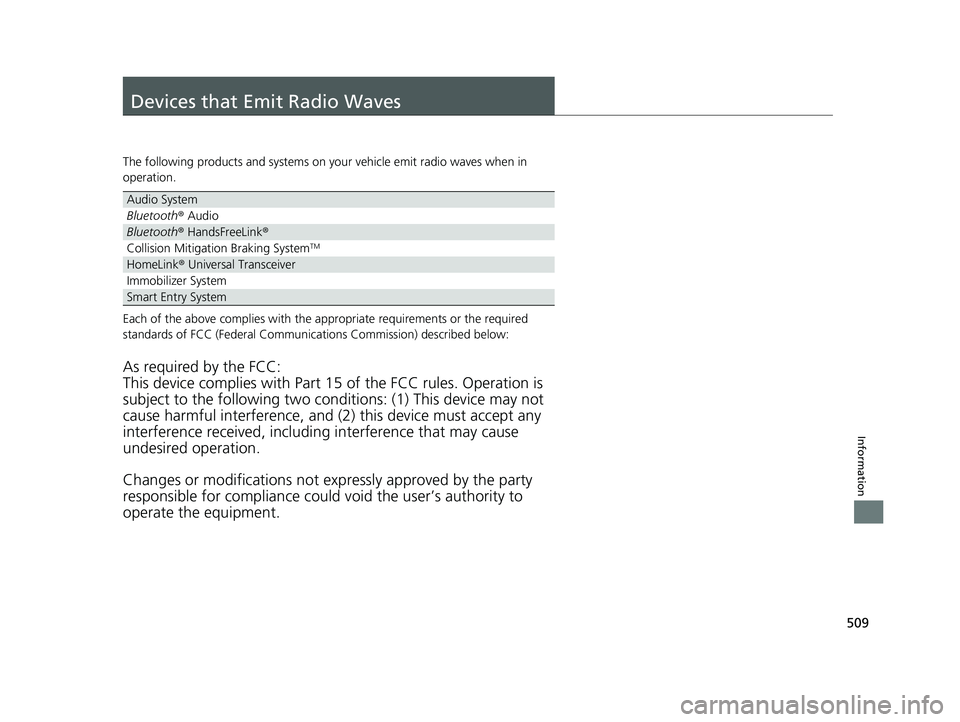
509
Information
Devices that Emit Radio Waves
The following products and systems on your vehicle emit radio waves when in
operation.
Each of the above complies with the appropriate requirements or the required
standards of FCC (Federal Communications Commission) described below:
As required by the FCC:
This device complies with Part 15 of the FCC rules. Operation is
subject to the following two cond itions: (1) This device may not
cause harmful interferenc e, and (2) this device must accept any
interference received, including interference that may cause
undesired operation.
Changes or modifications not ex pressly approved by the party
responsible for compliance could void the user’s authority to
operate the equipment.
Audio System
Bluetooth ® Audio
Bluetooth® HandsFreeLink ®
Collision Mitigati on Braking SystemTM
HomeLink® Universal Transceiver
Immobilizer System
Smart Entry System
17 CLARITY FCV PPO-31TRT6000.book 509 ページ 2016年10月27日 木曜日 午後3 時11分
Page 521 of 527
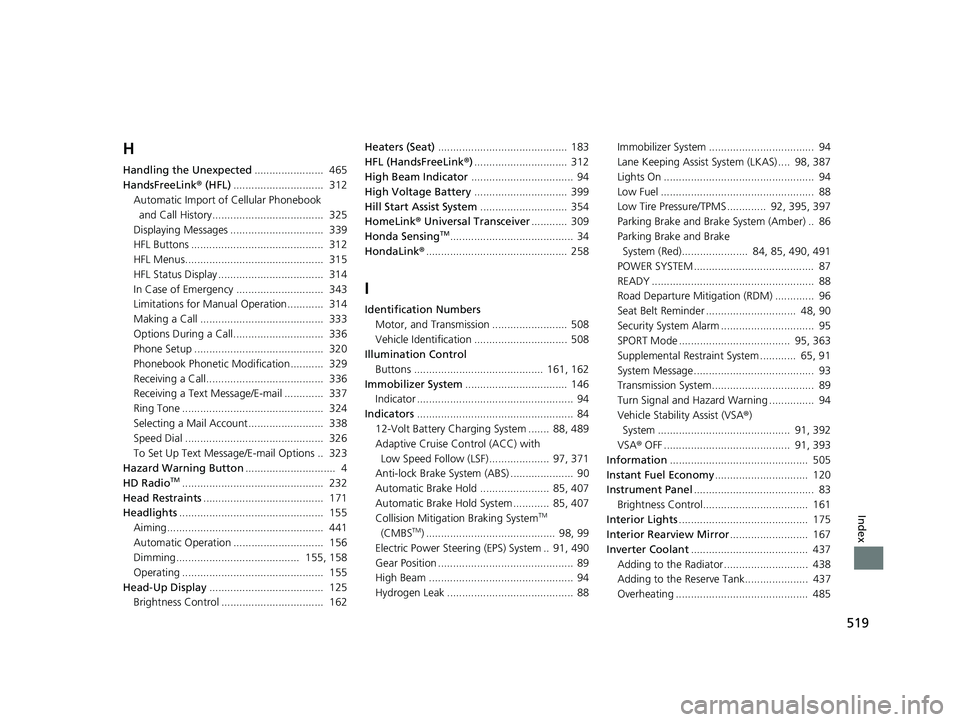
519
Index
H
Handling the Unexpected....................... 465
HandsFreeLink ® (HFL) .............................. 312
Automatic Import of Cellular Phonebook
and Call History..................................... 325
Displaying Messages ............................... 339
HFL Buttons ............................................ 312
HFL Menus.............................................. 315
HFL Status Display ................................... 314
In Case of Emergency ............................. 343
Limitations for Manual Operation............ 314
Making a Call ......................................... 333
Options During a Call.............................. 336
Phone Setup ........................................... 320
Phonebook Phonetic Modification........... 329
Receiving a Call....................................... 336
Receiving a Text Message/E-mail ............. 337
Ring Tone ............................................... 324
Selecting a Mail Account......................... 338
Speed Dial .............................................. 326
To Set Up Text Messa ge/E-mail Options .. 323
Hazard Warning Button .............................. 4
HD Radio
TM............................................... 232
Head Restraints ........................................ 171
Headlights ................................................ 155
Aiming.................................................... 441
Automatic Operation .............................. 156
Dimming......................................... 155, 158
Operating ............................................... 155
Head-Up Display ...................................... 125
Brightness Control .................................. 162 Heaters (Seat)
........................................... 183
HFL (HandsFreeLink ®)............................... 312
High Beam Indicator .................................. 94
High Voltage Battery ............................... 399
Hill Start Assist System ............................. 354
HomeLink® Universal Transceiver ............ 309
Honda Sensing
TM......................................... 34
HondaLink® ............................................... 258
I
Identification Numbers
Motor, and Transmission ......................... 508
Vehicle Identification ............................... 508
Illumination Control Buttons ........................................... 161, 162
Immobilizer System .................................. 146
Indicator .................................................... 94
Indicators .................................................... 84
12-Volt Battery Charging System ....... 88, 489
Adaptive Cruise Control (ACC) with
Low Speed Follow (LSF).................... 97, 371
Anti-lock Brake System (ABS) ..................... 90
Automatic Brake Hold ....................... 85, 407
Automatic Brake Hold System ............ 85, 407
Collision Mitigation Braking System
TM
(CMBSTM) ........................................... 98, 99
Electric Power Steering (EPS) System .. 91, 490
Gear Position ............................................. 89
High Beam ................................................ 94
Hydrogen Leak .......................................... 88 Immobilizer System ................................... 94
Lane Keeping Assist System (LKAS) .... 98, 387
Lights On .................................................. 94
Low Fuel ................................................... 88
Low Tire Pressure/TPMS ............. 92, 395, 397
Parking Brake and Brake System (Amber) .. 86
Parking Brake and Brake
System (Red)...................... 84, 85, 490, 491
POWER SYSTEM ........................................ 87
READY ...................................................... 88
Road Departure Mitigation (RDM) ............. 96
Seat Belt Reminder .............................. 48, 90
Security System Alarm ............................... 95
SPORT Mode ..................................... 95, 363
Supplemental Restraint System ............ 65, 91
System Message ........................................ 93
Transmission System.................................. 89
Turn Signal and Hazard Warning ............... 94
Vehicle Stability Assist (VSA® )
System ............................................ 91, 392
VSA ® OFF .......................................... 91, 393
Information .............................................. 505
Instant Fuel Economy ............................... 120
Instrument Panel ........................................ 83
Brightness Control................................... 161
Interior Lights ........................................... 175
Interior Rearview Mirror .......................... 167
Inverter Coolant ....................................... 437
Adding to the Radiator ............................ 438
Adding to the Reserve Tank..................... 437
Overheating ............................................ 485
17 CLARITY FCV PPO-31TRT6000.book 519 ページ 2016年10月27日 木曜日 午後3 時11分
Page 523 of 527
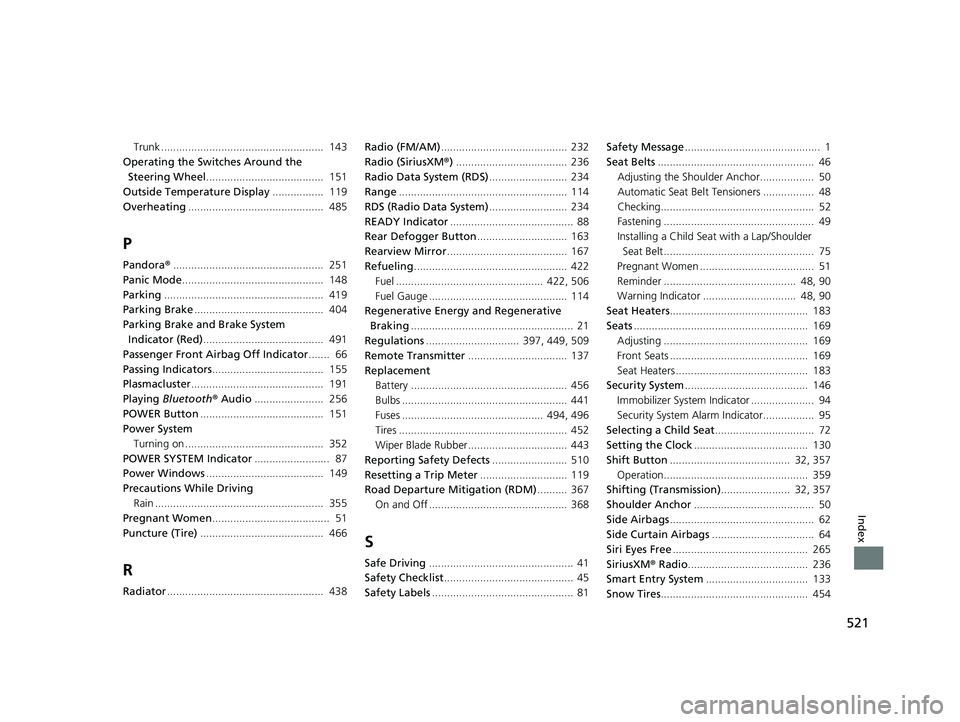
521
Index
Trunk ...................................................... 143
Operating the Switches Around the
Steering Wheel ....................................... 151
Outside Temperature Display ................. 119
Overheating ............................................. 485
P
Pandora®.................................................. 251
Panic Mode ............................................... 148
Parking ..................................................... 419
Parking Brake ........................................... 404
Parking Brake and Brake System
Indicator (Red) ........................................ 491
Passenger Front Airb ag Off Indicator....... 66
Passing Indicators ..................................... 155
Plasmacluster ............................................ 191
Playing Bluetooth ® Audio ....................... 256
POWER Button ......................................... 151
Power System Turning on .............................................. 352
POWER SYSTEM Indicator ......................... 87
Power Windows ....................................... 149
Precautions While Driving
Rain ........................................................ 355
Pregnant Women ....................................... 51
Puncture (Tire) ......................................... 466
R
Radiator.................................................... 438 Radio (FM/AM)
.......................................... 232
Radio (SiriusXM ®) ..................................... 236
Radio Data System (RDS) .......................... 234
Range ........................................................ 114
RDS (Radio Data System) .......................... 234
READY Indicator ......................................... 88
Rear Defogger Button .............................. 163
Rearview Mirror ........................................ 167
Refueling ................................................... 422
Fuel ................................................. 422, 506
Fuel Gauge .............................................. 114
Regenerative Energy and Regenerative Braking ...................................................... 21
Regulations ............................... 397, 449, 509
Remote Transmitter ................................. 137
Replacement Battery .................................................... 456
Bulbs ....................................................... 441
Fuses ............................................... 494, 496
Tires ........................................................ 452
Wiper Blade Rubber ................................. 443
Reporting Safety Defects ......................... 510
Resetting a Trip Meter ............................. 119
Road Departure Mitigation (RDM) .......... 367
On and Off .............................................. 368
S
Safe Driving ................................................ 41
Safety Checklist ........................................... 45
Safety Labels ............................................... 81 Safety Message
............................................. 1
Seat Belts .................................................... 46
Adjusting the Shoulder Anchor.................. 50
Automatic Seat Belt Tensioners ................. 48
Checking................................................... 52
Fastening .................................................. 49
Installing a Child Seat with a Lap/Shoulder
Seat Belt .................................................. 75
Pregnant Women ...................................... 51
Reminder ............................................ 48, 90
Warning Indicator ............................... 48, 90
Seat Heaters .............................................. 183
Seats .......................................................... 169
Adjusting ................................................ 169
Front Seats .............................................. 169
Seat Heaters ............................................ 183
Security System ......................................... 146
Immobilizer System Indicator ..................... 94
Security System Alarm Indicator................. 95
Selecting a Child Seat ................................. 72
Setting the Clock ...................................... 130
Shift Button ........................................ 32, 357
Operation................................................ 359
Shifting (Transmission) ....................... 32, 357
Shoulder Anchor ........................................ 50
Side Airbags ................................................ 62
Side Curtain Airbags .................................. 64
Siri Eyes Free ............................................. 265
SiriusXM ® Radio ........................................ 236
Smart Entry System .................................. 133
Snow Tires ................................................. 454
17 CLARITY FCV PPO-31TRT6000.book 521 ページ 2016年10月27日 木曜日 午後3 時11分