interior lights HONDA CLARITY FUEL CELL 2017 Owner's Manual (in English)
[x] Cancel search | Manufacturer: HONDA, Model Year: 2017, Model line: CLARITY FUEL CELL, Model: HONDA CLARITY FUEL CELL 2017Pages: 527, PDF Size: 17.62 MB
Page 4 of 527
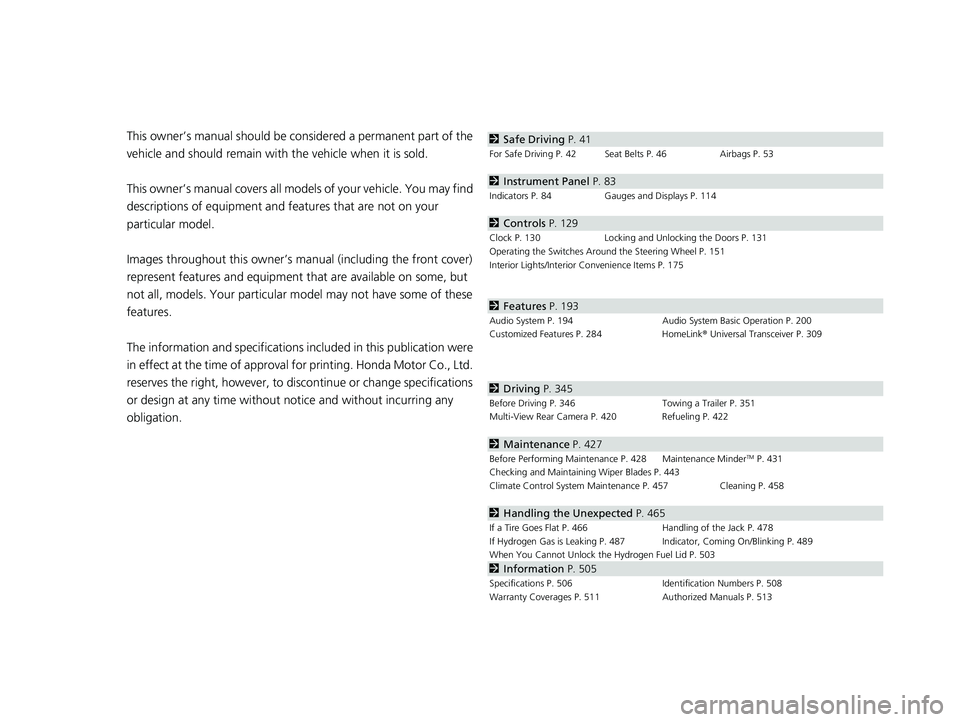
Contents
This owner’s manual should be considered a permanent part of the
vehicle and should remain with the vehicle when it is sold.
This owner’s manual covers all models of your vehicle. You may find
descriptions of equipment and features that are not on your
particular model.
Images throughout this owner’s manu al (including the front cover)
represent features and equipment that are available on some, but
not all, models. Your particular mo del may not have some of these
features.
The information and specifications in cluded in this publication were
in effect at the time of approval for printing. Honda Motor Co., Ltd.
reserves the right, however, to discontinue or change specifications
or design at any time without notice and without incurring any
obligation.2 Safe Driving P. 41
For Safe Driving P. 42 Seat Belts P. 46 Airbags P. 53
2Instrument Panel P. 83
Indicators P. 84 Gauges and Displays P. 114
2Controls P. 129
Clock P. 130 Locking and Unlocking the Doors P. 131
Operating the Switches Ar ound the Steering Wheel P. 151
Interior Lights/Interior Convenience Items P. 175
2 Features P. 193
Audio System P. 194 Audio System Basic Operation P. 200
Customized Features P. 284 HomeLink® Universal Transceiver P. 309
2 Driving P. 345
Before Driving P. 346 Towing a Trailer P. 351
Multi-View Rear Camera P. 420 Refueling P. 422
2 Maintenance P. 427
Before Performing Maintenance P. 428 Maintenance MinderTM P. 431
Checking and Maintaining Wiper Blades P. 443
Climate Control System Main tenance P. 457 Cleaning P. 458
2Handling the Unexpected P. 465
If a Tire Goes Flat P. 466 Handling of the Jack P. 478
If Hydrogen Gas is Leaking P. 487 Indicator, Coming On/Blinking P. 489
When You Cannot Unlock the Hydrogen Fuel Lid P. 503
2 Information P. 505
Specifications P. 506 Identification Numbers P. 508
Warranty Coverages P. 511 Authorized Manuals P. 513
17 CLARITY FCV PPO-31TRT6000.book 2 ページ 2016年10月27日 木曜日 午後3時11分
Page 131 of 527
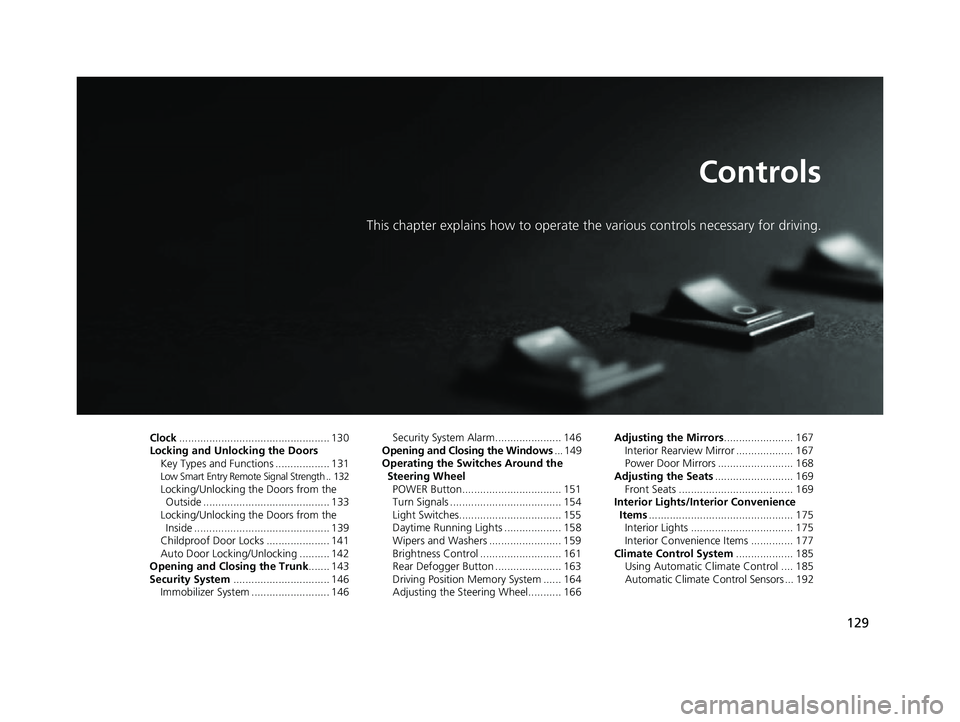
129
Controls
This chapter explains how to operate the various controls necessary for driving.
Clock.................................................. 130
Locking and Unlocking the Doors Key Types and Functions .................. 131
Low Smart Entry Remote Signal Strength .. 132Locking/Unlocking the Doors from the Outside .......................................... 133
Locking/Unlocking the Doors from the Inside ............................................. 139
Childproof Door Locks ..................... 141
Auto Door Locking/Unlocking .......... 142
Opening and Closing the Trunk ....... 143
Security System ................................ 146
Immobilizer System .......................... 146 Security System Alarm...................... 146
Opening and Closing the Windows ... 149
Operating the Switches Around the
Steering Wheel POWER Button................................. 151
Turn Signals ..................................... 154
Light Switches.................................. 155
Daytime Running Lights ................... 158
Wipers and Washers ........................ 159
Brightness Control ........................... 161
Rear Defogger Button ...................... 163
Driving Position Memory System ...... 164
Adjusting the Steering Wheel........... 166 Adjusting the Mirrors
....................... 167
Interior Rearview Mirror ................... 167
Power Door Mirrors ......................... 168
Adjusting the Seats .......................... 169
Front Seats ...................................... 169
Interior Lights/Interior Convenience
Items ................................................ 175
Interior Lights .................................. 175
Interior Convenience Items .............. 177
Climate Control System ................... 185
Using Automatic Climate Control .... 185
Automatic Climate Control Sensors ... 192
17 CLARITY FCV PPO-31TRT6000.book 129 ページ 2016年10月27日 木曜日 午後3 時11分
Page 135 of 527
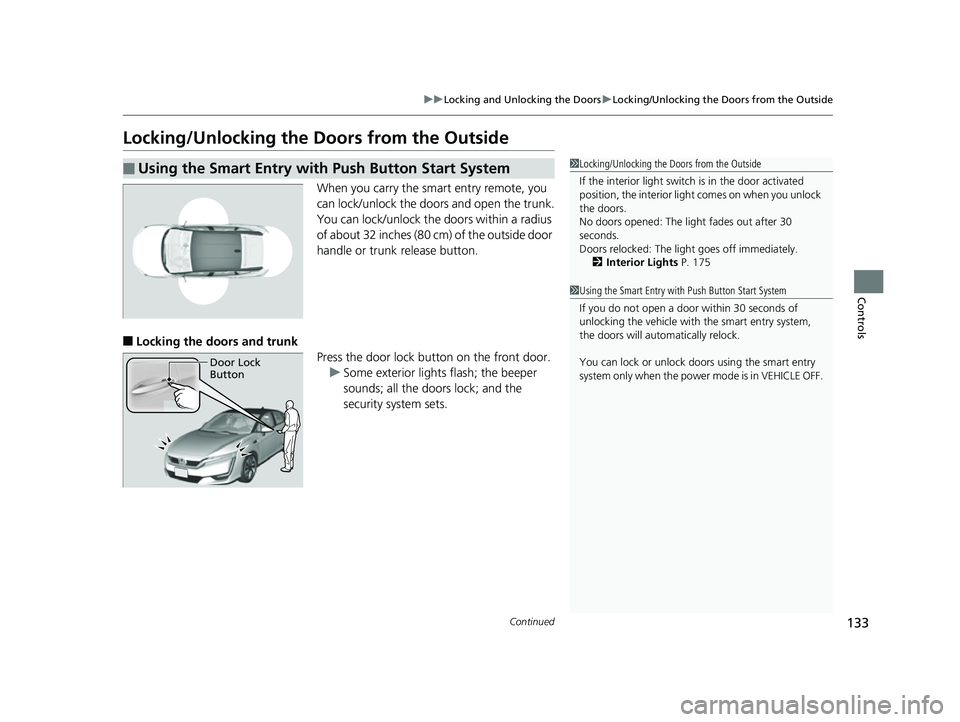
133
uuLocking and Unlocking the Doors uLocking/Unlocking the Doors from the Outside
Continued
Controls
Locking/Unlocking the Doors from the Outside
When you carry the smart entry remote, you
can lock/unlock the doors and open the trunk.
You can lock/unlock the doors within a radius
of about 32 inches (80 cm) of the outside door
handle or trunk release button.
■Locking the doors and trunk
Press the door lock button on the front door.u Some exterior lights flash; the beeper
sounds; all the doors lock; and the
security system sets.
■Using the Smart Entry with Push Button Start System1Locking/Unlocking the Doors from the Outside
If the interior light switch is in the door activated
position, the interior light comes on when you unlock
the doors.
No doors opened: The li ght fades out after 30
seconds.
Doors relocked: The light goes off immediately.
2 Interior Lights P. 175
1Using the Smart Entry with Push Button Start System
If you do not open a door within 30 seconds of
unlocking the vehicle with the smart entry system,
the doors will auto matically relock.
You can lock or unlock doors using the smart entry
system only when the power mode is in VEHICLE OFF.
Door Lock
Button
17 CLARITY FCV PPO-31TRT6000.book 133 ページ 2016年10月27日 木曜日 午後3 時11分
Page 169 of 527
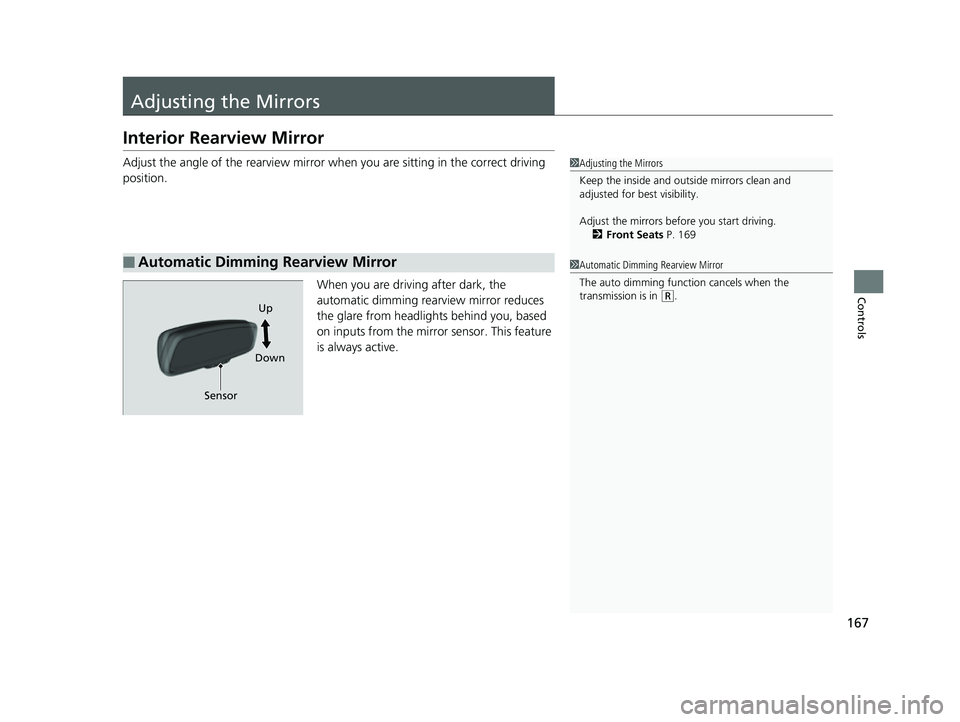
167
Controls
Adjusting the Mirrors
Interior Rearview Mirror
Adjust the angle of the rearview mirror when you are sitting in the correct driving
position.
When you are driving after dark, the
automatic dimming rearview mirror reduces
the glare from headlights behind you, based
on inputs from the mirror sensor. This feature
is always active.
■Automatic Dimming Rearview Mirror
1 Adjusting the Mirrors
Keep the inside and out side mirrors clean and
adjusted for best visibility.
Adjust the mirrors befo re you start driving.
2 Front Seats P. 169
1Automatic Dimming Rearview Mirror
The auto dimming function cancels when the
transmission is in
(R.
Sensor Up
Down
17 CLARITY FCV PPO-31TRT6000.book 167 ページ 2016年10月27日 木曜日 午後3 時11分
Page 177 of 527
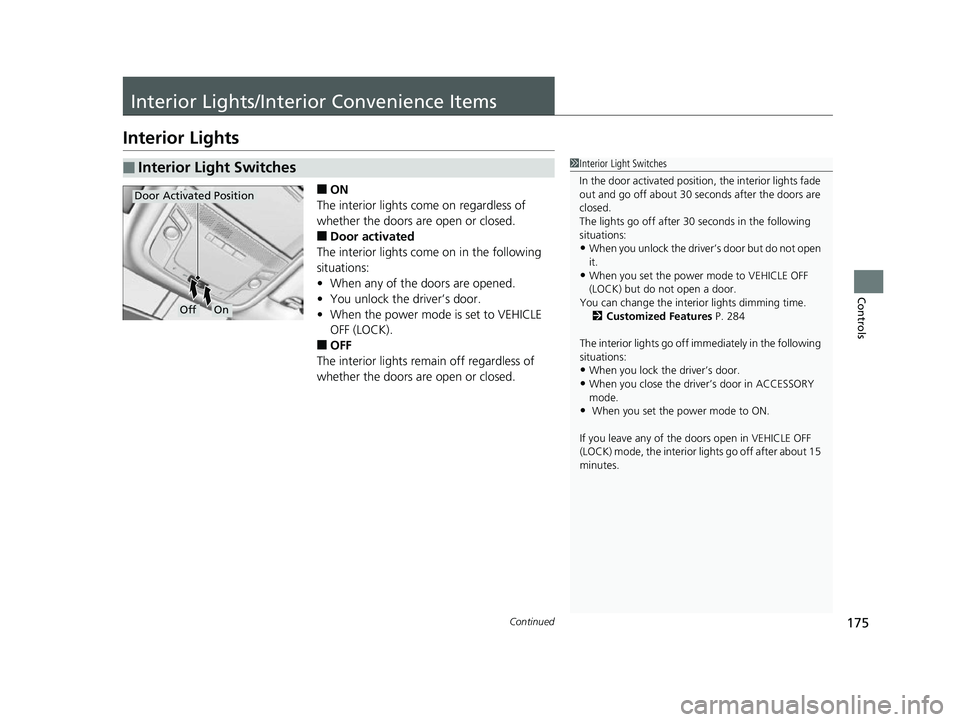
175Continued
Controls
Interior Lights/Interior Convenience Items
Interior Lights
■ON
The interior lights come on regardless of
whether the doors are open or closed.
■Door activated
The interior lights come on in the following
situations:
• When any of the doors are opened.
• You unlock the driver’s door.
• When the power mode is set to VEHICLE
OFF (LOCK).
■OFF
The interior lights remain off regardless of
whether the doors are open or closed.
■Interior Light Switches1 Interior Light Switches
In the door activated position, the interior lights fade
out and go off about 30 se conds after the doors are
closed.
The lights go off after 30 seconds in the following
situations:
•When you unlock the driver’s door but do not open
it.
•When you set the power mode to VEHICLE OFF
(LOCK) but do not open a door.
You can change the interi or lights dimming time.
2 Customized Features P. 284
The interior lights go off i mmediately in the following
situations:
•When you lock the driver’s door.
•When you close the driver’s door in ACCESSORY
mode.
• When you set the power mode to ON.
If you leave any of the doors open in VEHICLE OFF
(LOCK) mode, the interior lights go off after about 15
minutes.
OffOn
Door Activated Position
17 CLARITY FCV PPO-31TRT6000.book 175 ページ 2016年10月27日 木曜日 午後3 時11分
Page 178 of 527
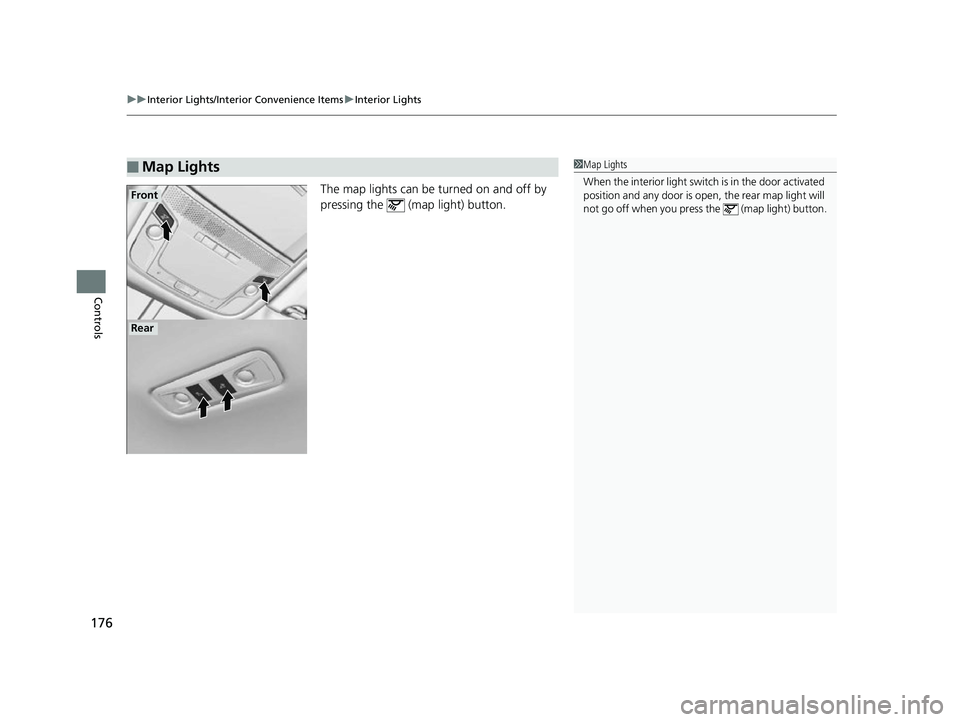
uuInterior Lights/Interior Convenience Items uInterior Lights
176
Controls
The map lights can be turned on and off by
pressing the (map light) button.
■Map Lights1Map Lights
When the interior light swit ch is in the door activated
position and any door is open, the rear map light will
not go off when you press the (map light) button.
Front
Rear
17 CLARITY FCV PPO-31TRT6000.book 176 ページ 2016年10月27日 木曜日 午後3 時11分
Page 179 of 527
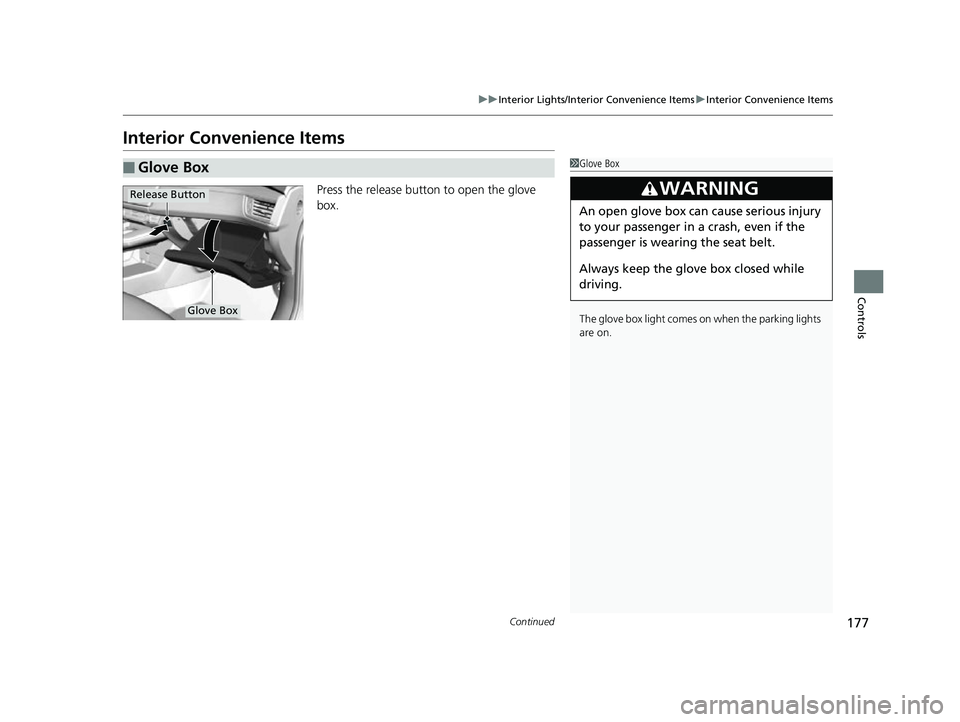
177
uuInterior Lights/Interior Convenience Items uInterior Convenience Items
Continued
Controls
Interior Convenience Items
Press the release button to open the glove
box.
■Glove Box1Glove Box
The glove box light comes on when the parking lights
are on.
3WARNING
An open glove box can cause serious injury
to your passenger in a crash, even if the
passenger is wearing the seat belt.
Always keep the glove box closed while
driving.
Glove Box
Release Button
17 CLARITY FCV PPO-31TRT6000.book 177 ページ 2016年10月27日 木曜日 午後3 時11分
Page 180 of 527
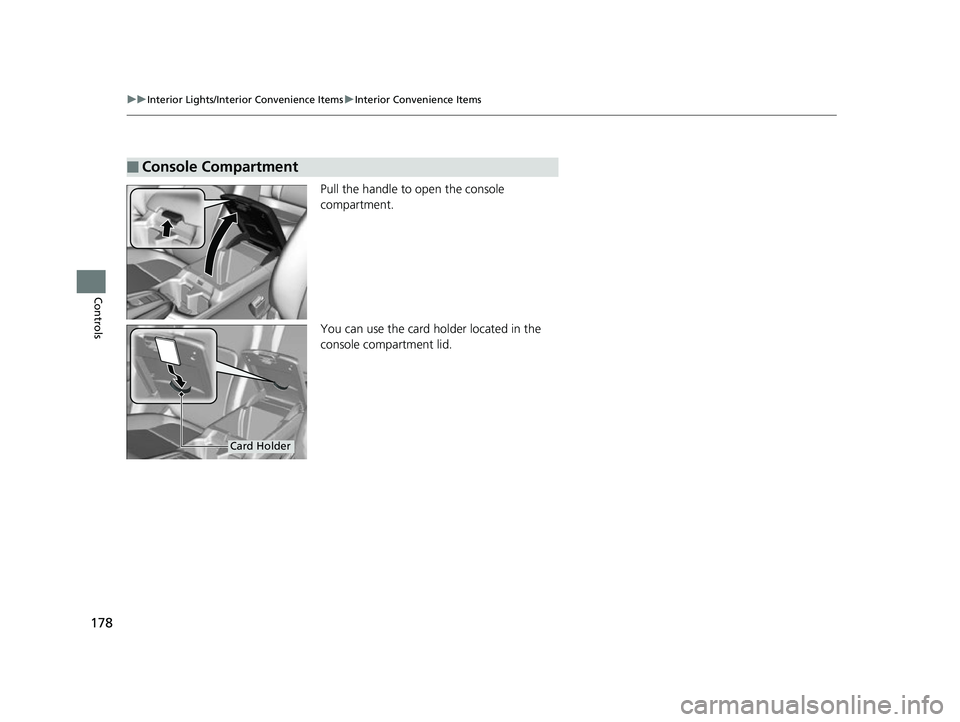
178
uuInterior Lights/Interior Convenience Items uInterior Convenience Items
Controls
Pull the handle to open the console
compartment.
You can use the card ho lder located in the
console compartment lid.
■Console Compartment
Card Holder
17 CLARITY FCV PPO-31TRT6000.book 178 ページ 2016年10月27日 木曜日 午後3 時11分
Page 181 of 527
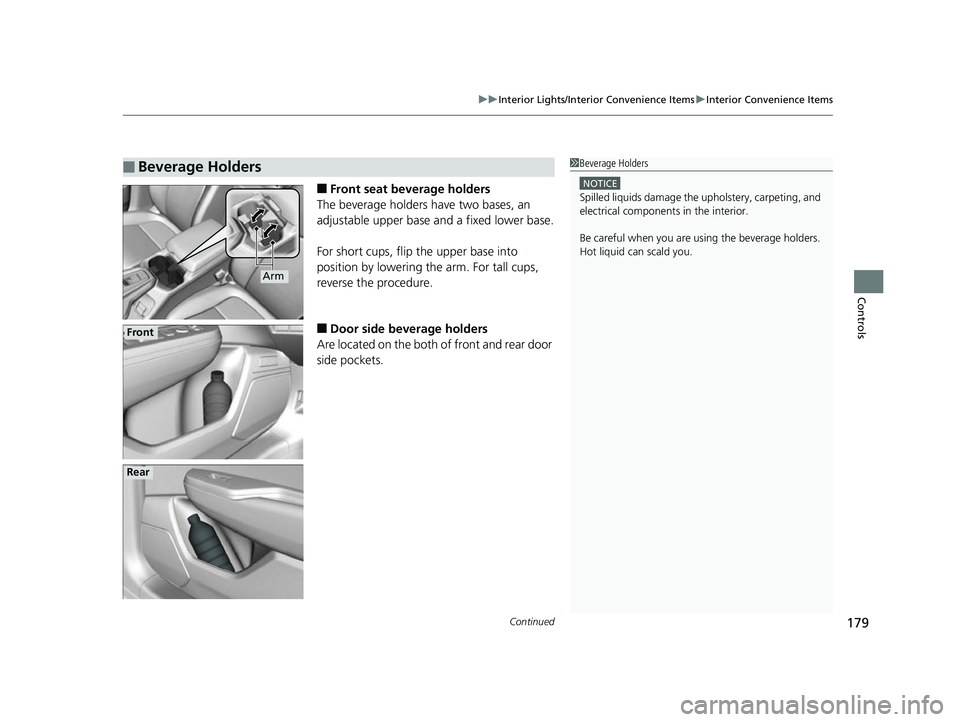
Continued179
uuInterior Lights/Interior Convenience Items uInterior Convenience Items
Controls
■Front seat beverage holders
The beverage holders have two bases, an
adjustable upper base and a fixed lower base.
For short cups, flip the upper base into
position by lowering the arm. For tall cups,
reverse the procedure.
■Door side beverage holders
Are located on the both of front and rear door
side pockets.
■Beverage Holders1 Beverage Holders
NOTICE
Spilled liquids damage the upholstery, carpeting, and
electrical components in the interior.
Be careful when you are us ing the beverage holders.
Hot liquid can scald you.
Arm
Front
Rear
17 CLARITY FCV PPO-31TRT6000.book 179 ページ 2016年10月27日 木曜日 午後3 時11分
Page 182 of 527
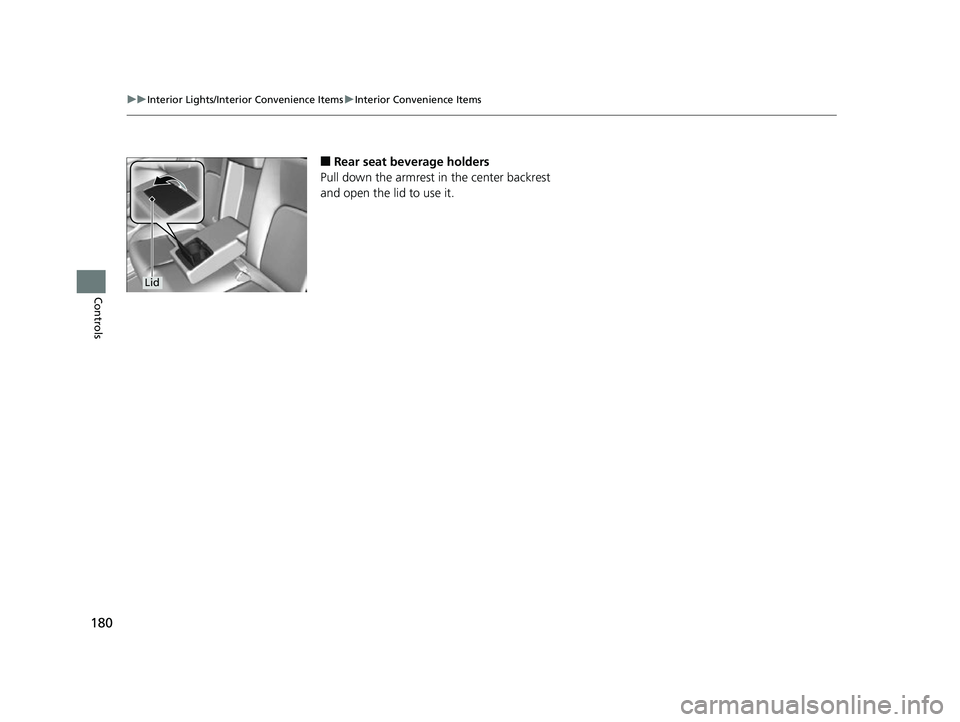
180
uuInterior Lights/Interior Convenience Items uInterior Convenience Items
Controls
■Rear seat beverage holders
Pull down the armrest in the center backrest
and open the lid to use it.
Lid
17 CLARITY FCV PPO-31TRT6000.book 180 ページ 2016年10月27日 木曜日 午後3 時11分