manual transmission HONDA CLARITY FUEL CELL 2017 Owner's Manual (in English)
[x] Cancel search | Manufacturer: HONDA, Model Year: 2017, Model line: CLARITY FUEL CELL, Model: HONDA CLARITY FUEL CELL 2017Pages: 527, PDF Size: 17.62 MB
Page 40 of 527
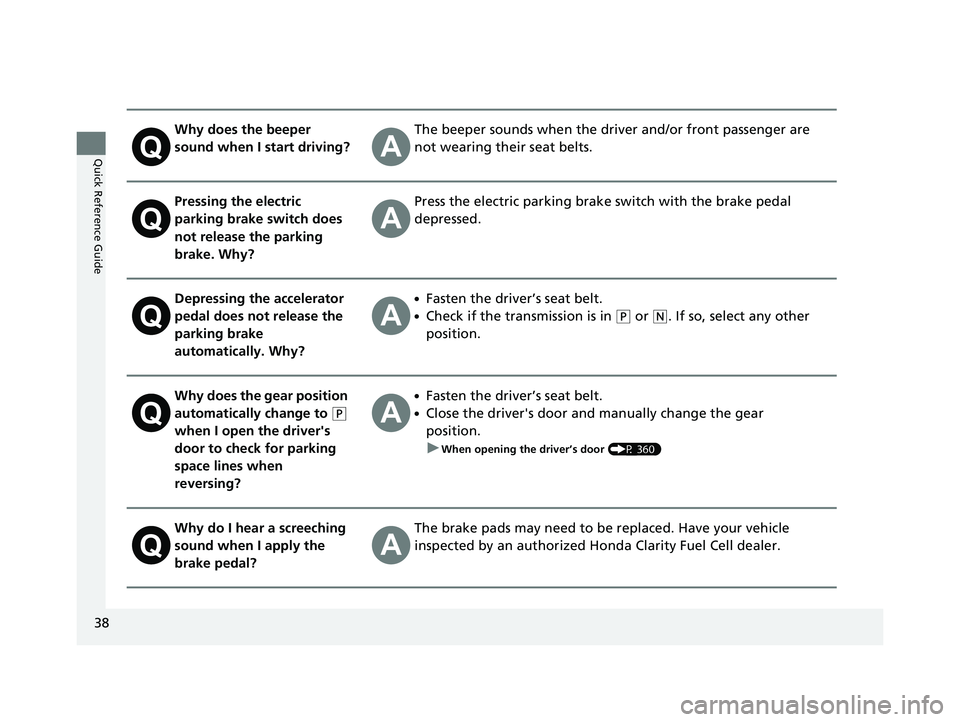
38
Quick Reference Guide
Why does the beeper
sound when I start driving?The beeper sounds when the driver and/or front passenger are
not wearing their seat belts.
Pressing the electric
parking brake switch does
not release the parking
brake. Why?Press the electric parking brake switch with the brake pedal
depressed.
Depressing the accelerator
pedal does not release the
parking brake
automatically. Why?●Fasten the driver’s seat belt.
●Check if the transmission is in (P or (N. If so, select any other
position.
Why does the gear position
automatically change to
(P
when I open the driver's
door to check for parking
space lines when
reversing?
●Fasten the driver’s seat belt.
●Close the driver's door and manually change the gear
position. u
When opening the driver’s door (P 360)
Why do I hear a screeching
sound when I apply the
brake pedal?The brake pads may need to be replaced. Have your vehicle
inspected by an authorized Honda Clarity Fuel Cell dealer.
17 CLARITY FCV PPO-31TRT6000.book 38 ページ 2016年10月27日 木曜日 午後3時 11分
Page 362 of 527

uuWhen Driving uShifting
360
Driving
■When opening the driver’s door
If you open the driver’s door under the following conditions, the gear position
automatically changes to
(P.
• The vehicle is in stationary with the pow er mode in ON, or moving at 1 mph (2
km/h) or slower.
• The transmission is in other than
(P.
• You have unfastened the driver side seat belt.
u If you manually change the gear position from
(P with the brake pedal
depressed, the gear position will automatically return to
(P once you release
the brake pedal.
■When turning off the power mode
If you turn the power system off while the vehicle is stationary, and the transmission
is in other than
(P, the gear position auto matically changes to (P.
1When opening the driver’s door
While the system is designed to automatically change
the gear position to
(P under the described
conditions, in the interest of safety you should always
select
( P before opening the driver's door.
Make sure to park the vehicle in a safe place.
2 When Stopped P. 419
If you want to drive the ve hicle after the gear position
has automatically changed to
( P under the described
conditions, close the door, fasten the seat belt,
depress the brake pedal, then change the gear
position.
If you leave the vehicle, turn off the power system
and lock the doors.
17 CLARITY FCV PPO-31TRT6000.book 360 ページ 2016年10月27日 木曜日 午後3 時11分
Page 363 of 527
![HONDA CLARITY FUEL CELL 2017 Owners Manual (in English) Continued361
uuWhen Driving uShifting
Driving
■If you want to keep the transmission in (N position [car wash mode]
With the power system on:
1. Depress the brake pedal.
2. Make sure the READY indic HONDA CLARITY FUEL CELL 2017 Owners Manual (in English) Continued361
uuWhen Driving uShifting
Driving
■If you want to keep the transmission in (N position [car wash mode]
With the power system on:
1. Depress the brake pedal.
2. Make sure the READY indic](/img/13/34541/w960_34541-362.png)
Continued361
uuWhen Driving uShifting
Driving
■If you want to keep the transmission in (N position [car wash mode]
With the power system on:
1. Depress the brake pedal.
2. Make sure the READY indicator is on.
3. Press
(N. Within six seconds press and hold (N for two seconds.
u This puts the vehicle in car wash mode which must be used when your vehicle
is pulled through a conveyor type automatic car wash where you or an
attendant do not remain in the vehicle.
If you want to cancel car wash mode, select a position other than
(N.
If you want to reduce fuel consumption in car wash mode:
Press the POWER button during car wash mode.
u Make sure the READY indicator is off.
u The gear position remains in
(N with the power mode in ACCESSORY for 15
minutes, then, it auto matically changes to
(P and the power mode changes to
OFF.
Manually changing to
(P cancels ACCESSORY mode. The (P indicator comes on
and the power mode changes to OFF. You must always shift to
(P when car wash
mode is no longer needed.
1 If you want to keep the transmission in (N position [car wash
mode]
The transmission may not stay in
(N position while
the following indicators are on:
•POWER SYSTEM indicator•Transmission system indicator
•12-volt battery charging system indicator
17 CLARITY FCV PPO-31TRT6000.book 361 ページ 2016年10月27日 木曜日 午後3 時11分
Page 407 of 527
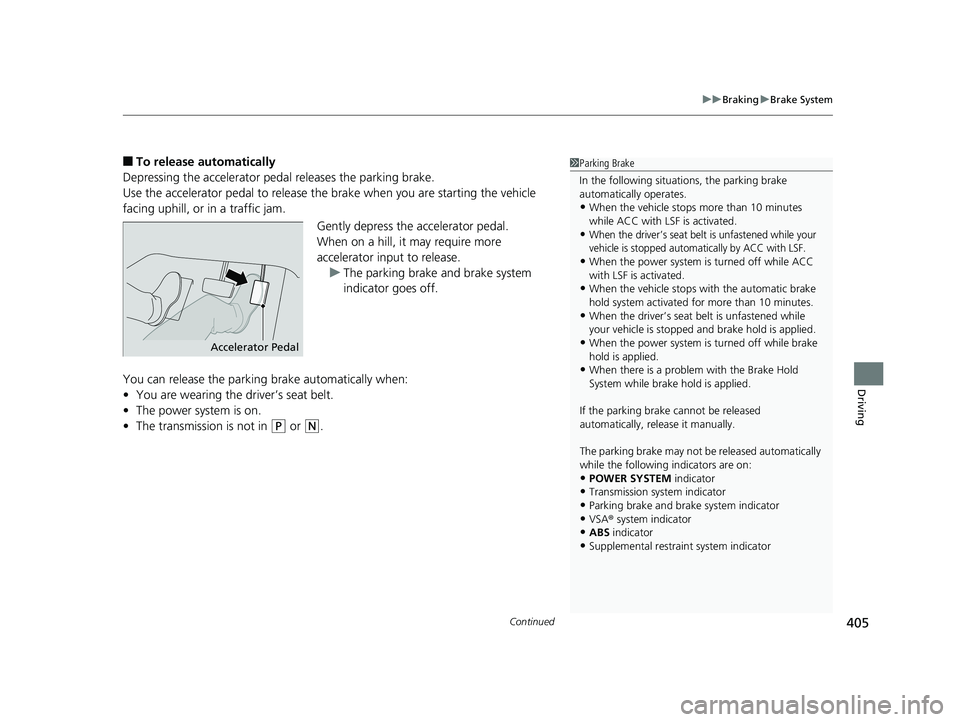
Continued405
uuBraking uBrake System
Driving
■To release automatically
Depressing the accelerator pedal releases the parking brake.
Use the accelerator pedal to release the brake when you are starting the vehicle
facing uphill, or in a traffic jam.
Gently depress the accelerator pedal.
When on a hill, it may require more
accelerator input to release.u The parking brake and brake system
indicator goes off.
You can release the parking brake automatically when:
• You are wearing the driver’s seat belt.
• The power system is on.
• The transmission is not in
(P or (N.
1Parking Brake
In the following situations, the parking brake
automatically operates.
•When the vehicle stops more than 10 minutes
while ACC with LSF is activated.
•When the driver’s seat belt is unfastened while your
vehicle is stopped automatically by ACC with LSF.
•When the power system is turned off while ACC
with LSF is activated.
•When the vehicle stops with the automatic brake
hold system activated for more than 10 minutes.
•When the driver’s seat belt is unfastened while
your vehicle is stopped and brake hold is applied.
•When the power system is turned off while brake
hold is applied.
•When there is a problem with the Brake Hold
System while brake hold is applied.
If the parking brake cannot be released
automatically, release it manually.
The parking brake may not be released automatically
while the following indicators are on:
•POWER SYSTEM indicator•Transmission system indicator
•Parking brake and bra ke system indicator
•VSA® system indicator•ABS indicator
•Supplemental restraint system indicator
Accelerator Pedal
17 CLARITY FCV PPO-31TRT6000.book 405 ページ 2016年10月27日 木曜日 午後3 時11分
Page 507 of 527

505
Information
This chapter includes your vehicle’s specifications, locations of identification numbers, and other
information required by regulation.
Specifications.................................... 506
Identification Numbers Vehicle Identification Number (VIN), Motor
Number, and Transmission Number .. 508
Devices that Emit Radio Waves ....... 509
Reporting Safety Defects ................. 510
Warranty Coverages ........................ 511
Authorized Manuals ......................... 513
Customer Service Information ......... 514
17 CLARITY FCV PPO-31TRT6000.book 505 ページ 2016年10月27日 木曜日 午後3 時11分
Page 521 of 527
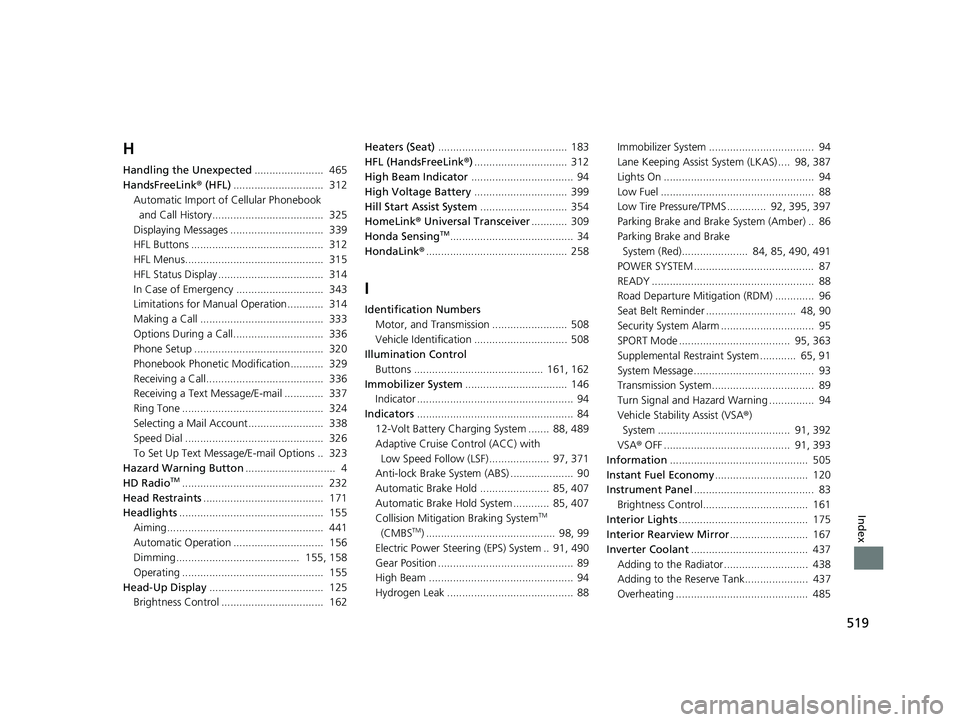
519
Index
H
Handling the Unexpected....................... 465
HandsFreeLink ® (HFL) .............................. 312
Automatic Import of Cellular Phonebook
and Call History..................................... 325
Displaying Messages ............................... 339
HFL Buttons ............................................ 312
HFL Menus.............................................. 315
HFL Status Display ................................... 314
In Case of Emergency ............................. 343
Limitations for Manual Operation............ 314
Making a Call ......................................... 333
Options During a Call.............................. 336
Phone Setup ........................................... 320
Phonebook Phonetic Modification........... 329
Receiving a Call....................................... 336
Receiving a Text Message/E-mail ............. 337
Ring Tone ............................................... 324
Selecting a Mail Account......................... 338
Speed Dial .............................................. 326
To Set Up Text Messa ge/E-mail Options .. 323
Hazard Warning Button .............................. 4
HD Radio
TM............................................... 232
Head Restraints ........................................ 171
Headlights ................................................ 155
Aiming.................................................... 441
Automatic Operation .............................. 156
Dimming......................................... 155, 158
Operating ............................................... 155
Head-Up Display ...................................... 125
Brightness Control .................................. 162 Heaters (Seat)
........................................... 183
HFL (HandsFreeLink ®)............................... 312
High Beam Indicator .................................. 94
High Voltage Battery ............................... 399
Hill Start Assist System ............................. 354
HomeLink® Universal Transceiver ............ 309
Honda Sensing
TM......................................... 34
HondaLink® ............................................... 258
I
Identification Numbers
Motor, and Transmission ......................... 508
Vehicle Identification ............................... 508
Illumination Control Buttons ........................................... 161, 162
Immobilizer System .................................. 146
Indicator .................................................... 94
Indicators .................................................... 84
12-Volt Battery Charging System ....... 88, 489
Adaptive Cruise Control (ACC) with
Low Speed Follow (LSF).................... 97, 371
Anti-lock Brake System (ABS) ..................... 90
Automatic Brake Hold ....................... 85, 407
Automatic Brake Hold System ............ 85, 407
Collision Mitigation Braking System
TM
(CMBSTM) ........................................... 98, 99
Electric Power Steering (EPS) System .. 91, 490
Gear Position ............................................. 89
High Beam ................................................ 94
Hydrogen Leak .......................................... 88 Immobilizer System ................................... 94
Lane Keeping Assist System (LKAS) .... 98, 387
Lights On .................................................. 94
Low Fuel ................................................... 88
Low Tire Pressure/TPMS ............. 92, 395, 397
Parking Brake and Brake System (Amber) .. 86
Parking Brake and Brake
System (Red)...................... 84, 85, 490, 491
POWER SYSTEM ........................................ 87
READY ...................................................... 88
Road Departure Mitigation (RDM) ............. 96
Seat Belt Reminder .............................. 48, 90
Security System Alarm ............................... 95
SPORT Mode ..................................... 95, 363
Supplemental Restraint System ............ 65, 91
System Message ........................................ 93
Transmission System.................................. 89
Turn Signal and Hazard Warning ............... 94
Vehicle Stability Assist (VSA® )
System ............................................ 91, 392
VSA ® OFF .......................................... 91, 393
Information .............................................. 505
Instant Fuel Economy ............................... 120
Instrument Panel ........................................ 83
Brightness Control................................... 161
Interior Lights ........................................... 175
Interior Rearview Mirror .......................... 167
Inverter Coolant ....................................... 437
Adding to the Radiator ............................ 438
Adding to the Reserve Tank..................... 437
Overheating ............................................ 485
17 CLARITY FCV PPO-31TRT6000.book 519 ページ 2016年10月27日 木曜日 午後3 時11分