HONDA CLARITY FUEL CELL 2021 Owner's Manual (in English)
Manufacturer: HONDA, Model Year: 2021, Model line: CLARITY FUEL CELL, Model: HONDA CLARITY FUEL CELL 2021Pages: 555, PDF Size: 28.21 MB
Page 101 of 555

99
uuIndicators u
Continued
Instrument Panel
IndicatorNameOn/BlinkingExplanationMessage
Security System
Alarm Indicator
●Blinks when the security system
alarm has been set.
2Security System Alarm P. 151—
SPORT Mode
Indicator
●Comes on when you press the
SPORT button.
●The ambient meter remains lit up
in red as long as sport mode is on.2 SPORT Mode P. 383
Indicator
21 CLARITY FCV CSS-31TRT6400_02.book 99 ページ 2020年9月25日 金曜日 午後3時15分
Page 102 of 555
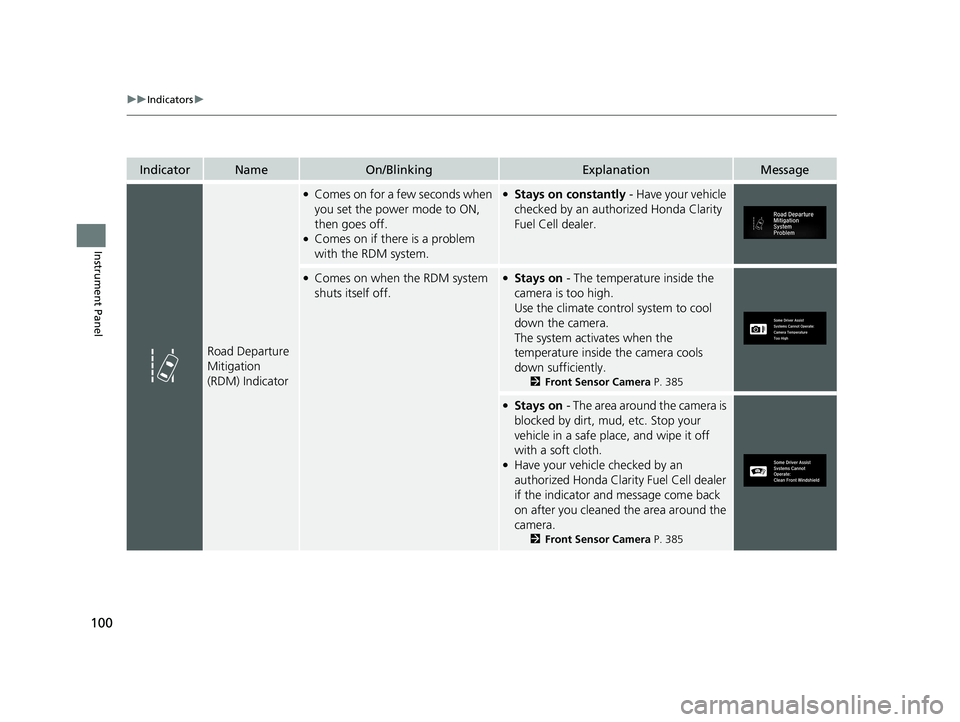
100
uuIndicators u
Instrument Panel
IndicatorNameOn/BlinkingExplanationMessage
Road Departure
Mitigation
(RDM) Indicator
●Comes on for a few seconds when
you set the power mode to ON,
then goes off.
●Comes on if there is a problem
with the RDM system.
●Stays on constantly - Have your vehicle
checked by an author ized Honda Clarity
Fuel Cell dealer.
●Comes on when the RDM system
shuts itself off.●Stays on - The temperature inside the
camera is too high.
Use the climate control system to cool
down the camera.
The system acti vates when the
temperature inside the camera cools
down sufficiently.
2 Front Sensor Camera P. 385
●Stays on - The area around the camera is
blocked by dirt, mud, etc. Stop your
vehicle in a safe place, and wipe it off
with a soft cloth.
●Have your vehicle checked by an
authorized Honda Clarity Fuel Cell dealer
if the indicator and message come back
on after you cleaned the area around the
camera.
2 Front Sensor Camera P. 385
21 CLARITY FCV CSS-31TRT6400_02.book 100 ページ 2020年9月25日 金曜日 午 後3時15分
Page 103 of 555
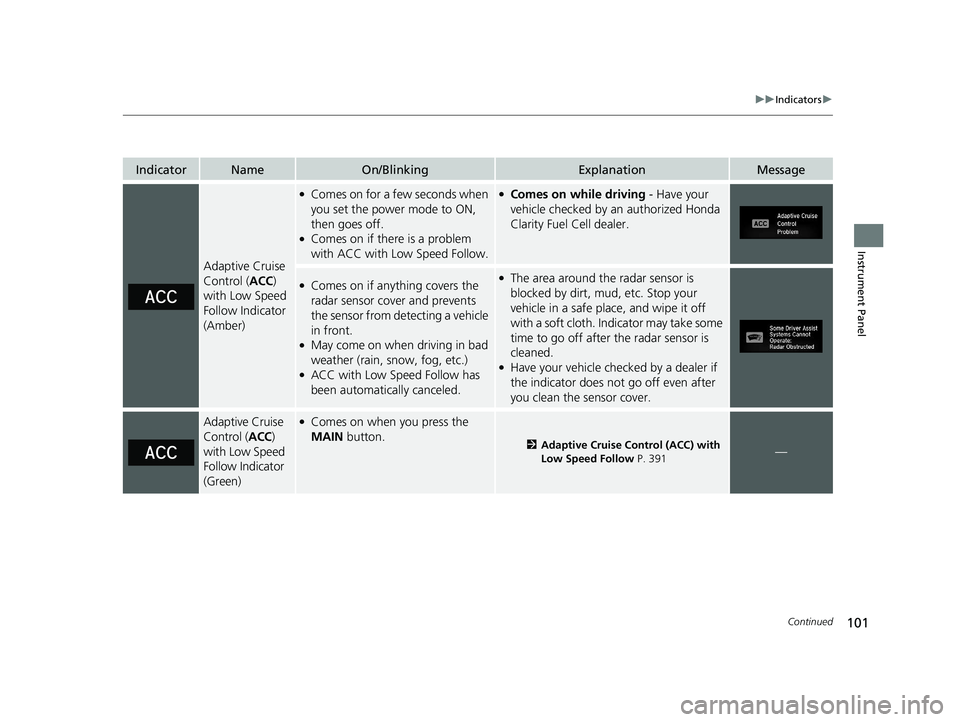
101
uuIndicators u
Continued
Instrument Panel
IndicatorNameOn/BlinkingExplanationMessage
Adaptive Cruise
Control (ACC)
with Low Speed
Follow Indicator
(Amber)
●Comes on for a few seconds when
you set the power mode to ON,
then goes off.
●Comes on if there is a problem
with ACC with Low Speed Follow.
●Comes on while driving - Have your
vehicle checked by an authorized Honda
Clarity Fuel Cell dealer.
●Comes on if anything covers the
radar sensor cover and prevents
the sensor from detecting a vehicle
in front.
●May come on when driving in bad
weather (rain, snow, fog, etc.)
●ACC with Low Speed Follow has
been automatically canceled.
●The area around the radar sensor is
blocked by dirt, mud, etc. Stop your
vehicle in a safe place, and wipe it off
with a soft cloth. Indicator may take some
time to go off after the radar sensor is
cleaned.
●Have your vehicle checked by a dealer if
the indicator does not go off even after
you clean the sensor cover.
Adaptive Cruise
Control ( ACC)
with Low Speed
Follow Indicator
(Green)●Comes on when you press the
MAIN button.
2Adaptive Cruise Control (ACC) with
Low Speed Follow P. 391—
21 CLARITY FCV CSS-31TRT6400_02.book 101 ページ 2020年9月25日 金曜日 午 後3時15分
Page 104 of 555
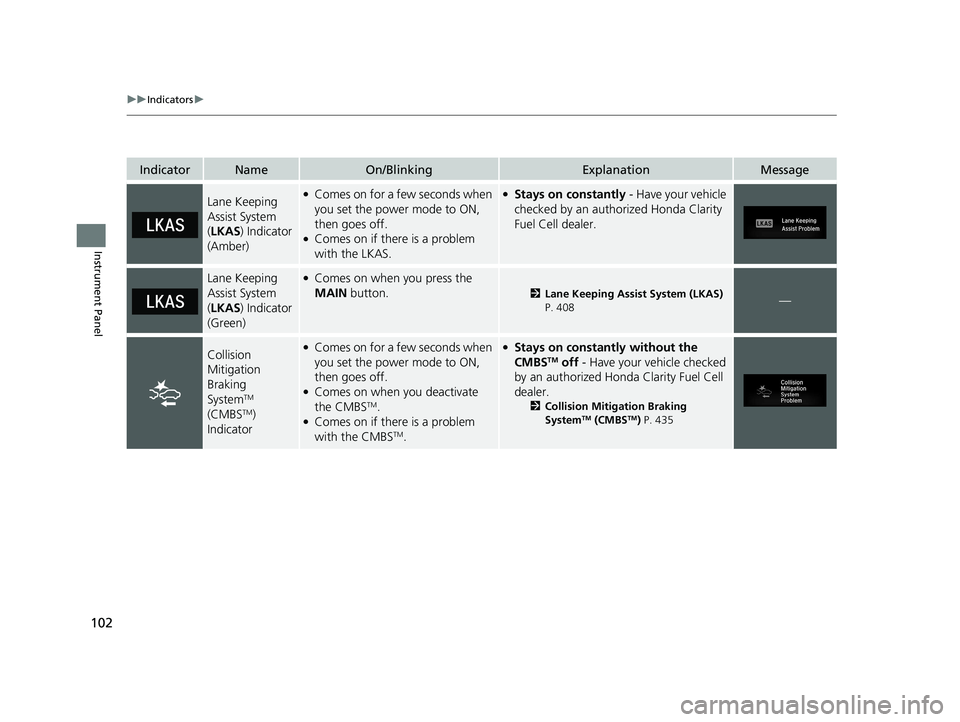
102
uuIndicators u
Instrument Panel
IndicatorNameOn/BlinkingExplanationMessage
Lane Keeping
Assist System
(LKAS ) Indicator
(Amber)●Comes on for a few seconds when
you set the power mode to ON,
then goes off.
●Comes on if there is a problem
with the LKAS.
●Stays on constantly - Have your vehicle
checked by an author ized Honda Clarity
Fuel Cell dealer.
Lane Keeping
Assist System
( LKAS ) Indicator
(Green)●Comes on when you press the
MAIN button.
2Lane Keeping Assist System (LKAS)
P. 408—
Collision
Mitigation
Braking
System
TM
(CMBSTM)
Indicator
●Comes on for a few seconds when
you set the power mode to ON,
then goes off.
●Comes on when you deactivate
the CMBSTM.●Comes on if there is a problem
with the CMBSTM.
●Stays on constantly without the
CMBSTM off - Have your vehicle checked
by an authorized Honda Clarity Fuel Cell
dealer.
2 Collision Mitigation Braking
SystemTM (CMBSTM) P. 435
21 CLARITY FCV CSS-31TRT6400_02.book 102 ページ 2020年9月25日 金曜日 午 後3時15分
Page 105 of 555
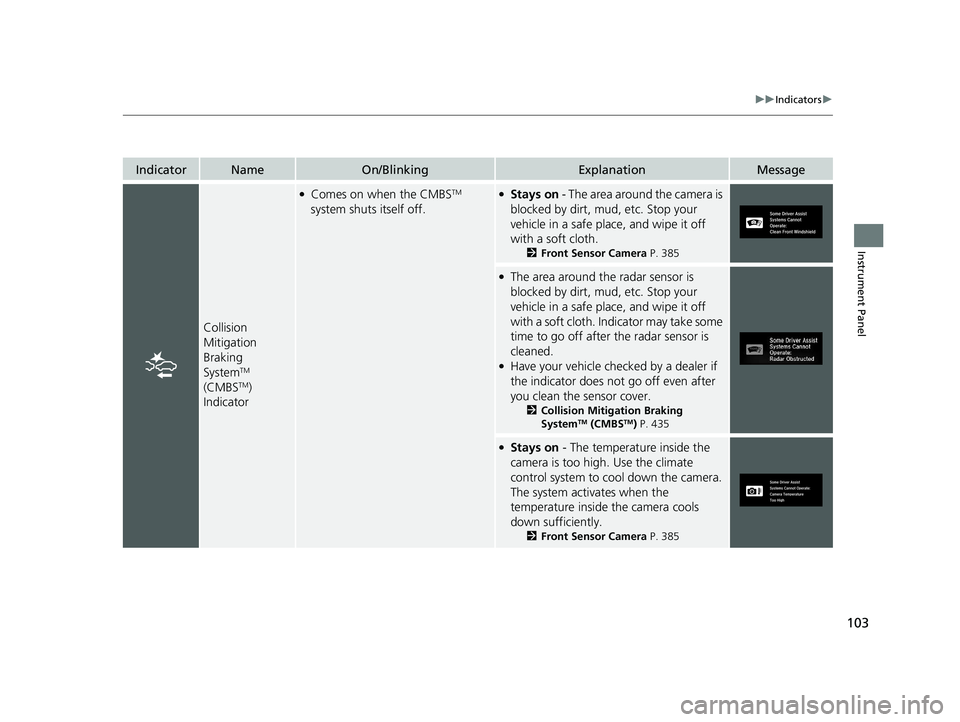
103
uuIndicators u
Instrument Panel
IndicatorNameOn/BlinkingExplanationMessage
Collision
Mitigation
Braking
System
TM
(CMBSTM)
Indicator
●Comes on when the CMBSTM
system shuts itself off.●Stays on - The area around the camera is
blocked by dirt, mud, etc. Stop your
vehicle in a safe place, and wipe it off
with a soft cloth.
2 Front Sensor Camera P. 385
●The area around the radar sensor is
blocked by dirt, mud, etc. Stop your
vehicle in a safe place, and wipe it off
with a soft cloth. Indicator may take some
time to go off after the radar sensor is
cleaned.
●Have your vehicle checked by a dealer if
the indicator does not go off even after
you clean the sensor cover.
2Collision Mitigation Braking
SystemTM (CMBSTM) P. 435
●Stays on - The temperature inside the
camera is too high. Use the climate
control system to co ol down the camera.
The system activates when the
temperature inside the camera cools
down sufficiently.
2 Front Sensor Camera P. 385
21 CLARITY FCV CSS-31TRT6400_02.book 103 ページ 2020年9月25日 金曜日 午 後3時15分
Page 106 of 555
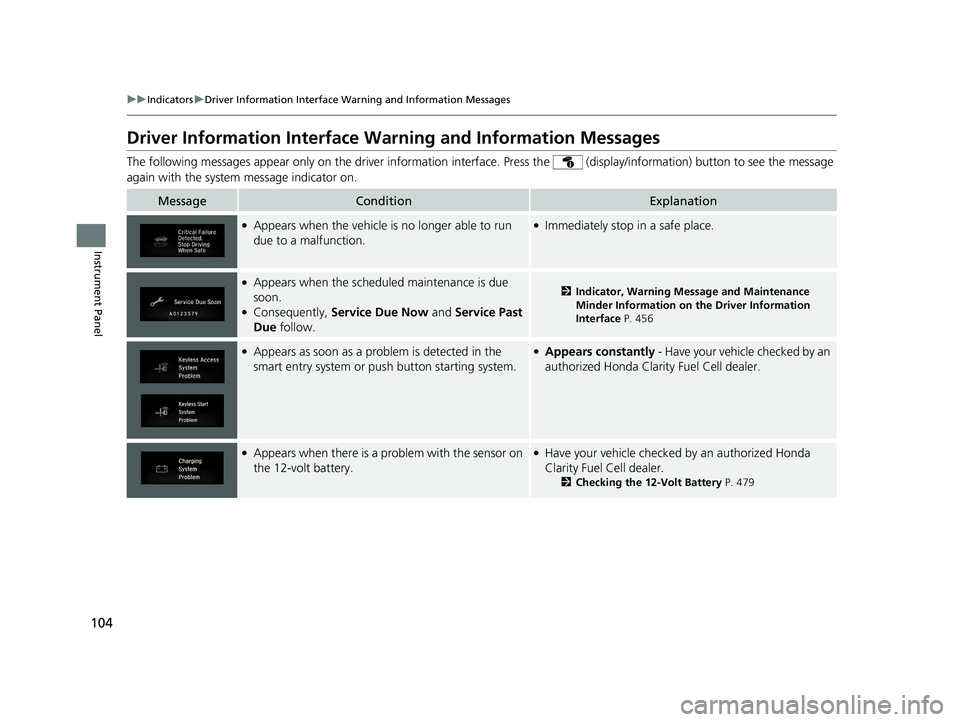
104
uuIndicators uDriver Information Interface Wa rning and Information Messages
Instrument Panel
Driver Information Interface Warning and Information Messages
The following messages appear only on the driver information interface. Press th e (display/information) button to see the mess age
again with the system message indicator on.
MessageConditionExplanation
●Appears when the vehicle is no longer able to run
due to a malfunction.●Immediately stop in a safe place.
●Appears when the schedul ed maintenance is due
soon.
●Consequently, Service Due Now and Service Past
Due follow.
2Indicator, Warning Message and Maintenance
Minder Information on the Driver Information
Interface P. 456
●Appears as soon as a problem is detected in the
smart entry system or push button starting system.●Appears constantly - Have your vehicle checked by an
authorized Hond a Clarity Fuel Cell dealer.
●Appears when there is a pr oblem with the sensor on
the 12-volt battery.●Have your vehicle checked by an authorized Honda
Clarity Fuel Cell dealer.
2 Checking the 12-Volt Battery P. 479
21 CLARITY FCV CSS-31TRT6400_02.book 104 ページ 2020年9月25日 金曜日 午 後3時15分
Page 107 of 555
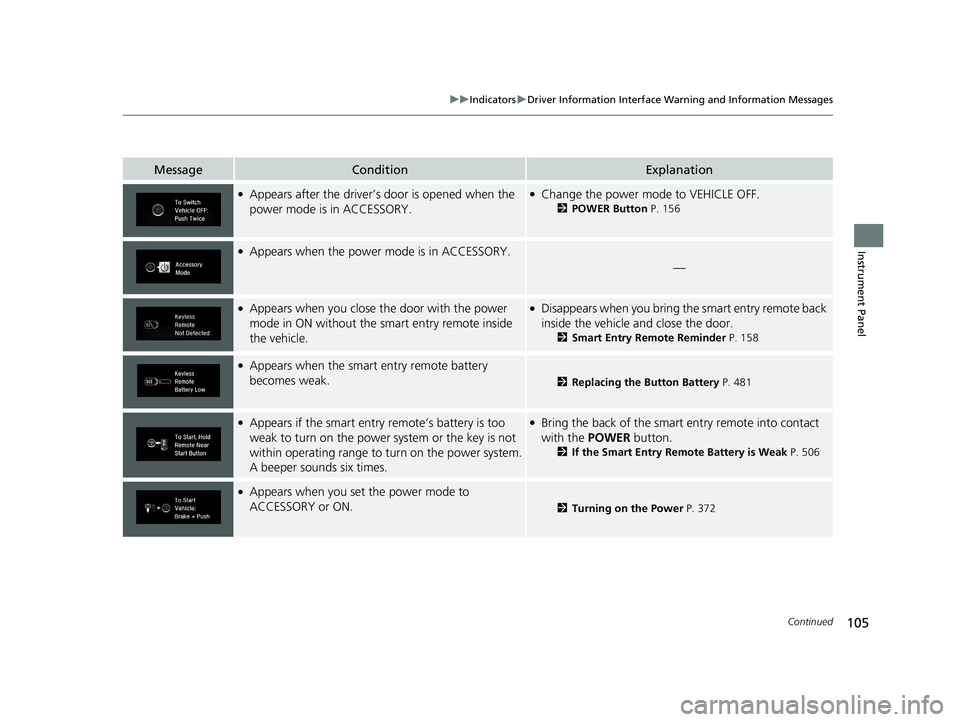
105
uuIndicators uDriver Information Interface Wa rning and Information Messages
Continued
Instrument Panel
MessageConditionExplanation
●Appears after the driver’s door is opened when the
power mode is in ACCESSORY.●Change the power mode to VEHICLE OFF.
2POWER Button P. 156
●Appears when the power mode is in ACCESSORY.
—
●Appears when you close th e door with the power
mode in ON without the sm art entry remote inside
the vehicle.●Disappears when you bring th e smart entry remote back
inside the vehicle and close the door.
2 Smart Entry Remote Reminder P. 158
●Appears when the smart entry remote battery
becomes weak.
2 Replacing the Button Battery P. 481
●Appears if the smart entry remote’s battery is too
weak to turn on the power system or the key is not
within operating range to turn on the power system.
A beeper sounds six times.●Bring the back of the smart entry remote into contact
with the POWER button.
2If the Smart Entry Remote Battery is Weak P. 506
●Appears when you set the power mode to
ACCESSORY or ON.
2Turning on the Power P. 372
21 CLARITY FCV CSS-31TRT6400_02.book 105 ページ 2020年9月25日 金曜日 午 後3時15分
Page 108 of 555
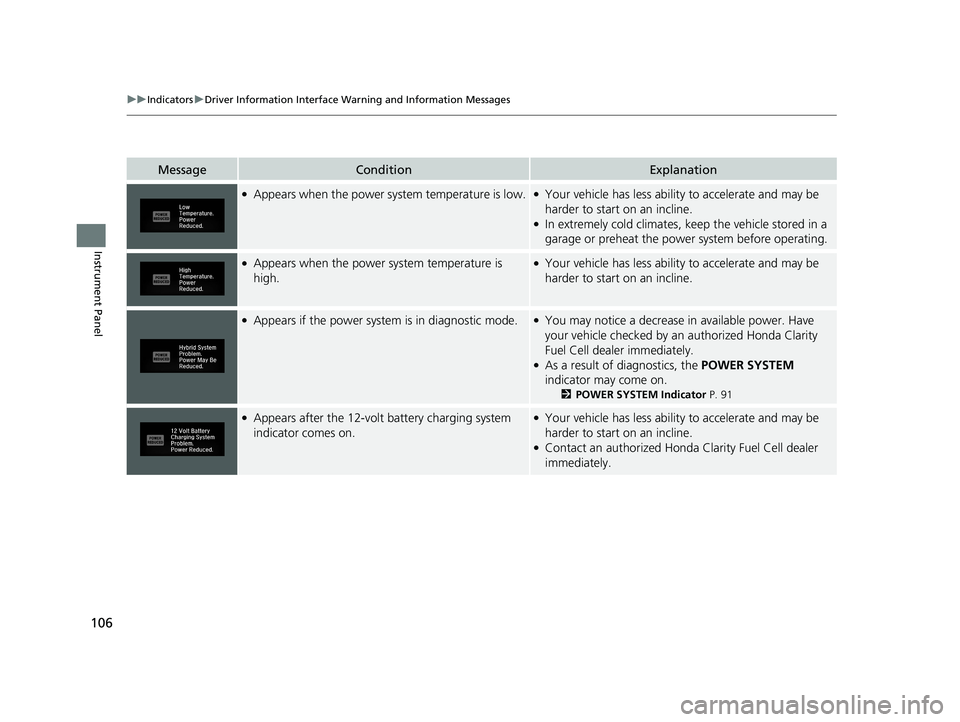
106
uuIndicators uDriver Information Interface Wa rning and Information Messages
Instrument Panel
MessageConditionExplanation
●Appears when the power system temperature is low.●Your vehicle has less ability to accelerate and may be
harder to start on an incline.
●In extremely cold climates, keep the vehicle stored in a
garage or preheat the power system before operating.
●Appears when the power system temperature is
high.●Your vehicle has less ability to accelerate and may be
harder to start on an incline.
●Appears if the power system is in diagnostic mode.●You may notice a decrease in available power. Have
your vehicle checked by an authorized Honda Clarity
Fuel Cell dealer immediately.
●As a result of diagnostics, the POWER SYSTEM
indicator may come on.
2 POWER SYSTEM Indicator P. 91
●Appears after the 12-volt battery charging system
indicator comes on.●Your vehicle has less ability to accelerate and may be
harder to start on an incline.
●Contact an authorized Honda Clarity Fuel Cell dealer
immediately.
21 CLARITY FCV CSS-31TRT6400_02.book 106 ページ 2020年9月25日 金曜日 午 後3時15分
Page 109 of 555
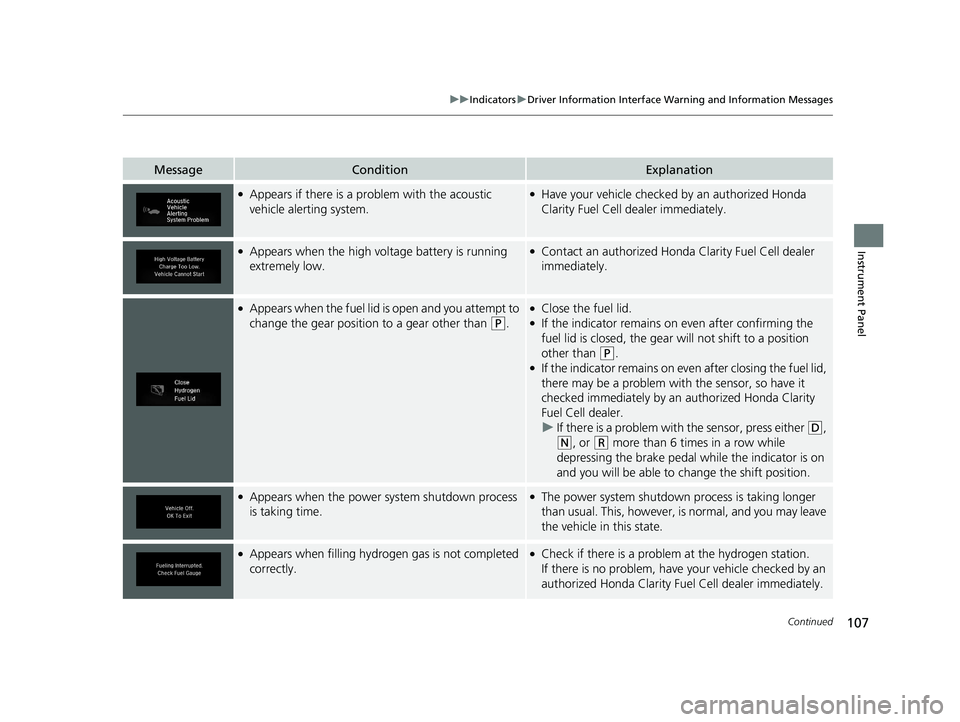
107
uuIndicators uDriver Information Interface Wa rning and Information Messages
Continued
Instrument Panel
MessageConditionExplanation
●Appears if there is a problem with the acoustic
vehicle alerting system.●Have your vehicle checked by an authorized Honda
Clarity Fuel Cell dealer immediately.
●Appears when the high vo ltage battery is running
extremely low.●Contact an authorized Hond a Clarity Fuel Cell dealer
immediately.
●Appears when the fuel lid is open and you attempt to
change the gear position to a gear other than
(P.
●Close the fuel lid.●If the indicator remains on even after confirming the
fuel lid is closed, the gear will not shift to a position
other than
(P. ●If the indicator remains on even after closing the fuel lid,
there may be a problem with the sensor, so have it
checked immediately by an authorized Honda Clarity
Fuel Cell dealer.
u If there is a problem with the sensor, press either
(D,
(N, or (R more than 6 times in a row while
depressing the brake pedal while the indicator is on
and you will be able to change the shift position.
●Appears when the power system shutdown process
is taking time.●The power system shutdown process is taking longer
than usual. This, however, is normal, and you may leave
the vehicle in this state.
●Appears when filling hydrogen gas is not completed
correctly.●Check if there is a problem at the hydrogen station.
If there is no problem, have your vehicle checked by an
authorized Honda Clarity Fuel Cell dealer immediately.
21 CLARITY FCV CSS-31TRT6400_02.book 107 ページ 2020年9月25日 金曜日 午 後3時15分
Page 110 of 555
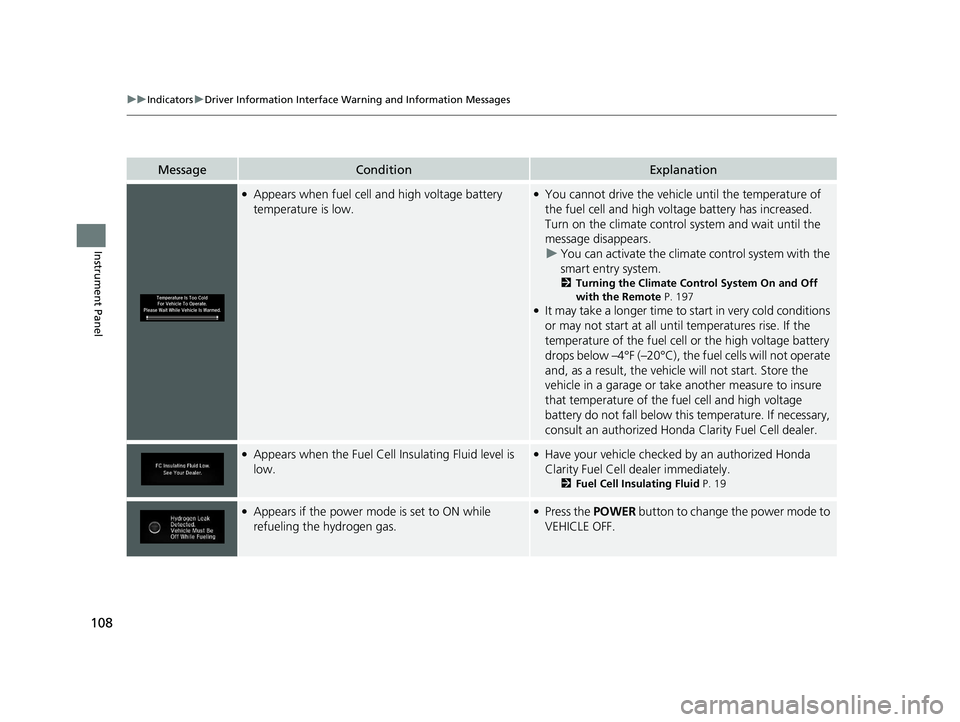
108
uuIndicators uDriver Information Interface Wa rning and Information Messages
Instrument Panel
MessageConditionExplanation
●Appears when fuel cell and high voltage battery
temperature is low.●You cannot drive the vehicl e until the temperature of
the fuel cell and high voltage battery has increased.
Turn on the climate control system and wait until the
message disappears. u You can activate the climate control system with the
smart entry system.
2 Turning the Climate Control System On and Off
with the Remote P. 197
●It may take a longer time to st art in very cold conditions
or may not start at all until temperatures rise. If the
temperature of the fuel cell or the high voltage battery
drops below –4°F (–20°C), the fuel cells will not operate
and, as a result, the vehicl e will not start. Store the
vehicle in a garage or take another measure to insure
that temperature of the fuel cell and high voltage
battery do not fall below this temperature. If necessary,
consult an authorized Honda Clarity Fuel Cell dealer.
●Appears when the Fuel Cell Insulating Fluid level is
low.●Have your vehicle checked by an authorized Honda
Clarity Fuel Cell dealer immediately.
2Fuel Cell Insulating Fluid P. 19
●Appears if the power mode is set to ON while
refueling the hydrogen gas.●Press the POWER button to change the power mode to
VEHICLE OFF.
21 CLARITY FCV CSS-31TRT6400_02.book 108 ページ 2020年9月25日 金曜日 午 後3時15分