trunk HONDA CLARITY PLUG-IN 2018 Owner's Manual (in English)
[x] Cancel search | Manufacturer: HONDA, Model Year: 2018, Model line: CLARITY PLUG-IN, Model: HONDA CLARITY PLUG-IN 2018Pages: 591, PDF Size: 29.97 MB
Page 7 of 591
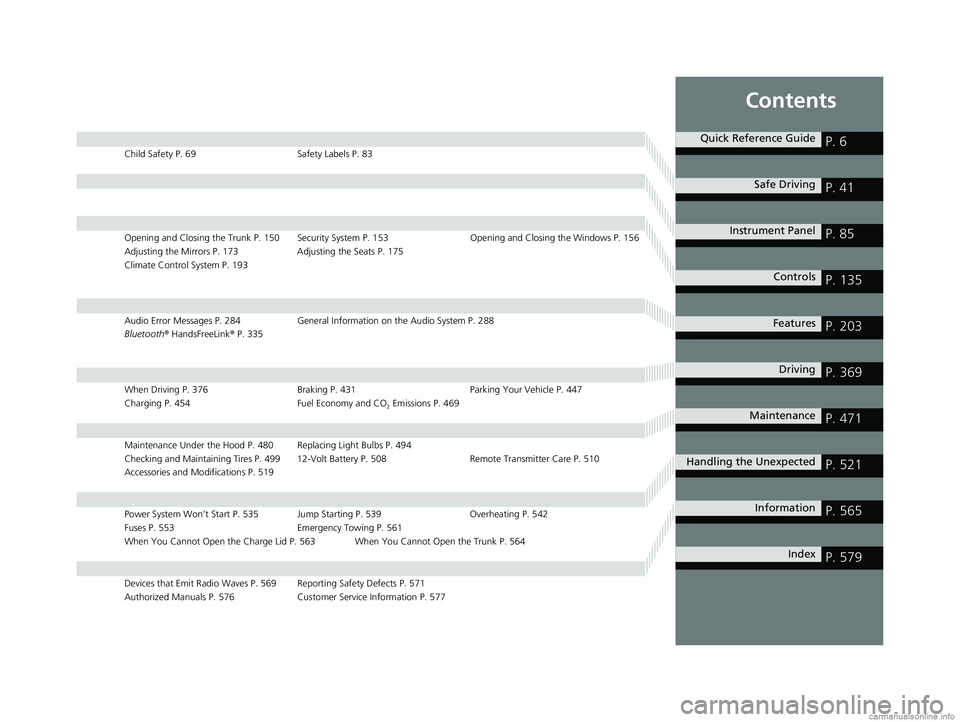
Contents
Child Safety P. 69Safety Labels P. 83
Opening and Closing the Trunk P. 150 Security System P. 153 Opening and Closing the Windows P. 156
Adjusting the Mirrors P. 173 Adjusting the Seats P. 175
Climate Control System P. 193
Audio Error Messages P. 284 General Information on the Audio System P. 288
Bluetooth ® HandsFreeLink ® P. 335
When Driving P. 376 Braking P. 431Parking Your Vehicle P. 447
Charging P. 454 Fuel Economy and CO
2 Emissions P. 469
Maintenance Under the Hood P. 480 Replacing Light Bulbs P. 494
Checking and Maintaining Tires P. 499 12-Volt Battery P. 508 Remote Transmitter Care P. 510
Accessories and Modifications P. 519
Power System Won’t Start P. 535 Jump Starting P. 539 Overheating P. 542
Fuses P. 553 Emergency Towing P. 561
When You Cannot Open the Charge Lid P. 563 When You Cannot Open the Trunk P. 564
Devices that Emit Radio Waves P. 569 Reporting Safety Defects P. 571
Authorized Manuals P. 576 Customer Service Information P. 577
Quick Reference GuideP. 6
Safe DrivingP. 41
Instrument PanelP. 85
ControlsP. 135
FeaturesP. 203
DrivingP. 369
MaintenanceP. 471
Handling the UnexpectedP. 521
InformationP. 565
IndexP. 579
18 CLARITY PHEV CSS-31TRW6000.book 7 ページ 2017年12月25日 月曜日 午後2時22分
Page 10 of 591
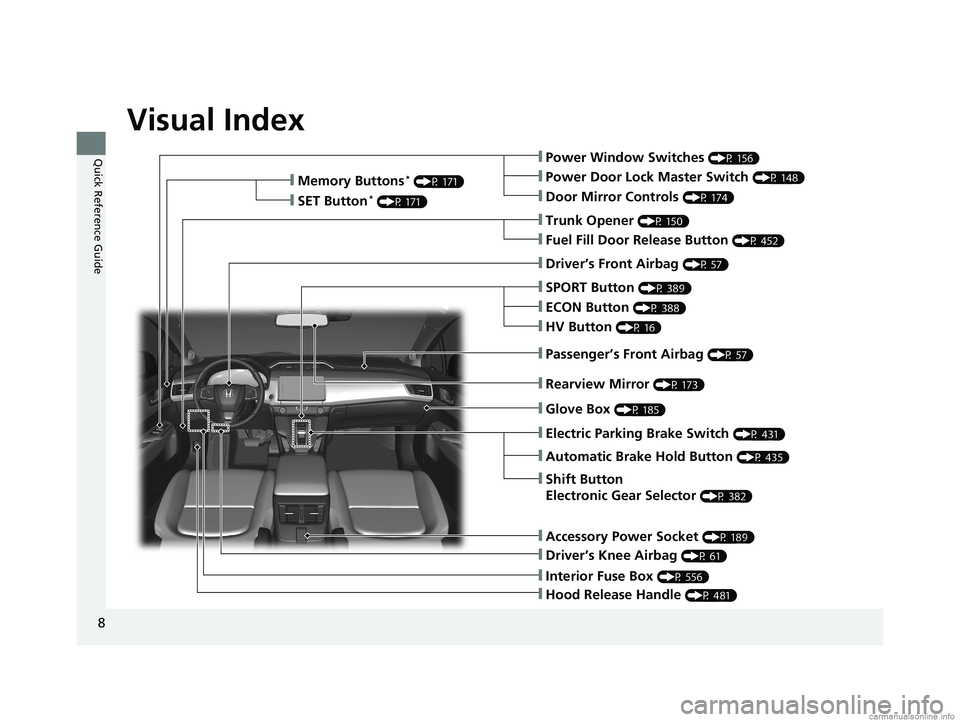
Visual Index
8
Quick Reference Guide❙Power Window Switches (P 156)
❙Trunk Opener (P 150)
❙Driver’s Knee Airbag (P 61)
❙Door Mirror Controls (P 174)
❙Power Door Lock Master Switch (P 148)
❙Fuel Fill Door Release Button (P 452)
❙Memory Buttons* (P 171)
❙SET Button* (P 171)
❙Interior Fuse Box (P 556)
❙Automatic Brake Hold Button (P 435)
❙Driver’s Front Airbag (P 57)
❙Passenger’s Front Airbag (P 57)
❙SPORT Button (P 389)
❙Glove Box (P 185)
❙Electric Parking Brake Switch (P 431)
❙Shift Button
Electronic Gear Selector
(P 382)
❙Accessory Power Socket (P 189)
❙Hood Release Handle (P 481)
❙ECON Button (P 388)
❙HV Button (P 16)
❙Rearview Mirror (P 173)
18 CLARITY PHEV CSS-31TRW6000.book 8 ページ 2017年12月25日 月曜日 午後2時22分
Page 12 of 591
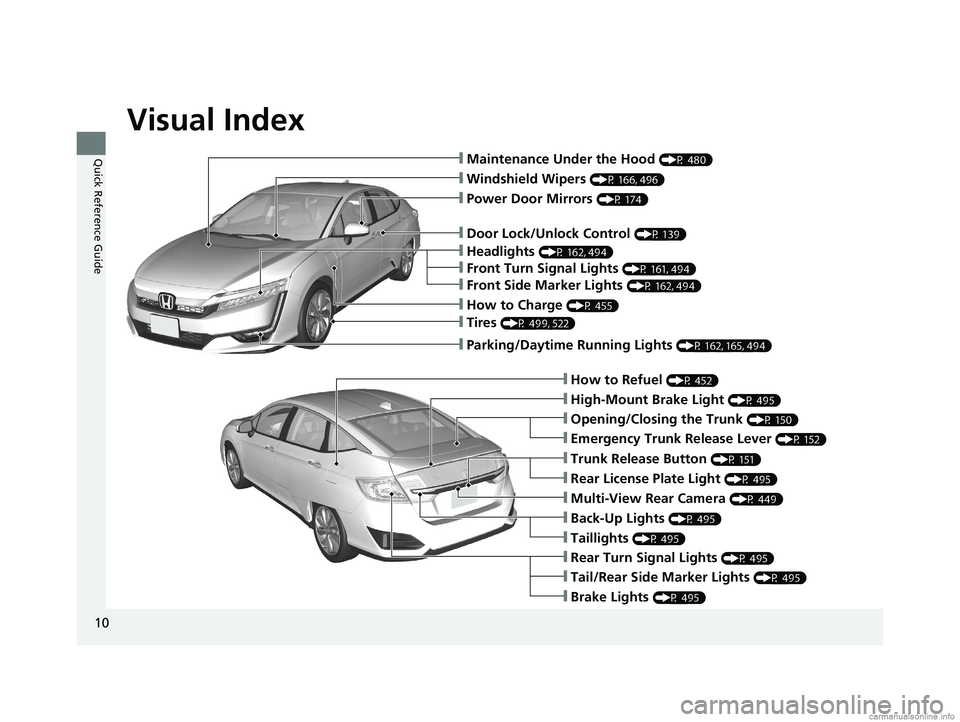
Visual Index
10
Quick Reference Guide❙Maintenance Under the Hood (P 480)
❙Windshield Wipers (P 166, 496)
❙Tires (P 499, 522)
❙Door Lock/Unlock Control (P 139)
❙Power Door Mirrors (P 174)
❙Headlights (P 162, 494)
❙Front Turn Signal Lights (P 161, 494)
❙How to Refuel (P 452)
❙High-Mount Brake Light (P 495)
❙Emergency Trunk Release Lever (P 152)
❙Opening/Closing the Trunk (P 150)
❙Tail/Rear Side Marker Lights (P 495)
❙Brake Lights (P 495)
❙Rear Turn Signal Lights (P 495)
❙Back-Up Lights (P 495)
❙Taillights (P 495)
❙Trunk Release Button (P 151)
❙Rear License Plate Light (P 495)
❙Multi-View Rear Camera (P 449)
❙Parking/Daytime Running Lights (P 162, 165, 494)
❙Front Side Marker Lights (P 162, 494)
❙How to Charge (P 455)
18 CLARITY PHEV CSS-31TRW6000.book 10 ページ 2017年12月25日 月曜日 午後2時22分
Page 17 of 591
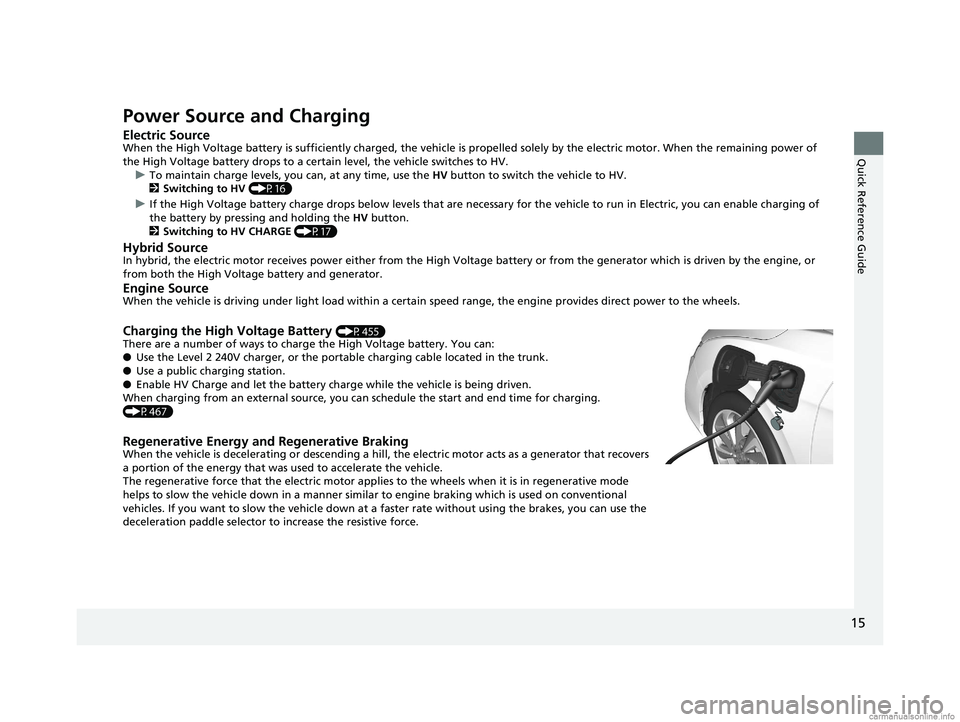
15
Quick Reference Guide
Power Source and Charging
Electric SourceWhen the High Voltage battery is sufficiently charged, the vehicle is propelled solely by the electric motor. When the remaining power of
the High Voltage battery drops to a certain level, the vehicle switches to HV. u To maintain charge levels, you can, at any time, use the HV button to switch the vehicle to HV.
2 Switching to HV (P16)
u If the High Voltage battery charge drops below levels that are necessary for the vehicle to run in Electric, you can enable charging of
the battery by pressing and holding the HV button.
2 Switching to HV CHARGE (P17)
Hybrid SourceIn hybrid, the electric motor receives powe r either from the High Voltage battery or from the generator which is driven by the engine, or
from both the High Volt age battery and generator.
Engine SourceWhen the vehicle is driving under light load within a certain speed range, the engine provides direct power to the wheels.
Charging the High Voltage Battery (P455)
There are a number of ways to charge the High Voltage battery. You can:
● Use the Level 2 240V charger, or the portable charging cable located in the trunk.
● Use a public charging station.
● Enable HV Charge and let the battery charge while the vehicle is being driven.
When charging from an external source, you ca n schedule the start and end time for charging.
(P467)
Regenerative Energy and Regenerative BrakingWhen the vehicle is decelerating or descending a hill, the electric motor acts as a generator that recovers
a portion of the energy that was used to accelerate the vehicle.
The regenerative force that the electric motor applie s to the wheels when it is in regenerative mode
helps to slow the vehicle down in a manner similar to engine braking which is used on conventional
vehicles. If you want to slow the vehicle down at a faster rate without using the brakes, you can use the
deceleration paddle selector to increase the resistive force.
18 CLARITY PHEV CSS-31TRW6000.book 15 ページ 2017年12月25日 月曜日 午後2時22分
Page 27 of 591
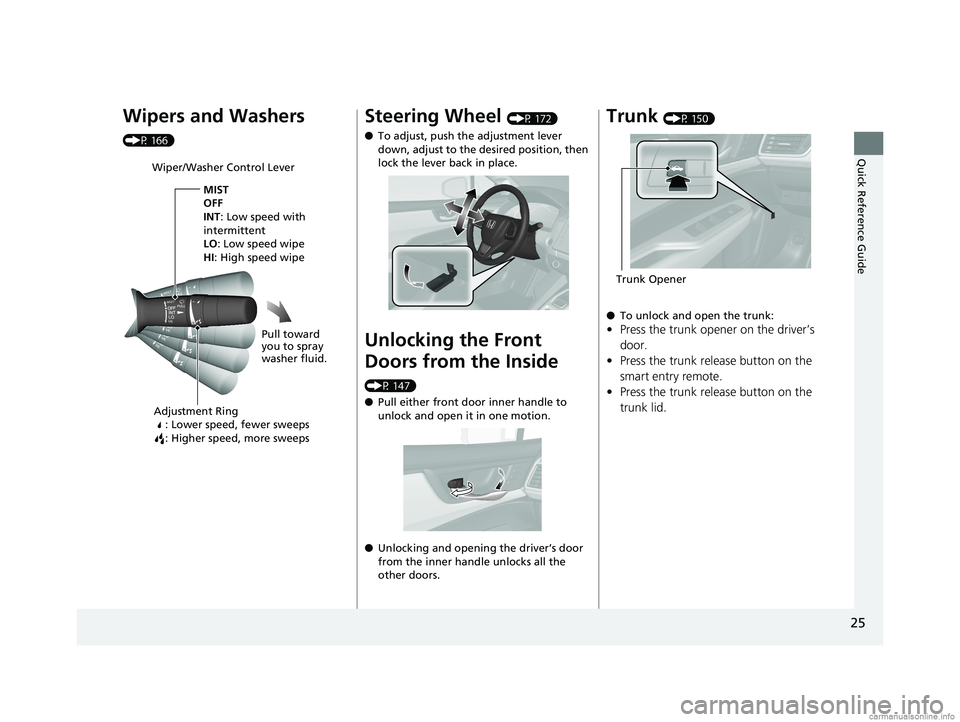
25
Quick Reference Guide
Wipers and Washers
(P 166)
Wiper/Washer Control LeverAdjustment Ring : Lower speed, fewer sweeps
: Higher speed, more sweeps
MIST
OFF
INT: Low speed with
intermittent
LO : Low speed wipe
HI: High speed wipe
Pull toward
you to spray
washer fluid.
Steering Wheel (P 172)
● To adjust, push the adjustment lever
down, adjust to the desired position, then
lock the lever back in place.
Unlocking the Front
Doors from the Inside
(P 147)
●Pull either front door inner handle to
unlock and open it in one motion.
● Unlocking and opening the driver’s door
from the inner handle unlocks all the
other doors.
Trunk (P 150)
● To unlock and open the trunk:
•Press the trunk opener on the driver’s
door.
• Press the trunk release button on the
smart entry remote.
• Press the trunk release button on the
trunk lid.
Trunk Opener
18 CLARITY PHEV CSS-31TRW6000.book 25 ページ 2017年12月25日 月曜日 午後2時22分
Page 40 of 591
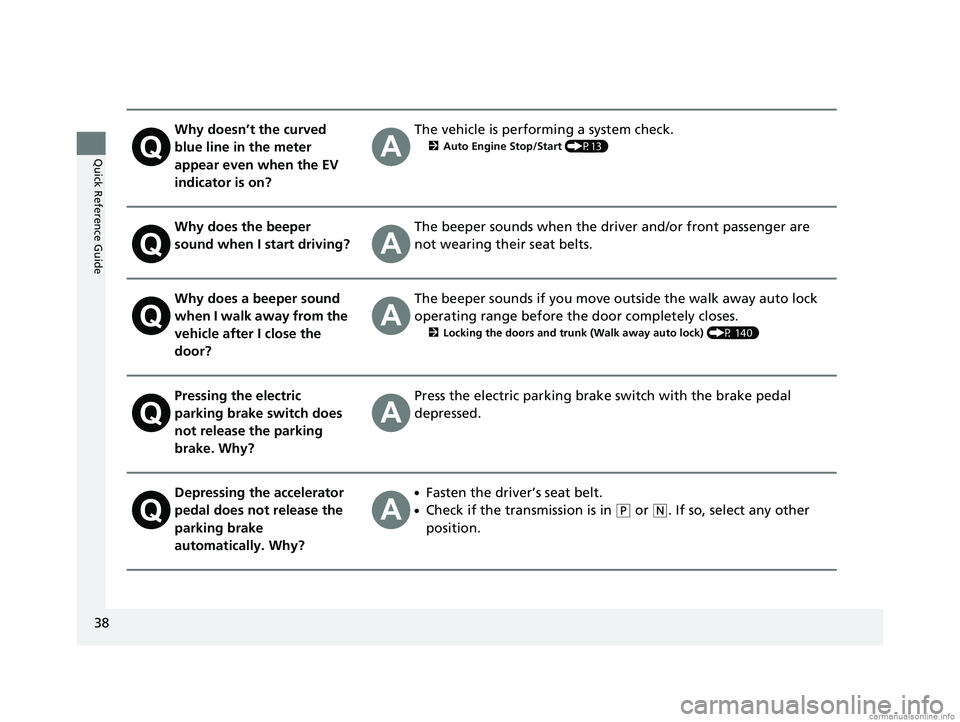
38
Quick Reference Guide
Why doesn’t the curved
blue line in the meter
appear even when the EV
indicator is on?The vehicle is performing a system check.
2Auto Engine Stop/Start (P13)
Why does the beeper
sound when I start driving?The beeper sounds when the driver and/or front passenger are
not wearing their seat belts.
Why does a beeper sound
when I walk away from the
vehicle after I close the
door?The beeper sounds if you move outside the walk away auto lock
operating range before the door completely closes.
2Locking the doors and trunk (Walk away auto lock) (P 140)
Pressing the electric
parking brake switch does
not release the parking
brake. Why?Press the electric parking brake switch with the brake pedal
depressed.
Depressing the accelerator
pedal does not release the
parking brake
automatically. Why?●Fasten the driver’s seat belt.
●Check if the transmission is in (P or (N. If so, select any other
position.
18 CLARITY PHEV CSS-31TRW6000.book 38 ページ 2017年12月25日 月曜日 午後2時22分
Page 48 of 591
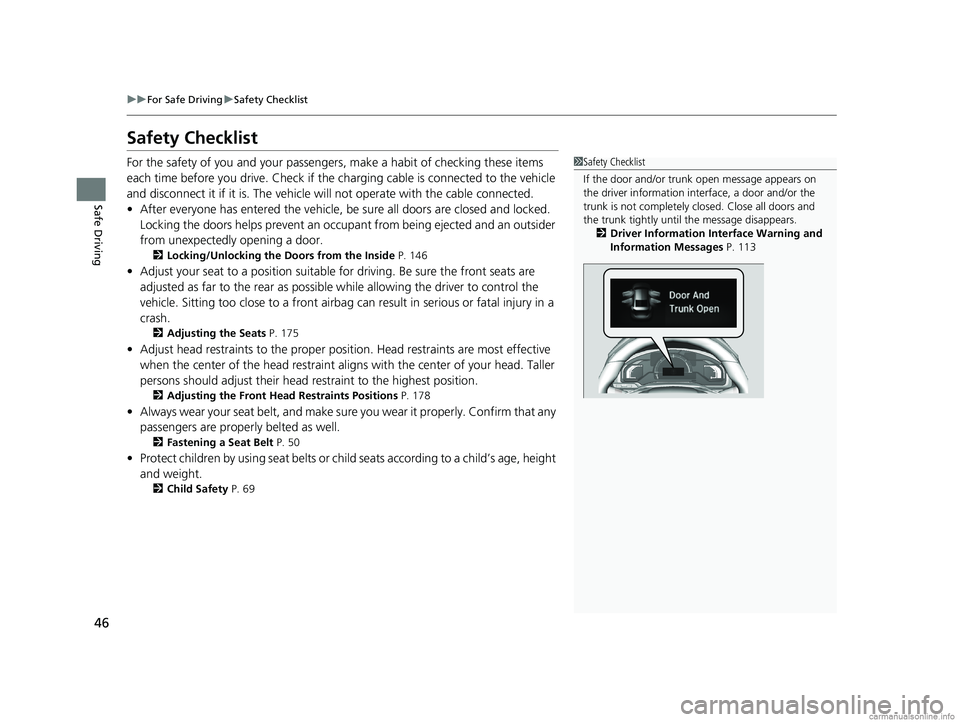
46
uuFor Safe Driving uSafety Checklist
Safe Driving
Safety Checklist
For the safety of you and your passenge rs, make a habit of checking these items
each time before you drive. Check if the ch arging cable is connected to the vehicle
and disconnect it if it is. The vehicle will not operate with the cable connected.
• After everyone has entered the vehicle, be sure all doors are closed and locked.
Locking the doors helps prevent an occupant from being ejected and an outsider
from unexpectedly opening a door.
2 Locking/Unlocking the Doors from the Inside P. 146
•Adjust your seat to a position suitable for driving. Be sure the front seats are
adjusted as far to the rear as possible while allowing the driver to control the
vehicle. Sitting too close to a front airbag can result in serious or fatal injury in a
crash.
2 Adjusting the Seats P. 175
•Adjust head restraints to the proper position. Head restraints are most effective
when the center of the head restraint alig ns with the center of your head. Taller
persons should adjust their head restraint to the highest position.
2 Adjusting the Front Head Restraints Positions P. 178
•Always wear your seat belt, and make sure you wear it properly. Confirm that any
passengers are properly belted as well.
2 Fastening a Seat Belt P. 50
•Protect children by using seat belts or chil d seats according to a child’s age, height
and weight.
2 Child Safety P. 69
1Safety Checklist
If the door and/or trunk open message appears on
the driver information inte rface, a door and/or the
trunk is not completely cl osed. Close all doors and
the trunk tightly until the message disappears.
2 Driver Information Interface Warning and
Information Messages P. 113
18 CLARITY PHEV CSS-31TRW6000.book 46 ページ 2017年12月25日 月曜日 午後2時22分
Page 84 of 591
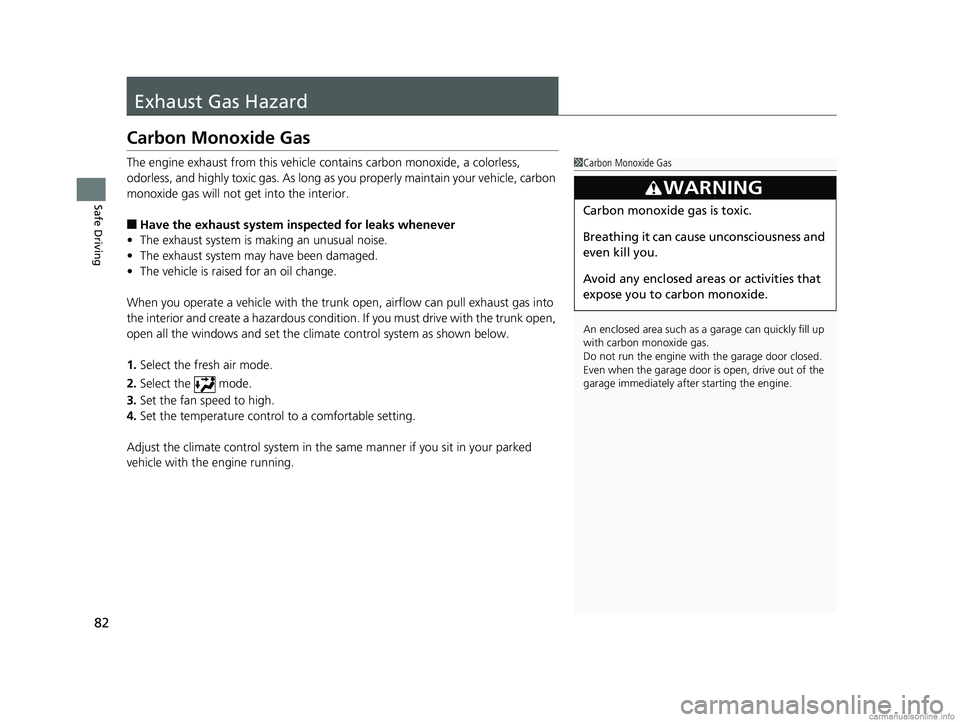
82
Safe Driving
Exhaust Gas Hazard
Carbon Monoxide Gas
The engine exhaust from this vehicle contains carbon monoxide, a colorless,
odorless, and highly toxic gas. As long as you properly maintain your vehicle, carbon
monoxide gas will not get into the interior.
■Have the exhaust system inspected for leaks whenever
• The exhaust system is m aking an unusual noise.
• The exhaust system may have been damaged.
• The vehicle is raised for an oil change.
When you operate a vehicle with the trunk open, airflow can pull exhaust gas into
the interior and create a hazardous condition. If you must drive with the trunk open,
open all the windows and set the climate control system as shown below.
1. Select the fresh air mode.
2. Select the mode.
3. Set the fan speed to high.
4. Set the temperature control to a comfortable setting.
Adjust the climate control system in the same manner if you sit in your parked
vehicle with the engine running.
1 Carbon Monoxide Gas
An enclosed area such as a garage can quickly fill up
with carbon monoxide gas.
Do not run the engine with the garage door closed.
Even when the garage door is open, drive out of the
garage immediat ely after starting the engine.
3WARNING
Carbon monoxide gas is toxic.
Breathing it can cause unconsciousness and
even kill you.
Avoid any enclosed areas or activities that
expose you to carbon monoxide.
18 CLARITY PHEV CSS-31TRW6000.book 82 ページ 2017年12月25日 月曜日 午後2時22分
Page 115 of 591
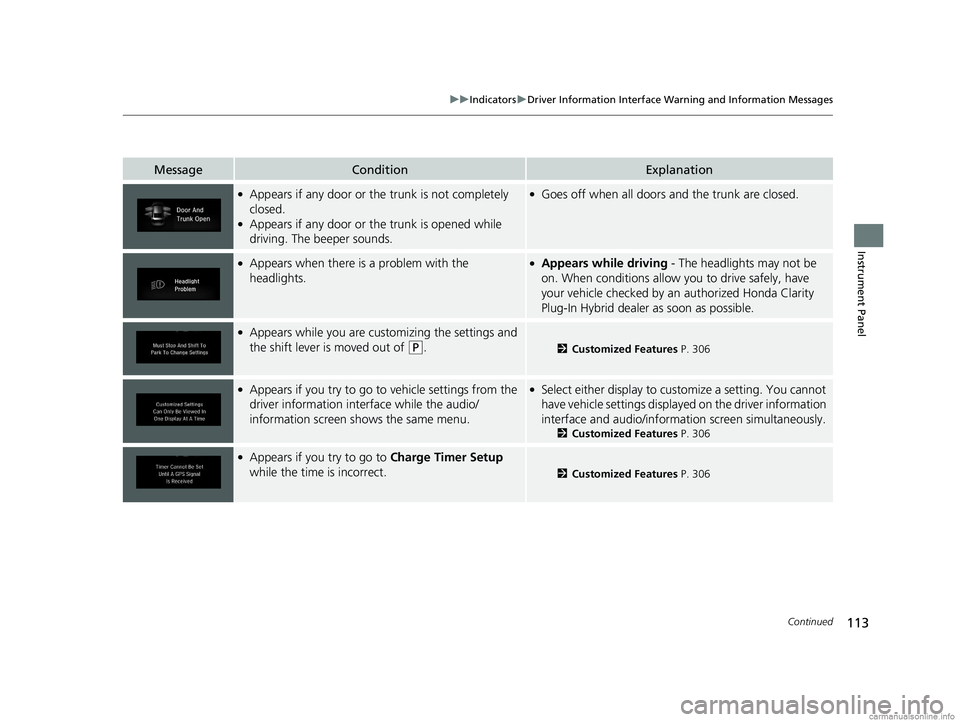
113
uuIndicators uDriver Information Interface Wa rning and Information Messages
Continued
Instrument Panel
MessageConditionExplanation
●Appears if any door or the trunk is not completely
closed.
●Appears if any door or the trunk is opened while
driving. The beeper sounds.
●Goes off when all doors and the trunk are closed.
●Appears when there is a problem with the
headlights.●Appears while driving - The headlights may not be
on. When conditions allow you to drive safely, have
your vehicle checked by an authorized Honda Clarity
Plug-In Hybrid dealer as soon as possible.
●Appears while you are customizing the settings and
the shift lever is moved out of
(P.2 Customized Features P. 306
●Appears if you try to go to vehicle settings from the
driver information interface while the audio/
information screen sh ows the same menu.●Select either display to customize a setting. You cannot
have vehicle settings displayed on the driver information
interface and audio/informati on screen simultaneously.
2Customized Features P. 306
●Appears if you try to go to Charge Timer Setup
while the time is incorrect.
2 Customized Features P. 306
18 CLARITY PHEV CSS-31TRW6000.book 113 ページ 2017年12月25日 月曜日 午後2時22分
Page 137 of 591
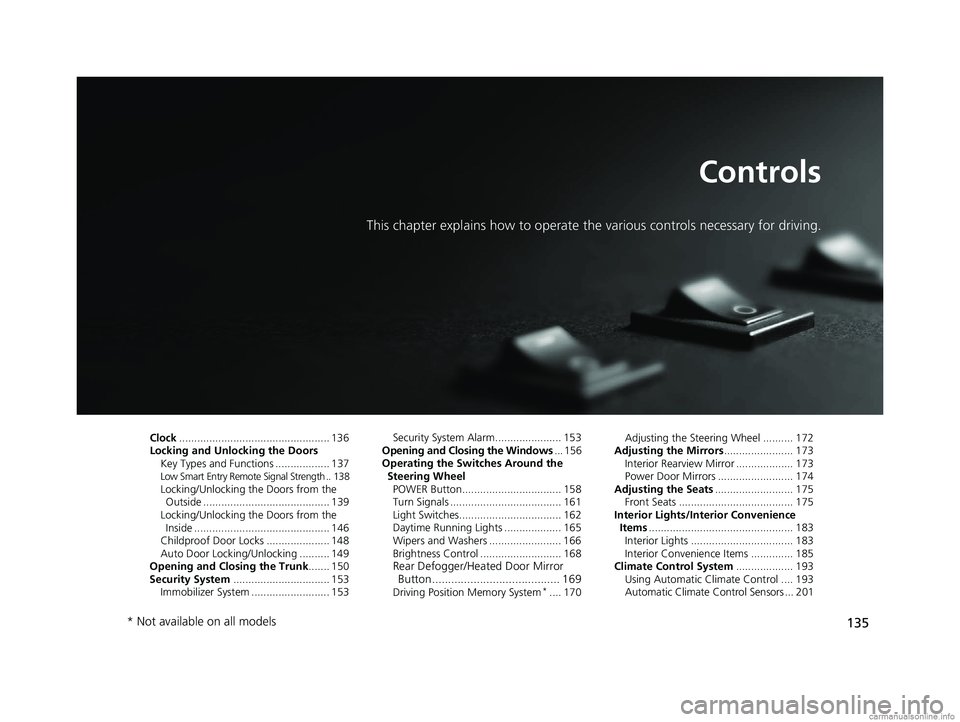
135
Controls
This chapter explains how to operate the various controls necessary for driving.
Clock.................................................. 136
Locking and Unlocking the Doors Key Types and Functions .................. 137
Low Smart Entry Remote Signal Strength .. 138Locking/Unlocking the Doors from the Outside .......................................... 139
Locking/Unlocking the Doors from the Inside ............................................. 146
Childproof Door Locks ..................... 148
Auto Door Locking/Unlocking .......... 149
Opening and Closing the Trunk ....... 150
Security System ................................ 153
Immobilizer System .......................... 153 Security System Alarm...................... 153
Opening and Closing the Windows ... 156
Operating the Switches Around the
Steering Wheel POWER Button................................. 158
Turn Signals ..................................... 161
Light Switches.................................. 162
Daytime Running Lights ................... 165
Wipers and Washers ........................ 166
Brightness Control ........................... 168
Rear Defogger/Heated Door Mirror Button........................................ 169
Driving Position Memory System*.... 170 Adjusting the Steering Wheel .......... 172
Adjusting the Mirrors ....................... 173
Interior Rearview Mirror ................... 173
Power Door Mirrors ......................... 174
Adjusting the Seats .......................... 175
Front Seats ...................................... 175
Interior Lights/Interior Convenience Items ................................................ 183
Interior Lights .................................. 183
Interior Convenience Items .............. 185
Climate Control System ................... 193
Using Automatic Climate Control .... 193
Automatic Climate Control Sensors ... 201
* Not available on all models
18 CLARITY PHEV CSS-31TRW6000.book 135 ページ 2017年12月25日 月曜日 午後2時22分