HONDA CLARITY PLUG IN HYBRID 2019 Owners Manual
Manufacturer: HONDA, Model Year: 2019, Model line: CLARITY PLUG IN HYBRID, Model: HONDA CLARITY PLUG IN HYBRID 2019Pages: 591, PDF Size: 24.8 MB
Page 221 of 591
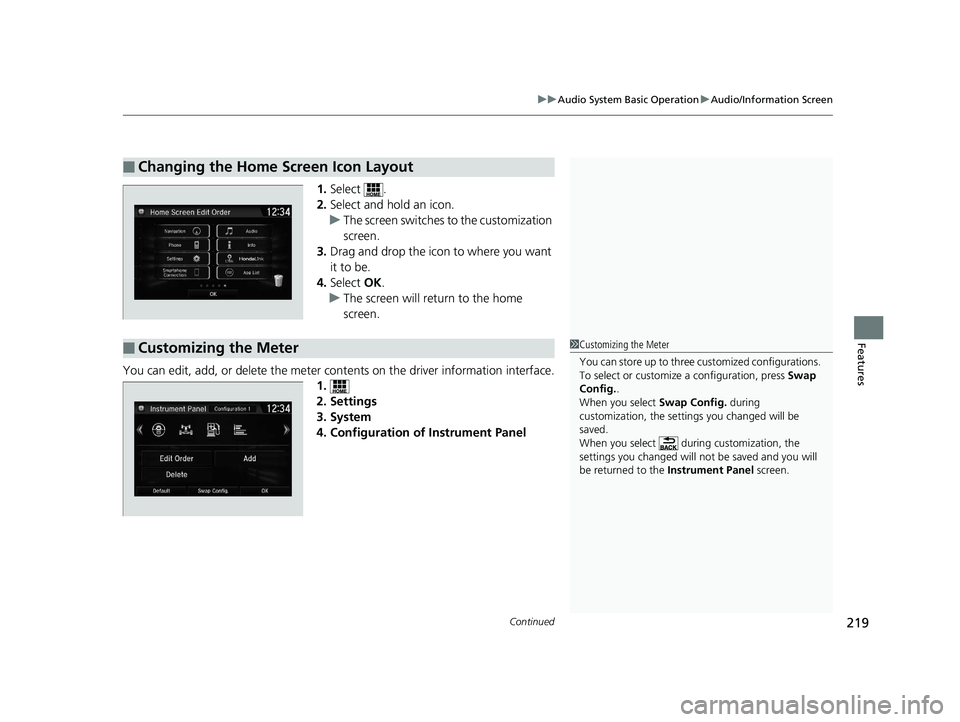
Continued
219uu Audio System Basic Operation u Audio/Information Screen
Features
1. Select .
2. Select and hold an icon.
u The screen switches to the customization
screen.
3. Drag and drop the icon to where you want
it to be.
4. Select OK .
u The screen will return to the home
screen.
You can edit, add, or delete the meter cont ents on the driver information interface.
1.
2. Settings
3. System
4. Configuration of Instrument Panel■ Changing the Home Screen Icon Layout
■ Customizing the Meter 1 Customizing the Meter
You can store up to three cu stomized configurations.
To select or customize a configuration, press Swap
Config. .
When you select Swap Config. during
customization, the settings you changed will be
saved.
When you select during customization, the
settings you changed will not be saved and you will
be returned to the Instrument Panel screen.19 CLARITY PHEV-31TRW6100.book 219 ページ 2018年10月25日 木曜日 午後2時29分
Page 222 of 591
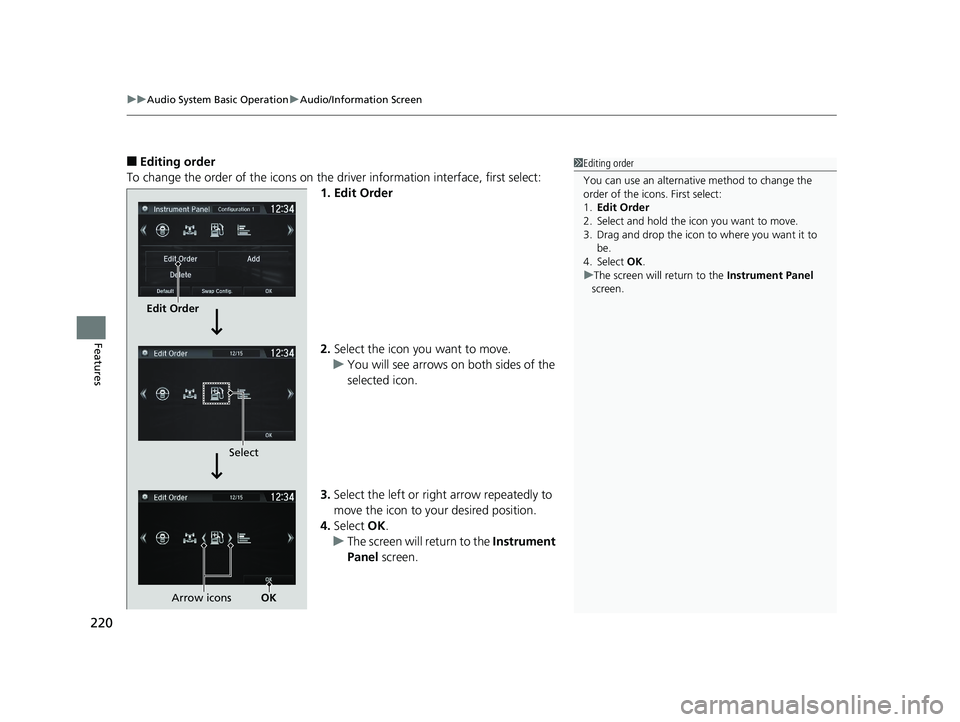
uu Audio System Basic Operation u Audio/Information Screen
220
Features ■ Editing order
To change the order of the icons on the driver information interface, first select:
1. Edit Order
2. Select the icon you want to move.
u You will see arrows on both sides of the
selected icon.
3. Select the left or right arrow repeatedly to
move the icon to your desired position.
4. Select OK .
u The screen will return to the Instrument
Panel screen. 1 Editing order
You can use an alternative method to change the
order of the icons. First select:
1. Edit Order
2. Select and hold the icon you want to move.
3. Drag and drop the icon to where you want it to
be.
4. Select OK .
u The screen will return to the Instrument Panel
screen.
Edit Order
Select
Arrow icons OK19 CLARITY PHEV-31TRW6100.book 220 ページ 2018年10月25日 木曜日 午後2時29分
Page 223 of 591
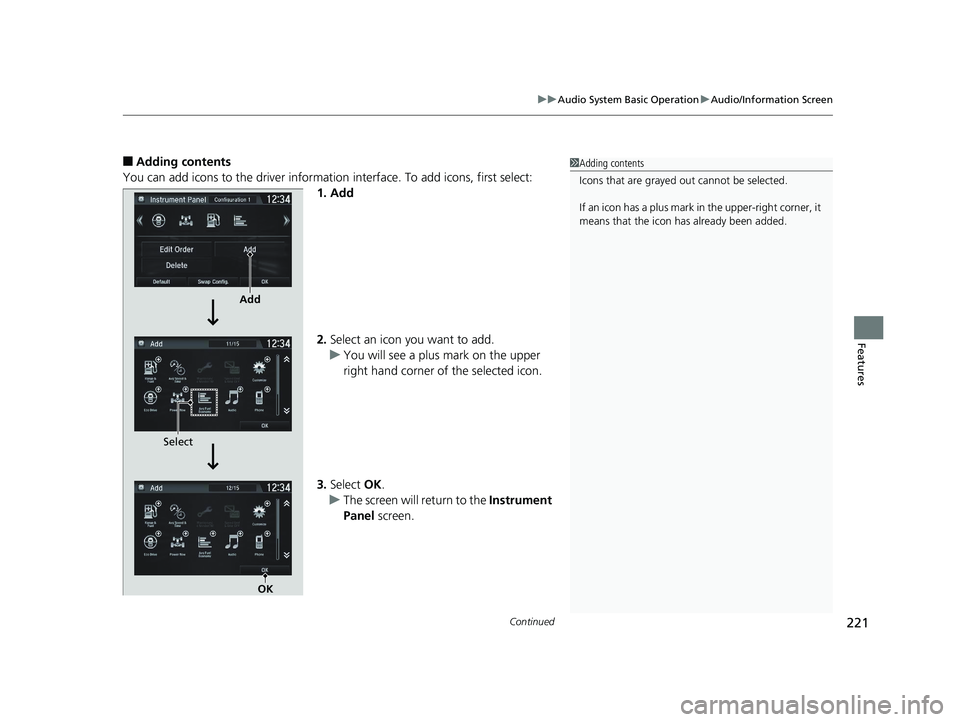
Continued
221uu Audio System Basic Operation u Audio/Information Screen
Features
■ Adding contents
You can add icons to the driver informatio n interface. To add icons, first select:
1. Add
2. Select an icon you want to add.
u You will see a plus mark on the upper
right hand corner of the selected icon.
3. Select OK .
u The screen will return to the Instrument
Panel screen. 1 Adding contents
Icons that are grayed out cannot be selected.
If an icon has a plus mark in the upper-right corner, it
means that the icon ha s already been added.
Add
Select
OK19 CLARITY PHEV-31TRW6100.book 221 ページ 2018年10月25日 木曜日 午後2時29分
Page 224 of 591
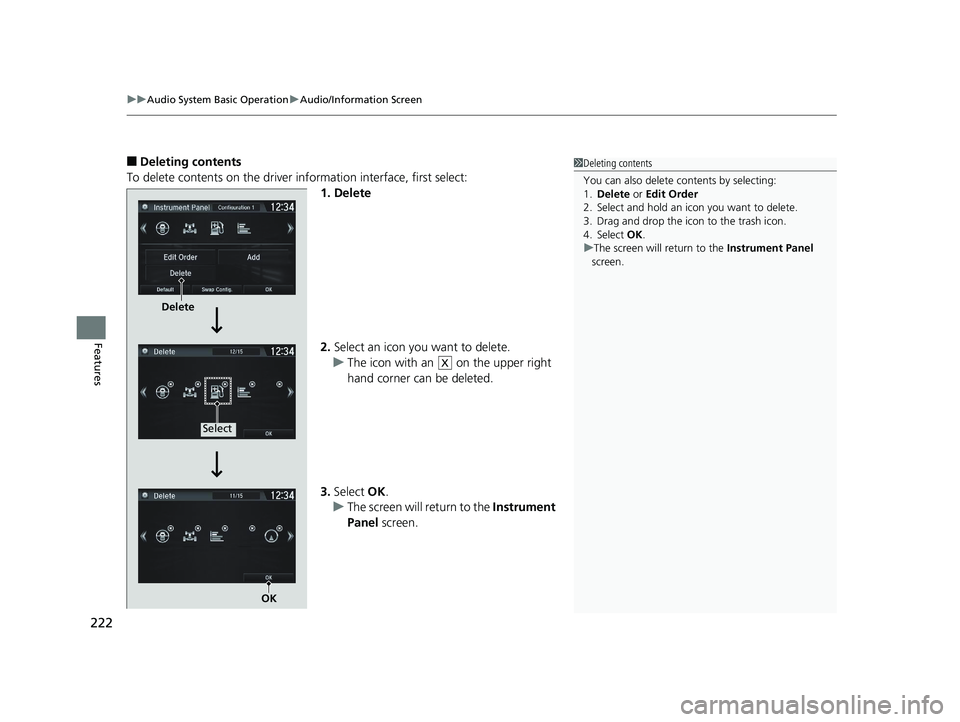
uu Audio System Basic Operation u Audio/Information Screen
222
Features ■ Deleting contents
To delete contents on the driver information interface, first select:
1. Delete
2. Select an icon you want to delete.
u The icon with an on the upper right
hand corner can be deleted.
3. Select OK .
u The screen will return to the Instrument
Panel screen. 1 Deleting contents
You can also delete c ontents by selecting:
1. Delete or Edit Order
2. Select and hold an icon you want to delete.
3. Drag and drop the icon to the trash icon.
4. Select OK .
u The screen will return to the Instrument Panel
screen.
Delete
Select
OK X19 CLARITY PHEV-31TRW6100.book 222 ページ 2018年10月25日 木曜日 午後2時29分
Page 225 of 591
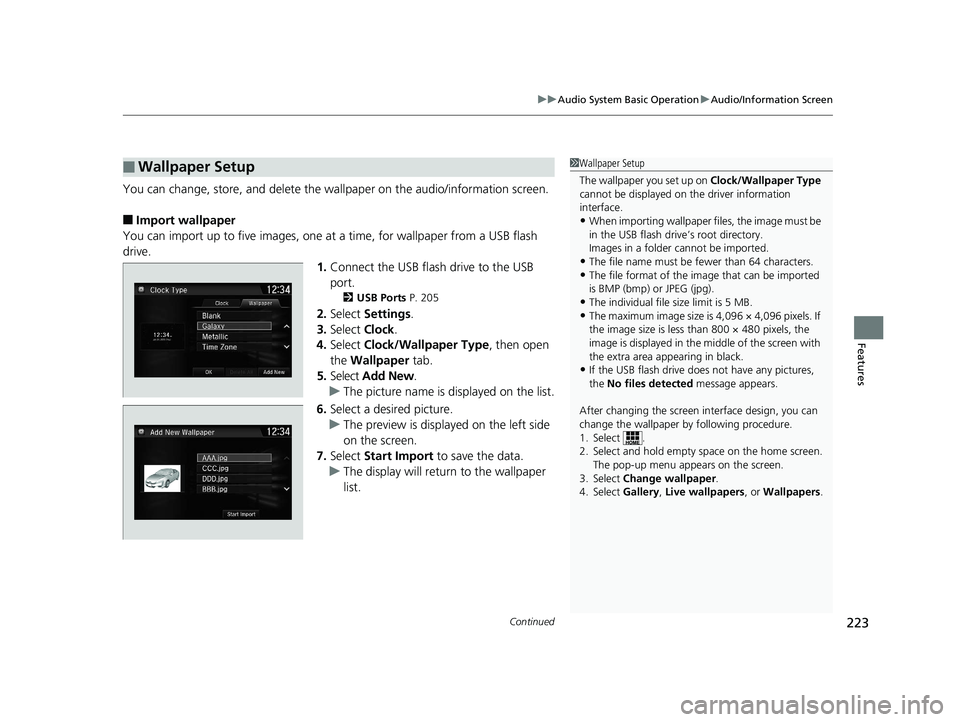
Continued
223uu Audio System Basic Operation u Audio/Information Screen
Features
You can change, store, and delete the wa llpaper on the audio/information screen.
■ Import wallpaper
You can import up to five images, one at a time, for wallpaper from a USB flash
drive.
1. Connect the USB flash drive to the USB
port. 2 USB Ports P. 205
2. Select Settings .
3. Select Clock .
4. Select Clock/Wallpaper Type , then open
the Wallpaper tab.
5. Select Add New .
u The picture name is displayed on the list.
6. Select a desired picture.
u The preview is displayed on the left side
on the screen.
7. Select Start Import to save the data.
u The display will return to the wallpaper
list.■ Wallpaper Setup 1 Wallpaper Setup
The wallpaper you set up on Clock/Wallpaper Type
cannot be displayed on th e driver information
interface.
• When importing wallpaper files, the image must be
in the USB flash driv e’s root directory.
Images in a folder cannot be imported.
• The file name must be fewer than 64 characters.
• The file format of the im age that can be imported
is BMP (bmp) or JPEG (jpg).
• The individual file size limit is 5 MB.
• The maximum image size is 4,096 × 4,096 pixels. If
the image size is less than 800 × 480 pixels, the
image is displayed in the middle of the screen with
the extra area appearing in black.
• If the USB flash drive doe s not have any pictures,
the No files detected message appears.
After changing the screen interface design, you can
change the wallpaper by following procedure.
1. Select .
2. Select and hold empty space on the home screen.
The pop-up menu appears on the screen.
3. Select Change wallpaper .
4. Select Gallery , Live wallpapers , or Wallpapers .19 CLARITY PHEV-31TRW6100.book 223 ページ 2018年10月25日 木曜日 午後2時29分
Page 226 of 591
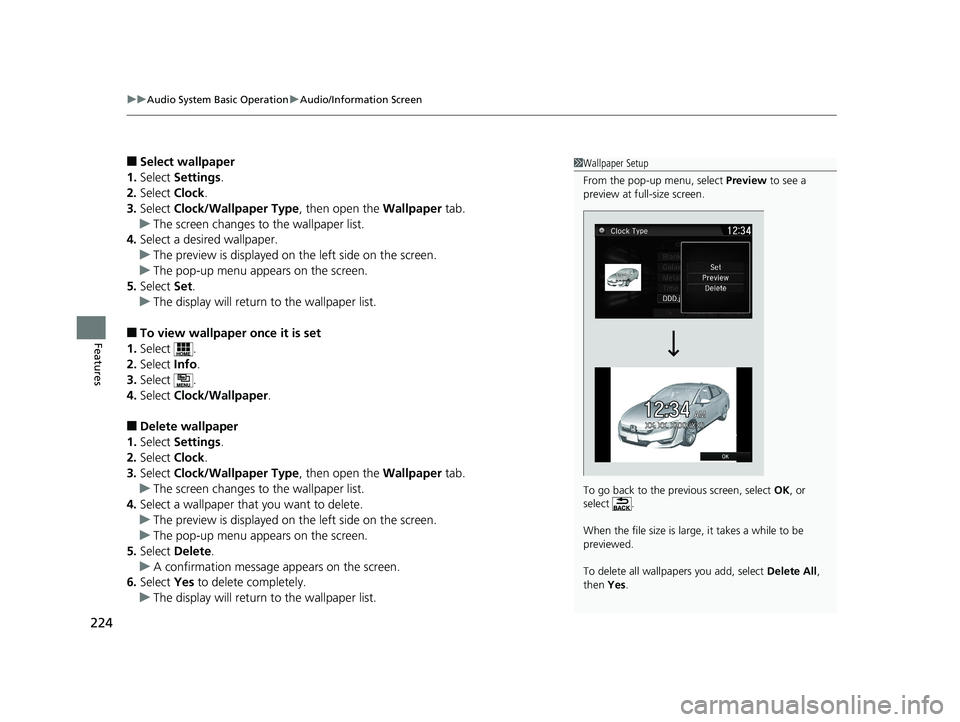
uu Audio System Basic Operation u Audio/Information Screen
224
Features ■ Select wallpaper
1. Select Settings .
2. Select Clock .
3. Select Clock/Wallpaper Type , then open the Wallpaper tab.
u The screen changes to the wallpaper list.
4. Select a desired wallpaper.
u The preview is displayed on the left side on the screen.
u The pop-up menu appears on the screen.
5. Select Set .
u The display will return to the wallpaper list.
■ To view wallpaper once it is set
1. Select .
2. Select Info .
3. Select .
4. Select Clock/Wallpaper .
■ Delete wallpaper
1. Select Settings .
2. Select Clock .
3. Select Clock/Wallpaper Type , then open the Wallpaper tab.
u The screen changes to the wallpaper list.
4. Select a wallpaper that you want to delete.
u The preview is displayed on the left side on the screen.
u The pop-up menu appears on the screen.
5. Select Delete .
u A confirmation message appears on the screen.
6. Select Yes to delete completely.
u The display will return to the wallpaper list. 1 Wallpaper Setup
From the pop-up menu, select Preview to see a
preview at full-size screen.
To go back to the previous screen, select OK , or
select .
When the file size is large, it takes a while to be
previewed.
To delete all wallpapers you add, select Delete All ,
then Yes .19 CLARITY PHEV-31TRW6100.book 224 ページ 2018年10月25日 木曜日 午後2時29分
Page 227 of 591

Continued
225uu Audio System Basic Operation u Audio/Information Screen
Features
■ To change to a next screen
Selecting or , or swiping the screen le ft or right changes to the next screen.■ Home Screen 1 Home Screen
The home screen has 5 pa ges (fixed). You cannot add
any more pages.
Select to go directly back to the first page of the
home screen from any page.
Swipe
Icon Icon Current page position19 CLARITY PHEV-31TRW6100.book 225 ページ 2018年10月25日 木曜日 午後2時29分
Page 228 of 591
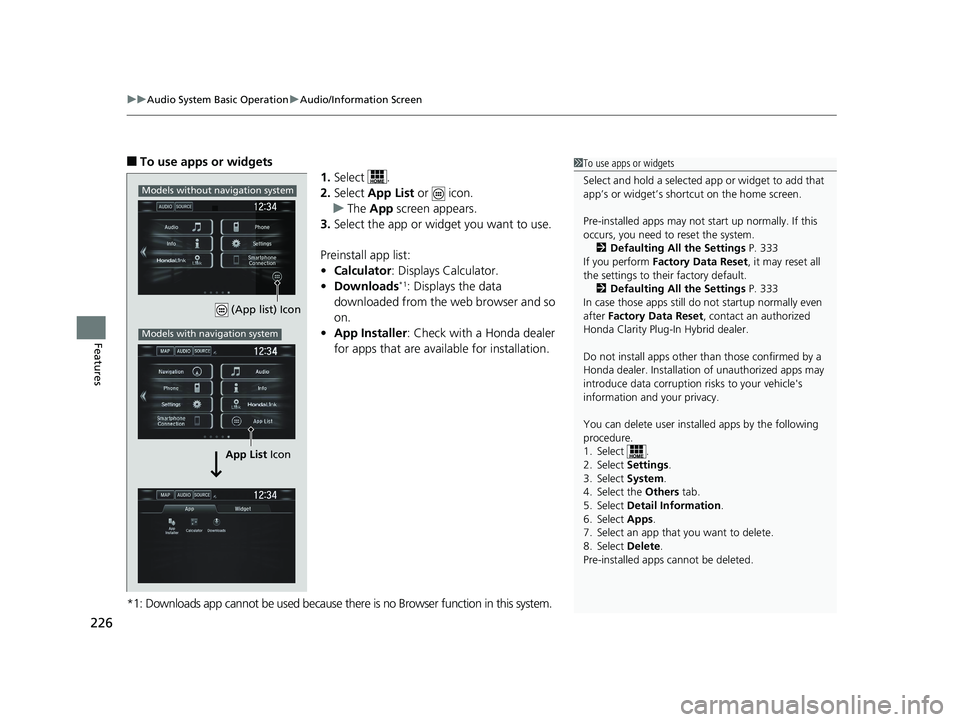
uu Audio System Basic Operation u Audio/Information Screen
226
Features ■ To use apps or widgets
1. Select .
2. Select App List or icon.
u The App screen appears.
3. Select the app or widget you want to use.
Preinstall app list:
• Calculator : Displays Calculator.
• Downloads *1
: Displays the data
downloaded from the web browser and so
on.
• App Installer : Check with a Honda dealer
for apps that are available for installation.
*1: Downloads app cannot be used because there is no Browser function in this system. 1 To use apps or widgets
Select and hold a selected app or widget to add that
app’s or widget’s shortcut on the home screen.
Pre-installed apps may not start up normally. If this
occurs, you need to reset the system.
2 Defaulting All the Settings P. 333
If you perform Factory Data Reset , it may reset all
the settings to their factory default.
2 Defaulting All the Settings P. 333
In case those apps still do not startup normally even
after Factory Data Reset , contact an authorized
Honda Clarity Plug-In Hybrid dealer.
Do not install apps other than those confirmed by a
Honda dealer. Installation of unauthorized apps may
introduce data corruption risks to your vehicle's
information and your privacy.
You can delete user installed apps by the following
procedure.
1. Select .
2. Select Settings .
3. Select System .
4. Select the Others tab.
5. Select Detail Information .
6. Select Apps .
7. Select an app that you want to delete.
8. Select Delete .
Pre-installed apps cannot be deleted. (App list) Icon
App List IconModels without navigation system
Models with navigation system19 CLARITY PHEV-31TRW6100.book 226 ページ 2018年10月25日 木曜日 午後2時29分
Page 229 of 591
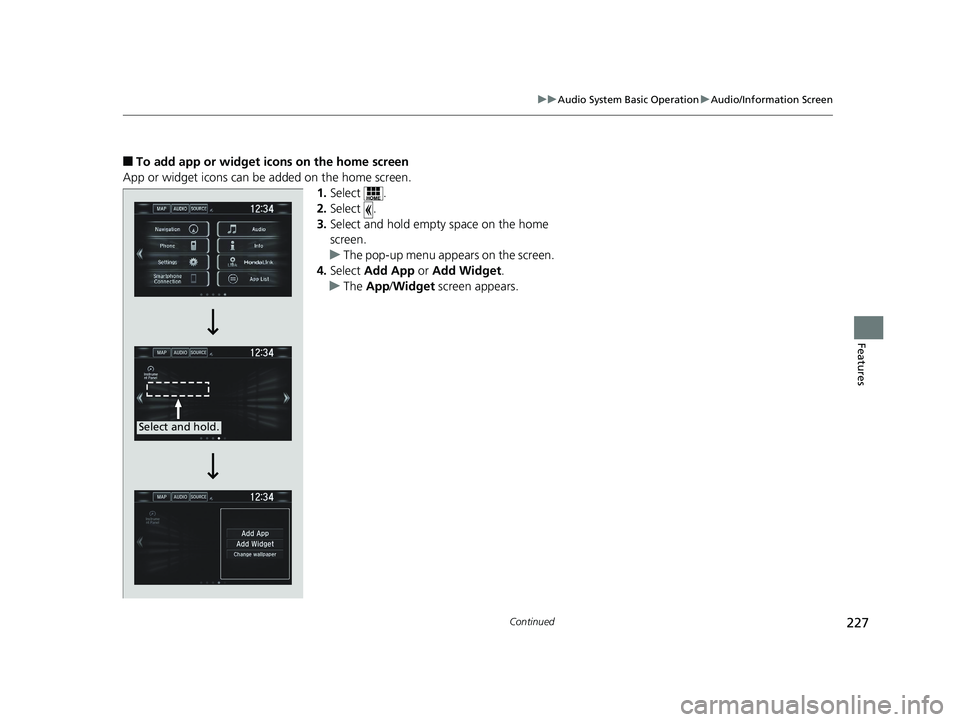
227uu Audio System Basic Operation u Audio/Information Screen
Continued
Features
■ To add app or widget icons on the home screen
App or widget icons can be added on the home screen.
1. Select .
2. Select .
3. Select and hold empty space on the home
screen.
u The pop-up menu appears on the screen.
4. Select Add App or Add Widget .
u The App / Widget screen appears.
Select and hold.19 CLARITY PHEV-31TRW6100.book 227 ページ 2018年10月25日 木曜日 午後2時29分
Page 230 of 591
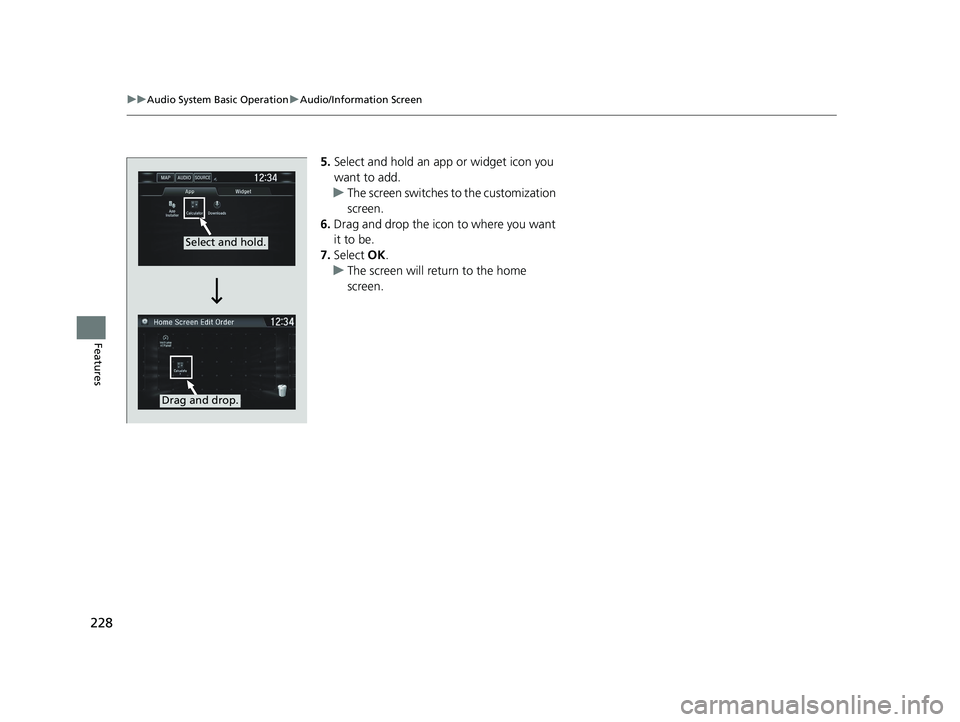
228 uu Audio System Basic Operation u Audio/Information Screen
Features 5. Select and hold an a pp or widget icon you
want to add.
u The screen switches to the customization
screen.
6. Drag and drop the icon to where you want
it to be.
7. Select OK .
u The screen will return to the home
screen.Select and hold.
Drag and drop.19 CLARITY PHEV-31TRW6100.book 228 ページ 2018年10月25日 木曜日 午後2時29分