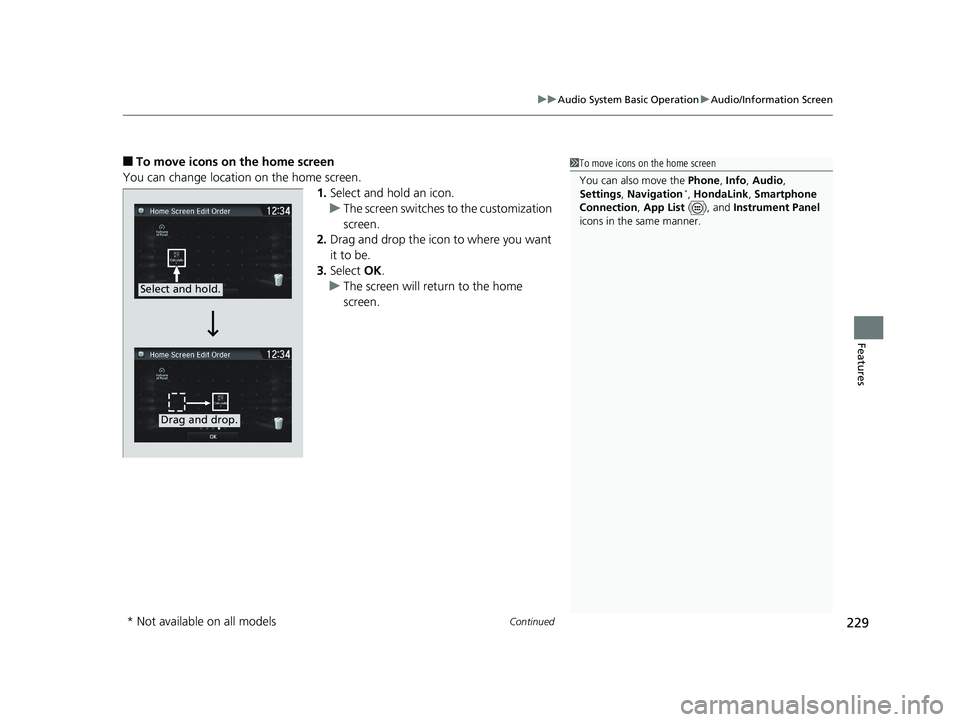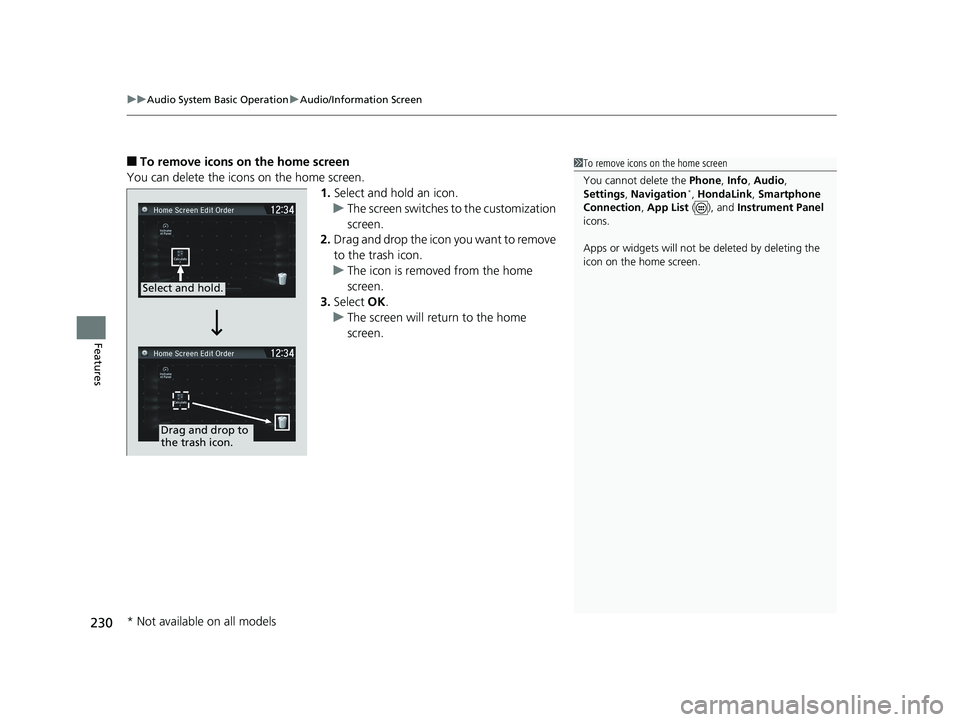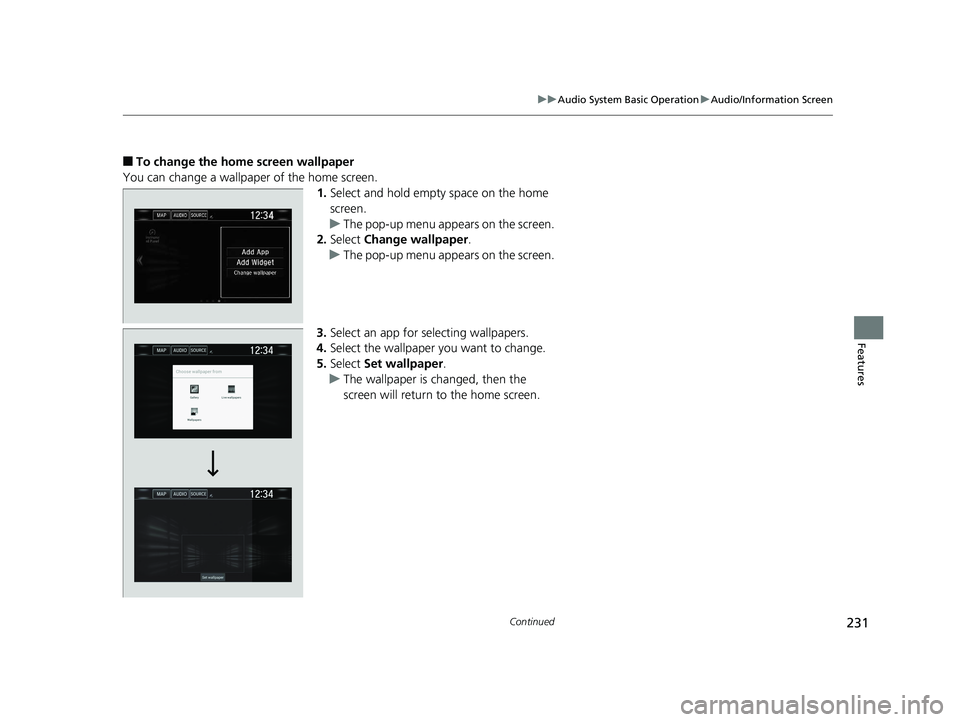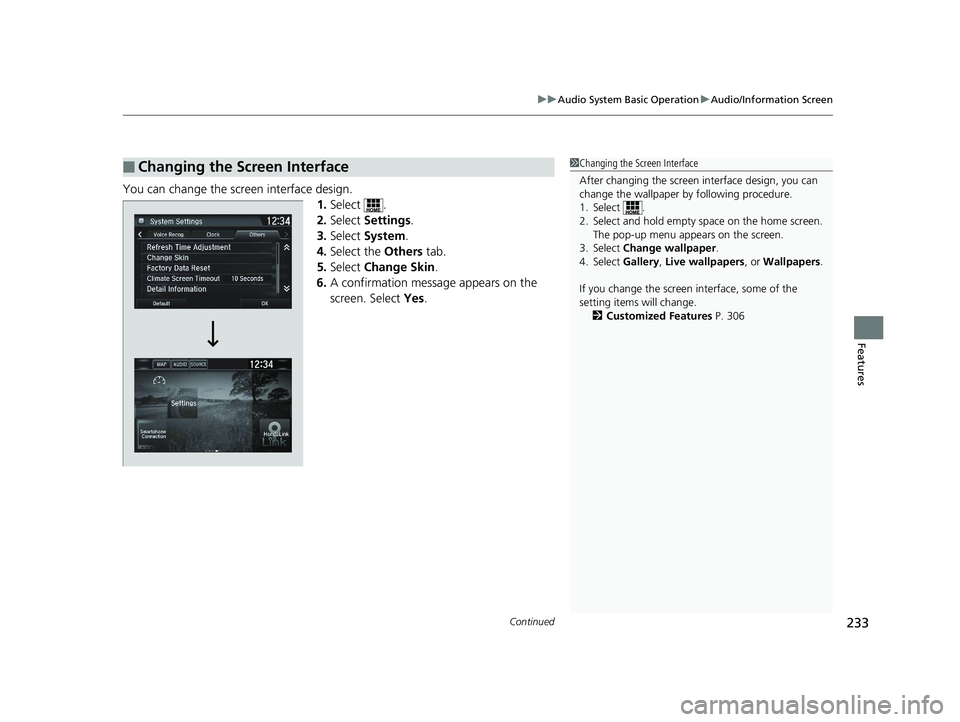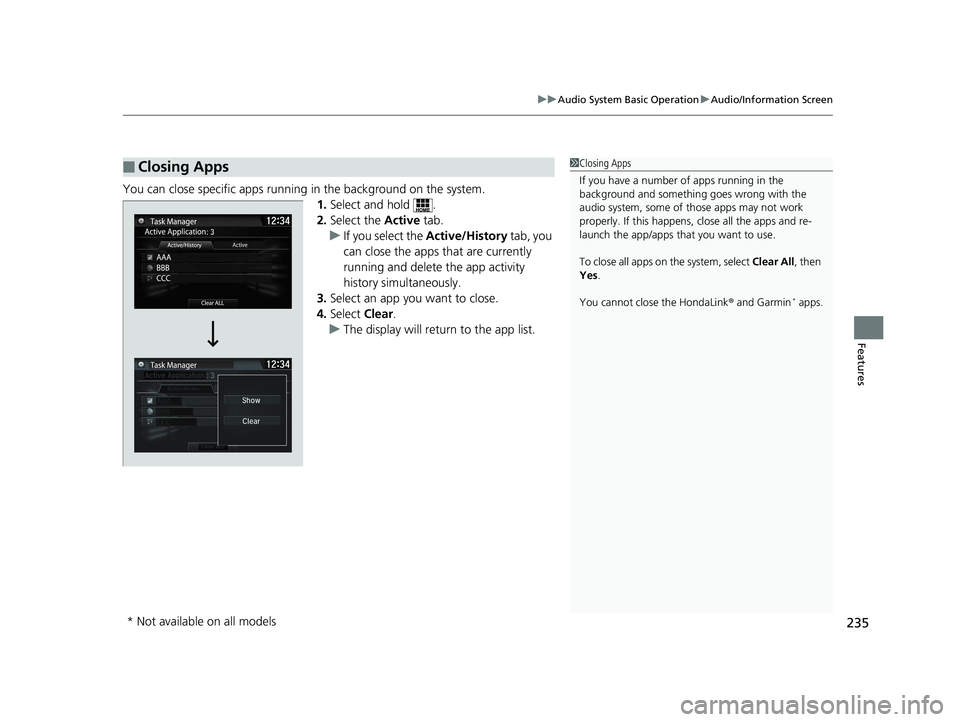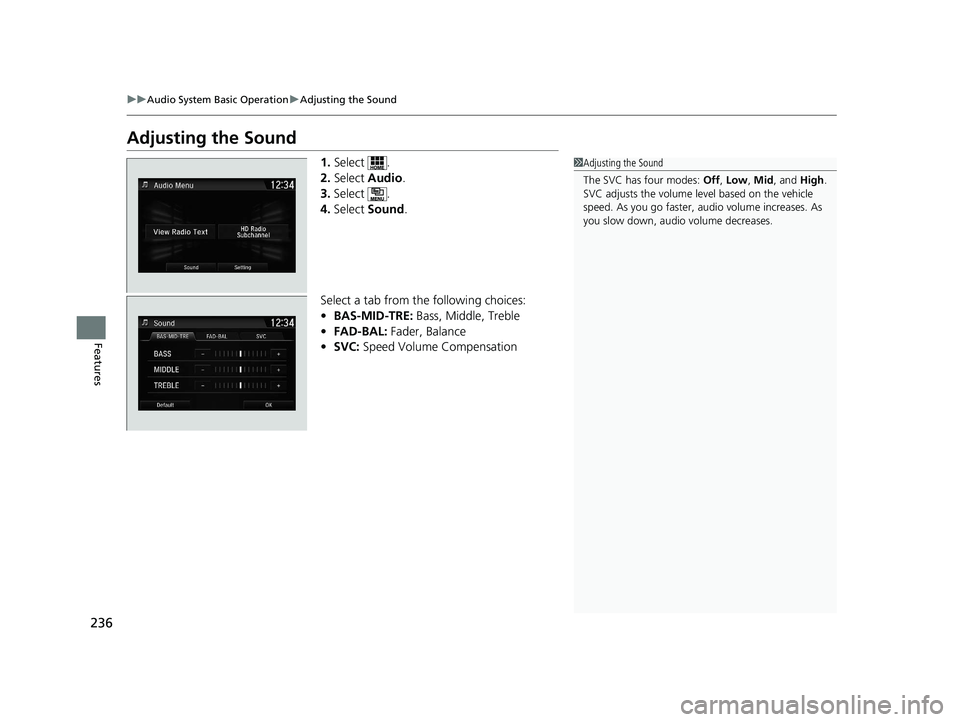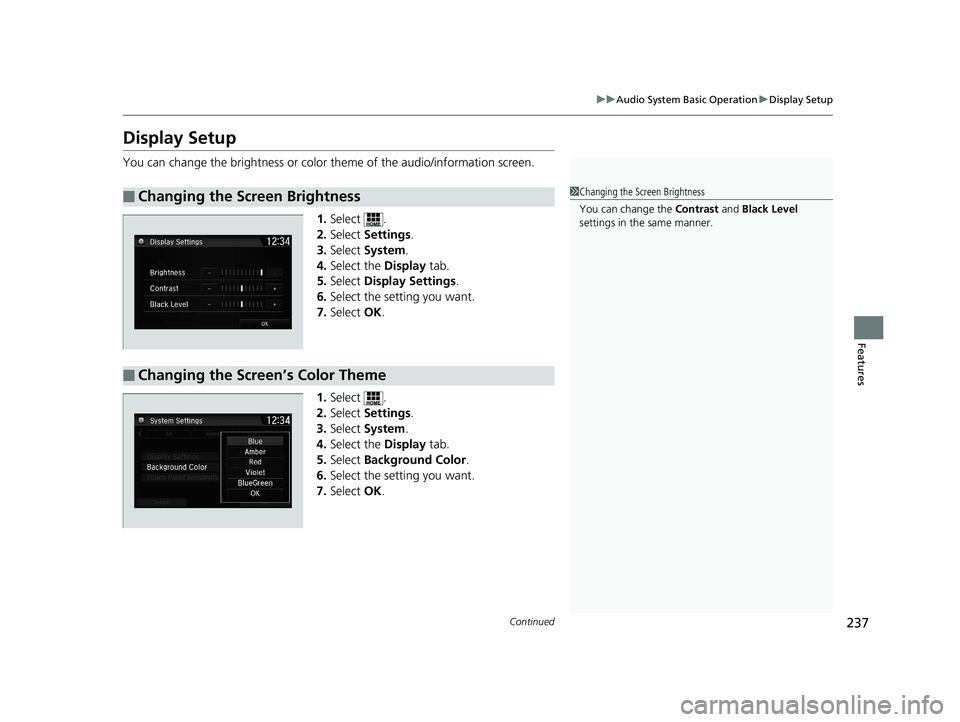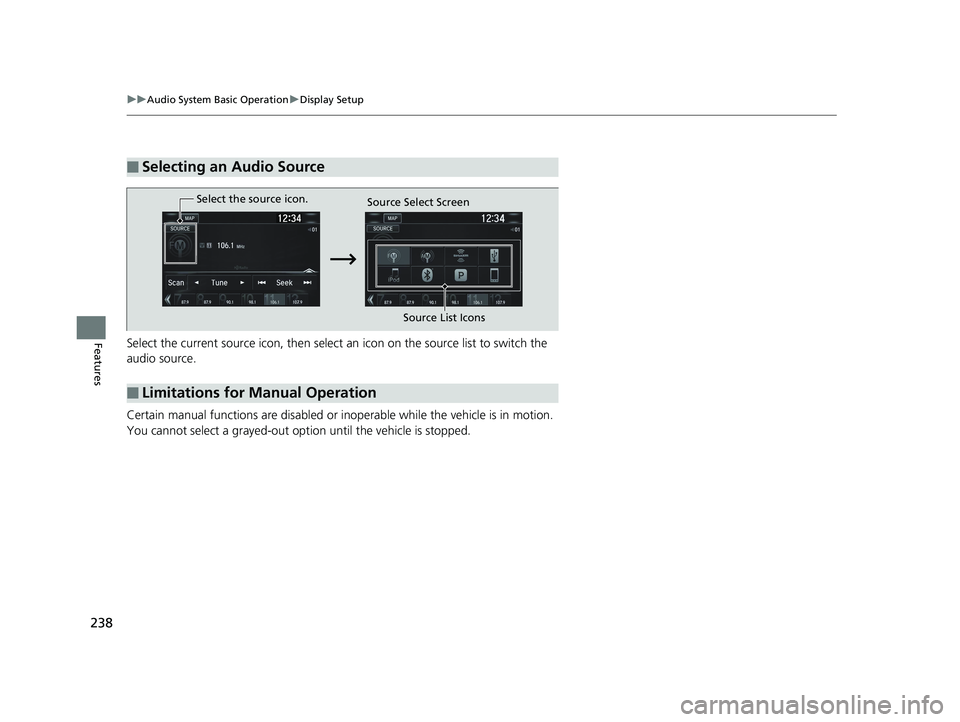HONDA CLARITY PLUG IN HYBRID 2019 Owners Manual
CLARITY PLUG IN HYBRID 2019
HONDA
HONDA
https://www.carmanualsonline.info/img/13/58865/w960_58865-0.png
HONDA CLARITY PLUG IN HYBRID 2019 Owners Manual
Trending: radiator, towing capacity, interior lights, ABS, gearbox, stop start, center console
Page 231 of 591
Continued
229uu Audio System Basic Operation u Audio/Information Screen
Features
■ To move icons on the home screen
You can change location on the home screen.
1. Select and hold an icon.
u The screen switches to the customization
screen.
2. Drag and drop the icon to where you want
it to be.
3. Select OK .
u The screen will return to the home
screen. 1 To move icons on the home screen
You can also move the Phone , Info , Audio ,
Settings , Navigation *
, HondaLink , Smartphone
Connection , App List ( ), and Instrument Panel
icons in the same manner.
Select and hold.
Drag and drop.
* Not available on all models 19 CLARITY PHEV-31TRW6100.book 229 ページ 2018年10月25日 木曜日 午後2時29分
Page 232 of 591
uu Audio System Basic Operation u Audio/Information Screen
230
Features ■ To remove icons on the home screen
You can delete the icons on the home screen.
1. Select and hold an icon.
u The screen switches to the customization
screen.
2. Drag and drop the icon you want to remove
to the trash icon.
u The icon is removed from the home
screen.
3. Select OK .
u The screen will return to the home
screen. 1 To remove icons on the home screen
You cannot delete the Phone , Info , Audio ,
Settings , Navigation *
, HondaLink , Smartphone
Connection , App List ( ), and Instrument Panel
icons.
Apps or widgets will not be deleted by deleting the
icon on the home screen.
Select and hold.
Drag and drop to
the trash icon.
* Not available on all models 19 CLARITY PHEV-31TRW6100.book 230 ページ 2018年10月25日 木曜日 午後2時29分
Page 233 of 591
231uu Audio System Basic Operation u Audio/Information Screen
Continued
Features
■ To change the home screen wallpaper
You can change a wallpaper of the home screen.
1. Select and hold empty space on the home
screen.
u The pop-up menu appears on the screen.
2. Select Change wallpaper .
u The pop-up menu appears on the screen.
3. Select an app for selecting wallpapers.
4. Select the wallpaper you want to change.
5. Select Set wallpaper .
u The wallpaper is changed, then the
screen will return to the home screen.19 CLARITY PHEV-31TRW6100.book 231 ページ 2018年10月25日 木曜日 午後2時29分
Page 234 of 591
232 uu Audio System Basic Operation u Audio/Information Screen
Features 1. Swipe the upper area of the screen.
u The status area appears.
2. Select an item to see the details.
3. Select or swipe up the bottom bar to
close the area.
■ Status Area Swipe
Status Area Bar19 CLARITY PHEV-31TRW6100.book 232 ページ 2018年10月25日 木曜日 午後2時29分
Page 235 of 591
Continued
233uu Audio System Basic Operation u Audio/Information Screen
Features
You can change the screen interface design.
1. Select .
2. Select Settings .
3. Select System .
4. Select the Others tab.
5. Select Change Skin .
6. A confirmation message appears on the
screen. Select Yes .
■ Changing the Screen Interface 1 Changing the Screen Interface
After changing the screen interface design, you can
change the wallpaper by following procedure.
1. Select .
2. Select and hold empty space on the home screen.
The pop-up menu appears on the screen.
3. Select Change wallpaper .
4. Select Gallery , Live wallpapers , or Wallpapers .
If you change the screen interface, some of the
setting items will change.
2 Customized Features P. 30619 CLARITY PHEV-31TRW6100.book 233 ページ 2018年10月25日 木曜日 午後2時29分
Page 236 of 591
uu Audio System Basic Operation u Audio/Information Screen
234
Features You can change menu icons on the right side of Audio , Phone , and Info screen.
1. Select and hold menu icon.
2. Select or icon, then Audio , Phone ,
or Info from Menu Customize .
3. Select and hold the menu icon you want to
change, then drag and drop the icon to the
bottom.
4. Select and hold the menu icon you want to
add, then drag and drop the icon to above.
5. Select OK .■ Menu Customize 1 Menu Customize
You can also use the method below to change menu
icon:
Select Settings System Home tab Menu Icon
Position
Select and hold
Menu Icons
To change Menu Icon
To add Drag and drop
Drag and drop19 CLARITY PHEV-31TRW6100.book 234 ページ 2018年10月25日 木曜日 午後2時29分
Page 237 of 591
235uu Audio System Basic Operation u Audio/Information Screen
Features
You can close specific apps running in the background on the system.
1. Select and hold .
2. Select the Active tab.
u If you select the Active/History tab, you
can close the apps that are currently
running and delete the app activity
history simultaneously.
3. Select an app you want to close.
4. Select Clear .
u The display will return to the app list.■ Closing Apps 1 Closing Apps
If you have a number of apps running in the
background and somethi ng goes wrong with the
audio system, some of t hose apps may not work
properly. If this happens, close all the apps and re-
launch the app/apps that you want to use.
To close all apps on the system, select Clear All , then
Yes .
You cannot close the HondaLink ® and Garmin *
apps.
* Not available on all models 19 CLARITY PHEV-31TRW6100.book 235 ページ 2018年10月25日 木曜日 午後2時29分
Page 238 of 591
236 uu Audio System Basic Operation u Adjusting the Sound
Features Adjusting the Sound 1. Select .
2. Select Audio .
3. Select .
4. Select Sound .
Select a tab from the following choices:
• BAS-MID-TRE: Bass, Middle, Treble
• FAD-BAL: Fader, Balance
• SVC: Speed Volume Compensation 1 Adjusting the Sound
The SVC has four modes: Off , Low , Mid , and High .
SVC adjusts the volume level based on the vehicle
speed. As you go faster, audio volume increases. As
you slow down, audi o volume decreases.19 CLARITY PHEV-31TRW6100.book 236 ページ 2018年10月25日 木曜日 午後2時29分
Page 239 of 591
237uu Audio System Basic Operation u Display Setup
Continued
Features
Display Setup You can change the brightness or color theme of the audio/information screen.
1. Select .
2. Select Settings .
3. Select System .
4. Select the Display tab.
5. Select Display Settings .
6. Select the setting you want.
7. Select OK .
1. Select .
2. Select Settings .
3. Select System .
4. Select the Display tab.
5. Select Background Color .
6. Select the setting you want.
7. Select OK .■ Changing the Screen Brightness 1 Changing the Screen Brightness
You can change the Contrast and Black Level
settings in the same manner.
■ Changing the Screen’s Color Theme 19 CLARITY PHEV-31TRW6100.book 237 ページ 2018年10月25日 木曜日 午後2時29分
Page 240 of 591
238 uu Audio System Basic Operation u Display Setup
Features Select the current source icon, then select an icon on the source list to switch the
audio source.
Certain manual functions are disabled or inoperable while the vehicle is in motion.
You cannot select a grayed-out option until the vehicle is stopped.■ Selecting an Audio Source
■ Limitations for Manual Operation Select the source icon.
Source Select Screen
Source List Icons19 CLARITY PHEV-31TRW6100.book 238 ページ 2018年10月25日 木曜日 午後2時29分
Trending: wipers, wheel size, service indicator, roof, tire pressure, traction control, trunk