HONDA CR-V 2013 RM1, RM3, RM4 / 4.G Owners Manual
Manufacturer: HONDA, Model Year: 2013, Model line: CR-V, Model: HONDA CR-V 2013 RM1, RM3, RM4 / 4.GPages: 361, PDF Size: 6.58 MB
Page 321 of 361
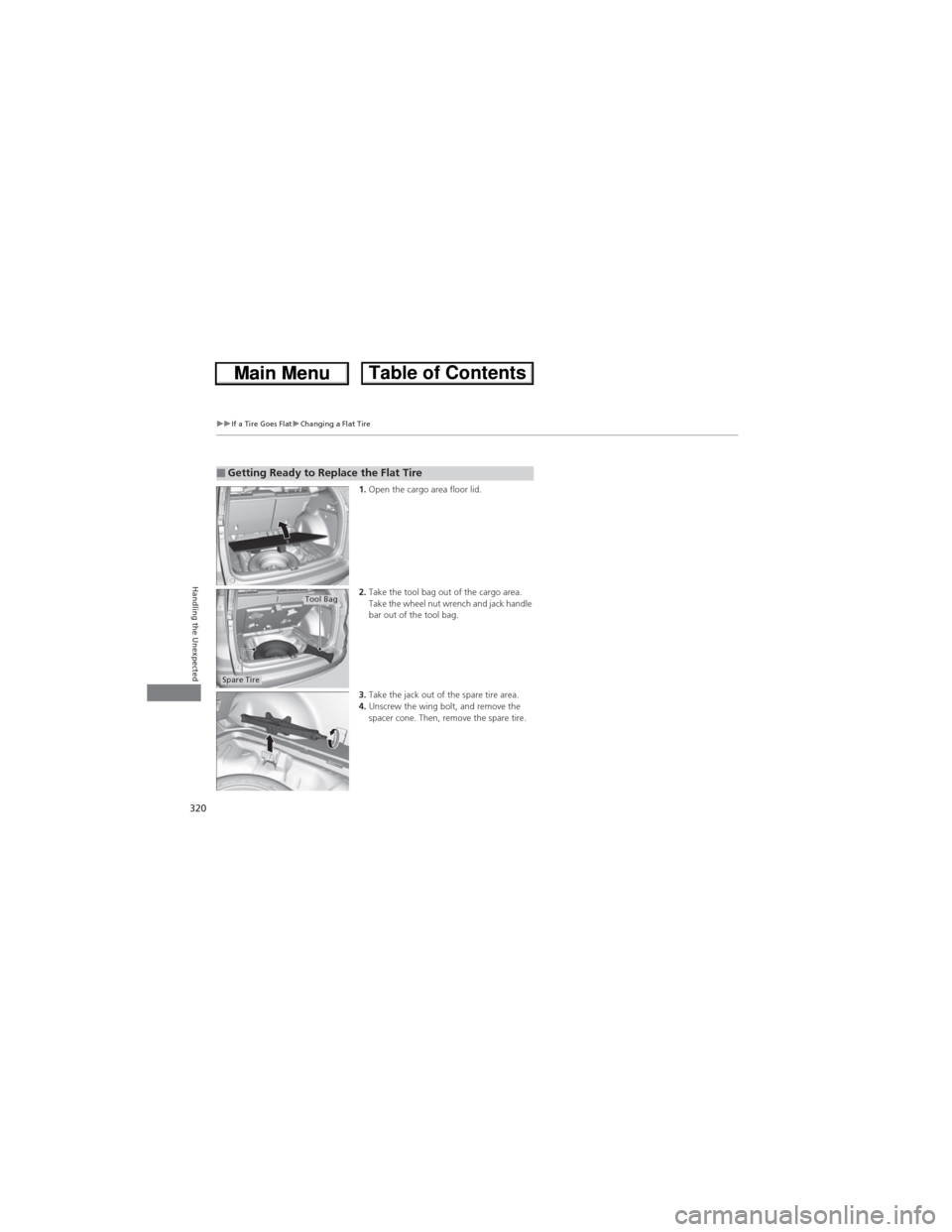
320
uuIf a Tire Goes FlatuChanging a Flat Tire
Handling the Unexpected
1.Open the cargo area floor lid.
2.Take the tool bag out of the cargo area.
Take the wheel nut wrench and jack handle
bar out of the tool bag.
3.Take the jack out of the spare tire area.
4.Unscrew the wing bolt, and remove the
spacer cone. Then, remove the spare tire.■Getting Ready to Replace the Flat Tire
Tool Bag
Spare Tire
Page 322 of 361
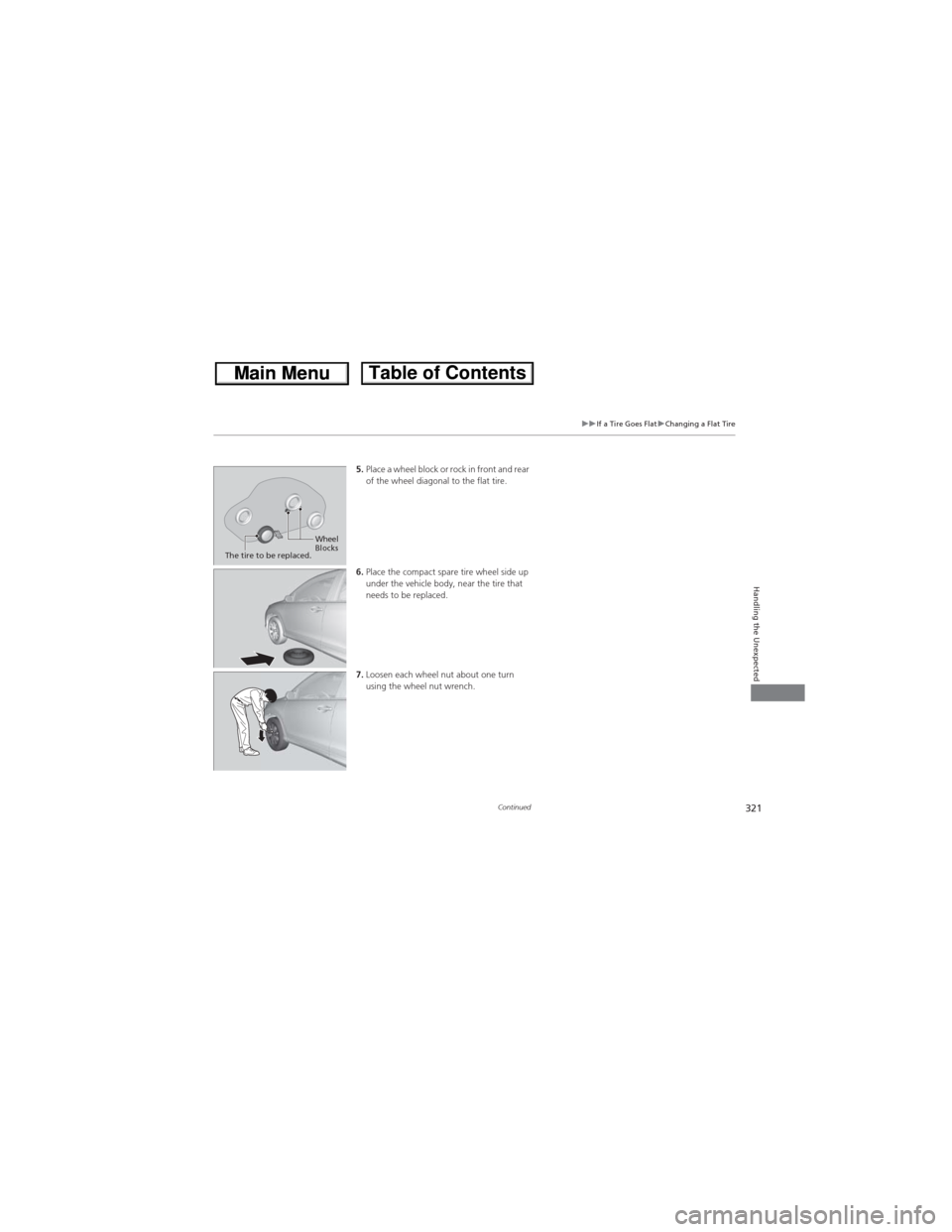
321
uuIf a Tire Goes FlatuChanging a Flat Tire
Continued
Handling the Unexpected
5.Place a wheel block or rock in front and rear
of the wheel diagonal to the flat tire.
6.Place the compact spare tire wheel side up
under the vehicle body, near the tire that
needs to be replaced.
7.Loosen each wheel nut about one turn
using the wheel nut wrench.
Wheel
Blocks
The tire to be replaced.
Page 323 of 361
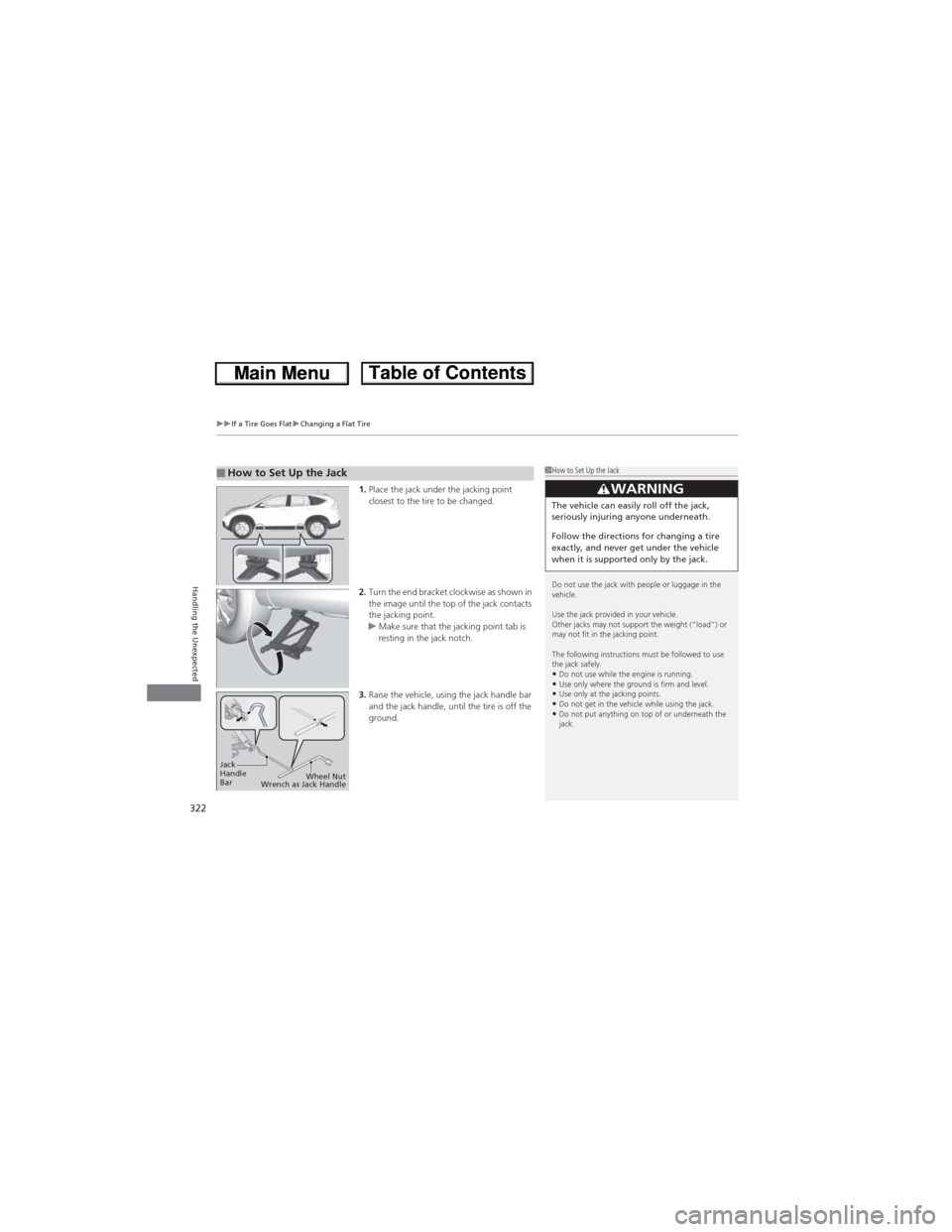
uuIf a Tire Goes FlatuChanging a Flat Tire
322
Handling the Unexpected
1.Place the jack under the jacking point
closest to the tire to be changed.
2.Turn the end bracket clockwise as shown in
the image until the top of the jack contacts
the jacking point.
uMake sure that the jacking point tab is
resting in the jack notch.
3.Raise the vehicle, using the jack handle bar
and the jack handle, until the tire is off the
ground.■How to Set Up the Jack1How to Set Up the Jack
Do not use the jack with people or luggage in the
vehicle.
Use the jack provided in your vehicle.
Other jacks may not support the weight (“load”) or
may not fit in the jacking point.
The following instructions must be followed to use
the jack safely.
•Do not use while the engine is running.•Use only where the ground is firm and level.•Use only at the jacking points.•Do not get in the vehicle while using the jack.•Do not put anything on top of or underneath the
jack.
3WARNINGThe vehicle can easily roll off the jack,
seriously injuring anyone underneath.
Follow the directions for changing a tire
exactly, and never get under the vehicle
when it is supported only by the jack.
Jack
Handle
BarWheel Nut
Wrench as Jack Handle
Page 324 of 361
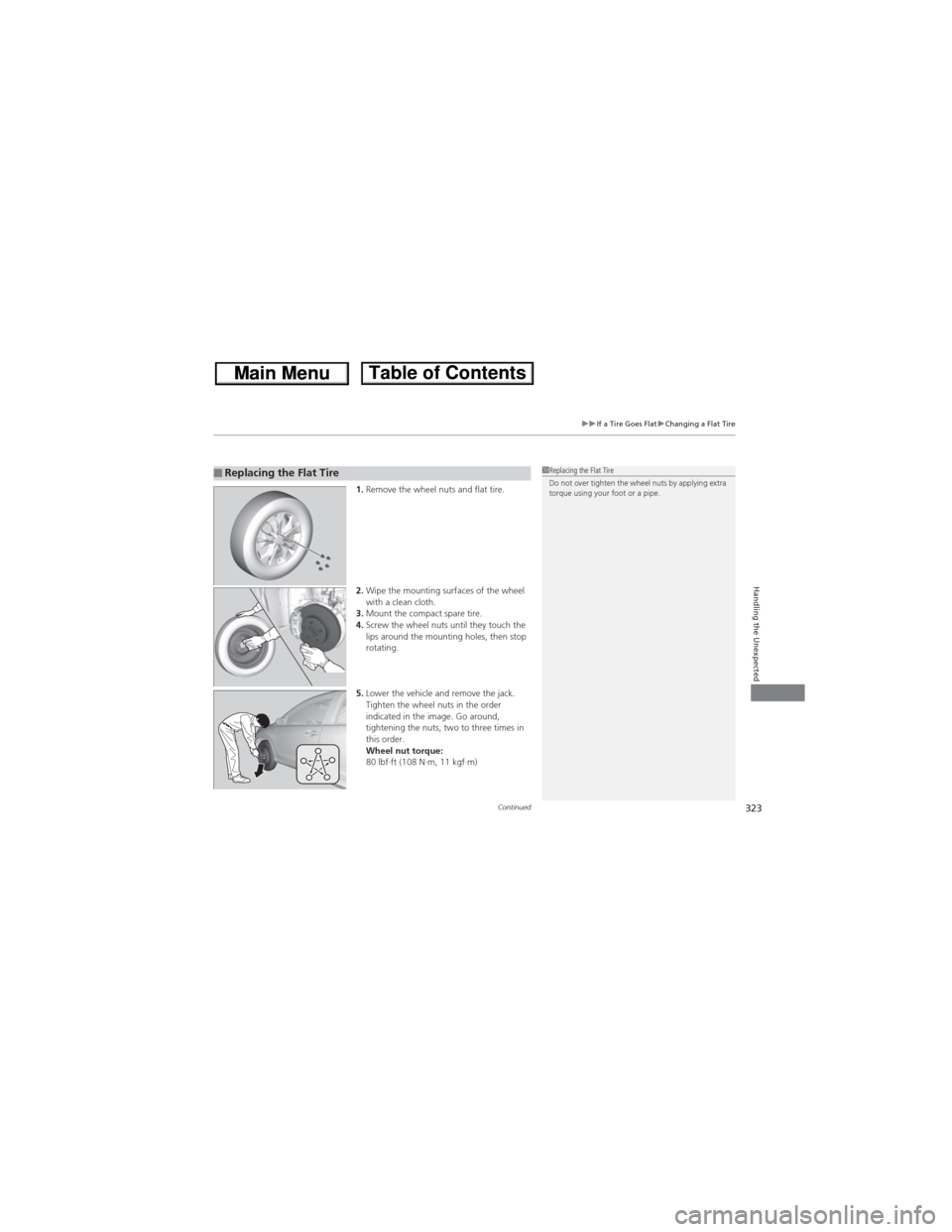
Continued323
uuIf a Tire Goes FlatuChanging a Flat Tire
Handling the Unexpected
1.Remove the wheel nuts and flat tire.
2.Wipe the mounting surfaces of the wheel
with a clean cloth.
3.Mount the compact spare tire.
4.Screw the wheel nuts until they touch the
lips around the mounting holes, then stop
rotating.
5.Lower the vehicle and remove the jack.
Tighten the wheel nuts in the order
indicated in the image. Go around,
tightening the nuts, two to three times in
this order.
Wheel nut torque:
80 lbf∙ft (108 N∙m, 11 kgf∙m)■Replacing the Flat Tire1Replacing the Flat Tire
Do not over tighten the wheel nuts by applying extra
torque using your foot or a pipe.
Page 325 of 361
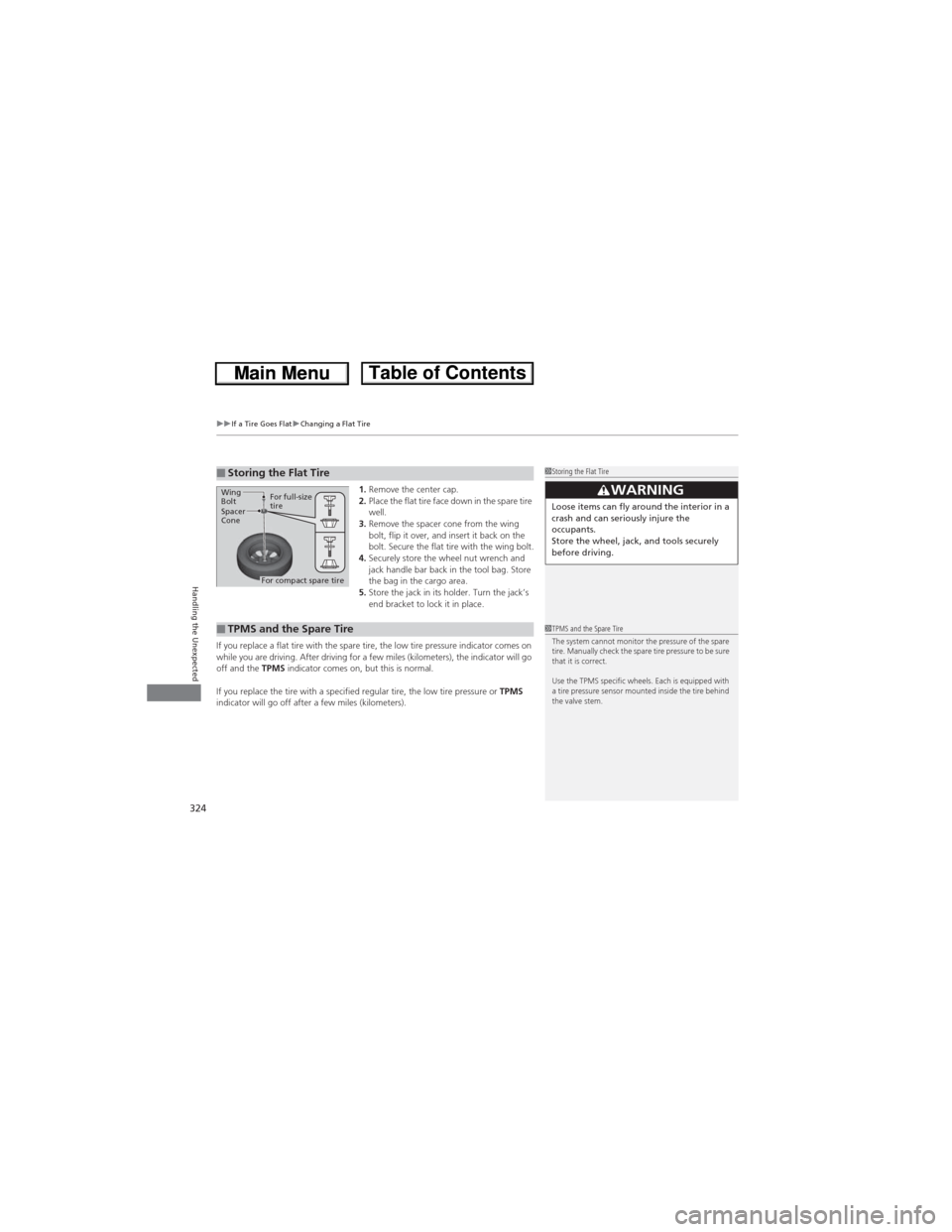
uuIf a Tire Goes FlatuChanging a Flat Tire
324
Handling the Unexpected
1.Remove the center cap.
2.Place the flat tire face down in the spare tire
well.
3.Remove the spacer cone from the wing
bolt, flip it over, and insert it back on the
bolt. Secure the flat tire with the wing bolt.
4.Securely store the wheel nut wrench and
jack handle bar back in the tool bag. Store
the bag in the cargo area.
5.Store the jack in its holder. Turn the jack’s
end bracket to lock it in place.
If you replace a flat tire with the spare tire, the low tire pressure indicator comes on
while you are driving. After driving for a few miles (kilometers), the indicator will go
off and the TPMS indicator comes on, but this is normal.
If you replace the tire with a specified regular tire, the low tire pressure or TPMS
indicator will go off after a few miles (kilometers).■Storing the Flat Tire1Storing the Flat Tire
3WARNINGLoose items can fly around the interior in a
crash and can seriously injure the
occupants.
Store the wheel, jack, and tools securely
before driving.Spacer
ConeWing
Bolt
For compact spare tireFor full-size
tire
■TPMS and the Spare Tire1TPMS and the Spare Tire
The system cannot monitor the pressure of the spare
tire. Manually check the spare tire pressure to be sure
that it is correct.
Use the TPMS specific wheels. Each is equipped with
a tire pressure sensor mounted inside the tire behind
the valve stem.
Page 326 of 361
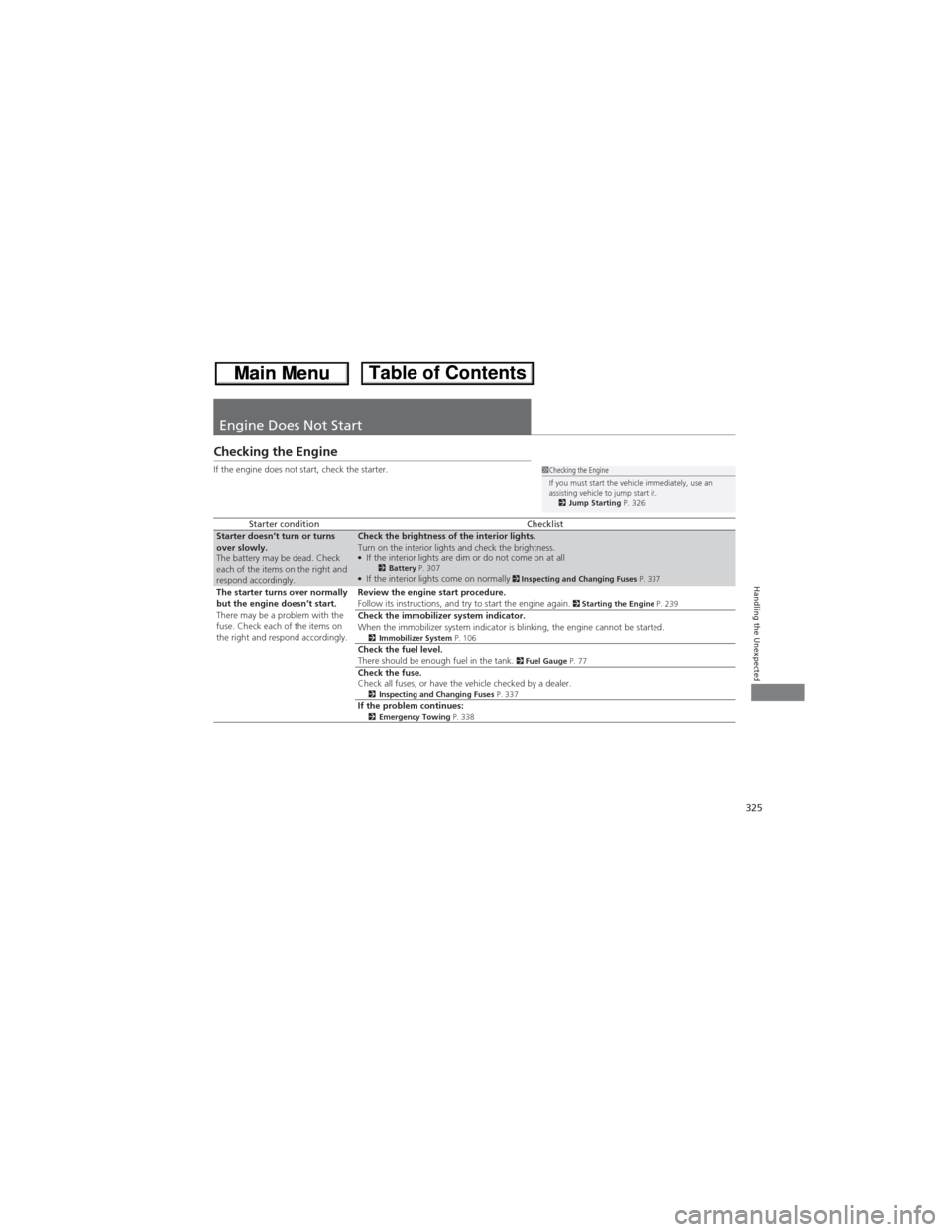
325
Handling the Unexpected
Engine Does Not Start
Checking the Engine
If the engine does not start, check the starter.
Starter conditionChecklistStarter doesn’t turn or turns
over slowly.
The battery may be dead. Check
each of the items on the right and
respond accordingly.Check the brightness of the interior lights.
Turn on the interior lights and check the brightness.
●If the interior lights are dim or do not come on at all2Battery P. 307●If the interior lights come on normally 2 Inspecting and Changing Fuses P. 337The starter turns over normally
but the engine doesn’t start.
There may be a problem with the
fuse. Check each of the items on
the right and respond accordingly.Review the engine start procedure.
Follow its instructions, and try to start the engine again. 2 Starting the Engine P. 239Check the immobilizer system indicator.
When the immobilizer system indicator is blinking, the engine cannot be started.
2Immobilizer System P. 106Check the fuel level.
There should be enough fuel in the tank. 2 Fuel Gauge P. 77Check the fuse.
Check all fuses, or have the vehicle checked by a dealer.
2Inspecting and Changing Fuses P. 337If the problem continues:2Emergency Towing P. 338
1Checking the Engine
If you must start the vehicle immediately, use an
assisting vehicle to jump start it.
2Jump Starting P. 326
Page 327 of 361
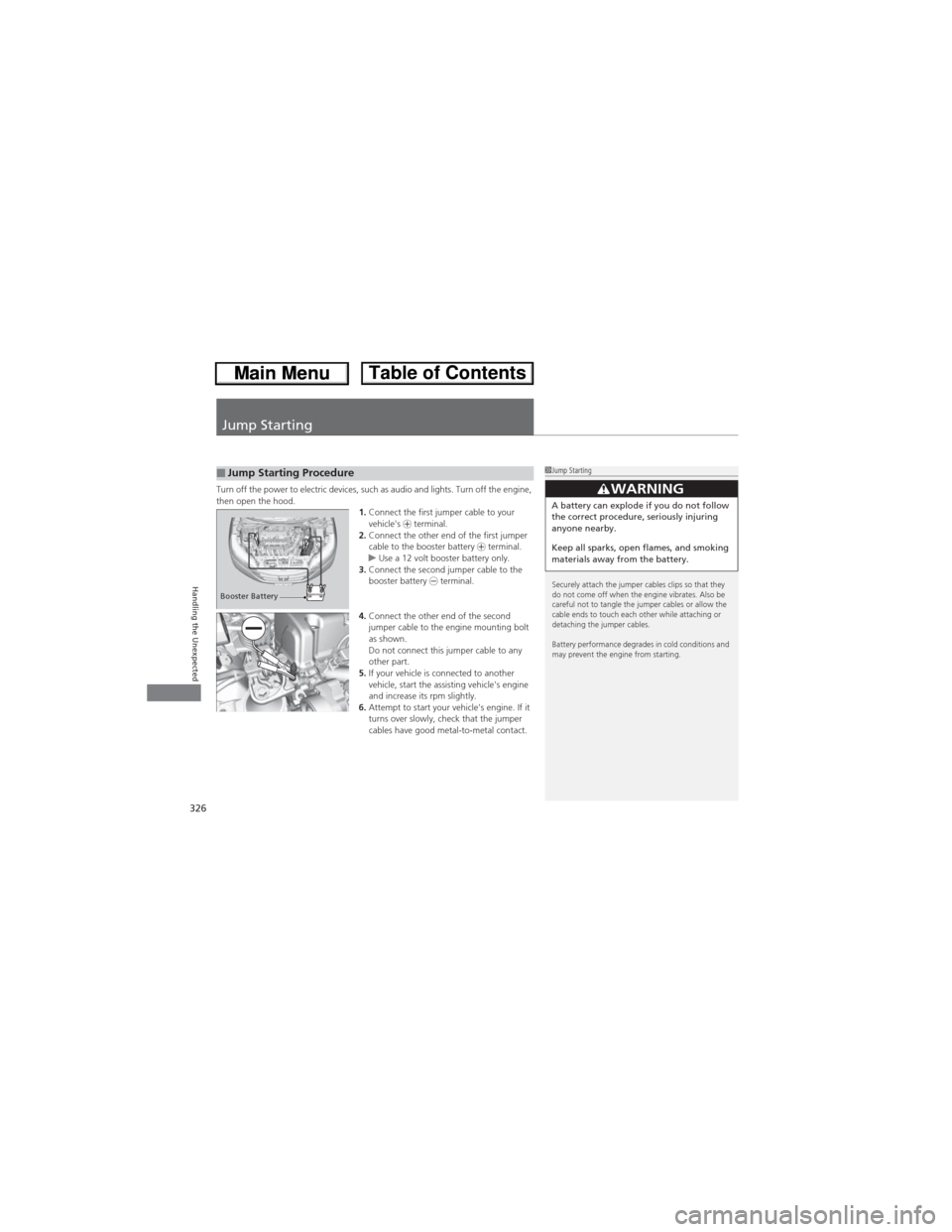
326
Handling the Unexpected
Jump Starting
Turn off the power to electric devices, such as audio and lights. Turn off the engine,
then open the hood.
1.Connect the first jumper cable to your
vehicle's + terminal.
2.Connect the other end of the first jumper
cable to the booster battery + terminal.
uUse a 12 volt booster battery only.
3.Connect the second jumper cable to the
booster battery - terminal.
4.Connect the other end of the second
jumper cable to the engine mounting bolt
as shown.
Do not connect this jumper cable to any
other part.
5.If your vehicle is connected to another
vehicle, start the assisting vehicle's engine
and increase its rpm slightly.
6.Attempt to start your vehicle's engine. If it
turns over slowly, check that the jumper
cables have good metal-to-metal contact.■Jump Starting Procedure1Jump Starting
Securely attach the jumper cables clips so that they
do not come off when the engine vibrates. Also be
careful not to tangle the jumper cables or allow the
cable ends to touch each other while attaching or
detaching the jumper cables.
Battery performance degrades in cold conditions and
may prevent the engine from starting.
3WARNINGA battery can explode if you do not follow
the correct procedure, seriously injuring
anyone nearby.
Keep all sparks, open flames, and smoking
materials away from the battery.
Booster Battery
Page 328 of 361
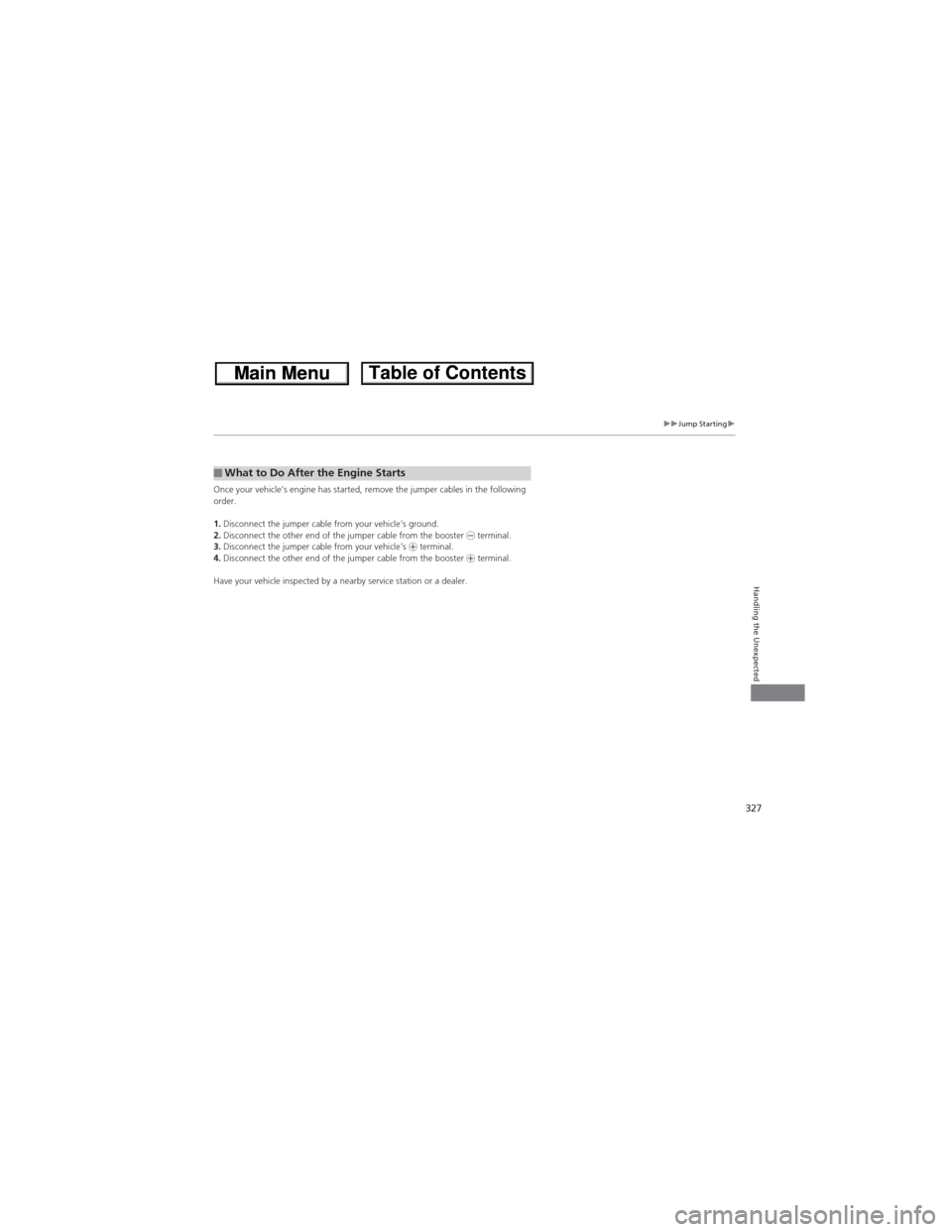
327
uuJump Startingu
Handling the Unexpected
Once your vehicle's engine has started, remove the jumper cables in the following
order.
1.Disconnect the jumper cable from your vehicle's ground.
2.Disconnect the other end of the jumper cable from the booster - terminal.
3.Disconnect the jumper cable from your vehicle's + terminal.
4.Disconnect the other end of the jumper cable from the booster + terminal.
Have your vehicle inspected by a nearby service station or a dealer.■What to Do After the Engine Starts
Page 329 of 361
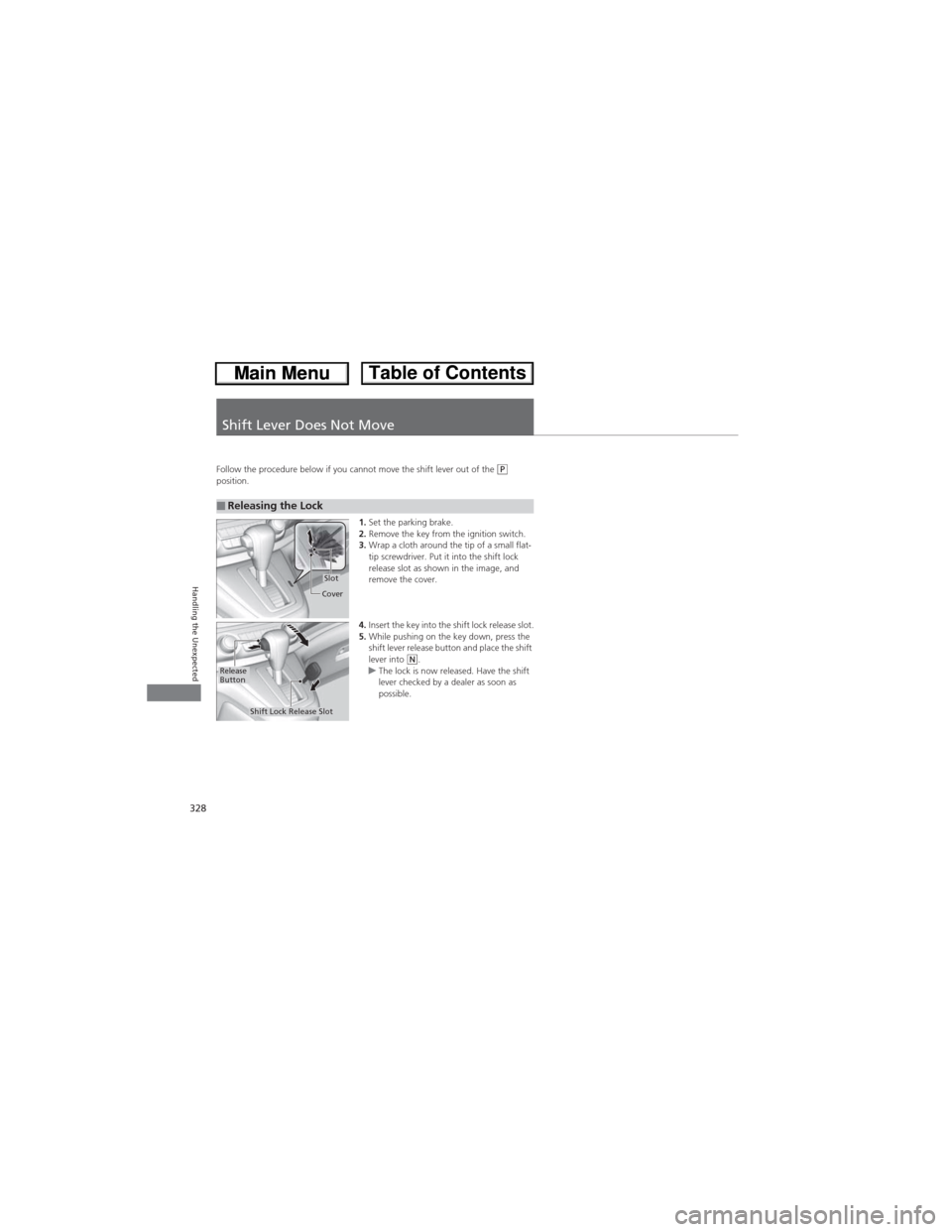
328
Handling the Unexpected
Shift Lever Does Not Move
Follow the procedure below if you cannot move the shift lever out of the (P
position.
1.Set the parking brake.
2.Remove the key from the ignition switch.
3.Wrap a cloth around the tip of a small flat-
tip screwdriver. Put it into the shift lock
release slot as shown in the image, and
remove the cover.
4.Insert the key into the shift lock release slot.
5.While pushing on the key down, press the
shift lever release button and place the shift
lever into
(N.
uThe lock is now released. Have the shift
lever checked by a dealer as soon as
possible.
■Releasing the Lock
Slot
Cover
Release
Button
Shift Lock Release Slot
Page 330 of 361
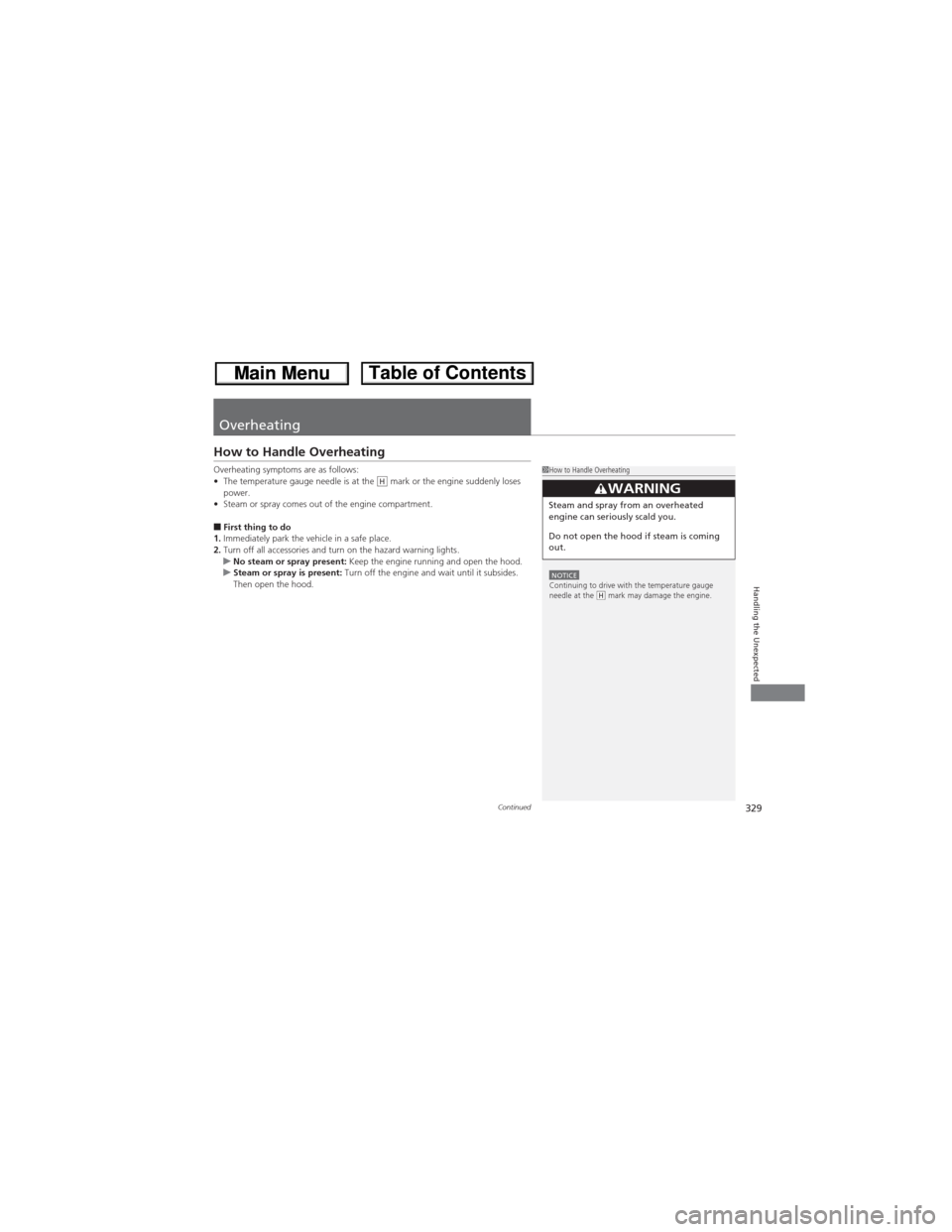
329Continued
Handling the Unexpected
Overheating
How to Handle Overheating
Overheating symptoms are as follows:
•The temperature gauge needle is at the mark or the engine suddenly loses
power.
•Steam or spray comes out of the engine compartment.
■First thing to do
1.Immediately park the vehicle in a safe place.
2.Turn off all accessories and turn on the hazard warning lights.
uNo steam or spray present: Keep the engine running and open the hood.
uSteam or spray is present: Turn off the engine and wait until it subsides.
Then open the hood.
1How to Handle Overheating
NOTICEContinuing to drive with the temperature gauge
needle at the mark may damage the engine.
3WARNINGSteam and spray from an overheated
engine can seriously scald you.
Do not open the hood if steam is coming
out.
H
H