light HONDA CR-V 2015 RM1, RM3, RM4 / 4.G Owners Manual
[x] Cancel search | Manufacturer: HONDA, Model Year: 2015, Model line: CR-V, Model: HONDA CR-V 2015 RM1, RM3, RM4 / 4.GPages: 533, PDF Size: 24.82 MB
Page 456 of 533

455
uuReplacing Light Bulbs uFront Turn Signal/Side Marker Light/Parking Light Bulbs
Maintenance
Front Turn Signal/Side Marker Light/Parking Light
Bulbs
When replacing, use the following bulbs.
1.Turn the socket to th e left and remove it,
then remove the old bulb.
2. Insert a new bulb.
Front Turn Signal/Side Marker Ligh t/Parking Light: 28/8 W (Amber)
Models without smart entry system
Bulb
Socket
15 CR-V-31T0A6300.book 455 ページ 2015年2月2日 月曜日 午前10時35分
Page 457 of 533
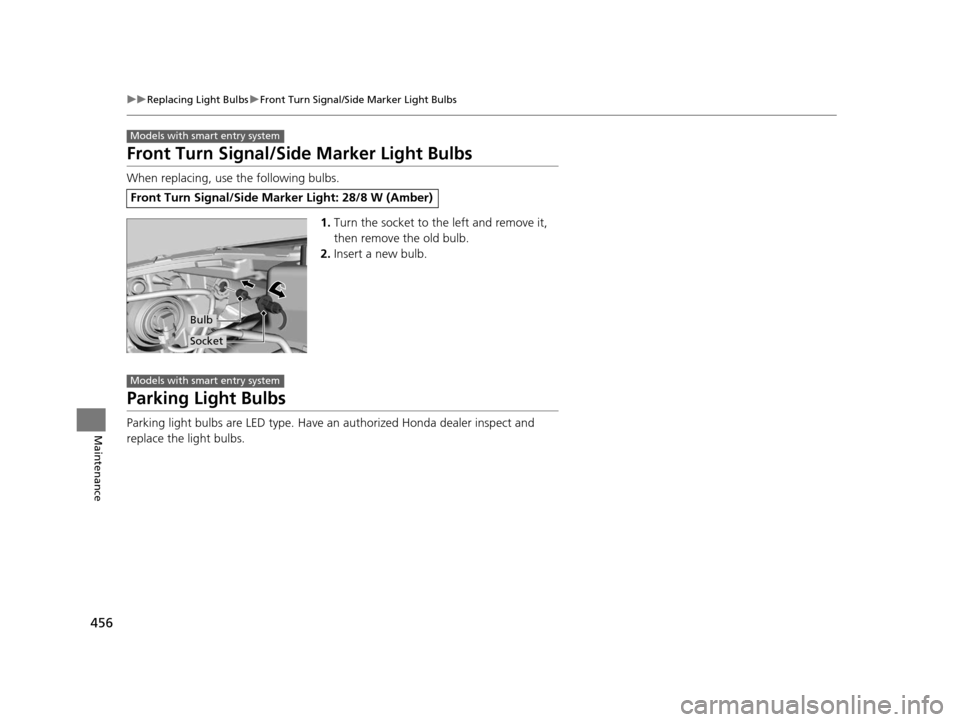
456
uuReplacing Light Bulbs uFront Turn Signal/Side Marker Light Bulbs
Maintenance
Front Turn Signal/Side Marker Light Bulbs
When replacing, use the following bulbs.
1.Turn the socket to the left and remove it,
then remove the old bulb.
2. Insert a new bulb.
Parking Light Bulbs
Parking light bulbs are LED type. Have an authorized Honda dealer inspect and
replace the light bulbs.
Front Turn Signal/Side Mark er Light: 28/8 W (Amber)
Models with smart entry system
Bulb
Socket
Models with smart entry system
15 CR-V-31T0A6300.book 456 ページ 2015年2月2日 月曜日 午前10時35分
Page 458 of 533
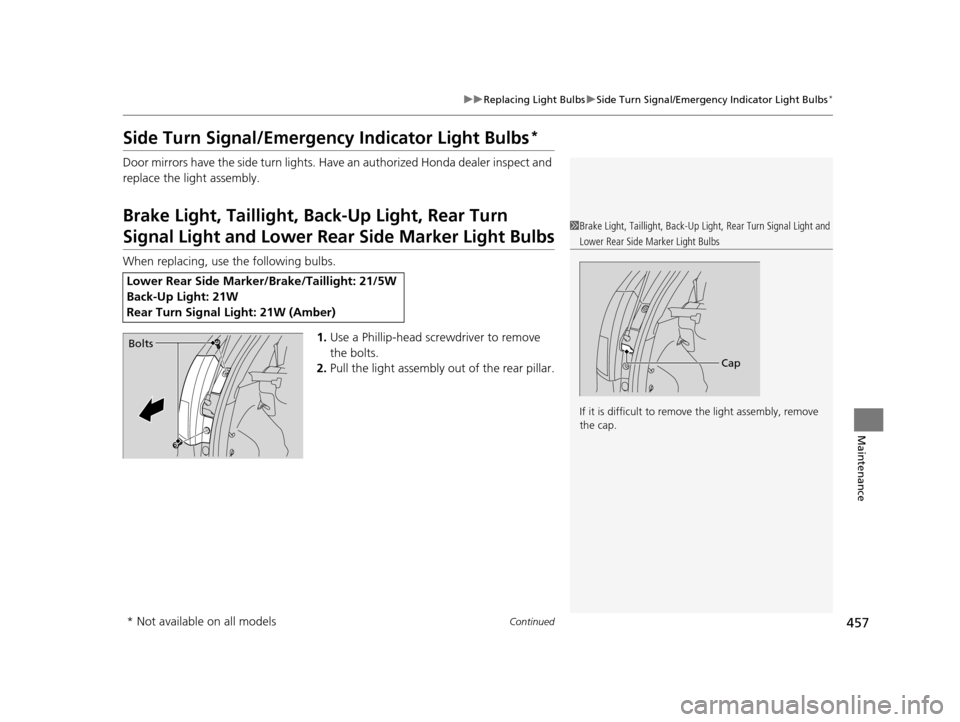
457
uuReplacing Light Bulbs uSide Turn Signal/Emergency Indicator Light Bulbs*
Continued
Maintenance
Side Turn Signal/Emerge ncy Indicator Light Bulbs*
Door mirrors have the side turn lights. Ha ve an authorized Honda dealer inspect and
replace the light assembly.
Brake Light, Taillight, Back-Up Light, Rear Turn
Signal Light and Lower Rear Side Marker Light Bulbs
When replacing, use the following bulbs.
1.Use a Phillip-head screwdriver to remove
the bolts.
2. Pull the light assembly out of the rear pillar.
Lower Rear Side Marker/Brake/Taillight: 21/5W
Back-Up Light: 21W
Rear Turn Signal Light: 21W (Amber)
1Brake Light, Taillight, Back-Up Light, Rear Turn Signal Light and
Lower Rear Side Marker Light Bulbs
If it is difficult to remove the light assembly, remove
the cap.
Cap
Bolts
* Not available on all models
15 CR-V-31T0A6300.book 457 ページ 2015年2月2日 月曜日 午前10時35分
Page 459 of 533
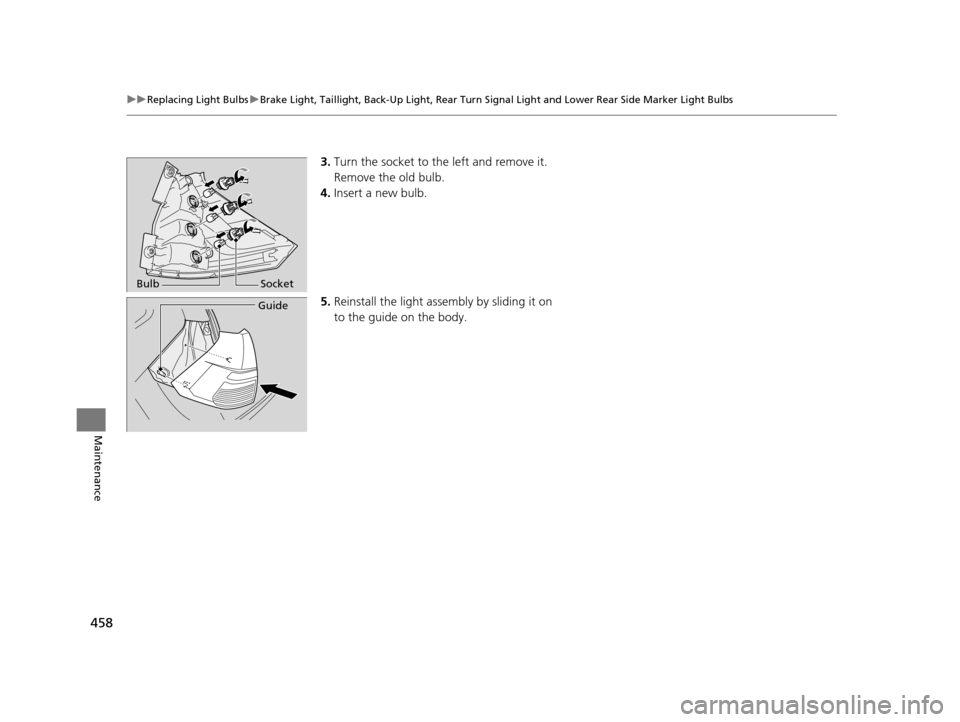
458
uuReplacing Light Bulbs uBrake Light, Taillight, Back-Up Light, Rear Turn Si gnal Light and Lower Rear Side Marker Light Bulbs
Maintenance
3.Turn the socket to the left and remove it.
Remove the old bulb.
4. Insert a new bulb.
5. Reinstall the light assembly by sliding it on
to the guide on the body.
Bulb Socket
Guide
15 CR-V-31T0A6300.book 458 ページ 2015年2月2日 月曜日 午前10時35分
Page 460 of 533
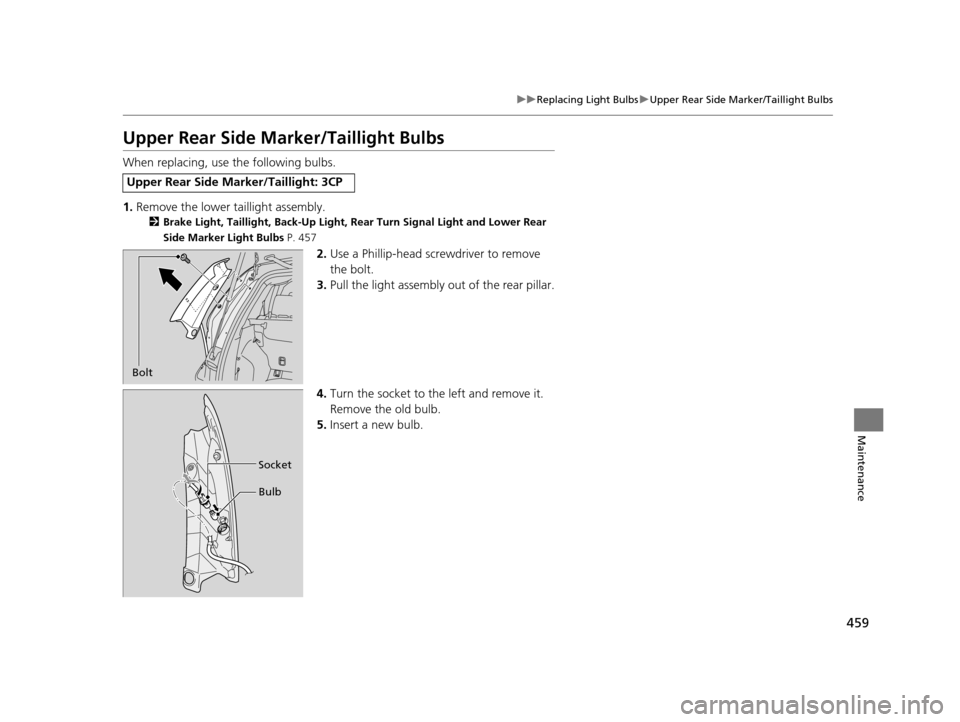
459
uuReplacing Light Bulbs uUpper Rear Side Marker/Taillight Bulbs
Maintenance
Upper Rear Side Ma rker/Taillight Bulbs
When replacing, use the following bulbs.
1.Remove the lower taillight assembly.
2 Brake Light, Taillight, Back-Up Light, Rear Turn Signal Light and Lower Rear
Side Marker Light Bulbs P. 457
2.Use a Phillip-head screwdriver to remove
the bolt.
3. Pull the light assembly out of the rear pillar.
4. Turn the socket to th e left and remove it.
Remove the old bulb.
5. Insert a new bulb.
Upper Rear Side Marker/Taillight: 3CP
Bolt
Bulb
Socket
15 CR-V-31T0A6300.book 459 ページ 2015年2月2日 月曜日 午前10時35分
Page 461 of 533
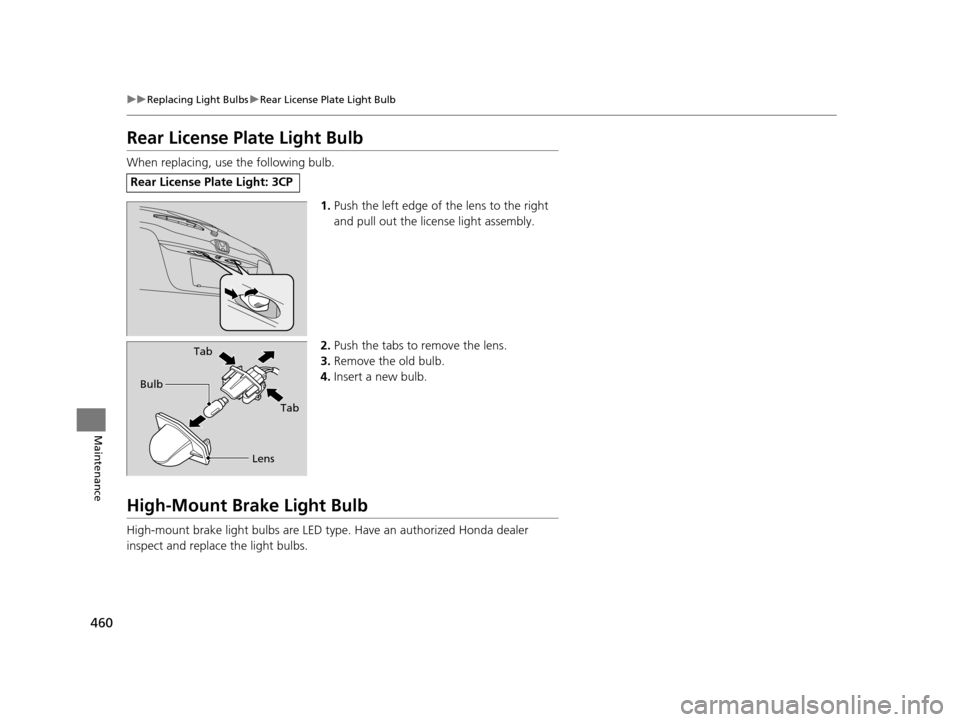
460
uuReplacing Light Bulbs uRear License Plate Light Bulb
Maintenance
Rear License Plate Light Bulb
When replacing, use the following bulb.
1.Push the left edge of the lens to the right
and pull out the license light assembly.
2. Push the tabs to remove the lens.
3. Remove the old bulb.
4. Insert a new bulb.
High-Mount Brake Light Bulb
High-mount brake light bulbs are LED type . Have an authorized Honda dealer
inspect and replace the light bulbs.
Rear License Plate Light: 3CP
Bulb Tab
Tab
Lens
15 CR-V-31T0A6300.book 460 ページ 2015年2月2日 月曜日 午前10時35分
Page 483 of 533

482
uuCleaning uExterior Care
Maintenance
The inside lenses of exterior lights (headlig hts, brake lights, etc.) may fog temporarily
if you have driven in the rain, or after the vehicle has been run through a car wash.
Dew condensation also may build up inside the lenses when there is a significant
enough difference between the ambient and inside lens temperatures (similar to
vehicle windows fogging up in rainy conditions). These conditions are natural
processes, not structural design problems in the exterior lights.
Lens design characteristics may result in mo isture developing on the light lens frame
surfaces. This also is not a malfunction.
However, if you see large amounts wate r accumulation, or large water drops
building up inside the lenses, have your vehicle inspected by a dealer.
■Fogged Exterior Light Lenses
15 CR-V-31T0A6300.book 482 ページ 2015年2月2日 月曜日 午前10時35分
Page 486 of 533
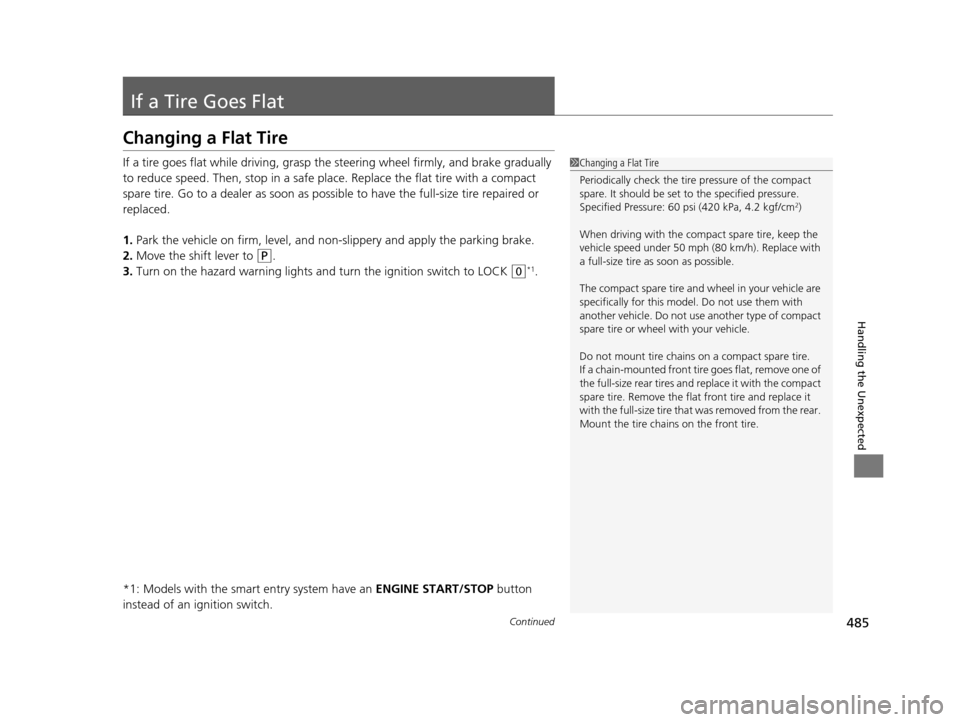
485Continued
Handling the Unexpected
If a Tire Goes Flat
Changing a Flat Tire
If a tire goes flat while driving, grasp the steering wheel firmly, and brake gradually
to reduce speed. Then, stop in a safe plac e. Replace the flat tire with a compact
spare tire. Go to a dealer as soon as possib le to have the full-size tire repaired or
replaced.
1. Park the vehicle on firm, level, and no n-slippery and apply the parking brake.
2. Move the shift lever to
(P.
3. Turn on the hazard warning lights an d turn the ignition switch to LOCK
(0*1.
*1: Models with the smart entry system have an ENGINE START/STOP button
instead of an ignition switch.
1 Changing a Flat Tire
Periodically check the tire pressure of the compact
spare. It should be set to the specified pressure.
Specified Pressure: 60 psi (420 kPa, 4.2 kgf/cm
2)
When driving with the compact spare tire, keep the
vehicle speed under 50 mph (80 km/h). Replace with
a full-size tire as soon as possible.
The compact spare tire and wheel in your vehicle are
specifically for this model. Do not use them with
another vehicle. Do not us e another type of compact
spare tire or wheel with your vehicle.
Do not mount tire chains on a compact spare tire.
If a chain-mounted front tire goes flat, remove one of
the full-size rear tires and replace it with the compact
spare tire. Remove the flat front tire and replace it
with the full-size tire that was removed from the rear.
Mount the tire chains on the front tire.
15 CR-V-31T0A6300.book 485 ページ 2015年2月2日 月曜日 午前10時35分
Page 492 of 533
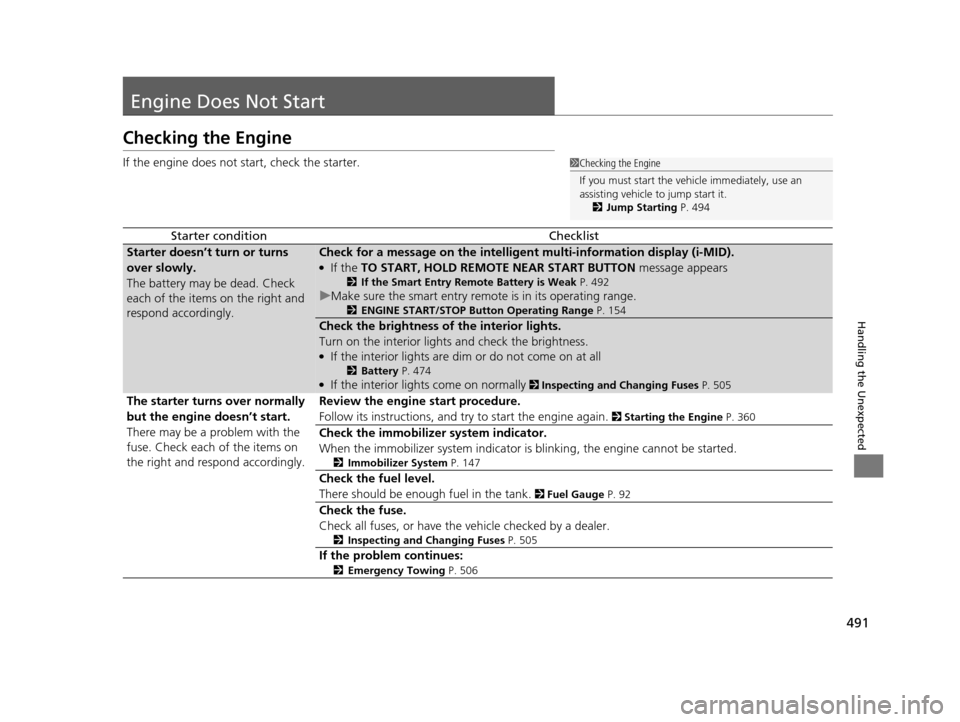
491
Handling the Unexpected
Engine Does Not Start
Checking the Engine
If the engine does not start, check the starter.
Starter conditionChecklist
Starter doesn’t turn or turns
over slowly.
The battery may be dead. Check
each of the items on the right and
respond accordingly.Check for a message on the intelligent multi-information display (i-MID).
●If the TO START, HOLD REMOTE NEAR START BUTTON message appears
2If the Smart Entry Remote Battery is Weak P. 492
uMake sure the smart entry remote is in its operating range.
2 ENGINE START/STOP Button Operating Range P. 154
Check the brightness of the interior lights.
Turn on the interior lights and check the brightness.
●If the interior lights are dim or do not come on at all
2 Battery P. 474●If the interior lights come on normally 2 Inspecting and Changing Fuses P. 505
The starter turns over normally
but the engine doesn’t start.
There may be a problem with the
fuse. Check each of the items on
the right and respond accordingly. Review the engine start procedure.
Follow its instructions, and try
to start the engine again.
2 Starting the Engine P. 360
Check the immobilizer system indicator.
When the immobilizer system indicator is blinking, the engine cannot be started.
2Immobilizer System P. 147
Check the fuel level.
There should be enough fuel in the tank.
2 Fuel Gauge P. 92
Check the fuse.
Check all fuses, or have the vehicle checked by a dealer.
2Inspecting and Changing Fuses P. 505
If the problem continues:
2Emergency Towing P. 506
1Checking the Engine
If you must start the vehi cle immediately, use an
assisting vehicle to jump start it.
2 Jump Starting P. 494
15 CR-V-31T0A6300.book 491 ページ 2015年2月2日 月曜日 午前10時35分
Page 495 of 533
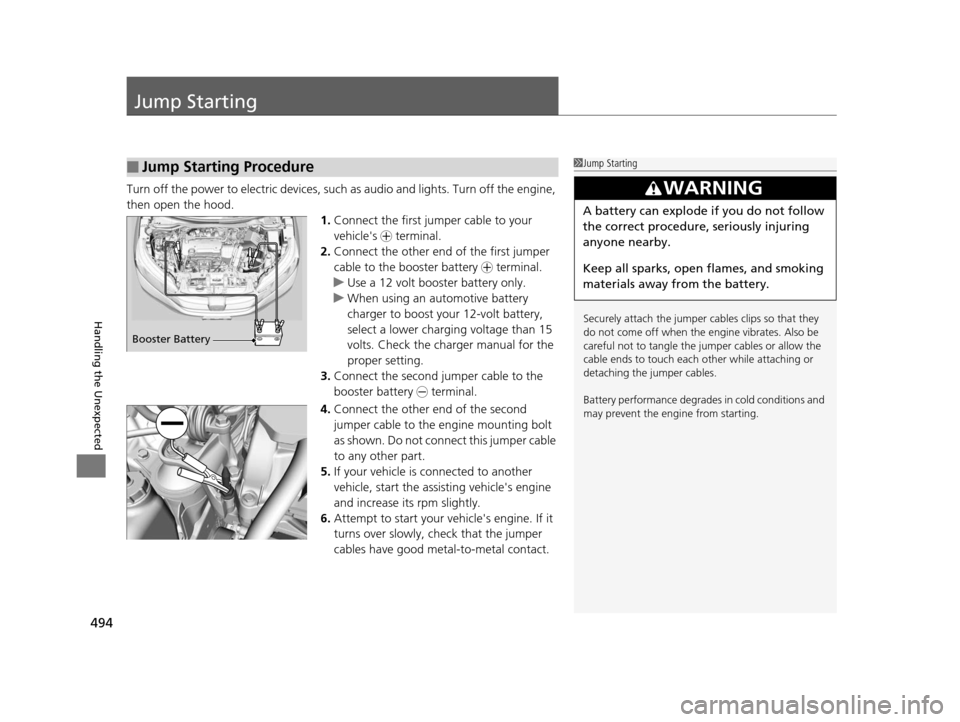
494
Handling the Unexpected
Jump Starting
Turn off the power to electric devices, such as audio and lights. Turn off the engine,
then open the hood. 1.Connect the first jump er cable to your
vehicle's + terminal.
2. Connect the other end of the first jumper
cable to the booster battery + terminal.
u Use a 12 volt booster battery only.
u When using an automotive battery
charger to boost your 12-volt battery,
select a lower charging voltage than 15
volts. Check the charger manual for the
proper setting.
3. Connect the second jumper cable to the
booster battery - terminal.
4. Connect the other end of the second
jumper cable to the engine mounting bolt
as shown. Do not conn ect this jumper cable
to any other part.
5. If your vehicle is connected to another
vehicle, start the assi sting vehicle's engine
and increase its rpm slightly.
6. Attempt to start your vehicle's engine. If it
turns over slowly, check that the jumper
cables have good metal-to-metal contact.
■Jump Starting Procedure1Jump Starting
Securely attach the jumper cables clips so that they
do not come off when the e ngine vibrates. Also be
careful not to tangle the ju mper cables or allow the
cable ends to touch each other while attaching or
detaching the jumper cables.
Battery performance degrades in cold conditions and
may prevent the engi ne from starting.
3WARNING
A battery can explode if you do not follow
the correct procedure, seriously injuring
anyone nearby.
Keep all sparks, open flames, and smoking
materials away from the battery.
Booster Battery
15 CR-V-31T0A6300.book 494 ページ 2015年2月2日 月曜日 午前10時35分