light HONDA CR-V 2015 RM1, RM3, RM4 / 4.G Manual Online
[x] Cancel search | Manufacturer: HONDA, Model Year: 2015, Model line: CR-V, Model: HONDA CR-V 2015 RM1, RM3, RM4 / 4.GPages: 533, PDF Size: 24.82 MB
Page 412 of 533
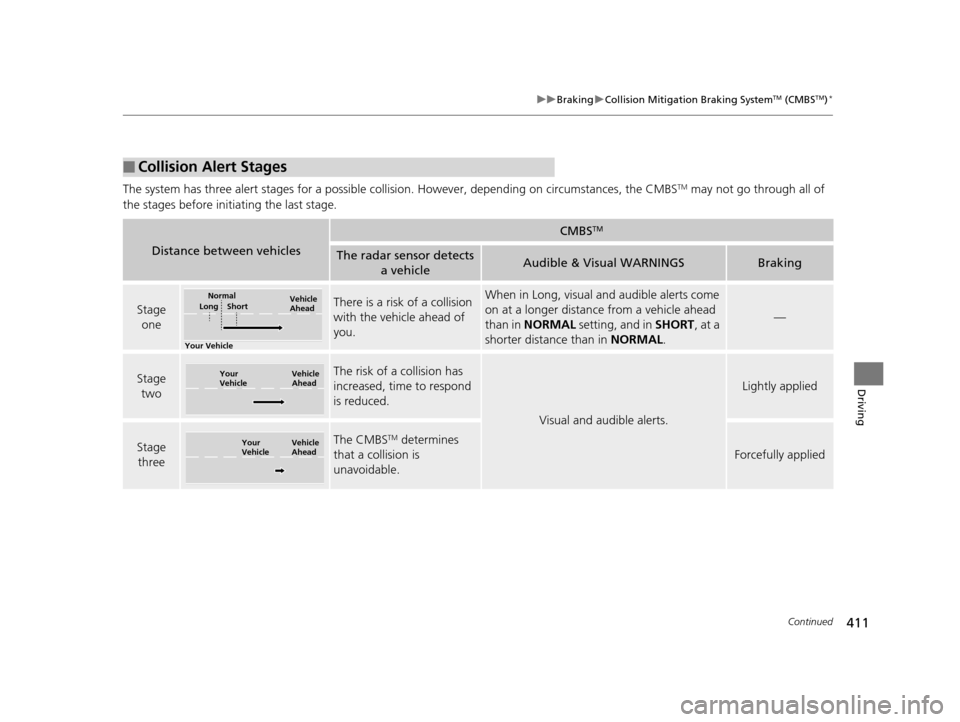
411
uuBraking uCollision Mitigation Braking SystemTM (CMBSTM)*
Continued
Driving
The system has three alert stages for a possible collis ion. However, depending on circumstances, the CMBSTM may not go through all of
the stages before initiating the last stage.
■Collision Alert Stages
Distance between vehicles
CMBSTM
The radar sensor detects a vehicleAudible & Visual WARNINGSBraking
Stage oneThere is a risk of a collision
with the vehicle ahead of
you.When in Long, visual and audible alerts come
on at a longer distance from a vehicle ahead
than in NORMAL setting, and in SHORT, at a
shorter distance than in NORMAL.
—
Stage
twoThe risk of a collision has
increased, time to respond
is reduced.
Visual and audible alerts.
Lightly applied
Stage three The CMBSTM determines
that a collision is
unavoidable.
Forcefully applied
Your Vehicle Vehicle
Ahead
Normal
Short
Long
Your
Vehicle Vehicle
Ahead
Your
Vehicle
Vehicle
Ahead
15 CR-V-31T0A6300.book 411 ページ 2015年2月2日 月曜日 午前10時35分
Page 415 of 533
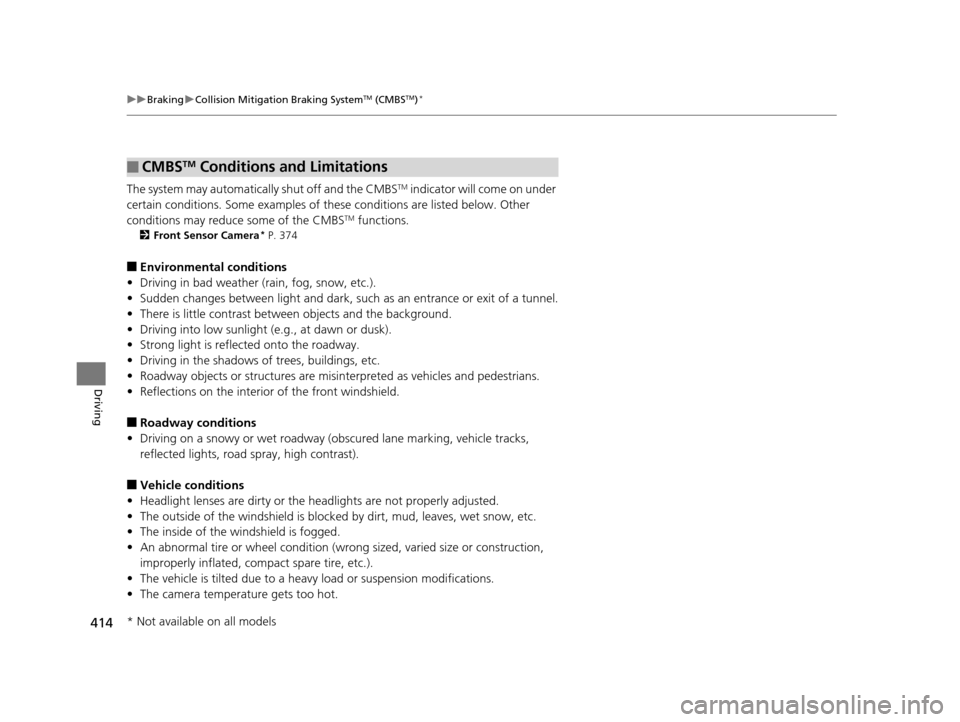
414
uuBraking uCollision Mitigation Braking SystemTM (CMBSTM)*
Driving
The system may automatically shut off and the CMBSTM indicator will come on under
certain conditions. Some examples of th ese conditions are listed below. Other
conditions may reduce some of the CMBS
TM functions.
2 Front Sensor Camera* P. 374
■Environmental conditions
• Driving in bad weather (rain, fog, snow, etc.).
• Sudden changes between light and dark, such as an entrance or exit of a tunnel.
• There is little contrast between objects and the background.
• Driving into low sunlight (e.g., at dawn or dusk).
• Strong light is reflected onto the roadway.
• Driving in the shadows of trees, buildings, etc.
• Roadway objects or structures are misint erpreted as vehicles and pedestrians.
• Reflections on the interior of the front windshield.
■Roadway conditions
• Driving on a snowy or wet roadway (obscured lane marking, vehicle tracks,
reflected lights, road spray, high contrast).
■Vehicle conditions
• Headlight lenses are dirty or the headlights are not properly adjusted.
• The outside of the windshie ld is blocked by dirt, mud, leaves, wet snow, etc.
• The inside of the windshield is fogged.
• An abnormal tire or wheel condition (wrong sized, varied size or construction,
improperly inflated, comp act spare tire, etc.).
• The vehicle is tilted due to a heav y load or suspension modifications.
• The camera temperature gets too hot.
■CMBSTM Conditions and Limitations
* Not available on all models
15 CR-V-31T0A6300.book 414 ページ 2015年2月2日 月曜日 午前10時35分
Page 418 of 533
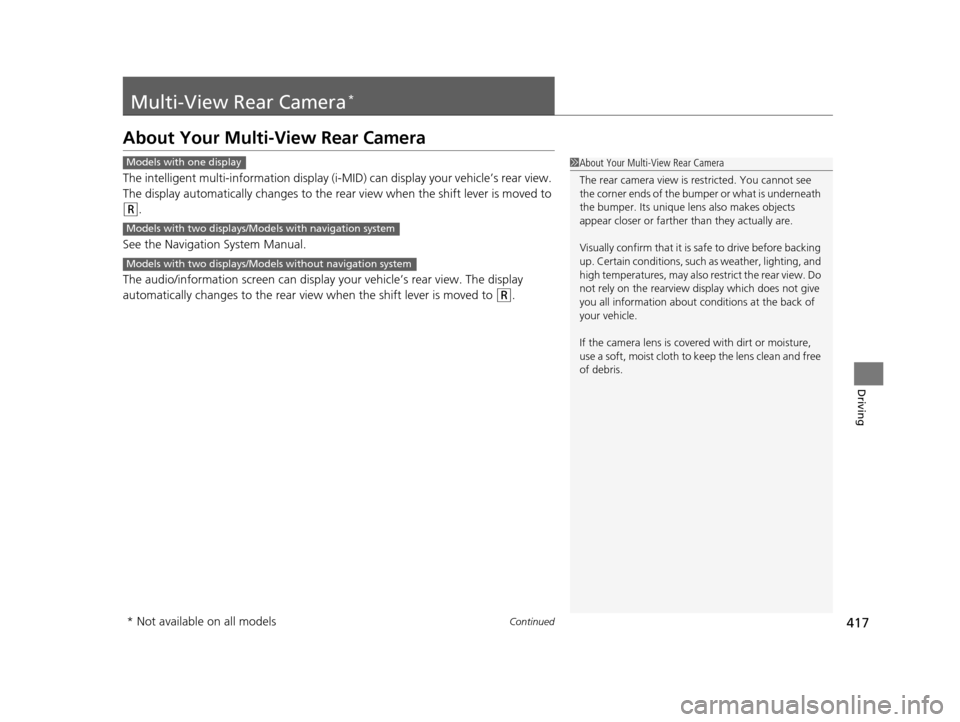
417Continued
Driving
Multi-View Rear Camera*
About Your Multi-View Rear Camera
The intelligent multi-information display (i-MID) can display your vehicle’s rear view.
The display automatically changes to the rear view when the shift lever is moved to
(R.
See the Navigation System Manual.
The audio/information screen can display your vehicle’s rear view. The display
automatically changes to the rear view when the shift lever is moved to
(R.
1About Your Multi-View Rear Camera
The rear camera view is restricted. You cannot see
the corner ends of the bum per or what is underneath
the bumper. Its unique le ns also makes objects
appear closer or farther than they actually are.
Visually confirm that it is safe to drive before backing
up. Certain conditions, such as weather, lighting, and
high temperatures, may also re strict the rear view. Do
not rely on the rearview display which does not give
you all information about conditions at the back of
your vehicle.
If the camera lens is cove red with dirt or moisture,
use a soft, moist cloth to keep the lens clean and free
of debris.Models with one display
Models with two displays/Models with navigation system
Models with two displays/Models without navigation system
* Not available on all models
15 CR-V-31T0A6300.book 417 ページ 2015年2月2日 月曜日 午前10時35分
Page 426 of 533

425
Maintenance
This chapter discusses basic maintenance.
Before Performing MaintenanceInspection and Maintenance ............ 426
Safety When Performing Maintenance...427Parts and Fluids Used in Maintenance Service ........................................... 428
Maintenance Minder
TM..................... 429
Maintenance Under the Hood Maintenance Items Under the Hood .. 440
Opening the Hood ........................... 441
Recommended Engine Oil ................ 442
Oil Check ......................................... 443
Adding Engine Oil ............................ 444
Changing the Engine Oil and Oil Filter ...445
Engine Coolant ................................ 447
Transmission Fluid ............................ 449
Brake Fluid ....................................... 450
Refilling Window Washer Fluid......... 451
Replacing Light Bulbs ....................... 452
Checking and Maintaining Wiper Blades... 461Checking and Maintaining Tires
Checking Tires ................................. 465
Tire and Loading Information Label ...... 466Tire Labeling .................................... 466DOT Tire Quality Grading (U.S. Vehicles).. 468Wear Indicators................................ 470
Tire Service Life ................................ 470 Tire and Wheel Replacement ........... 471
Tire Rotation .................................... 472
Winter Tires ..................................... 473
Battery ............................................... 474
Remote Transmitter Care Replacing the Button Battery ........... 475
Heating and Cooling System
*/Climate
Control System* Maintenance ....... 477
Cleaning
Interior Care .................................... 478
Exterior Care.................................... 480
* Not available on all models
15 CR-V-31T0A6300.book 425 ページ 2015年2月2日 月曜日 午前10時35分
Page 427 of 533
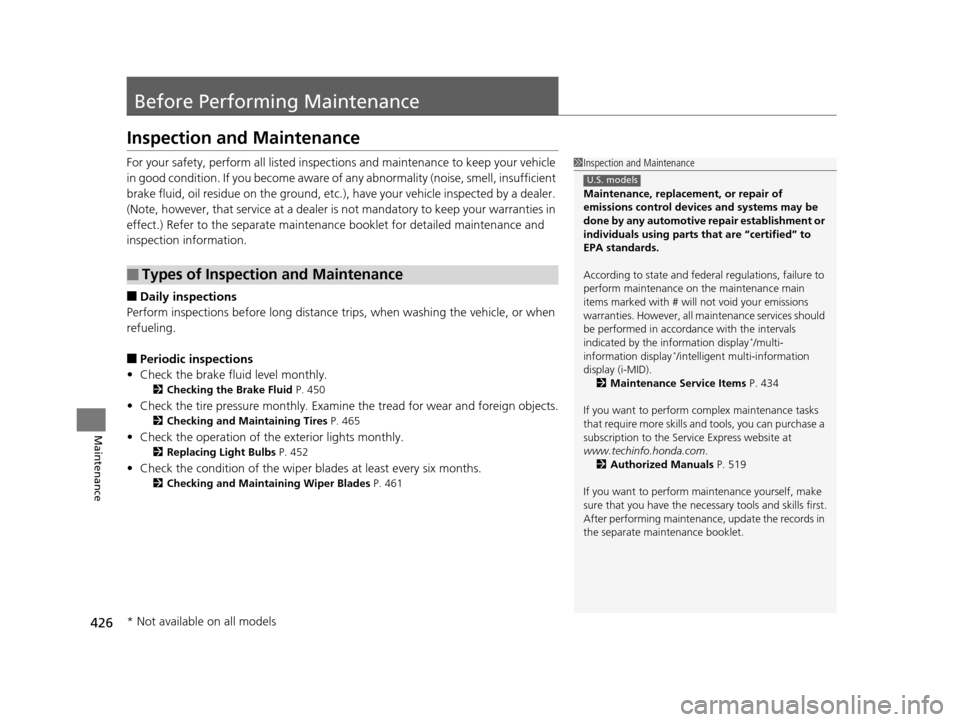
426
Maintenance
Before Performing Maintenance
Inspection and Maintenance
For your safety, perform all listed inspections and maintenance to keep your vehicle
in good condition. If you become aware of any abnormality (noise, smell, insufficient
brake fluid, oil residue on the ground, etc.), have your vehicle inspected by a dealer.
(Note, however, that service at a dealer is not mandatory to keep your warranties in
effect.) Refer to the separate maintena nce booklet for detailed maintenance and
inspection information.
■Daily inspections
Perform inspections before long distance trips, when washing the vehicle, or when
refueling.
■Periodic inspections
• Check the brake fluid level monthly.
2 Checking the Brake Fluid P. 450
•Check the tire pressure monthly. Examin e the tread for wear and foreign objects.
2Checking and Maintaining Tires P. 465
•Check the operation of the exterior lights monthly.
2 Replacing Light Bulbs P. 452
•Check the condition of the wiper bl ades at least every six months.
2Checking and Maintaining Wiper Blades P. 461
■Types of Inspection and Maintenance
1Inspection and Maintenance
Maintenance, replacement, or repair of
emissions control devices and systems may be
done by any automotive repair establishment or
individuals using parts that are “certified” to
EPA standards.
According to state and fede ral regulations, failure to
perform maintenance on the maintenance main
items marked with # will not void your emissions
warranties. However, all ma intenance services should
be performed in accordan ce with the intervals
indicated by the information display
*/multi-
information display*/intelligent mu lti-information
display (i-MID). 2 Maintenance Service Items P. 434
If you want to perform complex maintenance tasks
that require more skills a nd tools, you can purchase a
subscription to the Service Express website at
www.techinfo.honda.com .
2 Authorized Manuals P. 519
If you want to perform ma intenance yourself, make
sure that you have the necessary tools and skills first.
After performing ma intenance, update the records in
the separate maintenance booklet.
U.S. models
* Not available on all models
15 CR-V-31T0A6300.book 426 ページ 2015年2月2日 月曜日 午前10時35分
Page 442 of 533
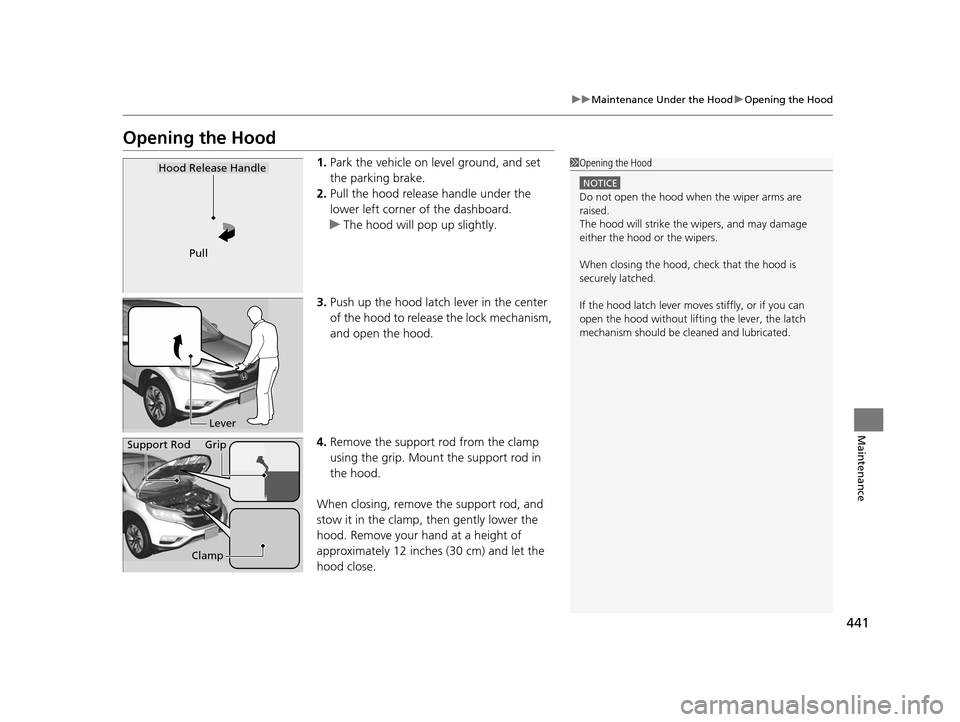
441
uuMaintenance Under the Hood uOpening the Hood
Maintenance
Opening the Hood
1. Park the vehicle on le vel ground, and set
the parking brake.
2. Pull the hood release handle under the
lower left corner of the dashboard.
u The hood will pop up slightly.
3. Push up the hood latch lever in the center
of the hood to release the lock mechanism,
and open the hood.
4. Remove the support rod from the clamp
using the grip. Mount the support rod in
the hood.
When closing, remove the support rod, and
stow it in the clamp, then gently lower the
hood. Remove your hand at a height of
approximately 12 inches (30 cm) and let the
hood close.1 Opening the Hood
NOTICE
Do not open the hood when the wiper arms are
raised.
The hood will strike the wipers, and may damage
either the hood or the wipers.
When closing the hood, check that the hood is
securely latched.
If the hood latch lever moves stiffly, or if you can
open the hood without lifti ng the lever, the latch
mechanism should be cl eaned and lubricated.
Hood Release Handle
Pull
Lever
Support Rod Grip
Clamp
15 CR-V-31T0A6300.book 441 ページ 2015年2月2日 月曜日 午前10時35分
Page 447 of 533

uuMaintenance Under the Hood uChanging the Engine Oil and Oil Filter
446
Maintenance
4. Remove the oil filter and dispose of the remaining oil.
5. Check that the filter gasket is not stuck to the engine contact surface.
u If it is stuck, you must detach it.
6. Wipe away dirt and dust adhering to th e contact surface of the engine block,
and install a new oil filter.
u Apply a light coat of new engine oil to the oil filter gasket.
7. Put a new washer on the drain bolt , then reinstall the drain bolt.
u Tightening torque:
30 lbf∙ft (40 N∙m, 4.0 kgf∙m)
8. Pour the recommended engine oil into the engine.
u Engine oil change capacity (including filter):
4.6 US qt (4.4 L)
9. Reinstall the engine oil fill ca p securely and start the engine.
10. Run the engine for a few minutes, and then check that there is no leak from the
drain bolt or oil filter.
11. Stop the engine, wait for three minutes, and then check the oil level on the
dipstick.
u If necessary, add more engine oil.1Changing the Engine Oil and Oil Filter
You will need a special wrench to replace the oil
filter. You can buy this wrench from a dealer.
When installing the new oil filter, follow the
instructions supplied with the oil filter.
Reinstall the engine oil fill cap. Start the engine. The
low oil pressure indicator should go off within five
seconds. If it does not, turn off the engine, and check
your work.
Be sure to verify that the o il filter is designed for your
vehicle. A genuine Honda oil filter is recommended
for optimum lubrication flow and filtration properties
to assure the reliability of the engine.
15 CR-V-31T0A6300.book 446 ページ 2015年2月2日 月曜日 午前10時35分
Page 453 of 533
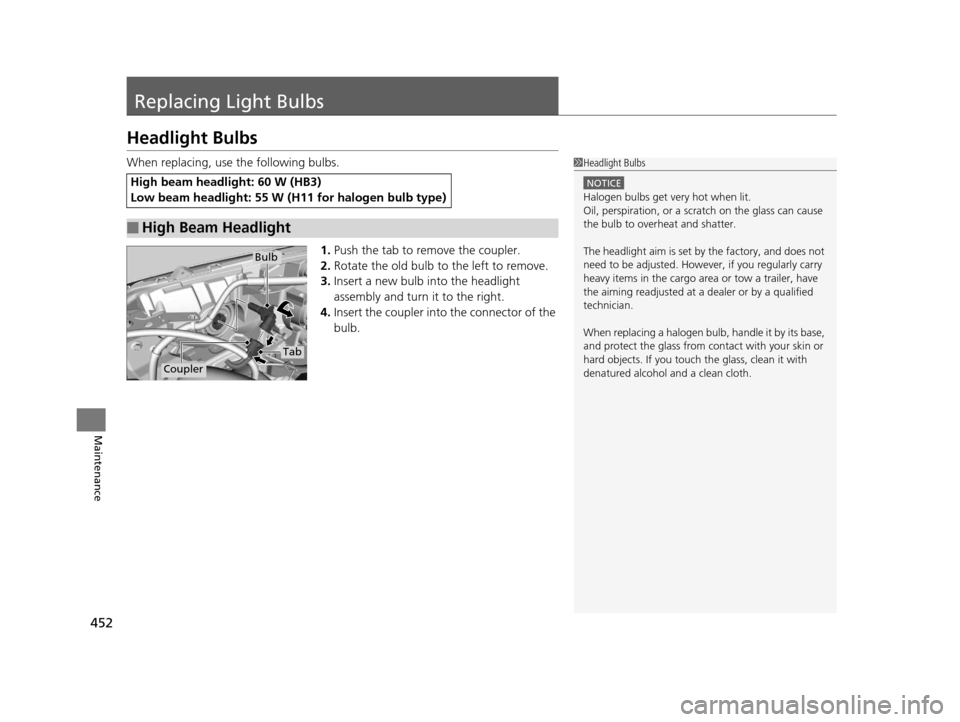
452
Maintenance
Replacing Light Bulbs
Headlight Bulbs
When replacing, use the following bulbs.1.Push the tab to remove the coupler.
2. Rotate the old bulb to the left to remove.
3. Insert a new bulb into the headlight
assembly and turn it to the right.
4. Insert the coupler into the connector of the
bulb.
High beam headlight: 60 W (HB3)
Low beam headlight: 55 W (H11 for halogen bulb type)
■High Beam Headlight
1Headlight Bulbs
NOTICE
Halogen bulbs get very hot when lit.
Oil, perspiration, or a scratch on the glass can cause
the bulb to overhe at and shatter.
The headlight aim is set by the factory, and does not
need to be adjusted. Howeve r, if you regularly carry
heavy items in the cargo area or tow a trailer, have
the aiming readjusted at a dealer or by a qualified
technician.
When replacing a halogen bulb, handle it by its base,
and protect the glass from c ontact with your skin or
hard objects. If you touch the glass, clean it with
denatured alcohol and a clean cloth.
Coupler
Bulb
Tab
15 CR-V-31T0A6300.book 452 ページ 2015年2月2日 月曜日 午前10時35分
Page 454 of 533
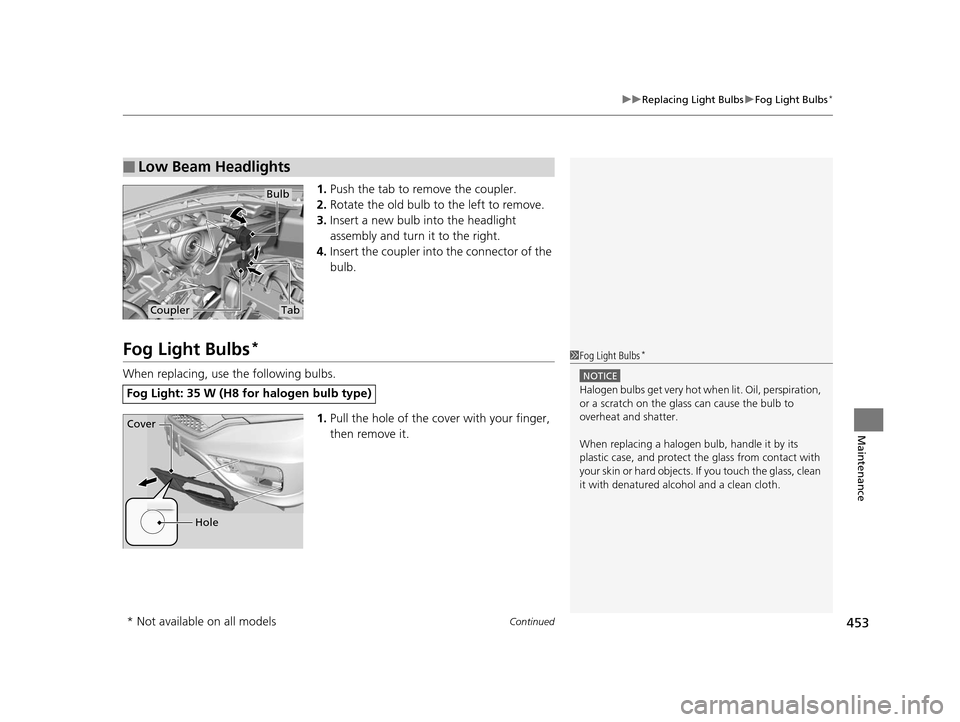
Continued453
uuReplacing Light Bulbs uFog Light Bulbs*
Maintenance
1. Push the tab to remove the coupler.
2. Rotate the old bulb to the left to remove.
3. Insert a new bulb into the headlight
assembly and turn it to the right.
4. Insert the coupler into the connector of the
bulb.
Fog Light Bulbs*
When replacing, use the following bulbs.
1.Pull the hole of the co ver with your finger,
then remove it.
■Low Beam Headlights
Coupler
Bulb
Tab
Fog Light: 35 W (H8 for halogen bulb type)
1 Fog Light Bulbs*
NOTICE
Halogen bulbs get very hot wh en lit. Oil, perspiration,
or a scratch on the glass can cause the bulb to
overheat and shatter.
When replacing a halogen bulb, handle it by its
plastic case, and protect th e glass from contact with
your skin or hard objects. If you touch the glass, clean
it with denatured alc ohol and a clean cloth.
Cover
Hole
* Not available on all models
15 CR-V-31T0A6300.book 453 ページ 2015年2月2日 月曜日 午前10時35分
Page 455 of 533
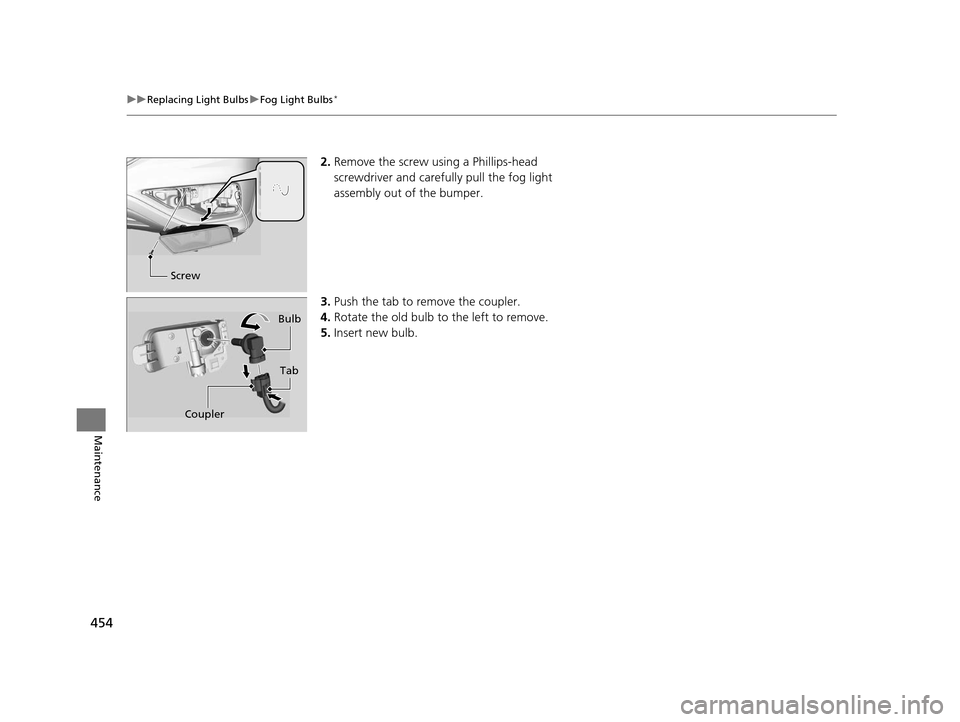
454
uuReplacing Light Bulbs uFog Light Bulbs*
Maintenance
2. Remove the screw using a Phillips-head
screwdriver and carefu lly pull the fog light
assembly out of the bumper.
3. Push the tab to remove the coupler.
4. Rotate the old bulb to the left to remove.
5. Insert new bulb.
Screw
Bulb
Coupler Tab
15 CR-V-31T0A6300.book 454 ページ 2015年2月2日 月曜日 午前10時35分