light HONDA CR-V 2015 RM1, RM3, RM4 / 4.G User Guide
[x] Cancel search | Manufacturer: HONDA, Model Year: 2015, Model line: CR-V, Model: HONDA CR-V 2015 RM1, RM3, RM4 / 4.GPages: 533, PDF Size: 24.82 MB
Page 78 of 533
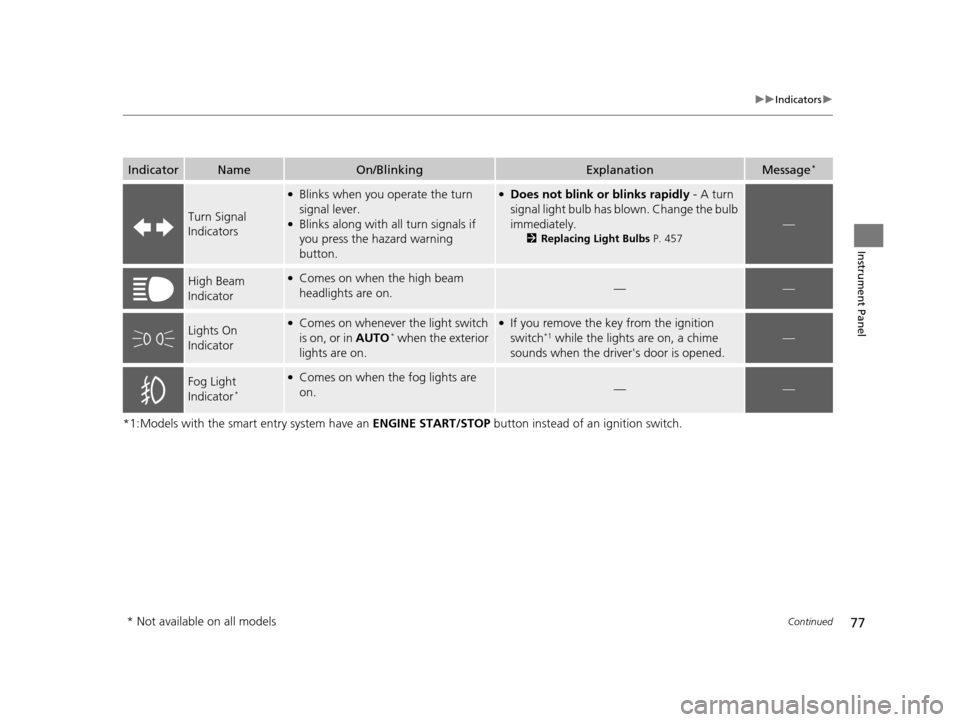
77
uuIndicators u
Continued
Instrument Panel
*1:Models with the smart entry system have an ENGINE START/STOP button instead of an ignition switch.
IndicatorNameOn/BlinkingExplanationMessage*
Turn Signal
Indicators
●Blinks when you operate the turn
signal lever.
●Blinks along with all turn signals if
you press the hazard warning
button.
●Does not blink or blinks rapidly - A turn
signal light bulb has blown. Change the bulb
immediately.
2 Replacing Light Bulbs P. 457
—
High Beam
Indicator●Comes on when the high beam
headlights are on.——
Lights On
Indicator●Comes on whenever the light switch
is on, or in AUTO* when the exterior
lights are on.
●If you remove the key from the ignition
switch*1 while the lights are on, a chime
sounds when the driv er's door is opened.—
Fog Light
Indicator*
●Comes on when the fog lights are
on.——
* Not available on all models
15 CR-V-31T0A6300.book 77 ページ 2015年2月2日 月曜日 午前10時35分
Page 102 of 533
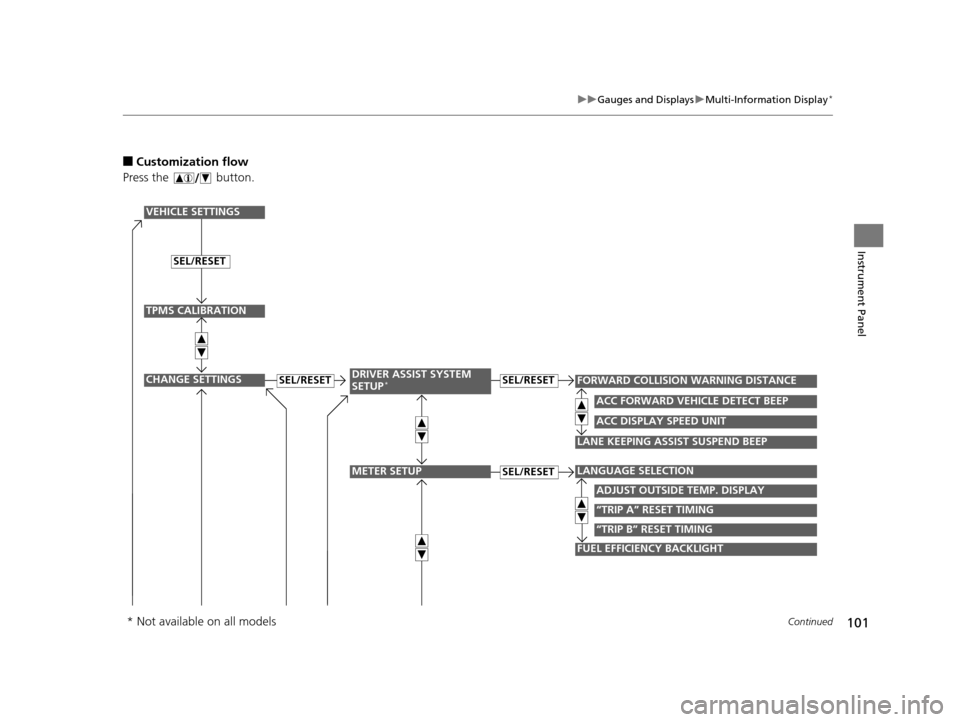
101
uuGauges and Displays uMulti-Information Display*
Continued
Instrument Panel
■Customization flow
Press the button.
“TRIP B” RESET TIMING
FUEL EFFICIENCY BACKLIGHT
“TRIP A” RESET TIMING
FORWARD COLLISION WARNING DISTANCESEL/RESET
VEHICLE SETTINGS
CHANGE SETTINGS
ADJUST OUTSIDE TEMP. DISPLAY
LANGUAGE SELECTION
SEL/RESETDRIVER ASSIST SYSTEM
SETUP*
METER SETUPSEL/RESET
LANE KEEPING ASSIST SUSPEND BEEP
TPMS CALIBRATION
ACC DISPLAY SPEED UNIT
ACC FORWARD VEHICLE DETECT BEEP
SEL/RESET
* Not available on all models
15 CR-V-31T0A6300.book 101 ページ 2015年2月2日 月曜日 午前10時35分
Page 103 of 533
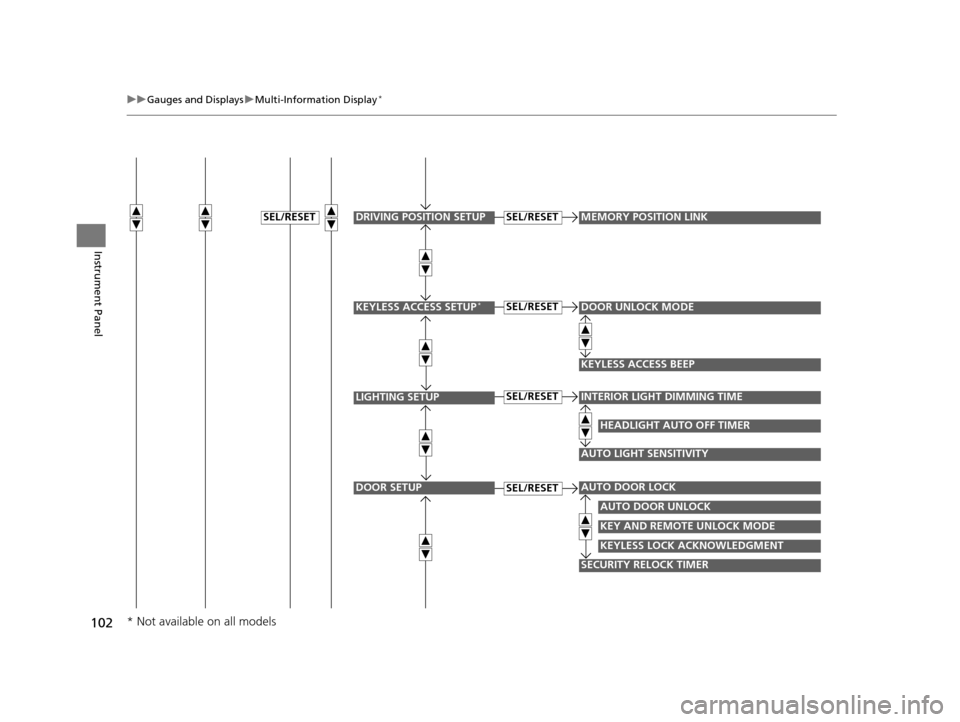
102
uuGauges and Displays uMulti-Information Display*
Instrument Panel
KEYLESS LOCK ACKNOWLEDGMENT
SECURITY RELOCK TIMER
KEY AND REMOTE UNLOCK MODE
INTERIOR LIGHT DIMMING TIME
AUTO DOOR UNLOCK
AUTO DOOR LOCK
SEL/RESET
DOOR SETUPSEL/RESET
AUTO LIGHT SENSITIVITY
HEADLIGHT AUTO OFF TIMER
SEL/RESETDRIVING POSITION SETUPSEL/RESETMEMORY POSITION LINK
LIGHTING SETUP
DOOR UNLOCK MODESEL/RESET
KEYLESS ACCESS BEEP
KEYLESS ACCESS SETUP*
* Not available on all models
15 CR-V-31T0A6300.book 102 ページ 2015年2月2日 月曜日 午前10時35分
Page 106 of 533
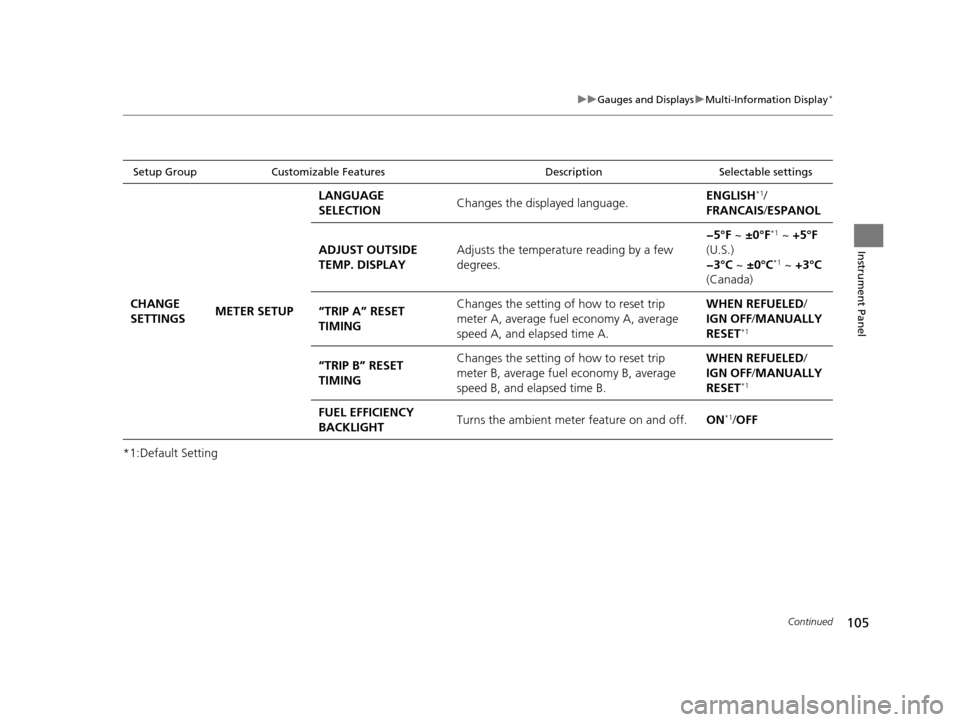
105
uuGauges and Displays uMulti-Information Display*
Continued
Instrument Panel
*1:Default Setting
Setup Group Customizable Features DescriptionSelectable settings
CHANGE
SETTINGSMETER SETUP LANGUAGE
SELECTION
Changes the displayed language.
ENGLISH
*1/
FRANCAIS /ESPANOL
ADJUST OUTSIDE
TEMP. DISPLAY Adjusts the temperature reading by a few
degrees. −5°F ~
±0°F
*1 ~ +5°F
(U.S.)
−3°C ~ ±0°C
*1 ~ +3°C
(Canada)
“TRIP A” RESET
TIMING Changes the setting of how to reset trip
meter A, average fuel economy A, average
speed A, and elapsed time A. WHEN REFUELED
/
IGN OFF /MANUALLY
RESET
*1
“TRIP B” RESET
TIMING Changes the setting of how to reset trip
meter B, average fuel economy B, average
speed B, and elapsed time B. WHEN REFUELED
/
IGN OFF /MANUALLY
RESET
*1
FUEL EFFICIENCY
BACKLIGHT Turns the ambient meter feature on and off.
ON*1/OFF
15 CR-V-31T0A6300.book 105 ページ 2015年2月2日 月曜日 午前10時35分
Page 107 of 533
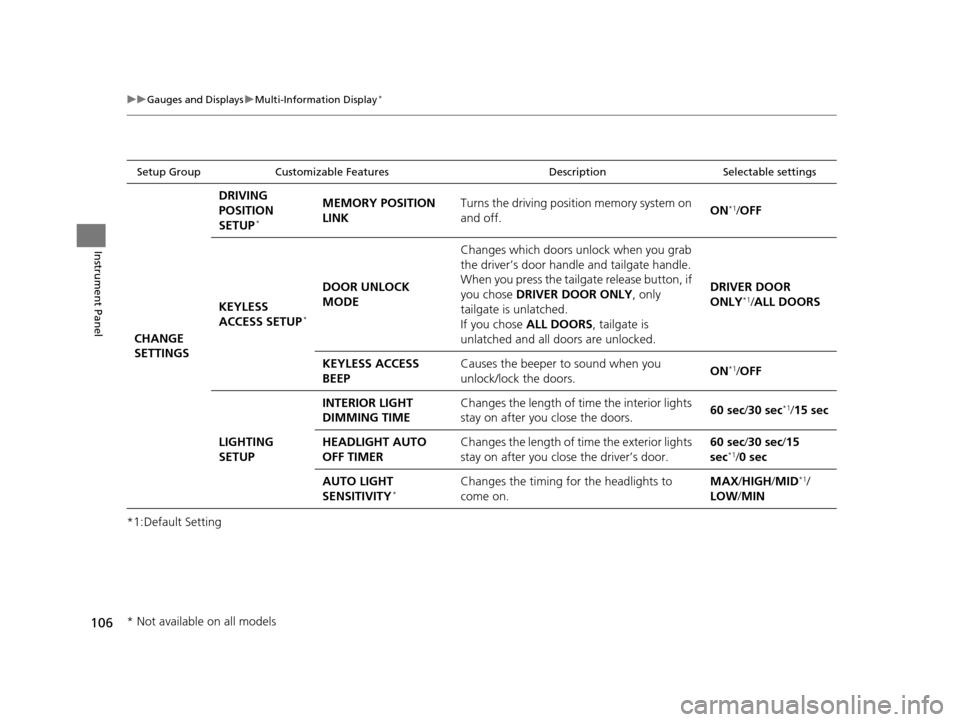
106
uuGauges and Displays uMulti-Information Display*
Instrument Panel
*1:Default Setting
Setup Group Customizable Features DescriptionSelectable settings
CHANGE
SETTINGSDRIVING
POSITION
SETUP
*
MEMORY POSITION
LINK
Turns the driving position memory system on
and off.
ON*1/
OFF
KEYLESS
ACCESS SETUP
*
DOOR UNLOCK
MODE Changes which doors unlock when you grab
the driver’s door handle and tailgate handle.
When you press the tailgate release button, if
you chose
DRIVER DOOR ONLY , only
tailgate is unlatched.
If you chose ALL DOORS , tailgate is
unlatched and all doors are unlocked. DRIVER DOOR
ONLY*1/
ALL DOORS
KEYLESS ACCESS
BEEP Causes the beeper to sound when you
unlock/lock the doors.
ON
*1/
OFF
LIGHTING
SETUP INTERIOR LIGHT
DIMMING TIME
Changes the length of time the interior lights
stay on after you close the doors.
60 sec/
30 sec
*1/15 sec
HEADLIGHT AUTO
OFF TIMER Changes the length of time the exterior lights
stay on after you close the driver’s door. 60 sec/
30 sec/15
sec
*1/ 0 sec
AUTO LIGHT
SENSITIVITY
*Changes the timing for the headlights to
come on. MAX
/HIGH /MID*1/
LOW /MIN
* Not available on all models
15 CR-V-31T0A6300.book 106 ページ 2015年2月2日 月曜日 午前10時35分
Page 108 of 533
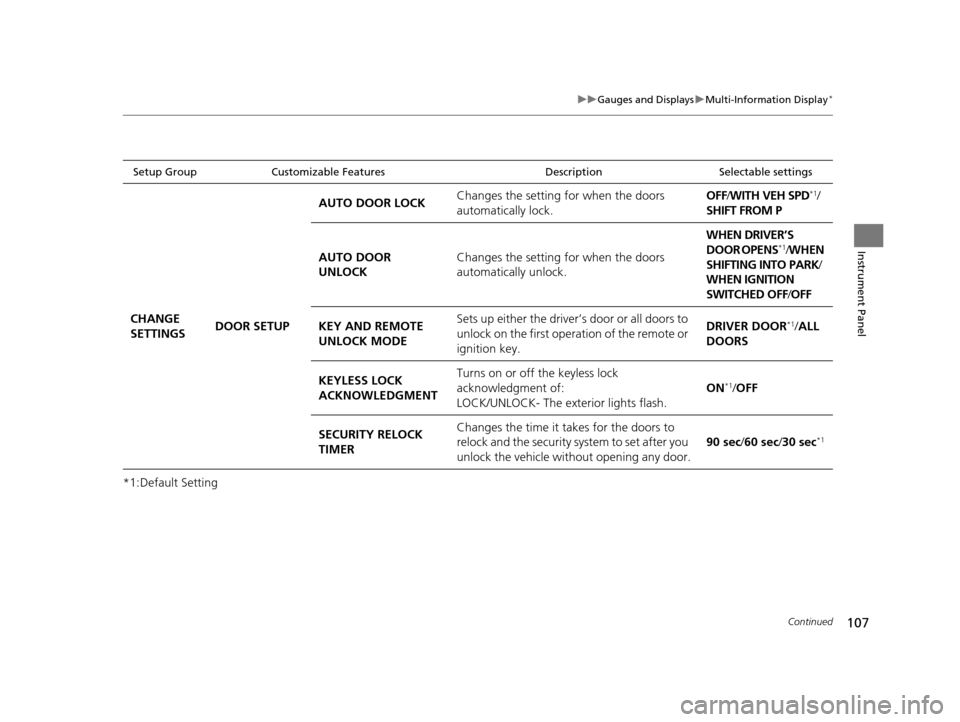
107
uuGauges and Displays uMulti-Information Display*
Continued
Instrument Panel
*1:Default Setting
Setup Group Customizable Features DescriptionSelectable settings
CHANGE
SETTINGSDOOR SETUP AUTO DOOR LOCK
Changes the setting
for when the doors
automatically lock. OFF
/WITH VEH SPD
*1/
SHIFT FROM P
AUTO DOOR
UNLOCK Changes the setting
for when the doors
automatically unlock. WHEN DRIVER’S
DOOR OPENS
*1/
WHEN
SHIFTING INTO PARK /
WHEN IGNITION
SWITCHED OFF /OFF
KEY AND REMOTE
UNLOCK MODE Sets up either the driver’s door or all doors to
unlock on the first operation of the remote or
ignition key. DRIVER DOOR
*1/
ALL
DOORS
KEYLESS LOCK
ACKNOWLEDGMENT Turns on or off the keyless lock
acknowledgment of:
LOCK/UNLOCK- The exterior lights flash.
ON
*1/
OFF
SECURITY RELOCK
TIMER Changes the time it takes for the doors to
relock and the security system to set after you
unlock the vehicle without opening any door.
90 sec
/60 sec /30 sec
*1
15 CR-V-31T0A6300.book 107 ページ 2015年2月2日 月曜日 午前10時35分
Page 117 of 533
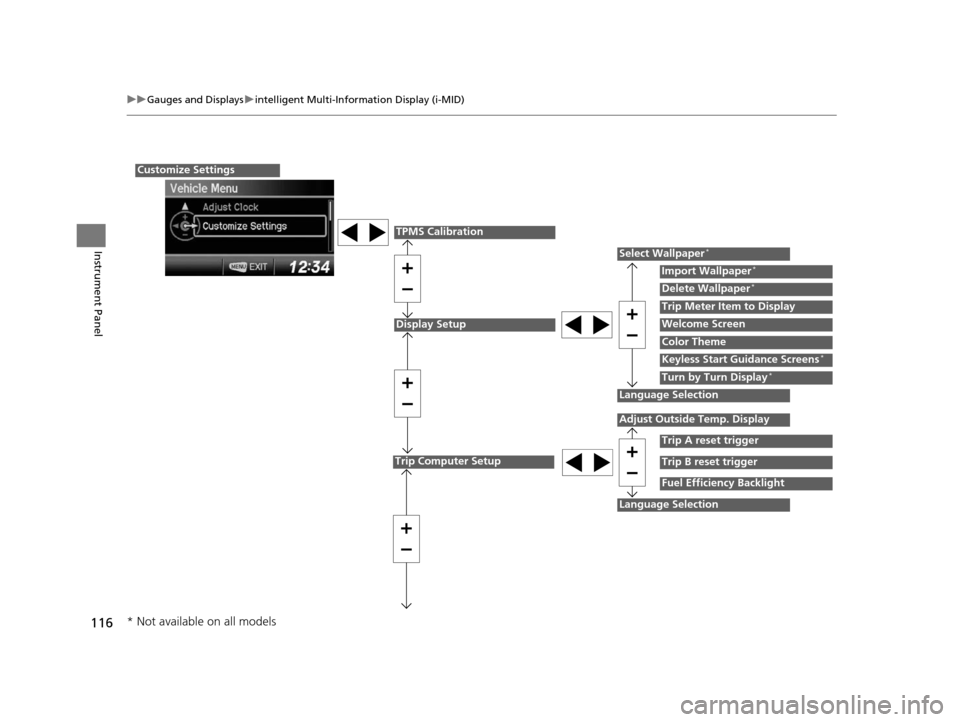
116
uuGauges and Displays uintelligent Multi-Information Display (i-MID)
Instrument Panel
Customize Settings
Display Setup
Select Wallpaper*
Language Selection
Adjust Outside Temp. Display
Fuel Efficiency Backlight
Import Wallpaper*
Delete Wallpaper*
Trip Meter Item to Display
Welcome Screen
Color Theme
Turn by Turn Display*
Trip A reset trigger
Trip B reset trigger
TPMS Calibration
Trip Computer Setup
Keyless Start Guidance Screens*
Language Selection
* Not available on all models
15 CR-V-31T0A6300.book 116 ページ 2015年2月2日 月曜日 午前10時35分
Page 118 of 533
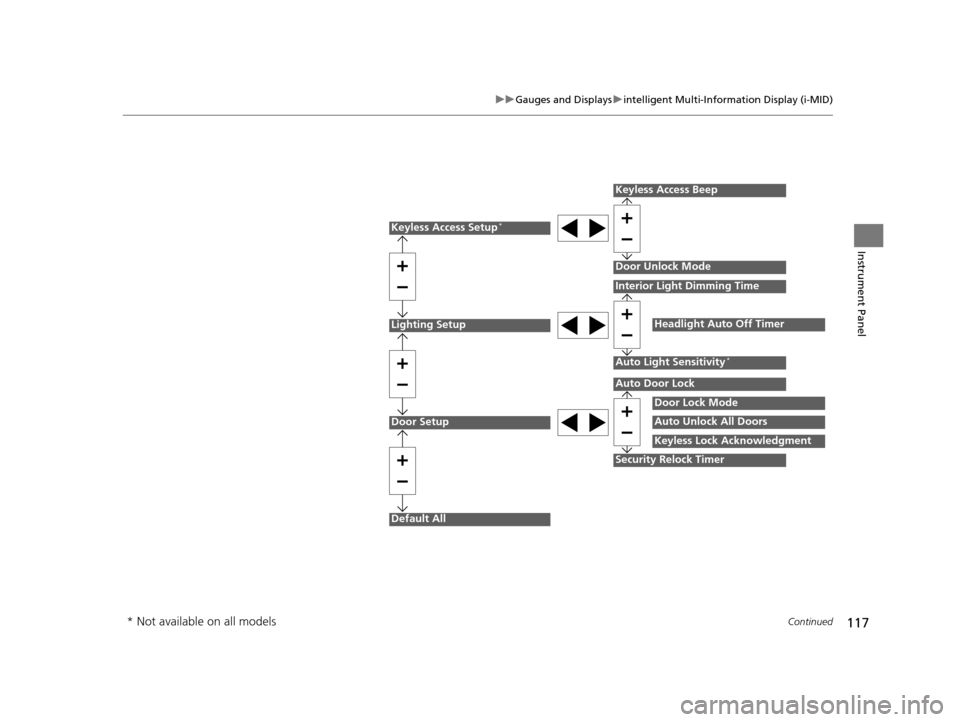
117
uuGauges and Displays uintelligent Multi-Information Display (i-MID)
Continued
Instrument Panel
Lighting Setup
Door Setup
Default All
Interior Light Dimming Time
Auto Light Sensitivity*
Auto Door Lock
Security Relock Timer
Headlight Auto Off Timer
Door Lock Mode
Auto Unlock All Doors
Keyless Lock Acknowledgment
Keyless Access Setup*
Keyless Access Beep
Door Unlock Mode
* Not available on all models
15 CR-V-31T0A6300.book 117 ページ 2015年2月2日 月曜日 午前10時35分
Page 121 of 533
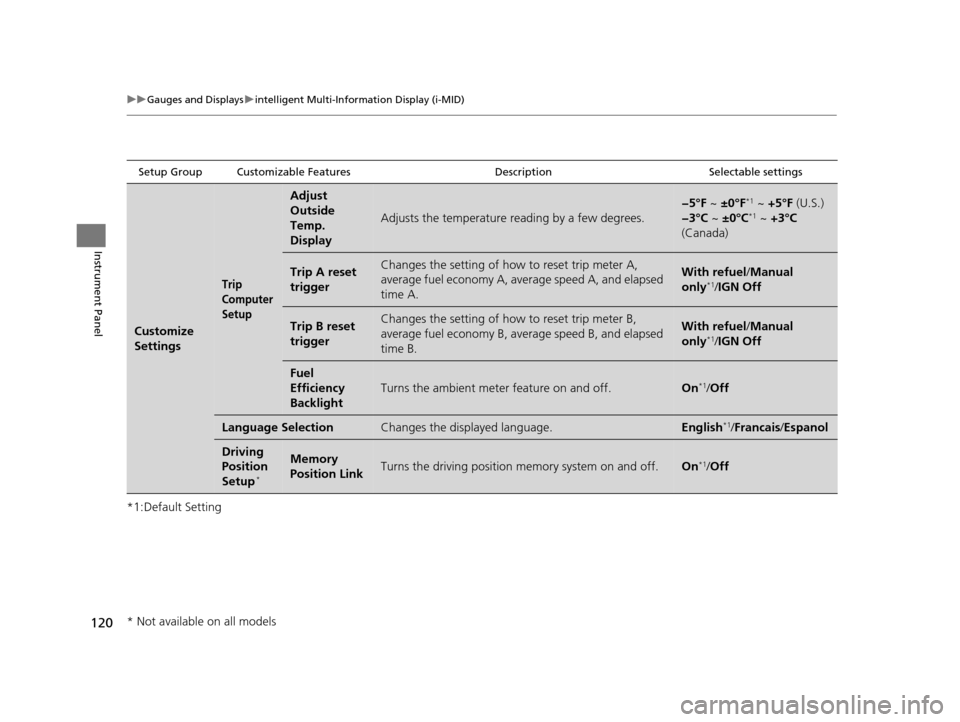
120
uuGauges and Displays uintelligent Multi-Information Display (i-MID)
Instrument Panel
*1:Default Setting
Setup Group Customizable Features DescriptionSelectable settings
Customize
Settings
Trip
Computer
Setup
Adjust
Outside
Temp.
Display
Adjusts the temperature reading by a few degrees.
−5°F ~ ±0°F*1 ~ +5°F (U.S.)
−3°C ~ ±0°C*1 ~ +3°C
(Canada)
Trip A reset
triggerChanges the setting of how to reset trip meter A,
average fuel economy A, av erage speed A, and elapsed
time A.With refuel /Manual
only*1/ IGN Off
Trip B reset
triggerChanges the setting of how to reset trip meter B,
average fuel economy B, av erage speed B, and elapsed
time B.With refuel /Manual
only*1/ IGN Off
Fuel
Efficiency
Backlight
Turns the ambient meter feature on and off.On*1/Off
Language SelectionChanges the displayed language.English*1/Francais /Espanol
Driving
Position
Setup
*
Memory
Position LinkTurns the driving position memory system on and off.On*1/Off
* Not available on all models
15 CR-V-31T0A6300.book 120 ページ 2015年2月2日 月曜日 午前10時35分
Page 122 of 533
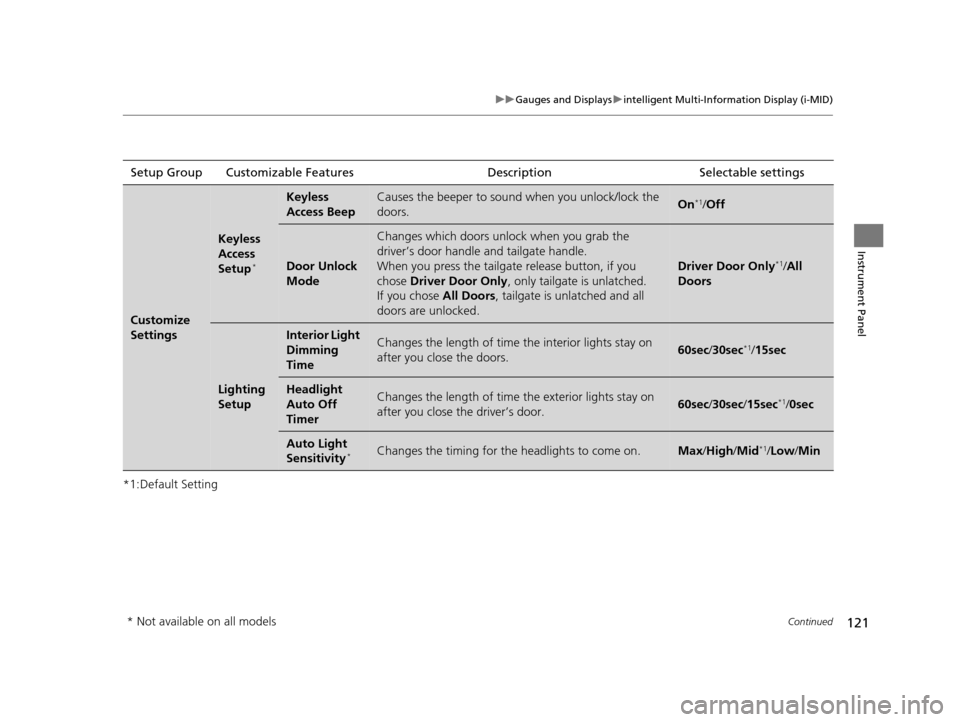
121
uuGauges and Displays uintelligent Multi-Information Display (i-MID)
Continued
Instrument Panel
*1:Default SettingSetup Group Customizable Features
Description Selectable settings
Customize
Settings
Keyless
Access
Setup
*
Keyless
Access BeepCauses the beeper to sound when you unlock/lock the
doors.On*1/ Off
Door Unlock
Mode
Changes which doors unlock when you grab the
driver’s door handle and tailgate handle.
When you press the tailgat e release button, if you
chose Driver Door Only , only tailgate is unlatched.
If you chose All Doors, tailgate is unlatched and all
doors are unlocked.
Driver Door Only*1/ All
Doors
Lighting
Setup
Interior Light
Dimming
TimeChanges the length of time the interior lights stay on
after you close the doors.60sec /30sec*1/ 15sec
Headlight
Auto Off
TimerChanges the length of time the exterior lights stay on
after you close the driver’s door.60sec /30sec /15sec*1/0sec
Auto Light
Sensitivity*Changes the timing for th e headlights to come on.Max/High /Mid*1/Low /Min
* Not available on all models
15 CR-V-31T0A6300.book 121 ページ 2015年2月2日 月曜日 午前10時35分