run flat HONDA CR-V 2015 RM1, RM3, RM4 / 4.G Quick Guide
[x] Cancel search | Manufacturer: HONDA, Model Year: 2015, Model line: CR-V, Model: HONDA CR-V 2015 RM1, RM3, RM4 / 4.GPages: 81, PDF Size: 14.87 MB
Page 62 of 81
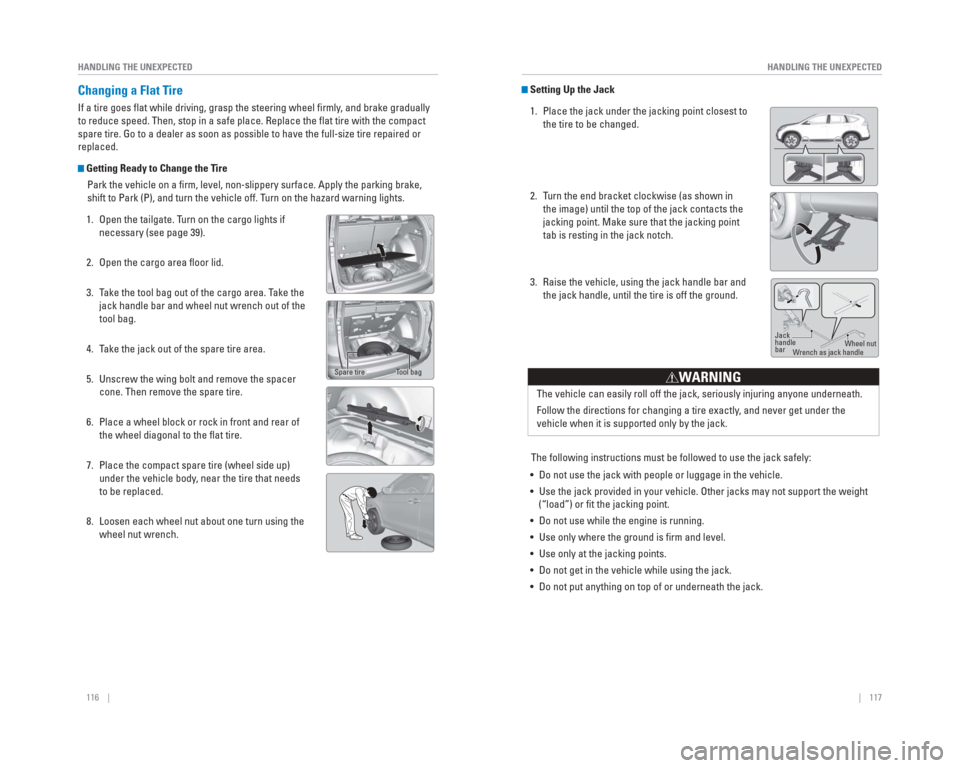
116 || 117
HANDLING THE UNEXPECTED
HANDLING THE UNEXPECTED
Changing a Flat Tire
If a tire goes fl at while driving, grasp the steering wheel fi rmly, and brake gradually
to reduce speed. Then, stop in a safe place. Replace the fl at tire with the compact
spare tire. Go to a dealer as soon as possible to have the full-size tir\
e repaired or
replaced.
Getting Ready to Change the Tire
Park the vehicle on a fi rm, level, non-slippery surface. Apply the parking brake,
shift to Park (P), and turn the vehicle off. Turn on the hazard warning lights.
1. Open the tailgate. Turn on the cargo lights if necessary (see page 39).
2. Open the cargo area fl oor lid.
3. Take the tool bag out of the cargo area. Take the jack handle bar and wheel nut wrench out of the
tool bag.
4. Take the jack out of the spare tire area.
5. Unscrew the wing bolt and remove the spacer cone. Then remove the spare tire.
6. Place a wheel block or rock in front and rear of the wheel diagonal to the fl at tire.
7. Place the compact spare tire (wheel side up) under the vehicle body, near the tire that needs
to be replaced.
8. Loosen each wheel nut about one turn using the wheel nut wrench.
Tool bagSpare tire
Setting Up the Jack
1. Place the jack under the jacking point closest to the tire to be changed.
2. Turn the end bracket clockwise (as shown in the image) until the top of the jack contacts the
jacking point. Make sure that the jacking point
tab is resting in the jack notch.
3. Raise the vehicle, using the jack handle bar and the jack handle, until the tire is off the ground.
The following instructions must be followed to use the jack safely:
• Do not use the jack with people or luggage in the vehicle.
• Use the jack provided in your vehicle. Other jacks may not support the w\
eight (“load”) or fi t the jacking point.
• Do not use while the engine is running.
• Use only where the ground is fi rm and level.
• Use only at the jacking points.
• Do not get in the vehicle while using the jack.
• Do not put anything on top of or underneath the jack.
Jack
handle
bar Wheel nut
W rench as jack handle
The vehicle can easily roll off the jack, seriously injuring anyone unde\
rneath.
Follow the directions for changing a tire exactly , and never get under the
vehicle when it is supported only by the jack.
W ARNING
Page 63 of 81
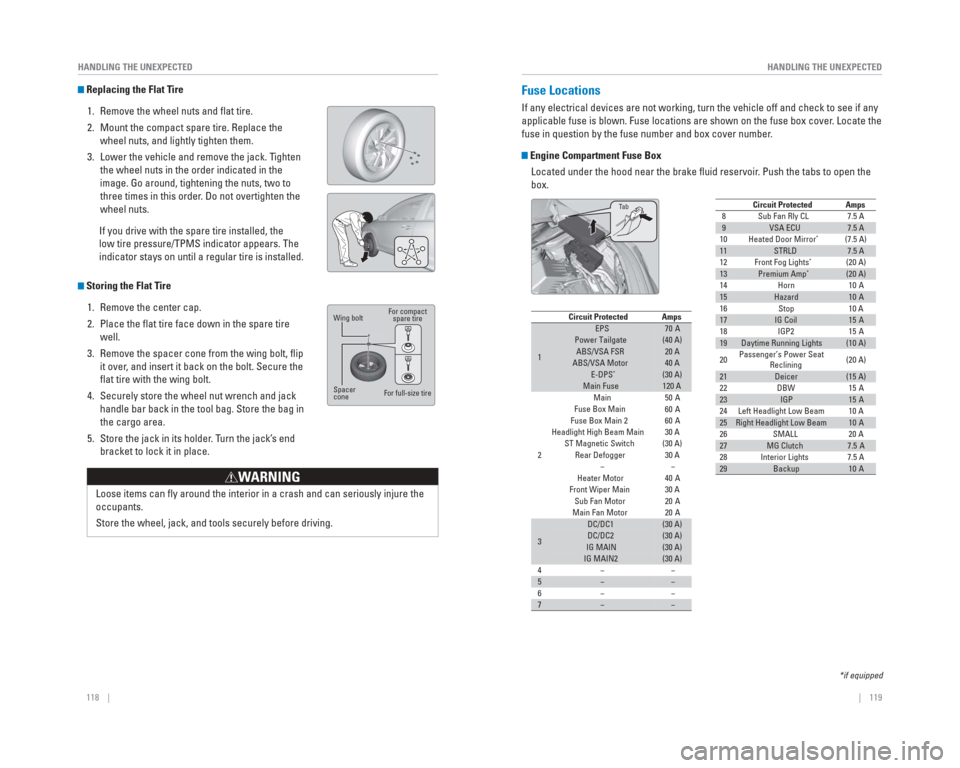
118 || 119
HANDLING THE UNEXPECTED
HANDLING THE UNEXPECTED
Replacing the Flat Tire
1. Remove the wheel nuts and fl at tire.
2. Mount the compact spare tire. Replace the wheel nuts, and lightly tighten them.
3. Lower the vehicle and remove the jack. Tighten the wheel nuts in the order indicated in the
image. Go around, tightening the nuts, two to
three times in this order. Do not overtighten the
wheel nuts.
If you drive with the spare tire installed, the
low tire pressure/TPMS indicator appears. The
indicator stays on until a regular tire is installed.
Storing the Flat Tire 1. Remove the center cap.
2. Place the fl at tire face down in the spare tire well.
3. Remove the spacer cone from the wing bolt, fl ip it over, and insert it back on the bolt. Secure the
fl at tire with the wing bolt.
4. Securely store the wheel nut wrench and jack handle bar back in the tool bag. Store the bag in
the cargo area.
5. Store the jack in its holder. Turn the jack’s end bracket to lock it in place.
Wing bolt
Spacer
cone For compact
spare tire
For full-size tire
Loose items can fl y around the interior in a crash and can seriously injure the
occupants.
Store the wheel, jack, and tools securely before driving.
WARNING
Fuse Locations
If any electrical devices are not working, turn the vehicle off and chec\
k to see if any
applicable fuse is blown. Fuse locations are shown on the fuse box cover\
. Locate the
fuse in question by the fuse number and box cover number.
Engine Compartment Fuse Box Located under the hood near the brake fl uid reservoir. Push the tabs to open the
box.
89VSA ECU7.5 A
10 (7.5 A)
11STRLD7.5 A
12 (20 A)
13Premium Amp*(20 A)
14
15Hazard10 A
16
17IG Coil15 A
18
19Daytime Running Lights(10 A)
20 Passenger’s Power Seat
Reclining (20 A)
21Deicer(15 A)
22
23IGP15 A
24
25Right Headlight Low Beam10 A
26
27MG Clutch7.5 A
28
29Backup10 A
Circuit ProtectedAmps7.5 A
10 A10 A
15 A
15 A
10 A
20 A
7.5 A
Sub Fan Rly CL
HornStop
IGP2
DBW
Left Headlight Low Beam SMALL
Interior Lights
Heated Door Mirror
*
Front Fog Lights*
Circuit ProtectedAmps
1
EPS70 APower Tailgate(40 A)ABS/VSA FSR20 AABS/VSA Motor40 AE-DPS*(30 A)Main Fuse120 A
2
Main50 A
Fuse Box Main
Fuse Box Main 260 A
Headlight High Beam Main
ST Magnetic Switch(30 A)
Rear Defogger −
Heater Motor
Front Wiper Main Sub Fan Motor
Main Fan Motor
3
DC/DC1(30 A)DC/DC2(30 A)IG MAIN(30 A)IG MAIN2(30 A)
4
5−−
6
7−−
60 A
30 A
30 A −
40 A
30 A 20 A
20 A
−
−
−
−
*if equipped
Ta
b
Page 79 of 81
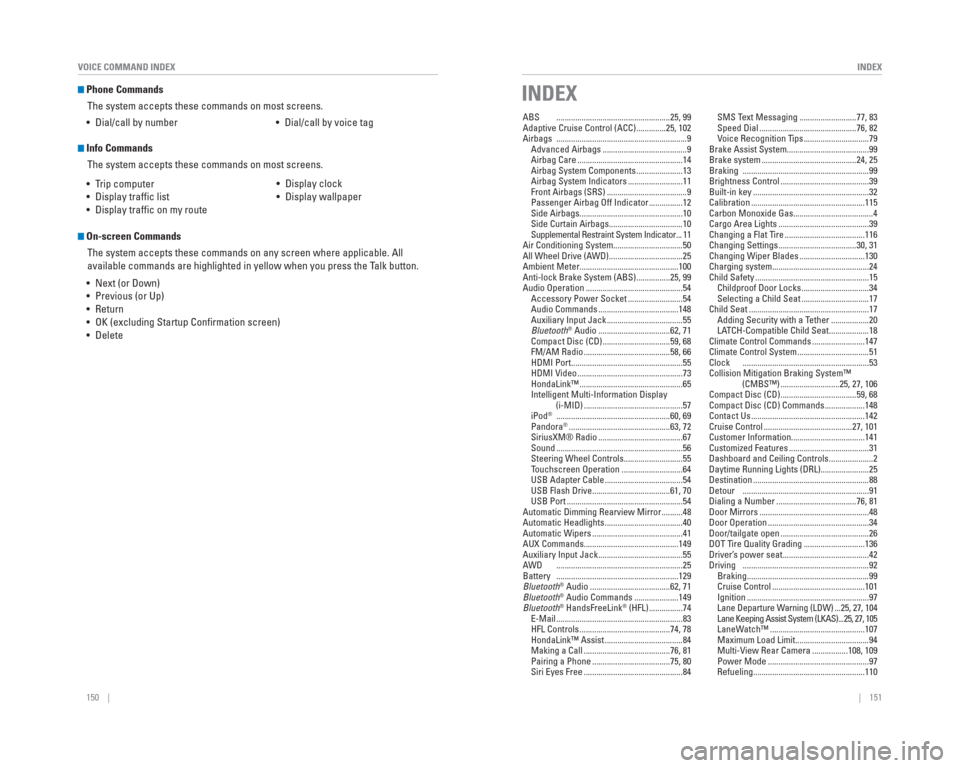
150 || 151
INDEX
VOICE COMMAND INDEX
Phone Commands
The system accepts these commands on most screens.
• Dial/call by number • Dial/call by voice tag
Info Commands
The system accepts these commands on most screens.
• Trip computer
• Display traffi c list
• Display traffi c on my route • Display clock
• Display wallpaper
On-screen Commands
The system accepts these commands on any screen where applicable. All
available commands are highlighted in yellow when you press the Talk button.
• Next (or Down)
• Previous (or Up)
• Return
• OK (excluding Startup Confi rmation screen)
• Delete
INDEX
ABS ......................................................25, 99
Adaptive Cruise Control (ACC) ..............25, 102
Airbags ..............................................................9 Advanced Airbags ........................................9
Airbag Care ..................................................14
Airbag System Components ......................13
Airbag System Indicators ..........................11
Front Airbags (SRS) ......................................9
Passenger Airbag Off Indicator ................12
Side Airbags .................................................10
Side Curtain Airbags ...................................10
Supplemental Restraint System Indicator ... 11
Air Conditioning System.................................50
All Wheel Drive (AWD) ...................................25
Ambient Meter...............................................100
Anti-lock Brake System (ABS) ................25, 99
Audio Operation ..............................................54 Accessory Power Socket ..........................54
Audio Commands ......................................148
Auxiliary Input Jack ....................................55
Bluetooth
® Audio ..................................62, 71
Compact Disc (CD) ................................59, 68
FM/AM Radio .........................................58, 66
HDMI Port .....................................................55
HDMI Video ..................................................73
HondaLink™ .................................................65
Intelligent Multi-Information Display (i-MID) ...............................................57
iPod
® ......................................................60, 69
Pandora® ................................................63, 72
SiriusXM® Radio ........................................67
Sound ............................................................56
Steering Wheel Controls ............................55
Touchscreen Operation .............................64
USB Adapter Cable .....................................54
USB Flash Drive .....................................61, 70
USB Port .......................................................54
Automatic Dimming Rearview Mirror ..........48
Automatic Headlights .....................................40
Automatic Wipers ...........................................41
AUX Commands.............................................149
Auxiliary Input Jack ........................................55
AWD ............................................................25
Battery ..........................................................129
Bluetooth
® Audio ......................................62, 71
Bluetooth® Audio Commands .....................149
Bluetooth® HandsFreeLink® (HFL) ................74
E-Mail ............................................................83
HFL Controls ...........................................74, 78
HondaLink™ Assist .....................................84
Making a Call .........................................76, 81
Pairing a Phone .....................................75, 80
Siri Eyes Free ...............................................84 SMS Text Messaging ...........................77, 83
Speed Dial ..............................................76, 82
Voice Recognition Tips ...............................79
Brake Assist System.......................................99
Brake system .............................................24, 25
Braking ............................................................99
Brightness Control ..........................................39
Built-in key .......................................................32
Calibration ......................................................115
Carbon Monoxide Gas......................................4
Cargo Area Lights ...........................................39
Changing a Flat Tire ......................................116
Changing Settings .....................................30, 31
Changing Wiper Blades ...............................130
Charging system..............................................24
Child Safety ......................................................15 Childproof Door Locks ................................34
Selecting a Child Seat ................................17
Child Seat .........................................................17 Adding Security with a Tether ..................20
LATCH-Compatible Child Seat ...................18
Climate Control Commands .........................147
Climate Control System ..................................51
Clock ............................................................53
Collision Mitigation Braking System™ (CMBS™) ............................25, 27, 106
Compact Disc (CD) ....................................59, 68
Compact Disc (CD) Commands ...................148
Contact Us ......................................................142
Cruise Control ..........................................27, 101
Customer Information...................................141
Customized Features ......................................31
Dashboard and Ceiling Controls .....................2
Daytime Running Lights (DRL).......................25
Destination .......................................................88
Detour ............................................................91
Dialing a Number ......................................76, 81
Door Mirrors ....................................................48
Door Operation ................................................34
Door/tailgate open ..........................................26
DOT Tire Quality Grading .............................136
Driver’s power seat .........................................42
Driving ............................................................92 Braking ..........................................................99
Cruise Control ............................................101
Ignition ..........................................................97
Lane Departure Warning (LDW) ...25, 27, 104
Lane Keeping Assist System (LKAS) ... 25, 27, 105
LaneWatch™ .............................................107
Maximum Load Limit ...................................94
Multi-View Rear Camera .................108, 109
Power Mode ................................................97
Refueling .....................................................110