jump start HONDA CR-V 2016 RM1, RM3, RM4 / 4.G Quick Guide
[x] Cancel search | Manufacturer: HONDA, Model Year: 2016, Model line: CR-V, Model: HONDA CR-V 2016 RM1, RM3, RM4 / 4.GPages: 80, PDF Size: 7.99 MB
Page 3 of 80
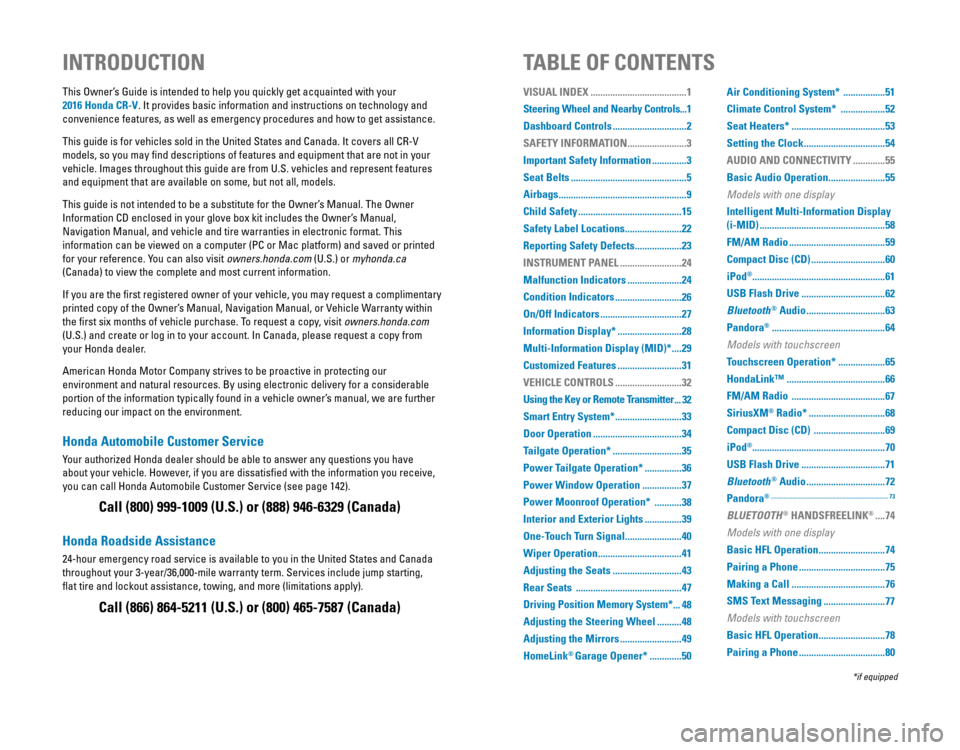
Honda Automobile Customer Service
Your authorized Honda dealer should be able to answer any questions you have
about your vehicle. However, if you are dissatisfied with the information you receive,
you can call Honda Automobile Customer Service (see page 142).
Call (800) 999-1009 (U.S.) or (888) 946-6329 (Canada)
Honda Roadside Assistance
24-hour emergency road service is available to you in the United States and Canada
throughout your 3-year/36,000-mile warranty term. Services include jump starting,
flat tire and lockout assistance, towing, and more (limitations apply\
).
Call (866) 864-5211 (U.S.) or (800) 465-7587 (Canada)
This Owner’s Guide is intended to help you quickly get acquainted with your
2016 Honda CR-V
. It provides basic information and instructions on technology and
convenience features, as well as emergency procedures and how to get ass\
istance.
This guide is for vehicles sold in the United States and Canada. It covers all CR-V
models, so you may find descriptions of features and equipment that are not in your
vehicle. Images throughout this guide are from U.S. vehicles and represent features
and equipment that are available on some, but not all, models.
This guide is not intended to be a substitute for the Owner’s Manual. The Owner
Information CD enclosed in your glove box kit includes the Owner’s Manual,
Navigation Manual, and vehicle and tire warranties in electronic format.\
This
information can be viewed on a computer (PC or Mac platform) and saved or printed
for your reference. You can also visit owners.honda.com (U.S.) or myhonda.ca
(Canada) to view the complete and most current information.
If you are the first registered owner of your vehicle, you may request a complimentary
printed copy of the Owner’s Manual, Navigation Manual, or Vehicle Warranty within
the first six months of vehicle purchase. To request a copy, visit owners.honda.com
(U.S.) and create or log in to your account. In Canada, please request a copy from
your Honda dealer.
American Honda Motor Company strives to be proactive in protecting our
environment and natural resources. By using electronic delivery for a considerable
portion of the information typically found in a vehicle owner’s manual, we are further
reducing our impact on the environment.
INTRODUCTION TABLE OF CONTENTS
*if equipped
VISUAL INDEX .......................................1
Steering Wheel and Nearby Controls ...1
Dashboard Controls
..............................2
SAFETY INFORMATION
........................3
Important Safety Information
..............3
Seat Belts
...............................................5
Airbags
....................................................9
Child Safety
..........................................15
Safety Label Locations
.......................22
Reporting Safety Defects
...................23
INSTRUMENT PANEL
.........................24
Malfunction Indicators
......................24
Condition Indicators
...........................26
On/Off Indicators
.................................27
Information Display*
..........................28
Multi-Information Display (MID)*
....29
Customized Features
..........................31
VEHICLE CONTROLS
...........................32
Using the Key or Remote Transmitter
...32
Smart Entry System*
...........................33
Door Operation
....................................34
Tailgate Operation*
............................35
Power Tailgate Operation*
...............36
Power Window Operation
................37
Power Moonroof Operation*
...........38
Interior and Exterior Lights
...............39
One-Touch Turn Signal
.......................40
Wiper Operation
..................................41
Adjusting the Seats
............................43
Rear Seats
...........................................47
Driving Position Memory System*
...48
Adjusting the Steering Wheel
..........48
Adjusting the Mirrors
.........................49
HomeLink
® Garage Opener* .............50 Air Conditioning System*
.................51
Climate Control System*
..................52
Seat Heaters*
......................................53
Setting the Clock
.................................54
AUDIO AND CONNECTIVITY
.............55
Basic Audio Operation
.......................55
Models with one display
Intelligent Multi-Information Display
(i-MID)
...................................................58
FM/AM Radio
.......................................59
Compact Disc (CD)
..............................60
iPod
®...................................................... 61
USB Flash Drive
..................................62
Bluetooth
® Audio ................................63
Pandora
® ..............................................64
Models with touchscreen
Touchscreen Operation* ...................65
HondaLink™
........................................66
FM/AM Radio
......................................67
SiriusXM
® Radio* ...............................68
Compact Disc (CD)
.............................69
iPod
®...................................................... 70
USB Flash Drive
..................................71
Bluetooth
® Audio ................................72
Pandora
® ........................................................................\
..........73
BLUETOOTH® HANDSFREELINK® ....74
Models with one display
Basic HFL Operation ...........................74
Pairing a Phone
...................................75
Making a Call
......................................76
SMS Text Messaging
.........................77
Models with touchscreen
Basic HFL Operation ...........................78
Pairing a Phone
...................................80
Page 4 of 80
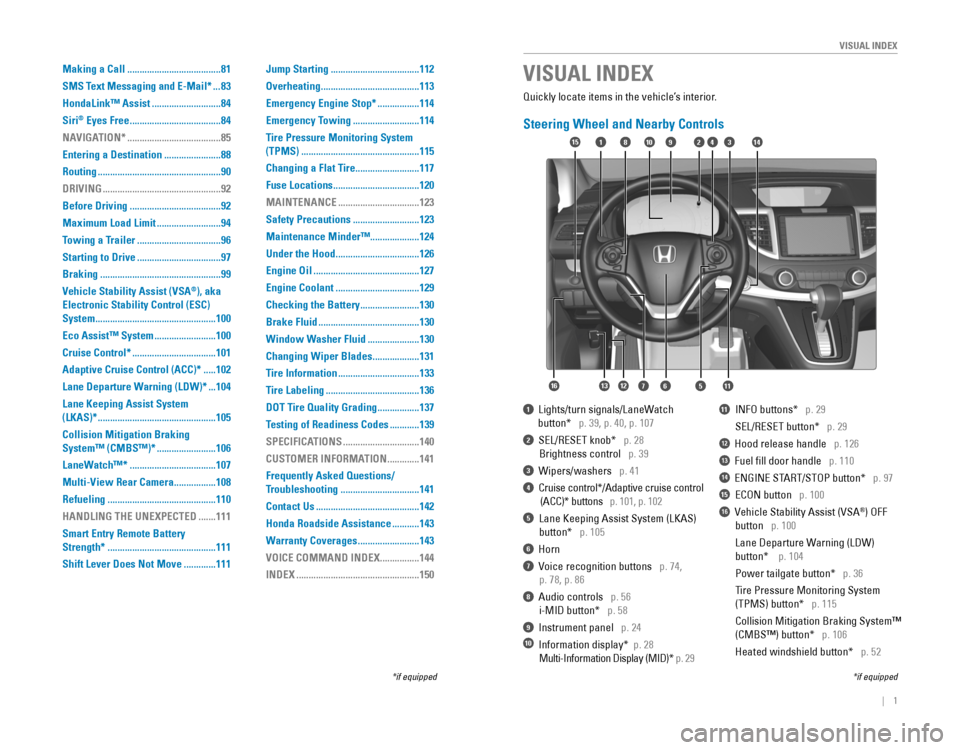
| 1
VISUAL INDEX
Quickly locate items in the vehicle’s interior.
Steering Wheel and Nearby Controls
1 Lights/turn signals/LaneWatch
button* p. 39, p. 40, p. 107
2 SEL/RESET knob* p. 28
Brightness control p. 39
3 Wipers/washers p. 41
4 Cruise control*/Adaptive cruise control
(ACC)* buttons p. 101, p. 102
5 Lane Keeping Assist System (LKAS)
button* p. 105
6 Horn
7 Voice recognition buttons p. 74,
p. 78, p. 86
8 Audio controls p. 56
i-MID button* p. 58
9 Instrument panel p. 24
10 Information display* p. 28
Multi-Information Display (MID)* p. 29
11 INFO buttons* p. 29
SEL/RESET button* p. 29
12 Hood release handle p. 126
13 Fuel fill door handle p. 110
14 ENGINE START/STOP button* p. 97
15 ECON button p. 100
16 Vehicle Stability Assist (VSA®) OFF
button p. 100
Lane Departure Warning (LDW)
button* p. 104
Power tailgate button* p. 36
Tire Pressure Monitoring System
(TPMS) button* p. 115
Collision Mitigation Braking System™
(CMBS™) button* p. 106
Heated windshield button* p. 52
VISUAL INDEX
*if equipped*if equipped
92
567111213
1815341014
16
Making a Call ......................................81
SMS Text Messaging and E-Mail*
...83
HondaLink™ Assist
............................84
Siri
® Eyes Free .....................................84
NAVIGATION*
......................................85
Entering a Destination
.......................88
Routing
..................................................90
DRIVING
................................................92
Before Driving
.....................................92
Maximum Load Limit
..........................94
Towing a Trailer
..................................96
Starting to Drive
..................................97
Braking
.................................................99
Vehicle Stability Assist (VSA
®), aka
Electronic Stability Control (ESC)
System
.................................................100
Eco Assist™ System
.........................100
Cruise Control*
..................................101
Adaptive Cruise Control (ACC)*
.....102
Lane Departure Warning (LDW)*
...104
Lane Keeping Assist System
(LKAS)*
................................................105
Collision Mitigation Braking
System™ (CMBS™)*
........................106
LaneWatch™*
...................................107
Multi-View Rear Camera
.................108
Refueling
............................................110
HANDLING THE UNEXPECTED
.......111
Smart Entry Remote Battery
Strength*
............................................111
Shift Lever Does Not Move
.............111 Jump Starting
....................................112
Overheating
........................................113
Emergency Engine Stop*
.................114
Emergency Towing
...........................114
Tire Pressure Monitoring System
(TPMS)
................................................115
Changing a Flat Tire
..........................117
Fuse Locations
...................................120
MAINTENANCE
.................................123
Safety Precautions
...........................123
Maintenance Minder™ ....................124
Under the Hood
..................................126
Engine Oil
...........................................127
Engine Coolant
..................................129
Checking the Battery
........................130
Brake Fluid
.........................................130
Window Washer Fluid
.....................130
Changing Wiper Blades
...................131
Tire Information
.................................133
Tire Labeling
......................................136
DOT Tire Quality Grading
.................137
Testing of Readiness Codes
............139
SPECIFICATIONS
...............................140
CUSTOMER INFORMATION
.............141
Frequently Asked Questions/
Troubleshooting
................................141
Contact Us
..........................................142
Honda Roadside Assistance
...........143
Warranty Coverages
.........................143
VOICE COMMAND INDEX
................144
INDEX
..................................................150
Page 60 of 80
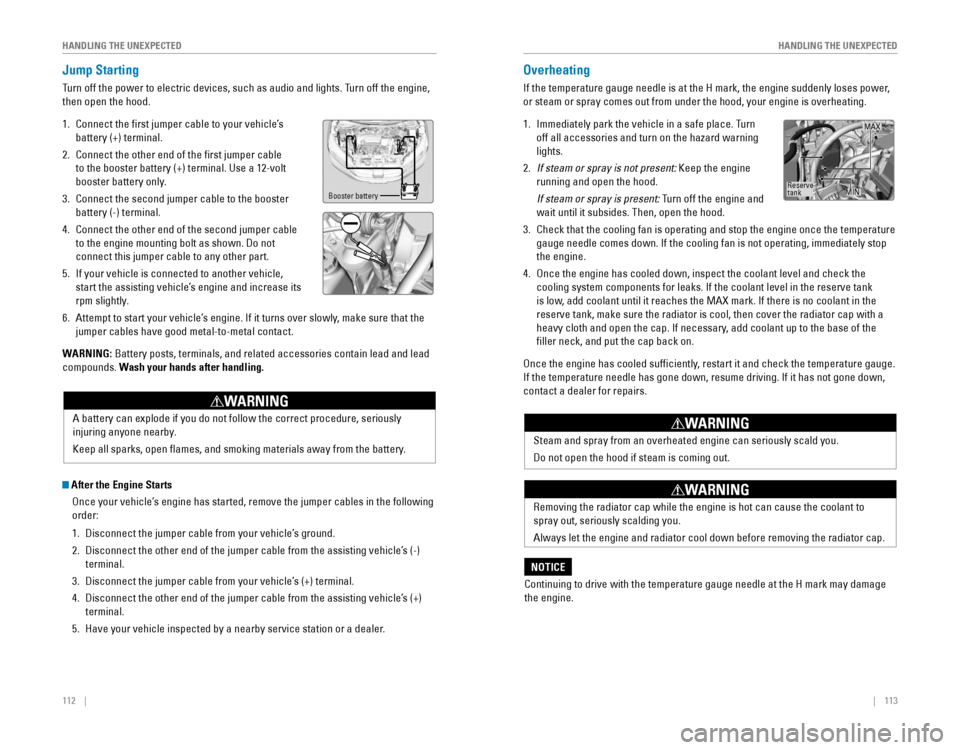
112 || 113
HANDLING THE UNEXPECTED
HANDLING THE UNEXPECTED
After the Engine Starts
Once your vehicle’s engine has started, remove the jumper cables in the following
order:
1. Disconnect the jumper cable from your vehicle’s ground.
2. Disconnect the other end of the jumper cable from the assisting vehicle’s (-)
terminal.
3. Disconnect the jumper cable from your vehicle’s (+) terminal.
4. Disconnect the other end of the jumper cable from the assisting vehicle’s (+)
terminal.
5. Have your vehicle inspected by a nearby service station or a dealer.
Overheating
If the temperature gauge needle is at the H mark, the engine suddenly loses power,
or steam or spray comes out from under the hood, your engine is overheat\
ing.
1. Immediately park the vehicle in a safe place. Turn
off all accessories and turn on the hazard warning
lights.
2. If steam or spray is not present: Keep the engine
running and open the hood.
If steam or spray is present: Turn off the engine and
wait until it subsides. Then, open the hood.
3. Check that the cooling fan is operating and stop the engine once the tem\
perature
gauge needle comes down. If the cooling fan is not operating, immediately stop
the engine.
4. Once the engine has cooled down, inspect the coolant level and check the
cooling system components for leaks. If the coolant level in the reserve tank
is low, add coolant until it reaches the MAX mark. If there is no coolant in the
reserve tank, make sure the radiator is cool, then cover the radiator ca\
p with a
heavy cloth and open the cap. If necessary, add coolant up to the base of the
filler neck, and put the cap back on.
Once the engine has cooled sufficiently, restart it and check the temperature gauge.
If the temperature needle has gone down, resume driving. If it has not gone down,
contact a dealer for repairs.
Reserve
tank MAX
MIN
A battery can explode if you do not follow the correct procedure, seriously
injuring anyone nearby.
Keep all sparks, open flames, and smoking materials away from the battery.
WARNING
Jump Starting
Turn off the power to electric devices, such as audio and lights. Turn off the engine,
then open the hood.
1. Connect the first jumper cable to your vehicle’s
battery (+) terminal.
2. Connect the other end of the first jumper cable
to the booster battery (+) terminal. Use a 12-volt
booster battery only.
3. Connect the second jumper cable to the booster
battery (-) terminal.
4. Connect the other end of the second jumper cable
to the engine mounting bolt as shown. Do not
connect this jumper cable to any other part.
5. If your vehicle is connected to another vehicle,
start the assisting vehicle’s engine and increase its
rpm slightly.
6. Attempt to start your vehicle’s engine. If it turns over slowly, make sure that the
jumper cables have good metal-to-metal contact.
WARNING: Battery posts, terminals, and related accessories contain lead and lead\
compounds. Wash your hands after handling.
Booster battery
Steam and spray from an overheated engine can seriously scald you.
Do not open the hood if steam is coming out.
WARNING
Removing the radiator cap while the engine is hot can cause the coolant \
to
spray out, seriously scalding you.
Always let the engine and radiator cool down before removing the radiator cap.
WARNING
Continuing to drive with the temperature gauge needle at the H mark may \
damage
the engine.
NOTICE
Page 69 of 80
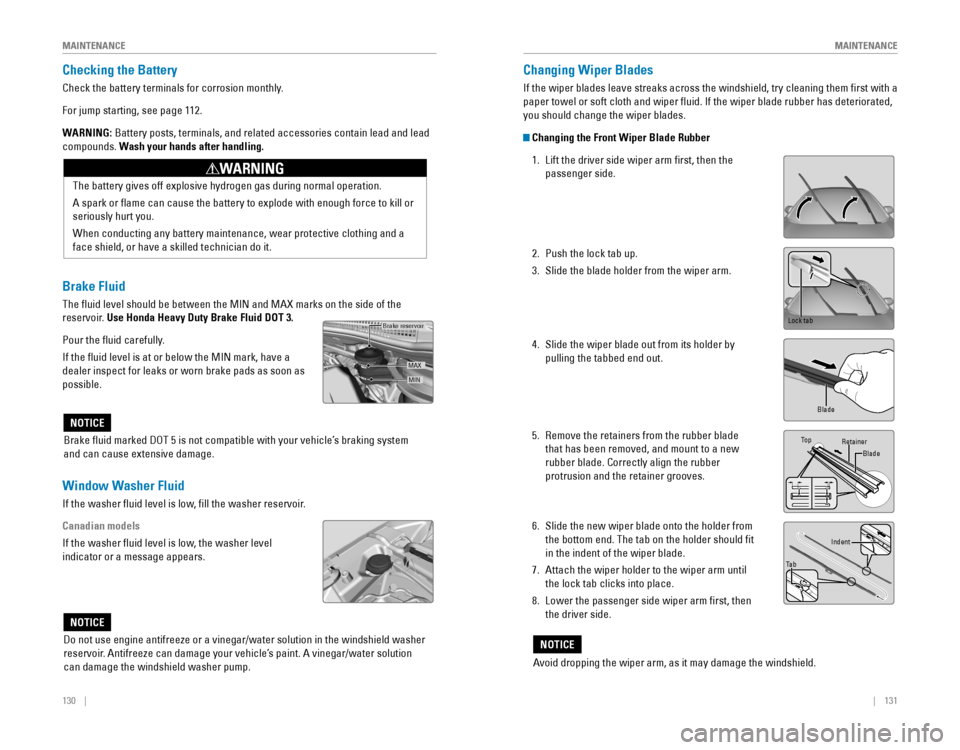
130 || 131
MAINTENANCE
MAINTENANCE
Checking the Battery
Check the battery terminals for corrosion monthly.
For jump starting, see page 112.
WARNING: Battery posts, terminals, and related accessories contain lead and lead\
compounds. Wash your hands after handling.
The battery gives off explosive hydrogen gas during normal operation.
A spark or flame can cause the battery to explode with enough force to kill or
seriously hurt you.
When conducting any battery maintenance, wear protective clothing and a
face shield, or have a skilled technician do it.
WARNING
Do not use engine antifreeze or a vinegar/water solution in the windshield washer
reservoir. Antifreeze can damage your vehicle’s paint. A vinegar/water solution
can damage the windshield washer pump.
NOTICE
Window Washer Fluid
If the washer fluid level is low, fill the washer reservoir.
Canadian models
If the washer fluid level is low, the washer level
indicator or a message appears.
Changing Wiper Blades
If the wiper blades leave streaks across the windshield, try cleaning them first with a
paper towel or soft cloth and wiper fluid. If the wiper blade rubber has deteriorated,
you should change the wiper blades.
Changing the Front Wiper Blade Rubber
1. Lift the driver side wiper arm first, then the
passenger side.
2. Push the lock tab up.
3. Slide the blade holder from the wiper arm.
4. Slide the wiper blade out from its holder by
pulling the tabbed end out.
5. Remove the retainers from the rubber blade
that has been removed, and mount to a new
rubber blade. Correctly align the rubber
protrusion and the retainer grooves.
6. Slide the new wiper blade onto the holder from
the bottom end. The tab on the holder should fit
in the indent of the wiper blade.
7. Attach the wiper holder to the wiper arm until
the lock tab clicks into place.
8. Lower the passenger side wiper arm first, then
the driver side.
Lock tab
Blade
To p Retainer
Blade
Ta b Indent
Avoid dropping the wiper arm, as it may damage the windshield.
NOTICE
Brake fluid marked DOT 5 is not compatible with your vehicle’s braking system
and can cause extensive damage.
NOTICE
Brake Fluid
The fluid level should be between the MIN and MAX marks on the side of the
reservoir. Use Honda Heavy Duty Brake Fluid DOT 3.
Pour the fluid carefully.
If the fluid level is at or below the MIN mark, have a
dealer inspect for leaks or worn brake pads as soon as
possible.
Brake reservoir
MIN
MAX
Page 75 of 80
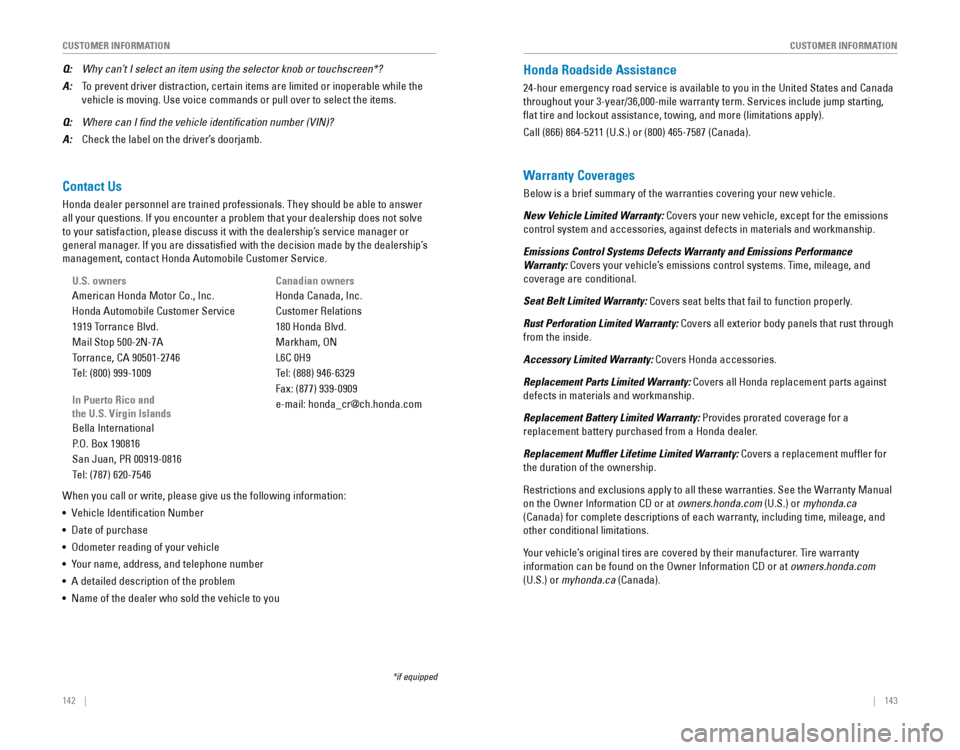
142 || 143
CUSTOMER INFORMATION
CUSTOMER INFORMATION
Contact Us
Honda dealer personnel are trained professionals. They should be able to answer
all your questions. If you encounter a problem that your dealership does not solve
to your satisfaction, please discuss it with the dealership’s service manager or
general manager. If you are dissatisfied with the decision made by the dealership’s
management, contact Honda Automobile Customer Service.
U.S. owners
American Honda Motor Co., Inc.
Honda Automobile Customer Service
1919 Torrance Blvd.
Mail Stop 500-2N-7A
Torrance, CA 90501-2746
Tel: (800) 999-1009
In Puerto Rico and
the U.S. Virgin Islands
Bella International
P.O. Box 190816
San Juan, PR 00919-0816
Tel: (787) 620-7546
When you call or write, please give us the following information:
•
Vehicle Identification Number
• Date of purchase
• Odometer reading of your vehicle
•
Your name, address, and telephone number
• A detailed description of the problem
• Name of the dealer who sold the vehicle to you Canadian owners
Honda Canada, Inc.
Customer Relations
180 Honda Blvd.
Markham, ON
L6C 0H9
Tel: (888) 946-6329
Fax: (877) 939-0909
e-mail: [email protected]
Q:
Why can’t I select an item using the selector knob or touchscreen*?
A: To prevent driver distraction, certain items are limited or inoperable while the
vehicle is moving. Use voice commands or pull over to select the items.
Q: Where can I find the vehicle identification number (VIN)?
A: Check the label on the driver’s doorjamb.
*if equipped
Honda Roadside Assistance
24-hour emergency road service is available to you in the United States and Canada
throughout your 3-year/36,000-mile warranty term. Services include jump starting,
flat tire and lockout assistance, towing, and more (limitations apply\
).
Call (866) 864-5211 (U.S.) or (800) 465-7587 (Canada).
Warranty Coverages
Below is a brief summary of the warranties covering your new vehicle.
New Vehicle Limited Warranty: Covers your new vehicle, except for the emissions
control system and accessories, against defects in materials and workman\
ship.
Emissions Control Systems Defects Warranty and Emissions Performance
Warranty: Covers your vehicle’s emissions control systems. Time, mileage, and
coverage are conditional.
Seat Belt Limited Warranty:
Covers seat belts that fail to function properly.
Rust Perforation Limited Warranty: Covers all exterior body panels that rust through
from the inside.
Accessory Limited Warranty: Covers Honda accessories.
Replacement Parts Limited Warranty: Covers all Honda replacement parts against
defects in materials and workmanship.
Replacement Battery Limited Warranty: Provides prorated coverage for a
replacement battery purchased from a Honda dealer.
Replacement Muffler Lifetime Limited Warranty: Covers a replacement muffler for
the duration of the ownership.
Restrictions and exclusions apply to all these warranties. See the Warranty Manual
on the Owner Information CD or at owners.honda.com (U.S.) or myhonda.ca
(Canada) for complete descriptions of each warranty, including time, mileage, and
other conditional limitations.
Your vehicle’s original tires are covered by their manufacturer. Tire warranty
information can be found on the Owner Information CD or at owners.honda.com
(U.S.) or myhonda.ca (Canada).
Page 79 of 80
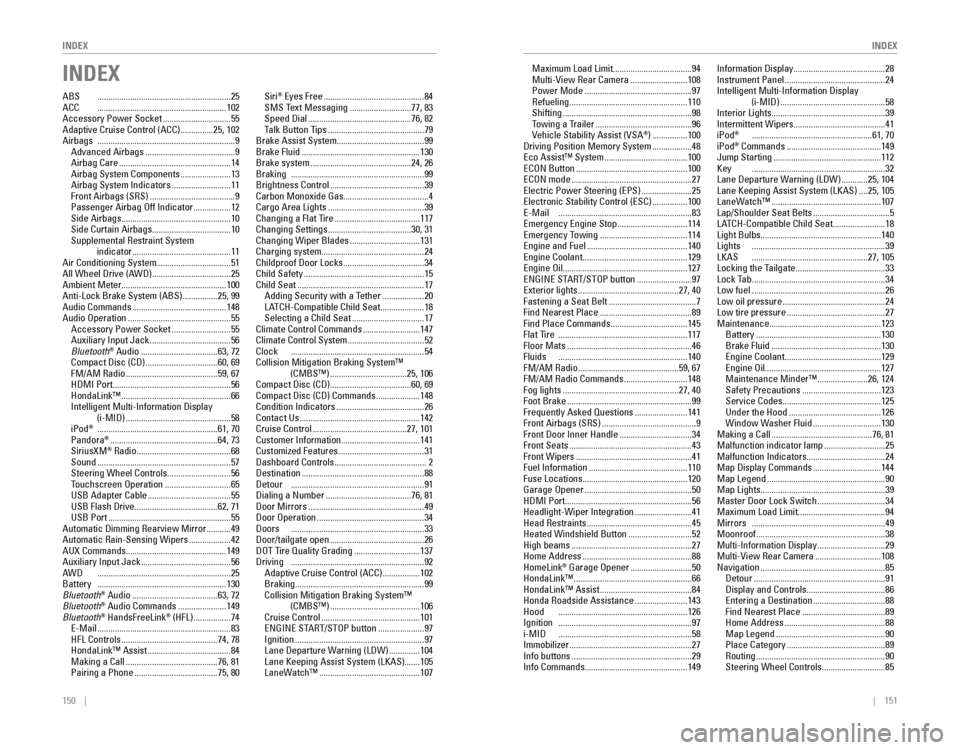
150 || 151
INDEX
INDEX
INDEX
ABS .............................................................25ACC ...........................................................102
Accessory Power Socket ...............................55
Adaptive Cruise Control (ACC) ...............25, 102Airbags ...............................................................9Advanced Airbags .........................................9Airbag Care ...................................................14Airbag System Components .......................13Airbag System Indicators ...........................11Front Airbags (SRS) .......................................9Passenger Airbag Off Indicator .................12Side Airbags ..................................................10Side Curtain Airbags ....................................10
Supplemental Restraint System indicator
.............................................11
Air Conditioning System ..................................51
All Wheel Drive (AWD) ....................................25Ambient Meter................................................ 100
Anti-Lock Brake System (ABS) ................25, 99
Audio Commands ...........................................148
Audio Operation ...............................................55
Accessory Power Socket ...........................55Auxiliary Input Jack .....................................56
Bluetooth® Audio ...................................63, 72Compact Disc (CD) .................................60, 69FM/AM Radio ..........................................59, 67HDMI Port ......................................................56
HondaLink™ ..................................................66Intelligent Multi-Information Display
(i-MID) ................................................58
iPod® .......................................................61, 70Pandora® .................................................64, 73SiriusXM® Radio ...........................................68Sound .............................................................57
Steering Wheel Controls .............................56
Touchscreen Operation ..............................65USB Adapter Cable ......................................55USB Flash Drive ......................................62, 71USB Port ........................................................55Automatic Dimming Rearview Mirror ...........49
Automatic Rain-Sensing Wipers ...................42
AUX Commands .............................................. 149
Auxiliary Input Jack .........................................56AWD .............................................................25Battery ...........................................................130
Bluetooth® Audio .......................................63, 72Bluetooth® Audio Commands ......................149
Bluetooth® HandsFreeLink® (HFL) .................74E-Mail .............................................................83
HFL Controls ............................................74, 78HondaLink™ Assist ......................................84
Making a Call ..........................................76, 81Pairing a Phone ......................................75, 80
Siri® Eyes Free ..............................................84
SMS Text Messaging ............................77, 83Speed Dial ...............................................76, 82Talk Button Tips ............................................79
Brake Assist System ........................................ 99
Brake Fluid
......................................................130
Brake system ..............................................24, 26Braking .............................................................99
Brightness Control ...........................................39Carbon Monoxide Gas....................................... 4
Cargo Area Lights ............................................39
Changing a Flat Tire .......................................117
Changing Settings ......................................30, 31
Changing Wiper Blades ................................131
Charging system ............................................... 24
Childproof Door Locks .....................................34
Child Safety .......................................................15
Child Seat ..........................................................17
Adding Security with a Tether ...................20LATCH-Compatible Child Seat ....................18
Selecting a Child Seat .................................17
Climate Control Commands ..........................147
Climate Control System ...................................52Clock .............................................................54
Collision Mitigation Braking System™ (CMBS™)
...................................25, 106Compact Disc (CD) .....................................60, 69Compact Disc (CD) Commands ....................148Condition Indicators ........................................26
Contact Us .......................................................142
Cruise Control ...........................................27, 101Customer Information.................................... 141Customized Features .......................................31Dashboard Controls .......................................... 2
Destination ........................................................88Detour .............................................................91Dialing a Number .......................................76, 81Door Mirrors .....................................................49Door Operation .................................................34Doors .............................................................33Door/tailgate open ...........................................26DOT Tire Quality Grading ..............................137Driving .............................................................92
Adaptive Cruise Control (ACC) .................102
Braking ...........................................................99
Collision Mitigation Braking System™ (CMBS™)
.........................................106
Cruise Control .............................................101ENGINE START/STOP button .....................97
Ignition ...........................................................97Lane Departure Warning (LDW) ..............104
Lane Keeping Assist System (LKAS) .......105
LaneWatch™ ..............................................107 Maximum Load Limit
....................................94
Multi-View Rear Camera ..........................108
Power Mode .................................................97
Refueling ......................................................110
Shifting ...........................................................98
Towing a Trailer ............................................96Vehicle Stability Assist (VSA®) ................100Driving Position Memory System ..................48Eco Assist™ System ......................................100ECON Button ...................................................100ECON mode .......................................................27Electric Power Steering (EPS) .......................25Electronic Stability Control (ESC) ................100E-Mail .............................................................83Emergency Engine Stop ................................114Emergency Towing ........................................114Engine and Fuel ..............................................140Engine Coolant................................................ 129Engine Oil......................................................... 127ENGINE START/STOP button .........................97Exterior lights ..............................................27, 40Fastening a Seat Belt ........................................7
Find Nearest Place ..........................................89
Find Place Commands ...................................145Flat Tire ...........................................................117
Floor Mats .........................................................46Fluids ...........................................................140FM/AM Radio ..............................................59, 67FM/AM Radio Commands .............................148
Fog lights .....................................................27, 40Foot Brake .........................................................99Frequently Asked Questions ........................141Front Airbags (SRS) ...........................................9Front Door Inner Handle .................................34
Front Seats ........................................................43
Front Wipers .....................................................41Fuel Information .............................................110
Fuse Locations ................................................ 120
Garage Opener
.................................................50HDMI Port.......................................................... 56Headlight-Wiper Integration ..........................41
Head Restraints ................................................45
Heated Windshield Button .............................52High beams .......................................................27
Home Address ..................................................88
HomeLink® Garage Opener ............................50
HondaLink™ ......................................................66
HondaLink™ Assist ..........................................84
Honda Roadside Assistance ........................143Hood ...........................................................126Ignition .............................................................97i-MID .............................................................58
Immobilizer ........................................................27Info buttons .......................................................29Info Commands............................................... 149
Information Display..........................................28Instrument Panel ..............................................24Intelligent Multi-Information Display
(i-MID) ................................................58Interior Lights.................................................... 39Intermittent Wipers..........................................41
iPod® .......................................................61, 70iPod® Commands ...........................................149
Jump Starting .................................................112Key .............................................................32Lane Departure Warning (LDW) ............25, 104Lane Keeping Assist System (LKAS) ....25, 105
LaneWatch™ ..................................................107Lap/Shoulder Seat Belts ...................................5LATCH-Compatible Child Seat ........................18Light Bulbs....................................................... 140Lights .............................................................39LKAS .....................................................27, 105Locking the Tailgate .........................................33Lock Tab .............................................................34Low fuel .............................................................26
Low oil pressure ...............................................24
Low tire pressure .............................................27
Maintenance ................................................... 123
Battery
.........................................................130
Brake Fluid ..................................................130Engine Coolant ............................................129Engine Oil .....................................................127
Maintenance Minder™ .......................26, 124Safety Precautions ....................................123
Service Codes .............................................125
Under the Hood ..........................................126
Window Washer Fluid ...............................130
Making a Call ..............................................76, 81Malfunction indicator lamp ............................25Malfunction Indicators.................................... 24Map Display Commands ...............................144
Map Legend ......................................................90
Map Lights ......................................................... 39
Master Door Lock Switch ...............................34
Maximum Load Limit ........................................ 94
Mirrors .............................................................49
Moonroof ...........................................................38Multi-Information Display ...............................29
Multi-View Rear Camera ..............................108
Navigation .........................................................85
Detour ............................................................91Display and Controls ....................................86Entering a Destination .................................88
Find Nearest Place ......................................89
Home Address ..............................................88
Map Legend ..................................................90
Place Category .............................................89
Routing ...........................................................90
Steering Wheel Controls .............................85