remote start HONDA CR-V 2017 RM1, RM3, RM4 / 4.G Owner's Manual
[x] Cancel search | Manufacturer: HONDA, Model Year: 2017, Model line: CR-V, Model: HONDA CR-V 2017 RM1, RM3, RM4 / 4.GPages: 657
Page 365 of 657
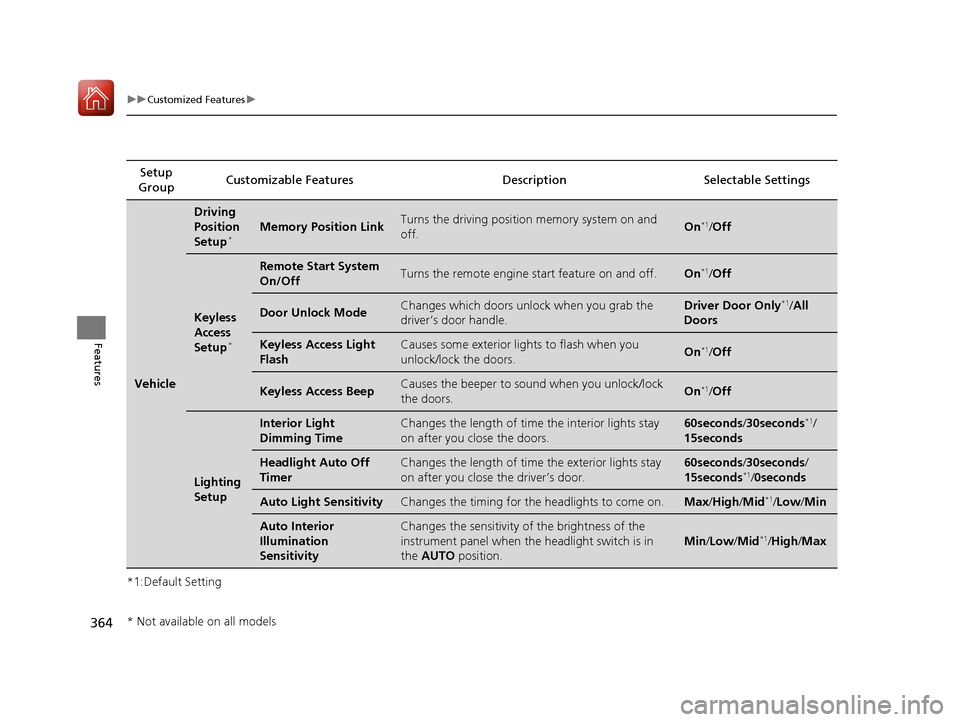
364
uuCustomized Features u
Features
*1:Default SettingSetup
Group Customizable Features Descri
ption Selectable Settings
Vehicle
Driving
Position
Setup
*Memory Position LinkTurns the driving position memory system on and
off.On*1/Off
Keyless
Access
Setup
*
Remote Start System
On/OffTurns the remote engine start feature on and off.On*1/Off
Door Unlock ModeChanges which doors unlock when you grab the
driver’s door handle.Driver Door Only*1/All
Doors
Keyless Access Light
FlashCauses some exterior lights to flash when you
unlock/lock the doors.On*1/ Off
Keyless Access BeepCauses the beeper to so und when you unlock/lock
the doors.On*1/ Off
Lighting
Setup
Interior Light
Dimming TimeChanges the length of time the interior lights stay
on after you close the doors.60seconds /30seconds*1/
15seconds
Headlight Auto Off
TimerChanges the length of time the exterior lights stay
on after you close the driver’s door.60seconds /30seconds /
15seconds*1/ 0seconds
Auto Light SensitivityChanges the timing for the headlights to come on.Max /High /Mid*1/Low /Min
Auto Interior
Illumination
SensitivityChanges the sensitivity of the brightness of the
instrument panel when the headlight switch is in
the AUTO position.
Min/Low /Mid*1/High/ Max
* Not available on all models
17 CR-V-31TLA6000.book 364 ページ 2016年10月11日 火曜日 午後6時37分
Page 417 of 657
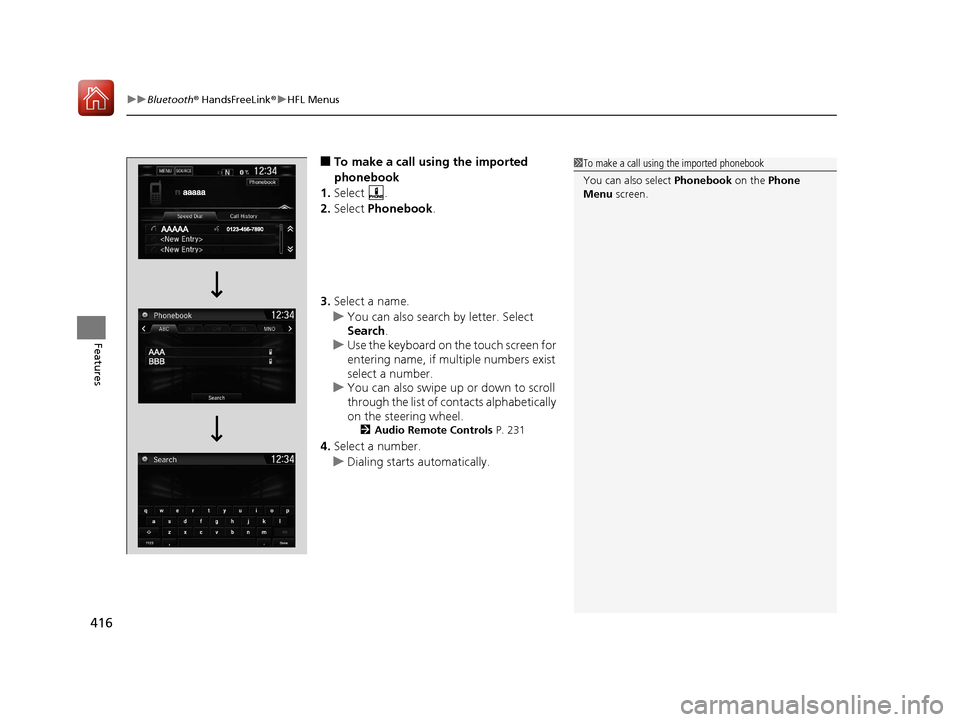
uuBluetooth ® HandsFreeLink ®u HFL Menus
416
Features
■To make a call using the imported
phonebook
1. Select .
2. Select Phonebook .
3. Select a name.
u You can also search by letter. Select
Search .
u Use the keyboard on the touch screen for
entering name, if multiple numbers exist
select a number.
u You can also swipe up or down to scroll
through the list of co ntacts alphabetically
on the steering wheel.
2 Audio Remote Controls P. 231
4.Select a number.
u Dialing starts automatically.
1To make a call using the imported phonebook
You can also select Phonebook on the Phone
Menu screen.
17 CR-V-31TLA6000.book 416 ページ 2016年10月11日 火曜日 午後6時37分
Page 448 of 657
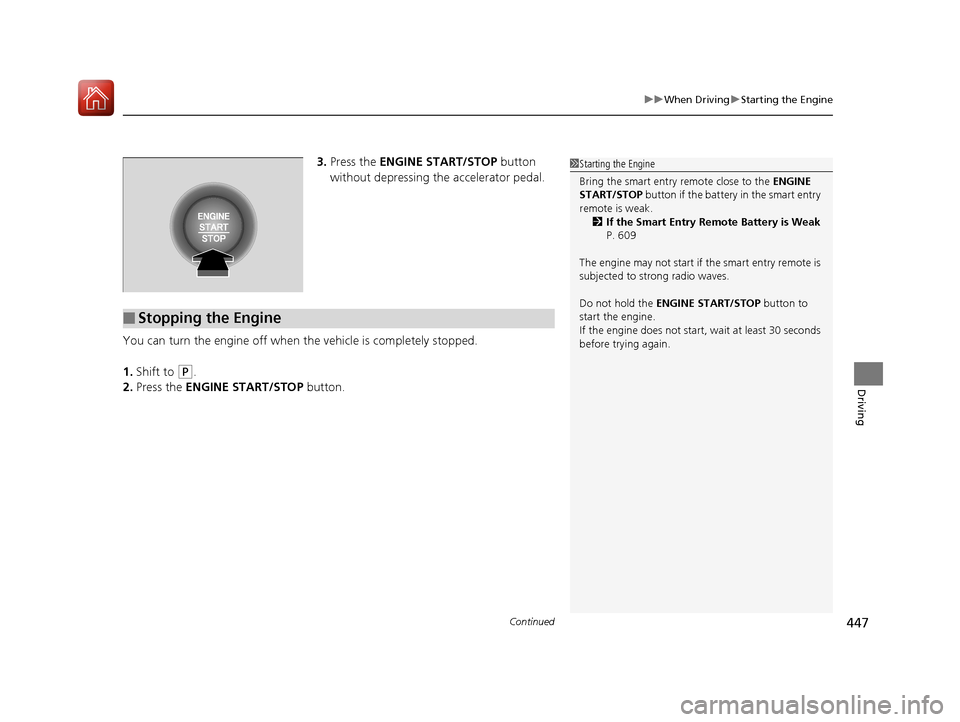
Continued447
uuWhen Driving uStarting the Engine
Driving
3. Press the ENGINE START/STOP button
without depressing the accelerator pedal.
You can turn the engine off when the vehicle is completely stopped.
1. Shift to
(P.
2. Press the ENGINE START/STOP button.
■Stopping the Engine
1Starting the Engine
Bring the smart entry remote close to the ENGINE
START/STOP button if the battery in the smart entry
remote is weak.
2 If the Smart Entry Remote Battery is Weak
P. 609
The engine may not start if the smart entry remote is
subjected to strong radio waves.
Do not hold the ENGINE START/STOP button to
start the engine.
If the engine does not start, wait at least 30 seconds
before trying again.
17 CR-V-31TLA6000.book 447 ページ 2016年10月11日 火曜日 午後6時37分
Page 449 of 657
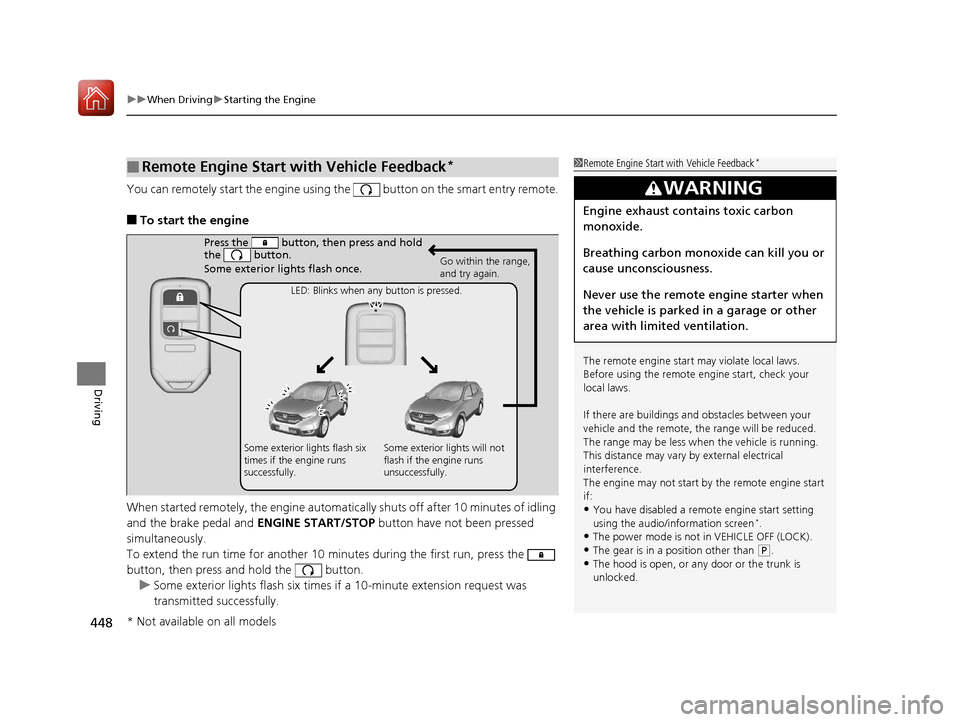
uuWhen Driving uStarting the Engine
448
Driving
You can remotely start the engine using the button on the smart entry remote.
■To start the engine
When started remotely, the engine automati cally shuts off after 10 minutes of idling
and the brake pedal and ENGINE START/STOP button have not been pressed
simultaneously.
To extend the run time for another 10 minutes during the first run, press the
button, then press and hold the button. u Some exterior lights flash six times if a 10-minute extension request was
transmitted successfully.
■Remote Engine Start with Vehicle Feedback*1Remote Engine Start with Vehicle Feedback*
The remote engine start may violate local laws.
Before using the remote e ngine start, check your
local laws.
If there are buildings an d obstacles between your
vehicle and the remote, th e range will be reduced.
The range may be less when the vehicle is running.
This distance may vary by external electrical
interference.
The engine may not start by the remote engine start
if:
•You have disabled a remo te engine start setting
using the audio/information screen*.
•The power mode is not in VEHICLE OFF (LOCK).•The gear is in a position other than ( P.
•The hood is open, or any door or the trunk is
unlocked.
3WARNING
Engine exhaust contains toxic carbon
monoxide.
Breathing carbon monoxide can kill you or
cause unconsciousness.
Never use the remote engine starter when
the vehicle is parked in a garage or other
area with limited ventilation.
Press the button, th en press and hold
the button.
Some exterior lights flash once.
Go within the range,
and try again.
LED: Blinks when any button is pressed.
Some exterior lights flash six
times if the engine runs
successfully. Some exterior lights will not
flash if the engine runs
unsuccessfully.
* Not available on all models
17 CR-V-31TLA6000.book 448 ページ 2016年10月11日 火曜日 午後6時37分
Page 450 of 657
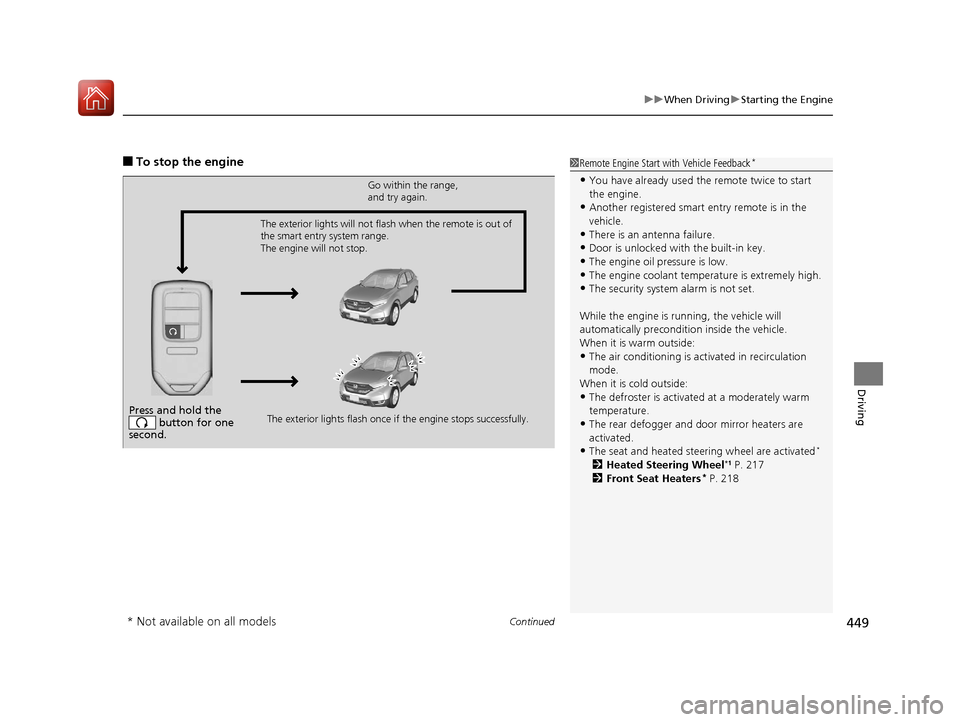
Continued449
uuWhen Driving uStarting the Engine
Driving
■To stop the engine1Remote Engine Start with Vehicle Feedback*
•You have already used the remote twice to start
the engine.
•Another registered smart entry remote is in the
vehicle.
•There is an antenna failure.
•Door is unlocked with the built-in key.
•The engine oil pressure is low.•The engine coolant temper ature is extremely high.
•The security system alarm is not set.
While the engine is running, the vehicle will
automatically preconditi on inside the vehicle.
When it is warm outside:
•The air conditioning is acti vated in recirculation
mode.
When it is cold outside:
•The defroster is activated at a moderately warm
temperature.
•The rear defogger and door mirror heaters are
activated.
•The seat and heated steering wheel are activated*
2 Heated Steering Wheel*1 P. 217
2 Front Seat Heaters* P. 218
Press and hold the
button for one
second.
Go within the range,
and try again.
The exterior lights flash once if the engine stops successfully.
The exterior lights will not flash when the remote is out of
the smart entry system range.
The engine will not stop.
* Not available on all models
17 CR-V-31TLA6000.book 449 ページ 2016年10月11日 火曜日 午後6時37分
Page 451 of 657
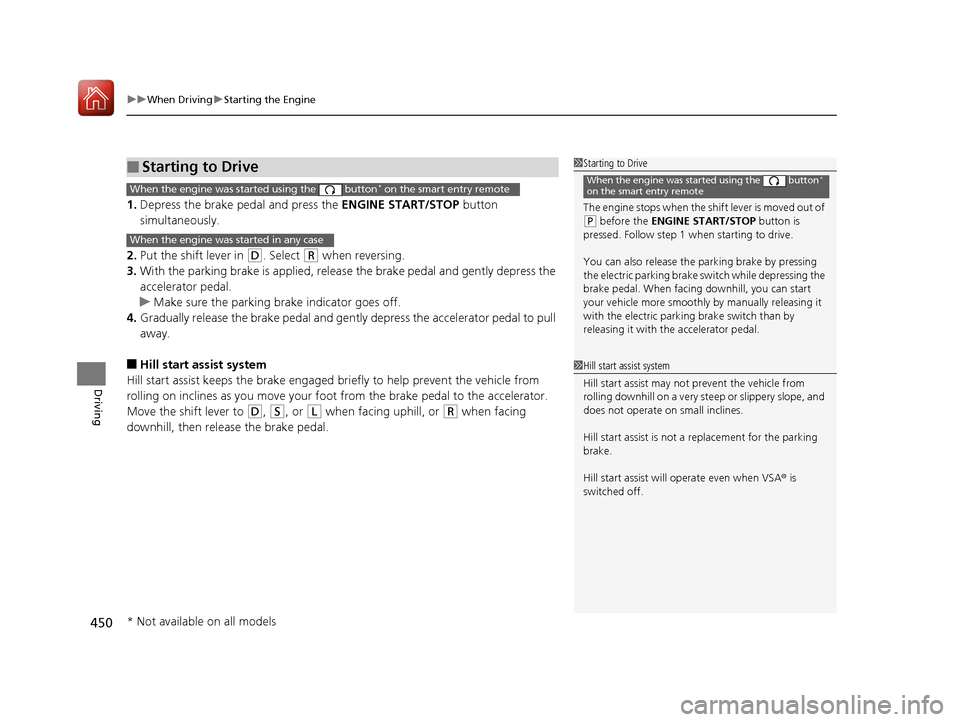
uuWhen Driving uStarting the Engine
450
Driving
1. Depress the brake pedal and press the ENGINE START/STOP button
simultaneously.
2. Put the shift lever in
(D. Select (R when reversing.
3. With the parking brake is applied, releas e the brake pedal and gently depress the
accelerator pedal.
u Make sure the parking brake indicator goes off.
4. Gradually release the brake pedal and gently depress the accelerator pedal to pull
away.
■Hill start assist system
Hill start assist keeps the brake engaged br iefly to help prevent the vehicle from
rolling on inclines as you move your fo ot from the brake pedal to the accelerator.
Move the shift lever to
(D, (S, or (L when facing uphill, or (R when facing
downhill, then release the brake pedal.
■Starting to Drive1 Starting to Drive
The engine stops when the sh ift lever is moved out of
(P before the ENGINE START/STOP button is
pressed. Follow step 1 when starting to drive.
You can also release the parking brake by pressing
the electric parking brake sw itch while depressing the
brake pedal. When facing downhill, you can start
your vehicle more smoothly by manually releasing it
with the electric parki ng brake switch than by
releasing it with th e accelerator pedal.
When the engine was started using the button*
on the smart entry remoteWhen the engine was started using the button* on the smart entry remote
When the engine was started in any case
1 Hill start assist system
Hill start assist may not prevent the vehicle from
rolling downhill on a very steep or slippe ry slope, and
does not operate on small inclines.
Hill start assist is not a replacement for the parking
brake.
Hill start assist will operate even when VSA ® is
switched off.
* Not available on all models
17 CR-V-31TLA6000.book 450 ページ 2016年10月11日 火曜日 午後6時37分
Page 600 of 657
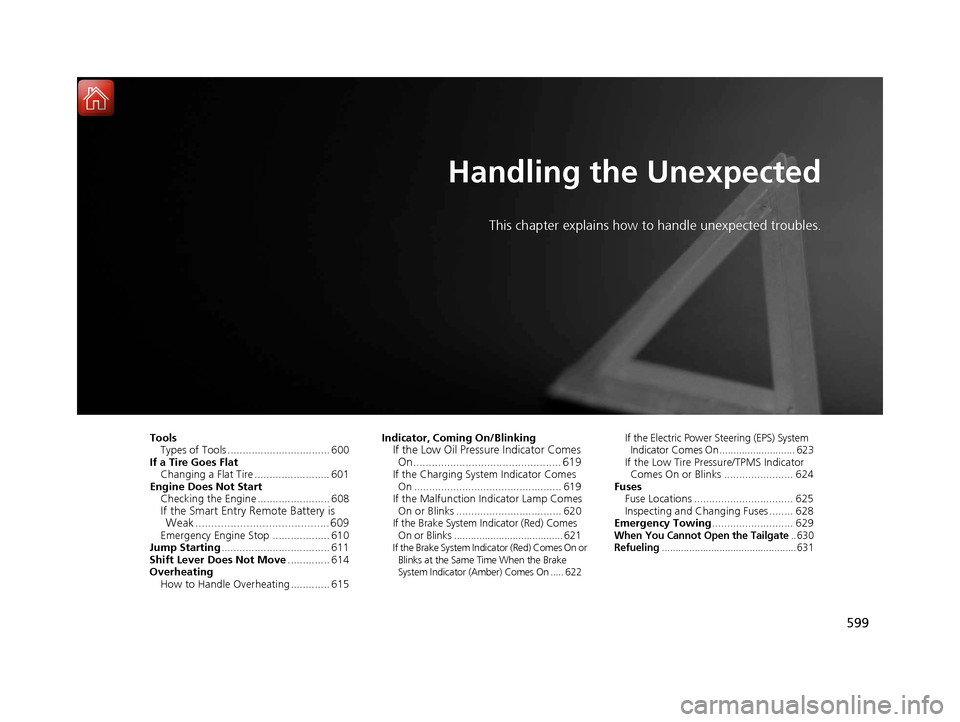
599
Handling the Unexpected
This chapter explains how to handle unexpected troubles.
ToolsTypes of Tools .................................. 600
If a Tire Goes Flat Changing a Flat Tire ......................... 601
Engine Does Not Start Checking the Engine ........................ 608
If the Smart Entry Remote Battery is Weak .......................................... 609
Emergency Engine Stop ................... 610
Jump Starting .................................... 611
Shift Lever Does Not Move .............. 614
Overheating How to Handle Overheating ............. 615 Indicator, Coming On/Blinking
If the Low Oil Pressure Indicator Comes
On................................................ 619
If the Charging System Indicator Comes
On ................................................. 619
If the Malfunction Indicator Lamp Comes On or Blinks ................................... 620
If the Brake System Indicator (Red) Comes On or Blinks ....................................... 621
If the Brake System Indicator (Red) Comes On or
Blinks at the Same Time When the Brake
System Indicator (Amber) Comes On ..... 622
If the Electric Power Steering (EPS) System Indicator Comes On ........................... 623
If the Low Tire Pressure/TPMS Indicator Comes On or Blinks ....................... 624
Fuses Fuse Locations ................................. 625
Inspecting and Changing Fuses ........ 628
Emergency Towing ........................... 629
When You Cannot Open the Tailgate.. 630Refueling................................................. 631
17 CR-V-31TLA6000.book 599 ページ 2016年10月11日 火曜日 午後6時37分
Page 609 of 657
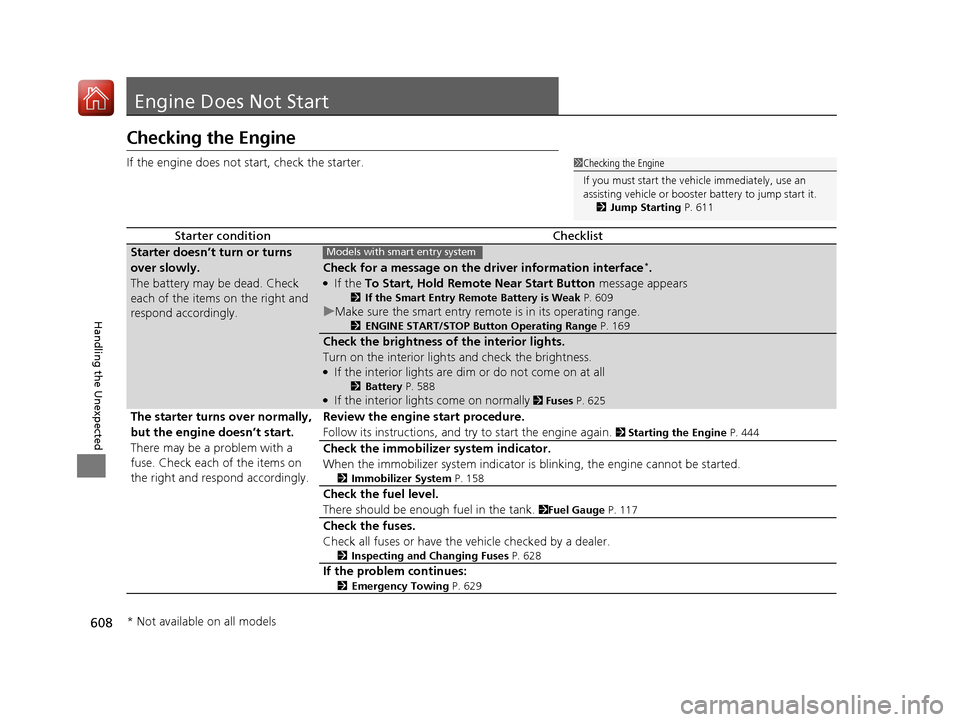
608
Handling the Unexpected
Engine Does Not Start
Checking the Engine
If the engine does not start, check the starter.
Starter conditionChecklist
Starter doesn’t turn or turns
over slowly.
The battery may be dead. Check
each of the items on the right and
respond accordingly.
Check for a message on the dr iver information interface*.
●If the To Start, Hold Remote Near Start Button message appears
2If the Smart Entry Remote Battery is Weak P. 609
uMake sure the smart entry remote is in its operating range.
2 ENGINE START/STOP Button Operating Range P. 169
Check the brightness of the interior lights.
Turn on the interior lights and check the brightness.
●If the interior lights are dim or do not come on at all
2Battery P. 588●If the interior lights come on normally 2 Fuses P. 625
The starter turns over normally,
but the engine doesn’t start.
There may be a problem with a
fuse. Check each of the items on
the right and resp ond accordingly. Review the engine start procedure.
Follow its instructions, and try to start the engine again.
2
Starting the Engine P. 444
Check the immobilizer system indicator.
When the immobilizer system indicator is blinking, the engine cannot be started.
2Immobilizer System P. 158
Check the fuel level.
There should be enough fuel in the tank.
2Fuel Gauge P. 117
Check the fuses.
Check all fuses or have the vehicle checked by a dealer.
2Inspecting and Changing Fuses P. 628
If the problem continues:
2Emergency Towing P. 629
1Checking the Engine
If you must start the vehi cle immediately, use an
assisting vehicle or booster battery to jump start it.
2 Jump Starting P. 611
Models with smart entry system
* Not available on all models
17 CR-V-31TLA6000.book 608 ページ 2016年10月11日 火曜日 午後6時37分
Page 610 of 657
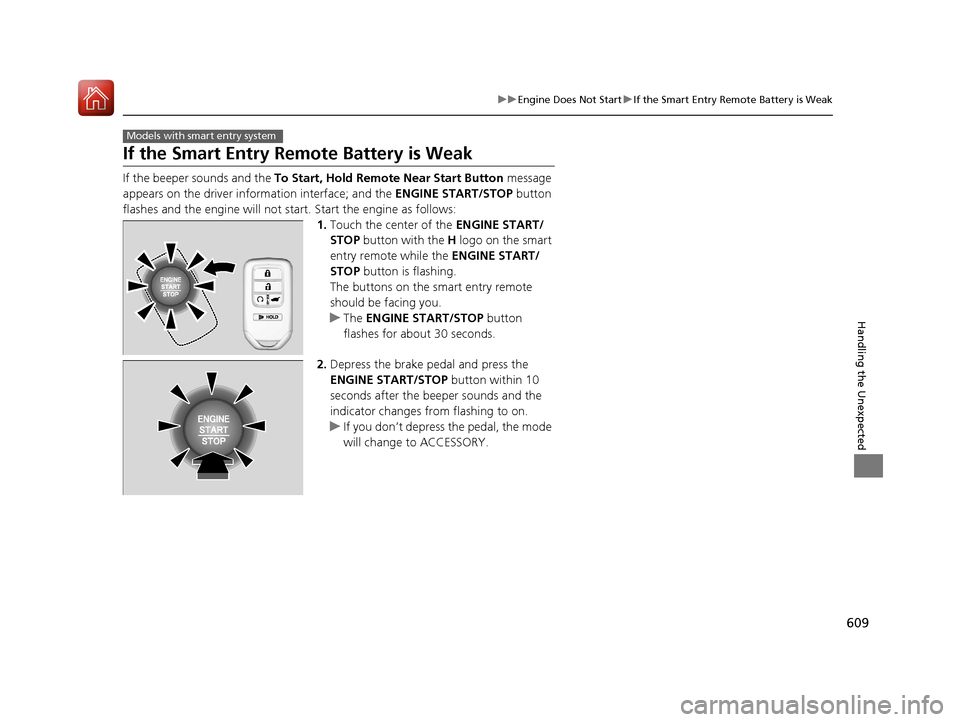
609
uuEngine Does Not Start uIf the Smart Entry Remote Battery is Weak
Handling the Unexpected
If the Smart Entry Remote Battery is Weak
If the beeper sounds and the To Start, Hold Remote Near Start Button message
appears on the driver information interface; and the ENGINE START/STOP button
flashes and the engine will not st art. Start the engine as follows:
1.Touch the center of the ENGINE START/
STOP button with the H logo on the smart
entry remote while the ENGINE START/
STOP button is flashing.
The buttons on the smart entry remote
should be facing you.
u The ENGINE START/STOP button
flashes for about 30 seconds.
2. Depress the brake pedal and press the
ENGINE START/STOP button within 10
seconds after the beeper sounds and the
indicator changes from flashing to on.
u If you don’t depress the pedal, the mode
will change to ACCESSORY.
Models with smart entry system
17 CR-V-31TLA6000.book 609 ページ 2016年10月11日 火曜日 午後6時37分
Page 652 of 657
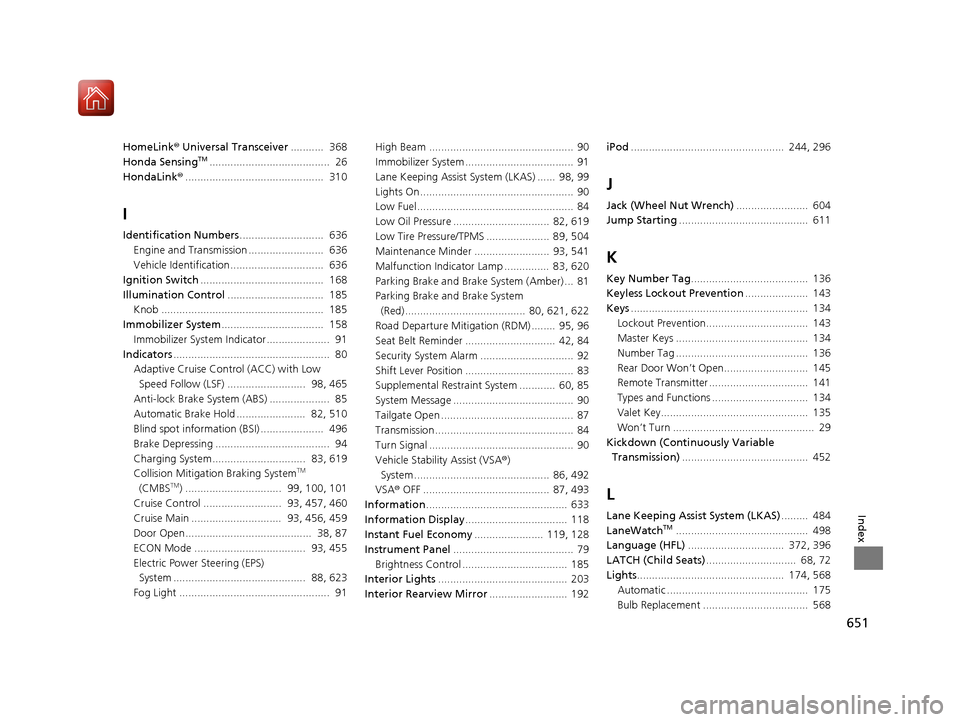
651
Index
HomeLink® Universal Transceiver ........... 368
Honda SensingTM........................................ 26
HondaLink® .............................................. 310
I
Identification Numbers ............................ 636
Engine and Transmission ......................... 636
Vehicle Identification............................... 636
Ignition Switch ......................................... 168
Illumination Control ................................ 185
Knob ...................................................... 185
Immobilizer System .................................. 158
Immobilizer System Indicator..................... 91
Indicators .................................................... 80
Adaptive Cruise Control (ACC) with Low
Speed Follow (LSF) .......................... 98, 465
Anti-lock Brake System (ABS) .................... 85
Automatic Brake Hold ....................... 82, 510
Blind spot information (BSI) ..................... 496
Brake Depressing ...................................... 94
Charging System............................... 83, 619
Collision Mitigati on Braking System
TM
(CMBSTM) ................................ 99, 100, 101
Cruise Control .......................... 93, 457, 460
Cruise Main .............................. 93, 456, 459
Door Open.......................................... 38, 87
ECON Mode ..................................... 93, 455
Electric Power Steering (EPS) System ............................................ 88, 623
Fog Light .................................................. 91 High Beam ................................................ 90
Immobilizer System .................................... 91
Lane Keeping Assist System (LKAS) ...... 98, 99
Lights On ................................................... 90
Low Fuel .................................................... 84
Low Oil Pressure ................................ 82, 619
Low Tire Pressure/TPMS ..................... 89, 504
Maintenance Minder ......................... 93, 541
Malfunction Indicator Lamp ............... 83, 620
Parking Brake and Brake System (Amber) ... 81
Parking Brake and Brake System
(Red)........................................ 80, 621, 622
Road Departure Mitigation (RDM) ........ 95, 96
Seat Belt Reminder .............................. 42, 84
Security System Alarm ............................... 92
Shift Lever Position .................................... 83
Supplemental Restraint System ............ 60, 85
System Message ........................................ 90
Tailgate Open ............................................ 87
Transmission .............................................. 84
Turn Signal ................................................ 90
Vehicle Stability Assist (VSA ®)
System............................................. 86, 492
VSA ® OFF .......................................... 87, 493
Information ............................................... 633
Information Display .................................. 118
Instant Fuel Economy ....................... 119, 128
Instrument Panel ........................................ 79
Brightness Control ................................... 185
Interior Lights ........................................... 203
Interior Rearview Mirror .......................... 192iPod
................................................... 244, 296
J
Jack (Wheel Nut Wrench) ........................ 604
Jump Starting ........................................... 611
K
Key Number Tag ....................................... 136
Keyless Lockout Prevention ..................... 143
Keys ........................................................... 134
Lockout Prevention.................................. 143
Master Keys ............................................ 134
Number Tag ............................................ 136
Rear Door Won’t Open............................ 145
Remote Transmitter ................................. 141
Types and Functions ................................ 134
Valet Key................................................. 135
Won’t Turn ............................................... 29
Kickdown (Continuously Variable Transmission) .......................................... 452
L
Lane Keeping Assist System (LKAS) ......... 484
LaneWatchTM............................................ 498
Language (HFL) ................................ 372, 396
LATCH (Child Seats) .............................. 68, 72
Lights ................................................. 174, 568
Automatic ............................................... 175
Bulb Replacement ................................... 568
17 CR-V-31TLA6000.book 651 ページ 2016年10月11日 火曜日 午後6時37分