jump start HONDA CR-V 2020 Owner's Manual (in English)
[x] Cancel search | Manufacturer: HONDA, Model Year: 2020, Model line: CR-V, Model: HONDA CR-V 2020Pages: 671, PDF Size: 33.11 MB
Page 5 of 671
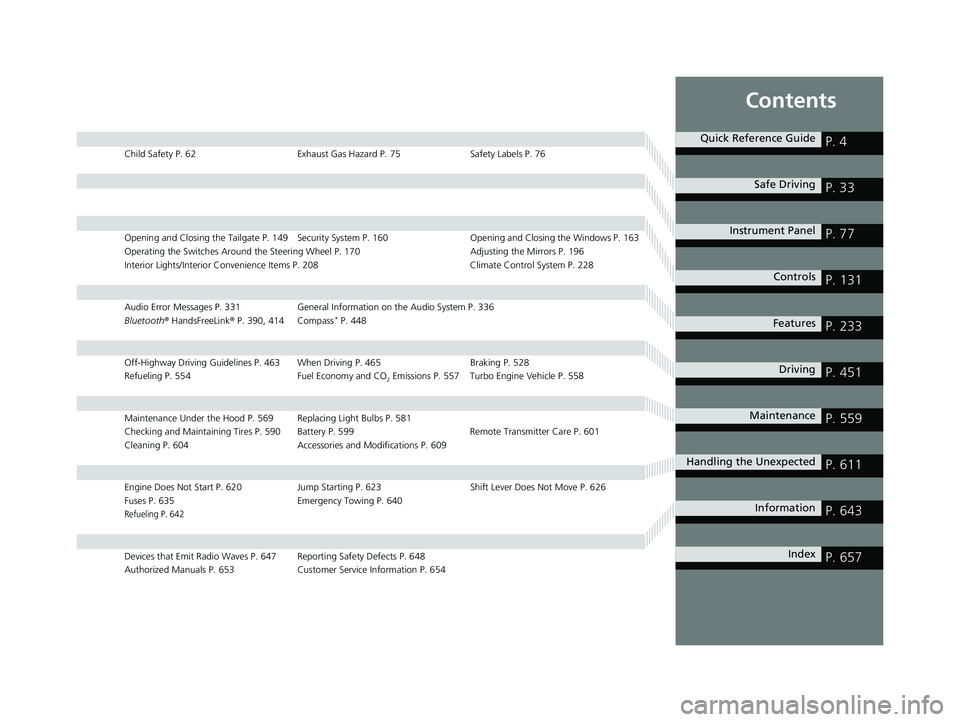
Contents
Child Safety P. 62Exhaust Gas Hazard P. 75Safety Labels P. 76
Opening and Closing the Tailgate P. 149 Security Sy stem P. 160 Opening and Closing the Windows P. 163
Operating the Switches Around the Steering Wheel P. 170 Adjusting the Mirrors P. 196
Interior Lights/Interior Convenience Items P. 208 Climate Control System P. 228
Audio Error Messages P. 331 General Information on the Audio System P. 336
Bluetooth ® HandsFreeLink ® P. 390, 414 Compass* P. 448
Off-Highway Driving Guidelines P. 463 When Driving P. 465 Braking P. 528
Refueling P. 554 Fuel Economy and CO
2 Emissions P. 557 Turbo Engine Vehicle P. 558
Maintenance Under the Hood P. 569 Replacing Light Bulbs P. 581
Checking and Maintaining Tires P. 590 Battery P. 599 Remote Transmitter Care P. 601
Cleaning P. 604 Accessories and Modifications P. 609
Engine Does Not Start P. 620Jump Starting P. 623 Shift Lever Does Not Move P. 626
Fuses P. 635 Emergency Towing P. 640
Refueling P. 642
Devices that Emit Radio Waves P. 647 Reporting Safety Defects P. 648
Authorized Manuals P. 653 Customer Service Information P. 654
Quick Reference GuideP. 4
Safe DrivingP. 33
Instrument PanelP. 77
ControlsP. 131
FeaturesP. 233
DrivingP. 451
MaintenanceP. 559
Handling the UnexpectedP. 611
InformationP. 643
IndexP. 657
20 CR-V PET ELP_MAP_HMIN_HCM_J-31TLA6310.book 3 ページ 2019年10月3日 木曜日 午後4時55分
Page 30 of 671
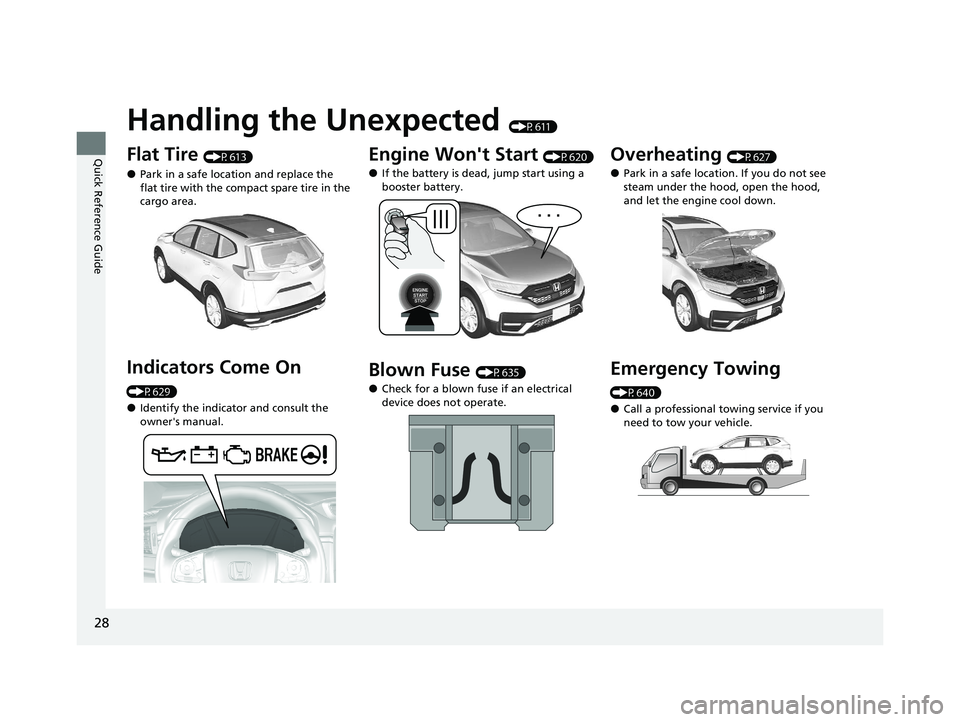
28
Quick Reference Guide
Handling the Unexpected (P611)
Flat Tire (P613)
●Park in a safe location and replace the
flat tire with the compact spare tire in the
cargo area.
Indicators Come On
(P629)
●Identify the indicator and consult the
owner's manual.
Engine Won't Start (P620)
●If the battery is dead, jump start using a
booster battery.
Blown Fuse (P635)
●Check for a blown fuse if an electrical
device does not operate.
Overheating (P627)
●Park in a safe location. If you do not see
steam under the hood, open the hood,
and let the engine cool down.
Emergency Towing
(P640)
●Call a professional towing service if you
need to tow your vehicle.
20 CR-V PET ELP_MAP_HMIN_HCM_J-31TLA6310.book 28 ページ 2019年10月3日 木曜日 午後4時55分
Page 530 of 671
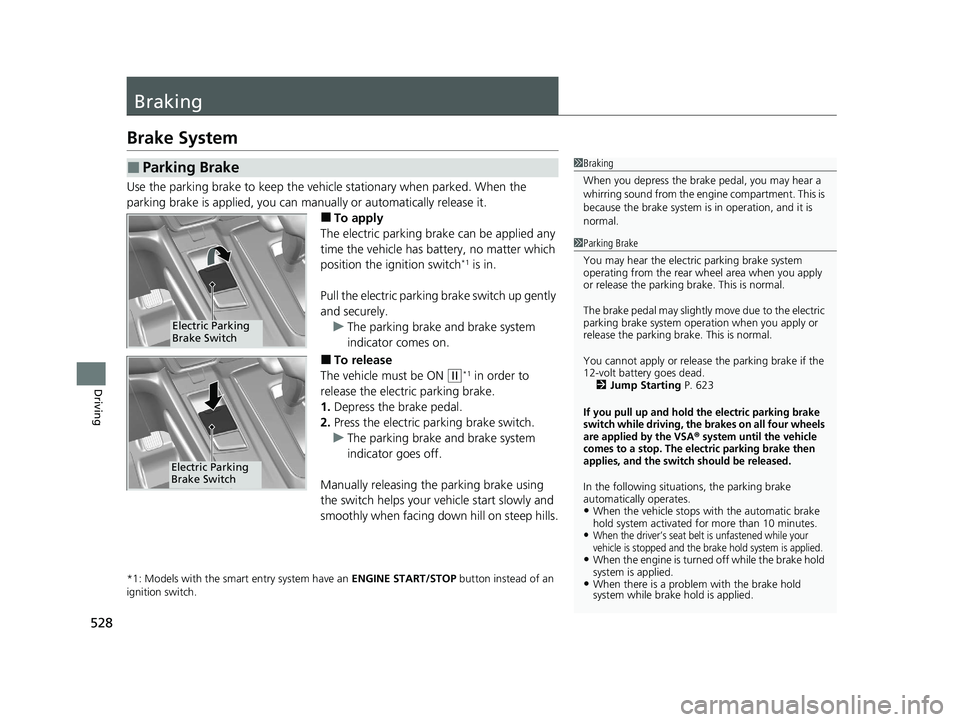
528
Driving
Braking
Brake System
Use the parking brake to keep the vehicle stationary when parked. When the
parking brake is applied, you can ma nually or automatically release it.
■To apply
The electric parking brake can be applied any
time the vehicle has battery, no matter which
position the ignition switch
*1 is in.
Pull the electric parking brake switch up gently
and securely. u The parking brake and brake system
indicator comes on.
■To release
The vehicle must be ON
(w*1 in order to
release the electric parking brake.
1. Depress the brake pedal.
2. Press the electric parking brake switch.
u The parking brake and brake system
indicator goes off.
Manually releasing the parking brake using
the switch helps your ve hicle start slowly and
smoothly when facing down hill on steep hills.
*1: Models with the smart entry system have an ENGINE START/STOP button instead of an
ignition switch.
■Parking Brake1 Braking
When you depress the brak e pedal, you may hear a
whirring sound from the engine compartment. This is
because the brake system is in operation, and it is
normal.
1 Parking Brake
You may hear the electric parking brake system
operating from the rear wh eel area when you apply
or release the parking brake. This is normal.
The brake pedal may slightly move due to the electric
parking brake system opera tion when you apply or
release the parking br ake. This is normal.
You cannot apply or release the parking brake if the
12-volt battery goes dead. 2 Jump Starting P. 623
If you pull up and hold the electric parking brake
switch while driving, the brakes on all four wheels
are applied by the VSA
® system until the vehicle
comes to a stop. The electric parking brake then
applies, and the switch should be released.
In the following situations, the parking brake
automatically operates.
•When the vehicle stops with the automatic brake
hold system activated for more than 10 minutes.
•When the driver’s seat belt is unfastened while your
vehicle is stopped and the brake hold system is applied.
•When the engine is turned off while the brake hold
system is applied.
•When there is a problem with the brake hold
system while brake hold is applied.
Electric Parking
Brake Switch
Electric Parking
Brake Switch
20 CR-V PET ELP_MAP_HMIN_HCM_J-31TLA6310.book 528 ページ 2019年10月3日 木曜日 午後4時55分
Page 613 of 671
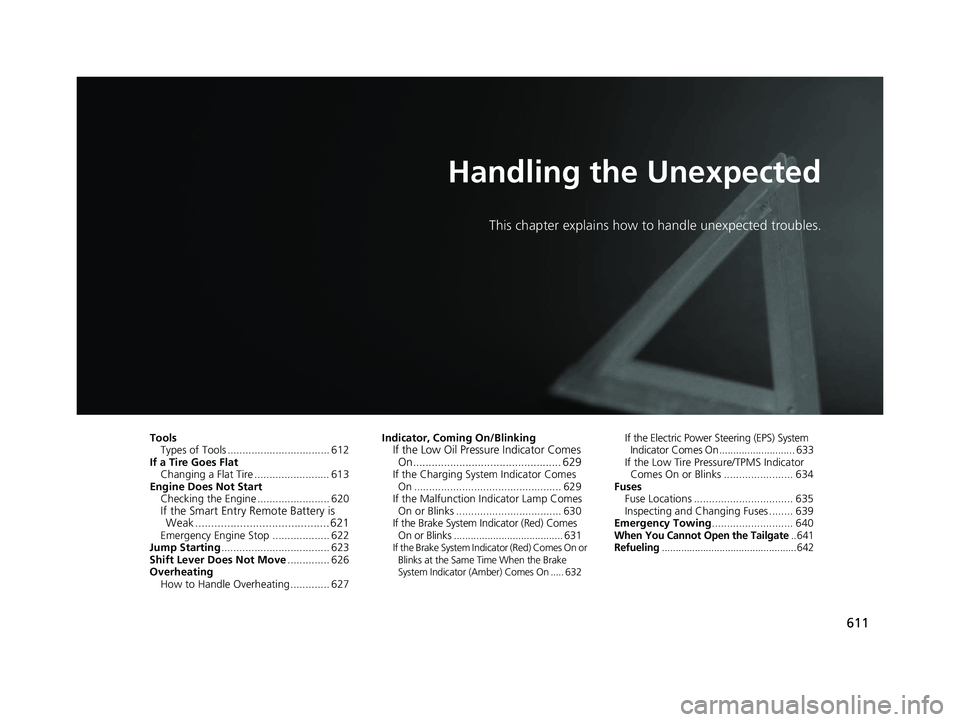
611
Handling the Unexpected
This chapter explains how to handle unexpected troubles.
ToolsTypes of Tools .................................. 612
If a Tire Goes Flat Changing a Flat Tire ......................... 613
Engine Does Not Start Checking the Engine ........................ 620
If the Smart Entry Remote Battery is Weak .......................................... 621
Emergency Engine Stop ................... 622
Jump Starting .................................... 623
Shift Lever Does Not Move .............. 626
Overheating How to Handle Overheating ............. 627 Indicator, Coming On/Blinking
If the Low Oil Pressu
re Indicator Comes
On................................................ 629
If the Charging System Indicator Comes
On ................................................. 629
If the Malfunction Indicator Lamp Comes On or Blinks ................................... 630
If the Brake System Indicator (Red) Comes On or Blinks ....................................... 631
If the Brake System Indicator (Red) Comes On or
Blinks at the Same Time When the Brake
System Indicator (Amber) Comes On ..... 632
If the Electric Power Steering (EPS) System Indicator Comes On ........................... 633
If the Low Tire Pressure/TPMS Indicator Comes On or Blinks ....................... 634
Fuses Fuse Locations ................................. 635
Inspecting and Changing Fuses ........ 639
Emergency Towing ........................... 640
When You Cannot Open the Tailgate.. 641Refueling................................................. 642
20 CR-V PET ELP_MAP_HMIN_HCM_J-31TLA6310.book 611 ページ 2019年10月3日 木曜日 午後4時55分
Page 622 of 671
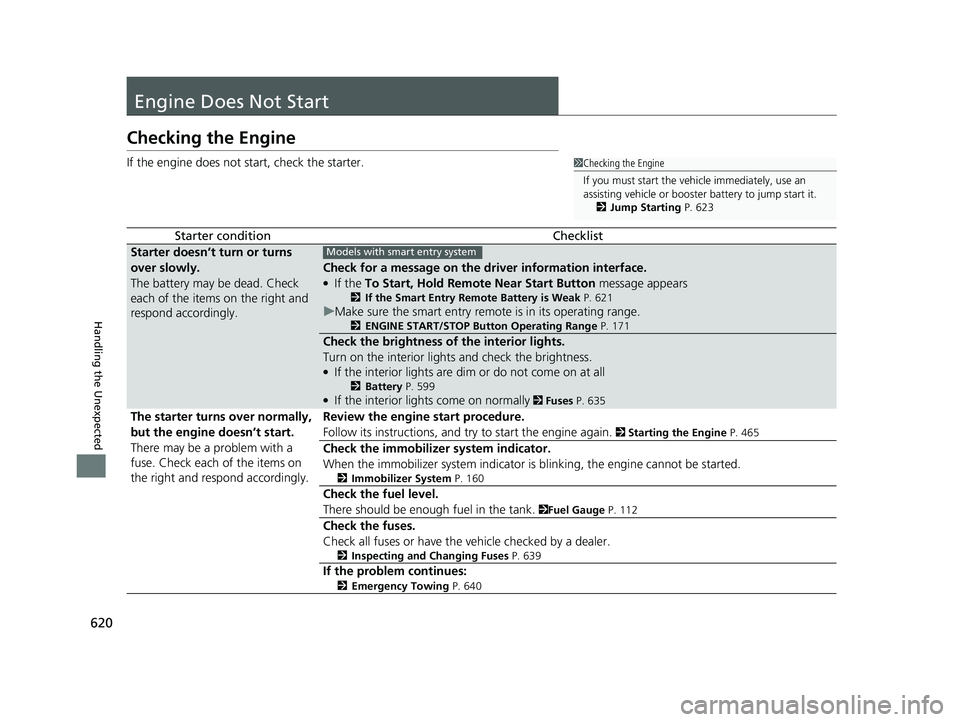
620
Handling the Unexpected
Engine Does Not Start
Checking the Engine
If the engine does not start, check the starter.
Starter conditionChecklist
Starter doesn’t turn or turns
over slowly.
The battery may be dead. Check
each of the items on the right and
respond accordingly.
Check for a message on the dr iver information interface.
●If the To Start, Hold Remote Near Start Button message appears
2If the Smart Entry Remote Battery is Weak P. 621
uMake sure the smart entry remote is in its operating range.
2 ENGINE START/STOP Button Operating Range P. 171
Check the brightness of the interior lights.
Turn on the interior lights and check the brightness.
●If the interior lights are dim or do not come on at all
2Battery P. 599●If the interior lights come on normally 2 Fuses P. 635
The starter turns over normally,
but the engine doesn’t start.
There may be a problem with a
fuse. Check each of the items on
the right and respond accordingly. Review the engine start procedure.
Follow its instructions, and try to start the engine again.
2
Starting the Engine P. 465
Check the immobilizer system indicator.
When the immobilizer system indicator is blinking, the engine cannot be started.
2Immobilizer System P. 160
Check the fuel level.
There should be enough fuel in the tank.
2Fuel Gauge P. 112
Check the fuses.
Check all fuses or have the vehicle checked by a dealer.
2Inspecting and Changing Fuses P. 639
If the problem continues:
2Emergency Towing P. 640
1Checking the Engine
If you must start the vehi cle immediately, use an
assisting vehicle or booster battery to jump start it.
2 Jump Starting P. 623
Models with smart entry system
20 CR-V PET ELP_MAP_HMIN_HCM_J-31TLA6310.book 620 ページ 2019年10月3日 木曜日 午後4時55分
Page 625 of 671
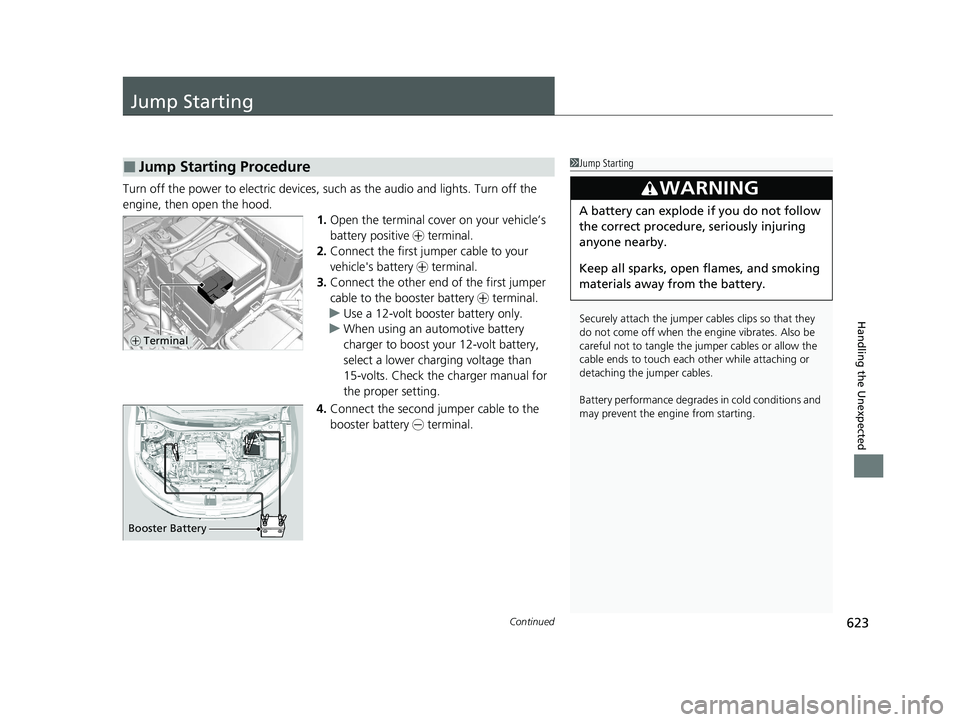
623Continued
Handling the Unexpected
Jump Starting
Turn off the power to electric devices, such as the audio and lights. Turn off the
engine, then open the hood. 1.Open the terminal cover on your vehicle’s
battery positive + terminal.
2. Connect the first jumper cable to your
vehicle's battery + terminal.
3. Connect the other end of the first jumper
cable to the booster battery + terminal.
u Use a 12-volt booster battery only.
u When using an automotive battery
charger to boost your 12-volt battery,
select a lower charging voltage than
15-volts. Check the charger manual for
the proper setting.
4. Connect the second jumper cable to the
booster battery - terminal.
■Jump Starting Procedure1Jump Starting
Securely attach the jumper cables clips so that they
do not come off when the e ngine vibrates. Also be
careful not to tangle the ju mper cables or allow the
cable ends to touch each other while attaching or
detaching the jumper cables.
Battery performance degrades in cold conditions and
may prevent the engi ne from starting.
3WARNING
A battery can explode if you do not follow
the correct procedure, seriously injuring
anyone nearby.
Keep all sparks, open flames, and smoking
materials away from the battery.
+ Terminal
Booster Battery
20 CR-V PET ELP_MAP_HMIN_HCM_J-31TLA6310.book 623 ページ 2019年10月3日 木曜日 午後4時55分
Page 626 of 671

624
uuJump Starting u
Handling the Unexpected
5.Connect the other end of the second
jumper cable to the engine mounting bolt
(as shown). Do not connect this jumper
cable to any other part.
6. If your vehicle is connected to another
vehicle, start the assisting vehicle's engine
and increase its rpm slightly.
7. Attempt to start your vehicle's engine. If it
turns over slowly, check that the jumper
cables have good metal-to-metal contact.
20 CR-V PET ELP_MAP_HMIN_HCM_J-31TLA6310.book 624 ページ 2019年10月3日 木曜日 午後4時55分
Page 627 of 671
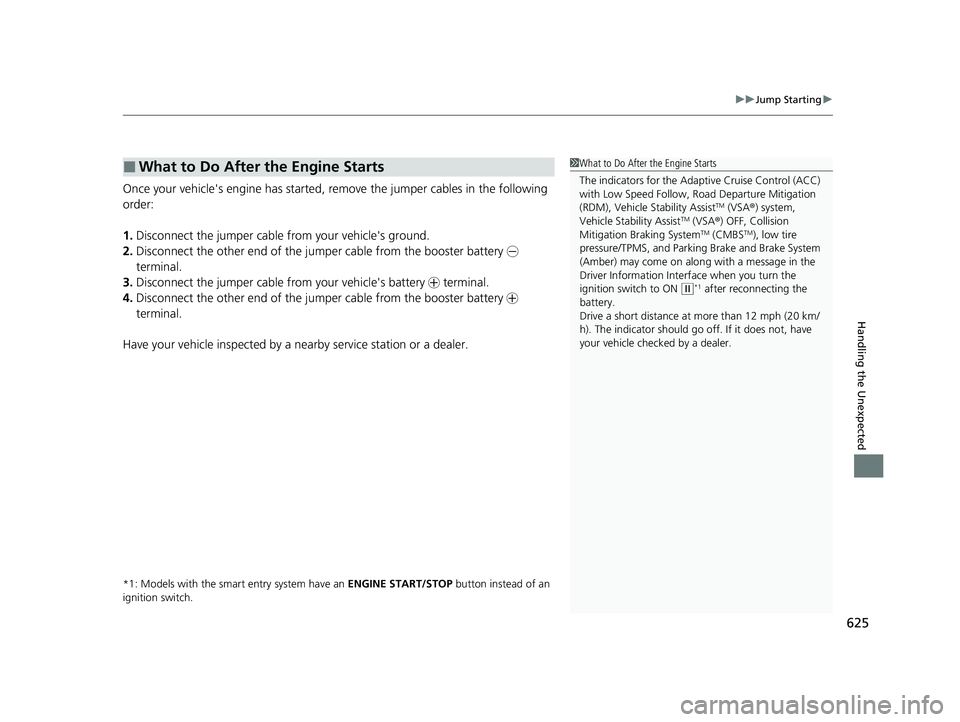
625
uuJump Starting u
Handling the Unexpected
Once your vehicle's engine has started, re move the jumper cables in the following
order:
1. Disconnect the jumper cable from your vehicle's ground.
2. Disconnect the other end of the jumper cable from the booster battery -
terminal.
3. Disconnect the jumper cable from your vehicle's battery + terminal.
4. Disconnect the other end of the jumper cable from the booster battery +
terminal.
Have your vehicle inspected by a n earby service station or a dealer.
*1: Models with the smart entry system have an ENGINE START/STOP button instead of an
ignition switch.
■What to Do After the Engine Starts1 What to Do After the Engine Starts
The indicators for the Adaptive Cruise Control (ACC)
with Low Speed Follow, Road Departure Mitigation
(RDM), Vehicle Stability Assist
TM (VSA ®) system,
Vehicle Stability AssistTM (VSA ®) OFF, Collision
Mitigation Braking SystemTM (CMBSTM), low tire
pressure/TPMS, and Parking Brake and Brake System
(Amber) may come on along with a message in the
Driver Information Interface when you turn the
ignition switch to ON
( w*1 after reconnecting the
battery.
Drive a short distance at more than 12 mph (20 km/
h). The indicator should go of f. If it does not, have
your vehicle checked by a dealer.
20 CR-V PET ELP_MAP_HMIN_HCM_J-31TLA6310.book 625 ページ 2019年10月3日 木曜日 午後4時55分
Page 660 of 671
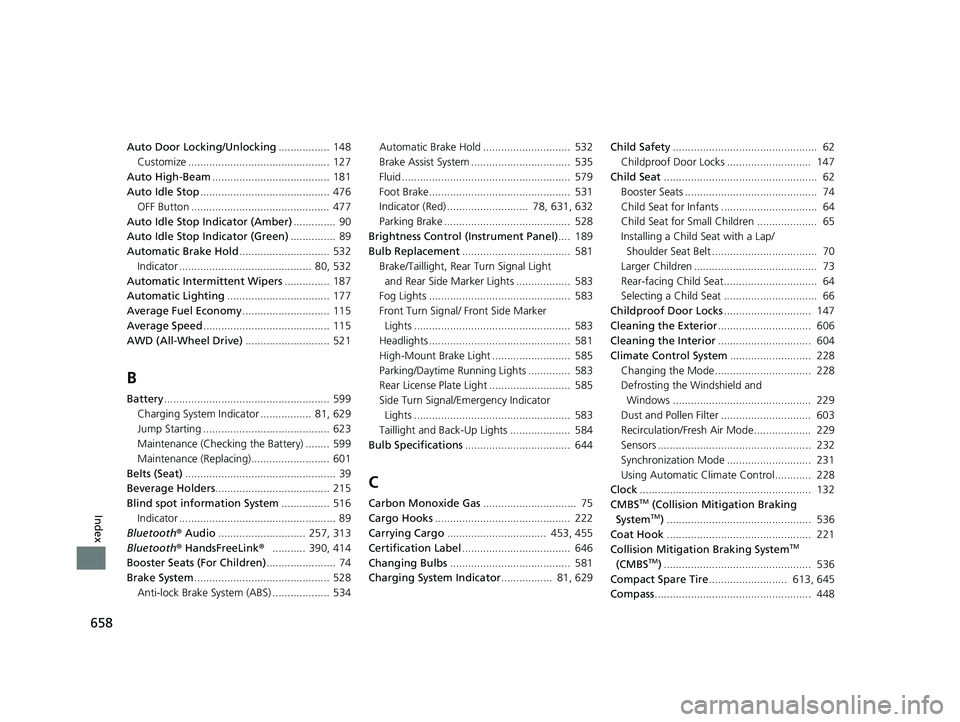
658
Index
Auto Door Locking/Unlocking................. 148
Customize ............................................... 127
Auto High-Beam ....................................... 181
Auto Idle Stop ........................................... 476
OFF Button .............................................. 477
Auto Idle Stop Indicator (Amber) .............. 90
Auto Idle Stop Indicator (Green) ............... 89
Automatic Brake Hold .............................. 532
Indicator ............................................ 80, 532
Automatic Intermittent Wipers ............... 187
Automatic Lighting .................................. 177
Average Fuel Economy ............................. 115
Average Speed .......................................... 115
AWD (All-Wheel Drive) ............................ 521
B
Battery....................................................... 599
Charging System Indicator ................. 81, 629
Jump Starting .......................................... 623
Maintenance (Checking the Battery) ........ 599
Maintenance (Replacing).......................... 601
Belts (Seat) .................................................. 39
Beverage Holders ...................................... 215
Blind spot information System ................ 516
Indicator .................................................... 89
Bluetooth ® Audio ............................. 257, 313
Bluetooth ® HandsFreeLink ®........... 390, 414
Booster Seats (For Children) ....................... 74
Brake System ............................................. 528
Anti-lock Brake System (ABS) ................... 534 Automatic Brake Hold ............................. 532
Brake Assist System ................................. 535
Fluid ........................................................ 579
Foot Brake............................................... 531
Indicator (Red) ........................... 78, 631, 632
Parking Brake .......................................... 528
Brightness Control (Instrument Panel) .... 189
Bulb Replacement .................................... 581
Brake/Taillight, Rear Turn Signal Light
and Rear Side Marker Lights .................. 583
Fog Lights ............................................... 583
Front Turn Signal/ Front Side Marker Lights .................................................... 583
Headlights ............................................... 581
High-Mount Brake Light .......................... 585
Parking/Daytime Running Lights .............. 583
Rear License Plate Light ........................... 585
Side Turn Signal/Emergency Indicator Lights .................................................... 583
Taillight and Back-Up Lights .................... 584
Bulb Specifications ................................... 644
C
Carbon Monoxide Gas ............................... 75
Cargo Hooks ............................................. 222
Carrying Cargo ................................. 453, 455
Certification Label .................................... 646
Changing Bulbs ........................................ 581
Charging System Indicator ................. 81, 629Child Safety
................................................ 62
Childproof Door Locks ............................ 147
Child Seat ................................................... 62
Booster Seats ............................................ 74
Child Seat for Infants ................................ 64
Child Seat for Small Children .................... 65
Installing a Child Seat with a Lap/ Shoulder Seat Belt ................................... 70
Larger Children ......................................... 73
Rear-facing Child Seat............................... 64
Selecting a Child Seat ............................... 66
Childproof Door Locks ............................. 147
Cleaning the Exterior ............................... 606
Cleaning the Interior ............................... 604
Climate Control System ........................... 228
Changing the Mode................................ 228
Defrosting the Windshield and
Windows .............................................. 229
Dust and Pollen Filter .............................. 603
Recirculation/Fresh Air Mode................... 229
Sensors ................................................... 232
Synchronization Mode ............................ 231
Using Automatic Climate Control............ 228
Clock ......................................................... 132
CMBSTM (Collision Mitigation Braking
SystemTM) ................................................ 536
Coat Hook ................................................ 221
Collision Mitigation Braking System
TM
(CMBSTM) ................................................. 536
Compact Spare Tire .......................... 613, 645
Compass .................................................... 448
20 CR-V PET ELP_MAP_HMIN_HCM_J-31TLA6310.book 658 ページ 2019年10月3日 木曜日 午後4時55分
Page 661 of 671
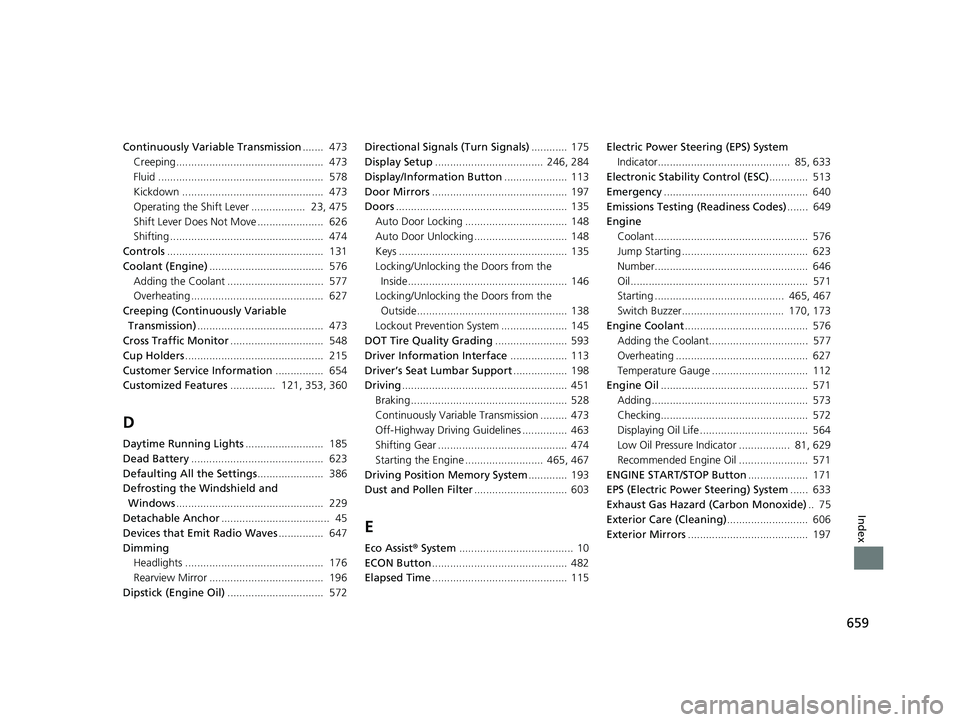
659
Index
Continuously Variable Transmission....... 473
Creeping................................................. 473
Fluid ....................................................... 578
Kickdown ............................................... 473
Operating the Shift Lever .................. 23, 475
Shift Lever Does Not Move ...................... 626
Shifting ................................................... 474
Controls .................................................... 131
Coolant (Engine) ...................................... 576
Adding the Coolant ................................ 577
Overheating ............................................ 627
Creeping (Continuously Variable Transmission) .......................................... 473
Cross Traffic Monitor ............................... 548
Cup Holders .............................................. 215
Customer Service Information ................ 654
Customized Features ............... 121, 353, 360
D
Daytime Running Lights .......................... 185
Dead Battery ............................................ 623
Defaulting All the Settings ...................... 386
Defrosting the Windshield and
Windows ................................................. 229
Detachable Anchor .................................... 45
Devices that Emit Radio Waves ............... 647
Dimming Headlights .............................................. 176
Rearview Mirror ...................................... 196
Dipstick (Engine Oil) ................................ 572 Directional Signals (Turn Signals)
............ 175
Display Setup .................................... 246, 284
Display/Information Button ..................... 113
Door Mirrors ............................................. 197
Doors ......................................................... 135
Auto Door Locking .................................. 148
Auto Door Unlocking ............................... 148
Keys ........................................................ 135
Locking/Unlocking the Doors from the Inside..................................................... 146
Locking/Unlocking the Doors from the
Outside.................................................. 138
Lockout Prevention System ...................... 145
DOT Tire Quality Grading ........................ 593
Driver Information Interface ................... 113
Driver’s Seat Lumbar Support .................. 198
Driving ....................................................... 451
Braking .................................................... 528
Continuously Variable Transmission ......... 473
Off-Highway Driving Guidelines ............... 463
Shifting Gear ........................................... 474
Starting the Engine .......................... 465, 467
Driving Position Memory System ............. 193
Dust and Pollen Filter ............................... 603
E
Eco Assist® System ...................................... 10
ECON Button ............................................. 482
Elapsed Time ............................................. 115 Electric Power Steering (EPS) System
Indicator............................................ 85, 633
Electronic Stability Control (ESC) ............. 513
Emergency ................................................ 640
Emissions Testing (Readiness Codes) ....... 649
Engine Coolant ................................................... 576
Jump Starting .......................................... 623
Number................................................... 646
Oil ........................................................... 571
Starting ........................................... 465, 467
Switch Buzzer.................................. 170, 173
Engine Coolant ......................................... 576
Adding the Coolant................................. 577
Overheating ............................................ 627
Temperature Gauge ................................ 112
Engine Oil ................................................. 571
Adding .................................................... 573
Checking................................................. 572
Displaying Oil Life .................................... 564
Low Oil Pressure Indicator ................. 81, 629
Recommended Engine Oil ....................... 571
ENGINE START/STOP Button .................... 171
EPS (Electric Power Steering) System ...... 633
Exhaust Gas Hazard (Carbon Monoxide) .. 75
Exterior Care (Cleaning) ........................... 606
Exterior Mirrors ........................................ 197
20 CR-V PET ELP_MAP_HMIN_HCM_J-31TLA6310.book 659 ページ 2019年10月3日 木曜日 午後4時55分