key HONDA CR-V 2021 (in English) User Guide
[x] Cancel search | Manufacturer: HONDA, Model Year: 2021, Model line: CR-V, Model: HONDA CR-V 2021Pages: 690, PDF Size: 42.09 MB
Page 162 of 690
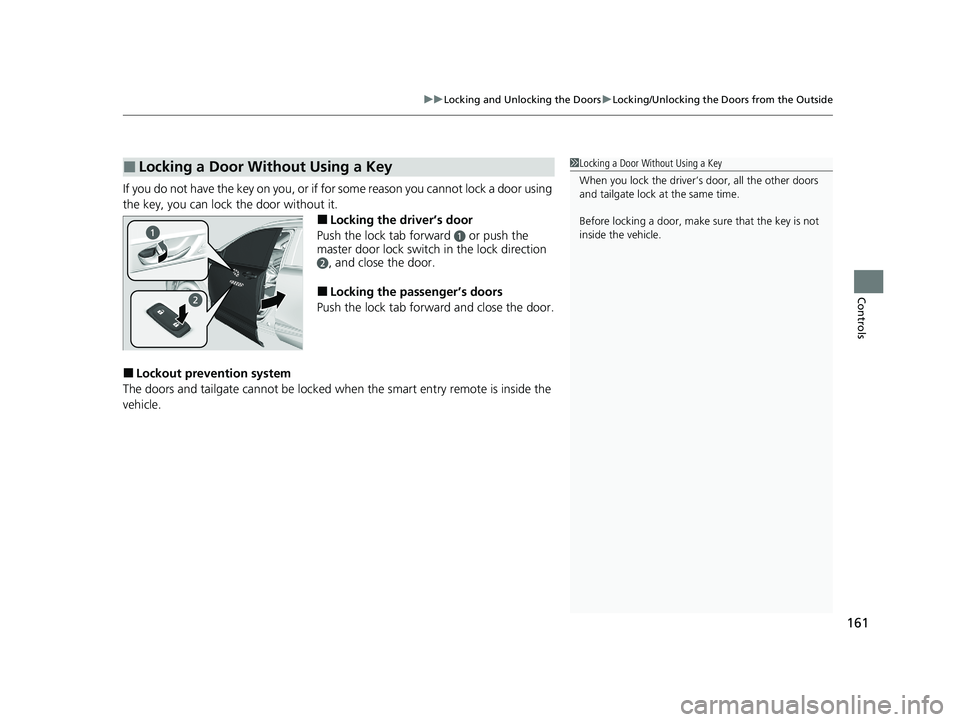
161
uuLocking and Unlocking the Doors uLocking/Unlocking the Doors from the Outside
Controls
If you do not have the key on you, or if fo r some reason you cannot lock a door using
the key, you can lock the door without it.
■Locking the driver’s door
Push the lock tab forward
a or push the
master door lock switch in the lock direction
b, and close the door.
■Locking the passenger’s doors
Push the lock tab forward and close the door.
■Lockout prevention system
The doors and tailgate cannot be locked wh en the smart entry remote is inside the
vehicle.
■Locking a Door Without Using a Key1 Locking a Door Without Using a Key
When you lock the driver’s door, all the other doors
and tailgate lock at the same time.
Before locking a door, make sure that the key is not
inside the vehicle.
21 CR-V HYBRID HMIN-31TPG6100.book 161 ページ 2020年9月14日 月曜日 午前11時36分
Page 168 of 690
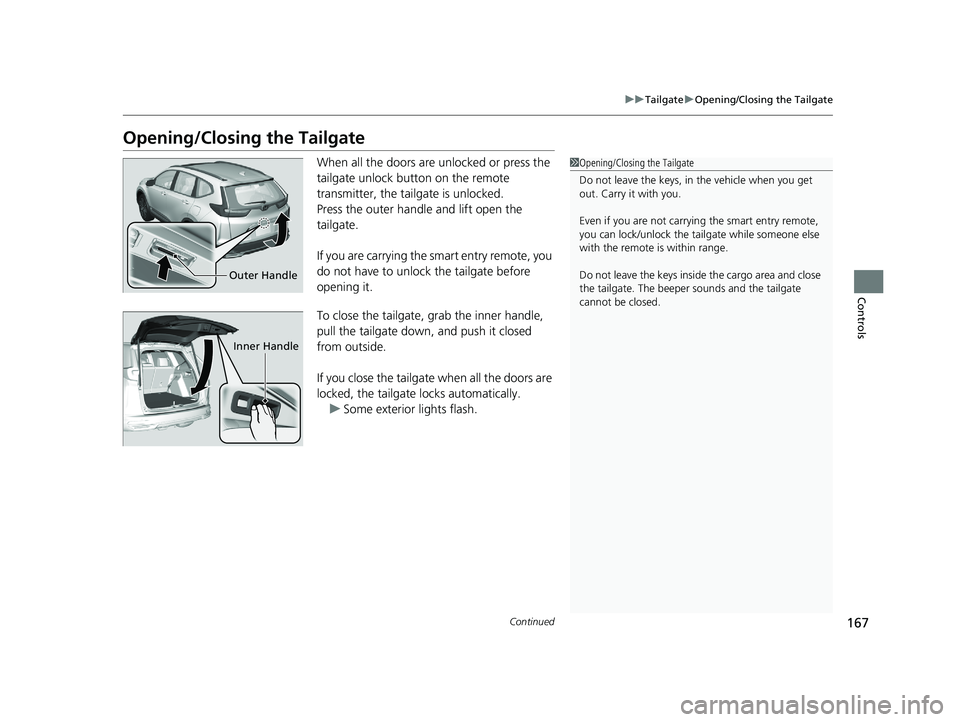
167
uuTailgate uOpening/Closing the Tailgate
Continued
Controls
Opening/Closing the Tailgate
When all the doors are unlocked or press the
tailgate unlock button on the remote
transmitter, the tailgate is unlocked.
Press the outer handle and lift open the
tailgate.
If you are carrying the smart entry remote, you
do not have to unlock the tailgate before
opening it.
To close the tailgate, grab the inner handle,
pull the tailgate down, and push it closed
from outside.
If you close the tailgate when all the doors are
locked, the tailgate locks automatically.
u Some exterior lights flash.1Opening/Closing the Tailgate
Do not leave the keys, in the vehicle when you get
out. Carry it with you.
Even if you are not carrying the smart entry remote,
you can lock/unlock the tail gate while someone else
with the remote is within range.
Do not leave the keys inside the cargo area and close
the tailgate. The beeper sounds and the tailgate
cannot be closed.
Outer Handle
Inner Handle
21 CR-V HYBRID HMIN-31TPG6100.book 167 ページ 2020年9月14日 月曜日 午前11時36分
Page 174 of 690
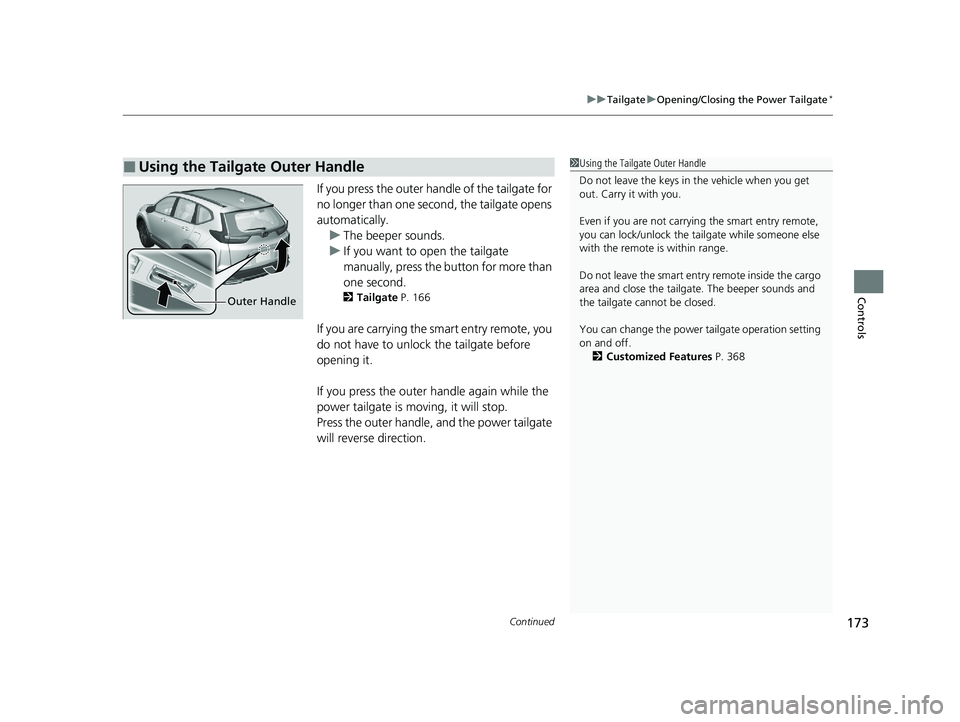
Continued173
uuTailgate uOpening/Closing the Power Tailgate*
Controls
If you press the outer hand le of the tailgate for
no longer than one second, the tailgate opens
automatically. u The beeper sounds.
u If you want to open the tailgate
manually, press the button for more than
one second.
2 Tailgate P. 166
If you are carrying the smart entry remote, you
do not have to unlock the tailgate before
opening it.
If you press the outer handle again while the
power tailgate is moving, it will stop.
Press the outer handle, and the power tailgate
will reverse direction.
■Using the Tailgate Outer Handle1Using the Tailgate Outer Handle
Do not leave the keys in the vehicle when you get
out. Carry it with you.
Even if you are not carrying the smart entry remote,
you can lock/unlock the tail gate while someone else
with the remote is within range.
Do not leave the smart entry remote inside the cargo
area and close the tailgate . The beeper sounds and
the tailgate cannot be closed.
You can change the power tailgate operation setting
on and off. 2 Customized Features P. 368
Outer Handle
21 CR-V HYBRID HMIN-31TPG6100.book 173 ページ 2020年9月14日 月曜日 午前11時36分
Page 178 of 690
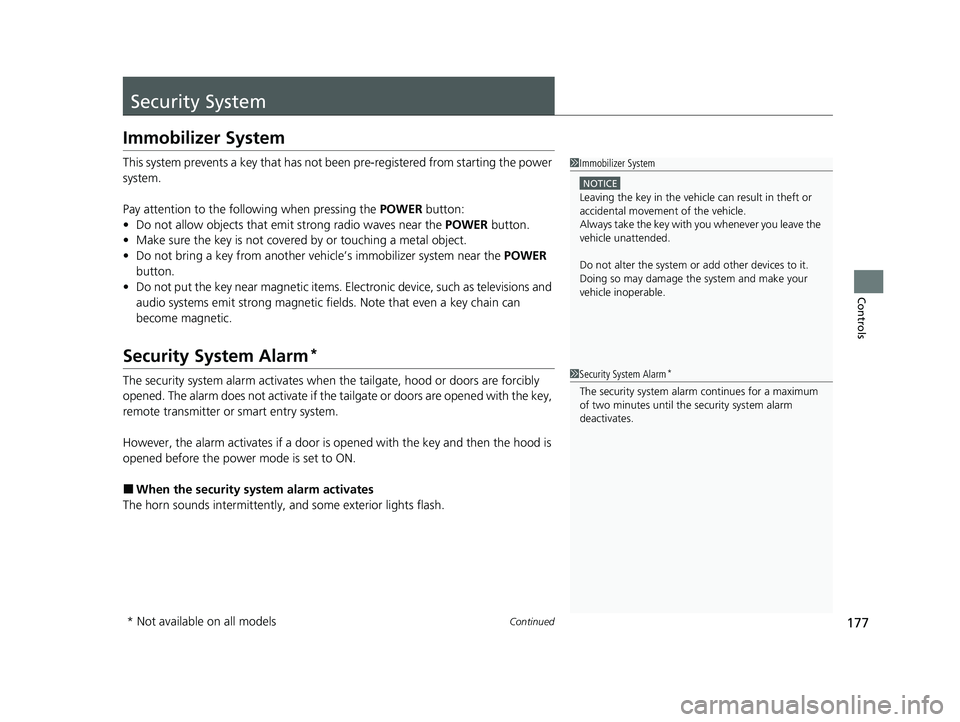
177Continued
Controls
Security System
Immobilizer System
This system prevents a key that has not been pre-registered from starting the power
system.
Pay attention to the follo wing when pressing the POWER button:
• Do not allow objects that emit strong radio waves near the POWER button.
• Make sure the key is not covered by or touching a metal object.
• Do not bring a key from another vehicle’s immobilizer system near the POWER
button.
• Do not put the key near magnetic items. El ectronic device, such as televisions and
audio systems emit strong magnetic fiel ds. Note that even a key chain can
become magnetic.
Security System Alarm*
The security system alarm activates when the tailgate, hood or doors are forcibly
opened. The alarm does not activate if the tailgate or doors are opened with the key,
remote transmitter or smart entry system.
However, the alarm activates if a door is opened with the key and then the hood is
opened before the power mode is set to ON.
■When the security system alarm activates
The horn sounds intermittently, and some exterior lights flash.
1Immobilizer System
NOTICE
Leaving the key in the vehicl e can result in theft or
accidental movement of the vehicle.
Always take the key with you whenever you leave the
vehicle unattended.
Do not alter the system or add other devices to it.
Doing so may damage the system and make your
vehicle inoperable.
1 Security System Alarm*
The security system alarm continues for a maximum
of two minutes until the security system alarm
deactivates.
* Not available on all models
21 CR-V HYBRID HMIN-31TPG6100.book 177 ページ 2020年9月14日 月曜日 午前11時36分
Page 179 of 690

uuSecurity System uSecurity System Alarm*
178
Controls
■To deactivate the security system alarm
Unlock the vehicle using the key, remote transmitter or smart entry system, or turn
the power mode is set to ON. The system, along with the horn and flashing lights, is
deactivated.
■Setting the security system alarm
The security system alarm automatically sets when the following conditions have
been met:
• The power mode is set to VEHICLE OFF (LOCK).
• The hood and tailgate are closed.
• All doors and tailgate are locked from outsi de with the key, remote transmitter,
or smart entry system.
■When the security system alarm sets
The security system alarm indicator in the instrument panel blinks and the blinking
interval changes after about 15 seconds.
■To cancel the security system alarm
The security system alarm is canceled when the vehicle is unlocked using the remote
transmitter or smart entry system, or wh en the power mode is set to ON. The
security system alarm indicator goes off at the same time.
1 Security System Alarm*
Do not set the security system alarm when someone
is in the vehicle or a window is open. The system can
accidentally activate when:
•Unlocking the door with the lock tab.•Opening the hood with the hood release handle.
If the 12-volt battery goes dead after you have set the
security system alarm, the security alarm may go off
once the 12-volt battery is recharged or replaced.
If this occurs, deactivate the security system alarm by
unlocking a door using the ke y, remote transmitter,
or smart entry system.
Do not alter the system or add other devices to it.
Doing so may damage the system and make your
vehicle inoperable.
* Not available on all models
21 CR-V HYBRID HMIN-31TPG6100.book 178 ページ 2020年9月14日 月曜日 午前11時36分
Page 184 of 690
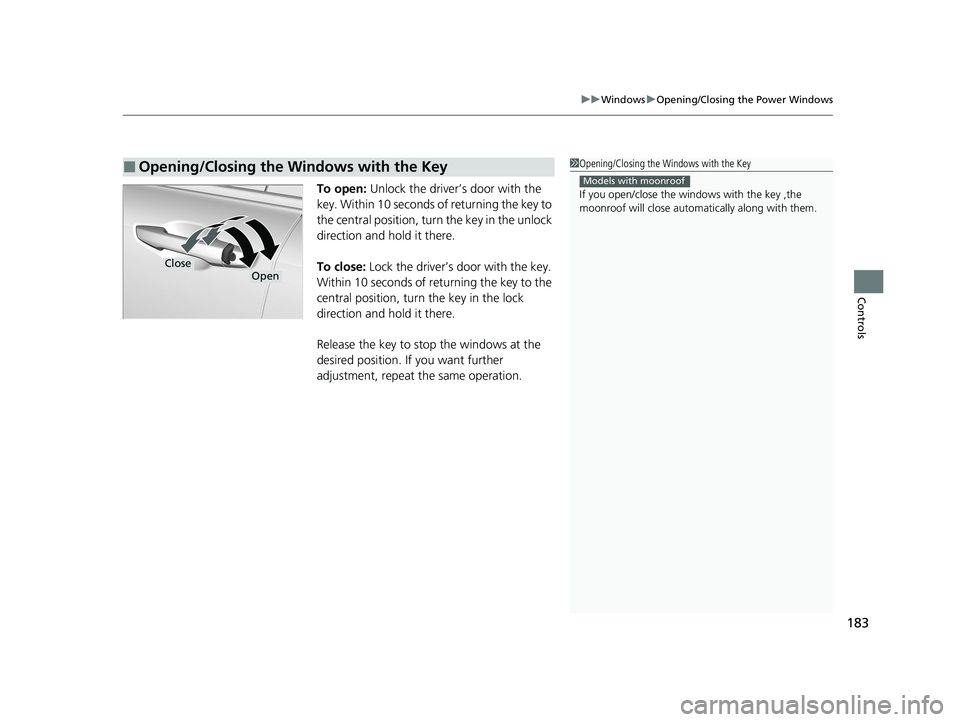
183
uuWindows uOpening/Closing the Power Windows
Controls
To open: Unlock the driver’s door with the
key. Within 10 seconds of returning the key to
the central position, turn the key in the unlock
direction and hold it there.
To close: Lock the driver’s door with the key.
Within 10 seconds of re turning the key to the
central position, turn the key in the lock
direction and hold it there.
Release the key to stop the windows at the
desired position. If you want further
adjustment, repeat the same operation.
■Opening/Closing the Windows with the Key1 Opening/Closing the Windows with the Key
If you open/close the wi ndows with the key ,the
moonroof will close automati cally along with them.
Models with moonroof
CloseOpen
21 CR-V HYBRID HMIN-31TPG6100.book 183 ページ 2020年9月14日 月曜日 午前11時36分
Page 185 of 690
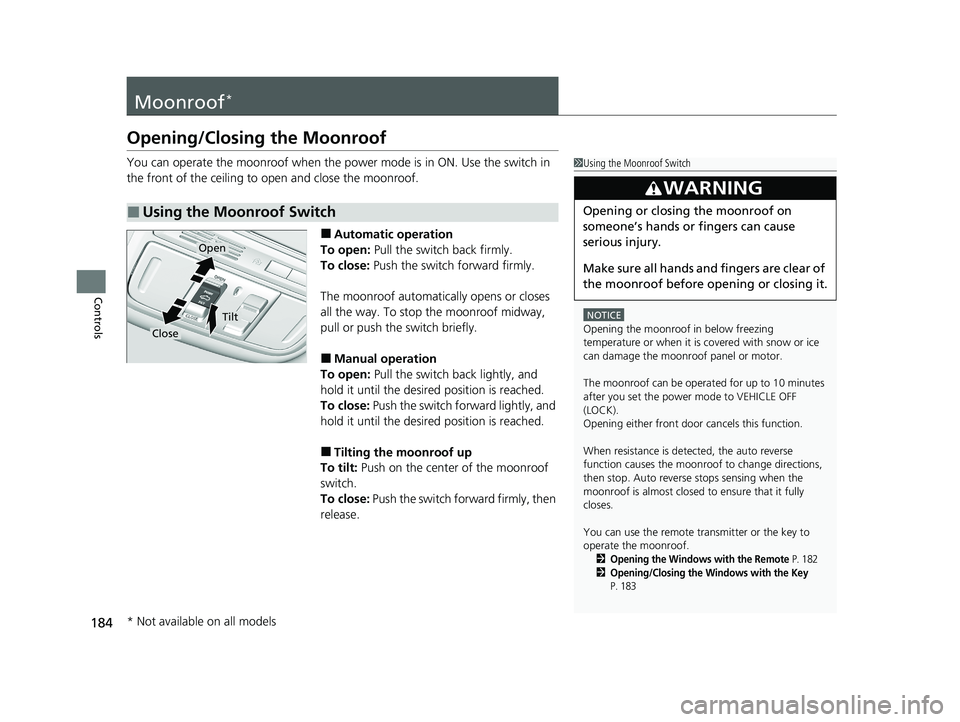
184
Controls
Moonroof*
Opening/Closing the Moonroof
You can operate the moonroof when the power mode is in ON. Use the switch in
the front of the ceiling to open and close the moonroof.
■Automatic operation
To open: Pull the switch back firmly.
To close: Push the switch forward firmly.
The moonroof automatica lly opens or closes
all the way. To stop the moonroof midway,
pull or push the switch briefly.
■Manual operation
To open: Pull the switch back lightly, and
hold it until the desired position is reached.
To close: Push the switch forward lightly, and
hold it until the desired position is reached.
■Tilting the moonroof up
To tilt: Push on the center of the moonroof
switch.
To close: Push the switch fo rward firmly, then
release.
■Using the Moonroof Switch
1 Using the Moonroof Switch
NOTICE
Opening the moonroof in below freezing
temperature or when it is covered with snow or ice
can damage the moonr oof panel or motor.
The moonroof can be opera ted for up to 10 minutes
after you set the power mode to VEHICLE OFF
(LOCK).
Opening either front door cancels this function.
When resistance is detected, the auto reverse
function causes the moonroof to change directions,
then stop. Auto reverse stops sensing when the
moonroof is almost closed to ensure that it fully
closes.
You can use the remote transmitter or the key to
operate the moonroof.
2Opening the Windows with the Remote P. 182
2Opening/Closing the Windows with the Key
P. 183
3WARNING
Opening or closing the moonroof on
someone’s hands or fingers can cause
serious injury.
Make sure all hands and fingers are clear of
the moonroof before opening or closing it.
Open
Close
Tilt
* Not available on all models
21 CR-V HYBRID HMIN-31TPG6100.book 184 ページ 2020年9月14日 月曜日 午前11時36分
Page 220 of 690
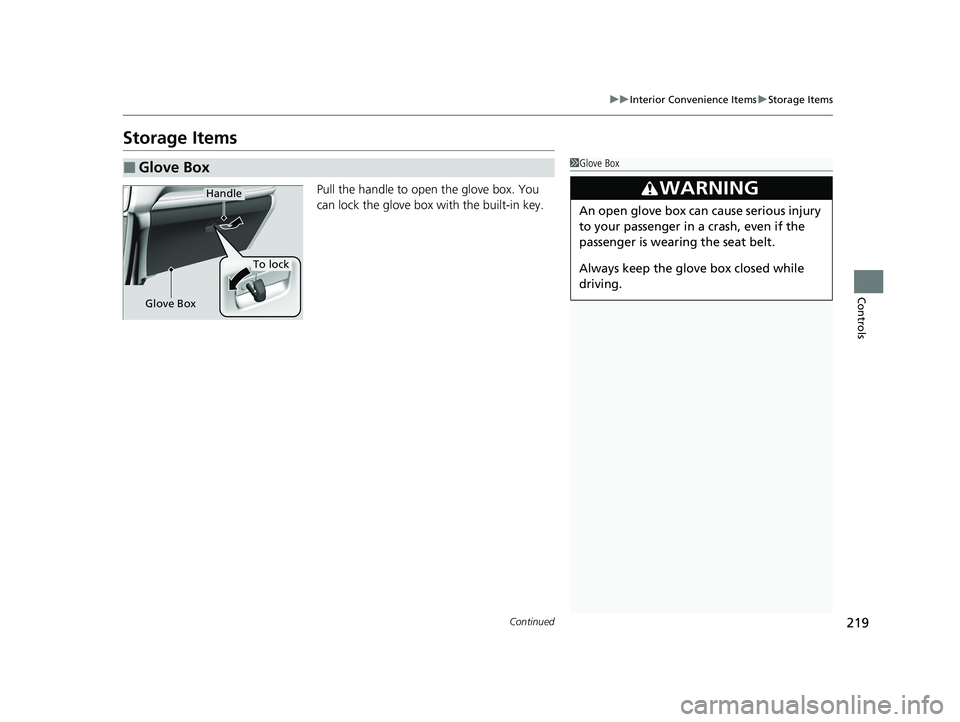
219
uuInterior Convenience Items uStorage Items
Continued
Controls
Storage Items
Pull the handle to open the glove box. You
can lock the glove box with the built-in key.
■Glove Box1Glove Box
3WARNING
An open glove box can cause serious injury
to your passenger in a crash, even if the
passenger is wearing the seat belt.
Always keep the glove box closed while
driving.
Handle
To lock
Glove Box
21 CR-V HYBRID HMIN-31TPG6100.book 219 ページ 2020年9月14日 月曜日 午前11時36分
Page 337 of 690
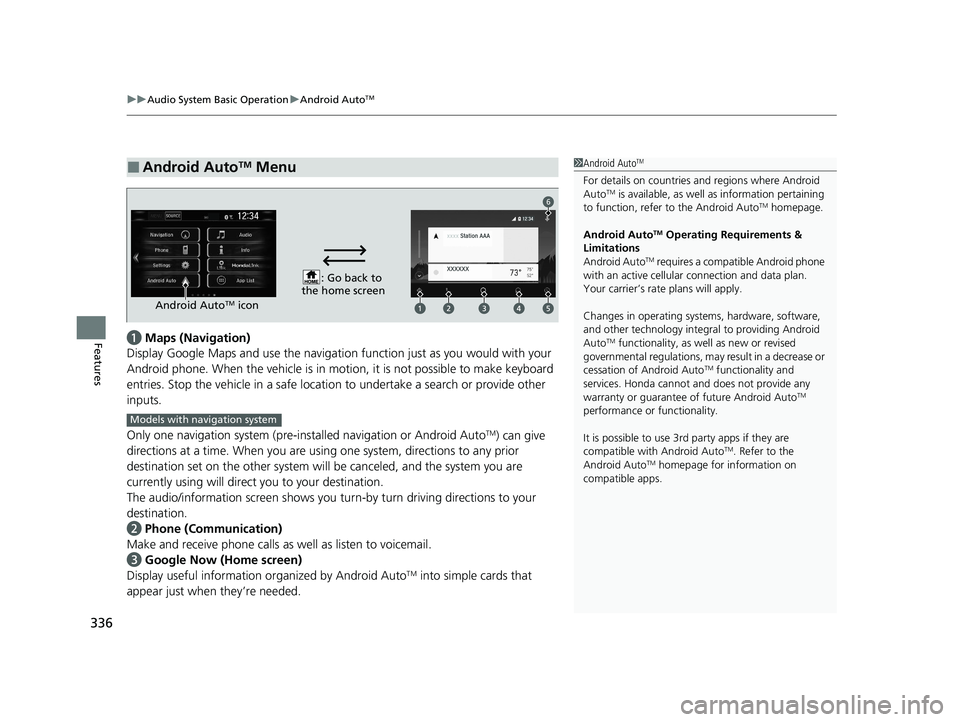
uuAudio System Basic Operation uAndroid AutoTM
336
Featuresa Maps (Navigation)
Display Google Maps and use the navigation function just as you would with your
Android phone. When the vehicle is in mo tion, it is not possible to make keyboard
entries. Stop the vehicle in a safe location to undertake a search or provide other
inputs.
Only one navigation system (pre-installed navigation or Android Auto
TM) can give
directions at a time. When you are using one system, directions to any prior
destination set on the other system will be canceled, and the system you are
currently using will direct you to your destination.
The audio/information screen shows you turn -by turn driving directions to your
destination.
b Phone (Communication)
Make and receive phone calls as well as listen to voicemail.
c Google Now (Home screen)
Display useful information organized by Android Auto
TM into simple cards that
appear just when they’re needed.
■Android AutoTM Menu1Android AutoTM
For details on c ountries and regions where Android
AutoTM is available, as well as information pertaining
to function, refer to the Android AutoTM homepage.
Android Auto
TM Operating Requirements &
Limitations
Android Auto
TM requires a compatible Android phone
with an active cellular connection and data plan.
Your carrier’s rate plans will apply.
Changes in operating systems, hardware, software,
and other technology integral to providing Android
Auto
TM functionality, as we ll as new or revised
governmental regulations, may result in a decrease or
cessation of Android Auto
TM functionality and
services. Honda cannot a nd does not provide any
warranty or guarantee of future Android Auto
TM
performance or functionality.
It is possible to use 3r d party apps if they are
compatible with Android Auto
TM. Refer to the
Android AutoTM homepage for information on
compatible apps.
: Go back to
the home screen
Android AutoTM icon
6
Models with navigation system
21 CR-V HYBRID HMIN-31TPG6100.book 336 ページ 2020年9月14日 月曜日 午前11時36分
Page 365 of 690
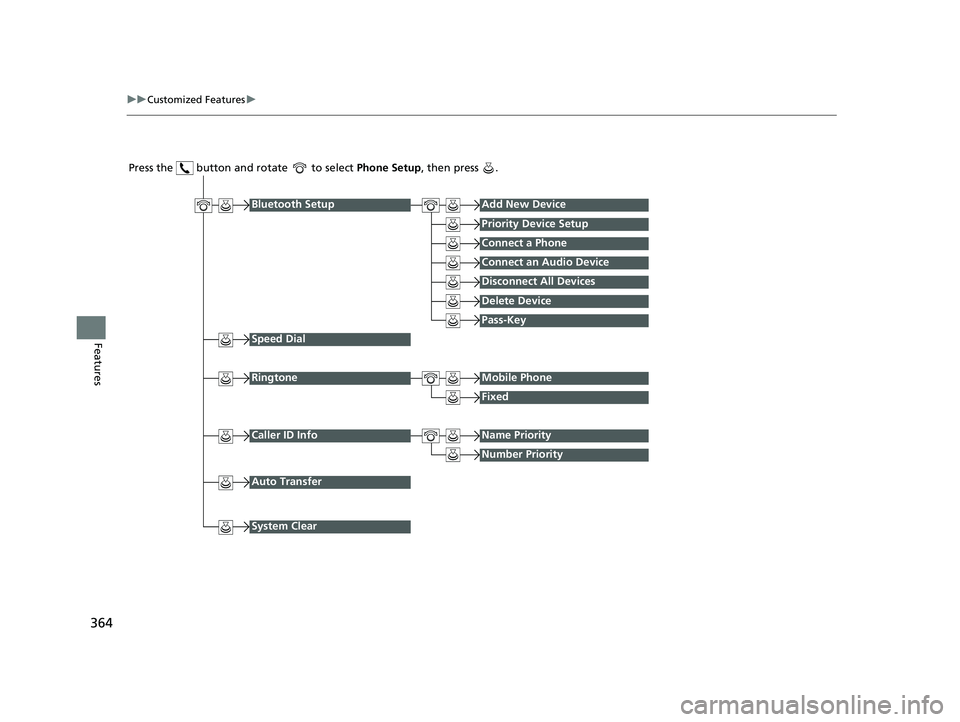
364
uuCustomized Features u
Features
Press the button and rotate to select Phone Setup, then press .
RingtoneMobile Phone
Fixed
Bluetooth SetupAdd New Device
Priority Device Setup
Connect a Phone
Connect an Audio Device
Disconnect All Devices
Delete Device
Speed Dial
Caller ID InfoName Priority
Number Priority
System Clear
Pass-Key
Auto Transfer
21 CR-V HYBRID HMIN-31TPG6100.book 364 ページ 2020年9月14日 月曜日 午前11時36分